- Professional Development
- Medicine & Nursing
- Arts & Crafts
- Health & Wellbeing
- Personal Development
Mastering Time Mastery: A Comprehensive Guide
By Compete High
ð Unlock Your Full Potential with 'Mastering Time Mastery: A Comprehensive Guide' ð Are you tired of feeling overwhelmed by the ticking clock? Do you often find yourself struggling to manage your time effectively, juggling multiple tasks without making significant progress? It's time to take control of your life and unleash your true potential! Introducing 'Mastering Time Mastery: A Comprehensive Guide' - the ultimate online course designed to transform the way you perceive and utilize time. Say goodbye to procrastination, stress, and missed opportunities, and embrace a life of productivity, fulfillment, and success! ð What You'll Gain from This Course: 1ï¸â£ Time Management Strategies: Discover proven techniques to prioritize tasks, set realistic goals, and create a roadmap to success. You'll learn how to maximize your productivity without burning out. 2ï¸â£ Efficient Planning: Say farewell to chaos! Learn how to create effective schedules, plan your days with precision, and adapt to unexpected challenges with ease. 3ï¸â£ Overcoming Procrastination: Break free from the procrastination trap and learn how to stay motivated and focused on your priorities. Achieve your goals without constantly battling the urge to delay tasks. 4ï¸â£ Strategic Goal Setting: Set meaningful and achievable goals that align with your long-term vision. Develop a clear action plan to turn your dreams into reality. 5ï¸â£ Work-Life Balance: Achieve harmony in your personal and professional life. Discover how to allocate time for family, relaxation, and self-care without compromising your career ambitions. 6ï¸â£ Time-Saving Tools and Techniques: Explore a variety of tools and techniques that can help you streamline your tasks, automate processes, and make the most out of every moment. 7ï¸â£ Mindfulness Practices: Cultivate a mindful approach to time management. Learn how to stay present, reduce stress, and enhance your overall well-being. ð¥ Exclusive Bonuses: ð Comprehensive Course Materials: Access a wealth of resources, including video lessons, worksheets, and guides, all designed to reinforce your learning. ð Interactive Community: Connect with like-minded individuals, share experiences, and get personalized advice from experts in our exclusive community. ð Lifetime Access: Enjoy lifetime access to the course materials and updates, ensuring that you can revisit and reinforce your time mastery skills whenever you need. â° Don't let time slip away - invest in yourself and take the first step toward a more organized, focused, and successful life! Enroll in 'Mastering Time Mastery: A Comprehensive Guide' now and reclaim your time, energy, and future. ð Time is of the essence - act now and unlock the door to a more purposeful and fulfilling life! Enroll today! â° Course Curriculum Mastering Time Mastery Time Management 1 00:00 Time Management 2 00:00 Time Management 3 00:00 Time Management 4 00:00 Time Management 5 00:00 Time Management 6 00:00 Time Management 7 00:00 Time Management 8 00:00 Time Management 9 00:00 Time Management 10 00:00 Time Management 11 00:00 Time Management 12 00:00

Prospect Engagement Pro
By Compete High
ð Elevate Your Sales Game with 'Prospect Engagement Pro' Course! ð Ready to transform your sales approach and skyrocket your success? Introducing 'Prospect Engagement Pro' - the ultimate online course designed to revolutionize your prospecting skills and amplify your sales conversions! Unlock the Secrets to Unbeatable Prospect Engagement: ð Craft compelling outreach strategies that captivate and convert. ð¥ Master the art of building genuine connections with your prospects. ð¡ Learn proven techniques to grab attention and keep it locked in. ð Boost your sales figures with effective engagement tactics. What You'll Gain from 'Prospect Engagement Pro': â Comprehensive modules taught by industry experts. â Actionable insights and real-life case studies for practical application. â Strategies to turn prospects into loyal, long-term customers. â Exclusive access to cutting-edge tools and resources. â Ongoing support and guidance to refine your skills. Join a Community of Sales Titans: ð¤ Network with like-minded professionals. ð¬ Engage in discussions and share valuable insights. ð¯ Collaborate and grow together in a supportive environment. Why Choose 'Prospect Engagement Pro'? ð Developed by top-notch sales professionals with a track record of success. ð Convenient, on-demand access - learn at your own pace, from anywhere. ð° Invest in your future with a course that delivers real, tangible results. ð 100% satisfaction guaranteed - or your money back! Don't let outdated sales techniques hold you back! Take charge of your success and enroll in 'Prospect Engagement Pro' today. Limited slots available! Secure your spot now and unlock the door to a thriving sales career! [Enroll Now] ðð [Link to Enrollment Page] Seize this opportunity to become a Prospect Engagement Pro and supercharge your sales game! Don't miss out - enroll today! ð Course Curriculum INTRODUCTION Appointment Setting Introduction 00:00 APPOINTMENT SETTING TACTICS AND STRATEGIES Appointment Setting 00:00 All About The Angle 00:00 34 Appointment Setting Systems 00:00 Mindset 00:00 Prospecting 00:00 Thinking In Combinations 00:00 Goals 00:00 Stage Selling 00:00 Further The Sales Call 00:00 Consistency 00:00 3-Way Introduction 00:00 Teaser Email 00:00 Hire Appointment Setter 00:00 Using A Template 00:00 Case Study 00:00 Inviting 00:00 CONCLUSION Conclusion 00:00

Crafting Compelling Introductions: Transforming Your Elevator Pitch
By Compete High
ð Unlock the Power of First Impressions with 'Crafting Compelling Introductions: Transforming Your Elevator Pitch' Course! ð Are you tired of stumbling over your words when someone asks, 'What do you do?' Do you want to captivate your audience right from the start and leave a lasting impact? Look no further! Our comprehensive online course is designed to help you master the art of crafting compelling introductions and transforming your elevator pitch into a magnetic tool that opens doors and seals deals. ð Elevate Your Introduction Game: Why Choose This Course? ð ⨠Transformative Techniques: Learn expert strategies and techniques to craft captivating introductions that command attention and leave a lasting impression. Whether you're networking, pitching, or meeting someone new, you'll captivate your audience from the get-go. ⨠Tailored Guidance: Gain insights from seasoned professionals who have mastered the art of the perfect introduction. Our course instructors provide personalized feedback and guidance to refine your pitch to perfection. ⨠Practical Exercises: Put theory into action! Engage in hands-on exercises and real-world scenarios to hone your skills. From crafting your unique value proposition to engaging storytelling, you'll practice until your introduction shines. ⨠Elevator Pitch Makeover: Transform your existing elevator pitch into a compelling narrative that resonates with your audience, compelling them to want to know more about you and what you offer. ⨠Lifetime Access: Enjoy unlimited access to course materials, updates, and additional resources. Take the course at your own pace and revisit modules whenever you need a refresher. ð What You'll Learn ð ð Techniques to grab attention within the first few seconds. ð Crafting a concise and impactful elevator pitch. ð Using storytelling techniques to create an emotional connection. ð Adapting your pitch to various audiences and situations. ð Strategies for confident and engaging delivery. ð¥ Don't miss this opportunity to transform your introductions and make a lasting impression! Enroll now and step into a world where your elevator pitch becomes your most powerful tool! ð¥ Course Curriculum ELEVATOR PITCH How to Turn Your Killer Elevator Speech into a Self Introduction 00:00
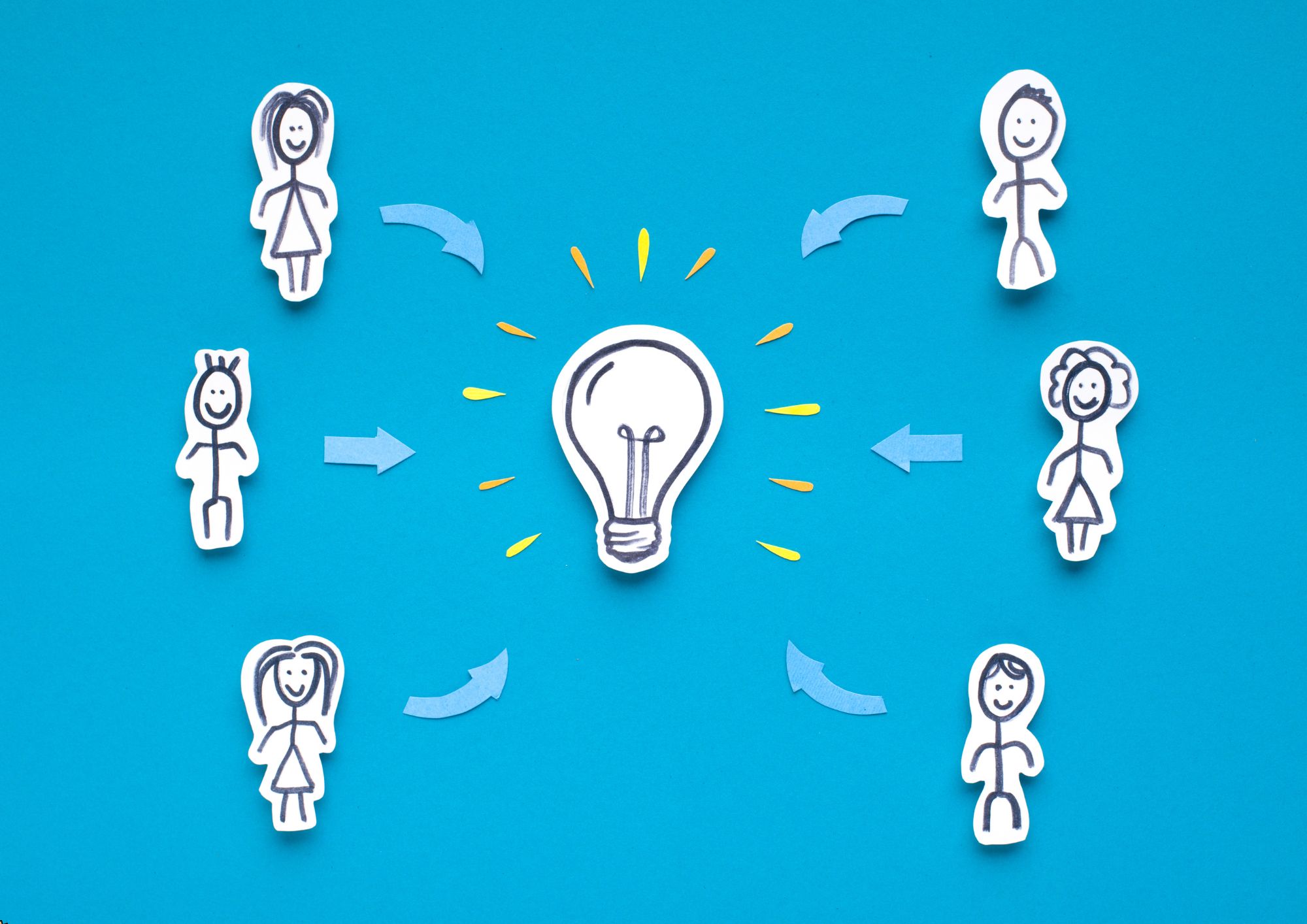
Are you aware of the importance of communication and its usage to customer relations dealings? Do you want to know how to improve yourself to be able to communicate well with your cients? If yes, then you should take an initiative to be able to develop your communicate techniques to be able to communicate well with your customers. Description: When you in a customer relations line of job, you will find at first that handling a difficult customer may seem like a worthless job and does not need so much. However, it does but fortunately, you can develop skills to be able to adapt the challenges that difficult customers pose. This course will be able to help you extend your communication skills to handling difficult people and situations throughout your daily life. Moreover, improving the focus of your thoughts and feelings, stress management, and the way you listen to and empathize with others, you will be better able to meet the challenges other people pose in both your professional and personal life. Implementing the guidelines in this module is the first step in a process towards forever changing how you interact with others. There are particular methodologies and techniques that may help you upgrading your relational abilities and these will disclose to you where you are deficient. In this course, you will clearly get individuals to react with the right communication and approaches to doing it effectively. Who is the course for? Professionals who work in the communications industry or part of the communications department. This will also be helpful to those people who are struggling with communication that can affect their customer relations dealing People who are interested in learning more about communication Entry Requirement: This course is available to all learners, of all academic backgrounds. Learners should be aged 16 or over to undertake the qualification. Good understanding of English language, numeracy and ICT are required to attend this course. Assessment: At the end of the course, you will be required to sit an online multiple-choice test. Your test will be assessed automatically and immediately so that you will instantly know whether you have been successful. Before sitting for your final exam you will have the opportunity to test your proficiency with a mock exam. Certification: After you have successfully passed the test, you will be able to obtain an Accredited Certificate of Achievement. You can however also obtain a Course Completion Certificate following the course completion without sitting for the test. Certificates can be obtained either in hard copy at a cost of £39 or in PDF format at a cost of £24. PDF certificate's turnaround time is 24 hours and for the hard copy certificate, it is 3-9 working days. Why choose us? Affordable, engaging & high-quality e-learning study materials; Tutorial videos/materials from the industry leading experts; Study in a user-friendly, advanced online learning platform; Efficient exam systems for the assessment and instant result; The UK & internationally recognized accredited qualification; Access to course content on mobile, tablet or desktop from anywhere anytime; The benefit of career advancement opportunities; 24/7 student support via email. Career Path: The Customer Relations & Dealing Course is a useful qualification to possess, and would be beneficial for the following careers: Call Center Agent Concierge Client Relations Associate Customer Service Representative Front Desk Associate/Receptionist Member Service Specialist Patient Care Coordinator. Customer Relations & Dealing Module One - Getting Started 00:30:00 Module Two - The Right Attitude Starts with You 01:00:00 Module Three - Stress Management (Internal Stressors) 01:00:00 Module Four - Stress Management (External Stressors) 00:30:00 Module Five - Transactional Analysis 01:00:00 Module Six - Why are Some Customers Difficult 01:00:00 Module Seven - Dealing with the Customer Over the Phone 01:00:00 Module Eight - Dealing with the Customer In Person 01:00:00 Module Nine - Sensitivity in Dealing with Customers 01:00:00 Module Ten - Scenarios of Dealing with a Difficult Customer 01:00:00 Module Eleven - Following up With a Customer Once You Have Addressed Their Issue 01:00:00 Module Twelve - Wrapping Up 00:30:00 Customer Relationship Management Customer Relationship Management 00:10:00 What CRM Is and Who It Serves 00:15:00 Checklist for Success 00:15:00 Requirement Driven Product Selection 00:15:00 Considerations in Tool Selection 00:15:00 Strategies for Customer Retention 00:15:00 Building the Future 00:15:00 Homegrown vs. Application Service Provider 00:15:00 Evaluating and Reviewing Your Program 00:15:00 The Development Team 00:15:00 Mock Exam Mock Exam- Customer Relations & Dealing Course 00:20:00 Final Exam Final Exam- Customer Relations & Dealing Course 00:20:00 Certificate and Transcript Order Your Certificates and Transcripts 00:00:00

Welcome To Game Design - Game Design Canvas
By iStudy UK
This is NOT a Programming course, the Goal is to understand how to build a Game Design Canvas for any type of Gaming Project you have. You will learn about many different aspects of Game Design that make a game be a game, with clear explanations and examples. The Goal is to understand how to create projects from scratch and develop them using project management tools, brainstorming techniques and tips to make games that make sense. First you show you how to find the Purpose of your project and define metrics according to your goals. What you'll learn Structure Game Projects Manage Game Development Processes Organize your game ideas Prototype quickly Requirements There are absolutely no prerequisites to take this course. Who is the target audience? People who want to learn about the Games Creation People who want to understand Game Theory Anyone who plans to work with Games in any area People who want to be Game Project Managers People who want to become Great Game Designers Humans that want to create a Bionic eye and play games as a Game Designer Introduction Introduction FREE 00:01:00 The Game Design Canvas 00:05:00 Brainstorming 00:04:00 Your First Game 00:04:00 Kanban Trello 00:06:00 Game Purposes 00:05:00 Red Sign-Pre Definitions Platforms 00:07:00 Number Of Players 00:08:00 Target Audience 00:05:00 Duration 00:04:00 Yellow Sign-Core Genre 00:07:00 Mechanics 00:04:00 Story And Theme 00:04:00 Green Sing-Gameplay Goals 00:04:00 Interaction 00:05:00 Obstacles 00:05:00 Rules 00:06:00 Ending Thanks and Congratulations 00:01:00 Course Certification
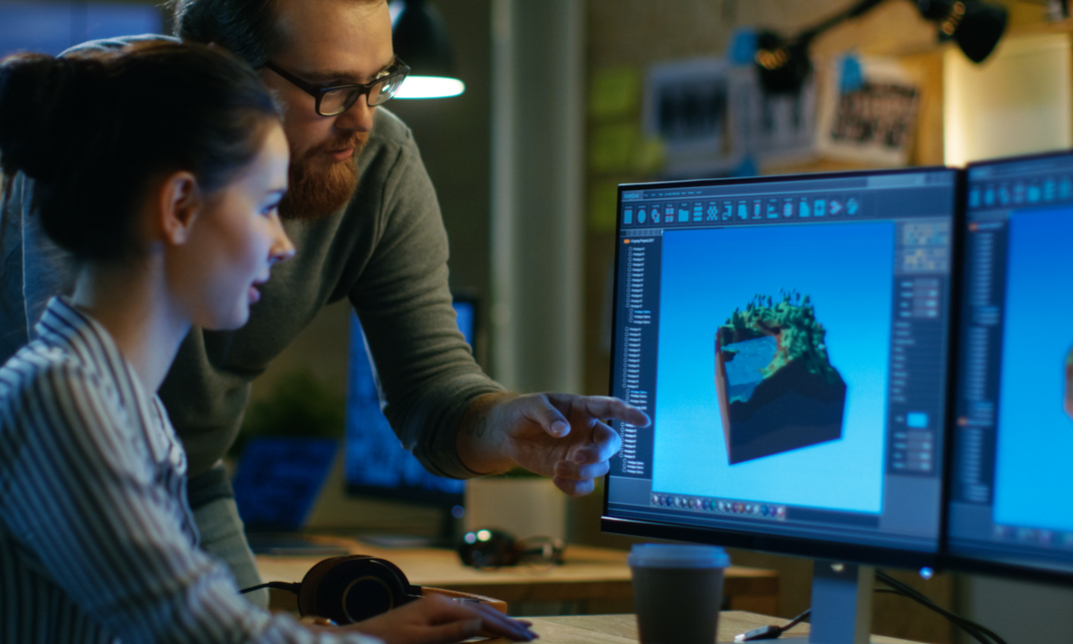
Advanced Tax Accounting Part - 3
By iStudy UK
Course Description Get instant knowledge from this bite-sized Advanced Tax Accounting Part - 3 course. This course is very short and you can complete it within a very short time. In this Advanced Tax Accounting Part - 3 course you will get ideas of advanced tax accounting, the key understanding of double-entry accounting, management accounting and so on. Enrol in this course today and start your instant first step towards learning about inheritance tax. Learn faster for instant implementation. Learning Outcome Familiarise with inheritance tax Understand import and export Gain in-depth knowledge of the double-entry accounting Deepen your understanding of management accounting and financial analysis Learn about your career as a tax accountant in the UK How Much Do Tax Accountants Earn? Senior - £48,000 (Apprx.) Average - £28,000 (Apprx.) Starting - £17,000 (Apprx.) Requirement Our Advanced Tax Accounting Part - 3 is fully compatible with any kind of device. Whether you are using Windows computer, Mac, smartphones or tablets, you will get the same experience while learning. Besides that, you will be able to access the course with any kind of internet connection from anywhere at any time without any kind of limitation. Advanced Tax Accounting Part - 3 Inheritance Tax 00:29:00 Import and Export 00:20:00 Double Entry Accounting 00:11:00 Management Accounting and Financial Analysis 00:14:00 Career as a Tax Accountant in the UK 00:16:00 Assignment Assignment - Advanced Tax Accounting Part - 3 00:00:00

Train the Trainer - CPD Certified Diploma (copy)
By NextGen Learning
Overview In an era of constant learning and upskilling, the demand for efficient trainers is soaring. If you're passionate about sharing your knowledge and inspiring others to achieve their potential, then our Train the Trainer Level 5 QLS Endorsed Diploma course is tailor-made for you. Whether you're a professional trainer, manager, educator, or someone with a wealth of knowledge you wish to impart, becoming an effective trainer is both a rewarding journey and a valued skill. It’s not just about conveying information, it's about motivating, engaging and making a lasting impact on your learners. You’ll delve into the science of learning, discover how to train, and master the art of delivery and feedback with our Train the Trainer Masterclass Diploma. We believe that a great trainer is also a great storyteller, and we provide you with the tools to create compelling narratives that truly resonate with your audience. Perhaps you are a trainer seeking more knowledge in your field, or you aspire to be one. If so, don't waste any more time and have a look at our Train the Trainer course to get the best training from Nextgen Learning. Train the Trainer course is the opportunity to kickstart your exciting career and solidify your comprehensive knowledge. The best way for you to learn the subject thoroughly is through this Train the Trainer course. This Train the Trainer Level 5 QLS Endorsed Diploma course holds a prestigious CPD accreditation & QLS endorsement, symbolising exceptional quality. The materials, brimming with knowledge, are regularly updated, ensuring their relevance. This Train the Trainer course promises not just education but an evolving learning experience. Engage with this extraordinary Train the Trainer curriculum, and prepare to enrich your personal and professional development. So, if you are eager to see yourself in a gratifying career, then enrol in our Train the Trainer course today! What will make you stand out? On completion of this online Train the Trainer Level 5 QLS Endorsed Diploma course, you will gain: CPD QS Accredited After completing the Course, you will get the opportunity to order Accredited Certificate as evidence of your newly acquired abilities. Lifetime access to the whole collection of learning materials. The online test with immediate results You can study and complete the Train the Trainer course at your own pace. Study for the Train the Trainer Diploma course using any internet-connected device, such as a computer, tablet, or mobile device. ***ADDITIONAL GIFT*** Free Course: Leadership & Management Diploma - CPD Accredited Train the Trainer Course Curriculum : Module 01: Introduction and Welcome to Train the Trainer course Module 02: Make Them Feel Safe Before Class Module 03: Start with An Amazing Opener Module 04: Build Credibility and Rapport Qui Module 05: Workbook Assignment (Optional) - Train the Trainer Description The substantial Train the Trainer Diploma course is designed to help you demonstrate the preliminary to in-depth level of learning regarding this topic. Moreover, you will be provided with the most knowledgeable and informative modules for your lifetime by enrolling in this Train the Trainer Diploma course just once. Furthermore, as you proceed through the modules of this course, you will discover the fundamentals of Train the Trainer and explore the key topics. Therefore, reinforce your knowledge and furnish your skills by enrolling in our Train the Trainer course. Take one step closer to achieving your goal. Quality Licence Scheme Endorsed Certificate of Achievement: Upon successful completion of the course, you will be eligible to order QLS Endorsed Hardcopy Certificate titled ‘Diploma in Train the Trainer at QLS Level 5’. £109 GBP for addresses within the UK. Please note that delivery within the UK is free of charge. Please Note: NextGen Learning is a Compliance Central approved resale partner for Quality Licence Scheme Endorsed courses. Who is this course for? Is This Train the Trainer Course the Right Option for You? This Train the Trainer course is recommended for anyone who is interested in learning more about this topic. You'll learn the fundamental ideas and gain a comprehensive understanding of the topic by taking this Train the Trainer course. Career path This Train the Trainer Level 5 QLS Endorsed Diploma course aims to assist you in achieving your career goals. Including the potential careers: Corporate Trainer Training Manager Personal Coach Public Speaker Online Course Instructor Learning and Development Consultant Instructional Designer

Train the Trainer - CPD Certified Diploma
By NextGen Learning
Overview In an era of constant learning and upskilling, the demand for efficient trainers is soaring. If you're passionate about sharing your knowledge and inspiring others to achieve their potential, then our Train the Trainer Level 5 QLS Endorsed Diploma course is tailor-made for you. Whether you're a professional trainer, manager, educator, or someone with a wealth of knowledge you wish to impart, becoming an effective trainer is both a rewarding journey and a valued skill. It’s not just about conveying information, it's about motivating, engaging and making a lasting impact on your learners. You’ll delve into the science of learning, discover how to train, and master the art of delivery and feedback with our Train the Trainer Masterclass Diploma. We believe that a great trainer is also a great storyteller, and we provide you with the tools to create compelling narratives that truly resonate with your audience. Perhaps you are a trainer seeking more knowledge in your field, or you aspire to be one. If so, don't waste any more time and have a look at our Train the Trainer course to get the best training from Nextgen Learning. Train the Trainer course is the opportunity to kickstart your exciting career and solidify your comprehensive knowledge. The best way for you to learn the subject thoroughly is through this Train the Trainer course. This Train the Trainer Level 5 QLS Endorsed Diploma course holds a prestigious CPD accreditation & QLS endorsement, symbolising exceptional quality. The materials, brimming with knowledge, are regularly updated, ensuring their relevance. This Train the Trainer course promises not just education but an evolving learning experience. Engage with this extraordinary Train the Trainer curriculum, and prepare to enrich your personal and professional development. So, if you are eager to see yourself in a gratifying career, then enrol in our Train the Trainer course today! What will make you stand out? On completion of this online Train the Trainer Level 5 QLS Endorsed Diploma course, you will gain: CPD QS Accredited After completing the Course, you will get the opportunity to order Accredited Certificate as evidence of your newly acquired abilities. Lifetime access to the whole collection of learning materials. The online test with immediate results You can study and complete the Train the Trainer course at your own pace. Study for the Train the Trainer Diploma course using any internet-connected device, such as a computer, tablet, or mobile device. ***ADDITIONAL GIFT*** Free Course: Leadership & Management Diploma - CPD Accredited Train the Trainer Course Curriculum : Module 01: Introduction and Welcome to Train the Trainer course Module 02: Make Them Feel Safe Before Class Module 03: Start with An Amazing Opener Module 04: Build Credibility and Rapport Qui Module 05: Workbook Assignment (Optional) - Train the Trainer Description The substantial Train the Trainer Diploma course is designed to help you demonstrate the preliminary to in-depth level of learning regarding this topic. Moreover, you will be provided with the most knowledgeable and informative modules for your lifetime by enrolling in this Train the Trainer Diploma course just once. Furthermore, as you proceed through the modules of this course, you will discover the fundamentals of Train the Trainer and explore the key topics. Therefore, reinforce your knowledge and furnish your skills by enrolling in our Train the Trainer course. Take one step closer to achieving your goal. Quality Licence Scheme Endorsed Certificate of Achievement: Upon successful completion of the course, you will be eligible to order QLS Endorsed Hardcopy Certificate titled ‘Diploma in Train the Trainer at QLS Level 5’. £109 GBP for addresses within the UK. Please note that delivery within the UK is free of charge. Please Note: NextGen Learning is a Compliance Central approved resale partner for Quality Licence Scheme Endorsed courses. Who is this course for? Is This Train the Trainer Course the Right Option for You? This Train the Trainer course is recommended for anyone who is interested in learning more about this topic. You'll learn the fundamental ideas and gain a comprehensive understanding of the topic by taking this Train the Trainer course. Career path This Train the Trainer Level 5 QLS Endorsed Diploma course aims to assist you in achieving your career goals. Including the potential careers: Corporate Trainer Training Manager Personal Coach Public Speaker Online Course Instructor Learning and Development Consultant Instructional Designer

The British Cleaning is a wonderful learning opportunity for anyone who has a passion for this topic and is interested in enjoying a long career in the relevant industry. It's also for anyone who is already working in this field and looking to brush up their knowledge and boost their career with a recognised certification. This British Cleaning consists of several modules that take around 3 hours to complete. The course is accompanied by instructional videos, helpful illustrations, how-to instructions and advice. The course is offered online at a very affordable price. That gives you the ability to study at your own pace in the comfort of your home. You can access the modules from anywhere and from any device. Why choose this course Earn an e-certificate upon successful completion. Accessible, informative modules taught by expert instructors Study in your own time, at your own pace, through your computer tablet or mobile device Benefit from instant feedback through mock exams and multiple-choice assessments Get 24/7 help or advice from our email and live chat teams Full Tutor Support on Weekdays Course Design The course is delivered through our online learning platform, accessible through any internet-connected device. There are no formal deadlines or teaching schedules, meaning you are free to study the course at your own pace. You are taught through a combination of Video lessons Online study materials Mock exams Multiple-choice assessment Certification Upon successful completion of the course, you will be able to obtain your course completion PDF Certificate at £9.99. Print copy by post is also available at an additional cost of £15.99 and the same for PDF and printed transcripts.

Personal Goal Setting Workshop
By Leadership Management International (LMI) UK
This workshop is being run jointly by LMI UK and LMI Ireland and offers a framework and toolkit for setting and achieving personal goals in all all areas of your life.
