- Professional Development
- Medicine & Nursing
- Arts & Crafts
- Health & Wellbeing
- Personal Development
In today's dynamic digital landscape, proficiency in core software can significantly elevate one's professional profile, especially in Microsoft Office products. 'Learn Microsoft Word, PowerPoint & Outlook In 90 Minutes!' is not just a course title; it's a promise of swift mastery. Dive deep into the essentials of Microsoft Word, explore the art of compelling presentations with PowerPoint, and streamline your communication with Outlook. Moreover, as a bonus, familiarise yourself with quick keyboard shortcuts for Microsoft Excel. This immersive course paves the way for a more organised, effective, and efficient workflow in the office space. A seamless blend of theory and application ensures learners extract maximum value within a concise timeframe. The meticulously crafted curriculum elucidates intricate functionalities in an easy-to-comprehend manner, ensuring every attendee emerges confident in utilising the trio of tools to their fullest potential. As the digital age marches forward, possessing a strong foundation in MS Office is no longer optional but a necessity. Imagine enhancing your daily tasks, from document drafting to scheduling, by tapping into the power of these indispensable Microsoft tools. This course lays the golden brick road for you, guiding you towards professional mastery and heightened productivity, all within a brisk 90 minutes. The future is digital, and this course ensures you're caught up. So, what makes you wait too long? Enrol today and golden brick towards professional mastery. Learning Outcomes: Acquire in-depth knowledge of Microsoft Word's fundamental features for effective document creation. Master the design and delivery of impactful presentations via Microsoft PowerPoint. Navigate and optimise Microsoft Outlook for efficient email management and scheduling. Discover essential keyboard shortcuts to enhance Microsoft Excel's user experience. Enhance productivity by integrating the key tools of MS Office into daily tasks. Comprehend the interconnectivity and complementary nature of MS Office applications. Harness the potential of MS Office to streamline and elevate professional undertakings. Why buy this Learn Microsoft Word, PowerPoint & Outlook In 90 Minutes!? Digital Certificate, Transcript, student ID all included in the price Absolutely no hidden fees Directly receive CPD accredited qualifications after course completion Receive one to one assistance on every weekday from professionals Immediately receive the PDF certificate after passing Receive the original copies of your certificate and transcript on the next working day Easily learn the skills and knowledge from the comfort of your home Certification After studying the course materials of the Learn Microsoft Word, PowerPoint & Outlook In 90 Minutes! you will be able to take the MCQ test that will assess your knowledge. After successfully passing the test you will be able to claim the pdf certificate for £5.99. Original Hard Copy certificates need to be ordered at an additional cost of £9.60. Who is this course for? This Learn Microsoft Word, PowerPoint & Outlook In 90 Minutes! is suitable for: Beginners keen on acquainting themselves with the fundamentals of MS Office. Office workers striving for efficiency and streamlined workflows. Students aiming to hone their report and presentation capabilities. Entrepreneurs seeking to optimise business correspondence and documentation. Digital enthusiasts eager to upgrade their software toolkit. Prerequisites This Learn Microsoft Word, PowerPoint & Outlook In 90 Minutes! was made by professionals and it is compatible with all PC's, Mac's, tablets and smartphones. You will be able to access the course from anywhere at any time as long as you have a good enough internet connection. Career path Office Administrator: £18,000 - £25,000 Per Annum Executive Assistant: £25,000 - £40,000 Per Annum Data Analyst: £30,000 - £50,000 Per Annum Project Manager: £40,000 - £60,000 Per Annum Marketing Executive: £22,000 - £30,000 Per Annum IT Support Specialist: £20,000 - £35,000 Per Annum Course Curriculum Introduction INTRO FINAL 00:01:00 Microsoft Word Essentials New Word Document and Templates 00:02:00 Tabs, Ribbons and Groups 00:03:00 Zoom and Rulers in Word 00:02:00 Editing the Word Document 00:03:00 Insert Pictures with Word 00:05:00 Insert Shape and Text Box in Word 00:02:00 Review Tab in Word 00:03:00 Layout in Word 00:02:00 File Options in Word 00:02:00 Closing and Reopening in Word 00:01:00 Microsoft PowerPoint Essentials New PowerPoint Presentation and Templates 00:02:00 Tabs Ribbons and Groups in PowerPoint 00:03:00 First Slide and Designing the Slide 00:02:00 Home Tab and Updates in PowerPoint 00:02:00 Buttons in PowerPoint 00:01:00 Inserting Pictures in PowerPoint 00:04:00 Presentation Mode 00:01:00 Animations Tab 00:05:00 File Options in PowerPoint 00:02:00 Closing and Reopening in PowerPoint 00:01:00 Microsoft Outlook Essentials Setting Up Outlook with Accounts 00:03:00 Tabs, Ribbons and Groups in Outlook 00:03:00 Navigation Bar in Outlook 00:01:00 Organizing Outlook with Favorites and Folders 00:03:00 Additional Options inside Outlook Tabs 00:01:00 Reading, Writing and Receiving Emails 00:08:00 Attaching Items in Outlook Mails 00:03:00 The View Tab in Outlook 00:02:00 Create a Rule to move emails to a folder 00:04:00 Insert a screen shot from Excel 00:02:00 Microsoft Excel Keyboard Shortcuts Formatting Excel Keyboard Shortcuts 00:02:00 Table Excel Keyboard Shortcuts 00:02:00 Editing Excel Keyboard Shortcuts 00:05:00 Formula Excel Keyboard Shortcuts 00:03:00 Workbook Excel Keyboard Shortcuts 00:02:00 Handy Excel Shortcuts Keyboard Shortcuts 00:05:00

24-Hour Knowledge Knockdown! Prices Reduced Like Never Before Creating a fair and inclusive environment is essential for any organisation. In the UK, diversity and inclusion are not just buzzwords but essential components of a thriving society. According to a recent report, over 40% of the UK workforce comes from ethnic minority backgrounds. However 21% of employees believe they have been discriminated against in the workplace based on their race or ethnicity. Are you committed to creating an equitable and inclusive environment where everyone can thrive? This course will equip you with the knowledge and skills to navigate the complexities of diversity and build a more positive and productive work environment. This Equality, Diversity & Inclusion (EDI) course provides an in-depth understanding of diversity, stereotypes, and the barriers that hinder inclusion. You will learn effective verbal and non-verbal communication skills to navigate diverse environments. The course also covers proactive strategies for promoting inclusivity, coping with discrimination, and dealing with diversity complaints at individual, managerial, and organisational levels. Learning Outcomes of Equality, Diversity & Inclusion (EDI) Grasp the significance and dimensions of societal diversity. Recognize and address prevalent stereotypes in daily scenarios. Detect and counteract obstacles to fostering inclusive environments. Develop and refine effective verbal communication techniques. Understand and master non-verbal cues for enhanced communication. Cultivate a proactive mindset for positive personal change. Strategize and adapt to discrimination encounters effectively. Address personal diversity-related complaints empathetically. Implement managerial strategies for handling diversity complaints. Establish organizational procedures for addressing diversity complaints. Why Choose Us? Learn Equality, Diversity and Inclusion from anywhere in the world The Equality, Diversity & Inclusion is affordable and simple to understand This course is entirely online, interactive lesson with voiceover audio Get Lifetime access to the Equality, Diversity & Inclusion course materials The Equality, Diversity & Inclusion comes with 24/7 tutor support Free Gift Courses Are Course 01: Resilience Training Course Course 02: Conflict Management Training Equality, Diversity and Inclusion (EDI) - CPD Certified This Equality, Diversity & Inclusion (EDI) course teaches you diversity and inclusion principles, understanding stereotypes, breaking down barriers, effective communication skills, proactive strategies for inclusivity, coping with discrimination, and handling diversity complaints at individual, managerial, and organisational levels to create a culture of respect and equal opportunities. This not only benefits your colleagues and creates a more harmonious work environment, but can also enhance your career prospects by demonstrating your commitment to diversity and fostering a culture of respect. Course Curriculum Overview for Diversity and Inclusion TrainingModule 01: Understanding Diversity Explores the concept of diversity, its significance in the workplace, and how to appreciate and respect individual differences. It emphasizes the value of diverse perspectives and inclusive practices in creating a positive and productive environment. Module 02: Understanding Stereotypes Discusses common stereotypes, their impact on individuals and groups, and strategies to challenge and overcome them. The module aims to foster awareness and promote a culture of inclusion by breaking down prejudiced views. Module 03: Breaking Down the Barriers Identifies barriers to diversity and inclusion, and provides practical approaches to dismantle these obstacles. It focuses on creating an environment where everyone feels valued and respected. Module 04: Verbal Communication Skills Enhances verbal communication skills to ensure clear, respectful, and inclusive interactions in diverse settings. It covers effective listening, appropriate language use, and fostering open dialogue. Module 05: Non-Verbal Communication Skills Focuses on body language, facial expressions, and gestures in effective and inclusive communication. The module emphasizes understanding and interpreting non-verbal cues to improve interactions. Module 06: Being Proactive Encourages proactive behaviour in promoting diversity and inclusion, including taking initiatives and personal actions. It highlights the importance of leading by example and advocating for inclusive practices. Module 07: Coping with Discrimination Provides strategies for coping with and addressing discrimination in the workplace and other settings. It includes techniques for managing emotional responses and seeking support. Module 08: Dealing with Diversity Complaints as a Person Guidance on how individuals can handle diversity-related complaints, including personal and professional strategies. The module focuses on effective communication and conflict resolution. Module 09: Dealing with Diversity Complaints as a Manager Offers managers tools and techniques for addressing and resolving diversity complaints within their teams. It covers best practices for fair and impartial handling of issues. Module 10: Dealing with Diversity Complaints as an Organization Provides a comprehensive approach for organizations to manage diversity complaints, including policy development, training programs, and creating a culture of accountability and support. Enrol today in this Equality, Diversity and Inclusion (EDI) course and advance your career! CPD 140 CPD hours / points Accredited by CPD Quality Standards Module 01: Understanding Diversity 17:21 1: Introduction Video Preview 01:21 2: Understanding Diversity 16:00 Module 02: Understanding Stereotypes 03:10 3: Understanding Stereotypes 03:10 Module 03: Breaking Down the Barriers 05:51 4: Breaking Down the Barriers 05:51 Module 04: Verbal Communication Skills 08:48 5: Verbal Communication Skills 08:48 Module 05: Non-Verbal Communication Skills 05:04 6: Non-Verbal Communication Skills 05:04 Module 06: Being Proactive 08:33 7: Being Proactive 08:33 Module 07: Coping with Discrimination 10:20 8: Coping with Discrimination 10:20 Module 08: Dealing with Diversity Complaints as a Person 03:47 9: Dealing with Diversity Complaints as a Person 03:47 Module 09: Dealing with Diversity Complaints as a Manager 03:31 10: Dealing with Diversity Complaints as a Manager 03:31 Module 10: Dealing Diversity Complaints as a Organization 07:11 11: Dealing with Diversity Complaints as an Organization 07:11 Order Your Certificate 02:00 12: Order Your CPD Certificate 01:00 13: Order Your QLS Endorsed Certificate 01:00 Who is this course for? Anyone interested in learning more about the topic is advised to take this Equality, Diversity and Inclusion (EDI) course. This course is ideal for: Diversity and inclusion professionals. Human resources specialists. Managers and team leaders. Educators and trainers. Social workers and counselors. Requirements You will not need any prior background or expertise to enrol in this Equality, Diversity and Inclusion (EDI) course. Career path After completing this Equality, Diversity and Inclusion (EDI) course, you are to start your career or begin the next phase of your career. HR Specialist Diversity Officer Inclusion Consultant Change Manager Team Leader Manager Certificates Cademy certificate of completion Digital certificate - Included Will be downloadable when all lectures have been completed Certification Accredited by CPDQS Digital certificate - £10 Certification Accredited by CPDQS Hard copy certificate - £29 If you are an international student, then you have to pay an additional 10 GBP as an international delivery charge.
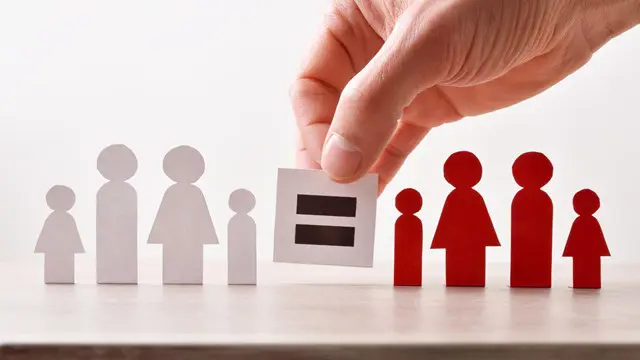
Project Management Essentials
By Nexus Human
Duration 3 Days 18 CPD hours This course is intended for This course is designed for any individual who might need to perform project management activities in their job role on either a formal or informal basis, or any individual who wants to build upon their current project management knowledge to be more productively involved on a project team. This course is not specifically designed for students who are seeking project management-related certification. Rather, it is designed to introduce a structure to help students more effectively manage projects as well as participate fully on a project team. Overview In this course, you will apply recognized practices of project management to manage a project from start to finish. You will: - Identify the basic concepts of project management. - Launch a project. - Estimate project work. - Create a project schedule. - Plan project costs. - Plan for project risks. - Plan for project quality and compliance. - Manage human and physical resources for the project. - Manage project procurements. - Plan for change management and monitor the project scope. - Monitor and optimize project schedule and cost. - Monitor the quality of the project work and the risks involved. - Plan communication strategies and manage stakeholder relationships. - Close a project. If you are taking this course, you probably have some exposure to managing projects, or you may be considering embarking on a career as a professional project manager. Your ability as a project manager to demonstrate best practices in project management on the job is becoming the standard to compete in today's fast-paced and highly technical workplace. In this course, you will apply the generally recognized practices of project management to successfully manage projects. Project managers are always under severe pressure to complete projects on time and within budget. However, most projects fail to meet these demands, and, as a result, many projects are terminated early. Successful project management requires knowledge and experience. This course is designed to provide you with the skills needed to be a successful project manager in today's rapidly changing world. The skills and knowledge you gain in this course will help you avoid making costly mistakes and increase your competitive edge in the project management profession. Getting Started with Project Management Define Project Management Basics Identify Influencing Factors Define Project Management Certifications Launching Projects How Organizations Choose the Right Project Identify Project Stakeholders and Their Expectations Authorize a Project Identify the Project Scope Estimating Project Work Develop a WBS Identify the Relationships Between Work Packages Identify Resources Estimate Time Creating a Project Schedule Develop a Project Schedule Create a Schedule Baseline Planning Project Costs Establish Project Costs Establish the Cost Baseline Reconcile Funding and Costs Planning for Risk Create a Risk Management Plan Identify Risks and Their Causes Analyze Risks Develop a Risk Response Plan Planning for Quality and Compliance Deliver the Desired Project Results Verify Compliance Requirements Managing the Project Team Plan Your Project Team Assemble the Team Develop the Team Manage the Team Managing Project Procurements Plan for Project Procurements Obtain Responses from Vendors Select the Right Vendor Manage Vendors and Procurements Managing Change During Project Execution Prepare for Project Execution Manage Project Changes Monitor the Project Scope Monitoring and Controlling Project Schedule and Cost Monitor and Control the Project Schedule Optimize the Project Schedule Monitor and Control Project Cost Monitoring and Controlling Risk and Quality Monitor and Control Risks Put Quality Plans into Action Control Project Quality Communicating and Reporting Communicate During a Project Distribute Project Information Manage Stakeholder Relationships and Expectations Report on Project Performance Closing the Project Deliver the Final Product Close Project Procurements Close the Project

VMware vRealize Operations for Operators [V8.6]
By Nexus Human
Duration 2 Days 12 CPD hours This course is intended for vRealize Operations on-premises customers including operators and system administrators. Overview By the end of the course, you should be able to meet the following objectives: List the vRealize Operations use cases Identify features and benefits of vRealize Operations Use interface features to assess and troubleshoot operational problems Create policies to meet the operational needs of your environment Recognize effective ways to optimize performance, capacity, and cost in data centers Troubleshoot and manage problems using workbench, alerts, and predefined dashboards Manage configurations Configure application monitoring using VMware vRealize Operations Cloud Appliance⢠Monitor the health of the vRealize Operations cluster Perform cluster management tasks This two-day course is for users who are responsible for day-to-day management of VMware vRealize© Operations?. This course explains policies, capacity concepts, and workload optimization with real-world use cases. This course covers application monitoring, troubleshooting using workbench, alerts, predefined dashboards, and explains how to manage compliance and configurations. Course Introduction Introductions and course logistics Course objectives Introduction to vRealize Operations List the vRealize Operations use cases Access the vRealize Operations User Interface (UI) vRealize Operations Concepts Identify the product UI components Create and use tags to group objects Use a custom group to group objects vRealize Operations Policies Create policies for the various workloads Explain how policy inheritance works Capacity Optimization Define the capacity planning terms Explain the capacity planning models Assess the overall capacity of a data center and identify the optimization recommendations Costing in vRealize Operations Discuss about the cost drivers in vRealize Operations Assess the cost of your data center inventory Performance Optimization Introduction to performance optimization Define the business and operational intentions for a data center Automate the process of optimizing and balancing workloads in data centers Report the results of the optimization potential Troubleshooting and Managing Configuration Describe the troubleshooting workbench Recognize how to troubleshoot problems by monitoring alerts Use step-by-step workflows to troubleshoot the vSphere objects Assess your environment?s compliance to standards View the configurations of the vSphere objects in your environment Operating System and Application Monitoring Describe the native service discovery and application monitoring features Configure the application monitoring Monitor the operating systems and applications Managing a vRealize Operations Deployment Monitor the health of a vRealize Operations cluster Generate a support bundle View the vRealize Operations log files and audit reports Perform the vRealize Operations cluster management tasks Additional course details:Notes Delivery by TDSynex, Exit Certified and New Horizons an VMware Authorised Training Centre (VATC) Nexus Humans VMware vRealize Operations for Operators [V8.6] training program is a workshop that presents an invigorating mix of sessions, lessons, and masterclasses meticulously crafted to propel your learning expedition forward. This immersive bootcamp-style experience boasts interactive lectures, hands-on labs, and collaborative hackathons, all strategically designed to fortify fundamental concepts. Guided by seasoned coaches, each session offers priceless insights and practical skills crucial for honing your expertise. Whether you're stepping into the realm of professional skills or a seasoned professional, this comprehensive course ensures you're equipped with the knowledge and prowess necessary for success. While we feel this is the best course for the VMware vRealize Operations for Operators [V8.6] course and one of our Top 10 we encourage you to read the course outline to make sure it is the right content for you. Additionally, private sessions, closed classes or dedicated events are available both live online and at our training centres in Dublin and London, as well as at your offices anywhere in the UK, Ireland or across EMEA.
![VMware vRealize Operations for Operators [V8.6]](https://cademy-images-io.b-cdn.net/9dd9d42b-e7b9-4598-8d01-a30d0144ae51/4c81f130-71bf-4635-b7c6-375aff235529/original.png?width=3840)
Windows PowerShell training course description This course is intended for IT Professionals who are already experienced in general Windows Server and Windows Client administration, and who want to learn more about using Windows PowerShell for administration. No prior experience with any version of Windows PowerShell, or any scripting language, is assumed. This course is also suitable for IT Professionals already experienced in server administration, including Exchange Server, SharePoint Server, SQL Server, System Center, and others. What will you learn Work with Windows PowerShell pipeline. Query system information by using WMI and CIM. Work with variables, arrays, and hash tables. Write advanced scripts in Windows PowerShell. Administer remote computers. Use advanced Windows PowerShell techniques. Windows PowerShell training course details Who will benefit: IT professionals. Prerequisites: Supporting Windows Server Duration 5 days Windows PowerShell training course contents Getting started with Windows PowerShell Overview and background of Windows PowerShell, Understanding command syntax, Finding commands. Hands on Configuring Windows PowerShell console & ISE application. Hands on Finding and running basic commands, Using the About files. Cmdlets for administration Active Directory administration cmdlets, Network configuration cmdlets, Other server administration cmdlets. Hands on Windows Administration. Creating and managing Active Directory objects, Configuring network settings on Windows Server, Creating a web site. Working with the Windows PowerShell pipeline Understanding the pipeline, Selecting, sorting, and measuring objects, Filtering objects out of the pipeline, enumerating objects in the pipeline, Sending pipeline data as output. Hands on Using the pipeline. Selecting, sorting, and displaying data. Hands on Filtering objects. Hands on Enumerating objects. Hands on Sending output to a file. Exporting user information to a file. Understanding how the pipeline works Passing the pipeline data, Advanced considerations for pipeline data. Hands on Working with pipeline parameter binding. Predicting pipeline behaviour. Using PSProviders and PSDrives Using PSProviders, Using PSDrives. Hands on Using PSProviders and PSDrives Creating files and folders on a remote computer, Creating a registry key for your future scripts, Create a new Active Directory group. Querying system information by using WMI and CIM Understanding WMI and CIM, Querying data by using WMI and CIM, Making changes with WMI/CIM. Hands on Working with WMI and CIM. Querying information by using WMI, Querying information by using CIM, Invoking methods. Working with variables, arrays, and hash tables Manipulating variables, arrays and hash tables. Hands on Working with variables, Using arrays, Using hash tables. Basic scripting Introduction to scripting, Scripting constructs, Importing data from files. Hands on Basic scripting. Setting a script, Processing an array with a ForEach loop, Processing items by using If statements, Creating a random password, Creating users based on a CSV file. Advanced scripting Accepting user input, Overview of script documentation, Troubleshooting and error handling, Functions and modules. Hands on Accepting data from users. Querying disk information from remote computers, Updating the script to use alternate credentials, Documenting a script. Hands on Implementing functions and modules. Creating a logging function, Adding error handling to a script, Converting a function to a module. Administering Remote Computers Using basic Windows PowerShell remoting, Using advanced Windows PowerShell remoting techniques, Using PSSessions. Hands on Using basic remoting. Enabling remoting on the local computer, Performing one-to-one remoting, Performing one-to-many remoting. Hands on Using PSSessions. Using implicit remoting, Managing multiple computers. Using background jobs and scheduled jobs Using background jobs, Using scheduled jobs. Hands on Using background jobs and scheduled jobs. Starting and managing jobs, Creating a scheduled job. Using advanced Windows PowerShell techniques Creating profile scripts, Using advanced techniques. Hands on Practicing advanced techniques. Creating a profile script, Verifying the validity of an IP address, Reporting disk information, Configuring NTFS permissions, Creating user accounts with passwords from a CSV file. Hands on Practicing script development (optional)

Network management technologies course description A comprehensive tour of the available network management technologies available for todays networks. The course starts with basic tools such as syslog along with Python network automation. SNMP is then covered with the *flow technologies and streaming telemetry. Configuration management with ansible, Python, NETCONF and RESTCONF is then studied. The final part of the course looks at SDN. Hands on sessions are used throughout to reinforce the theory rather than teach specific manufacturer equipment. Note that sections are available as individual courses. What will you learn Evaluate network management technologies. Evaluate network management technologies. Recognise the weaknesses of SNMP versus NETCONF and streaming telemetry. Explain the role of NETCONF and RESTCONF. Compare & contrast *flow and streaming telemetry. Explain the role of SDN in network management. Automate network configuration with ansible and Python. Network management technologies course details Who will benefit: Those wishing to manage networks. (Previous Python experience is NOT needed) Prerequisites: Intro to data comms Duration 5 days Network management technologies course content Basic network management Network management What is network management? Benefits, issues. FCAPS model. Fault management, Configuration management, accounting, performance, security. What to manage, what not to manage. Managing network devices, managing servers. Monitoring networks Traditional network tools Ping..., SSH, syslog, TFTP for configurations. nmap. Wireshark. CLI. Web based management. Splunk. Nessus, snort, Kali. Hands on syslog, network inventories. Network automation using the CLI Programming and automating networks, netOps. Python, Git. Python network modules, SSH, paramiko, netmiko. EVE-NG. Hands onPython network modules. Structured versus unstructured data Problems with automation and unstructured data. XML, JSON, YAML. The role of YANG. Hands on Parsing data. SNMP SNMP architecture, SNMP MIBs, SMI, the SNMP protocol, polling security. Configuring SNMP. SNMPv1, v2, v3, SNMP security. Which version should you use? MIBs and MIB structure. mib-2, extra parts of mib-2, Private enterprise MIBs. Summary: What SNMP is good/bad at. Hands on Configuring agents and a NMS. MIB browsing. Server management Microsoft, Linux, application polling. WMI vs SNMP. Hands on: Application polling. Performance management *flow Polling, push vs pull, netflow, sflow, IPFIX, *flow. Flows. Where to monitor traffic. Comparing *flow with SNMP. Architecture: Generators and collectors. When flows are exported. NetFlow reporting products. SolarWinds. Hands on Netflow configuration. Collectors. Streaming telemetry Model driven telemetry, periodic/on change. Structured data. Telemetry protocol stack. gRPC and gNMI. Protobuf. gNMI operations. Telemetry architecture. Telegraf, databases, Grafana. Hands on Telemetry example. Configuration management Configuration management tools Chef, puppet, ansible, saltstack. Ansible architecture, controlling machines, nodes, agentless, SSH, modules. Inventories, playbooks, modules, network modules, jinja2 templates. Hands on Network configuration with ansible. NETCONF What is NETCONF? Protocol stack, Data stores, traffic flows, validating configurations, rollback. YANG data models and how YANG is used by NETCONF. XML. Explorers and other tools. Hands on anx, Python and NETCONF. RESTCONF The REST API, HTTP, What is RESTCONF? Tools including Postman. Comparison with NETCONF. Hands on Configuration with RESTCONF. Python network automation: configuration SSH issues. Using structured data. Jinja2. ncclient, requests, NAPALM, Nornir. Automated testing. Hands on Python network device configuration with nornir. Software Defined Networks and orchestration Classic SDN What is SDN? benefits. SDN architecture. SDN applications, SDN switches, SDN controllers, Network Operating Systems. Control plane, data plane. Northbound interfaces. SDN components. Southbound interfaces. OpenFlow. ONF, OpenFlow ports, Flow tables. Network virtualization Virtual networks, virtual switches, NfV. Service chaining. NfV and SDN. SDN implementations Classic SDN, Hybrid SDN, SDN via APIs, SDN via overlays. Data centre SDN, VXLAN, Service Provider SDN, SD WAN, Enterprise SDN, WiFi. SDN and open source OpenDaylight, OpenVSwitch, Open Networking Forum, Open Network Operating System. Hands onOpenStack. SD-WAN What is SD-WAN? Architecture: Edge, gateway, orchestrator, controller. Overlay and underlay. Use of MPLS, 4G/5G. Benefits and features. Secure Access Service Edge (SASE).

Hyper V for engineers training course description This five day course will provide you with the knowledge and skills required to design and implement Microsoft Server Virtualization solutions using Hyper-V and System Center. Please note that due to the nature of the lab / environment build delegates may be required to work in pairs. What will you learn Install and configure the Hyper-V server role. Create virtual machines, create and manage virtual hard disks and work with snapshots. Create and configure virtual machine networks in a Hyper-V environment. Provide high availability for Hyper-V environment by implementing failover clustering. Use System Center 2012 R2 Virtual Machine Manager. Create and manage virtual machines by using VMM. Hyper V for engineers training course details Who will benefit: Anyone designing, implementing, managing and maintaining a virtualization infrastructure. Prerequisites: Supporting Windows server 2012 Duration 5 days Hyper V for engineers training course contents Evaluating the environment for virtualization Overview of Microsoft virtualization, Overview of system center 2012 R2 components, Evaluating current environment for virtualization, Extending virtualization to the cloud environment. Selecting the appropriate virtualization method, Assessing the environment by using MAP. Installing and configuring the Hyper-V role Installing the Hyper-V role, Managing Hyper-V, Configuring Hyper-V settings, Hyper-V Host storage and networking, Installing the Hyper-V server role, Configuring Hyper-V settings, Accessing and managing Hyper-V remotely. Creating and managing virtual hard disks, virtual machines, and checkpoints Creating and configuring virtual hard disks, Creating and configuring virtual machines, Installing and Importing virtual machines, Managing virtual machine checkpoints, Monitoring Hyper-V, Designing virtual machines for server roles and services, Creating and managing virtual hard disks, Creating and managing virtual machines, Importing virtual machines and working with checkpoints monitoring Hyper-V. Creating and configuring virtual machine networks Creating and using Hyper-V virtual switches, Advanced Hyper-V networking features, Configuring and using Hyper-V network virtualization, Creating and using Windows Server 2012 R2 Hyper-V virtual switches, Configuring and using advanced virtual switch features, Configuring Hyper-V Network virtualization. Virtual machine movement and Hyper-V replica Providing high availability and redundancy for virtualization, Implementing virtual machine movement, Implementing and managing Hyper-V replica, Moving Hyper-V storage and virtual machines, Configuring and managing Hyper-V replica. Implementing failover clustering with Hyper-V Overview of failover clustering, Configuring and using shared storage, Implementing and managing failover clustering with Hyper-V, Creating a Hyper-V failover cluster, Managing a Hyper-V failover cluster. Installing and configuring System Center 2012 R2 virtual machine manager Integrating system center and server virtualization, Overview of VMM, Installing VMM, Adding hosts and managing host groups, Installing and configuring System Center 2012 R2 VMM, Managing hosts and host groups. Managing the Networking and storage infrastructure in System Center 2012 R2 VMM Managing networking infrastructure managing storage infrastructure, Managing infrastructure updates, Implementing a network infrastructure, Implementing a storage infrastructure, Managing infrastructure updates. Creating and managing VM using MS System Center 2012 R2 VMM VMM tasks in VMM, Creating, cloning, and converting VMs, Overview of VM updating, Creating a VM and modifying it's properties, Cloning a VM. Configuring and managing the MS System Center 2012 R2 VMM library and library objects Overview of the VMM library, Working with profiles and templates, Configuring and managing the VMM library, Creating and managing profiles and templates. Managing clouds in MS System Center 2012 R2 VMM Introduction to clouds, Creating and managing a cloud, Working with user roles in VMM, Creating a cloud, Working with user roles, Deploying VMs to a private cloud. Managing services in MS System Center 2012 R2 VMM and app controller Understanding services in VMM, Creating and managing services in VMM, Using app controller Creating a service template, Deploying a service and updating a service template, Configuring app controller, Deploying a VM in app controller. Protecting and monitoring virtualization infrastructure Overview of backup and restore options for VM, Protecting virtualization Infrastructure using DPM, Using Operations Manager for monitoring and reporting, Integrating VMM with Operations Manager, Implementing MS System Center 2012 R2 Operations Manager agents, Configuring Operations Manager monitoring components, Configuring Operations Manager integration with System Center 2012 R2 VMM.

GPON and FTTx networks training course description Designed to benefit those requiring an in depth knowledge of the principles and applications of Ten Gigabit and Gigabit Passive Optical Networking and Fibre to the X in NG Networks applications and their associated equipment, its flexibility and function within a modern transmission network. Using an effective mix of 'hands on' equipment instruction and correlation to theory based learning the delegate will gain a complete understanding of the equipment and the tasks to be undertaken in a real life situation. What will you learn Compare PON/FTTx systems. Explain network elements and designs. Support applications and network interfaces. List circuit provisioning and bandwidth requirements. Understand upstream & downstream issues. Describe headend & network elements/OLT-ONT. Perform network testing with OTDR test sets. GPON and FTTx networks training course details Who will benefit: Anyone working with GPON and FTTx. Prerequisites: Introduction to data communications and networking. Duration 5 days GPON and FTTx training course contents FTTN, FTTC, FTTH SMF, MMF, Fibre safety and properties (dispersion/attenuation), Fibre reel cables and types, Fibre installation and air blown fibre, Transmitters and receivers - power budget/laser classes. Fibre to the home (FTTH), FTTC (Fibre to the Cabinet), FTTN (Fibre to the node) , FTTD (Fibre to the desk), FFTH topologies and wavelengths, Active or passive optical network. WDM equipment and GPON OSP design Wavelength considerations, WDM/DWDM/CWDM, EDFA optical amplification, AWG (Arrayed Waveguide Grating) splitters , Couplers (splitters) and losses, Optical splitters 1x2, 1x4, 1x8, 1x16, 1x32, 1x64, 2x64. PON variants Gigabit passive optical network (GPON), Gigabit Ethernet passive optical network (GEPON), Time division PON (TDM-PON), Wave Division Multiplexing PON (WDM-PON), 1Gbps, 10Gbps, 40Ggps, 100Gbps FSAN (Full Service Access Network) NGA (Next Generation Access), Strategies for TDM-PON to WDM-PON migration, Architecture of NG-PON (hybrid WDM/TDM PON), Additional services than triple play. GEPON design GPON OSP centralized and distributed design, GPON PON splitters x4 x8 x32, Fibre splice trays /cassette trays & enclosures, GPON field testing and installation verification, GPON physical layer testing, Optical time domain reflectometer (OTDR), Optical power source & meter, Optical return loss (ORL), APON/BPON/GPON/EPON comparisons. GPON ITU-T G.984.1 Reference model, terminology & architecture, Access network system management functions. ONT & OLT functional block examples. FTTx scenarios, 4 switching arrangements for external access network backup. GPON ITU-T G.984.2 Physical layer, Enhancement band, Bit rate and wavelengths, FEC and RAMAN. GPON ITU-T G.984.3 Frame structure, GPON encapsulation method (GEM), GTC adaptation and framing sublayer protocol stack, Status reporting & traffic monitoring DBA (SR-DBA & TM-DBA), Transmission container (T-CONT) types, Downstream & upstream multiplexing, GEM port identifier, Media access control and ONU registration, Extended bandwidth assignment model scheduling architecture, PLOAM & alarm messages, Downstream & Upstream FEC, Process order in a GTC transmit flow. GPON ITU-T G.984.4 and G.988 ONT management and control interface (OMCI) Management interface, Reference model, Typical ONT with SCTE 55-1 or SCTE 55-2 compliancy. GPON ITU-T G.984.5 enhancement band Band options, GPON NGA, Wavelength allocation. GPON ITU-T G.984.6 optical reach extension (G.984.re) Reach extension (RE), OA-based and OEO-based reach extenders, Protection, Reach extender with OTDR blocking filters (BF) and bypass (BYP) filters. GPON ITU-T G.984.7 long reach Quiet Window. 10-GPON ITU-T G.987.1 (XG-PON) Scenarios, reference access network architecture, XG-PON with G-PON through WDM1r, G-PON and XG-PON wavelength allocation, G-PON and XG-PON co-existence with video overlay option, RE migration scenarios. G.989 40Gbps XG-PON2 Functional reference architecture, NG-PON2 system coexistence with legacy systems, Definitions of legacy compatibility terminology. GPON issues and standards GPON components GPON OLT / GPON ONT, GPON management, Operational support systems (OSS), Network management systems (NMS), OMCI (ONT Management control interface), RG (Residential gateway), Data and prioritised voice channel product, GPON broadband-forum standards, Broadband-forum , TR-069 and TR-156, HPNA (home phone network alliance), Powerline carrier (PLC), GPON DLNI G.hn or G.9960, MOCA, FTTH council certification standard for network certification. Fibre-connected home badge, Ethernet in the first mile (EFM), GPON frame synchronization to network timing, Direct clock synchronization interface (BITS), Multiservice access platform (MSAP), Software planning tool, Superconnected cities / voucher scheme. Hands on practical assignments Single and multimode fibre recognition, Fibre Cleaning methods, Checking cleaning with an optical microscope, Optical light source and optical power meter referencing, PON splitter and fibre drum testing with an optical power meter, 6km classroom passive optical network testing with an OTDR at 1310/1550nm, Using decibels (dB's) and decibel milliwats (dBm's), Designing networks up to 20km long using vendor specifications (power budget), Fault finding with a visible fault locator.

VMware training course description This five-day VMware course features intensive handson training that focuses on installing, configuring, and managing VMware vSphere 8, which includes VMware ESXi 8 and VMware vCenter 8. This course prepares you to administer a vSphere infrastructure for an organization of any size. This course is the foundation for most VMware technologies in the software-defined data center. What will you learn Install and configure ESXi hosts. Deploy and configure vCenter. Create virtual networks using standard and distributed switches. Configure VMs, templates, clones, and snapshots. Manage virtual machine resource allocation. Migrate virtual machines with vSphere vMotion and vSphere Storage vMotion. VMware training course details Who will benefit: Systems administrators and engineers. Prerequisites: Introduction to data communications & networking. Windows/Linux Administration. Duration 5 days VMware training course contents Course Introduction Introductions and course logistics. Course objectives vSphere and Virtualization Overview Explain basic virtualization concepts, Describe how vSphere fits in the software-defined data center and the cloud infrastructure, Recognize the user interfaces for accessing vSphere, Explain how vSphere interacts with CPUs, memory, networks, storage, and GPUs Installing and Configuring ESXi Install an ESXi host, Recognize ESXi user account best practices, Configure the ESXi host settings using the DCUI and VMware Host Client Deploying and Configuring vCenter Recognize ESXi hosts communication with vCenter, Deploy vCenter Server Appliance, Configure vCenter settings, Use the vSphere Client to add and manage license keys, Create and organize vCenter inventory objects, Recognize the rules for applying vCenter permissions, View vCenter logs and events Configuring vSphere Networking Configure and view standard switch configurations, Configure and view distributed switch configurations, Recognize the difference between standard switches and distributed switches, Explain how to set networking policies on standard and distributed switches Configuring vSphere Storage Recognize vSphere storage technologies, Identify types of vSphere datastores, Describe Fibre Channel components and addressing, Describe iSCSI components and addressing, Configure iSCSI storage on ESXi, Create and manage VMFS datastores, Configure and manage NFS datastores Deploying Virtual Machines Create and provision VMs, Explain the importance of VMware Tools, Identify the files that make up a VM Recognize the components of a VM, Navigate the vSphere, Client and examine VM settings and options, Modify VMs by dynamically increasing resources, Create VM templates and deploy VMs from them, Clone VMs, Create customization specifications for guest operating systems, Create local, published, and subscribed content libraries, Deploy VMs from content libraries, Manage multiple versions of VM templates in content libraries Managing Virtual Machines Recognize the types of VM migrations that you can perform within a vCenter instance and across vCenter instances, Migrate VMs using vSphere vMotion, Describe the role of Enhanced vMotion Compatibility in migrations, Migrate VMs using vSphere Storage vMotion, Take a snapshot of a VM, Manage, consolidate, and delete snapshots, Describe CPU and memory concepts in relation to a virtualized environment, Describe how VMs compete for resources Define CPU and memory shares, reservations, and limits Deploying and Configuring vSphere Clusters Create a vSphere cluster enabled for vSphere DRS and vSphere HA, View information about a vSphere cluster Explain how vSphere DRS determines VM placement on hosts in the cluster, Recognize use cases for vSphere DRS settings, Monitor a vSphere DRS cluster Describe how vSphere HA responds to various types of failures, Identify options for configuring network redundancy in a vSphere HA cluster, Recognize vSphere HA design considerations, Recognize the use cases for various vSphere HA settings, Configure a vSphere HA cluster, Recognize when to use vSphere Fault Tolerance Managing the vSphere Lifecycle Enable vSphere Lifecycle Manager in a vSphere cluster, Describe features of the vCenter Update Planner, Run vCenter upgrade prechecks and interoperability reports, Recognize features of vSphere Lifecycle Manager, Distinguish between managing hosts using baselines and managing hosts using images, Describe how to update hosts using baselines, Describe ESXi images, Validate ESXi host compliance against a cluster image and update ESXi hosts, Update ESXi hosts using vSphere Lifecycle Manager, Describe vSphere Lifecycle Manager automatic recommendations, Use vSphere Lifecycle Manager to upgrade VMware Tools and VM hardware

Sports First Aid Course Online
By Lead Academy
Designed for athletes, coaches and anyone involved in sports, this course provides essential skills and knowledge to handle injuries and emergencies. You will know how to assess injuries, administer CPR, and deal with common sports related injuries like sprains, strains and fractures. This Course At A Glance Accredited by CPD UK Endorsed by Quality Licence Scheme Know what sports first aid is and why it is vital Understand the role of the sports coach or the first responder to injuries Identify the best practices for injury and illness prevention Discover the most common injuries in terms of sports casualties Learn about some serious injuries and how to treat and prevent them Learn about the injuries that can occur during outdoor activities Know how to administer first aid and lead rescue operations in case of water sports Learn how to perform CPR and how to use AED Learn how to report injuries, including how to comfort and reassure the injured person Know how to evaluate an injury and check for pre-existing health issues Learn how to manage and prevent an injury Sports First Aid Course Overview If you are a sports coach, knowing how to respond to a first-aid situation swiftly and safely is a crucial element of your job. This reaction could make a big difference in how your team recovers in the weeks after the disaster. This Sports First Aid Course Online is tailored to provide you with the necessary first aid skills to deal with a wide range of sudden sports casualties on the field. The principles of first aid, an introduction to first aid supplies, types of sports injuries, injury treatment, and sports injury prevention are all covered in our Sports First Aid course. One of the most important life skills that everyone should have is first aid. Knowing what to do in an emergency first aid situation can make a difference between life and death. Sports injuries can occur at any level of participation, from recreational leagues for children to professional teams. While some have access to athletic trainers or full-time medical personnel, others don't. Therefore, it is extremely important for all sports personnel to be trained in first aid because rapid and effective First Aid can make a major difference in how quickly and effectively an athlete recovers from an injury. Upon successful completion of this Sports First Aid Course Online, you will have the confidence to deal with any sports casualties with utmost care. Who should take this course? This Sports First Aid Course Online is ideal for: Sports Coach Athlete PE Teacher Referee Personal Trainer Gym staff Parents This training is not limited to a specific profession. It may also be valuable to a broader audience of people involved in sporting activities or who want to learn more about sports first aid in order to help themselves and others. Entry Requirements There are no academic entry requirements for this Sports First Aid Course Online, and it is open to students of all academic backgrounds. However, you are required to have a laptop/desktop/tablet or smartphone and a good internet connection. Assessment Method This Sports First Aid Course Online assesses learners through multiple-choice questions (MCQs). Upon completing the modules, learners must answer MCQs to complete the assessment procedure. In the assessment pass mark is 60%. Course Curriculum How IT Works How IT Works Module 1: What is Sports First Aid Module 1: What is Sports First Aid Module 2: Common Injuries Module 2: Common Injuries Module 3: Severe Injuries Module 3: Severe Injuries Module 4: Injuries During Outdoor Activities Module 4: Injuries During Outdoor Activities Module 5: First Aid for Water Sports Module 5: First Aid for Water Sports Module 6: First Aid Priorities Module 6: First Aid Priorities Module 7: Injury Evaluation Module 7: Injury Evaluation Module 8: Injury Management Module 8: Injury Management Module 9: Sports Injury Prevention Module 9: Sports Injury Prevention Module 10: Conclusion Module 10: Conclusion Assessment Assessment - Sports First Aid Online Training Course Recognised Accreditation CPD Certification Service This course is accredited by continuing professional development (CPD). CPD UK is globally recognised by employers, professional organisations, and academic institutions, thus a certificate from CPD Certification Service creates value towards your professional goal and achievement. CPD certificates are accepted by thousands of professional bodies and government regulators here in the UK and around the world. Many organisations look for employees with CPD requirements, which means, that by doing this course, you would be a potential candidate in your respective field. Quality Licence Scheme Endorsed The Quality Licence Scheme is a brand of the Skills and Education Group, a leading national awarding organisation for providing high-quality vocational qualifications across a wide range of industries. It will give you a competitive advantage in your career, making you stand out from all other applicants and employees. FAQs Is CPD a recognised qualification in the UK? CPD is globally recognised by employers, professional organisations and academic intuitions, thus a certificate from CPD Certification Service creates value towards your professional goal and achievement. CPD-certified certificates are accepted by thousands of professional bodies and government regulators here in the UK and around the world. Are QLS courses recognised? Although QLS courses are not subject to Ofqual regulation, they must adhere to an extremely high level that is set and regulated independently across the globe. A course that has been approved by the Quality Licence Scheme simply indicates that it has been examined and evaluated in terms of quality and fulfils the predetermined quality standards. When will I receive my certificate? For CPD accredited PDF certificate it will take 24 hours, however for the hardcopy CPD certificate takes 5-7 business days and for the Quality License Scheme certificate it will take 7-9 business days. Can I pay by invoice? Yes, you can pay via Invoice or Purchase Order, please contact us at info@lead-academy.org for invoice payment. Can I pay via instalment? Yes, you can pay via instalments at checkout. How to take online classes from home? Our platform provides easy and comfortable access for all learners; all you need is a stable internet connection and a device such as a laptop, desktop PC, tablet, or mobile phone. The learning site is accessible 24/7, allowing you to take the course at your own pace while relaxing in the privacy of your home or workplace. Does age matter in online learning? No, there is no age limit for online learning. Online learning is accessible to people of all ages and requires no age-specific criteria to pursue a course of interest. As opposed to degrees pursued at university, online courses are designed to break the barriers of age limitation that aim to limit the learner's ability to learn new things, diversify their skills, and expand their horizons. When I will get the login details for my course? After successfully purchasing the course, you will receive an email within 24 hours with the login details of your course. Kindly check your inbox, junk or spam folder, or you can contact our client success team via info@lead-academy.org
