- Professional Development
- Medicine & Nursing
- Arts & Crafts
- Health & Wellbeing
- Personal Development
4314 Courses delivered Online
Administering Microsoft SQL Server course description This course provides students with the knowledge and skills to maintain a Microsoft SQL Server database. The course focuses on how to use SQL Server 2016 product features and tools related to maintaining a database. Note: This course is designed for customers who are interested in learning SQL Server 2014 or SQL Server 2016. It covers the new features in SQL Server 2016, but also the important capabilities across the SQL Server data platform. What will you learn Describe core database administration tasks and tools. Configure SQL Server databases and storage. Import and export data. Monitor SQL Server. Trace SQL Server activity. Manage SQL Server security. Audit data access and encrypt data. Administering Microsoft SQL Server course details Who will benefit: Individuals who work with SQL Server databases. Individuals who develop applications that deliver content from SQL Server databases. Prerequisites: Introduction to data communications & networking. Duration 3 days Administering Microsoft SQL Server course contents Introduction to SQL Server administration Database administration, SQL Server platform, database management tools and techniques. Hands on SQL Server Management Studio, sqlcmd Windows PowerShell with SQL Server. Working with databases and storage Data storage with SQL Server, managing storage for system databases, managing storage for user databases, moving database files, configuring the buffer pool extension. Hands on Configuring tempdb storage, creating databases, attaching a database. Importing and exporting data Transferring data, importing and exporting table data, copying or moving a database. Hands on import and export wizard, bcp utility, BULK INSERT statement, OPENROWSET function. Monitoring SQL Server 2014 Monitoring SQL Server, dynamic management views and functions, performance monitor. Hands on Baseline metrics, monitoring a workload. Tracing SQL Server activity Tracing workload activity, using traces. Hands on Capturing a trace in SQL Server profiler, generating tuning recommendations. Managing SQL Server security SQL Server security, server-level security, database-level principals, database permissions. Hands on SQL Server security. Testing access.

WCNA training course description Wireshark is a free network protocol analyser. This hands-on course provides a comprehensive tour of using Wireshark to troubleshoot networks. The course concentrates on the information needed in order to pass the WCNA exam. Students will gain the most from this course only if they already have a sound knowledge of the TCP/IP protocols. What will you learn Analyse packets and protocols in detail. Troubleshoot networks using Wireshark. Find performance problems using Wireshark. Perform network forensics. WCNA training course details Who will benefit: Technical staff looking after networks. Prerequisites: TCP/IP Foundation for engineers Duration 5 days WCNA training course contents What is Wireshark? Network analysis, troubleshooting, network traffic flows. Hands on Download/install Wireshark. Wireshark introduction Capturing packets, libpcap, winpcap, airpcap. Dissectors and plugins. The menus. Right click. Hands on Using Wireshark. Capturing traffic Wireshark and switches and routers. Remote traffic capture. Hands on Capturing packets. Capture filters Applying, identifiers, qualifiers, protocols, addresses, byte values. File sets, ring buffers. Hands on Capture filters. Preferences Configuration folders. Global and personal configurations. Capture preferences, name resolution, protocol settings. Colouring traffic. Profiles. Hands on Customising Wireshark. Time Packet time, timestamps, packet arrival times, delays, traffic rates, packets sizes, overall bytes. Hands on Measuring high latency. Trace file statistics Protocols and applications, conversations, packet lengths, destinations, protocol usages, strams, flows. Hands on Wireshark statistics. Display filters Applying, clearing, expressions, right click, conversations, endpoints, protocols, combining filters, specific bytes, regex filters. Hands on Display traffic. Streams Traffic reassembly, UDP and TCP conversations, SSL. Hands on Recreating streams. Saving Filtered, marked and ranges. Hands on Export. TCP/IP Analysis The expert system. DNS, ARP, IPv4, IPv6, ICMP, UDP, TCP. Hands on Analysing traffic. IO rates and trends Basic graphs, Advanced IO graphs. Round Trip Time, throughput rates. Hands on Graphs. Application analysis DHCP, HTTP, FTP, SMTP. Hands on Analysing application traffic. WiFi Signal strength and interference, monitor mode and promiscuous mode. Data, management and control frames. Hands on WLAN traffic. VoIP Call flows, Jitter, packet loss. RTP, SIP. Hands on Playing back calls. Performance problems Baselining. High latency, arrival times, delta times. Hands on Identifying poor performance. Network forensics Host vs network forensics, unusual traffic patterns, detecting scans and sweeps, suspect traffic. Hands on Signatures. Command line tools Tshark, capinfos, editcap, mergecap, text2pcap, dumpcap. Hands on Command tools.

Essential IMS training course description The IP Multimedia Core Network Subsystem (IMS) is defined by 3GPP as a new mobile infrastructure. This course studies the discreet elements in the IMS. What will you learn Describe the IMS. Describe the IMS architecture. Explain how charging, security and QoS is handled in the IMS. Explain how the IMS supports service enablers such as Push to talk and Presence. Essential IMS training course details Who will benefit: Telecommunications staff. Prerequisites: Mobile communications overview Duration 2 days Essential IMS training course contents Mobile communications review The role of IP in telecommunications. GSM to IMS. Enhanced multimedia services, Push To, convergence, conferencing, roaming. What is IMS? What it is, why IMS, standard bodies: 3GPP, IETF, OMA, IMS services. MMD comparison. IMS architecture blocks Overview, IMS functions, IMS interfaces, IMS protocols, IMS elements, IMS reference points. Access network, IMS in GSM, CDMA, WiFi & PSTN networks. Core network. Application, Control and Call planes. HSS - User database Identification. The user database, role of HSS, SLF and multiple HSSs. 'Normal' identities, IMPI, IMPU. IMS signalling: SIP What is SIP? SIP URI, contact address, UAs, Proxies, basic SIP call flow, SIP sessions. IMS other protocols Megaco, Diameter, XML, XCAP, COPS, RTP/RTCP, SDP, H.324M, IM and MSRP. Call/Session Control Call Session Control Functions (CSCF). Domains. Home networks, visited networks. CSCF and SIP. P-CSCF, P-CSCF discovery, P-CSCF functions. I-CSCF, DNS and I-CSCF. S-CSCF, S-CSCF functions, ENUM lookups. QoS. Example call flows. IMS services Open service platform, Application Servers, profiles, AS interface with S-CSCF. 'Normal' services (Caller ID, Call waiting, transferâ¦) Push to talk Over Cellular (PoC), IMS conferencing, Group management, IMS Presence, IMS Messaging. Other possible applications. Media servers. (MRFC, MRFP). Gateways IMS PSTN procedures, BGCF, PSTN interface. SGW, MGCF, MGW Charging Architecture, Offline, online and flow based charging, charging reference points, CCF, DIAMETER, ICID, IOI. IMS security IMS security architecture, identities, AAA, public and private user ID, service filters, Cx interface, RADIUS, Diameter protocol, 3GPP AKA, integrity, privacy, NDS, IPSEC, trust, assertion.

Certified Information Privacy Professional (CIPP/E)
By Training Centre
The IAPP offers the most encompassing, up-to-date and sought-after global training and certification program for privacy and data protection. The Certified Information Privacy Professional (CIPP) helps organizations around the world bolster compliance and risk mitigation practices, and arms practitioners with the insight needed to add more value to their businesses. Skilled privacy pros are in high demand and IAPP certification is what employers want. When you earn an IAPP credential, you earn the right to be recognized as part of an elite group of knowledgeable, capable and dedicated privacy professionals. With the GDPR effective as of May 2018, among its mandates was the requirement to appoint knowledgeable DPOs (data protection officers) tasked with monitoring compliance, managing internal data protection activities, training data processing staff, conducting internal audits and more. There's a lot to know, there's a lot at stake and there's a lot of opportunity for privacy professionals with the right training and education. Achieving a CIPP/E credential shows you have the comprehensive GDPR knowledge, perspective and understanding to ensure compliance and data protection success in Europe-and to take advantage of the career opportunity this sweeping legislation represents. About This Course Delivered in a Modular format, the course includes; Module 1: Data Protection Laws Introduces key European data protection laws and regulatory bodies, describing the evolution toward a Harmonised European Legislative Framework. Module 2: Personal Data Defines and differentiates between types of data-including personal, anonymous, pseudo-anonymous and special categories. Module 3: Controllers and Processors Describes the roles and relationships of controllers and processors. Module 4: Processing Personal Data Defines data processing and GDPR processing principles, Explains the application of the GDPR and outlines the legitimate bases for processing personal data. Module 5: Information provision Explains controller obligations for providing information about data processing activities to data subjects and Supervisory Authorities. Module 6: Data Subjects 'Rights Describes data subjects' rights, applications of rights and obligations controller and processor. Module 7: Security or Processing Discusses considerations and duties of controllers and processors for Ensuring security of personal data and providing notification of data breaches. Module 8: Accountability Investigates accountability requirements, data protection management systems, data protection impact assessments, privacy policies and the role of the data protection officer. Module 9: International Data Transfers Outlines options and obligations for transferring data outside the European Economic Area, Decisions adequacy and appropriateness safeguards and derogations. Module 10: Supervision and Enforcement Describes the role, powers and procedures or Supervisory Authorities; the composition and tasks of the European Data Protection Board; the role of the European Data Protection Supervisor; and remedies, liabilities and penalties for non-compliance. Module 11: Compliance Discusses the applications of European data protection law, legal bases and compliance requirements for processing personal data in practice, employers-including processing employee data, surveillance, direct marketing, Internet technology and communications and outsourcing. Prerequisites There are no prerequisites for this course but candidates would benefit from reading the freely available materials found on the IAPP website. What's Included? 1 years membership of the IAPP Breakfast, Lunch and refreshments (Classroom courses only) Official Study Guide (European Data Protection, Law & Practice)* Participant Guide* Official Exam Q&A* Official Practice Exam Official Practice Exam* The Exam Fees * In electronic format for Live Online and hard copy for Classroom delegates Who Should Attend? The CIPP/E is ideal for IT and information security leaders responsible for applying best practices to cloud security architecture, design, operations and service orchestration, including those in the following positions: Cybersecurity Analysts Data Analysts Security Administrators Aspiring Data Protection Officers Accreditation Our Guarantee We are an approved IAPP Training Partner. You can learn wherever and whenever you want with our robust classroom and interactive online training courses. Our courses are taught by qualified practitioners with a minimum of 25 years commercial experience. We strive to give our delegates the hands-on experience. Our courses are all-inclusive with no hidden extras. The one-off cost covers the training, all course materials, and exam voucher. Our aim: To achieve a 100% first time pass rate on all our instructor-led courses. Our Promise: Pass first time or 'train' again for FREE. *FREE training offered for retakes - come back within a year and only pay for the exam.

QLS Endorsed Renewable and Sustainable Energy
By Imperial Academy
Level 5 & 7 Endorsed Diploma | QLS Hard Copy Certificate Included | Plus 5 CPD Courses | Lifetime Access

An Introduction to Ethical Hacking with Kali Linux
By Packt
Learn how to assess servers and applications through Kali Linux and exploit vulnerabilities that compromise the security and data integrity of the systems.
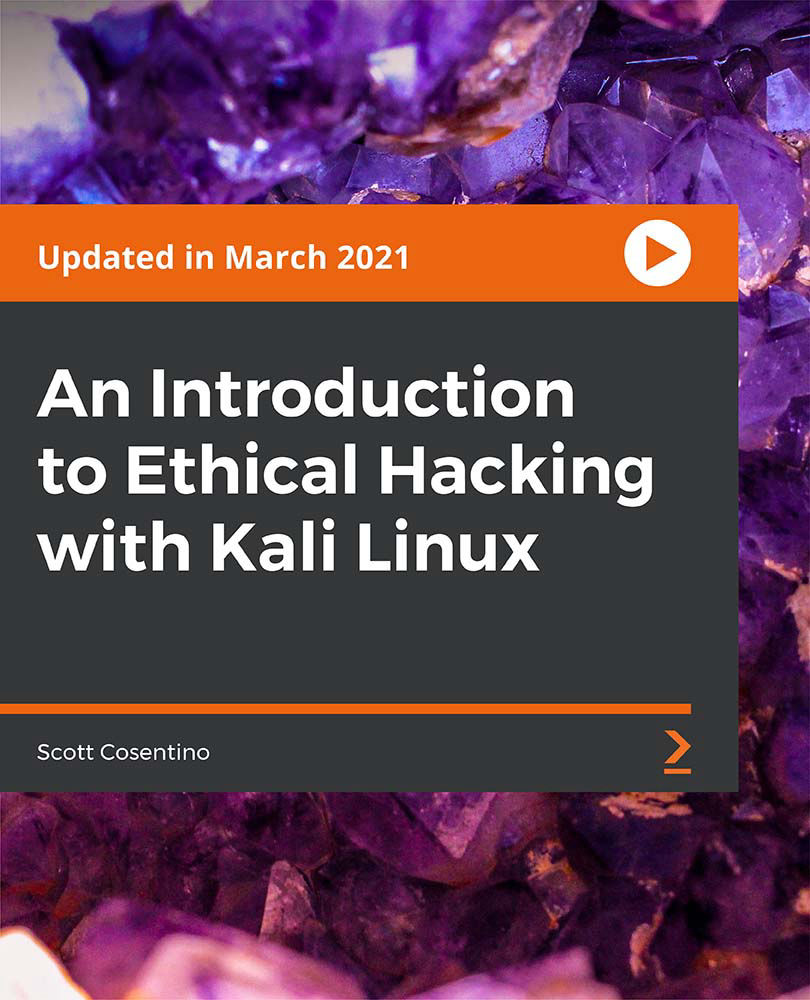
Internet of Things training course description A concise overview course covering The Internet of Things and the technologies involved. Particular emphasis is placed on the high level architecture of IoT and the benefits achievable. What will you learn Describe the structure of the IoT List the technologies involved in IoT. Explain how IoT works. Internet of Things training course details Who will benefit: Non-technical staff working with IoT. Prerequisites: None. Duration 1 day Internet of Things training course contents What is IoT The Internet, what is IoT? IoT and M2M, IoT technologies, IoT architecture. Wired and wireless communication. IoT applications; Smart houses, smart cities, smart cars, wearable, environment, other domain specific IoTs. IoT architecture Physical objects, virtual objects, cloud computing, data capture, communications. Big data. Components Hardware, sensors, actuators, chips, firmware, embedded systems. Open source platforms. Power options: Battery, solar, PoE. IoT communication RF, ZigBee, Bluetooth, Bluetooth LE, RFID, WiFi, 802.11ah, mobile technologies. Wired. Arduino (as an example) Microcontrollers, the platform, development, Arduino software, reading from sensors, I2C, SPI. Arduino and the Internet, HTTP, WiFi, GSM. The cloud and IoT: Pachube, nimbits, ThingSpeak Security in IoT Authentication, Encryption, secure booting, firewalls.

Chatbots for Beginners: A Complete Guide to Build Chatbots
By Packt
This extensive course for beginners provides the basics of chatbots with machine learning, deep learning, AWS, and its applications, building it from scratch with hands-on practice for chatbot development. This course will help you learn basic to advanced mechanisms of developing chatbots using machine learning, deep learning, and AWS with Python.
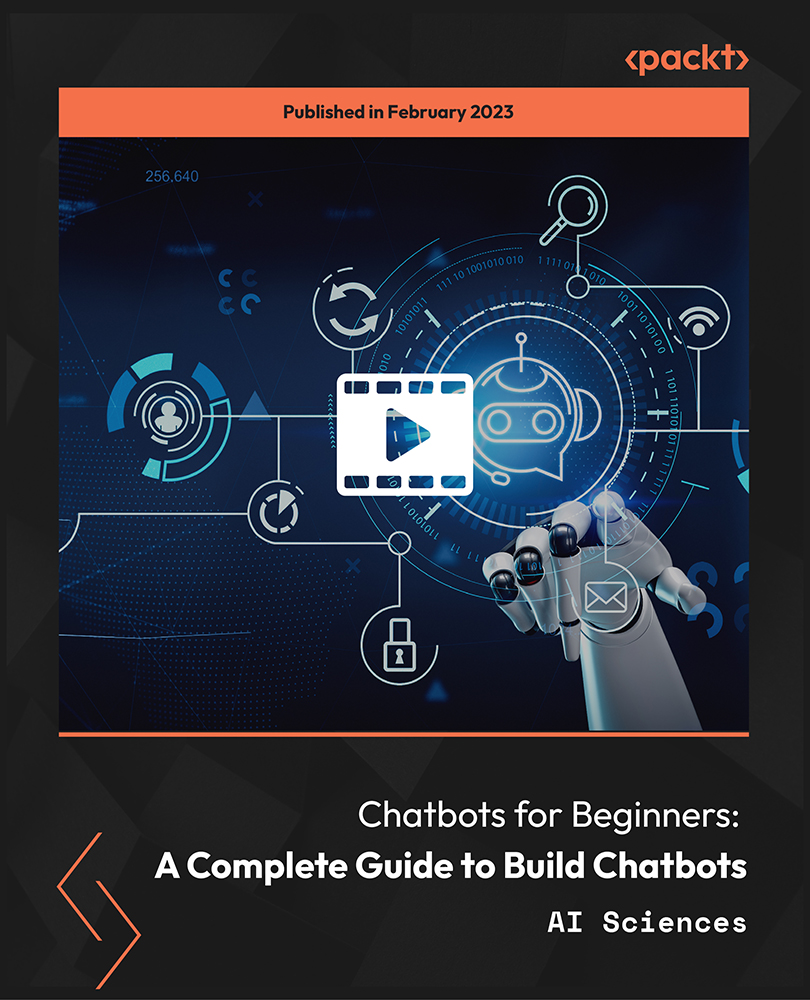
Building Microservices API in Go
By Packt
Master Go programming with an in-depth course covering advanced topics such as authentication, authorization, JWT tokens, and refresh tokens. Learn how to write reliable code with effective unit testing techniques, while exploring concepts such as logging, error handling, and modularization. Build secure and scalable web applications with Go to take your coding expertise to the next level.
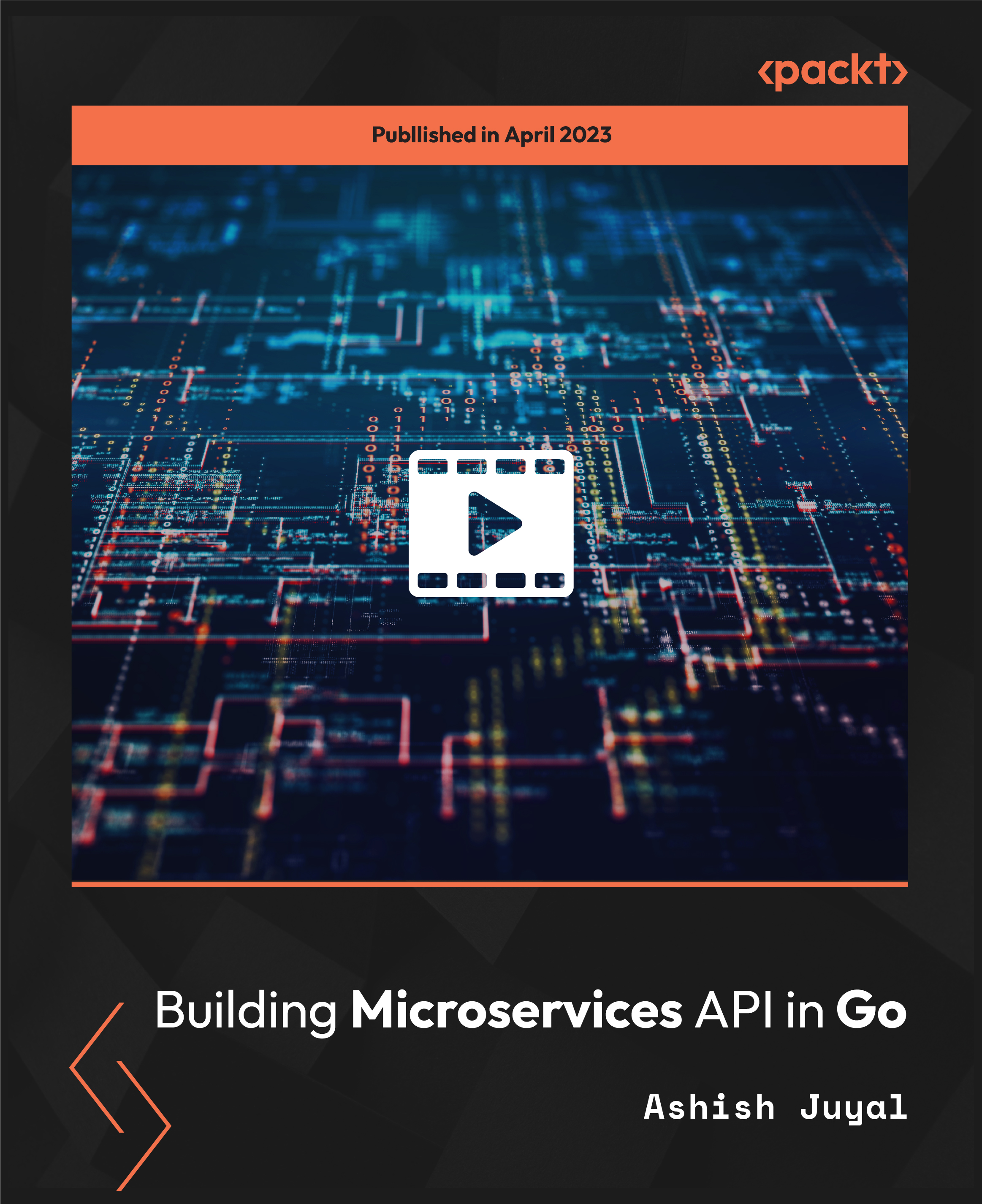
Designing and Building Big Data Applications
By Nexus Human
Duration 4 Days 24 CPD hours This course is intended for This course is best suited to developers, engineers, and architects who want to use use Hadoop and related tools to solve real-world problems. Overview Skills learned in this course include:Creating a data set with Kite SDKDeveloping custom Flume components for data ingestionManaging a multi-stage workflow with OozieAnalyzing data with CrunchWriting user-defined functions for Hive and ImpalaWriting user-defined functions for Hive and ImpalaIndexing data with Cloudera Search Cloudera University?s four-day course for designing and building Big Data applications prepares you to analyze and solve real-world problems using Apache Hadoop and associated tools in the enterprise data hub (EDH). IntroductionApplication Architecture Scenario Explanation Understanding the Development Environment Identifying and Collecting Input Data Selecting Tools for Data Processing and Analysis Presenting Results to the Use Defining & Using Datasets Metadata Management What is Apache Avro? Avro Schemas Avro Schema Evolution Selecting a File Format Performance Considerations Using the Kite SDK Data Module What is the Kite SDK? Fundamental Data Module Concepts Creating New Data Sets Using the Kite SDK Loading, Accessing, and Deleting a Data Set Importing Relational Data with Apache Sqoop What is Apache Sqoop? Basic Imports Limiting Results Improving Sqoop?s Performance Sqoop 2 Capturing Data with Apache Flume What is Apache Flume? Basic Flume Architecture Flume Sources Flume Sinks Flume Configuration Logging Application Events to Hadoop Developing Custom Flume Components Flume Data Flow and Common Extension Points Custom Flume Sources Developing a Flume Pollable Source Developing a Flume Event-Driven Source Custom Flume Interceptors Developing a Header-Modifying Flume Interceptor Developing a Filtering Flume Interceptor Writing Avro Objects with a Custom Flume Interceptor Managing Workflows with Apache Oozie The Need for Workflow Management What is Apache Oozie? Defining an Oozie Workflow Validation, Packaging, and Deployment Running and Tracking Workflows Using the CLI Hue UI for Oozie Processing Data Pipelines with Apache Crunch What is Apache Crunch? Understanding the Crunch Pipeline Comparing Crunch to Java MapReduce Working with Crunch Projects Reading and Writing Data in Crunch Data Collection API Functions Utility Classes in the Crunch API Working with Tables in Apache Hive What is Apache Hive? Accessing Hive Basic Query Syntax Creating and Populating Hive Tables How Hive Reads Data Using the RegexSerDe in Hive Developing User-Defined Functions What are User-Defined Functions? Implementing a User-Defined Function Deploying Custom Libraries in Hive Registering a User-Defined Function in Hive Executing Interactive Queries with Impala What is Impala? Comparing Hive to Impala Running Queries in Impala Support for User-Defined Functions Data and Metadata Management Understanding Cloudera Search What is Cloudera Search? Search Architecture Supported Document Formats Indexing Data with Cloudera Search Collection and Schema Management Morphlines Indexing Data in Batch Mode Indexing Data in Near Real Time Presenting Results to Users Solr Query Syntax Building a Search UI with Hue Accessing Impala through JDBC Powering a Custom Web Application with Impala and Search
