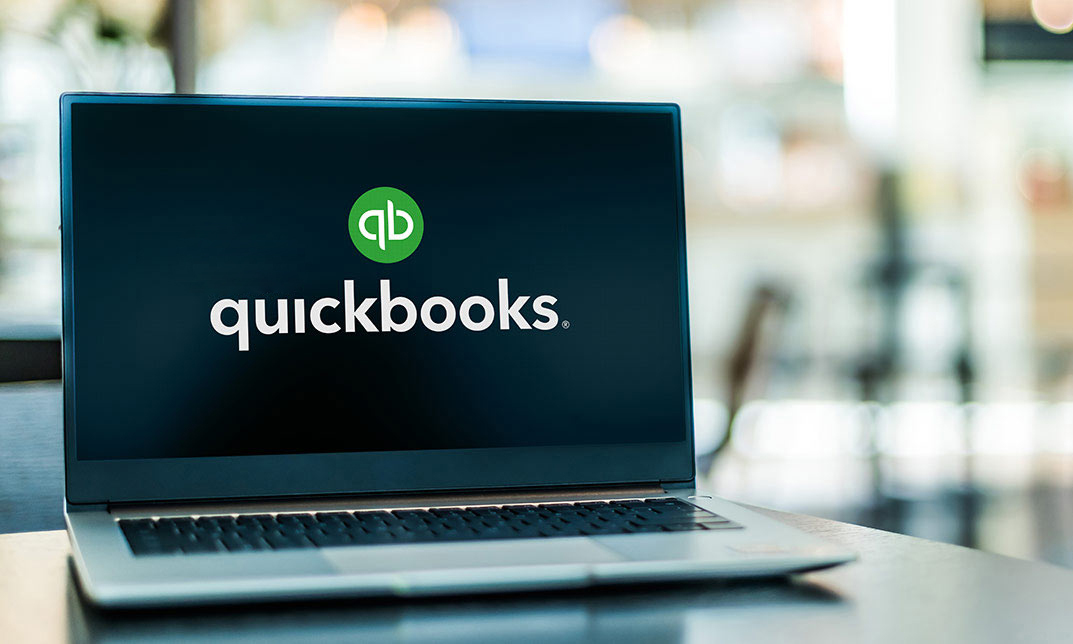- Professional Development
- Medicine & Nursing
- Arts & Crafts
- Health & Wellbeing
- Personal Development
Apple Keynote
By Nexus Human
Duration 1 Days 6 CPD hours Apple?s Keynote is the equivalent of Microsoft?s PowerPoint. With it?s powerful set of tools and effects, Keynote makes it easy to create stunning presentations. In this one-day class you will learn how to design and customize slides, add media and music, animate text and images, record voice over narration and the best tips and tricks for presenting the final presentation. Course covers working with a Mac, iPhone and/or iPad and demonstrates how to collaborate in real time with other users Creating a Presentation Opening Keynote Choosing a Theme and Slide Size Selecting a Master Slide Outlining a Presentation Using the Inspector Working with the Format Bar Pasting Text into an Outline Formatting Text Customizing a Slide Layout Copying Styles Between Slides Fixing Spelling Errors Working in Outline View Reordering Slides Creating Object Effects Dragging Files to Create New Slides Using the Light Table Creating a Custom Theme Creating an Empty Theme Creating Backgrounds and Formatting Text Creating a Title Slide Creating a Master Slide Saving and Sharing Themes Applying a Custom Theme Dragging Files to Create New Slides Using the Light Table Working with Tables and Charts Tables and Charts Working with Tables and Charts Chart and Table options Understanding Axis and Series 2D and 3D Charts Animating Tables and Charts Adding content from Microsoft Office or PDF Files Adding Media to Your Presentation Adding Photos and Graphics Enhancing Photos in Keynote Customizing Photo or Graphic Layouts Making Part of a Photo or Graphic Transparent Masking Photos and Shapes Instant Alpha Adding Hyperlinks and Navigation Adding a Chart or Table Adding Audio or Soundtrack Adding a Global Transition Adding Video and Animation Creating Builds to Reveal Text Creating a Sequence Build to Reveal a Table Creating a Smart Build Creating Custom Animation Animating Charts Animating Your Presentation Previewing the Presentation 2D and 3D Transitions Between Slides Creating Object Effects Running and Pausing your Presentation Animating a Title Slide Adding HyperLinks to your Presentation Using Magic Move Recording a Narrated, Self Playing Presentation Rehearsing and Delivering Your Presentation Reviewing your Presentation Adding Comments to your Presentation Adding and Printing Presenter Notes Rehearsing your Presentation Creating a Self-running Slideshow Troubleshooting your Presentation Indexing with Spotlight Importing from PowerPoint Animating a Title Slide Cleaning Up a Presentation Enhancing a Presentation Using an iOS Device as a Remote Control - Sharing Your Presentation Printing handouts Export for Email Exporting to PDFs Exporting to PowerPoint Exporting to Quicktime Sending to YouTube or the web Exporting Export For Email, PDFs Uploading to iCloud or Moving between Computer and iCloud Exporting to PowerPoint Exporting to QuickTime Sending to YouTube Troubleshooting & Cleaning Up Your PresentationTips and Tricks Working with Keynote on an iOS mobile device Additional course details: Nexus Humans Apple Keynote training program is a workshop that presents an invigorating mix of sessions, lessons, and masterclasses meticulously crafted to propel your learning expedition forward. This immersive bootcamp-style experience boasts interactive lectures, hands-on labs, and collaborative hackathons, all strategically designed to fortify fundamental concepts. Guided by seasoned coaches, each session offers priceless insights and practical skills crucial for honing your expertise. Whether you're stepping into the realm of professional skills or a seasoned professional, this comprehensive course ensures you're equipped with the knowledge and prowess necessary for success. While we feel this is the best course for the Apple Keynote course and one of our Top 10 we encourage you to read the course outline to make sure it is the right content for you. Additionally, private sessions, closed classes or dedicated events are available both live online and at our training centres in Dublin and London, as well as at your offices anywhere in the UK, Ireland or across EMEA.

CWS-215 Citrix Virtual Apps and Desktops 7 Administration On-Premises and In Citrix Cloud
By Nexus Human
Duration 5 Days 30 CPD hours This course is intended for Those new to Citrix or considering a move to Citrix Cloud Overview Gain foundational knowledge of Citrix Virtual Apps and Desktops 7Learn how to install, configure, and manage a Citrix Virtual Apps and Desktops 7 site and Cloud connectorsIdentify the considerations between Citrix Virtual Apps and Desktops on-premises and the Citrix Virtual Apps and Desktops ServiceDiscover how to deliver app and desktop resources This course will teach students how to deploy, install, configure, setup profile management, configure policies, printing and basic security features for on-premises Virtual Apps and Desktop solution building, and then migrating to Citrix Cloud.This course includes a voucher to take the related exam and earn your Citrix Certified Associate - Virtualization (CCA-V) certification. Architecture Overview Introduction to Citrix Virtual Apps and Desktops Architecture Overview Features Hosting Platform Considerations Citrix Virtual Apps and Desktops Service Connection Flow Process Introduction Deploy the Site Pre-Deployment Considerations Citrix Licensing Setup Delivery Controller Setup Site Setup And Management Redundancy Considerations The Apps and Desktops Images Consider Master Image Creation Methods Master Image Requirements Provision and Deliver App and Desktop Resources Machine Catalogs and Delivery Groups Provisioning Methods and Considerations Machine Creation Services (MCS) Deep Dive MCS Environment Considerations Resource Locations Provide Access to App and Desktop Resources Consider Workspace Experience versus StoreFront Workspace Experience User Authentication Workspace App Communication Flow Manage the User Experience Methods to Manage the User Experience Common User Experience Settings Published App and Desktop Presentation and Management Published App Properties Server OS Published App Optimizations Published App Presentation Application Groups Apps and Desktops Presentation Manage Printing for User Sessions Map Printers to the User Session Printer Drivers Print Environment Considerations Citrix Profile Management Introduction and Considerations Configure Citrix Profile Management Manage the Site Delegated Administration Use PowerShell with Citrix Virtual Apps and Desktops Power Management Considerations Citrix Virtual Apps and Desktops Basic Security Considerations Citrix Admin Security Considerations XML Service Security Considerations Secure HDX External Traffic Monitor the Site Citrix Director Introduction Monitor and Interact with User Sessions Published Apps Analysis Monitor the Machines Running the VDA Site Specific Common Monitoring Alerts and Notifications Optimize Citrix Director Monitoring with Citrix ADM Introduction to Supporting and Troubleshooting Citrix Virtual Apps and Desktops Introduction to Supporting a Citrix Virtual Apps and Desktops Site Tools Proactive Administration Common Tasks Migrate To Citrix Cloud Migration Considerations Citrix Cloud Connector Deployment Citrix Virtual Apps and Desktops with an On-Premises Resource Location The Migration Process Citrix Analytics Citrix Analytics Introduction Prepare to Use Citrix Analytics Types of Analytics Additional course details: Nexus Humans CWS-215 Citrix Virtual Apps and Desktops 7 Administration On-Premises and In Citrix Cloud training program is a workshop that presents an invigorating mix of sessions, lessons, and masterclasses meticulously crafted to propel your learning expedition forward. This immersive bootcamp-style experience boasts interactive lectures, hands-on labs, and collaborative hackathons, all strategically designed to fortify fundamental concepts. Guided by seasoned coaches, each session offers priceless insights and practical skills crucial for honing your expertise. Whether you're stepping into the realm of professional skills or a seasoned professional, this comprehensive course ensures you're equipped with the knowledge and prowess necessary for success. While we feel this is the best course for the CWS-215 Citrix Virtual Apps and Desktops 7 Administration On-Premises and In Citrix Cloud course and one of our Top 10 we encourage you to read the course outline to make sure it is the right content for you. Additionally, private sessions, closed classes or dedicated events are available both live online and at our training centres in Dublin and London, as well as at your offices anywhere in the UK, Ireland or across EMEA.

Revit Architecture Ultimate Exterior Design Level 3 & 4
By Imperial Academy
Level 4 QLS Endorsed Course | Endorsed Certificate Included | Plus 5 Career Guided Courses | CPD Accredited
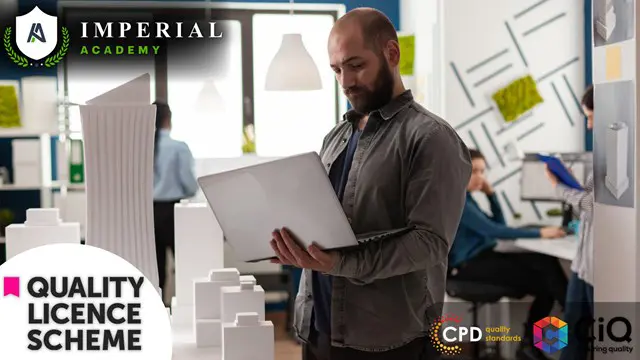
Adobe InCopy CC
By iStudy UK
Adobe InCopy is a writing application designed to incorporate with InDesign CC. It lets copywriters and editors style text, track changes, and make layout edits to a document while designers can be working simultaneously on the same document using InDesign. The Adobe InCopy CC is designed to teach you about workflows, setting preferences, creating new documents, as well as working with workspaces, views, and tools. You will learn the fundamentals to effectively use Adobe InCopy for editing and text manipulation. In addition to learning the InCopy interface, you will get all aspects of the software's editing functions, including using word processing tools such as spell check, find/replace, track changes, and notes. Step-by-step instructions allow for practice and quick application of the skills learned in each section. Finally, you will learn about collaborating with InCopy, using notes and track changes, how to use assessments, and how to print and exporting to other formats. What Will I Learn? Get an overview of InCopy's interface and how to set preferences. Add text to InCopy Collaborate with InCopy. Export from InCopy Requirements Basic computer skills. Knowledge of Microsoft Word or Adobe InDesign is helpful. Introduction Introduction FREE 00:04:00 Getting Started with InCopy Understanding Workflow Requirements 00:07:00 Workflow Demonstration 00:06:00 Setting Preferences 00:06:00 Creating New Documents 00:03:00 Using Workspaces 00:06:00 Working with Views 00:05:00 Using Tools 00:05:00 Adding Text Using Styles 00:07:00 Importing Copy from Word 00:08:00 Adding Tables 00:09:00 Importing Tables from Excel 00:03:00 Understanding Copy Fitting 00:03:00 Using Spellcheck 00:06:00 Using Find and Change 00:05:00 Collaborating with InCopy Using Notes 00:03:00 Tracking Changes 00:03:00 Using Assignments 00:07:00 Assigning Stories to Individuals 00:03:00 Exporting from InCopy Printing in InCopy 00:02:00 Exporting to Other Formats 00:04:00 Course Certification

24 Hour Flash Deal **25-in-1 Graphic Design Guru: Crafting Visual Excellence Mega Bundle** Graphic Design Guru: Crafting Visual Excellence Enrolment Gifts **FREE PDF Certificate**FREE PDF Transcript ** FREE Exam** FREE Student ID ** Lifetime Access **FREE Enrolment Letter ** Take the initial steps toward a successful long-term career by studying the Graphic Design Guru: Crafting Visual Excellence package online with Studyhub through our online learning platform. The Graphic Design Guru: Crafting Visual Excellence bundle can help you improve your CV, wow potential employers, and differentiate yourself from the mass. This Graphic Design Guru: Crafting Visual Excellence course provides complete 360-degree training on Graphic Design Guru: Crafting Visual Excellence. You'll get not one, not two, not three, but twenty-five Graphic Design Guru: Crafting Visual Excellence courses included in this course. Plus Studyhub's signature Forever Access is given as always, meaning these Graphic Design Guru: Crafting Visual Excellence courses are yours for as long as you want them once you enrol in this course This Graphic Design Guru: Crafting Visual Excellence Bundle consists the following career oriented courses: Course 01: Graphic Designing From Basics to Intermediate Course 02: Complete After Effects for Graphic Design Course 03: Photoshop Training for Beginners Course 04: Diploma in Adobe Illustrator Course 05: Color Psychology Course 06: Animation Designer (Drawings, Timing, Overlapping, Coloring) Complete Course Course 07: Branding Fundamentals for New Business Course 08: Advanced Diploma in User Experience UI/UX Design Course 09: Info Graphics Web Design - Affinity Designer Training Course 10: Web Design with Adobe XD Course 11: WebGL 2D/3D Programming and Graphics Rendering Course 12: Business Model Canvas for Business Plan Course 13: Digital Media & Interaction Design Diploma Course 14: Blender 3D - Create a Cartoon Character Course 15: Animated Lettering in Procreate Course 16: 3D Modeling for 3D Printing Course 17: Adobe After Effects CC: Learn To Create Comic Book Animation Course 18: Designing Landscapes: The Art of Landscape Architecture Course 19: Video Editing- DaVinci Resolve Course 20: Blender 3D Character Modeling & Rendering Course 21: Creating 360º Photos with Photoshop Course 22: Youtube and Instagram Video Production Course 23: Digital Painting Course Course 24: Introduction to Toon Boom: Create Your First Character Course 25: Adobe Premiere - Adobe Premiere Pro CC Diploma The Graphic Design Guru: Crafting Visual Excellence course has been prepared by focusing largely on Graphic Design Guru: Crafting Visual Excellence career readiness. It has been designed by our Graphic Design Guru: Crafting Visual Excellence specialists in a manner that you will be likely to find yourself head and shoulders above the others. For better learning, one to one assistance will also be provided if it's required by any learners. The Graphic Design Guru: Crafting Visual Excellence Bundle is one of the most prestigious training offered at StudyHub and is highly valued by employers for good reason. This Graphic Design Guru: Crafting Visual Excellence bundle course has been created with twenty-five premium courses to provide our learners with the best learning experience possible to increase their understanding of their chosen field. This Graphic Design Guru: Crafting Visual Excellence Course, like every one of Study Hub's courses, is meticulously developed and well researched. Every one of the topics is divided into Graphic Design Guru: Crafting Visual Excellence Elementary modules, allowing our students to grasp each lesson quickly. The Graphic Design Guru: Crafting Visual Excellence course is self-paced and can be taken from the comfort of your home, office, or on the go! With our Student ID card you will get discounts on things like music, food, travel and clothes etc. In this exclusive Graphic Design Guru: Crafting Visual Excellence bundle, you really hit the jackpot. Here's what you get: Step by step Graphic Design Guru: Crafting Visual Excellence lessons One to one assistance from Graphic Design Guru: Crafting Visual Excellenceprofessionals if you need it Innovative exams to test your knowledge after the Graphic Design Guru: Crafting Visual Excellencecourse 24/7 customer support should you encounter any hiccups Top-class learning portal Unlimited lifetime access to all twenty-five Graphic Design Guru: Crafting Visual Excellence courses Digital Certificate, Transcript and student ID are all included in the price PDF certificate immediately after passing Original copies of your Graphic Design Guru: Crafting Visual Excellence certificate and transcript on the next working day Easily learn the Graphic Design Guru: Crafting Visual Excellence skills and knowledge you want from the comfort of your home CPD 250 CPD hours / points Accredited by CPD Quality Standards Who is this course for? This Graphic Design Guru: Crafting Visual Excellence training is suitable for - Students Recent graduates Job Seekers Individuals who are already employed in the relevant sectors and wish to enhance their knowledge and expertise in Graphic Design Guru: Crafting Visual Excellence Requirements To participate in this Graphic Design Guru: Crafting Visual Excellence course, all you need is - A smart device A secure internet connection And a keen interest in Graphic Design Guru: Crafting Visual Excellence Career path You will be able to kickstart your Graphic Design Guru: Crafting Visual Excellence career because this course includes various courses as a bonus. This Graphic Design Guru: Crafting Visual Excellence is an excellent opportunity for you to learn multiple skills from the convenience of your own home and explore Graphic Design Guru: Crafting Visual Excellence career opportunities. Certificates CPD Accredited Certificate Digital certificate - Included CPD Accredited e-Certificate - Free CPD Accredited Hardcopy Certificate - Free Enrolment Letter - Free Student ID Card - Free
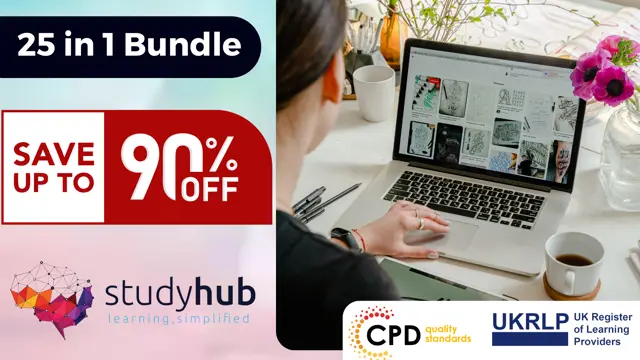
24 Hour Flash Deal **25-in-1 Visual Merchandising Diploma - CPD Certified Mega Bundle** Visual Merchandising Diploma - CPD Certified Enrolment Gifts **FREE PDF Certificate**FREE PDF Transcript ** FREE Exam** FREE Student ID ** Lifetime Access **FREE Enrolment Letter ** Take the initial steps toward a successful long-term career by studying the Visual Merchandising Diploma - CPD Certified package online with Studyhub through our online learning platform. The Visual Merchandising Diploma - CPD Certified bundle can help you improve your CV, wow potential employers, and differentiate yourself from the mass. This Visual Merchandising Diploma - CPD Certified course provides complete 360-degree training on Visual Merchandising Diploma - CPD Certified. You'll get not one, not two, not three, but twenty-five Visual Merchandising Diploma - CPD Certified courses included in this course. Plus Studyhub's signature Forever Access is given as always, meaning these Visual Merchandising Diploma - CPD Certified courses are yours for as long as you want them once you enrol in this course This Visual Merchandising Diploma - CPD Certified Bundle consists the following career oriented courses: Course 01: Visual Merchandising Course 02: Merchandising Course 03: Retail Management Course 04: Retail Customer Service & Effective Customer Targeting Course 05: Understanding Retail and Operations Management Strategies Course 06: E-Commerce: Complete Guide to Income Mastery Course 07: Product Management Course 08: Brand Branding Course 09: Sales and Marketing Course 10: Diploma in Interior Design, Furniture Restoration and Painting Course 11: Interior Design: Styling & Staging Course 12: Interior Design Essentials for Homeowners: Style Your Space Course 13: Creating Children's Room: Kids Rooms Interior Design Course 14: Home Decoration and Refurbishment Course 15: Mastering Colour-Architectural Design & Interior Decoration Course 16: Strategic Planning and Implementation Course 17: Digital Art - Sketching In Photoshop Course 18: Facilities Management Course 19: 3D Modeling for 3D Printing Course 20: Fine Art Course 21: Art Conservation Techniques: Preserving and Restoring Precious Artworks Course 22: Needle Felting Artistry: Creating Beautiful Textile Designs Course 23: Designing Landscapes: The Art of Landscape Architecture Course 24: Shopify: A step by Step Guide to Creating an Online Store Course 25: Workplace Productivity Training The Visual Merchandising Diploma - CPD Certified course has been prepared by focusing largely on Visual Merchandising Diploma - CPD Certified career readiness. It has been designed by our Visual Merchandising Diploma - CPD Certified specialists in a manner that you will be likely to find yourself head and shoulders above the others. For better learning, one to one assistance will also be provided if it's required by any learners. The Visual Merchandising Diploma - CPD Certified Bundle is one of the most prestigious training offered at StudyHub and is highly valued by employers for good reason. This Visual Merchandising Diploma - CPD Certified bundle course has been created with twenty-five premium courses to provide our learners with the best learning experience possible to increase their understanding of their chosen field. This Visual Merchandising Diploma-CPD Certified Course, like every one of Study Hub's courses, is meticulously developed and well researched. Every one of the topics is divided into Visual Merchandising Diploma - CPD Certified Elementary modules, allowing our students to grasp each lesson quickly. The Visual Merchandising Diploma - CPD Certified course is self-paced and can be taken from the comfort of your home, office, or on the go! With our Student ID card you will get discounts on things like music, food, travel and clothes etc. In this exclusive Visual Merchandising Diploma - CPD Certified bundle, you really hit the jackpot. Here's what you get: Step by step Visual Merchandising Diploma - CPD Certified lessons One to one assistance from Visual Merchandising Diploma - CPD Certified professionals if you need it Innovative exams to test your knowledge after the Visual Merchandising Diploma - CPD Certified course 24/7 customer support should you encounter any hiccups Top-class learning portal Unlimited lifetime access to all twenty-five Visual Merchandising Diploma - CPD Certified courses Digital Certificate, Transcript and student ID are all included in the price PDF certificate immediately after passing Original copies of your Visual Merchandising Diploma - CPD Certified certificate and transcript on the next working day Easily learn the Visual Merchandising Diploma - CPD Certified skills and knowledge you want from the comfort of your home CPD 250 CPD hours / points Accredited by CPD Quality Standards Who is this course for? This Visual Merchandising Diploma - CPD Certified training is suitable for - Students Recent graduates Job Seekers Individuals who are already employed in the relevant sectors and wish to enhance their knowledge and expertise in Visual Merchandising Diploma - CPD Certified Please Note: Studyhub is a Compliance Central approved resale partner for Quality Licence Scheme Endorsed courses. Requirements To participate in this Visual Merchandising Diploma - CPD Certified course, all you need is - A smart device A secure internet connection And a keen interest in Visual Merchandising Diploma - CPD Certified Career path You will be able to kickstart your Visual Merchandising Diploma - CPD Certified career because this course includes various courses as a bonus. This Visual Merchandising Diploma - CPD Certified is an excellent opportunity for you to learn multiple skills from the convenience of your own home and explore Visual Merchandising Diploma - CPD Certified career opportunities. Certificates CPD Accredited Certificate Digital certificate - Included CPD Accredited e-Certificate - Free CPD Accredited Hardcopy Certificate - Free Enrolment Letter - Free Student ID Card - Free

24 Hour Flash Deal **25-in-1 Industrial Design: Creating Functional and Aesthetic Products Mega Bundle** Industrial Design: Creating Functional and Aesthetic Products Enrolment Gifts **FREE PDF Certificate**FREE PDF Transcript ** FREE Exam** FREE Student ID ** Lifetime Access **FREE Enrolment Letter ** Take the initial steps toward a successful long-term career by studying the Industrial Design: Creating Functional and Aesthetic Products package online with Studyhub through our online learning platform. The Industrial Design: Creating Functional and Aesthetic Products bundle can help you improve your CV, wow potential employers, and differentiate yourself from the mass. This Industrial Design: Creating Functional and Aesthetic Products course provides complete 360-degree training on Industrial Design: Creating Functional and Aesthetic Products. You'll get not one, not two, not three, but twenty-five Industrial Design: Creating Functional and Aesthetic Products courses included in this course. Plus Studyhub's signature Forever Access is given as always, meaning these Industrial Design: Creating Functional and Aesthetic Products courses are yours for as long as you want them once you enrol in this course This Industrial Design: Creating Functional and Aesthetic Products Bundle consists the following career oriented courses: Course 01: Solidworks Foundation Training Course 02: Intermediate Solidworks Course Course 03: AutoCAD VBA Programming - Beginner course Course 04: Solidworks Drawing Tools Training: Test Preparation Course 05: AutoCAD Programming using VB.NET with Windows Forms Course 06: Autodesk Revit Complete Training Course 07: 3D Modeling for 3D Printing Course 08: Modelling Environments for Mobile Games Using Maya & Unity 3D Course 09: UV Mapping 3D Knife in Maya Course 10: Robotics - Sensors Course 11: CAD Designer with 3D and 2D Drawings Training Course 12: Mechanical Engineering Course 13: Product Testing Protocols for Quality Assurance Course 14: Engineering Mechanics Course for Beginners Course 15: Power Electronics for Electrical Engineering Course 16: Basic Automotive Engineering: Onboard Diagnostics Course 17: Digital Electric Circuits & Intelligent Electrical Devices Course 18: Info Graphics Web Design - Affinity Designer Training Course 19: Digital Art - Sketching In Photoshop for Beginners Course 20: Diploma in Adobe Illustrator Course 21: Interior Design: Space Planning Course 22: Interior Design: Styling & Staging Course 23: Blender 3D Character Modeling & Rendering Course 24: Adobe After Effects CC: Learn To Create Gradient Animations The Industrial Design: Creating Functional and Aesthetic Products course has been prepared by focusing largely on Industrial Design: Creating Functional and Aesthetic Products career readiness. It has been designed by our Industrial Design: Creating Functional and Aesthetic Products specialists in a manner that you will be likely to find yourself head and shoulders above the others. For better learning, one to one assistance will also be provided if it's required by any learners. The Industrial Design: Creating Functional and Aesthetic Products Bundle is one of the most prestigious training offered at StudyHub and is highly valued by employers for good reason. This Industrial Design: Creating Functional and Aesthetic Products bundle course has been created with twenty-five premium courses to provide our learners with the best learning experience possible to increase their understanding of their chosen field. This Industrial Design: Creating Functional and Aesthetic Products Course, like every one of Study Hub's courses, is meticulously developed and well researched. Every one of the topics is divided into Industrial Design: Creating Functional and Aesthetic Products Elementary modules, allowing our students to grasp each lesson quickly. The Industrial Design: Creating Functional and Aesthetic Products course is self-paced and can be taken from the comfort of your home, office, or on the go! With our Student ID card you will get discounts on things like music, food, travel and clothes etc. In this exclusive Industrial Design: Creating Functional and Aesthetic Products bundle, you really hit the jackpot. Here's what you get: Step by step Industrial Design: Creating Functional and Aesthetic Products lessons One to one assistance from Industrial Design: Creating Functional and Aesthetic Productsprofessionals if you need it Innovative exams to test your knowledge after the Industrial Design: Creating Functional and Aesthetic Productscourse 24/7 customer support should you encounter any hiccups Top-class learning portal Unlimited lifetime access to all twenty-five Industrial Design: Creating Functional and Aesthetic Products courses Digital Certificate, Transcript and student ID are all included in the price PDF certificate immediately after passing Original copies of your Industrial Design: Creating Functional and Aesthetic Products certificate and transcript on the next working day Easily learn the Industrial Design: Creating Functional and Aesthetic Products skills and knowledge you want from the comfort of your home CPD 250 CPD hours / points Accredited by CPD Quality Standards Who is this course for? This Industrial Design: Creating Functional and Aesthetic Products training is suitable for - Students Recent graduates Job Seekers Individuals who are already employed in the relevant sectors and wish to enhance their knowledge and expertise in Industrial Design: Creating Functional and Aesthetic Products Requirements To participate in this Industrial Design: Creating Functional and Aesthetic Products course, all you need is - A smart device A secure internet connection And a keen interest in Industrial Design: Creating Functional and Aesthetic Products Career path You will be able to kickstart your Industrial Design: Creating Functional and Aesthetic Products career because this course includes various courses as a bonus. This Industrial Design bundle is an excellent opportunity for you to learn multiple skills from the convenience of your own home and explore Industrial Design: Creating Functional and Aesthetic Products career opportunities. Certificates CPD Accredited Certificate Digital certificate - Included CPD Accredited e-Certificate - Free CPD Accredited Hardcopy Certificate - Free Enrolment Letter - Free Student ID Card - Free
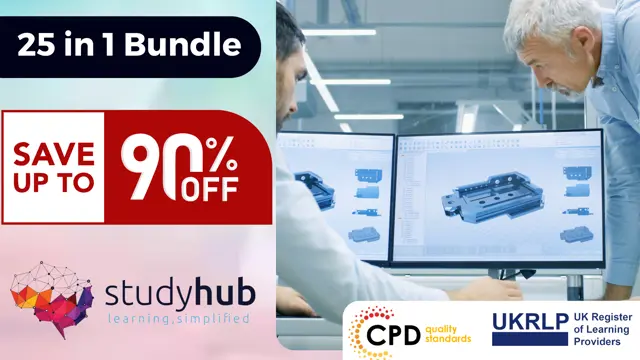
24 Hour Flash Deal **25-in-1 Design Thinking Dynamics: Innovate with Creativity Mega Bundle** Design Thinking Dynamics: Innovate with Creativity Enrolment Gifts **FREE PDF Certificate**FREE PDF Transcript ** FREE Exam** FREE Student ID ** Lifetime Access **FREE Enrolment Letter ** Take the initial steps toward a successful long-term career by studying the Design Thinking Dynamics: Innovate with Creativity package online with Studyhub through our online learning platform. The Design Thinking Dynamics: Innovate with Creativity bundle can help you improve your CV, wow potential employers, and differentiate yourself from the mass. This Design Thinking Dynamics: Innovate with Creativity course provides complete 360-degree training on Design Thinking Dynamics: Innovate with Creativity. You'll get not one, not two, not three, but twenty-five Design Thinking Dynamics: Innovate with Creativity courses included in this course. Plus Studyhub's signature Forever Access is given as always, meaning these Design Thinking Dynamics: Innovate with Creativity courses are yours for as long as you want them once you enrol in this course This Design Thinking Dynamics: Innovate with Creativity Bundle consists the following career oriented courses: Course 01: Advanced Diploma in User Experience UI/UX Design Course 02: Web Design for Beginners: Build Websites in HTML & CSS Course 03: Info Graphics Web Design - Affinity Designer Training Course 04: Web Design with Adobe XD Course 05: Diploma in Adobe Illustrator Course 06: Digital Art - Sketching In Photoshop for Beginners Course 07: Animation Designer (Drawings, Timing, Overlapping, Coloring) Course 08: Adobe After Effects CC: Learn To Create Gradient Animations Course 09: Basics of WordPress Course 10: 3D Modeling for 3D Printing Course 11: Graphic Designing From Basics to Intermediate Course 12: Creative Thinking: Techniques and Tools for Problem Solving Course 13: Strategic Planning and Analysis for Marketing Course 14: Designing Landscapes: The Art of Landscape Architecture Course 15: Digital Media & Interaction Design Diploma Course 16: Video Editing- DaVinci Resolve Course 17: Digital Journalism Course 18: Diploma in Interior Design, Furniture Restoration and Painting Course 19: Mastering Colour-Architectural Design & Interior Decoration Course 20: Interior Design Essentials for Homeowners: Style Your Space Course 21: Creating Children's Room: Kids Rooms Interior Design Course 22: Art, Drawing and Painting Course 23: Needle Felting Artistry: Creating Beautiful Textile Designs Course 24: Finish Your Paintings Faster with Better Results Course 25: Creative Card Making / Handmade Greeting Card The Design Thinking Dynamics: Innovate with Creativity course has been prepared by focusing largely on Design Thinking Dynamics: Innovate with Creativity career readiness. It has been designed by our Design Thinking Dynamics: Innovate with Creativity specialists in a manner that you will be likely to find yourself head and shoulders above the others. For better learning, one to one assistance will also be provided if it's required by any learners. The Design Thinking Dynamics: Innovate with Creativity Bundle is one of the most prestigious training offered at StudyHub and is highly valued by employers for good reason. This Design Thinking Dynamics: Innovate with Creativity bundle course has been created with twenty-five premium courses to provide our learners with the best learning experience possible to increase their understanding of their chosen field. This Design Thinking Dynamics: Innovate with Creativity Course, like every one of Study Hub's courses, is meticulously developed and well researched. Every one of the topics is divided into Design Thinking Dynamics: Innovate with Creativity Elementary modules, allowing our students to grasp each lesson quickly. The Design Thinking Dynamics: Innovate with Creativity course is self-paced and can be taken from the comfort of your home, office, or on the go! With our Student ID card you will get discounts on things like music, food, travel and clothes etc. In this exclusive Design Thinking Dynamics: Innovate with Creativity bundle, you really hit the jackpot. Here's what you get: Step by step Design Thinking Dynamics: Innovate with Creativity lessons One to one assistance from Design Thinking Dynamics: Innovate with Creativityprofessionals if you need it Innovative exams to test your knowledge after the Design Thinking Dynamics: Innovate with Creativitycourse 24/7 customer support should you encounter any hiccups Top-class learning portal Unlimited lifetime access to all twenty-five Design Thinking Dynamics: Innovate with Creativity courses Digital Certificate, Transcript and student ID are all included in the price PDF certificate immediately after passing Original copies of your Design Thinking Dynamics: Innovate with Creativity certificate and transcript on the next working day Easily learn the Design Thinking Dynamics: Innovate with Creativity skills and knowledge you want from the comfort of your home CPD 250 CPD hours / points Accredited by CPD Quality Standards Who is this course for? This Design Thinking Dynamics: Innovate with Creativity training is suitable for - Students Recent graduates Job Seekers Individuals who are already employed in the relevant sectors and wish to enhance their knowledge and expertise in Design Thinking Dynamics: Innovate with Creativity Requirements To participate in this Design Thinking Dynamics: Innovate with Creativity course, all you need is - A smart device A secure internet connection And a keen interest in Design Thinking Dynamics: Innovate with Creativity Career path You will be able to kickstart your Design Thinking Dynamics: Innovate with Creativity career because this course includes various courses as a bonus. This Design Thinking Dynamics: Innovate with Creativity is an excellent opportunity for you to learn multiple skills from the convenience of your own home and explore Design Thinking Dynamics: Innovate with Creativity career opportunities. Certificates CPD Accredited Certificate Digital certificate - Included CPD Accredited e-Certificate - Free CPD Accredited Hardcopy Certificate - Free Enrolment Letter - Free Student ID Card - Free

25 Must-Know Tips for using QuickBooks Desktop
By Course Cloud
Course Overview Learn how to master one of the most comprehensive accounting software packages on the market with these 25 Must-Know Tips for using QuickBooks Desktop. Anybody responsible for their own administration and finance will find QuickBooks to be an excellent way to manage personal or business accounting in their field. However, it can be a little challenging to organise accounts initially, and even veteran users may be missing some useful tricks. These 25 tips will put a stop to those concerns for all types of software users. This QuickBooks course guides you through a series of tips and techniques that will have you streamlining your finances in no time at all. You will be given expert tuition in every aspect of the software, from setting up security to making crucial payments and viewing double entries. The training will give you full confidence to use all the available functions of QuickBooks, and you'll soon be printing invoices and online chatting with colleagues simultaneously with its help. Find out about all the opportunities that QuickBooks holds for you by enrolling now. This best selling 25 Must-Know Tips for using QuickBooks Desktop has been developed by industry professionals and has already been completed by hundreds of satisfied students. This in-depth 25 Must-Know Tips for using QuickBooks Desktop is suitable for anyone who wants to build their professional skill set and improve their expert knowledge. The 25 Must-Know Tips for using QuickBooks Desktop is CPD-accredited, so you can be confident you're completing a quality training course will boost your CV and enhance your career potential. The 25 Must-Know Tips for using QuickBooks Desktop is made up of several information-packed modules which break down each topic into bite-sized chunks to ensure you understand and retain everything you learn. After successfully completing the 25 Must-Know Tips for using QuickBooks Desktop, you will be awarded a certificate of completion as proof of your new skills. If you are looking to pursue a new career and want to build your professional skills to excel in your chosen field, the certificate of completion from the 25 Must-Know Tips for using QuickBooks Desktop will help you stand out from the crowd. You can also validate your certification on our website. We know that you are busy and that time is precious, so we have designed the 25 Must-Know Tips for using QuickBooks Desktop to be completed at your own pace, whether that's part-time or full-time. Get full course access upon registration and access the course materials from anywhere in the world, at any time, from any internet-enabled device. Our experienced tutors are here to support you through the entire learning process and answer any queries you may have via email.