- Professional Development
- Medicine & Nursing
- Arts & Crafts
- Health & Wellbeing
- Personal Development
1340 Courses delivered Online
Microsoft Excel 2016: Part 3 (Expert Level) Course
By Study Plex
Highlights of the Course Course Type: Online Learning Duration: 1 Hour 37 Minutes Tutor Support: Tutor support is included Customer Support: 24/7 customer support is available Quality Training: The course is designed by an industry expert Recognised Credential: Recognised and Valuable Certification Completion Certificate: Free Course Completion Certificate Included Instalment: 3 Installment Plan on checkout What you will learn from this course? Gain comprehensive knowledge about Microsoft Office Excel Understand the core competencies and principles of Microsoft Office Excel Explore the various areas of Microsoft Office Excel Know how to apply the skills you acquired from this course in a real-life context Become a confident and expert office admin Microsoft Excel 2016: Part 3 (Expert Level) Course Master the skills you need to propel your career forward in Microsoft Office Excel. This course will equip you with the essential knowledge and skillset that will make you a confident office admin and take your career to the next level. This comprehensive excel expert level course is designed to help you surpass your professional goals. The skills and knowledge that you will gain through studying this excel expert level course will help you get one step closer to your professional aspirations and develop your skills for a rewarding career. This comprehensive course will teach you the theory of effective Microsoft Office Excel practice and equip you with the essential skills, confidence and competence to assist you in the Microsoft Office Excel industry. You'll gain a solid understanding of the core competencies required to drive a successful career in Microsoft Office Excel. This course is designed by industry experts, so you'll gain knowledge and skills based on the latest expertise and best practices. This extensive course is designed for office admin or for people who are aspiring to specialise in Microsoft Office Excel. Enrol in this excel expert level course today and take the next step towards your personal and professional goals. Earn industry-recognised credentials to demonstrate your new skills and add extra value to your CV that will help you outshine other candidates. Who is this Course for? This comprehensive excel expert level course is ideal for anyone wishing to boost their career profile or advance their career in this field by gaining a thorough understanding of the subject. Anyone willing to gain extensive knowledge on this Microsoft Office Excel can also take this course. Whether you are a complete beginner or an aspiring professional, this course will provide you with the necessary skills and professional competence, and open your doors to a wide number of professions within your chosen sector. Entry Requirements This excel expert level course has no academic prerequisites and is open to students from all academic disciplines. You will, however, need a laptop, desktop, tablet, or smartphone, as well as a reliable internet connection. Assessment This excel expert level course assesses learners through multiple-choice questions (MCQs). Upon successful completion of the modules, learners must answer MCQs to complete the assessment procedure. Through the MCQs, it is measured how much a learner could grasp from each section. In the assessment pass mark is 60%. Advance Your Career This excel expert level course will provide you with a fresh opportunity to enter the relevant job market and choose your desired career path. Additionally, you will be able to advance your career, increase your level of competition in your chosen field, and highlight these skills on your resume. Recognised Accreditation This course is accredited by continuing professional development (CPD). CPD UK is globally recognised by employers, professional organisations, and academic institutions, thus a certificate from CPD Certification Service creates value towards your professional goal and achievement. Course Curriculum Working With Multiple Worksheets and Workbooks Use Links and External References - Introduction 00:01:00 Use Links and External References 00:05:00 Use 3-D References - Introduction 00:01:00 Use 3-D References 00:04:00 Consolidate Data - Introduction 00:01:00 Consolidate Data 00:05:00 Using Lookup Functions and Formula Auditing Use Lookup Functions - Introduction 00:01:00 Use Lookup Functions 00:08:00 Trace Precedent and Dependent Cells - Introduction 00:01:00 Trace Precedent and Dependent Cells 00:03:00 Watch and Evaluate Formulas - Introduction 00:01:00 Watch and Evaluate Formulas 00:04:00 Sharing and Protecting Workbooks Collaborate on a Workbook - Introduction 00:01:00 Collaborate on a Workbook 00:05:00 Compare and Merge Workbooks - Introduction 00:03:00 Protect Worksheets and Workbooks 00:01:00 Protect Worksheets and Workbooks 00:04:00 Automating Workbook Functionality Apply Data Validation 00:01:00 Apply Data Validation 00:04:00 Search for Invalid Data and Formulas with Errors - Introduction 00:01:00 Search for Invalid Data and Formulas with Errors 00:03:00 Work with Macros - Introduction 00:01:00 Work with Macros 00:05:00 Edit a Macro 00:02:00 Creating Sparklines and Mapping Data Create Sparklines - Introduction 00:01:00 Create Sparklines 00:03:00 Map Data - Introduction 00:01:00 Map Data 00:04:00 Forecasting Data Determine Potential Outcomes Using Data Tables - Introduction 00:01:00 Determine Potential Outcomes Using Data Tables 00:05:00 Determine Potential Outcomes Using Data Scenarios - Introduction 00:01:00 Determine Potential Outcomes Using Data Scenarios 00:05:00 Use the Goal Seek Feature - Introduction 00:01:00 Use the Goal Seek Feature 00:03:00 Forecast Data Trends - Introduction 00:05:00 Forecast Data Trends 00:03:00 Obtain Your Certificate Order Your Certificate of Achievement 00:00:00 Get Your Insurance Now Get Your Insurance Now 00:00:00 Feedback Feedback 00:00:00

Office365 Teams, SharePoint and One Drive
By Nexus Human
Duration 1 Days 6 CPD hours This course is intended for This course is intended for business users and knowledge workers in a variety of roles and fields who have competence in a desktop-based Microsoft Office productivity suite, and who are now extending Microsoft Office to a collaborative cloud-based Office 365 environment. Overview In this course, you will build upon your knowledge of the Microsoft Office desktop application suite to work productively in the cloud-based Microsoft Office 365 environment. You will: Sign in, navigate, and identify components of the Office 365 environment. Create, edit, and share documents with team members using the Office Online apps, SharePoint, OneDrive for Business, and Teams Collaborate using Teams. Configure Teams. This course introduces several productivity apps including SharePoint, OneDrive and Teams that can be used in combination by teams for communication and collaboration. Outline for Teams About What is Microsoft Teams? Overview How to Access Microsoft Teams Etiquette for using teams Integration Capabilities SharePoint OneDrive Interface Storage ? OneDrive & SharePoint Permissions & Access Owner, Member & Guest Communication and Collaboration Team Conversations Private conversations Mentions Inviting people Search Settings and Customization Use the search tool to find specific messages, files or people Working with Files Create new files Upload files Attaching or sharing Files Edit and Collaborate on files Open files in SharePoint OneDrive for personal files Administration (Champions) Add members to a Team Access administrator settings Meetings and calls Initiate a meeting on demand Schedule a meeting and invite attendees Meetings and Outlook Introduction to SharePoint What is SharePoint Understanding your permissions Logging into SharePoint Working with SharePoint sites Working with SharePoint sites Navigate, browse and search in a site Follow a site Working with documents Navigate a library Open and edit a document Upload or create a document in a library Share a file Set alerts for files Use checkout and check-in Team collaboration Versioning Getting Started (OneDrive Outline) Sign in, access and navigate Working with files and folders Upload files Organize files and folders Rename. Copy and download files Delete and recover files Search Use OneDrive with Office Save an office file online to OneDrive Use OneDrive with desktop office Versioning Share files Co-authoring

Office 365 Core Apps
By iStudy UK
Microsoft Office 365 is an innovative computer program and highly suggested for individuals who are regularly on the go. This Office 365 Core Apps course introduces you to the Microsoft Word, Excel, and PowerPoint Online apps which are an integral part of the Office 365 suite. By enrolling in this course, you'll acquire essential skills for producing professional work with the Microsoft Office suite and access many of the Office tools and features online from any device with an Internet connection. This course includes both basic and advanced features of MS Office and explains the difference in the online versions of Word, Excel, and PowerPoint, and how to edit the online documents. You'll also learn to open and save online documents in desktop versions of Office products. What Will I Learn? Open and save online files in Office Edit documents in Office Online Learn what is different in Microsoft Word, Excel, and PowerPoint Online View and add comments to documents Print and share documents Use co-authoring for collaboration Requirements Familiarity with the desktop versions of Microsoft Word, Excel, and PowerPoint Introduction Introduction FREE 00:02:00 Working with Word, Excel, and PowerPoint Online Opening Files in Office 00:06:00 Saving Files 00:04:00 Editing Documents in Office Online 00:04:00 What is Different in Word? 00:05:00 What is Different in Excel? 00:05:00 What is Different in PowerPoint? 00:06:00 Viewing and Adding Comments 00:07:00 Printing and Sharing Documents 00:06:00 Using Co-Authoring for Collaboration 00:04:00 Course Recap 00:01:00 Course Certification

Microsoft Teams, Microsoft Outlook & Microsoft Excel
By Imperial Academy
Level 2, 3 & 4 QLS Endorsed Diploma | QLS Hard Copy Certificate Included | Plus 10 CPD Courses | Lifetime Access

Microsoft Powerpoint Introduction (live online classes)
By Microsoft Office Training
Course Objectives At the end of this course you will be able to: Identify the components of the PowerPoint interface Create slides Format text on slides Add and modify graphical objects to a presentation Work with tables in a presentation Add charts to a presentation Prepare the SlideShow '1 year email support service Take a look at the consistent excellent feedback from our corporate clients visiting our site ms-officetraining co uk Customer Feedback Very patient Trainer. Happy to adapt course + help with problems on existing presentations. Andrea Lethbridge - CNN ' With more than 20 years experience, we deliver courses on all levels of the Desktop version of Microsoft Office and Office 365; ranging from Beginner, Intermediate, Advanced to the VBA level. Our trainers are Microsoft certified professionals with a proven track record with several years experience in delivering public, one to one, tailored and bespoke courses. Tailored in company training courses: You can choose to run the course exactly as they are outlined by us or we can customise it so that it meets your specific needs. A tailored or bespoke course will follow the standard outline but may be adapted to your specific organisational needs. Getting Started with PowerPoint Identify the Components of the PowerPoint Interface Create a PowerPoint Presentation Accessing Help Choose the right view for the task in PowerPoint Normal view Slide Sorter view Notes Page view Outline view Add, rearrange, and delete slides in PowerPoint Working with Themes Add colour and design to my slides with themes Remove the current slide design (theme) Slide Layout What is a slide layout? Apply or change a slide layout Working with text Add text to a slide Create a new text box Format text Tables Add a table to a slide Format a Table Copy and paste a table from Word Insert an Excel spreadsheet within PowerPoint Edit Cells, Rows and Columns Delete a table Graphics Working with Clipart, and Shapes Selecting objects, shapes, pictures or text boxes Arrange a picture, shape or other object Adding Charts to Your Presentation Create a Chart Format a Chart Insert a Chart from Microsoft Excel Inserting date and slide numbers Add slide numbers to your presentation Hide slide numbers on the title slide Change where the page numbers appear on your slides Start your slide numbering with a specific number Print slides, notes, or handouts Create the Slide Show Record your slide show Preview the recorded slide show Turn slide timings off Set the slide timings manually Add or remove transitions between slides Add Animations to Text and Objects Deliver the Presentation Speakers notes Add speaker notes to your slides View your speaker notes as you deliver your slide show Who is this course for? Who is this course for? This course is designed for end users who are interested in learning the fundamentals needed to create and modify engaging presentations. Requirements Requirements General knowledge of the Windows OS Career path Career path Microsoft Office know-how can instantly increase your job prospects as well as your salary. 80 percent of job openings require spreadsheet and word-processing software skills

BOAN10 SAP BusinessObjects Analysis for Microsoft Office
By Nexus Human
Duration 2 Days 12 CPD hours This course is intended for This course is primarily for Application Consultants, Business Analysts, Business Process Owners/Team Leaders/Power Users, and Developer Consultants. Overview At course completion students will know- The basic functions and navigation options of BusinessObjects Analysis for Microsoft Office- The special functions and layout design options of BusinessObjects Analysis for Microsoft Office In this course, students learn the basic functions and navigation options of the Analysis edition for Microsoft Office. Students will also learn the special functions and layout design options of Analysis. Components and Data Sources for Analysis Using Analysis Components and Data Sources Customization for Workbook Data Analysis Using the Basic Components of Analysis Sorting and Filtering Workbook Members Filtering Selected Workbook Members by Measure for Enhanced Analysis Using Hierarchies for Data Analysis in Workbooks Using Inserted Components to Add Workbook Functionality Configuring Filter Components Using Formulas to Enhance the Workbook Layout Defining Conditional Formatting Options for Workbooks Using a Prompting Dialog in Workbook Queries Extending Workbook Display Options with Functions and Microsoft Excel VBA Using Styles to Customize Workbook Appearance Setting Preferences to Control Workbook Behavior Publishing Analysis Documents to the BI Platform Server Presentation of Workbook Analysis Data Presenting Analysis Data for Business Users Additional course details: Nexus Humans BOAN10 SAP BusinessObjects Analysis for Microsoft Office training program is a workshop that presents an invigorating mix of sessions, lessons, and masterclasses meticulously crafted to propel your learning expedition forward. This immersive bootcamp-style experience boasts interactive lectures, hands-on labs, and collaborative hackathons, all strategically designed to fortify fundamental concepts. Guided by seasoned coaches, each session offers priceless insights and practical skills crucial for honing your expertise. Whether you're stepping into the realm of professional skills or a seasoned professional, this comprehensive course ensures you're equipped with the knowledge and prowess necessary for success. While we feel this is the best course for the BOAN10 SAP BusinessObjects Analysis for Microsoft Office course and one of our Top 10 we encourage you to read the course outline to make sure it is the right content for you. Additionally, private sessions, closed classes or dedicated events are available both live online and at our training centres in Dublin and London, as well as at your offices anywhere in the UK, Ireland or across EMEA.

Microsoft Excel Introduction (trainer led live online classes)
By Microsoft Office Training
Course Objectives This course aims to provide delegates with a foundation for Excel knowledge and skills. ' Customer Feedback Great course and excellent trainer. Thanks Tracy Preston - Western Power Distribution Very helpful course. Would definitely take another one. Pedro was very patient and made it fun and engaged with us all. Laura Smith - James Grant Very professional and well mannered, fun and pleasant at the same time. I learnt a lot Carolina Foster - CNN 1 year email support service Take a look at the consistent excellent feedback from trainees visiting our site ms-officetraining co uk With more than 20 years experience, we deliver courses on all levels of the Desktop version of Microsoft Office and Office 365; ranging from Beginner, Intermediate, Advanced to the VBA level. Our trainers are Microsoft certified professionals with a proven track record with several years experience in delivering public, one to one, tailored and bespoke courses. Tailored in company training courses: You can choose to run the course exactly as they are outlined by us or we can customise it so that it meets your specific needs. A tailored or bespoke course will follow the standard outline but may be adapted to your specific organisational needs. Please visit our site (ms-officetraining co uk) to get a feel of the excellent feedback our courses have had and look at other courses you might be interested in. What is Excel? The Excel Interface Ribbon, Tabs and Groups Microsoft Office Backstage view Working with Workbooks Create a blank Workbook Create a Workbook using a Template Opening and saving Files Working with worksheets Worksheet navigation Select one or multiple Worksheets Insert, Move, Copy or Delete a Worksheet Working with Cells, Rows & Columns Cell References How to select cells or ranges Different types of data Move, Copy and Delete cells Pasting Options Find and Replace Working with Rows and Columns Overview of formulas in Excel Autocalculation The parts of an Excel formula Using calculation operators in Excel formulas The difference between Absolute, Relative and Mixed references Using Excel functions; Sum, Average, Max and Min Cell Formatting Font Format options Number Format options Change the Fill and Borders Cell Alignment An Introduction to Charts Create a simple Chart Format your chart Page Layout and Print Page Layout and Page Break View Change the Page Orientation Set Page Margins Headers and Footers in a worksheet Print a worksheet or workbook Who is this course for? Who is this course for? For those who want to explore in more detail formulas and functions, data analysis and data presentation. Requirements Requirements General knowledge of the Windows OS Career path Career path Excel know-how can instantly increase your job prospects as well as your salary. 80 percent of job openings require spreadsheet and word-processing software skills

Microsoft Office Bundle for Teachers
By The Teachers Training
Microsoft Office Bundle for Teachers is yet another 'Teacher's Choice' course from Teachers Training for a complete understanding of the fundamental topics. You are also entitled to exclusive tutor support and a professional CPD-accredited certificate in addition to the special discounted price for a limited time. Just like all our courses, this Microsoft Office Bundle for Teachers and its curriculum have also been designed by expert teachers so that teachers of tomorrow can learn from the best and equip themselves with all the necessary skills. Consisting of several modules, the course teaches you everything you need to succeed in this profession. The course can be studied part-time. You can become accredited within 18 hours studying at your own pace. Your qualification will be recognised and can be checked for validity on our dedicated website. Why Choose Teachers Training Some of our features are: This is a dedicated website for teaching 24/7 tutor support Interactive Content Affordable price Courses accredited by the UK's top awarding bodies 100% online Flexible deadline Entry Requirements No formal entry requirements. You need to have: Passion for learning A good understanding of the English language numeracy and IT Desire for entrepreneurship over the age of 16. Assessment The assessment is straightforward, you need to complete the assignment questions that will be provided to you at the end of the course, you can complete the assignment anytime you want. After you complete and submit your assignment, our tutors will assess your assignment and give you feedback if needed. After your assignment has been assessed and you have passed, you will be qualified and will be able to apply for a course completion certificate. Certification CPD Certification from The Teachers Training Successfully completing the MCQ exam of this course qualifies you for a CPD-accredited certificate from The Teachers Training. You will be eligible for both PDF copy and hard copy of the certificate to showcase your achievement however you wish. You can get your digital certificate (PDF) for £4.99 only Hard copy certificates are also available, and you can get one for only £10.99 You can get both PDF and Hard copy certificates for just £12.99! The certificate will add significant weight to your CV and will give you a competitive advantage when applying for jobs.
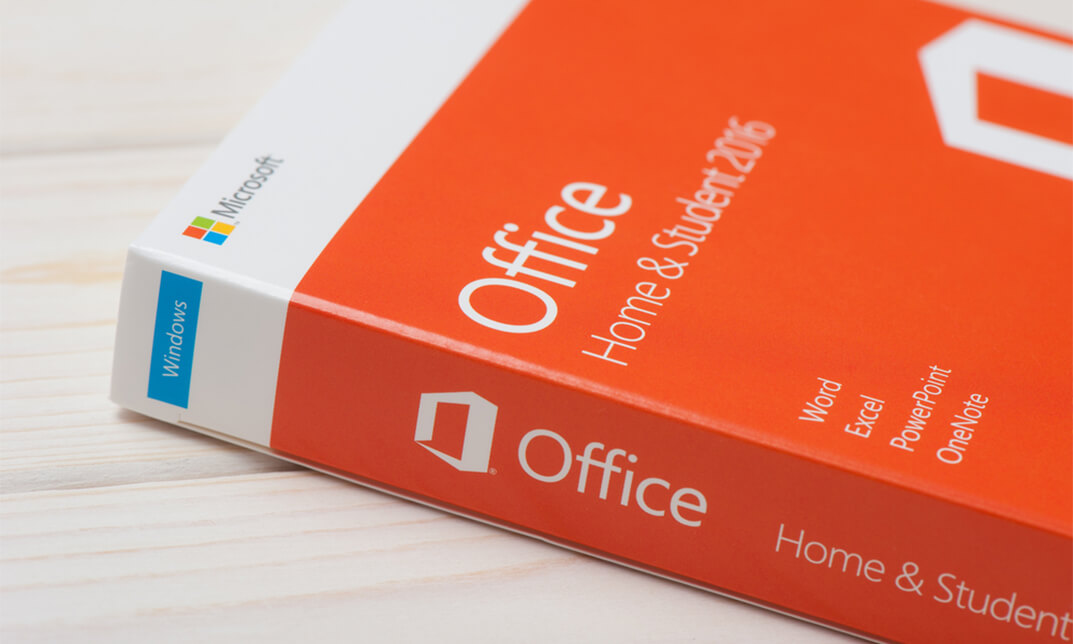
Microsoft Excel Introduction - Online classroom
By Microsoft Office Training
Course Objectives This course aims to provide delegates with a foundation for Excel knowledge and skills. ' Customer Feedback Great course and excellent trainer. Thanks Tracy Preston - Western Power Distribution Very helpful course. Would definitely take another one. Pedro was very patient and made it fun and engaged with us all. Laura Smith - James Grant Very professional and well mannered, fun and pleasant at the same time. I learnt a lot Carolina Foster - CNN 1 year email support service Take a look at the consistent excellent feedback from trainees visiting our site ms-officetraining co uk With more than 20 years experience, we deliver courses on all levels of the Desktop version of Microsoft Office and Office 365; ranging from Beginner, Intermediate, Advanced to the VBA level. Our trainers are Microsoft certified professionals with a proven track record with several years experience in delivering public, one to one, tailored and bespoke courses. Tailored in company training courses: You can choose to run the course exactly as they are outlined by us or we can customise it so that it meets your specific needs. A tailored or bespoke course will follow the standard outline but may be adapted to your specific organisational needs. Please visit our site (ms-officetraining co uk) to get a feel of the excellent feedback our courses have had and look at other courses you might be interested in. What is Excel? The Excel Interface Ribbon, Tabs and Groups Microsoft Office Backstage view Working with Workbooks Create a blank Workbook Create a Workbook using a Template Opening and saving Files Working with worksheets Worksheet navigation Select one or multiple Worksheets Insert, Move, Copy or Delete a Worksheet Working with Cells, Rows & Columns Cell References How to select cells or ranges Different types of data Move, Copy and Delete cells Pasting Options Find and Replace Working with Rows and Columns Overview of formulas in Excel Autocalculation The parts of an Excel formula Using calculation operators in Excel formulas The difference between Absolute, Relative and Mixed references Using Excel functions; Sum, Average, Max and Min Cell Formatting Font Format options Number Format options Change the Fill and Borders Cell Alignment An Introduction to Charts Create a simple Chart Format your chart Page Layout and Print Page Layout and Page Break View Change the Page Orientation Set Page Margins Headers and Footers in a worksheet Print a worksheet or workbook Who is this course for? Who is this course for? For those who want to explore in more detail formulas and functions, data analysis and data presentation. Requirements Requirements General knowledge of the Windows OS Career path Career path Excel know-how can instantly increase your job prospects as well as your salary. 80 percent of job openings require spreadsheet and word-processing software skills Certificates Certificates Certificate of completion Digital certificate - Included

