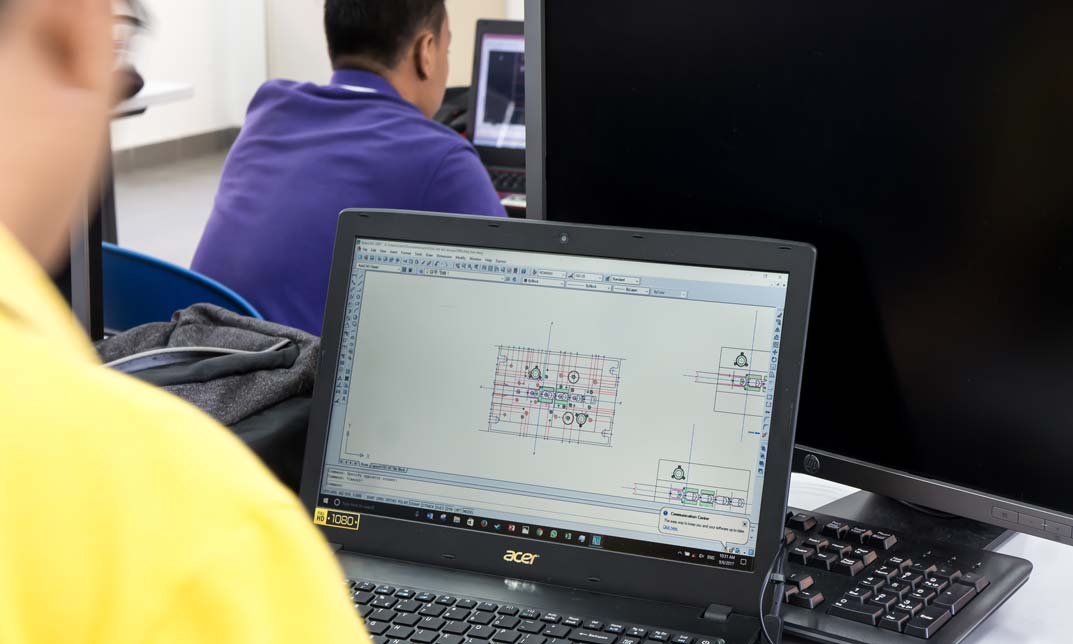- Professional Development
- Medicine & Nursing
- Arts & Crafts
- Health & Wellbeing
- Personal Development
C# Basics For Absolute Beginners in C# and .NET
By Packt
In this course, learn the C# programming fundamentals that are the building blocks of .NET programming, and build a solid foundation on the basics of C# programming language and coding constructs. No prior C# or .NET coding experience is required.
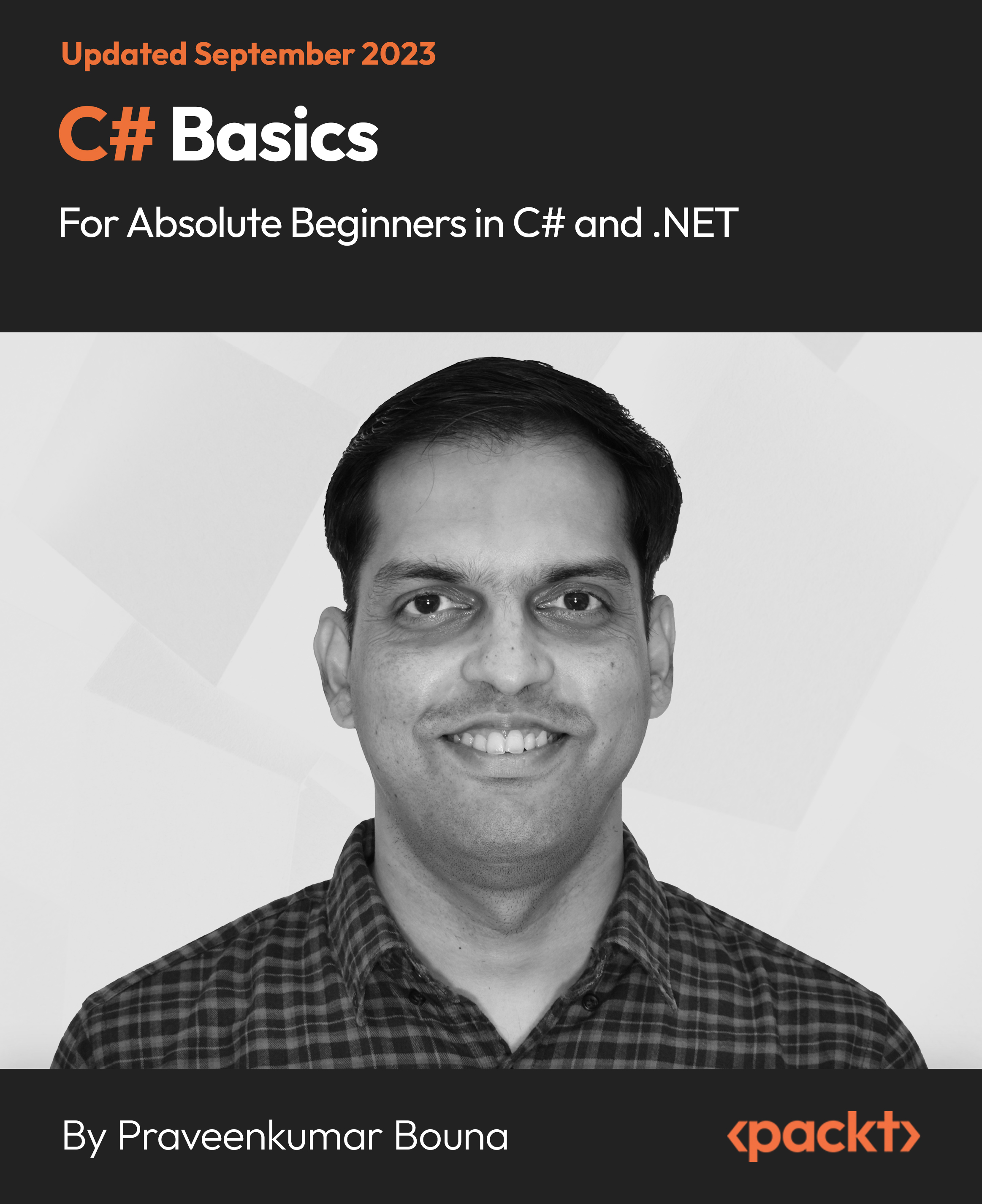
HTML5 development training course description This three-day MTA Training course helps you prepare for Microsoft Technology Associate Exam 98-375, and build an understanding of these topics: Manage the Application Life Cycle, Build the User Interface by Using HTML5, Format the User Interface by Using CSS, Code by Using JavaScript. This course leverages the same content as found in the Microsoft Official Academic Course (MOAC) for this exam. What will you learn Manage the Application Life Cycle. Build the User Interface by Using HTML5. Format the User Interface by Using CSS. Code by Using JavaScript. HTML5 development training course details Who will benefit: Anyone working with HTML5. Prerequisites: None. Duration 3 days HTML5 development training course contents Managing the Application Life Cycle Platform fundamentals Packaging and the runtime environment: app package, app container, credentials/permission sets, host process, leverage existing HTML5 skills and content for slate/tablet applications. Manage the state of an application Manage session state, app state and persist state information; understand states of an application; understand the differences between local and session storage. Debug and test a HTML5 touch-enabled application Touch gestures; gestures you test on a device. HTML5 UI: Text, Graphics, and Media HTML5 tags for text content and graphics. When, why and how to use Canvas; when, why and how to use scalable vector graphics (SVG). HTML5 tags to play media. Video and audio tags. HTML5 UI: Organization, Input, and Validation HTML5 tags to organise content and forms Tables, lists, sections; semantic HTML. HTML5 tags for input and validation CSS Essentials: Content Flow, Positioning, styling Core CSS concepts Separate presentation from content (create content with HTML and style content with CSS); manage content flow (inline versus block flow); manage positioning of individual elements( float versus absolute positioning); manage content overflow (scrolling, visible and hidden); basic CSS styling. CSS Essentials: Layouts Arrange UI content by using CSS Use flexible box and grid layouts to establish content alignment, direction and orientation; proportional scaling and use of "free scale" for elements within a flexible box or grid; order and arrange content; concepts for using flex box for simple layouts and grid for complex layouts; grid content properties for rows and columns; use application templates. Managing Text Flow by Using CSS Regions and using regions to flow text content between multiple sections (content source, content container, dynamic flow, flow-into, flow-from, msRegionUpdate, msRegionOverflow, msGetRegionContent); columns and hyphenation and using these CSS settings to optimise the readability of text; use "positioned floats" to create text flow around a floating object Managing the Graphical Interface by Using CSS Graphics effects (rounded edges, shadows, transparency, background gradients, typography and Web Open Font Format); 2-D 3-D transformations (translate, scale, rotate, skew and 3-D perspective transitions and animations); SVG filter effects; Canvas. JavaScript and coding essentials Manage and maintain JavaScript, Create and use functions; jQuery and other third-party libraries. Update the UI by using JavaScript Locate/access elements; listen and respond to events; show and hide elements; update the content of elements. Animations, Graphics, and Accessing Data Code animations with JavaScript animation; manipulate the canvas; work with images, shapes and other graphics. Access data access by using JavaScript Send and receive data; transmit complex objects and parsing; load and save files; App Cache; datatypes; forms; cookies; localStorage JavaScript coding for Touch Interface, Device and Operating System Resources, and More Respond to the touch interface, Gestures, how to capture and respond to gestures, Code additional HTML5 APIs, GeoLocation, Web Workers, WebSocket; File API, Access device and operating system resources, In- memory resources, such as contact lists and calendar; hardware capabilities, such as GPS, accelerometer and camera.

Pentest Programmer- QLS Endorsed Bundle
By Imperial Academy
10 QLS Endorsed Courses for Pentest Programmer | 10 Endorsed Certificates Included | Life Time Access

Concurrent and Parallel Programming in Python
By Packt
This intermediate-level course will help you learn how to use multi-threading and asynchronous programming to speed up programs that are heavily bottlenecked by IO operations. The course covers core concepts such as implementing multiprocessing in Python, creating various readers and schedulers, and monitoring your coding progress.
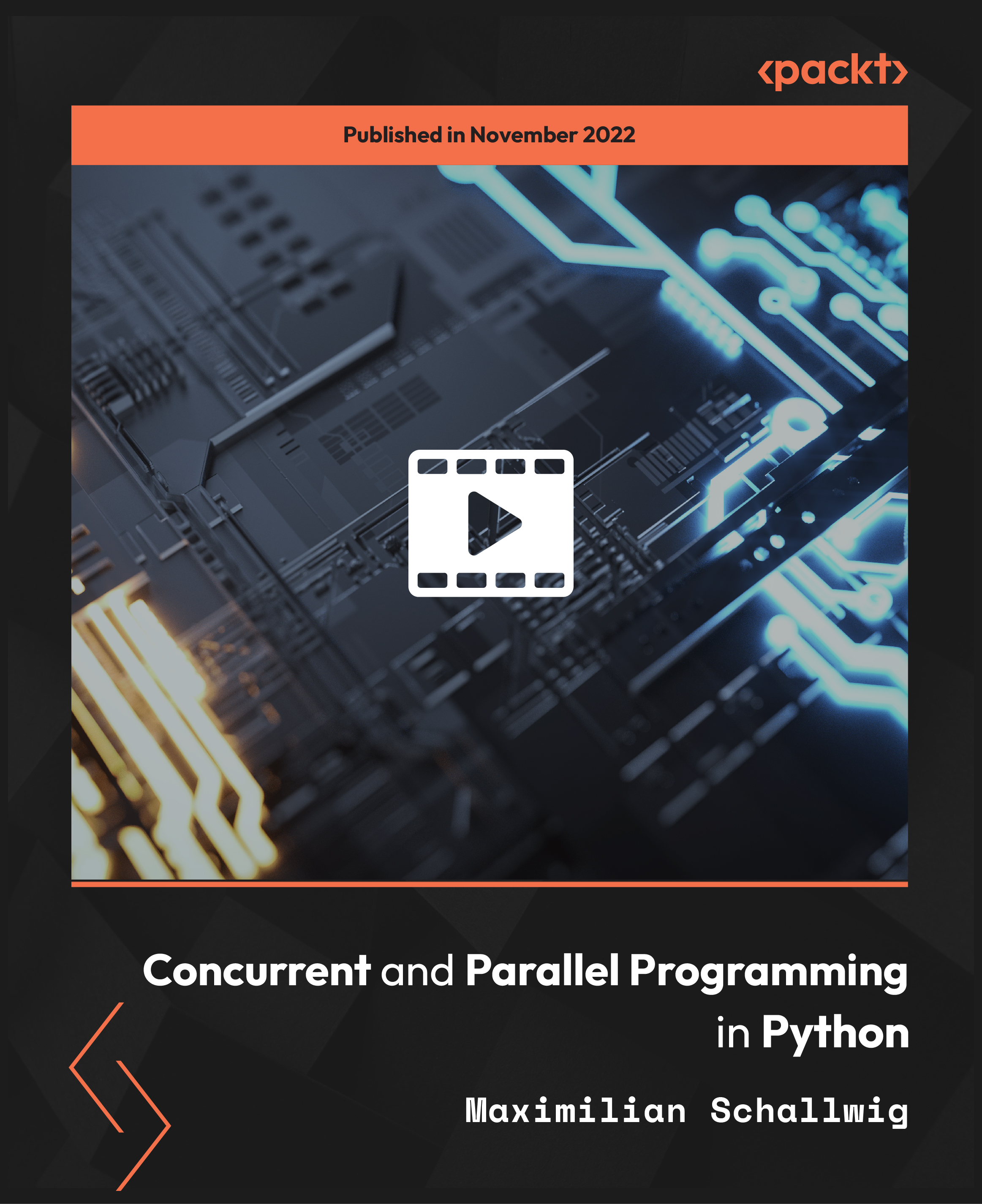
***24 Hour Limited Time Flash Sale*** Clinical Trial Administrator (CTA) Admission Gifts FREE PDF & Hard Copy Certificate| PDF Transcripts| FREE Student ID| Assessment| Lifetime Access| Enrolment Letter Are you a professional feeling stuck in your career, struggling to keep up with the ever-changing demands of the industry? Or perhaps you're a beginner, unsure of where to start or how to break into your desired field. Whichever stage you're in, our exclusive Clinical Trial Administrator (CTA) Bundle provides unique insights and tools that can help you achieve your goals. Designed to cater to the needs of both seasoned professionals and aspiring newcomers, our Clinical Trial Administrator (CTA) bundle is a comprehensive program that will equip you with the essential skills and knowledge you need to succeed. Whether you're looking to advance in your current role or embark on a new career journey, this bundle has everything you need to take your professional life to the next level. But that's not all. When you enrol in Clinical Trial Administrator (CTA) Online Training, you'll receive 30 CPD-Accredited PDF Certificates, Hard Copy Certificates, and our exclusive student ID card, all absolutely free. Courses Are Included In this Clinical Trial Administrator (CTA) Career Bundle: Course 01: Medical & Clinical Administration Diploma Course 02: Project Management Course 03: Agile Project Management Course 04: Level 5 Diploma in Leadership and Management for Adult Care Course 05: Diploma in Operations Management Course 06: Clinical Governance Level 5 (endorsed by The Quality Licence Scheme) Course 07: Quality Control in Healthcare and Clinical Audit Course 08: Clinical Observations Skills Course 09: Clinical Psychology Course 10: An Introduction to Clinical Anaesthesia Course 11: Diploma in Clinical Coding (CPD Accredited) Course 12: Supervision in Adult Care Course 13: Research in Adult Care Course 14: Introduction to Medical Terminology Course 15: Anatomy and Physiology of the Human Body Course 16: Introduction to Health Economics and Health Technology Assessment Course 17: Initial Training of Community Health Agents Course 18: Medical Terminology: Course 19: Healthcare GDPR Training Course 20: Medical Secretary Diploma Course 21: Medical Receptionist Course Course 22: Medical Law Course 23: Medical Transcription Course 24: Nurse Prescribing Diploma Course 25: Pharmacy Assistant and Technician Foundation Diploma Course 26: Infection Prevention and Immunisation Course 27: Decision-Making in High-Stress Situations Course 28: Public Health Course 29: Effective Communication Course 30: Risk Assessment in Health & Social Care With Clinical Trial Administrator (CTA), you'll embark on an immersive learning experience that combines interactive lessons with voice-over audio, ensuring that you can learn from anywhere in the world, at your own pace. And with 24/7 tutor support, you'll never feel alone in your journey, whether you're a seasoned professional or a beginner. Don't let this opportunity pass you by. Enrol in Clinical Trial Administrator (CTA) today and take the first step towards achieving your goals and dreams. Why buy this Clinical Trial Administrator (CTA)? Free CPD Accredited Certificate upon completion of Clinical Trial Administrator (CTA) Get a free student ID card with Clinical Trial Administrator (CTA) Lifetime access to the Clinical Trial Administrator (CTA) course materials Get instant access to this Clinical Trial Administrator (CTA) course Learn Clinical Trial Administrator (CTA) from anywhere in the world 24/7 tutor support with the Clinical Trial Administrator (CTA) course. Start your learning journey straightaway with our Clinical Trial Administrator (CTA) Training! Clinical Trial Administrator (CTA) premium bundle consists of 30 precisely chosen courses on a wide range of topics essential for anyone looking to excel in this field. Each segment of Clinical Trial Administrator (CTA) is meticulously designed to maximise learning and engagement, blending interactive content and audio-visual modules for a truly immersive experience. Certification You have to complete the assignment given at the end of the Clinical Trial Administrator (CTA) course. After passing the Clinical Trial Administrator (CTA) exam You will be entitled to claim a PDF & Hardcopy certificate accredited by CPD Quality standards completely free. CPD 300 CPD hours / points Accredited by CPD Quality Standards Who is this course for? This Clinical Trial Administrator (CTA) course is ideal for: Students seeking mastery in Clinical Trial Administrator (CTA) Professionals seeking to enhance Clinical Trial Administrator (CTA) skills Individuals looking for a Clinical Trial Administrator (CTA)-related career. Anyone passionate about Clinical Trial Administrator (CTA) Requirements This Clinical Trial Administrator (CTA) doesn't require prior experience and is suitable for diverse learners. Career path Clinical Trial Manager Clinical Research Coordinator Clinical Operations Manager Clinical Project Manager Director of Clinical Operations Certificates CPD Accredited Digital certificate Digital certificate - Included CPD Accredited Hard copy certificate Hard copy certificate - Included If you are an international student, you will be required to pay an additional fee of 10 GBP for international delivery, and 4.99 GBP for delivery within the UK, for each certificate

UMTS training course description An in-depth study of the UMTS technologies and network structure. What will you learn Explain what 3G and UMTS are. Describe the migration path to UMTS. Describe the UMTS architecture. UMTS training course details Who will benefit: Anyone who needs to know more about UMTS. Prerequisites: Total GSM Duration 3 days UMTS training course contents Introduction 3G WCDMA 2G WCDMA comparison. European and international spectrum allocations. UMTS Services UMTS QoS classes, Conversational, Streaming, Interactive and Background. UMTS bearer services. Radio Access Network (RAN) Architecture System architecture. The Radio Network Controller (RNC) and Node B functionality. Protocol model. The Iu interface for Circuit and Packet switching. The Iur interface and RNSAP. RNC node B interface and NBAP. The Physical layer Spread spectrum coding and modulation. Logical and physical channels. User data rates and transmission. Power control. Signalling, synchronisation, common control, access and indicator channels. Procedures for transmit diversity, measurement, power control and handover. Radio Resource Management Fast and outer loop power control. Transmit power and power rise. Handover algorithms. Intra frequency and inter system handovers. Load, measurement on the air interface. Admission and load control. Packet Access Packet data traffic. Packet data transport channels. Packet scheduling algorithms. Handover, load and administration control. Packet data performance. UTRA TDD Mode Time Division Duplex (TDD). UTRA TDD modulation and spreading, transport channels, physical channels and their structure. Noise and interference limited network. Interference, FDD and TDD co-existence.

CWAP training course description This WiFi analysis course consists of hands-on learning using the latest enterprise wireless LAN analysis and troubleshooting tools. The course takes an in-depth look at the functionality of WLANs, intended operation of the 802.11 protocol and Wi-Fi Alliance specifications, WLAN frame formatting and structure, troubleshooting methodology, and protocol analysis. It also includes extensive training in modern spectrum analysis with a focus on advanced RF behaviour analysis, data collection methods, interpreting spectrum plots and charts, and understanding advanced features of WLAN spectrum analysers. What will you learn Analyse WiFi frames using Wireshark. Explain 802.11 protocol operation. Troubleshoot WiFi networks using Wireshark. Troubleshoot WiFi networks using spectrum analysers. CWAP training course details Who will benefit: Technical Network Staff Anyone looking to become a CWAP Prerequisites: Certified Wireless Network Administrator Duration 4 days CWAP training course contents Principles of WLAN Communication 802.11 Working Group, OSI reference model and the 802.11 PHY and MAC, Communication sublayers and data units, WLAN architecture components, Organization of station forwarding Addressing and internetworking operation, Modern WLAN product architectures. Physical (PHY) and MAC Layer Formats and Technologies Physical layer functions, Preamble function and format, Header purpose and structure, Analysis of PHY problems, Physical PPDU formats, 802.11b, 802.11a, 802.11g, 802.11n, MAC frame components, MAC encapsulation, Fields and subfields of the MAC header, Frame Control, Frame types and subtypes and their uses, Addressing, Frame body, Data frame format, Control frame format, Management frame format, Information elements and fields. Beaconing and synchronization Scanning, Client state machine, 802.11 contention, QoS, Admission control, Band steering and airtime fairness mechanisms Fragmentation, Acknowledgments and Block acknowledgments, Protection mechanisms and backward compatibility, Power management, Dynamic Frequency Selection (DFS) and Transmit Power Control (TPC), Security components, methods, and exchanges, Roaming procedures exchanges, Future protocol enhancements. 802.11n Transmit beamforming, Spatial multiplexing, Maximal Ratio Combining (MRC), Space-Time Block Coding, 40 MHz channels, Frame aggregation, HT-OFDM format, Modulation and Coding Schemes (MCS), HT frame formatting and more. Protocol Analysis Tools and Methodology Troubleshooting methodology, Protocol analyser types, Analysis NIC/adapter selection and constraints, Interpreting results based on location, Analyzer settings and features, Filtering and channel scanning, Interpreting decodes, Using advanced analysis features, Assessing WLAN health and behaviour factors, Evaluating network statistics, Troubleshooting common problems, Wired analysis to support wireless network issues. Spectrum Analysis Tools and Methodology Radio frequency behaviour review, Visualizing RF domains using spectrum measurement tools, Spectrum analyser types and operation, Analyser specifications and characteristics, Understanding spectrum data presentation, Interpreting plots and charts, Common WLAN spectrum analyser features, Identifying transmit patterns, Device classification and network impact, Recognizing transmit signatures. Hands on lab exercises Wireshark Setup, Use, and In-Depth Analysis Wireshark is fundamental to troubleshooting. Labs include: - Capabilities, configuration, and data display - Opening, collecting, saving, and modifying capture files. - Filtering traffic, and using colouring rules as analysis aides. - Live captures based on a set of desired collection criteria. - Identify and isolate network problems. - Conversation analysis. - Remote packet capture with an AP. Understanding Frame Components Familiarity with the frame structure and contents is essential in real -world troubleshooting efforts. Labs include: - Understanding the MAC header - Comparing the three major frame types and their subtypes - Analysing frame formats of individual frame types - Analysing 802.11n frame components - Additional information is reported by protocol analysers - Information not visible in protocol analysers Frame Exchanges Understanding frame exchange rules and behaviors is critical to identifying expected and unexpected. It is also necessary to understand what is normal so that aberrations can be properly troubleshot. Labs include: - Connectivity exchanges and sequences - Legacy and modern security exchanges - ERP and HT protection mechanisms - Power save behaviour - Acknowledgments, block acknowledgments, and supporting action frames - Dynamic rate switching - Band steering Troubleshooting Common Problems This lab exposes students to hands-on troubleshooting skills by setting up common problems in WLANs and allowing students to attempt to solve them. - Trouleshooting connectivity exchanges - Troubleshooting 802.1X and EAP exchanges - Troubleshooting roaming Spectrum Analyzer Setup, Use, and In-Depth Analysis Specifically, it will explore the plots and charts used to display spectrum data and how to interpret this data to define a transmitter's impact on the network. The following are covered: - Installing the analyser and using display and navigation - The 'RF perspective' provided by each plot and chart - Using built-in features and automated device identification - Characterizing the behaviours of an interference source - Assessing the impact of an interference source - Determining the impact of transmitter proximity on interference. - Identifying signatures of common transmitters - Remote spectrum analysis with an AP

WordPress for Beginners: Designing a Blog with Zero Coding
By iStudy UK
Be the creator of an excellent blog using WordPress with the WordPress for Beginners: Designing a Blog with Zero Coding course. Creating and designing a blog professionally has never been so easy before the birth of WordPress. Using WordPress, you can create a stunning website within hours and without the knowledge of coding. The course will share you the easy path for designing and creating a blog with WordPress and then teaches you email marketing with Aweber. The course is split into two parts. First part teaches you how to create WordPress blog using OptimizePress. Here, you will also learn how to purchase other themes for making your website more professional. Then you will learn to install and activate a plugin in WordPress. Creating sales page, configuring WordPress setting, creating blog posts, etc. will be covered in the section. The second part shows you the procedures of using sidebar Widgets so that you can create using the sidebar for the category, marketing, and enabling popular blogs and more. After completing the course, you will gain the course to create and design your own Website using WordPress. What Will I Learn? Create a WordPress blog to Market Udemy Courses. Improve a WordPress blog to Increase Conversion Rates. Increase organic traffic to your blog. Collect more emails from the people who visit your blog. Create a passive income from Udemy courses. Requirements Internet Connected Computer! Domain Name ($15 per year). Hosting Plain ($9 per month). Aweber Email Marketing ($19 per month). Students will need a website. I recommend Bluehost or Hostgator. Students should purchase OptimizePress plugin for WordPress. Who is the target audience? Students who want to create a blog using WordPress. Anyone who wants to very quickly improve an existing WordPress blog. Students who want to learn how to promote their Udemy courses. Students from anywhere in the world, who want to share their knowledge. Students who want to profit additional income outside of Udemy. How to Create a WordPress.org Blog How to Start a WordPress.org Blog FREE 00:03:00 How to Start Email Marketing with Aweber 00:03:00 How to Purchase a WordPress.org Theme 00:05:00 How to Create a WordPress Blog using OptimizePress 00:05:00 How to Create a Membership Website using OptimizeMember 00:04:00 How to Download, Install, and Activate WordPress Plugins 00:02:00 Choosing a Business Logo Nike Approves 00:02:00 How to Create Product Sales Pages 00:05:00 How to Create Blog Posts to Market Products 00:04:00 How to Configure WordPress Settings 00:05:00 How to Create a Feature Box to Collect Emails 00:05:00 How to Use Sidebar Widgets on WordPress Blog How to Create a Sidebar Widget to Collect Emails 00:03:00 Using Sidebar Widget to Market Udemy Courses 00:04:00 How to Enable Search Bar on WordPress 00:01:00 How to Enable Popular Blog Posts on the Sidebar 00:03:00 How to Enable Blog Post Categories on the Sidebar 00:01:00 How to Create an About Me Sidebar Widget 00:02:00 Course Certification