- Professional Development
- Medicine & Nursing
- Arts & Crafts
- Health & Wellbeing
- Personal Development
Floral Design and Arrangement Course Overview Do you have an eye for beauty and a love for nature? Our Floral Design and Arrangement Course offers an exciting opportunity to dive into the world of floristry, from the basics to more advanced techniques. Whether you're looking to brighten up your home or start a new creative venture, this course gives you the chance to master the art of flower arranging. With step-by-step guidance, you’ll explore various styles and design principles, creating stunning floral displays for any occasion. Throughout the course, you'll discover how to choose the right flowers, pair them beautifully, and put together arrangements that are visually striking. The course covers everything from traditional to modern design, helping you to refine your skills and develop your own personal style. By the end, you’ll be able to create flower arrangements that express your creativity and suit any setting. It's the perfect way to bring nature's beauty into your life – no experience required, just a passion for flowers. Key Features CPD Accredited FREE PDF + Hardcopy certificate Fully online, interactive course Self-paced learning and laptop, tablet and smartphone-friendly 24/7 Learning Assistance Discounts on bulk purchases Course Curriculum Module 1: Introduction to Floral Design Module 2: Principles of Design Module 3: Colour Theory and Flower Selection Module 4: Traditional Floral Arrangements Module 5: Modern and Contemporary Floral Design Module 6: Event and Occasion-Based Arrangements Module 7: Sympathy and Funeral Floral Arrangements Module 8: Seasonal and Holiday Designs Module 9: Techniques for Floral Arrangement Learning Outcomes Master the principles of floral design for stunning arrangements. Demonstrate proficiency in colour theory for impactful flower selection. Craft traditional and modern floral designs with artistic flair. Create event-specific arrangements tailored to diverse occasions. Develop expertise in sympathy and funeral floral arrangements. Showcase seasonal and holiday-themed designs with creative finesse. Accreditation This course is CPD Quality Standards (CPD QS) accredited, providing you with up-to-date skills and knowledge and helping you to become more competent and effective in your chosen field. Certificate After completing this course, you will get a FREE Digital Certificate from Training Express. CPD 10 CPD hours / points Accredited by CPD Quality Standards Who is this course for? Enthusiasts eager to explore floral design as a creative outlet. Individuals considering a career shift into the world of floral art. Creative minds seeking to master the principles of floral arrangement. Those interested in designing flower arrangements for various events. Individuals wanting to enhance their skills in seasonal and holiday designs. Anyone aspiring to craft thoughtful sympathy and funeral arrangements. Beginners keen to learn the art of floral design from the ground up. Those seeking a transformative journey into the world of flower arrangements. Career path Floral Designer Event Florist Wedding Florist Funeral Arrangement Specialist Seasonal Floral Decorator Holiday Design Consultant Certificates Digital certificate Digital certificate - Included Once you've successfully completed your course, you will immediately be sent a FREE digital certificate. Hard copy certificate Hard copy certificate - Included Also, you can have your FREE printed certificate delivered by post (shipping cost £3.99 in the UK). For all international addresses outside of the United Kingdom, the delivery fee for a hardcopy certificate will be only £10. Our certifications have no expiry dates, although we do recommend that you renew them every 12 months.

Welcome to the Vegan Cooking Basics Course, where we bring the delicious world of plant-based cuisine right to your kitchen. Whether you’re a beginner eager to explore new flavours or someone wanting to add more variety to your meals, this course is the perfect starting point. We guide you through essential ingredients, cooking methods, and simple techniques that make vegan cooking a breeze. With easy-to-follow instructions, you’ll be cooking vibrant dishes that are not only good for you but also full of flavour. This course focuses on key concepts like understanding plant-based proteins, mastering easy-to-make vegan dishes, and learning how to balance meals for optimal nutrition. You’ll discover the joy of cooking with fresh, seasonal ingredients while embracing a diet that’s as kind to the planet as it is to your taste buds. As you explore simple yet satisfying recipes, you’ll gain confidence in the kitchen and begin to see the endless possibilities vegan cooking has to offer. So, why not take the leap into plant-based cooking and elevate your meals today? Key Features CPD Accredited FREE PDF + Hardcopy certificate Fully online, interactive course Self-paced learning and laptop, tablet and smartphone-friendly 24/7 Learning Assistance Discounts on bulk purchases Course Curriculum Module 1: Introduction to Veganism and Nutrition Module 2: Essential Nutrients in a Vegan Diet Module 3: Plant-Based Meal Planning and Preparation Module 4: Cooking Techniques and Recipe Adaptations Module 5: Vegan Nutrition for Different Life Stages Module 6: Veganism and Sustainability Module 7: Vegan Cuisine from Around the World Module 8: Vegan Nutrition and Health Learning Outcomes: Nutritional Mastery: Acquire expertise in essential nutrients for a balanced vegan diet. Culinary Adaptability: Master diverse cooking techniques and adept recipe modifications. Global Palate: Explore and recreate diverse vegan cuisines from around the world. Life Stage Nutrition: Tailor plant-based meals to meet nutritional needs at different life stages. Sustainable Cooking: Grasp the environmental impact of veganism, integrating sustainability into your culinary practice. Health-conscious Cuisine: Understand the correlation between vegan nutrition and overall health. Accreditation This course is CPD Quality Standards (CPD QS) accredited, providing you with up-to-date skills and knowledge and helping you to become more competent and effective in your chosen field. Certificate After completing this course, you will get a FREE Digital Certificate from Training Express. CPD 10 CPD hours / points Accredited by CPD Quality Standards Who is this course for? Individuals transitioning to a vegan lifestyle. Cooking enthusiasts seeking plant-based culinary expertise. Health-conscious individuals exploring diverse dietary options. Environmental advocates interested in sustainable living. Beginners eager to master vegan meal planning and preparation. Those keen on global culinary exploration through vegan dishes. Parents looking to provide balanced vegan nutrition for their families. Culinary professionals expanding their repertoire with vegan expertise. Career path Vegan Nutrition Consultant Plant-Based Chef Sustainable Food Advocate Vegan Cooking Instructor Plant-Based Diet Blogger Culinary Health Coach Certificates Digital certificate Digital certificate - Included Once you've successfully completed your course, you will immediately be sent a FREE digital certificate. Hard copy certificate Hard copy certificate - Included Also, you can have your FREE printed certificate delivered by post (shipping cost £3.99 in the UK). For all international addresses outside of the United Kingdom, the delivery fee for a hardcopy certificate will be only £10. Our certifications have no expiry dates, although we do recommend that you renew them every 12 months.

Care Certificate Courses (Care Settings Standards 1 to 15) - Complete Care Certificate Training Bundle
By Lead Academy
15 Care Certificate Standards Included in 1 Course | Accredited by CPD UK | Recognised Certificate | MCQ Based Exam | Interactive Video Training Are you looking to begin your care certificate career or want to develop more advanced skills in care certificate? Then this care certificate course will set you up with a solid foundation to become a confident health care professional and help you to develop your expertise in care certificate. This bundle course has been designed with 15 CPD UK & IPHM accredited courses to provide the ultimate learning experience for our learners to further develop their expertise in their chosen field. Gain the essentials skills and knowledge you need to propel your career forward as a health care professional. This Bundle Package Includes: The following courses of the care certificate course will set you up with a solid foundation in the care certificate industry and give you the essential skills you need to succeed! Understanding Your Role in Care Your Personal Development Duty of Care Equality, Diversity, and Discrimination Person-Centred Care Principles of Communication Dignity & Privacy Nutrition & Hydration Mental Health Awareness Safeguarding Adults Safeguarding Children Stroke Awareness Health & Safety in a Care Setting Handling Information in A Care Setting Infection Control Training If you're interested in working as a health care professional or want to learn more skills in care certificate but unsure of where to start, then this care certificate course will set you up with a solid foundation to become a confident health care professional and develop more advanced skills. The care certificate course will set you up with the appropriate skills and experience needed for the job and is ideal for both beginners and those currently working as a health care professional. The care certificate courses bundle will help learners to fully enhance their skill set in team leading and active monitoring. By combining these related courses, learners will be equipped with a wide range of desirable skills to fast track their career. This comprehensive care certificate course is the perfect way to kickstart your career in the field of care certificate. This care certificate course will give you a competitive advantage in your career, making you stand out from all other applicants and employees. This care certificate course supports learners of all skill levels. Whether you're an intermediate or advanced learner looking to brush up on your skills or a beginner wanting to start a new career or learn something new, our dedicated team of expert tutors are on hand to guide you through your learning every step of the way from enrolment to course completion. As one of the leading course providers and most renowned e-learning specialists online, we're dedicated to giving you the best educational experience possible. This care certificate course is crafted by industry expert, to enable you to learn quickly and efficiently, and at your own pace and convenience. Why Choose Care Certificate course: Accredited by The CPD UK Free E - certificate available instantly upon completion of the Understanding your Role in Care course MCQ Exam and 24/7 Support Included Learn from industry experts High-quality e-learning study materials Self-paced, no fixed schedules Available to students anywhere in the world Study in a user-friendly, advanced online learning platform Who is this care certificate course for? This comprehensive care certificate bundle course are suitable for anyone looking to improve their job prospects or aspiring to accelerate their career in this sector and want to gain in-depth knowledge of care certificate. Entry Requirement There are no academic entry requirements for this course, and it is open to students of all academic backgrounds. Course Curriculum Understanding Your Role in Care Your Personal Development Duty of Care Equality, Diversity, and Discrimination Person-Centred Care Principles of Communication Dignity & Privacy Nutrition & Hydration Mental Health Awareness Safeguarding Adults Safeguarding Children Stroke Awareness Health & Safety in a Care Setting Handling Information in a Care Setting Infection Control Training Obtain Your Certificate of Completion Obtain Your Certificate of Completion Recognised Accreditation CPD Certification Service This course is accredited by continuing professional development (CPD). CPD UK is globally recognised by employers, professional organisations, and academic institutions, thus a certificate from CPD Certification Service creates value towards your professional goal and achievement. CPD certificates are accepted by thousands of professional bodies and government regulators here in the UK and around the world. Many organisations look for employees with CPD requirements, which means, that by doing this course, you would be a potential candidate in your respective field. Certificate of Achievement Endorsed Certificate from Quality Licence Scheme After successfully passing the MCQ exam you will be eligible to order the Endorsed Certificate by Quality Licence Scheme. The Quality Licence Scheme is a brand of the Skills and Education Group, a leading national awarding organisation for providing high-quality vocational qualifications across a wide range of industries. It will give you a competitive advantage in your career, making you stand out from all other applicants and employees. There is a Quality Licence Scheme endorsement fee to obtain an endorsed certificate which is £65. Certificate of Achievement from Lead Academy After successfully passing the MCQ exam you will be eligible to order your certificate of achievement as proof of your new skill. The certificate of achievement is an official credential that confirms that you successfully finished a course with Lead Academy. Certificate can be obtained in PDF version at a cost of £12, and there is an additional fee to obtain a printed copy certificate which is £35. FAQs Is Cpd a Recognised Qualification in the UK? CPD is globally recognised by employers, professional organisations and academic intuitions, thus a certificate from CPD Certification Service creates value towards your professional goal and achievement. CPD-certified certificates are accepted by thousands of professional bodies and government regulators here in the UK and around the world. Are Qls Courses Recognised? Although QLS courses are not subject to Ofqual regulation, they must adhere to an extremely high level that is set and regulated independently across the globe. A course that has been approved by the Quality Licence Scheme simply indicates that it has been examined and evaluated in terms of quality and fulfils the predetermined quality standards. When Will I Receive My Certificate? For CPD accredited PDF certificate it will take 24 hours, however for the hardcopy CPD certificate takes 5-7 business days and for the Quality License Scheme certificate it will take 7-9 business days. Can I Pay by Invoice? Yes, you can pay via Invoice or Purchase Order, please contact us at info@lead-academy.org for invoice payment. Can I Pay via Instalment? Yes, you can pay via instalments at checkout. How to Take Online Classes From Home? Our platform provides easy and comfortable access for all learners; all you need is a stable internet connection and a device such as a laptop, desktop PC, tablet, or mobile phone. The learning site is accessible 24/7, allowing you to take the course at your own pace while relaxing in the privacy of your home or workplace. Does Age Matter in Online Learning? No, there is no age limit for online learning. Online learning is accessible to people of all ages and requires no age-specific criteria to pursue a course of interest. As opposed to degrees pursued at university, online courses are designed to break the barriers of age limitation that aim to limit the learner's ability to learn new things, diversify their skills, and expand their horizons. When I Will Get the Login Details for My Course? After successfully purchasing the course, you will receive an email within 24 hours with the login details of your course. Kindly check your inbox, junk or spam folder, or you can contact our client success team via info@lead-academy.org
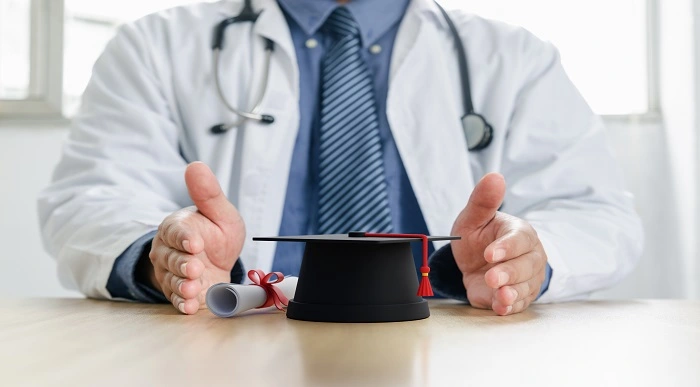
Ladder Safety
By Compete High
ð Introducing: Ladder Safety Course - Your Gateway to Workplace Confidence! ð Are you ready to elevate your safety game to new heights? Look no further! Our comprehensive Ladder Safety Course is your ticket to mastering the essential skills and knowledge needed to navigate the heights safely and confidently in any workplace setting. In today's fast-paced work environments, safety is paramount. Whether you're a seasoned professional or just starting out, understanding the fundamentals of ladder safety is non-negotiable. ð§ Accidents involving ladders are far too common and can lead to serious injuries or even fatalities. Don't let yourself or your team become statistics - equip yourselves with the expertise needed to mitigate risks and ensure a secure work environment. ð ï¸ Benefits of Our Ladder Safety Course: Safety First, Always: Learn the best practices for selecting, inspecting, setting up, and using ladders safely. Our course covers everything from proper ladder placement to techniques for ascending and descending with confidence. Risk Mitigation: Identify potential hazards and how to address them effectively. Understanding the common causes of ladder accidents empowers you to take proactive measures to prevent them. Compliance and Regulations: Stay up-to-date with the latest safety regulations and industry standards. Our course ensures that you and your team are well-informed and compliant with safety requirements. Boosted Confidence: Gain the knowledge and skills needed to tackle any ladder-related task with confidence. From simple household chores to complex industrial projects, you'll approach every task with assurance and competence. Workplace Efficiency: A safer workplace is a more efficient workplace. By prioritizing safety, you not only protect yourself and your colleagues but also contribute to improved productivity and morale. ð·âï¸ Who is this for? Our Ladder Safety Course is designed for individuals and teams across various industries, including construction, maintenance, facilities management, manufacturing, and beyond. Whether you're a construction worker, electrician, painter, or warehouse operator, this course is tailored to meet your safety needs. New employees looking to familiarize themselves with workplace safety protocols, seasoned professionals seeking to refresh their skills, and employers aiming to enhance their safety culture will all benefit from our comprehensive curriculum. ð Career Path: Investing in your safety skills is an investment in your future. By completing our Ladder Safety Course, you not only safeguard yourself and those around you but also enhance your employability and career prospects. Employers value individuals who prioritize safety, and certification in ladder safety can open doors to new opportunities and advancement within your field. Whether you're aiming for promotions, seeking new job opportunities, or simply looking to excel in your current role, our course equips you with the tools needed to succeed in today's competitive job market. In conclusion, don't leave safety to chance. Enroll in our Ladder Safety Course today and take the first step towards a safer, more secure future. Together, let's climb to new heights - safely and confidently! ð FAQs (Frequently Asked Questions) Is this course suitable for beginners? Absolutely! Our Ladder Safety Course is designed to accommodate individuals of all experience levels, including beginners. Whether you're just starting out in your career or seeking to refresh your knowledge, our course provides comprehensive instruction and practical guidance to ensure that you feel confident and capable when working with ladders. How long does the course take to complete? The duration of the course may vary depending on individual learning pace and the specific curriculum structure. Typically, our Ladder Safety Course can be completed within a few hours to a few days, allowing participants to learn at their own convenience without disrupting their work schedules. Will I receive a certification upon completion? Yes, upon successful completion of the course requirements, participants will receive a certification of completion. This certification serves as tangible proof of your commitment to safety and can be a valuable asset for career advancement and professional development. Are there any prerequisites for enrolling in the course? There are no specific prerequisites for enrolling in our Ladder Safety Course. However, participants should have a basic understanding of workplace safety concepts and a willingness to learn and adhere to safety protocols. Our course is designed to accommodate individuals from diverse backgrounds and skill levels. Can I access the course materials from any device? Yes, our course materials are accessible from a variety of devices, including desktop computers, laptops, tablets, and smartphones. Our user-friendly platform allows participants to engage with the content seamlessly, whether they're at home, in the office, or on the go. Is the course content updated regularly to reflect current safety standards? Absolutely! We understand the importance of staying current with evolving safety standards and regulations. Our team of experts regularly reviews and updates the course content to ensure that it aligns with the latest industry best practices and compliance requirements. Can employers enroll multiple employees in the course? Yes, we offer flexible enrollment options for employers looking to train multiple employees in ladder safety. Our team can work with you to customize a training plan that meets the specific needs and requirements of your organization, ensuring that your workforce is equipped with the skills and knowledge needed to promote a culture of safety. We hope these FAQs have addressed any questions or concerns you may have had regarding our Ladder Safety Course. If you have any additional inquiries or would like to learn more about our course offerings, please don't hesitate to reach out to our team. We're here to help you climb to new heights - safely and confidently! ð Course Curriculum Module 1 Introduction to Ladder Safety Introduction to Ladder Safety 00:00 Module 2 Ladder Selection and Use Ladder Selection and Use 00:00 Module 3 Ladder Safety in Special Situations Ladder Safety in Special Situations 00:00 Module 4 Ladder Safety Training and Resources Ladder Safety Training and Resources 00:00 Module 5 Ladder Safety Inspections and Maintenance Ladder Safety Inspections and Maintenance 00:00 Module 6 Ladder Safety in Emergencies Ladder Safety in Emergencies 00:00 Module 7 Ladder Safety Regulations Ladder Safety Regulations 00:00 Module 8 Ladder Safety in the Workplace Ladder Safety in the Workplace 00:00 Module 9 Ladder Safety for Special Populations Ladder Safety for Special Populations 00:00

Improver Sequences
By Floorwork Academy
A year of floorwork experience under the belt? Here come the fancy moves!
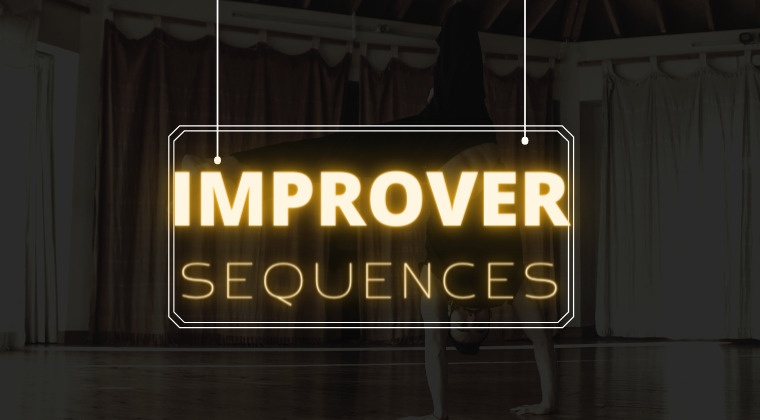
Certified Diploma in Cake Frosting
By iStudy UK
Though it appears easy at first glance but cake frosting is both science and arts. It requires great deal of expertise and creativity to design the perfect cake for an occasion. No matter if you are an amateur enthusiast or a professional baker- this course will help you to know about the ingredients you need for cake frosting and educate you about the entire process. Like said before, it is not just aesthetic skills or culinary arts, you need to have the blend of both. Last but not the least, learn the proper ways of maintaining hygiene and authenticity of your cake frosting- without which- you won't get full satisfaction! Course Highlights Certified Diploma in Cake Frosting is an award winning and the best selling course that has been given the CPD Certification & IAO accreditation. It is the most suitable course anyone looking to work in this or relevant sector. It is considered one of the perfect courses in the UK that can help students/learners to get familiar with the topic and gain necessary skills to perform well in this field. We have packed Certified Diploma in Cake Frosting into 16 modules for teaching you everything you need to become successful in this profession. To provide you ease of access, this course is designed for both part-time and full-time students. You can become accredited in just 6 hours, 25 minutes and it is also possible to study at your own pace. We have experienced tutors who will help you throughout the comprehensive syllabus of this course and answer all your queries through email. For further clarification, you will be able to recognize your qualification by checking the validity from our dedicated website. Why You Should Choose Certified Diploma in Cake Frosting Lifetime access to the course No hidden fees or exam charges CPD Accredited certification on successful completion Full Tutor support on weekdays (Monday - Friday) Efficient exam system, assessment and instant results Download Printable PDF certificate immediately after completion Obtain the original print copy of your certificate, dispatch the next working day for as little as £9. Improve your chance of gaining professional skills and better earning potential. Who is this Course for? Certified Diploma in Cake Frosting is CPD certified and IAO accredited. This makes it perfect for anyone trying to learn potential professional skills. As there is no experience and qualification required for this course, it is available for all students from any academic backgrounds. Requirements Our Certified Diploma in Cake Frosting is fully compatible with any kind of device. Whether you are using Windows computer, Mac, smartphones or tablets, you will get the same experience while learning. Besides that, you will be able to access the course with any kind of internet connection from anywhere at any time without any kind of limitation. Career Path You will be ready to enter the relevant job market after completing this course. You will be able to gain necessary knowledge and skills required to succeed in this sector. All our Diplomas' are CPD and IAO accredited so you will be able to stand out in the crowd by adding our qualifications to your CV and Resume. Frosting Perfection: Insider's Guide 00:15:00 Frosting For Beginners 00:15:00 ICING THE CAKE 00:15:00 My Personal Favorites 00:15:00 Layer Cake Decoration 00:30:00 Frosting Recipe Collection 00:30:00 Cake Decoration: Writing 00:15:00 Advanced Frosting Techniques 00:30:00 Frosting Recipes: Advanced Collection 00:30:00 Cutting And Wrapping The Board 00:15:00 Working With Marzipan 00:15:00 Working With Ganache 00:30:00 Gum Paste 101 00:30:00 Figure Piping 00:15:00 Private Swipe File Of Classic Recipes 00:30:00 Conclusion: Final Words 00:15:00 Mock Exam Mock Exam-Certified Diploma in Cake Frosting 00:20:00 Final Exam Final Exam-Certified Diploma in Cake Frosting 00:20:00

Animation Designing Course
By iStudy UK
Description After Effects is the go-to Adobe application for creating both simple and complex animations. However, for those users that either don't have the time to learn an entire new application or simply don't own a copy of After Effects, Photoshop has incorporated very similar, albeit scaled back, functionality. The Animation Designing Course is designed to teach animation and video rotoscoping techniques to create powerful multimedia projects ranging from laughably simple (think stick figures waving) to more sophisticated and complex. So, if you are interested to become an animator and want to learn to create stunning animations and video/animation combos, you shouldn't miss the chance to grab this course. What Will I Learn? Harness the power of Photoshop to make simple or complex 2-D animations. Animate and draw directly over video clips to enhance or completely transform them. Access a full array of public domain and royalty-free still image and video resources to use in your own unique projects. Capture and animate complex movements with ease by using video as your guide. Create stunning animations and video/animation combos that can be exported as stand-alone movies or brought into other programs to be combined with other 2D and 3D multimedia sources. Make simple but powerful animated GIFS for their websites or social media pages. Requirements Nothing special is needed before taking this course except for an open mind and a willingness to play and experiment with Photoshop's animation tools. That said, those who have at least a basic familiarity with Photoshop will be the most comfortable getting started. Free 30 days trials of Photoshop are available from Adobe's website. Who is the target audience? This is a great course for those already familiar with Photoshop but who have never used it to do anything with animation or video before. This course is also useful for multimedia artists, animators, and video editors who have never tried adding Photoshop to their tool belt. Beginners and novices to Photoshop can also benefit from this course as you are walked through the entire process of animating over video step by step. Welcome Introduction to Animate in Photoshop! FREE 00:01:00 Why Use Photoshop to Animate? How I Use Photoshop in Multimedia. A Case Study 00:02:00 Setting Up to Animate in Photoshop: Tools and Resources Royalty-Free and Public Domain Video Resources FREE 00:03:00 Setting Up to Animate in Photoshop: Windows and Tools 00:03:00 Importing Your Video and Working With Different Video Formats 00:06:00 Make a Quick & Dirty Stop Motion Animation By Adjusting Your Frames Per Second 00:06:00 Assessment - Setting Up to Animate in Photoshop: Tools and Resources 00:05:00 Animating in Photoshop: Some Techniques You Can Try Drawing Right Over Your Video and Making a Simple Frame By Frame Animation FREE 00:04:00 Using the Onion Skin Options to Make More Decisive Drawings (Frame By Frame) 00:04:00 Use the 'Wiggle' Technique to Get More Mileage Out of Your Drawings (Looping) 00:09:00 Let's Have Photoshop Animate For Us (Position, Scaling, Opacity, Rotation, etc.) 00:11:00 Rotoscoping and Animating the Frame By Frame Way (*The Essence of How I Work 00:12:00 Adding Filters and Other Special Effects to Your Video (For Good or For Evil) 00:05:00 Turning a Video Into an Animated Painting With Brushes 00:06:00 Exporting the Final Video From Photoshop 00:03:00 Assessment - Animating in Photoshop: Some Techniques You Can Try 00:05:00 New: Make Animated Gifs in Photoshop for Your Site or Social Media Pages How to Create a Simple Animated Gif in Photoshop 00:11:00 How to Create a Quick & Dirty (But Beautiful) Animated Gif Slideshow 00:08:00 Assessment - New: Make Animated Gifs in Photoshop for Your Site or Social Media Pages 00:03:00 Resources and Conclusion Top Social Media Platforms and Websites For Filmmakers and Animators 00:06:00

Adobe Photoshop CS Beginner Course
By iStudy UK
The Adobe Photoshop CS Beginner Course is for absolute beginners with no clue of Adobe Photoshop CS. Adobe Photoshop CS is used widely to alter images like photos, downloaded icons, or scanned artwork. But, editing photos isn't as easy as it seems. As altering an image includes doing such things as changing the colours within an image, modifying the size and scale of an image, or putting one picture within another. You're required to have the proper knowledge to use this beautiful software. This Adobe Photoshop CS Beginner Course is designed to help you learn Photoshop in an easy to understand manner. Develop a strong foundation and get familiar with the different tools and techniques, enhance your skills with provided examples of the course. Course Highlights Adobe Photoshop CS Beginner Course is an award winning and the best selling course that has been given the CPD Qualification Standards & IAO accreditation. It is the most suitable course anyone looking to work in this or relevant sector. It is considered one of the perfect courses in the UK that can help students/learners to get familiar with the topic and gain necessary skills to perform well in this field. We have packed Adobe Photoshop CS Beginner Course into 14 modules for teaching you everything you need to become successful in this profession. To provide you ease of access, this course is designed for both part-time and full-time students. You can become accredited in just 10 hours, 15 minutes hours and it is also possible to study at your own pace. We have experienced tutors who will help you throughout the comprehensive syllabus of this course and answer all your queries through email. For further clarification, you will be able to recognize your qualification by checking the validity from our dedicated website. Why You Should Choose Adobe Photoshop CS Beginner Course Lifetime access to the course No hidden fees or exam charges CPD Qualification Standards certification on successful completion Full Tutor support on weekdays (Monday - Friday) Efficient exam system, assessment and instant results Download Printable PDF certificate immediately after completion Obtain the original print copy of your certificate, dispatch the next working day for as little as £9. Improve your chance of gaining professional skills and better earning potential. Who is this Course for? Adobe Photoshop CS Beginner Course is CPD Qualification Standards and IAO accredited. This makes it perfect for anyone trying to learn potential professional skills. As there is no experience and qualification required for this course, it is available for all students from any academic backgrounds. Requirements Our Adobe Photoshop CS Beginner Course is fully compatible with any kind of device. Whether you are using Windows computer, Mac, smartphones or tablets, you will get the same experience while learning. Besides that, you will be able to access the course with any kind of internet connection from anywhere at any time without any kind of limitation. Career Path You will be ready to enter the relevant job market after completing this course. You will be able to gain necessary knowledge and skills required to succeed in this sector. All our Diplomas' are CPD Qualification Standards and IAO accredited so you will be able to stand out in the crowd by adding our qualifications to your CV and Resume. Adobe Photoshop CS Beginner Course Introduction FREE 00:15:00 The Photoshop CS Screen Components FREE 00:30:00 File Management Basics 00:30:00 Modifying your Photoshop Layout 00:30:00 Introduction to the Photoshop Toolbox 00:30:00 Introduction to Photoshop Palettes 01:00:00 More Photoshop Features 01:00:00 Making Selections 01:00:00 Manipulating Selections 01:00:00 Editing With Selections 00:30:00 Understanding Digital Images 00:30:00 Image Size and Resolution 01:00:00 Working with Your Canvas and Document Window 01:00:00 Working with Colour 01:00:00

Do you long for transforming your thoughts and plan a reality? Are you inspired to create innovative products but you don't know where and how to start? Or would you just like to get into outsourcing to become more efficient? If yes, then the Diploma in Outsourcing is perfect for you! Description: In this course, you will develop an understanding of the common characteristics of being an outsourcer. You will gain a good knowledge of the development process and the planning process involved in outsourcing. You will also have a good understanding of the business ecosystem and knowledge of successful business models. Moreover, this is your opportunity to utilise your creativeness with recently gained specialised skills to figure out how to create innovative and useful products. Who is the course for? Professionals who want to learn about outsourcing. Beginners who have an interest in learning how to become effective through outsourcing. Entry Requirement: This course is available to all learners, of all academic backgrounds. Learners should be aged 16 or over to undertake the qualification. Good understanding of English language, numeracy and ICT are required to attend this course. Assessment: At the end of the course, you will be required to sit an online multiple-choice test. Your test will be assessed automatically and immediately so that you will instantly know whether you have been successful. Before sitting for your final exam you will have the opportunity to test your proficiency with a mock exam. Certification: After you have successfully passed the test, you will be able to obtain an Accredited Certificate of Achievement. You can however also obtain a Course Completion Certificate following the course completion without sitting for the test. Certificates can be obtained either in hard copy at a cost of £39 or in PDF format at a cost of £24. PDF certificate's turnaround time is 24 hours and for the hardcopy certificate, it is 3-9 working Why choose us? Affordable, engaging & high-quality e-learning study materials; Tutorial videos/materials from the industry leading experts; Study in a user-friendly, advanced online learning platform; Efficient exam systems for the assessment and instant result; The UK & internationally recognised accredited qualification; Access to course content on mobile, tablet or desktop from anywhere anytime; The benefit of career advancement opportunities; 24/7 student support via email. Career Path: The Diploma in Outsourcing will be very beneficial and helpful to individuals who are interested in designing and creating products who also want to venture into new business. Diploma in Outsourcing WHY WOULD YOU OUTSOURCE? 00:15:00 DECIDING WHAT TO OUTSOURCE 00:30:00 FINDING CONTENT WRITERS 00:30:00 GRAPHIC DESIGNERS, WEBSITE DESIGNERS, ETC 00:30:00 CODERS AND PROGRAMMERS 01:00:00 VIRTUAL ASSISTANTS AND CUSTOMER SERVICE 00:30:00 OUTSOURCING SEO & PROMOTION 00:15:00 FREELANCE SITES AND HOW THEY WORK 01:00:00 OUTSOURCING ISSUES 00:30:00 Mock Exam Mock Exam-Diploma in Outsourcing 00:20:00 Final Exam Final Exam-Diploma in Outsourcing 00:20:00 Order Your Certificate and Transcript Order Your Certificates and Transcripts 00:00:00

Description: Occasional Recipe Making Course is for people who want to know how to cook and have fun at the same time. In this course, you will also be able to make creative treats and food that you family will surely enjoy and at the same time, this course will teach you how to involve your family in cooking for them to appreciate the food more and look forward to this kind of bonding. You will likewise find out about some of the distinctive sorts of food contaminants and the measures taken to control them. You will figure out how to know about risks, and actualize safe kitchen working strategies to help limit wounds, especially when it involves cooking with your kids. Who is the course for? Professionals, Housewives or anyone who have an experience in cooking. Beginners who have an interest in learning creative cooking. Entry Requirement: This course is available to all learners, of all academic backgrounds. Learners should be aged 16 or over to undertake the qualification. Good understanding of English language, numeracy and ICT are required to attend this course. Assessment: At the end of the course, you will be required to sit an online multiple-choice test. Your test will be assessed automatically and immediately so that you will instantly know whether you have been successful. Before sitting for your final exam you will have the opportunity to test your proficiency with a mock exam. Certification: After you have successfully passed the test, you will be able to obtain an Accredited Certificate of Achievement. You can however also obtain a Course Completion Certificate following the course completion without sitting for the test. Certificates can be obtained either in hard copy at a cost of £39 or in PDF format at a cost of £24. PDF certificate's turnaround time is 24 hours and for the hardcopy certificate, it is 3-9 working Why choose us? Affordable, engaging & high-quality e-learning study materials; Tutorial videos/materials from the industry leading experts; Study in a user-friendly, advanced online learning platform; Efficient exam systems for the assessment and instant result; The UK & internationally recognised accredited qualification; Access to course content on mobile, tablet or desktop from anywhere anytime; The benefit of career advancement opportunities; 24/7 student support via email. Career Path: This Advanced Creative Culinary Course for Housewives will also be very beneficial and helpful to professionals, businessmen, entrepreneurs and other people who are interested in creating dishes and be able to learn how to enjoy cooking. Occasional Recipe Christmas Treat-Springerle 01:00:00 The Gingerbread Man 00:30:00 The Thanksgiving-Turkey 01:00:00 Stone Soup-Veggie Soup 01:00:00 Kids In The Kitchen-Monster Toast 00:30:00 Kids Cooking Party-Sundaes 00:30:00 True Gifts-Eggnog 01:00:00 Make Your Own Family Cook Book And Memories 01:00:00 Wrapping Up 00:15:00 Mock Exam Mock Exam- Occasional Recipe Making Course 00:20:00 Final Exam Final Exam- Occasional Recipe Making Course 00:20:00 Certificate and Transcript Order Your Certificates and Transcripts 00:00:00
