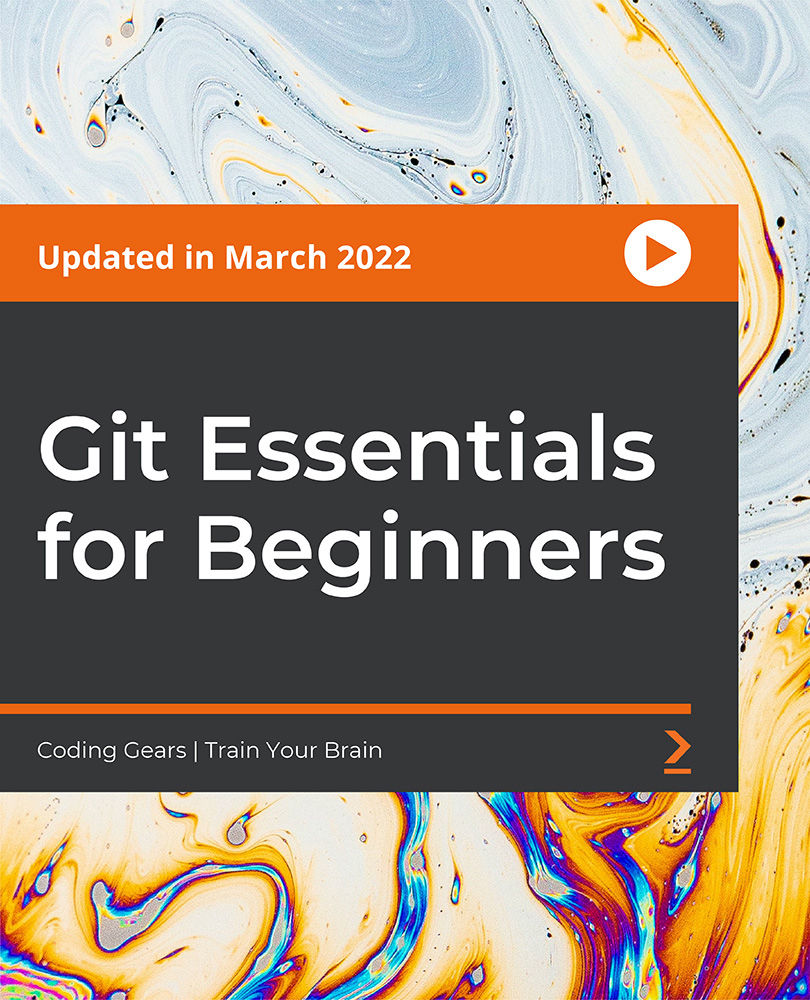- Professional Development
- Medicine & Nursing
- Arts & Crafts
- Health & Wellbeing
- Personal Development
Create Videos, Motion Graphics and Animation Using Canva
By SkillWise
Overview Uplift Your Career & Skill Up to Your Dream Job - Learning Simplified From Home! Kickstart your career & boost your employability by helping you discover your skills, talents, and interests with our special Create Videos, Motion Graphics and Animation Using Canva Course. You'll create a pathway to your ideal job as this course is designed to uplift your career in the relevant industry. It provides the professional training that employers are looking for in today's workplaces. The Create Videos, Motion Graphics and Animation Using Canva Course is one of the most prestigious training offered at Skillwise and is highly valued by employers for good reason. This Create Videos, Motion Graphics and Animation Using Canva Course has been designed by industry experts to provide our learners with the best learning experience possible to increase their understanding of their chosen field. This Create Videos, Motion Graphics and Animation Using Canva Course, like every one of Skillwise's courses, is meticulously developed and well-researched. Every one of the topics is divided into elementary modules, allowing our students to grasp each lesson quickly. At Skillwise, we don't just offer courses; we also provide a valuable teaching process. When you buy a course from Skillwise, you get unlimited Lifetime access with 24/7 dedicated tutor support. Why buy this Create Videos, Motion Graphics and Animation Using Canva? Unlimited access to the course forever Digital Certificate, Transcript, and student ID are all included in the price Absolutely no hidden fees Directly receive CPD Quality Standard-accredited qualifications after course completion Receive one-to-one assistance every weekday from professionals Immediately receive the PDF certificate after passing Receive the original copies of your certificate and transcript on the next working day Easily learn the skills and knowledge from the comfort of your home Certification After studying the course materials of the Create Videos, Motion Graphics and Animation Using Canva there will be a written assignment test which you can take either during or at the end of the course. After successfully passing the test you will be able to claim the pdf certificate for free. Original Hard Copy certificates need to be ordered at an additional cost of £8. Who is this course for? This Create Videos, Motion Graphics and Animation Using Canva course is ideal for Students Recent graduates Job Seekers Anyone interested in this topic People already working in the relevant fields and want to polish their knowledge and skills. Prerequisites This Create Videos, Motion Graphics and Animation Using Canva does not require you to have any prior qualifications or experience. You can just enroll and start learning. This Create Videos, Motion Graphics and Animation Using Canva was made by professionals and it is compatible with all PCs, Macs, tablets, and smartphones. You will be able to access the course from anywhere at any time as long as you have a good enough internet connection. Career path As this course comes with multiple courses included as a bonus, you will be able to pursue multiple occupations. This Create Videos, Motion Graphics and Animation Using Canva is a great way for you to gain multiple skills from the comfort of your home. Create Videos, Motion Graphics and Animation Using Canva How to Make Videos on Canva Intro 00:04:00 2023 Additional Updates Canva Video Editor Tutorial for Beginners 2023 00:20:00 17 Canva Video Hacks for Faster Professional Videos 00:23:00 Create Instagram Reels on Canva (Part 1) 00:12:00 Create Instagram Reels on Canva (Part 2) 00:14:00 Start Using the Canva Video Editor How to Use Canva Video Editor (Basic) 00:34:00 How to Add Soundtrack and Audios 00:08:00 How to Make Videos in Canva (Intermediate) 00:39:00 How to Make (Advanced) Videos in Canva 00:30:00 How to Compress Your Videos without Losing Quality (Mobile App) 00:05:00 How to Split Videos on Canva 00:04:00 Final Tasks Video 1 Simple Start 00:01:00 Video 2 Intermediate 00:01:00 Video 3 Advanced 00:01:00

Embarking on a thrilling auditory journey, the Complete Adobe Audition CC Course unlocks the doors to a universe of sound manipulation. Dive into a meticulously designed curriculum that not only enlightens you on the nuances of audio recording but also shares secrets of enhancing mobile-recorded audio. From initiating new projects to mastering advanced mixing in multi-track sessions, this comprehensive course ensures you grasp every aspect of Adobe Audition. By the end, not only will your audio quality elevate, but you'll possess the skills to create impeccable, studio-quality recordings every time. Learning Outcomes Master the essential features of Adobe Audition in less than half an hour. Implement narration workflows and multi-track sessions for advanced audio mixing. Enhance audio quality, especially from mobile recordings, using Adobe Audition techniques. Understand the interface, troubleshoot common issues, and employ advanced editing techniques for voice recordings. Utilise Adobe Audition's effects rack, manage loudness, and explore unique audio effects, such as spectral frequency editing. Why choose this Complete Adobe Audition CC Course ? Unlimited access to the course for a lifetime. Opportunity to earn a certificate accredited by the CPD Quality Standards after completing this course. Structured lesson planning in line with industry standards. Immerse yourself in innovative and captivating course materials and activities. Assessments are designed to evaluate advanced cognitive abilities and skill proficiency. Flexibility to complete the Complete Adobe Audition CC Course Course at your own pace, on your own schedule. Receive full tutor support throughout the week, from Monday to Friday, to enhance your learning experience. Who is this Complete Adobe Audition CC Course for? Audio enthusiasts keen on honing their audio editing skills. Podcasters wanting to uplift their content's audio quality. Music producers aiming to diversify their toolkit. Narrators seeking efficient workflows for flawless recordings. Individuals aiming to understand the intricacies of Adobe Audition for personal or professional use. Career path Audio Editor: £20,000 - £35,000 Podcast Producer: £25,000 - £40,000 Music Producer: £25,000 - £50,000 Sound Engineer: £18,000 - £40,000 Voiceover Artist: £20,000 - £60,000 (depending on projects) Sound Designer: £22,000 - £45,000 Prerequisites This Complete Adobe Audition CC Course does not require you to have any prior qualifications or experience. You can just enrol and start learning.This Complete Adobe Audition CC Course was made by professionals and it is compatible with all PC's, Mac's, tablets and smartphones. You will be able to access the course from anywhere at any time as long as you have a good enough internet connection. Certification After studying the course materials, there will be a written assignment test which you can take at the end of the course. After successfully passing the test you will be able to claim the pdf certificate for £4.99 Original Hard Copy certificates need to be ordered at an additional cost of £8. Course Curriculum Module 01: Welcome To The Complete Adobe Audition CC Course! Welcome to the Complete Adobe Audition CC Course! 00:02:00 Module 02: Are You Ready To Learn The Essentials Of Adobe Audition In Less Than 30 Minutes Are You Ready to Learn the Essentials of Adobe Audition in Less Than 30 Minutes 00:01:00 Module 03: How To Record Audio, Apply Effects, Save Files, And Export MP3 How to Record Audio, Apply Effects, Save Files, and Export MP3 00:05:00 Module 04: Secrets To Reducing Time Editing Audio By Recording With A Quality Microphone In A Quiet Studio Secrets to Reducing Time Editing Audio by Recording with a Quality Microphone in a Quiet Studio 00:05:00 Module 05: Narration Workflow For Quickly Redoing Mistakes With Leaving Silence Narration Workflow for Quickly Redoing Mistakes with Leaving Silence 00:05:00 Module 06: Multi Track Sessions For Working With Multiple Audio Files And Advanced Mixing Multi track Sessions for Working with Multiple Audio Files and Advanced Mixing 00:05:00 Module 07: How To Make Audio Recorded On Your Phone Sound Better In 5 Minutes How to Make Audio Recorded On Your Phone Sound Better in 5 Minutes 00:05:00 Module 08: You Are On Your Way To Mastering Adobe Audition! You Are On Your Way to Mastering Adobe Audition! 00:01:00 Module 09: Adobe Audition Interface For Beginners Adobe Audition Interface for Beginners 00:08:00 Module 10: Audio Not Recording Or Playing Back In Adobe Audition Check Input And Output Devices Audio Not Recording or Playing Back in Adobe Audition Check Input and Output Devices 00:02:00 Module 11: Starting New Audio Files, Multitrack Sessions, And Saving Projects Starting New Audio Files, Multitrack Sessions, and Saving Projects 00:08:00 Module 12: Beginner Audio Mistake And Solution! Beginner Audio Mistake and Solution! 00:08:00 Module 13: Saving And Exporting Audio Files In Adobe Audition Saving and Exporting Audio Files in Adobe Audition 00:07:00 Module 14: How To Record Audio In Adobe Audition For Easy Editing By Leaving Silence After Mistakes How to Record Audio in Adobe Audition for Easy Editing by Leaving Silence after Mistakes 00:11:00 Module 15: How To Save Hundreds Of Hours Editing! How to Save Hundreds of Hours Editing! 00:08:00 Module 16: Editing A Voice Recording In Adobe Audition Using Silence To Find And Delete Errors Editing a Voice Recording in Adobe Audition Using Silence to Find and Delete Errors 00:13:00 Module 17: Punch And Roll Recording In Adobe Audition For Quickly Fixing Narration Mistakes Punch and Roll Recording in Adobe Audition for Quickly Fixing Narration Mistakes 00:09:00 Module 18: Multi Track Session Basics With Podcast Template On Adobe Audition Multi track Session Basics with Podcast Template on Adobe Audition 00:14:00 Module 19: Fade Audio In And Out Fade Audio In and Out 00:07:00 Module 20: Copying, Cutting, Splitting, Pasting, And Editing Audio Together In Adobe Audition Copying, Cutting, Splitting, Pasting, and Editing Audio Together in Adobe Audition 00:12:00 Module 21: Starting A Music Production In Adobe Audition Starting a Music Production in Adobe Audition 00:02:00 Module 22: Noise Reduction With Adobe Audition - Capture Noise Print And Removing A Background Air Condition Noise Reduction with Adobe Audition - Capture Noise Print and Removing a Background Air condition 00:14:00 Module 23: Best Effects Presets For Beautiful Vocals Best Effects Presets for Beautiful Vocals 00:11:00 Module 24: Applying The Effects Rack To Add Compression, Limiting, And Equalization In Adobe Audition! Applying The Effects Rack to Add Compression, Limiting, and Equalization in Adobe Audition! 00:14:00 Module 25: Match Loudness On Multiple Files In Adobe Audition With Batch Processing Match Loudness on Multiple Files in Adobe Audition with Batch Processing 00:12:00 Module 26: Time Stretching Time Stretching 00:04:00 Module 27: Shift Pitch Up And Down For A Good Laugh! Shift Pitch Up And Down for a Good Laugh! 00:05:00 Module 28: Delay And Echo Effects Delay and Echo Effects 00:07:00 Module 29: Spectral Frequency Editing And Pitch Display Spectral Frequency Editing and Pitch Display 00:05:00 Module 30: Reversing Audio To Create Amazing Sounds Reversing Audio to Create Amazing Sounds 00:03:00 Module 31: Adobe Audition Alternatives Adobe Audition alternatives 00:07:00 Assignment Assignment - Complete Adobe Audition CC Course 00:00:00

Childcare Training Course
By Training Tale
This Childcare Training is designed to provide learners with the knowledge, skills, and competencies required to work independently and under supervision in a range of Early Childhood Care and Education (ECCE) settings, as well as to progress to higher education and training. Learners will gain skills that will enable them to work in a supervised role with children aged 0 to 6 years. Our Childcare Training course is broken down into 12 engaging modules that will introduce a variety of essential concepts, including an overview of attachment in childhood, various factors that can influence child development, social and emotional development in children, the various stages of speech and language development, understanding moral development, and a variety of common problems throughout infancy, childhood, and adolescence. This Childcare Training course can be studied on your own time and at your own pace for a recognised Child Care Diploma that could change your career prospects for life! Learning Outcomes After completing this Childcare Training course, the learner will be able to: Understand the basic concepts of early childhood education. Gain a thorough understanding of the contemporary child psychology profession. Gain in-depth knowledge of attachment theory and its importance. Understand various factors that can positively and negatively affect development. Know how to deal with a range of common developmental issues. Gain advanced knowledge of childhood communication and language development. Why Choose Childcare Training Bundle Course from Us Self-paced course, access available from anywhere. Easy to understand, high-quality study materials. Course developed by industry experts. MCQ quiz after each module to assess your learning. Automated and instant assessment results. 24/7 support via live chat, phone call or email. Free PDF certificate as soon as completing the Childcare Training course. ***Course Included*** Main Course: Childcare Training **Free Courses** Course 01: Speech & Language Therapy Course 02: Level 4 Early Years Course ***Others*** Free 3 PDF Certificate Lifetime Access Free Retake Exam Tutor Support [ Note: Free PDF certificate as soon as completing Childcare Training course] Course Curriculum of *** Childcare Training *** Module 01: An Overview of Early Childhood Education Module 02: Empowering Children to Learn in the Early Years Module 03: The Process of Caring for Child's Development Module 04: Developing Socially and Emotionally Module 05: Aspects That Influence the Development Process Module 06: Other Factors Influencing the Child Development Process Module 07: Stages of Language Development Module 08: The Process of Moral Development Module 09: Personality Development of Children Module 10: Problems During Infancy and Childhood Period Module 11: Adolescence's Problems Explained Module 12: Safeguarding Children Assessment Method After completing each module of the Childcare Training Course, you will find automated MCQ quizzes. To unlock the next module, you need to complete the quiz task and get at least 60% marks. Certification After completing the MCQ/Assignment assessment for this Childcare Training course, you will be entitled to a Certificate of Completion from Training Tale. The certificate is in PDF format, which is completely free to download. A printed version is also available upon request. It will also be sent to you through a courier for £13.99. Who is this course for? Childcare Training course is suitable for both beginners and people who have experience working with children. Whether you are looking for a promotion, your first professional position, or to enhance your skills, talents, and knowledge, enrolling for an internationally recognized qualification could make all the difference. With our comprehensive Childcare Training course, you can boost your CV and career prospects for life. Requirements There are no specific requirements for Childcare Training Bundle course because it does not require any advanced knowledge or skills. Career path Upon successful completion of our Childcare Training Bundle course, candidates may choose to pursue an extensive range of careers including: Caseworker Childhood Education Specialist Psychologist Research Assistant Youth Counsellor Youth Home Manager Certificates Certificate of completion Digital certificate - Included

Site Promotion Secrets
By iStudy UK
This diploma course will well equip you with the necessary skills on site promotion to become more profitable. Enroll now. Description: Site Promotion is a significant aspect of marketing your products since it can reach a larger scope of the internet. You will be able to use this opportunity to teach us or make us help in twining about the status of DFTC. This course is perfect even for beginners since it will discuss the site promotion basics and how to use directories to promote your site. Then you will be able to use Meta tags and keywords efficiently and become someone who knows how to market effectively. Then this course will give emphasis on the importance of reader's loyalty to keep your business up and make the site easy to access and navigate then use the colour psychology in communication. You will be able to build links, create and promote a series for return visits. Lastly, this course will teach you how to have excellent concept or content and the use of the network. Course Highlights Site Promotion Secrets is an award winning and the best selling course that has been given the CPD Certification & IAO accreditation. It is the most suitable course anyone looking to work in this or relevant sector. It is considered one of the perfect courses in the UK that can help students/learners to get familiar with the topic and gain necessary skills to perform well in this field. We have packed Site Promotion Secrets into 10 modules for teaching you everything you need to become successful in this profession. To provide you ease of access, this course is designed for both part-time and full-time students. You can become accredited in just 4 hours, 45 minutes hours and it is also possible to study at your own pace. We have experienced tutors who will help you throughout the comprehensive syllabus of this course and answer all your queries through email. For further clarification, you will be able to recognize your qualification by checking the validity from our dedicated website. Why You Should Choose Site Promotion Secrets Lifetime access to the course No hidden fees or exam charges CPD Accredited certification on successful completion Full Tutor support on weekdays (Monday - Friday) Efficient exam system, assessment and instant results Download Printable PDF certificate immediately after completion Obtain the original print copy of your certificate, dispatch the next working day for as little as £9. Improve your chance of gaining professional skills and better earning potential. Who is this Course for? Site Promotion Secrets is CPD certified and IAO accredited. This makes it perfect for anyone trying to learn potential professional skills. As there is no experience and qualification required for this course, it is available for all students from any academic backgrounds. Requirements Our Site Promotion Secrets is fully compatible with any kind of device. Whether you are using Windows computer, Mac, smartphones or tablets, you will get the same experience while learning. Besides that, you will be able to access the course with any kind of internet connection from anywhere at any time without any kind of limitation. Career Path You will be ready to enter the relevant job market after completing this course. You will be able to gain necessary knowledge and skills required to succeed in this sector. All our Diplomas' are CPD and IAO accredited so you will be able to stand out in the crowd by adding our qualifications to your CV and Resume. Site Promotion Basics 00:30:00 Use Directories 00:30:00 Meta Tags And Keywords 01:00:00 Build Reader Loyalty 00:15:00 Make The Site Easy To Navigate And Use Color Psychology 00:30:00 Build Links 01:00:00 Create And Promote A Series For Return Visits 00:15:00 Use Network Exchanges 00:15:00 Have An Awesome Content 00:15:00 Wrapping Up 00:15:00 Mock Exam Final Exam

Professional Diploma in Digital Photography
By iStudy UK
Course Overview Learn how to take professional-looking photos and become a skilled photographer! Photography is amazing. There's just something about a high-quality photo, it's unexplainable really. And nowadays we have so many digital cameras that are capable of shooting very high-resolution pictures with amazing colours. But despite such improvements in camera technology, we still see people shooting bad pictures. And that is why this Professional Diploma in Digital Photography exists. The purpose of this course is to teach you how to take professional-looking photos. Who knows, you may start shooting such stunning pictures that you might decide to start a career in photography! We see people all the time using professional and expensive cameras that they don't know how to use, and don't have the proper skills, so end up taking poor quality photos. A good photographer can take a better picture with their phone than a bad photographer with a high end expensive digital camera. In the course, you'll learn the basics of photography, including how to choose the right camera for you, and the tools and software for editing the images. You'll also learn about photography techniques, and you'll be taught the skills that make a good photographer, how to shoot in low light and many more. This course covers a lot of essential information for beginners. Take a look at the course curriculum below to get a full list of the topics taught in this course. We're sure you'll be impressed. Enrol today and learn to shoot photos like a professional photographer. What You Will Learn This is one of the best courses on digital photography you'll find, and it'll give you vast knowledge about this topic. Photography Basics How to Become a Digital Photographer How to Choose the Right Camera Tools and Software for Editing Images How to Get the Most out of Your Digital Camera Purchase What You Should Look for in a Digital Camera How to Use Your Flash Properly on Your Digital Camera What Brand of Digital Camera is Best? Understanding Shooting Speed on Your DSLR Digital Camera and the Role Of Iso Low Light Photography Tips and Many More Why You Should Choose This Course From iStudy Study at your own pace Full Tutor support on weekdays (Monday - Friday) Fully compatible with any device Free Printable PDF Certificate immediately after completion No prior qualifications are needed to take this course No hidden fees or exam charges CPD Qualification Standards and IAO accredited Efficient exam system, assessment, and instant results Our customer support team is always ready to help you Gain professional skills and better earning potential Certification After completing the course you'll receive a free printable CPD accredited PDF certificate. Hard Copy certificate is also available, and you can get one for just £9! Accreditation This course is accredited by Continuing Professional Development (CPD). It is a recognised independent accreditation service. Enrol today and learn something new with iStudy. You'll find a full breakdown of the course curriculum down below, take a look and see just how much this course offers. We're sure you'll be satisfied with this course.

The 'Photography: Digital Photography' course provides a comprehensive introduction to the world of digital photography. It covers essential concepts such as camera operation, exposure settings (aperture, shutter speed, ISO), the exposure triangle, lighting, white balance, file types, photo resolution, quality, and composition techniques. By the end of the course, participants will have a solid foundation in digital photography techniques and principles. Learning Outcomes: Understand the fundamental workings of a camera. Learn how to control aperture settings for creative effects. Master shutter speed to capture motion and create visual effects. Explore ISO settings and their impact on image quality. Grasp the concept of the exposure triangle for balanced photography. Utilize lighting and filters to enhance photo quality. Manage white balance to achieve accurate color representation. Comprehend various file types, photo resolution, and quality aspects. Why buy this Photography : Digital Photography? Unlimited access to the course for forever Digital Certificate, Transcript, student ID all included in the price Absolutely no hidden fees Directly receive CPD accredited qualifications after course completion Receive one to one assistance on every weekday from professionals Immediately receive the PDF certificate after passing Receive the original copies of your certificate and transcript on the next working day Easily learn the skills and knowledge from the comfort of your home Certification After studying the course materials of the Photography : Digital Photography you will be able to take the MCQ test that will assess your knowledge. After successfully passing the test you will be able to claim the pdf certificate for £5.99. Original Hard Copy certificates need to be ordered at an additional cost of £9.60. Who is this course for? Beginners with a passion for photography seeking fundamental knowledge. Individuals interested in understanding how digital cameras work. Photography enthusiasts aiming to improve their technical skills. Hobbyists and aspiring photographers looking to enhance their compositions. Prerequisites This Photography : Digital Photography was made by professionals and it is compatible with all PC's, Mac's, tablets and smartphones. You will be able to access the course from anywhere at any time as long as you have a good enough internet connection. Career path Freelance Photographer: Pursue photography as a freelance career. Photography Assistant: Assist professional photographers on shoots. Social Media Content Creator: Create captivating visual content for online platforms. Photo Editor: Enhance and retouch images for publications or clients. Product Photographer: Specialize in capturing products for marketing purposes. Course Curriculum Digital Photography Intro 00:01:00 How Does a Camera Work 00:03:00 Aperture 00:07:00 Shutter Speed 00:06:00 ISO 00:04:00 Exposure Triangle 00:05:00 Lights & Filters 00:03:00 White Blance 00:03:00 File Types 00:04:00 Photo Resolution & Quality 00:04:00 Composition 00:06:00 Conclusion 00:02:00 Mock Exam Mock Exam - Photography : Digital Photography 00:20:00 Final Exam Final Exam - Photography : Digital Photography 00:20:00

Dive into the digital realm with our 'Basic HTML 5' course. Engage with an exciting curriculum crafted meticulously to guide learners through the foundational concepts, starting with the rudiments of HTML and culminating with intricate CSS implementations. Whether you aim to mould webpages or breathe life into them with stunning designs, our content-rich modules unravel the secrets of web development in a structured manner. Learning Outcomes Understand the foundational principles of HTML and its significance in web development. Identify and employ various layout and inline elements effectively. Differentiate and utilise specific elements tailored for specific tasks. Grasp the essentials of CSS, laying the groundwork for advanced styling techniques. Implement and customise navigation styles, mastering the art of web aesthetics. Why buy this Basic HTML 5 course? Unlimited access to the course for forever Digital Certificate, Transcript, student ID all included in the price Absolutely no hidden fees Directly receive CPD accredited qualifications after course completion Receive one to one assistance on every weekday from professionals Immediately receive the PDF certificate after passing Receive the original copies of your certificate and transcript on the next working day Easily learn the skills and knowledge from the comfort of your home Certification After studying the course materials of the Basic HTML 5 there will be a written assignment test which you can take either during or at the end of the course. After successfully passing the test you will be able to claim the pdf certificate for £5.99. Original Hard Copy certificates need to be ordered at an additional cost of £9.60. Who is this Basic HTML 5 course for? Beginners eager to embark on their web development journey. Design enthusiasts keen to integrate HTML with aesthetics. Bloggers and content creators aiming for a personalised web presence. Tech aficionados looking to understand web design basics. Entrepreneurs wishing to gain insights into website structuring. Prerequisites This Basic HTML 5 does not require you to have any prior qualifications or experience. You can just enrol and start learning.This Basic HTML 5 was made by professionals and it is compatible with all PC's, Mac's, tablets and smartphones. You will be able to access the course from anywhere at any time as long as you have a good enough internet connection. Career path Web Developer: £30,000 - £50,000 Front-end Developer: £28,000 - £48,000 UI Designer: £32,000 - £52,000 Content Strategist: £29,000 - £49,000 Website Tester: £27,000 - £47,000 Digital Marketer: £26,000 - £46,000 Course Curriculum Basic HTML 5 Section 01: HTML Introduction 00:04:00 Section 02: Layout and Elements 00:09:00 Section 03: Inline Elements 00:07:00 Section 04: Specific Elements 00:05:00 Section 05: CSS Introduction 00:02:00 Section 06: CSS Implementation 00:07:00 Section 07: CSS Elements 00:03:00 Section 08: Borders and Backgrounds 00:10:00 Section 09: Navigation Styling 00:07:00 Section 10: Tips and Tricks 00:06:00 Assignment Assignment - Basic HTML 5 00:00:00

The Painting course offers a comprehensive exploration of various painting techniques, styles, and problem-solving strategies. Participants will learn how to identify and address common painting issues related to color, composition, texture, and more. This course aims to enhance artistic skills and foster creativity in painting. Learning Outcomes: Understand how to identify painting problems and analyze visual aspects. Explore techniques to overcome color-related challenges in painting. Learn how to create engaging and dynamic compositions in artworks. Develop strategies to manage complexity and balance in paintings. Discover methods to add depth and dimension to artworks to avoid a flat appearance. Enhance paintings by employing techniques to increase vibrancy and liveliness. Gain insights into ways to overcome dullness and inject visual interest into artworks. Summarize the key concepts learned and their application in improving paintings. Why buy this Painting? Unlimited access to the course for forever Digital Certificate, Transcript, student ID all included in the price Absolutely no hidden fees Directly receive CPD accredited qualifications after course completion Receive one to one assistance on every weekday from professionals Immediately receive the PDF certificate after passing Receive the original copies of your certificate and transcript on the next working day Easily learn the skills and knowledge from the comfort of your home Certification After studying the course materials of the Painting there will be a written assignment test which you can take either during or at the end of the course. After successfully passing the test you will be able to claim the pdf certificate for £5.99. Original Hard Copy certificates need to be ordered at an additional cost of £9.60. Who is this course for? Individuals interested in developing their painting skills and knowledge. Beginners seeking to learn foundational painting techniques and concepts. Artists looking to refine their painting abilities and address common challenges. Art students and enthusiasts wanting to explore various painting styles and approaches. Prerequisites This Painting does not require you to have any prior qualifications or experience. You can just enrol and start learning.This Painting was made by professionals and it is compatible with all PC's, Mac's, tablets and smartphones. You will be able to access the course from anywhere at any time as long as you have a good enough internet connection. Career path Art Instructor: Teach painting techniques and artistic concepts to students. Art Gallery Curator: Manage and curate painting exhibitions in art galleries. Illustrator: Create paintings for books, magazines, advertisements, and more. Set Designer: Design and paint sets for theater productions, movies, and TV shows. Course Curriculum Painting Introduction: How to Identify Painting Problems 00:02:00 It's Too Yellow 00:21:00 It's Too Boring 00:30:00 It's Too Busy 00:24:00 It's Too Flat 00:16:00 It's Too Dull 00:08:00 Conclusion 00:01:00 Preview Trailer 00:01:00 Coursebook - Create Perfect Paintings 00:00:00 Assignment Assignment - Painting 00:00:00

The CAD & BIM Technician Course offers a solid foundation in computer-aided design and building information modelling, tailored for those looking to grow in digital design and construction environments. Split across two core training paths—Level 5 CAD Designer Training and a deep dive into Building Information Modelling (BIM)—this course covers key concepts, tools, and processes used in modern design workflows. From mastering 2D and 3D CAD techniques to exploring software like AutoCAD, SolidWorks, FreeCAD, and BIM platforms, learners gain detailed insights into how digital design shapes construction and infrastructure planning today. Whether you're exploring geometry, modelling, parametric design, or understanding how BIM supports facility management and long-term planning, this course takes a structured approach with carefully sequenced modules. The content is designed to support learners aiming to grow their technical confidence in CAD design and BIM methodology, particularly within the UK construction and engineering sector. With strong emphasis on digital tools and design thinking, this is an ideal path for those interested in technical drawing, civil engineering design, or collaborative building modelling workflows. Courses included in this CAD & BIM Technician training: Course 01: Level 5 CAD Designer Training Course 02: Building Information Modelling The CAD & BIM Technician course is for both beginners and those already working in the field. It covers gradually from basics to advanced concepts of being a successful CAD & BIM Technician. Anyone passionate about learning can take this course and develop skills and a portfolio to have a competitive edge in the job market. Also, upon completing our CAD & BIM Technician course, you will get a widely respected accreditation and a deeper knowledge of the topic. Key Features This CAD & BIM Technician course offers a range of benefits, including: CPD Accredited Instant 2 FREE e-certificate Fully online, interactive CAD & BIM Technician course Self-paced learning and laptop, tablet, smartphone-friendly 24/7 Learning Assistance CAD & BIM Technician Courses Curriculum Course 01: Level 5 CAD Designer Training Module 01: Introduction to CAD Design Module 02: CAD Designer Career in the United Kingdom Module 03: Basics for CAD Design - Part 1 Module 04: Basics for CAD Design - Part 2 Module 05: 2D Shape in CAD Module 06: 3D Shape in CAD Module 07: Geometry and Modelling Module 08: Assemblies in CAD Design Module 09: Extrusion and Rotations Module 10: Blending Operations in CAD Module 11: Grids and Regular Polygons Module 12: Parameters in Civil Drawings Module 13: Introduction to AutoCAD Module 14: Introduction to T-Flex CAD Module 15: Introduction to SolidWorks Module 16: Introduction to FreeCAD Course 02: Building Information Modelling BIM Module 01: Introduction to BIM Module 02: BIM History and Nature Module 03: BIM Processes Module 04: BIM Technologies and Software Module 05: BIM for Owners and Facility Managers The Benefits of BIM for Owners Module 06: BIM in Design and Construction Module 07: The Future of BIM Course Assessment You will immediately be given access to a specifically crafted MCQ test upon completing an online module. For each test, the pass mark will be set to 60%. Certificate Once you've successfully completed your course, you will immediately be sent a digital certificate. Also, you can have your printed certificate delivered by post (shipping cost £3.99). CPD 10 CPD hours / points Accredited by CPD Quality Standards Who is this course for? The CAD & BIM Technician training is ideal for highly motivated individuals or teams who want to enhance their skills and efficiently skilled employees. Requirements There are no formal entry requirements for the course, with enrollment open to anyone! Career path Learn the essential skills and knowledge you need to excel in your professional life with the help & guidance from our training Course. Certificates Hard copy certificate Hard copy certificate - Included Shipping cost: £3.99 PDF Certificate Digital certificate - Included

Git Essentials for Beginners
By Packt
A carefully structured course that covers everything from installing Git on Linux to understanding Git reset such as soft, mixed, and hard reset. With a perfect blend of animations and live lab demos, the course makes it easy to grasp the concepts.