- Professional Development
- Medicine & Nursing
- Arts & Crafts
- Health & Wellbeing
- Personal Development
2462 Courses delivered Online
Description: Branding is the process of establishing your personal and professional position. This is important in building and helping your career's success. Learn about defining, controlling your ideal image, how brand management works and how to build your successful brand. If you want to develop your branding and management, then you are looking at the right course. Start your branding and success in this complete branding course now. Who is the course for? Professionals who need to create their branding for their careers. People who have an interest in knowing how to build their branding. Entry Requirement: This course is available to all learners, of all academic backgrounds. Learners should be aged 16 or over to undertake the qualification. Good understanding of English language, numeracy and ICT are required to attend this course. Assessment: At the end of the course, you will be required to sit an online multiple-choice test. Your test will be assessed automatically and immediately so that you will instantly know whether you have been successful. Before sitting for your final exam, you will have the opportunity to test your proficiency with a mock exam. Certification: After you have successfully passed the test, you will be able to obtain an Accredited Certificate of Achievement. You can however also obtain a Course Completion Certificate following the course completion without sitting for the test. Certificates can be obtained either in hard copy at the cost of £39 or in PDF format at the cost of £24. PDF certificate's turnaround time is 24 hours, and for the hardcopy certificate, it is 3-9 working days. Why choose us? Affordable, engaging & high-quality e-learning study materials; Tutorial videos/materials from the industry leading experts; Study in a user-friendly, advanced online learning platform; Efficient exam systems for the assessment and instant result; The UK & internationally recognized accredited qualification; Access to course content on mobile, tablet or desktop from anywhere anytime; The benefit of career advancement opportunities; 24/7 student support via email. Career Path: The Branding Bundle Course is a useful qualification to possess, and would be beneficial for the following careers: Businessmen Consultant Entrepreneur Expert. Personal Branding Module One - Getting Started 00:30:00 Module Two - Defining Yourself (I) 00:30:00 Module Three - Defining Yourself (II) 00:30:00 Module Four - Controlling and Developing Your Image 00:30:00 Module Five - Personal and Professional Influences 00:30:00 Module Six - Sharpening Your Brand 00:30:00 Module Seven - Appearance Matters 00:30:00 Module Eight - Social Media (I) 00:30:00 Module Nine - Social Media (II) 02:00:00 Module Ten - Brand Management During a Crisis 01:00:00 Module Eleven - Branding Personality Traits 00:30:00 Module Twelve - Wrapping Up 00:30:00 Diploma in Personal Branding- Activities 00:00:00 Building Successful Brand The Reasons Why 'Normal' People Can Never Make Money Online 01:00:00 Don't Focus On Making Money! 01:00:00 The Psychology Behind Creating Values And Precise Delivery 02:00:00 Buyers Are Smart 00:30:00 Even The Best Won't Sell Itself 00:30:00 Build Relationships First 01:30:00 Building Customer Loyalty 00:30:00 The Marketing Funnel 00:30:00 Leverage Other Content 01:00:00 Mass Markets Versus Niche Markets 01:00:00 Monetizing And Marketing Your Strengths 01:30:00 What Other Gurus Have Advised That Works 01:00:00 Brand Management Introduction 00:15:00 Expand the Brand 00:30:00 Contract the Brand 00:15:00 Is Publicity a Good Thing 01:00:00 Way to Advertise the Brand 01:00:00 Be Authentic 01:00:00 Its not all about Quality 00:15:00 Category over Brand 01:00:00 The Importance of a Brand Name 00:30:00 Keep it Simple 00:30:00 Don't be a Stuck Up Brand 00:30:00 A Second Thought on Naming 00:30:00 Should Product Name and Company Name be the Same? 00:30:00 Beware of Subbranding 00:15:00 Can You Ever Extend the Brand? 00:30:00 The Importance of the Logo 00:30:00 The Importance of Color 01:00:00 Think Globally 00:30:00 Branding and the Internet 01:00:00 Naming and the Internet 00:30:00 Globalization and the Internet 00:30:00 Conclusion 00:15:00 Branding Niche What Is Branding 00:30:00 Research Your Topic Thoroughly 00:30:00 Let People Know Who You Are: Distinguish Yourself 01:00:00 Represent Yourself 00:30:00 Networking With Social Media 01:00:00 Use Videos 00:30:00 Offer Training Courses 00:30:00 Provide Quality Material And Customer Service 00:30:00 Live And Breathe Your Brand 00:30:00 How Not Branding Can Spell Disaster 00:15:00 Mock Exam Mock Exam- Branding Bundle Course 00:30:00 Final Exam Final Exam- Branding Bundle Course 00:30:00 Certificate and Transcript Order Your Certificates and Transcripts 00:00:00

Active Directory with Windows Server 2016
By Packt
Identity, Access, and Authentication with Microsoft AD and Identity with Windows Server 2016 (70-742) Exam Prep
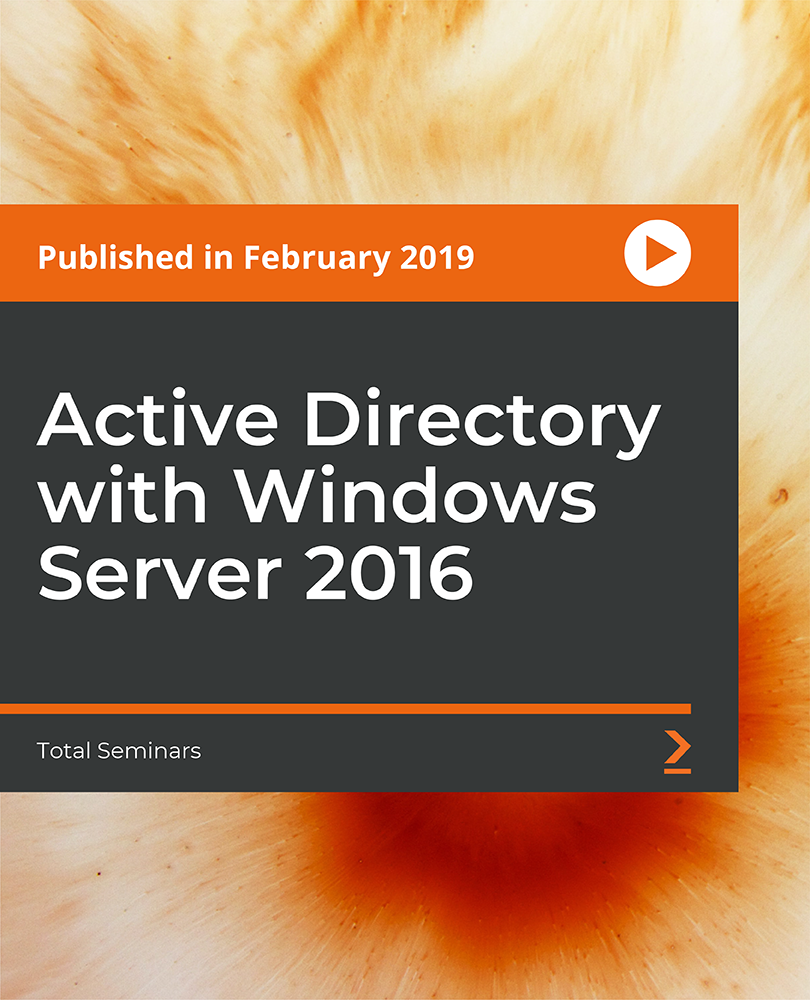
Description: Web design is not only about planning and designing. Web design is composed of many different kinds of skills needed to produce and maintain websites. If you are someone who wants to create your website, then this course will surely benefit you. This course will not only offer you the lessons on basic web design, but it will also provide you lessons on planning, designing, and Photoshop. You will not regret availing this bundle course since you will not only gain basic skills, you will also learn the skills needed for in-depth web planning and design. Who is the course for? Employees of the business industry and other businessmen who want to learn how to become profitable through website designing. People who have an interest in Website Design and how to effectively communicate with their potential clients through the web. Entry Requirement: This course is available to all learners, of all academic backgrounds. Learners should be aged 16 or over to undertake the qualification. Good understanding of English language, numeracy and ICT are required to attend this course. Assessment: At the end of the course, you will be required to sit an online multiple-choice test. Your test will be assessed automatically and immediately so that you will instantly know whether you have been successful. Before sitting for your final exam you will have the opportunity to test your proficiency with a mock exam. Certification: After you have successfully passed the test, you will be able to obtain an Accredited Certificate of Achievement. You can however also obtain a Course Completion Certificate following the course completion without sitting for the test. Certificates can be obtained either in hardcopy at a cost of £39 or in PDF format at a cost of £24. PDF certificate's turnaround time is 24 hours and for the hardcopy certificate, it is 3-9 working days. Why choose us? Affordable, engaging & high-quality e-learning study materials; Tutorial videos/materials from the industry leading experts; Study in a user-friendly, advanced online learning platform; Efficient exam systems for the assessment and instant result; The UK & internationally recognised accredited qualification; Access to course content on mobile, tablet or desktop from anywhere anytime; The benefit of career advancement opportunities; 24/7 student support via email. Career Path: The Web Design Bundle Course will be useful and would be beneficial for every kind of occupations and careers for women like: Businessman Marketing and Promotions Specialist Marketing Manager Product Creator Sales Manager Sales and Promotions Specialist. Module 1: Web Design Basics The Best Website Design for Your Business 01:00:00 What's in a Domain Suffixes 00:31:00 Website Design Terminology 01:00:00 CSS Explanation 01:00:00 Website Designs & Power Stations 01:00:00 How Can I Build my Website for Free 01:00:00 Six Steps to Website Design for Beginners 01:00:00 Dreamweaver or CoffeeCup for Website Design 01:00:00 Using Dreamweaver to Create your Site Layout 00:30:00 Three Crucial Steps to Creating Your Website 01:00:00 Dos and Don'ts of Website Creation9 01:00:00 SEO Basics for Effective Website Design 01:30:00 Ideas for Your Internet Business Website Design 01:00:00 Immediately Applicable Design Tips for a User-Friendly Website 01:00:00 6 Best Reasons to Create a Website 01:00:00 Common Mistakes in Website Design 01:00:00 Too Much or Too Little 00:30:00 Why Successful Website Development is Committed to Design 01:00:00 Ideas for Your Internet Business Website Design 01:00:00 How to Create a Social Networking Website to Enhance your Business 01:00:00 Tips for Designing an Affiliate Website 01:00:00 How to Use WordPress for your Website 01:30:00 Top 14 Reasons to Create a Blog 00:30:00 Tips for Designing a Successful Blog 00:30:00 More Tips Ahead 00:30:00 Module 2: Developing Websites What Are Niche Website? 01:00:00 The Role Of Visualization In Education 00:15:00 Identify Your Best Platform Or Software 01:00:00 Select A Web Host 01:00:00 Collect Your Site 00:15:00 Building A Content Rich Website 00:15:00 Build Backlinks 00:30:00 Use SEO, Multimedia And Social Sites 01:30:00 Use Analytics 01:00:00 Wrapping Up 00:15:00 Module 3: E- Commerce Website Design Introduction 00:15:00 Why e-commerce works, and why now more than ever 00:30:00 What do you need to launch a successful e- commerce site? 00:30:00 Planning and research 01:00:00 Before you start building your site 00:15:00 General e-commerce site guidelines 00:30:00 Site creation 03:00:00 Product sourcing 00:30:00 After this comes marketing 00:30:00 Conclusion 00:15:00 Module 4: Basic Coding for Web Development HTML Basics 00:30:00 CSS Basics 01:00:00 Web Design & Development: HTML5, CSS3 and JavaScript 02:00:00 Recommended Reading Recommended Reading: Web Design Bundle Course 00:00:00 Refer A Friend Refer A Friend 00:00:00 Mock Exam Mock Exam- Web Design Bundle Course 00:30:00 Final Exam Final Exam- Web Design Bundle Course 00:30:00 Order Your Certificates and Transcripts Order Your Certificates and Transcripts 00:00:00

NetApp ONTAP 9 Cluster Administration and Data Protection Bundle
By Nexus Human
Duration 5 Days 30 CPD hours This course is intended for Network Engineers Channel Partners System Engineers Overview By the end of this course, you will be able to: Describe how ONTAP 9 fits into NetApp?s Cloud and Data Fabric strategy Identify supported ONTAP platforms Define ONTAP cluster components Create a cluster Manage ONTAP administrators Configure and manage storage resources Configure and manage networking resources Describe a Storage Virtual Machine?s (SVM?s) role in NetApp?s storage architecture Create and configure an SVM Create and manage FlexVols Implement storage efficiency features Create protocol servers within an SVM Upgrade and revert ONTAP patches and releases Describe the levels on which ONTAP protects data Describe the ONTAP 9 data protection features Understand the various data mirroring relationships available with ONTAP 9 Configure and operate SnapMirror and SnapVault data replication Demonstrate Storage Virtual Machine data protection Explain the components and configuration involved with SyncMirror and MetroCluster Describe NDMP protocol operation, configuration and management Pre/Post Assessment The ONTAP 9.0 Cluster Administration and Data Protection combo course uses lecture and hands-on exercises to teach basic administration and configuration of a cluster as well as the core backup and restore technologies found in ONTAP 9. The hands-on labs allow you to practice working with ONTAP features and manage your storage and network resources using the cluster shell and OnCommand System Manager. You will learn how to implement and manage SnapMirror, SnapVault, and SnapLock technology which are used to replicate and restore mission-critical data in the enterprise. The course also surveys real-world scenarios and use cases to teach you when to use each of the NetApp protection solutions. Backup and restore operations are taught using the command line and OnCommand System Manager.Includes: ONTAP commands for software versions 8.3.x to 9.0 The ONTAP 9.0 Cluster Administration and Data Protection combo course uses lecture and hands-on exercises to teach basic administration and configuration of a cluster as well as the core backup and restore technologies found in ONTAP 9. The hands-on labs allow you to practice working with ONTAP features and manage your storage and network resources using the cluster shell and OnCommand System Manager. You will learn how to implement and manage SnapMirror, SnapVault, and SnapLock technology which are used to replicate and restore mission-critical data in the enterprise. The course also surveys real-world scenarios and use cases to teach you when to use each of the NetApp protection solutions. Backup and restore operations are taught using the command line and OnCommand System Manager. Includes: ONTAP commands for software versions 8.3.x to 9.0

How To Use Pinterest To Promote Your eCommerce Store
By iStudy UK
What Will I Learn? Understand the basics of Pinterest Setup your eCommerce Store for making the most of Pinterest Requirements If promoting an eCommerce store, you will need a store already setup Pinterest Account Description How To Use Pinterest To Promote Your eCommerce Store is a comprehensive guide to using Pinterest for E-commerce marketing. Nowadays, almost every social networking website provides businesses with an opportunity to get closer to the customers, boost engagement and increase sales. However, particularly for e-commerce businesses and websites, Pinterest is the most effective social network found so far. In this course, you'll go through the process which helps to promote E-commerce shops using Pinterest. Pinterest allows you to consistently send new traffic to your shop and convert users into more sales. From building a Pinterest profile to attract and engage your followers to organize your boards and pins, this step-by-step arranged and well-structured course covers everything you need to know about marketing E-commerce shops using Pinterest. In this course you will learn: How to get started with your Pinterest Business account Pinning basics Advanced tactics such as using group boards Adding social sharing and widgets to your store Using Analytics to track your progress Tools I use to automate Pinterest tasks How to hire a virtual assistant for helping you with Pinterest Using advertising through Promoted pins Some additional tips on how I use the Amazon Affiliate program with Pinterest. Check out these awesome testimonials! 'Thank you, John Shea! For a five dollar course that I learned more from than any marketing technique I have ever tried or paid for! I have now had 5.4k followers on the Pinterest account I created with your course. I have also started two other accounts over the last month or two and each of those has 1.5k+ and growing. Do all that John's says and it's not so hard to build I all up. Do all that John says and you can't miss out. I just logged back in today seeing this bookmarked in my book marks and thought, 'Hey, Let me go see if there's any more gold here that I didn't get,' and then I saw the reviews section and thought I am living proof that this works. I do make sales, mostly t-shirts I'm not making full-time income - YET - but I am still learning and growing. So five stars and thanks for everything!' - Tina 'Good information and tactics to get you moving faster with Pinterest for your business if it is online or a shop front. Need to watch things twice sometimes to absorb the information properly so that I can use the tactics more effectively. Well worth taking this course as a stepping stone for creating more business online for myself.' - Karla 'I really enjoyed this course very much. I liked how the instructor was able to give live real life examples on his own website. Before I took this course on Udemy I took one where the instructor made claims about how he used his methods to make $33,000 in one year but he gave no proof of his course and his course was terrible. It was really bad. John Shea delivers the goods with solid proof. I even went to his sites and saw it live for myself. There is no denying it. John's methods work. He was also fun to watch and listen to. I don't share his taste in clothing but that's okay. I wish I was good at writing reviews so I could say something really great. I just wanted to let everyone know that this is a good course that actually teaches you real stuff that you can see works with your own eyes and it was fun to watch. John is a very likeable guy and this is a very good course.' - Allen Who is the target audience? People who are interested in promoting photos or products If you are not interested in promoting content through the use of photos this course won't be for you Introduction To The Course What to expect from this course FREE 00:01:00 Getting started with Pinterest What is Pinterest and why Is It beneficial for your eCommerce store? FREE 00:02:00 Staying consistent with Pinterest 00:01:00 Creating Your Pinterest Business Account 00:01:00 Basics of Pinning - What You Should Know Using hashtags, adding descriptions and basic pinning FREE 00:03:00 Engaging with existing pins and users. 00:03:00 Using Group Boards 00:02:00 What are Pinterest Rich Pins? 00:04:00 Pinning With Your Cell Phone Using your Cell Phone when you have free time to Pin 00:01:00 Creating Pinterest Badges & Widgets Adding Pinterest buttons and widgets to your eCommerce Store 00:03:00 Viewing Analytics on Pinterest & Rich Pins How To Use Analytics To Your Advantage 00:02:00 Google Analytics Tracking 00:02:00 Tools & Automation Pinbot 2.0 - Pinterest Automation 00:07:00 Pinbot 2.0 Tutorial - Intro 00:02:00 Pinbot 2.0 Tutorial - Repin Feature 00:05:00 Pinbot 2.0 Tutorial - Pin Feature 00:01:00 Pinbot 2.0 Tutorial - Follow Feature 00:02:00 Pinbot 2.0 Tutorial - Unfollow Feature 00:01:00 Pinbot 2.0 Tutorial - Like Feature 00:01:00 Pinbot 2.0 Tutorial - Comment Feature 00:01:00 Pinbot 2.0 Tutorial - Invite Feature 00:02:00 Pinbot 2.0 Tutorial - Running Pinbot 00:02:00 Hiring a Virtual Assistant to help you with Pinterest marketing Need help managing your account? Hire a VA! 00:05:00 Paid Advertising with your Pins Using advertising with Pins on Pinterest 00:02:00 Bonus: Using BuySellAds 00:02:00 Conclusion Bonus: Using The Amazon Affiliate Program with Your eCommerce Store 00:04:00 Wrapping it up 00:02:00

Description: The VMware Ultimate Bootcamp vSphere 5 course provides the advanced virtualisation concepts and teaches about VMware methodology. The course also explores the VMware vSphere 5.0 product suite. Throughout the course, you will learn how to use tools to administer VMware environment. You will also learn about planning the ESXi deployment, vSphere five deployment guidelines, vSphere Hypervisor installation, configuring hostname resolution and NTP, and Troubleshooting ESXi. Finally, the course teaches you vCenter Server 5 and licensing, configuring network and storage, security issues and VM monitoring. In short, the course covers all the concepts related to virtualisation including different 3rd party tools and technologies so that you can increase your virtualisation knowledge. The purpose of the course is to prepare you to become a certified professional virtualisation expert. The course will help you to work efficiently in real-world troubleshooting issues from installation process to up-gradation and security system. Assessment & Certification: To achieve a formal qualification, you are required to book an official exam separately with the relevant awarding bodies. However, you will be able to order a course completion CPD Certificate by paying an additional fee. Hardcopy Certificate by post - £19 Soft copy PDF via email - £10 Requirements Our VMware Ultimate Bootcamp vSphere 5 is fully compatible with any kind of device. Whether you are using Windows computer, Mac, smartphones or tablets, you will get the same experience while learning. Besides that, you will be able to access the course with any kind of internet connection from anywhere at any time without any kind of limitation. Career Path After completing this course you will be able to build up accurate knowledge and skills with proper confidence to enrich yourself and brighten up your career in the relevant job market. Course Introduction and Methodology Learn IT! Do IT! Know IT! FREE 00:06:00 Virtualization Overview Why Virtualize 01:01:00 Planning and Installing ESXi Planning the ESXi Deployment 00:12:00 vSphere 5 Deployment Guidelines 00:11:00 vSphere Hypervisor (ESXi) Installation 00:41:00 Configuring Hostname Resolution and NTP 00:08:00 CTroubleshooting ESXi 00:10:00 Using Tools to Administer a VMware Environment Overview of 3rd Party Tools 00:13:00 ESXi Management 00:29:00 Linux Command Review 00:08:00 Troubleshooting the vSphere Client (VIC) 00:02:00 vCenter Server 5 and Licensing Licensing 00:20:00 vCenter Server Installation 00:32:00 vCenter Server Inventory 00:11:00 Managing vCenter Server 00:11:00 Planning vCenter Server Deployment 00:06:00 Troubleshooting vCenter Server and Database 00:17:00 Configuring Networking Creating & Modifying Virtual Networks 00:49:00 vSphere Distributed Virtual Switches 00:43:00 Creating & Modifying Virtual Networks Using CLI 00:13:00 Configuring Storage Storage Concepts 00:34:00 iSCSI Storage (GUI & Command Line) 00:35:00 Fibre Channel Storage 00:08:00 VMFS Datastores (GUI & Command Line) 00:36:00 NAS Storage and NFS Datastores (GUI & Command Line) 00:13:00 Raw Device Mapping (RDM) 00:07:00 VM Creation, Configuration, and Snapshots Create a VM 00:31:00 Create Multiple VMs, Templates, & Clones 00:28:00 Virtual Appliances 00:04:00 VMware Converter (P2V - V2V) 00:20:00 Manage VMs 00:28:00 Virtual Machine Startup Shutdown 00:06:00 Virtual Machine Snapshots 00:18:00 vSphere Web Client 00:12:00 Virtual Machine Troubleshooting & Best Practices 00:04:00 Security and Permissions Controlling User Access and Passwords 00:29:00 ESXi ESX Active Directory (AD) Integration 00:09:00 Managing Firewalls 00:13:00 SSH Access 00:05:00 The root Account 00:04:00 VMsafe and vShield 00:07:00 Server and VM Monitoring Optimizing Resources 00:32:00 Performance Monitoring 00:32:00 Configuring Alarms 00:07:00 ESXi and vCenter Logs 00:11:00 Advanced ESXi and vCenter Server Management Storage Views & Topology Maps 00:10:00 Storage vMotion 00:14:00 Configuring vMotion 00:20:00 Distributed Resource Scheduler (DRS) Cluster 00:39:00 Datastore Clusters & Storage DRS (SDRS) 00:18:00 Resource Pools and Monitoring 00:11:00 Host Profiles 00:23:00 Linked Mode Group of vCenter Servers 00:04:00 vSphere Storage Appliance (VSA) 00:06:00 Patching and Upgrading ESXi Patching ESXi Standalone Hosts 00:03:00 Patching with Update Manager 00:16:00 Upgrades and Migrations 00:18:00 Disaster Recovery and Backup Site Recovery Manager (SRM) 00:07:00 High Availability (HA) 00:31:00 VM Fault Tolerance 00:06:00 Microsoft Clustering 00:04:00 Backup Strategies 00:01:00 VMware Data Recovery 00:24:00 Third Party Backups 00:07:00 Mock Exam Mock Exam- VMware Ultimate Bootcamp vSphere 5 00:20:00 Final Exam Final Exam- VMware Ultimate Bootcamp vSphere 5 00:20:00 Certificate and Transcript Order Your Certificates and Transcripts 00:00:00

Cisco Managing SAN Infrastructure with Cisco Data Center Network Manager v1.0 (DCNMS)
By Nexus Human
Duration 2 Days 12 CPD hours This course is intended for IT professionals interested in understanding the capabilities of the MDS 9000 Series using Cisco DCNM. IT professionals seeking a deeper knowledge of SAN operations using both CLI and DCNM may take the alternative 4-day course, Configuring Cisco MDS 9000 Series Switches (DCMDS). Much of the hands-on work in DCNMS is also covered in DCMDS. This course is also designed for professionals in the following roles including: Consulting systems engineer Data center engineers Data center operators Data center network management engineers Storage network administrator Network administrator Network engineer Sales engineer Technical solutions architect Overview After taking this course, you should be able to: Describe Cisco DCNM SAN components, licensing, high availability, and security features Describe Cisco DCNM SAN reports, alerts, event forwarding, and troubleshooting tools, including Cisco DCNM SAN Insights and SAN Analytics features The Managing SAN Infrastructure with Cisco© Data Center Network Manager (DCNMS) v1.0 course provides product training that that teaches you to deploy, operate, and maintain the Cisco Data Center Network Manager (DCNM) SAN solutions. You will learn to configure, monitor, and troubleshoot Cisco storage networking infrastructure using Cisco DCNM. Cisco DCNM provides management, automation, visualization, and troubleshooting across Cisco Nexus© and Cisco Multilayer Distributed Switching (MDS) solutions.You will learn how the DCNM serves as a Storage Area Network (SAN) solution for managing and troubleshooting Cisco storage architecture. Implementing Cisco DCNM SAN Cisco DCNM Solution Overview Implement Cisco DCNM SAN Integrate Cisco DCNM SAN with VMware vCenter Cisco DCNM SAN Licensing Monitoring and Troubleshooting SAN Infrastructure Using Cisco DCNM SAN Cisco DCNM SAN Alerts and Reports Dashboards in Cisco DCNM SAN SAN Troubleshooting with the Cisco DCNM SAN Analytics and Telemetry Streaming Additional course details: Nexus Humans Cisco Managing SAN Infrastructure with Cisco Data Center Network Manager v1.0 (DCNMS) training program is a workshop that presents an invigorating mix of sessions, lessons, and masterclasses meticulously crafted to propel your learning expedition forward. This immersive bootcamp-style experience boasts interactive lectures, hands-on labs, and collaborative hackathons, all strategically designed to fortify fundamental concepts. Guided by seasoned coaches, each session offers priceless insights and practical skills crucial for honing your expertise. Whether you're stepping into the realm of professional skills or a seasoned professional, this comprehensive course ensures you're equipped with the knowledge and prowess necessary for success. While we feel this is the best course for the Cisco Managing SAN Infrastructure with Cisco Data Center Network Manager v1.0 (DCNMS) course and one of our Top 10 we encourage you to read the course outline to make sure it is the right content for you. Additionally, private sessions, closed classes or dedicated events are available both live online and at our training centres in Dublin and London, as well as at your offices anywhere in the UK, Ireland or across EMEA.

Wed 4 Jun 2025 - Turning the dial
By Hospice Income Generation Network
Turning the dial - positive changes for the future Facilitated by Claire Warner Charity Culture, Wellbeing & Leadership Specialist Aimed at those working in fundraising and marcomms roles in UK hospices - - - You’ve made it through the toughest times—but what’s next? It’s time to shift gears and create positive, meaningful change in your work and wellbeing. This interactive workshop will help you: ✅ Move from survival mode to a proactive mindset ✅ Identify small, impactful changes that will make a big difference ✅ Build habits and strategies to sustain long-term success Using practical tools, real-world examples, and group discussions, you’ll leave with a clear plan to turn the dial and shape a brighter future for yourself and your fundraising role.
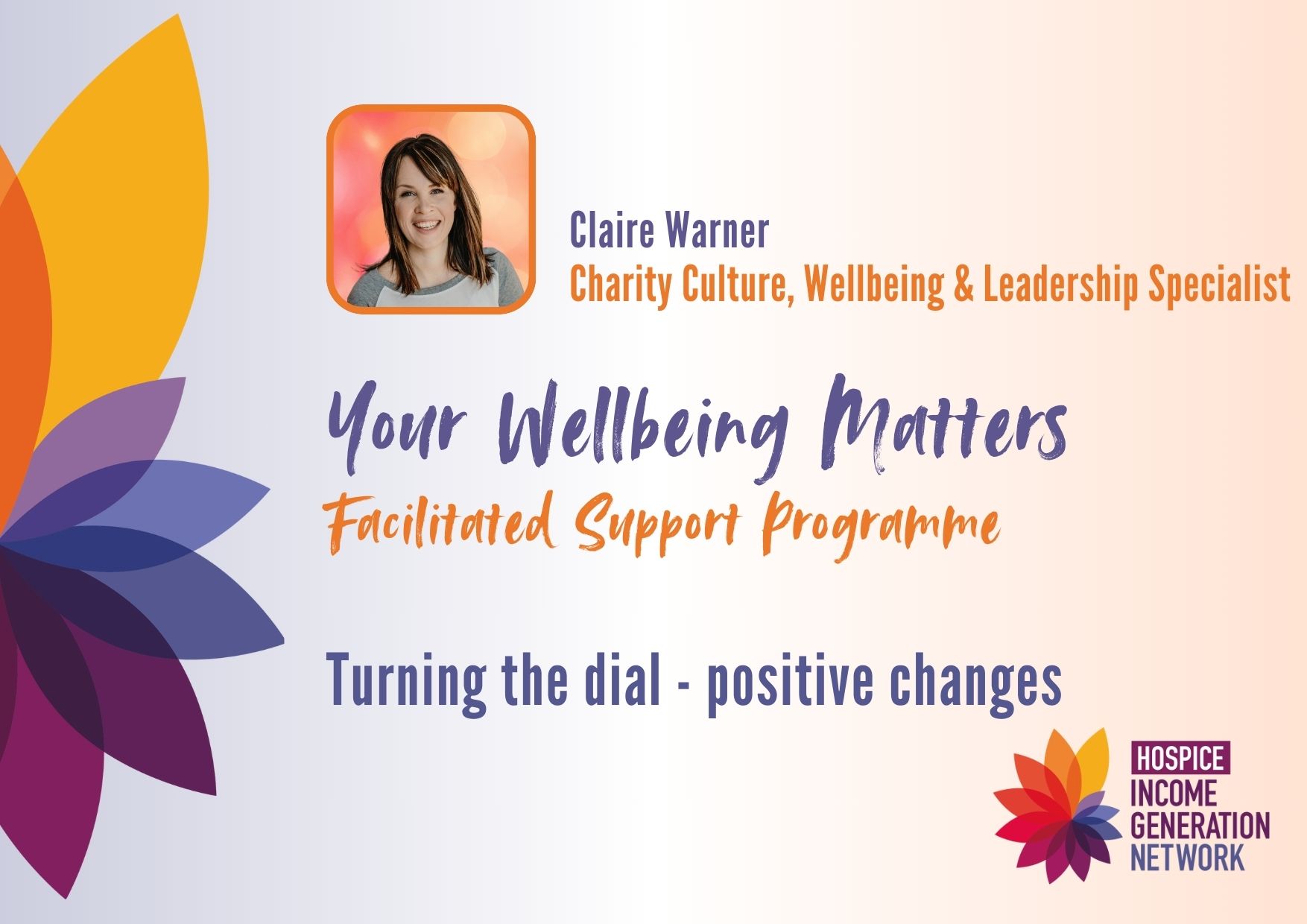
VMware Cloud Director: Install, Configure, Manage [v10.3]
By Nexus Human
Duration 5 Days 30 CPD hours This course is intended for Customers, cloud architects, systems engineers, data center administrators, and cloud administrators with experience in managed services or managing a service provider environment. Overview By the end of the course, you should be able to meet the following objectives: Deploy VMware Cloud Director Manage VMware Cloud Director to meet the service provider needs Create and manage VMware Cloud Director organizations and vApps to fulfill business needs Create and manage VMware Cloud Director catalogs Transfer virtual machine workloads from VMware vSphere into and out of VMware Cloud Director Configure networking for organizations and vApps with the help of VMware NSX-T Data Center Managing resources from the VMWare Cloud Director console and using VMware vRealize Operations Manager Enabling VM and Named Disk Encryption Creating VM sizing and placement policies Understand vApps and VM operations and actions In this five-day course, you focus on installing, configuring, and managing VMware Cloud Director 10.3. You learn about workload provisioning, the creation of organizations, virtual data centers (VDCs), catalog services that include predefined virtual machines, and on-demand VMware NSX-T Data Center networks.This course also covers interfacing VMware Cloud Director with other systems and the integration and use of VMware vRealize Orchestrator for VMware Cloud Director. You learn about different networks that a system administrator and an organization administrator can configure and use with virtual machines (VMs). This course also discusses how to monitor various VMware Cloud Director objects using VMware vRealize Operations. Course Introduction Introductions and course logistics Course objectives Software-Defined Data Center and VMware Validated Design Define Software Defined Datacenter (SDDC) Discuss VMware offerings for Cloud-Based Services Discuss the deployment options for VMware Cloud Director Discuss VMware Validated Design Recognize the design considerations when creating a cloud environment on the SDDC using VMWare Cloud Foundation vCloud Director Deployment and Configuration Discuss the deployment options for VMware Cloud Director Explain the two-stage deployment of VMware Cloud Director cells Discuss failover mechanisms (automatic and manual) with VMware Cloud Director cells Define switchover, promote, and fencing options of the VMware Cloud Director appliance Understand the VMware Cloud Director appliance enhancements VMware Cloud Director Provider Configuration Describe how the compute resources are provided to VMware Cloud Director Describe how storage is provided to VMware Cloud Director Configure and manage storage for Virtual Datacenters (VDCs) Briefly discuss network pools, external networks, and Tier-0 Gateways Showcase VMware Cloud Director integration with vCenter Server and NSX-T Data Center Describe VMware Cloud Director organizations Understand organization policies Explain how to access an organization using various portals Understand organization VDC Discuss what is Linked Clone and Fast Provisioning Understand the use cases of Allocation Models VMware Cloud Director User, Roles and Quota Management Discuss user-bundle Describe role-based access Explain custom roles and rights Describe and configure LDAP integration with Active Directory Discuss OIDC authentication methods Describe SAML identity provider VMware Cloud Director Virtual Machines and vApps Understand standalone VMs Discuss the VM managing operations Explain VM properties Discuss deployment methods of vApps Discuss the vApp managing operations Discuss the vApp lease policies Understand the vApps and VM actions Explain vApp and VM badges VMware Cloud Director Content Libraries Explain the purpose of catalogs and how to create a catalog organization Define catalog management and sharing catalogs inside and between organizations Explain medias in VMware Cloud Director and its usage Discuss vApp templates Understand vApp template operations Describe the purpose and usage of Open Virtualization Format (OVF) Discuss organization VDC templates VMware Cloud Director Networking Discuss organization VDC networks List the types of organization VDC networks Describe the edge gateway services Explore the services offered by the edge gateway Discuss sub-allocation IP pool and its use cases Discuss DHCP, NAT, load balancer, and firewall services on the edge gateway Discuss SNAT, DNAT, NO SNAT, and NO DNAT use cases Discuss vApp networks List the various types of vApp networks Discuss routed, isolated, and direct vApp networks Managing billing and reports of vCloud Director objects using Tenant vApp VMware Cloud Director Storage and Compute Describe named disks and shared named disks Demonstrate how to attach and detach a named disk and a shared named disk Describe methods of sharing the named disk Discuss the implications of deleting VMs that have an attached named disk Discuss how VMware Cloud Director VMs and disks are encrypted Explain the storage policy capabilities Demonstrate how VM sizing and placement policies are published Discuss vCenter server and VMware Cloud Director IOPS storage policies usage Discuss how to enable and use the storage IOPS limitation in VMware Cloud Director Describe the storage policy supported entities Extensibility and UI Additional Features Explain custom advisories, global search, guided tours, data exporter, keyboard shortcuts, and quick search Understand vcd-cli supported commands Discuss various vcd-cli tools VMware Cloud Director Resource Monitoring Identify log locations for VMware Cloud Director Manage vSphere and cloud resources from VMware Cloud Director Understand monitoring of objects from VMware Cloud Director portals Briefly introduce vRealize Operations Manager Integrate VMware Cloud Director with vRealize Operations Manager Configure VMware Cloud Director Management Pack Understand dashboard, metrics, alerts, alert definition, and reports Additional course details:Notes Delivery by TDSynex, Exit Certified and New Horizons an VMware Authorised Training Centre (VATC) Nexus Humans VMware Cloud Director: Install, Configure, Manage [v10.3] training program is a workshop that presents an invigorating mix of sessions, lessons, and masterclasses meticulously crafted to propel your learning expedition forward. This immersive bootcamp-style experience boasts interactive lectures, hands-on labs, and collaborative hackathons, all strategically designed to fortify fundamental concepts. Guided by seasoned coaches, each session offers priceless insights and practical skills crucial for honing your expertise. Whether you're stepping into the realm of professional skills or a seasoned professional, this comprehensive course ensures you're equipped with the knowledge and prowess necessary for success. While we feel this is the best course for the VMware Cloud Director: Install, Configure, Manage [v10.3] course and one of our Top 10 we encourage you to read the course outline to make sure it is the right content for you. Additionally, private sessions, closed classes or dedicated events are available both live online and at our training centres in Dublin and London, as well as at your offices anywhere in the UK, Ireland or across EMEA.
![VMware Cloud Director: Install, Configure, Manage [v10.3]](https://cademy-images-io.b-cdn.net/9dd9d42b-e7b9-4598-8d01-a30d0144ae51/4c81f130-71bf-4635-b7c6-375aff235529/original.png?width=3840)
