- Professional Development
- Medicine & Nursing
- Arts & Crafts
- Health & Wellbeing
- Personal Development
2445 Courses delivered Online
Cisco Managing SAN Infrastructure with Cisco Data Center Network Manager v1.0 (DCNMS)
By Nexus Human
Duration 2 Days 12 CPD hours This course is intended for IT professionals interested in understanding the capabilities of the MDS 9000 Series using Cisco DCNM. IT professionals seeking a deeper knowledge of SAN operations using both CLI and DCNM may take the alternative 4-day course, Configuring Cisco MDS 9000 Series Switches (DCMDS). Much of the hands-on work in DCNMS is also covered in DCMDS. This course is also designed for professionals in the following roles including: Consulting systems engineer Data center engineers Data center operators Data center network management engineers Storage network administrator Network administrator Network engineer Sales engineer Technical solutions architect Overview After taking this course, you should be able to: Describe Cisco DCNM SAN components, licensing, high availability, and security features Describe Cisco DCNM SAN reports, alerts, event forwarding, and troubleshooting tools, including Cisco DCNM SAN Insights and SAN Analytics features The Managing SAN Infrastructure with Cisco© Data Center Network Manager (DCNMS) v1.0 course provides product training that that teaches you to deploy, operate, and maintain the Cisco Data Center Network Manager (DCNM) SAN solutions. You will learn to configure, monitor, and troubleshoot Cisco storage networking infrastructure using Cisco DCNM. Cisco DCNM provides management, automation, visualization, and troubleshooting across Cisco Nexus© and Cisco Multilayer Distributed Switching (MDS) solutions.You will learn how the DCNM serves as a Storage Area Network (SAN) solution for managing and troubleshooting Cisco storage architecture. Implementing Cisco DCNM SAN Cisco DCNM Solution Overview Implement Cisco DCNM SAN Integrate Cisco DCNM SAN with VMware vCenter Cisco DCNM SAN Licensing Monitoring and Troubleshooting SAN Infrastructure Using Cisco DCNM SAN Cisco DCNM SAN Alerts and Reports Dashboards in Cisco DCNM SAN SAN Troubleshooting with the Cisco DCNM SAN Analytics and Telemetry Streaming Additional course details: Nexus Humans Cisco Managing SAN Infrastructure with Cisco Data Center Network Manager v1.0 (DCNMS) training program is a workshop that presents an invigorating mix of sessions, lessons, and masterclasses meticulously crafted to propel your learning expedition forward. This immersive bootcamp-style experience boasts interactive lectures, hands-on labs, and collaborative hackathons, all strategically designed to fortify fundamental concepts. Guided by seasoned coaches, each session offers priceless insights and practical skills crucial for honing your expertise. Whether you're stepping into the realm of professional skills or a seasoned professional, this comprehensive course ensures you're equipped with the knowledge and prowess necessary for success. While we feel this is the best course for the Cisco Managing SAN Infrastructure with Cisco Data Center Network Manager v1.0 (DCNMS) course and one of our Top 10 we encourage you to read the course outline to make sure it is the right content for you. Additionally, private sessions, closed classes or dedicated events are available both live online and at our training centres in Dublin and London, as well as at your offices anywhere in the UK, Ireland or across EMEA.

NetApp ONTAP 9 Cluster Administration and Data Protection Bundle
By Nexus Human
Duration 5 Days 30 CPD hours This course is intended for Network Engineers Channel Partners System Engineers Overview By the end of this course, you will be able to: Describe how ONTAP 9 fits into NetApp?s Cloud and Data Fabric strategy Identify supported ONTAP platforms Define ONTAP cluster components Create a cluster Manage ONTAP administrators Configure and manage storage resources Configure and manage networking resources Describe a Storage Virtual Machine?s (SVM?s) role in NetApp?s storage architecture Create and configure an SVM Create and manage FlexVols Implement storage efficiency features Create protocol servers within an SVM Upgrade and revert ONTAP patches and releases Describe the levels on which ONTAP protects data Describe the ONTAP 9 data protection features Understand the various data mirroring relationships available with ONTAP 9 Configure and operate SnapMirror and SnapVault data replication Demonstrate Storage Virtual Machine data protection Explain the components and configuration involved with SyncMirror and MetroCluster Describe NDMP protocol operation, configuration and management Pre/Post Assessment The ONTAP 9.0 Cluster Administration and Data Protection combo course uses lecture and hands-on exercises to teach basic administration and configuration of a cluster as well as the core backup and restore technologies found in ONTAP 9. The hands-on labs allow you to practice working with ONTAP features and manage your storage and network resources using the cluster shell and OnCommand System Manager. You will learn how to implement and manage SnapMirror, SnapVault, and SnapLock technology which are used to replicate and restore mission-critical data in the enterprise. The course also surveys real-world scenarios and use cases to teach you when to use each of the NetApp protection solutions. Backup and restore operations are taught using the command line and OnCommand System Manager.Includes: ONTAP commands for software versions 8.3.x to 9.0 The ONTAP 9.0 Cluster Administration and Data Protection combo course uses lecture and hands-on exercises to teach basic administration and configuration of a cluster as well as the core backup and restore technologies found in ONTAP 9. The hands-on labs allow you to practice working with ONTAP features and manage your storage and network resources using the cluster shell and OnCommand System Manager. You will learn how to implement and manage SnapMirror, SnapVault, and SnapLock technology which are used to replicate and restore mission-critical data in the enterprise. The course also surveys real-world scenarios and use cases to teach you when to use each of the NetApp protection solutions. Backup and restore operations are taught using the command line and OnCommand System Manager. Includes: ONTAP commands for software versions 8.3.x to 9.0

Description: Branding is the process of establishing your personal and professional position. This is important in building and helping your career's success. Learn about defining, controlling your ideal image, how brand management works and how to build your successful brand. If you want to develop your branding and management, then you are looking at the right course. Start your branding and success in this complete branding course now. Who is the course for? Professionals who need to create their branding for their careers. People who have an interest in knowing how to build their branding. Entry Requirement: This course is available to all learners, of all academic backgrounds. Learners should be aged 16 or over to undertake the qualification. Good understanding of English language, numeracy and ICT are required to attend this course. Assessment: At the end of the course, you will be required to sit an online multiple-choice test. Your test will be assessed automatically and immediately so that you will instantly know whether you have been successful. Before sitting for your final exam, you will have the opportunity to test your proficiency with a mock exam. Certification: After you have successfully passed the test, you will be able to obtain an Accredited Certificate of Achievement. You can however also obtain a Course Completion Certificate following the course completion without sitting for the test. Certificates can be obtained either in hard copy at the cost of £39 or in PDF format at the cost of £24. PDF certificate's turnaround time is 24 hours, and for the hardcopy certificate, it is 3-9 working days. Why choose us? Affordable, engaging & high-quality e-learning study materials; Tutorial videos/materials from the industry leading experts; Study in a user-friendly, advanced online learning platform; Efficient exam systems for the assessment and instant result; The UK & internationally recognized accredited qualification; Access to course content on mobile, tablet or desktop from anywhere anytime; The benefit of career advancement opportunities; 24/7 student support via email. Career Path: The Branding Bundle Course is a useful qualification to possess, and would be beneficial for the following careers: Businessmen Consultant Entrepreneur Expert. Personal Branding Module One - Getting Started 00:30:00 Module Two - Defining Yourself (I) 00:30:00 Module Three - Defining Yourself (II) 00:30:00 Module Four - Controlling and Developing Your Image 00:30:00 Module Five - Personal and Professional Influences 00:30:00 Module Six - Sharpening Your Brand 00:30:00 Module Seven - Appearance Matters 00:30:00 Module Eight - Social Media (I) 00:30:00 Module Nine - Social Media (II) 02:00:00 Module Ten - Brand Management During a Crisis 01:00:00 Module Eleven - Branding Personality Traits 00:30:00 Module Twelve - Wrapping Up 00:30:00 Diploma in Personal Branding- Activities 00:00:00 Building Successful Brand The Reasons Why 'Normal' People Can Never Make Money Online 01:00:00 Don't Focus On Making Money! 01:00:00 The Psychology Behind Creating Values And Precise Delivery 02:00:00 Buyers Are Smart 00:30:00 Even The Best Won't Sell Itself 00:30:00 Build Relationships First 01:30:00 Building Customer Loyalty 00:30:00 The Marketing Funnel 00:30:00 Leverage Other Content 01:00:00 Mass Markets Versus Niche Markets 01:00:00 Monetizing And Marketing Your Strengths 01:30:00 What Other Gurus Have Advised That Works 01:00:00 Brand Management Introduction 00:15:00 Expand the Brand 00:30:00 Contract the Brand 00:15:00 Is Publicity a Good Thing 01:00:00 Way to Advertise the Brand 01:00:00 Be Authentic 01:00:00 Its not all about Quality 00:15:00 Category over Brand 01:00:00 The Importance of a Brand Name 00:30:00 Keep it Simple 00:30:00 Don't be a Stuck Up Brand 00:30:00 A Second Thought on Naming 00:30:00 Should Product Name and Company Name be the Same? 00:30:00 Beware of Subbranding 00:15:00 Can You Ever Extend the Brand? 00:30:00 The Importance of the Logo 00:30:00 The Importance of Color 01:00:00 Think Globally 00:30:00 Branding and the Internet 01:00:00 Naming and the Internet 00:30:00 Globalization and the Internet 00:30:00 Conclusion 00:15:00 Branding Niche What Is Branding 00:30:00 Research Your Topic Thoroughly 00:30:00 Let People Know Who You Are: Distinguish Yourself 01:00:00 Represent Yourself 00:30:00 Networking With Social Media 01:00:00 Use Videos 00:30:00 Offer Training Courses 00:30:00 Provide Quality Material And Customer Service 00:30:00 Live And Breathe Your Brand 00:30:00 How Not Branding Can Spell Disaster 00:15:00 Mock Exam Mock Exam- Branding Bundle Course 00:30:00 Final Exam Final Exam- Branding Bundle Course 00:30:00 Certificate and Transcript Order Your Certificates and Transcripts 00:00:00

Description: Students in the Computer Maintenance and Troubleshooting Diploma receive training in administering, installing and configuring computers. You will also gain insight on installing, implementing and utilizing software; and troubleshooting personal computer hardware. With the help of this course, you will be prepared to work in the fields of personal computers (PC) maintenance and repair, help desk and software support. You will learn about installing operating software and hardware, working with the Internet and Internet security, as well as upgrading and maintaining computers. Such programs will also prepare you to troubleshoot computers and design databases. Successful students will be capable of working with a variety of PC's, such as laptops, notebooks and personal digital assistants. Entry Requirement This course is available to all learners, of all academic backgrounds. Learners should be aged 16 or over to undertake the qualification. Good understanding of English language, numeracy and ICT are required to attend this course. Assessment: At the end of the course, you will be required to sit an online multiple-choice test. Your test will be assessed automatically and immediately so that you will instantly know whether you have been successful. Before sitting for your final exam you will have the opportunity to test your proficiency with a mock exam. Certification: After you have successfully passed the test, you will be able to obtain an Accredited Certificate of Achievement. You can however also obtain a Course Completion Certificate following the course completion without sitting for the test. Certificates can be obtained either in hard copy at a cost of £39 or in PDF format at a cost of £24. PDF certificate's turnaround time is 24 hours and for the hardcopy certificate, it is 3-9 working Why choose us? Affordable, engaging & high-quality e-learning study materials; Tutorial videos/materials from the industry leading experts; Study in a user-friendly, advanced online learning platform; Efficient exam systems for the assessment and instant result; The UK & internationally recognized accredited qualification; Access to course content on mobile, tablet or desktop from anywhere anytime; The benefit of career advancement opportunities; 24/7 student support via email. Career Path After completing this course you will be able to build up accurate knowledge and skills with proper confidence to enrich yourself and brighten up your career in the relevant job market. Module 01 Basic Terms 00:15:00 Types of Computers 00:15:00 Anatomy of a PC 00:30:00 How a PC Works 00:15:00 CPU and Memory 00:30:00 Input Devices 00:15:00 Output Devices 00:15:00 Secondary Storage Devices 00:30:00 The Basics 00:15:00 Operating Systems and Applications 00:30:00 How is Software Built 00:15:00 Types of Software 00:15:00 Legal Issues 00:15:00 Module 02 Basic Terms 00:15:00 Advanced Terms 00:15:00 Networking Basics 00:15:00 Basic Internet Concepts 00:30:00 Internet Security 00:30:00 Computers in the Workplace 00:15:00 Tele-Commuting 00:15:00 The Electronic World 00:15:00 Ergonomics 00:15:00 Safety and the Environment 00:15:00 Being Proactive 00:15:00 Identifying Yourself 00:15:00 Protecting Your Data 01:00:00 Understanding Malware 00:15:00 Protecting Against Malware 00:15:00 Module 03 Application Basics 00:30:00 Basic Applications 01:00:00 Working with a Window 01:00:00 Working with WordPad 01:00:00 Working With Applications 01:00:00 Basics of Web Browsers 01:00:00 Browsing the Web 00:15:00 Working with Bookmarks 01:00:00 Working With Web Pages 01:00:00 Printing Web Pages 01:00:00 Module 04 First Steps 00:30:00 Basic Tasks 01:00:00 Using the Desktop 00:15:00 Customizing Your Computer 00:15:00 Printing 00:15:00 The Basics of Files and Folders 00:10:00 Managing Files and Folders, Part I 01:00:00 Managing Files and Folders, Part II 00:15:00 Viewing File or Folder Properties 00:30:00 Working With Files and Folders 00:30:00 Compressed Files 00:05:00 Module 05 What is an Operating System FREE 00:48:00 Configuring the Operating System 00:06:00 What is an Application 00:10:00 Using Control Panel 00:18:00 Module 06 Hardware and Peripherals 00:07:00 Storage 00:12:00 Connectivity Devices 00:05:00 Network Components 00:09:00 Module 07 Software and Concepts 00:10:00 Licensing 00:06:00 Using Software 00:07:00 Software Tools 00:10:00 Module 08 Software 00:14:00 Hardware, Devices, and Peripherals 00:06:00 Mock Exam Mock Exam - Computer Operating Maintenance and Troubleshooting Diploma 00:20:00 Final Exam Final Exam - Computer Operating Maintenance and Troubleshooting Diploma 00:20:00 Order Your Certificate and Transcript Order Your Certificates and Transcripts 00:00:00

Enterprise Linux System Admin 3 with Exam Prep
By Nexus Human
Duration 5 Days 30 CPD hours Overview At the completion of this course, students already familiar with the RHCT/RHCSA administration skills will have exposure to all competencies tested by the RHCSA and RHCE exams. This course is designed for experienced Linux administrators who require networking and security administration skills. Getting Started with the Classroom Environment Given a virtualized environment, begin to administrate multiple systems using prerequisite skills Enhance User Security Configure system to use Kerberos to verify credentials and grant privileges via sudo Bash Scripting and Tools Automate system administration tasks utilizing Bash scripts and text-based tools File Security with GnuPG Secure files with GnuPG. Software Management Use yum plugins to manage packages and understand the design of packages to build a simple package Network Monitoring Profile running services then capture and analyze network traffic Route Network Traffic Configure system to route traffic and customize network parameters with sysctl Secure Network Traffic Secure network traffic through SSH port forwarding and iptables filtering/network address translation (NAT) NTP Server Configuration Configure an NTP server Filesystems and Logs Manage local file system integrity, monitor system over time, and system logging Centralized and Secure Storage Access centralized storage (iSCSI) and encrypt filesystems SSL-encapsulated Web Services Understand SSL certificates and deploy an SSL encapsulated web service Web Server Additional Configuration Configure web server with virtual hosts, dynamic content, and authenticated directories Basic SMTP Configuration Configure an SMTP server for basic operation (null client, receiving mail, smarthost relay) Caching-Only DNS Server Understand DNS resource records and configure a caching-only name server File Sharing with NFS Configure file sharing between hosts with NFS File Sharing with CIFS Configure file and print sharing between hosts with CIFS File Sharing with FTP Configure file sharing with anonymous FTP Troubleshooting Boot Process Understand the boot process and recover unbootable systems with rescue mode Additional course details: Nexus Humans Enterprise Linux System Admin 3 with Exam Prep training program is a workshop that presents an invigorating mix of sessions, lessons, and masterclasses meticulously crafted to propel your learning expedition forward. This immersive bootcamp-style experience boasts interactive lectures, hands-on labs, and collaborative hackathons, all strategically designed to fortify fundamental concepts. Guided by seasoned coaches, each session offers priceless insights and practical skills crucial for honing your expertise. Whether you're stepping into the realm of professional skills or a seasoned professional, this comprehensive course ensures you're equipped with the knowledge and prowess necessary for success. While we feel this is the best course for the Enterprise Linux System Admin 3 with Exam Prep course and one of our Top 10 we encourage you to read the course outline to make sure it is the right content for you. Additionally, private sessions, closed classes or dedicated events are available both live online and at our training centres in Dublin and London, as well as at your offices anywhere in the UK, Ireland or across EMEA.

Description: Web design is not only about planning and designing. Web design is composed of many different kinds of skills needed to produce and maintain websites. If you are someone who wants to create your website, then this course will surely benefit you. This course will not only offer you the lessons on basic web design, but it will also provide you lessons on planning, designing, and Photoshop. You will not regret availing this bundle course since you will not only gain basic skills, you will also learn the skills needed for in-depth web planning and design. Who is the course for? Employees of the business industry and other businessmen who want to learn how to become profitable through website designing. People who have an interest in Website Design and how to effectively communicate with their potential clients through the web. Entry Requirement: This course is available to all learners, of all academic backgrounds. Learners should be aged 16 or over to undertake the qualification. Good understanding of English language, numeracy and ICT are required to attend this course. Assessment: At the end of the course, you will be required to sit an online multiple-choice test. Your test will be assessed automatically and immediately so that you will instantly know whether you have been successful. Before sitting for your final exam you will have the opportunity to test your proficiency with a mock exam. Certification: After you have successfully passed the test, you will be able to obtain an Accredited Certificate of Achievement. You can however also obtain a Course Completion Certificate following the course completion without sitting for the test. Certificates can be obtained either in hardcopy at a cost of £39 or in PDF format at a cost of £24. PDF certificate's turnaround time is 24 hours and for the hardcopy certificate, it is 3-9 working days. Why choose us? Affordable, engaging & high-quality e-learning study materials; Tutorial videos/materials from the industry leading experts; Study in a user-friendly, advanced online learning platform; Efficient exam systems for the assessment and instant result; The UK & internationally recognised accredited qualification; Access to course content on mobile, tablet or desktop from anywhere anytime; The benefit of career advancement opportunities; 24/7 student support via email. Career Path: The Web Design Bundle Course will be useful and would be beneficial for every kind of occupations and careers for women like: Businessman Marketing and Promotions Specialist Marketing Manager Product Creator Sales Manager Sales and Promotions Specialist. Module 1: Web Design Basics The Best Website Design for Your Business 01:00:00 What's in a Domain Suffixes 00:31:00 Website Design Terminology 01:00:00 CSS Explanation 01:00:00 Website Designs & Power Stations 01:00:00 How Can I Build my Website for Free 01:00:00 Six Steps to Website Design for Beginners 01:00:00 Dreamweaver or CoffeeCup for Website Design 01:00:00 Using Dreamweaver to Create your Site Layout 00:30:00 Three Crucial Steps to Creating Your Website 01:00:00 Dos and Don'ts of Website Creation9 01:00:00 SEO Basics for Effective Website Design 01:30:00 Ideas for Your Internet Business Website Design 01:00:00 Immediately Applicable Design Tips for a User-Friendly Website 01:00:00 6 Best Reasons to Create a Website 01:00:00 Common Mistakes in Website Design 01:00:00 Too Much or Too Little 00:30:00 Why Successful Website Development is Committed to Design 01:00:00 Ideas for Your Internet Business Website Design 01:00:00 How to Create a Social Networking Website to Enhance your Business 01:00:00 Tips for Designing an Affiliate Website 01:00:00 How to Use WordPress for your Website 01:30:00 Top 14 Reasons to Create a Blog 00:30:00 Tips for Designing a Successful Blog 00:30:00 More Tips Ahead 00:30:00 Module 2: Developing Websites What Are Niche Website? 01:00:00 The Role Of Visualization In Education 00:15:00 Identify Your Best Platform Or Software 01:00:00 Select A Web Host 01:00:00 Collect Your Site 00:15:00 Building A Content Rich Website 00:15:00 Build Backlinks 00:30:00 Use SEO, Multimedia And Social Sites 01:30:00 Use Analytics 01:00:00 Wrapping Up 00:15:00 Module 3: E- Commerce Website Design Introduction 00:15:00 Why e-commerce works, and why now more than ever 00:30:00 What do you need to launch a successful e- commerce site? 00:30:00 Planning and research 01:00:00 Before you start building your site 00:15:00 General e-commerce site guidelines 00:30:00 Site creation 03:00:00 Product sourcing 00:30:00 After this comes marketing 00:30:00 Conclusion 00:15:00 Module 4: Basic Coding for Web Development HTML Basics 00:30:00 CSS Basics 01:00:00 Web Design & Development: HTML5, CSS3 and JavaScript 02:00:00 Recommended Reading Recommended Reading: Web Design Bundle Course 00:00:00 Refer A Friend Refer A Friend 00:00:00 Mock Exam Mock Exam- Web Design Bundle Course 00:30:00 Final Exam Final Exam- Web Design Bundle Course 00:30:00 Order Your Certificates and Transcripts Order Your Certificates and Transcripts 00:00:00

Active Directory with Windows Server 2016
By Packt
Identity, Access, and Authentication with Microsoft AD and Identity with Windows Server 2016 (70-742) Exam Prep
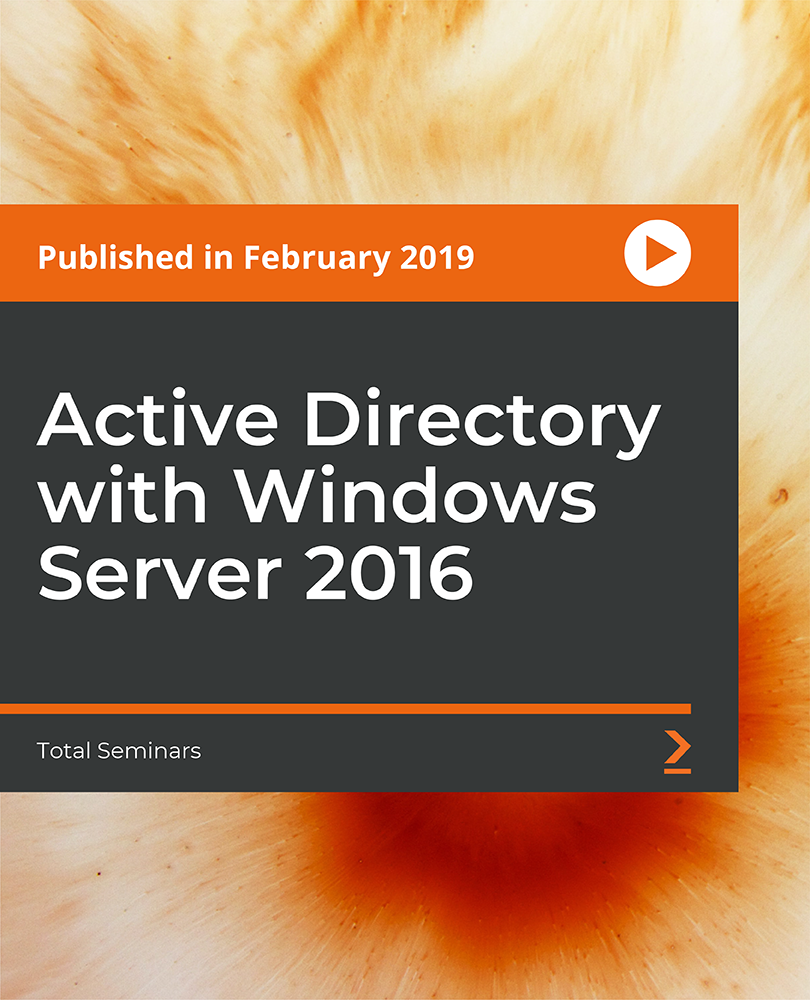
Red Hat Services Management and Automation (RH358)
By Nexus Human
Duration 5 Days 30 CPD hours This course is intended for Linux system administrators, site reliability engineers, and other IT professionals with some Ansible experience who are interested in learning how to manage and automate the deployment, configuration, and operation of key network services included with Red Hat Enterprise Linux 8. Overview Provide key network services using software included with Red Hat Enterprise Linux 8, including DNS with Unbound and BIND9, DHCP and DHCPv6, client e-mail transmission, printing service, NFS and SMB protocol file sharing, SQL database service with MariaDB, and web services using Apache HTTPD, nginx, Varnish, and HAProxy. Configure advanced networking for server use cases, including device teaming. Use Red Hat Ansible Engine to automate the manual deployment and configuration tasks covered in this course. Learn how to configure, manage, and scale key services used in the data center Red Hat Services Management and Automation (RH358) is designed for IT professionals with some experience managing Linux© systems and want to learn more about how to manage and deploy network services included with Red Hat© Enterprise Linux which are particularly important in the modern IT data center. You will learn how to install, configure, and manage basic configurations of these services manually, and then use Red Hat Ansible© Engine to automate your work in a scalable, repeatable manner. This course is based on Red Hat Ansible Engine 2.9 and Red Hat Enterprise Linux 8.1. 1 - Manage network services Discuss and review key tools and skills needed to manage network services. 2 - Configure link aggregation Improve the redundancy or throughput of network connections of servers by configuring Linux network teaming between multiple network interfaces. 3 - Manage DNS and DNS servers Explain the operation of DNS service, troubleshoot DNS issues, and configure servers to act as a DNS caching nameserver or as an authoritative name server. 4 - Manage DHCP and IP address assignment Explain and configure services used for IPv4 and IPv6 address assignment including DHCP, DHCPv6, and SLAAC. 5 - Manage printers and printing files Configure systems to print to a network printer that supports IPP Everywhere, as well as manage existing printer queues. 6 - Configure email transmission Discuss how mail servers operate, then configure a server to use system tools and Postfix to send email messages through an outbound mail relay. 7 - Configure MariaDB SQL databases Discuss the basic operation of SQL-based relational databases, perform basic SQL queries for troubleshooting, and be able to set up a simple MariaDB database service. 8 - Configure web servers Provide web content from Apache HTTPD or Nginx web servers, then configure them with virtual hosts and TLS-based encryption. 9 - Optimize web server traffic Improve performance of your web servers by using Varnish to cache static content being served and HAProxy to terminate TLS connections and balance load between servers. 10 - Provide file-based network storage Deliver simple file-based network shares to clients using the NFS and SMB protocols. 11 - Access block-based network storage Configure iSCSI initiators on your servers to access block-based storage devices provided by network storage arrays or Ceph storage clusters.


