- Professional Development
- Medicine & Nursing
- Arts & Crafts
- Health & Wellbeing
- Personal Development
2247 Courses delivered Online
In today's rapidly evolving financial landscape, mastering the art of credit control and compliance isn't just a necessity-it's a competitive advantage. Our 'Credit Control and Compliance Training' is meticulously designed for professionals who aim to stay ahead of the curve. Dive deep into the intricacies of credit management, understand the nuances of regulatory compliance, and ensure that your organization remains both profitable and compliant. With our expert-led modules, you'll be equipped to navigate complex financial terrains, minimize risks, and optimize cash flow, positioning your business for unparalleled success. Choosing our training means investing in the future of your business. We don't just offer a course; we provide an experience that transforms your approach to credit and compliance. By blending the latest industry insights with hands-on exercises, we ensure that you're not only informed but also empowered to implement your knowledge in real-world scenarios. Elevate your financial acumen, and let your business thrive in an era of opportunity and challenge. Learning Outcomes: Understand the fundamentals of credit control. Master credit management techniques for efficient debt handling. Conduct risk assessments and implement credit scoring systems. Develop effective debt management strategies. Enhance customer communication skills in credit-related contexts. Ensure compliance with credit control regulations and standards. Analyze financial data to make informed credit decisions. Utilize credit control tools and modern technologies for efficiency. Why buy this Credit Control and Compliance Training? Unlimited access to the course for forever Digital Certificate, Transcript, student ID all included in the price Absolutely no hidden fees Directly receive CPD accredited qualifications after course completion Receive one to one assistance on every weekday from professionals Immediately receive the PDF certificate after passing Receive the original copies of your certificate and transcript on the next working day Easily learn the skills and knowledge from the comfort of your home Certification After studying the course materials of the Credit Control and Compliance Training you will be able to take the MCQ test that will assess your knowledge. After successfully passing the test you will be able to claim the pdf certificate for £5.99. Original Hard Copy certificates need to be ordered at an additional cost of £9.60. Who is this Credit Control and Compliance Training course for? Finance professionals and credit managers. Individuals aspiring to work in credit management and compliance roles. Small business owners and entrepreneurs. Anyone seeking to enhance their financial management skills. Prerequisites This Credit Control and Compliance Training was made by professionals and it is compatible with all PC's, Mac's, tablets and smartphones. You will be able to access the course from anywhere at any time. Career path Credit Manager: £30,000 - £60,000 per year. Financial Analyst: £25,000 - £50,000 per year. Compliance Officer: £30,000 - £60,000 per year. Small Business Owner: Income varies based on business success. Finance Consultant: £25,000 - £70,000 per year. Course Curriculum Module 01: Introduction To Credit Control Introduction To Credit Control 00:16:00 Module 02: Credit Management Credit Management 00:14:00 Module 03: Risk Assessment and Credit Scoring Risk Assessment and Credit Scoring 00:15:00 Module 04: Debt Management Debt Management 00:13:00 Module 05: Customer Communication Customer Communication 00:13:00 Module 06: Credit Control Compliance Credit Control Compliance 00:14:00 Module 07: Financial Analysis And Reporting Financial Analysis And Reporting 00:17:00 Module 08: Credit Control Tools And Technologies Credit Control Tools And Technologies 00:16:00
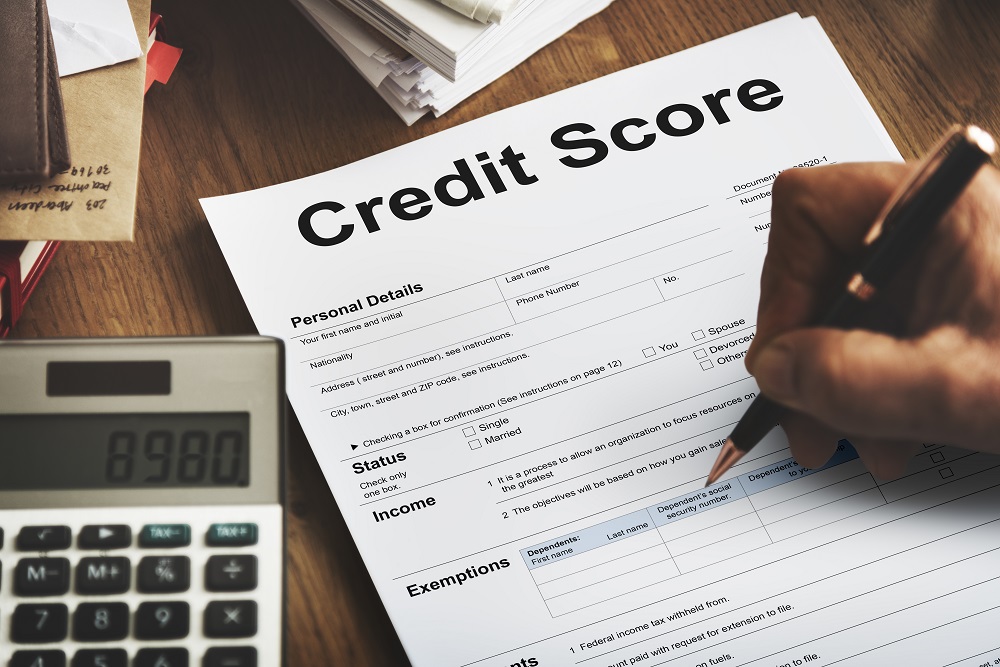
Navigate the intricate landscape of the construction industry with our 'Construction Management' course, designed to equip you with a comprehensive skill set in managing complex construction projects. The journey begins with an introduction to the field, setting the stage for a deeper understanding of the project life cycle and the keys to success in construction management. As you progress, the course intricately weaves through the various aspects of this multifaceted domain, including cost management, site investigation, and effective site organisation. With each module, you gain not just knowledge but the capability to apply these insights in practical scenarios, ensuring a well-rounded learning experience. This course meticulously covers the essentials of site management, cost estimation, and the pivotal factors influencing these estimates. Delve into the management of equipment, materials, and the critical role of vendor analysis in construction projects. It's not just about managing physical resources; our course also emphasises the importance of procurement, stock control, and supply chain management. Moreover, it addresses the human element of construction management, exploring quality assurance, customer care, and human resources management. By the end of this course, you'll be well-versed in the legal and safety aspects of construction, prepared to lead projects with confidence and competence. Learning Outcomes Understand the core principles and practices of construction management, including project life cycle and success factors. Gain expertise in cost management, including estimation and factors influencing these estimates. Master the skills of site management, planning, and organising construction equipment and materials. Acquire knowledge in procurement, vendor analysis, and supply chain management within the construction sector. Develop proficiency in the legal, human resources, and safety aspects of construction management. Why choose this Construction Management course? Unlimited access to the course for a lifetime. Opportunity to earn a certificate accredited by the CPD Quality Standards and CIQ after completing this course. Structured lesson planning in line with industry standards. Immerse yourself in innovative and captivating course materials and activities. Assessments designed to evaluate advanced cognitive abilities and skill proficiency. Flexibility to complete the Course at your own pace, on your own schedule. Receive full tutor support throughout the week, from Monday to Friday, to enhance your learning experience. Unlock career resources for CV improvement, interview readiness, and job success. Who is this Construction Management course for? Individuals aspiring to become proficient construction managers. Professionals in the construction industry seeking to enhance their project management skills. Engineers and architects looking to broaden their understanding of construction processes and management. Graduates interested in pursuing a career in construction management. Project coordinators aiming to gain specialised skills in managing construction projects effectively. Career path Construction Manager - £35,000 - £60,000 Project Manager (Construction) - £40,000 - £65,000 Cost Estimator - £30,000 - £50,000 Supply Chain Coordinator - £28,000 - £48,000 Quality Assurance Manager (Construction) - £32,000 - £52,000 Health and Safety Manager (Construction) - £36,000 - £56,000 Prerequisites This Construction Management does not require you to have any prior qualifications or experience. You can just enrol and start learning.This Construction Management was made by professionals and it is compatible with all PC's, Mac's, tablets and smartphones. You will be able to access the course from anywhere at any time as long as you have a good enough internet connection. Certification After studying the course materials, there will be a written assignment test which you can take at the end of the course. After successfully passing the test you will be able to claim the pdf certificate for £4.99 Original Hard Copy certificates need to be ordered at an additional cost of £8. Course Curriculum Module 01: Introduction to Construction Management Module 01: Introduction to Construction Management 00:19:00 Module 02: Project Life Cycle and Success Module 02: Project Life Cycle and Success 00:28:00 Module 03: Cost Management Module 03: Cost Management 00:22:00 Module 04: Preliminary Site Investigation and Site Organisation Module 04: Preliminary Site Investigation and Site Organisation 00:24:00 Module 05: Site Management Module 05: Site Management 00:19:00 Module 06: Cost Estimation Module 06: Cost Estimation 00:34:00 Module 07: Elements and Factors influencing Cost Estimation Module 07: Elements and Factors influencing Cost Estimation 00:16:00 Module 08: Planning and Management of Equipment Module 08: Planning and Management of Equipment 00:32:00 Module 09: Construction Materials Management Module 09: Construction Materials Management 00:22:00 Module 10: Vendor Analysis in Construction Management Module 10: Vendor Analysis in Construction Management 00:24:00 Module 11: Construction Procurement Module 11: Construction Procurement 00:18:00 Module 12: Stock Control Module 12: Stock Control 00:22:00 Module 13: Supply Chain Management Module 13: Supply Chain Management 00:21:00 Module 14: The Main Participators Module 14: The Main Participators 00:21:00 Module 15: Quality Assurance and Customer Care Module 15: Quality Assurance and Customer Care 00:21:00 Module 16: Legal Aspects of Contracting Module 16: Legal Aspects of Contracting 00:19:00 Module 17: Human Resources Management Module 17: Human Resources Management 00:22:00 Module 18: Risk and Value Management Module 18: Risk and Value Management 00:21:00 Module 19: Communications, Information and Documentation of Construction Module 19: Communications, Information and Documentation of Construction 00:24:00 Module 20: Health and Safety in Construction Management Module 20: Health and Safety in Construction Management 00:24:00 Assignment Assignment - Construction Management 00:00:00

Overview Start a transformative learning journey with the 'Construction Management Certification and Building Surveying Certificate' course. This meticulously crafted programme offers a comprehensive understanding of construction management, coupled with a deep dive into the intricacies of building surveying. From the foundational knowledge in construction management and building survey principles to the nuanced skills in cost estimation, material management, and building law, this course is your gateway to mastering the art of constructing and surveying edifices with precision and expertise. Learning Outcomes: Understand the fundamentals of construction management and its role in the industry. Gain knowledge and skills in cost estimation and cost management in construction projects. Identify the elements and factors that influence cost estimation. Learn effective management techniques for construction materials. Develop an understanding of the legal aspects related to construction management. Gain a comprehensive understanding of building surveying principles and processes. Learn about building law principles and their application in building surveying. Develop skills in building procurement and contract administration. Acquire knowledge of building information modeling and its role in surveying. Understand various aspects of building technology and inspections of building components. Learn about building pathology, adaptation, report writing, and legal aspects relevant to building surveying. Why buy this Construction Management Certification and Building Surveying Certificate? Unlimited access to the course for a lifetime. Opportunity to earn a certificate accredited by the CPD Quality Standards and CIQ after completing this course. Structured lesson planning in line with industry standards. Immerse yourself in innovative and captivating course materials and activities. Assessments designed to evaluate advanced cognitive abilities and skill proficiency. Flexibility to complete the Course at your own pace, on your own schedule. Receive full tutor support throughout the week, from Monday to Friday, to enhance your learning experience. Unlock career resources for CV improvement, interview readiness, and job success. Certification After studying the course materials of the Construction Management Certification and Building Surveying Certificate you will be able to take the MCQ test that will assess your knowledge. After successfully passing the test you will be able to claim the pdf certificate for £5.99. Original Hard Copy certificates need to be ordered at an additional cost of £9.60. Who is this course for? Aspiring construction managers seeking a comprehensive understanding of the field. Building surveyors aiming to enhance their knowledge and skill set. Individuals interested in a career in construction and building inspection. Professionals in the building industry aiming to broaden their expertise in cost management and material handling. Graduates looking to specialize in building technology and survey methodologies. Prerequisites This Construction Management Certification and Building Surveying Certificate was made by professionals and it is compatible with all PC's, Mac's, tablets and smartphones. You will be able to access the course from anywhere at any time as long as you have a good enough internet connection. Career path Construction Manager: £35,000 - £70,000 Annually Building Surveyor: £28,000 - £50,000 Annually Cost Estimator: £25,000 - £55,000 Annually Building Inspector: £30,000 - £45,000 Annually Contract Administrator: £27,000 - £50,000 Annually Project Manager (Construction): £35,000 - £75,000 Annually Course Curriculum Construction Cost Estimation Module 01- Introduction to Construction Management 00:16:00 Module 02- Cost Estimation 00:34:00 Module 03- Role of Cost Estimator and New Aspects of Cost Estimation 00:10:00 Module 04 - Elements and Factors influencing Cost Estimation 00:16:00 Module 5: Elements and Factors influencing Cost Estimation 00:16:00 Module 06 - Cost Management 00:19:00 Module 07 - Management of Material for construction 00:20:00 Building Surveyor Training Module 01: Building Survey: An Introduction 00:46:00 Module 02: Building Law Principles 00:29:00 Module 03: Building Procurement and Contract Administration 00:51:00 Module 04: Building Information Modelling 00:34:00 Module 05: Building Technology 00:32:00 Module 06: The Procedure of Building Survey and Surveys of Historic Buildings 00:21:00 Module 07: Beginning of the Survey: Foundation and In-depth Survey in Walls 00:23:00 Module 08: Ground Level Investigation: Floors and Investigation Above the Ground: Roofs and Chimneys 00:25:00 Module 09: Inspection of Joinery and Woodwork 00:22:00 Module 10: Finishes and Surfaces of the Building 00:17:00 Module 11: Services Inspection 00:17:00 Module 12: Building Pathology 00:23:00 Module 13: Building Adaption 00:37:00 Module 14: Understanding Work Breakdown Structure 00:14:00 Module 15: Report Writing 00:18:00 Module 16: Legal Aspects 00:18:00 Mock Exam Mock Exam - Construction Management Certification and Building Surveying Certificate 00:20:00 Final Exam Final Exam - Construction Management Certification and Building Surveying Certificate 00:20:00

Description: The Retail and Operation Management Diploma is designed to provides career advancement and progression opportunities. This course offers you the latest retail management knowledge which reflects current industry trends and challenges. It will introduce you to proven retail strategies and tactics. Key areas include: Motivating a team to increase sales, manage stock levels, analyze sales figures, use IT to record sales figures and data analyze, employee management, cost management, store atmosphere, visual merchandising, retail buying, transportation and distribution, location and store design. Assessment: At the end of the course, you will be required to sit for an online MCQ test. Your test will be assessed automatically and immediately. You will instantly know whether you have been successful or not. Before sitting for your final exam you will have the opportunity to test your proficiency with a mock exam. Certification: After completing and passing the course successfully, you will be able to obtain an Accredited Certificate of Achievement. Certificates can be obtained either in hard copy at a cost of £39 or in PDF format at a cost of £24. Who is this Course for? Retail and Operation Management Diploma is certified by CPD Qualifications Standards and CiQ. This makes it perfect for anyone trying to learn potential professional skills. As there is no experience and qualification required for this course, it is available for all students from any academic background. Requirements Our Retail and Operation Management Diploma is fully compatible with any kind of device. Whether you are using Windows computer, Mac, smartphones or tablets, you will get the same experience while learning. Besides that, you will be able to access the course with any kind of internet connection from anywhere at any time without any kind of limitation. Career Path After completing this course you will be able to build up accurate knowledge and skills with proper confidence to enrich yourself and brighten up your career in the relevant job market. Fundamentals Of Retail Management Introduction to Retail Management 00:30:00 Handling Merchandise in Retail Management 00:30:00 Structure of Your Business 01:00:00 The Sales Process and Checkout 00:30:00 POS (Point of Sale) Retail System 00:15:00 Importance of Consumer Behaviour 00:30:00 Importance of Communication in Retail Industry 00:15:00 Choosing a Retail Store Location 00:30:00 Develop Store Security Procedures 00:15:00 Management Skills For Leading Your Team 00:15:00 Retail Marketing 00:15:00 Role of Coupons in Retail Marketing 00:15:00 Retail Brand Management 00:15:00 Retail Operation Management Introduction to Retail Operations 00:15:00 Process Management 00:15:00 The Scope Of Operations Management 00:15:00 Managing The Store 00:15:00 Manage Your Suppliers 00:30:00 Negotiate The Right Deal With Suppliers 00:30:00 Functions Of The Retail Store 00:15:00 Responsibilities In The Retail Store 00:15:00 Effective Inventory Management 01:00:00 Retail Customer Service Strategy 00:15:00 Retail Customer Service Management 00:15:00 Quality management standards 00:30:00 Health And Safety Obligations For Retailers 00:15:00 Consumer Rights Act 00:30:00 Mock Exam Mock Exam- Retail and Operation Management Diploma 00:30:00 Final Exam Final Exam- Retail and Operation Management Diploma 00:30:00 Order Your Certificates and Transcripts Order Your Certificates and Transcripts 00:00:00

Want to master the skills to capture street photographs like a pro? Then taking this Street Photography course will be ideal for you. The purpose of this course is to teach you all the essential technique of street photography to capture candid photos on the first go. Additionally, grasp tips and ideas about the camera settings, editing, and post-processing to create your street photographs look their absolute best. Why Choose This Course Earn a digital Certificate upon successful completion. Accessible, informative modules taught by expert instructors Study in your own time, at your own pace, through your computer tablet or mobile device Benefit from instant feedback through mock exams and multiple-choice assessments Get 24/7 help or advice from our email and live chat teams Full Tutor Support on Weekdays Course Design The course is delivered through our online learning platform, accessible through any internet-connected device. There are no formal deadlines or teaching schedules, meaning you are free to study the course at your own pace. You are taught through a combination of Video lessons Online study materials Mock exams Multiple-choice assessment Certificate of Achievement Endorsed Certificate of Achievement from the Quality Licence Scheme Once the course has been completed and the assessment has been passed, all students are entitled to receive an endorsed certificate. This will provide proof that you have completed your training objectives, and each endorsed certificate can be ordered and delivered to your address for only £99. Please note that overseas students may be charged an additional £10 for postage. CPD Certificate of Achievement from Janets Upon successful completion of the course, you will be able to obtain your course completion e-certificate. Print copy by post is also available at an additional cost of £9.99 and PDF Certificate at £4.99. Endorsement This course and/or training programme has been endorsed by the Quality Licence Scheme for its high-quality, non-regulated provision and training programmes. This course and/or training programme is not regulated by Ofqual and is not an accredited qualification. Your training provider will be able to advise you on any further recognition, for example progression routes into further and/or higher education. For further information please visit the Learner FAQs on the Quality Licence Scheme website. Method of Assessment In order to ensure the Quality Licensing scheme endorsed and CPD acknowledged certificate, learners need to score at least 60% pass marks on the assessment process. After submitting assignments, our expert tutors will evaluate the assignments and give feedback based on the performance. After passing the assessment, one can apply for a certificate. Course Content Photography with Anthony Promo Introduction What is Street Photography Equipment Recommendations Basic Settings Intro to Strongest I’II Ever Be Where Shoot Photos How to Take Photos of Strangers Composing Better Photos Portrait – Face in the Shadows Portrait – Capturing Raw Emotions Portrait – When Life Gives You Lemons Portrait – Get Up Close and Personal Portrait – Silhouettes and the Power of RAW Portrait – When You Can’t Take a Portrait Effective Ways of Media relation & Public Relation Portrait – Ease Your Way Into the Shot Portrait – Wait for the Right Moment Lighting – Drama and Lens Flares Architecture – Seeing the Beauty in the Small Things Lighting – Taking Photos at High Noon Lighting – Photographing the Sun Silhouette – Walking Away Lighting – Back Lighting and Shadows Be Ready for Any Moment Find Your Frame and Be Patient When Your Subject Walk on By Where Preparation and Luck Meet Sharing Your Work Thank You

Get a step-by-step guideline on how to take amazing pictures and build a thriving career in the industry through the Digital Photography Masterclass course. This course will help you take your photography skills to the next level. Within a few steps, you will learn the essentials of capturing the perfect shot. This course is designed to provide you with an overall understanding of digital photography. Here, you will get to learn about the anatomy of the camera. Then the course will provide detailed lessons on exposure, colour, depth and much more. In the next step, you will grasp the skills to capture landscapes, portraits, architecture etc. Furthermore, the course will teach you effective editing skills and introduce you to photo editing software. In addition, through this course, you will learn the process of building your own photography business. This course is the perfect chance to build your expertise and secure a QLS-endorsed certificate of achievement. Enrol now! Learning Outcomes Get introduced to the camera and tools required for photography Learn the basic principles of different photography elements like exposure, white balance and more Build your expertise to photograph various events and scenarios Learn the techniques to take pictures in different lighting Develop the editing skills required to enhance the picture qualities Familiarise yourself with the steps to start your own photography business Certificate of Achievement Endorsed Certificate of Achievement from the Quality Licence Scheme Upon successful completion of the final assessment, you will be eligible to apply for the Quality Licence Scheme Endorsed Certificate of achievement. This certificate will be delivered to your doorstep through the post for £119. An extra £10 postage charge will be required for students leaving overseas. CPD Accredited Certificate After the successful completion of the final assessment, you will receive a CPD-accredited certificate of achievement. The PDF certificate is for 9.99, and it will be sent to you immediately after through e-mail. You can get the hard copy for 15.99, which will reach your doorsteps by post. Method of Assessment At the end of the course, there will be a final assessment. A set of questions will be provided, and you can complete these questions according to your convenient time. After you submit the assignment, our expert team will evaluate them and provide constructive feedback. Career path This course is designed to help you extant your knowledge and understanding of this sector. After completing the course, you will be able to explore career options such as Freelance Photographer Wildlife Photographer Event Manager Wedding Photographer

Are you looking to improve your current abilities or make a career move? Our unique Conflict Management course might help you get there! Expand your expertise with high-quality training - study the Conflict Management course and get an expertly designed, great-value training experience. Learn from industry professionals and quickly equip yourself with the specific knowledge and skills you need to excel in your chosen career through the Conflict Management online training course. This Certificate in Conflict Management at QLS Level 3 course is endorsed by The Quality Licence Scheme and accredited by CPD QS (with 120 CPD points) to make your skill development & career progression more accessible than ever! The Conflict Management course is broken down into several in-depth modules to provide you with the most convenient and rich learning experience possible. Upon successful completion of the Conflict Management course, an instant e-certificate will be exhibited in your profile that you can order as proof of your skills and knowledge. Add these amazing new skills to your resume and boost your employability by simply enrolling in this Conflict Management course. This Conflict Management training can help you to accomplish your ambitions and prepare you for a meaningful career. So, join us today and gear up for excellence! Why Prefer This Conflict Management Course? Opportunity to earn a certificate endorsed by the Quality Licence Scheme & another certificate accredited by CPDQS after completing the Conflict Management course Get a free student ID card! (£10 postal charge will be applicable for international delivery) Innovative and engaging content. Free assessments 24/7 tutor support. Take a step toward a brighter future! *** Course Curriculum *** Here is the curriculum breakdown of the Conflict Management course: Introduction Understand the Keys to Conflict How Misunderstandings Arise... and the Solution Personality Types in Conflict Escalation of Conflict De-escalating Conflict Closing Section Assessment Process You have to complete the assignment questions given at the end of the course and score a minimum of 60% to pass each exam. Our expert trainers will assess your assignment and give you feedback after you submit the assignment. After passing the Certificate in Conflict Management at QLS Level 3 course exam, you will be able to request a certificate at an additional cost that has been endorsed by the Quality Licence Scheme. CPD 120 CPD hours / points Accredited by CPD Quality Standards Who is this course for? Anyone interested in learning more about the topic is advised to take this Conflict Management course. This course is open to everybody. Certificates Certificate of completion Digital certificate - £10

Overview Learn about Supply Chain Management from industry experts and boost your professional skill. This Supply Chain Management course will enhance your skill and make you ready for the job market. You'll get expert opinions about the best practices and problems of Supply Chain Management. You'll also gain the skills of Supply Chain Management to excel in your job and tips to master professional skills in no time. You'll be connected with the community of Supply Chain Management professionals and gain first-hand experience of Supply Chain Management problem-solving. The Supply Chain Management is self-paced. You can complete your course and submit the written assignment in your suitable schedule. After completing the Supply Chain Management, you'll be provided with a CPD accredited certificate which will boost your CV and help you get your dream job. This Supply Chain Management will provide you with the latest information and updates of Supply Chain Management. It will keep you one step ahead of others and increase your chances of growth. Why buy this Supply Chain Management? Unlimited access to the course for forever Digital Certificate, Transcript, student ID all included in the price Absolutely no hidden fees Directly receive CPD accredited qualifications after course completion Receive one to one assistance on every weekday from professionals Immediately receive the PDF certificate after passing Receive the original copies of your certificate and transcript on the next working day Easily learn the skills and knowledge from the comfort of your home Certification After studying the course materials of the Supply Chain Management there will be a written assignment test which you can take either during or at the end of the course. After successfully passing the test you will be able to claim the pdf certificate for £5.99. Original Hard Copy certificates need to be ordered at an additional cost of £9.60. Who is this course for? This Supply Chain Management does not require you to have any prior qualifications or experience. You can just enrol and start learning. Prerequisites This Supply Chain Management was made by professionals and it is compatible with all PC's, Mac's, tablets and smartphones. You will be able to access the course from anywhere at any time as long as you have a good enough internet connection. Career path As this course comes with multiple courses included as bonus, you will be able to pursue multiple occupations. This Supply Chain Management is a great way for you to gain multiple skills from the comfort of your home. Course Curriculum Module 1: An overview of Supply Chain Management An Overview of Supply Chain Management 00:17:00 Module 2: Role of logistics of Supply Chain Role of logistics of Supply Chain 00:19:00 Module 3: Customer Response Principles and Systems Customer Response Principles and Systems 00:15:00 Module 4: Supply Chain System and Principles Supply Chain System and Principles 00:15:00 Module 5: Global Supply Chain Operations Global Supply Chain Operations 00:17:00 Module 6: Inventory Strategies for Supply Chain Inventory Strategies for Supply Chain 00:15:00 Module 7: Warehouse Management and Operations Warehouse Management and Operations 00:13:00 Module 8: Supply Chain Design and Monitoring Supply Chain Design and Monitoring 00:15:00 Module 9: Supply Chain Network and Evaluating Supply Chain Network and Evaluating 00:18:00 Module 10: Supply Chain Planning and New Business Concepts Supply Chain Planning and New Business Concepts 00:17:00 Module 11: Aligning your supply chain process with your business Aligning Supply Chain Process with Your Business 00:18:00 Assignment Assignment - Supply Chain Management 00:00:00

Course Overview Explore the techniques to keep your project on budget with this Cost Management Certification course. This course educates you on project budgeting methods and strategies. Project Managers are responsible for managing projects with the given budget. The value of a Project manager rises with the number of projects he can deliver within the budget. Through this valuable Cost Management Certification course, you will gain an in-depth understanding of project cost estimation, project budget determination and cost control techniques to keep a project budget under control. The comprehensive program has exceptional components that will enhance your knowledge of direct and indirect costs, cost estimates and basic estimates, and funding estimates. You will learn how to control project costs using earned value management techniques to stay on budget and deliver your project successfully. Learning Outcomes: Familiarize with project cost estimating tools and techniques Learn how to determine project budget Be able to control project costs Learn about funding formulas Deepen your understanding of Earned Value Management techniques Learn about cost baseline and project budget Who is this course for? Anyone interested in keeping a project budget under control and delivering the maximum number of projects within the given budget can take this Cost Management Certification Course course. Entry Requirement This course is available to all learners, of all academic backgrounds. Learners should be aged 16 or over to undertake the qualification. Good understanding of English language, numeracy and ICT are required to attend this course. Certification After you have successfully completed the course, you will be able to obtain an Accredited Certificate of Achievement. You can however also obtain a Course Completion Certificate following the course completion without sitting for the test. Certificates can be obtained either in hardcopy at the cost of £39 or in PDF format at the cost of £24. PDF certificate's turnaround time is 24 hours, and for the hardcopy certificate, it is 3-9 working days. Why choose us? Affordable, engaging & high-quality e-learning study materials; Tutorial videos/materials from the industry-leading experts; Study in a user-friendly, advanced online learning platform; Efficient exam systems for the assessment and instant result; The UK & internationally recognized accredited qualification; Access to course content on mobile, tablet or desktop from anywhere anytime; The benefit of career advancement opportunities; 24/7 student support via email. Career Path The Cost Management Certification Course provides useful skills to control project budget and would be beneficial for any related profession or industry such as: Project Manager Cost Management Accountant Cost Consultant Unit 01: Introduction Module 01: Introduction 00:01:00 Unit 02: Theoritical Part Module 01: What is Cost Management? 00:03:00 Module 02: Direct and Indirect Costs 00:03:00 Module 03: Analogous Estimating 00:03:00 Module 04: Parametric Estimation 00:04:00 Module 05: Three-Point Estimating 00:02:00 Module 06: Reserve Analysis 00:10:00 Module 07: Cost Estimates and Basis of Estimates 00:03:00 Module 08: Cost Baseline 00:06:00 Module 09: Funding Requirements 00:04:00 Module 10: Earned Value Formulas 00:07:00 Module 11: Project Status 00:06:00 Module 12: Earned Value Example 00:08:00 Module 13: Forecasting Three Scenarios 00:16:00 Module 14: Forecasting Example 00:03:00 Module 15: To-Complete-Performance-Index TCPI 00:06:00 Module 16: Performance Reviews 00:03:00 Module 17: Recap 00:06:00 Unit 03: Project Simulation and Detailed Example Module 01: Direct and Indirect Costs 00:05:00 Module 02: Cost Estimates and Reserve Analysis 00:20:00 Module 03: Cost Baseline and Project Budget 00:03:00 Module 04: Basis of Estimate 00:02:00 Module 05: Funding Requirements 00:07:00 Module 06: Earned Value Calculation 00:15:00 Module 07: Forecasting 00:09:00 Module 08: TCPI 00:05:00 Certificate and Transcript Order Your Certificates and Transcripts 00:00:00

Description: Every company that manufactures products or supplies manufacturers requires the services of a fleet manager. This means that people in this industry are sought after for their ability to manage the practical demands of vehicle selection and management, procurement and maintenance, this Diploma is ideal answer to the demand. The Fleet Management Diploma aims to provide you with an analysis of the motor industry, as well as an in-depth understanding of Vehicle Selection and Procurement, Maintenance Management and relevant systems. Understand the concepts of Fleet Management as a discipline and related applicable scientific principles. Formulate a Fleet Policy and have a full view of critical policy issues that have to be included in that fleet policy. Learn about the fleet life cycle and how intertwined and interdependent the life cycle stages are on one another. Drive your career forward with this course and take your success to the next level. Assessment and Certification: This course does not involve any assessment. Students can order their course completion Certificate at an additional cost of £39 for hard copy and in PDF format at £24. Who is this Course for? Fleet Management Diploma is certified by CPD Qualifications Standards and CiQ. This makes it perfect for anyone trying to learn potential professional skills. As there is no experience and qualification required for this course, it is available for all students from any academic background. Requirements Our Fleet Management Diploma is fully compatible with any kind of device. Whether you are using Windows computer, Mac, smartphones or tablets, you will get the same experience while learning. Besides that, you will be able to access the course with any kind of internet connection from anywhere at any time without any kind of limitation. Career Path After completing this course you will be able to build up accurate knowledge and skills with proper confidence to enrich yourself and brighten up your career in the relevant job market. Module: 01 Introduction to Fleet Management 00:15:00 Purpose of Fleet Management 00:20:00 Role of Fleet Manager 00:20:00 Motor Industry Market 00:30:00 Fleet Management System 00:30:00 Fleet Lifecycle 00:30:00 Fleet Management Solutions 00:30:00 Fleet Management Implementation 00:20:00 Module: 02 Fleet Analysis 00:30:00 Architecture of Fleet Management Systems 00:30:00 Central System 00:30:00 Map Display 00:20:00 Vehicle Selection and Management 00:30:00 Vehicle Maintenance 00:30:00 Fleet Risk Management 00:15:00 Health, Safety & Security. 00:15:00 Critical issues in FM 00:20:00 Order Your Certificates and Transcripts Order Your Certificates and Transcripts 00:00:00
