- Professional Development
- Medicine & Nursing
- Arts & Crafts
- Health & Wellbeing
- Personal Development
212 Courses delivered Online
Overview This comprehensive course on Digital Marketing Agency Elite Consultants Masterclass will deepen your understanding on this topic. After successful completion of this course you can acquire the required skills in this sector. This Digital Marketing Agency Elite Consultants Masterclass comes with accredited certification from CPD, which will enhance your CV and make you worthy in the job market. So enrol in this course today to fast track your career ladder. How will I get my certificate? You may have to take a quiz or a written test online during or after the course. After successfully completing the course, you will be eligible for the certificate. Who is This course for? There is no experience or previous qualifications required for enrolment on this Digital Marketing Agency Elite Consultants Masterclass. It is available to all students, of all academic backgrounds. Requirements Our Digital Marketing Agency Elite Consultants Masterclass is fully compatible with PC's, Mac's, Laptop, Tablet and Smartphone devices. This course has been designed to be fully compatible with tablets and smartphones so you can access your course on Wi-Fi, 3G or 4G. There is no time limit for completing this course, it can be studied in your own time at your own pace. Career Path Having these various qualifications will increase the value in your CV and open you up to multiple sectors such as Business & Management, Admin, Accountancy & Finance, Secretarial & PA, Teaching & Mentoring etc. Course Curriculum 8 sections • 141 lectures • 21:55:00 total length •DMA Elite Consultant Course Overview: 00:10:00 •Best Way To Learn These Skills: 00:10:00 •Rewiring Your Brain For MAX Success: 00:53:00 •The Business Model: 00:29:00 •How We Help Businesses: 00:47:00 •2 Types of Digital Marketing Agencies: 00:06:00 •Your Agency Starter Kit: 00:05:00 •Moving Parts of Your Agency: 00:15:00 •Business Applications Overview: 00:06:00 •Set Up Your Free Agency Website: 00:04:00 •Setup Hosting Name Servers: 00:01:00 •How To Install WordPress: 00:01:00 •Install Your Agency Website: 00:17:00 •Setup Your Business Email: 00:06:00 •Your Daily Productivity Hub: 00:14:00 •Laser Focus & Productivity Tools: 00:06:00 •5 Step Agency Success Blueprint: 00:08:00 •Step by Step Action Plan: 00:05:00 •Targeting Your Ideal Clients: 00:14:00 •The Best Niches To Target: 00:08:00 •How To Find Hot Leads Part 1: 00:21:00 •How To Find Hot Leads Part 2: 00:28:00 •How To Find Hot Leads Part 3: 00:20:00 •Google Ads Prospecting: 00:26:00 •Google Ads Advanced Prospecting: 00:15:00 •Google Ads Secret Prospecting Tool: 00:04:00 •Google LSA Prospecting: 00:05:00 •Get Clients With Video Audits: 00:06:00 •Video Audit Email Template Overview: 00:05:00 •Google Ads Video Audit Walkthrough: 00:07:00 •Google Ads Example Video Audit: 00:12:00 •Example Video Audit: 00:02:00 •Example Video Audit #2: 00:04:00 •Facebook Ads Video Audit Walkthrough: 00:07:00 •Facebook Ads Video Audit Script: 00:03:00 •Secret Lead Finder Tool: 00:10:00 •Cold Email Lead Generation System: 00:06:00 •How To Find Case Studies: 00:11:00 •Free Ready To Use Case Studies: 00:02:00 •Where To Get Email Lists: 00:07:00 •How To Write Emails That Convert: 00:28:00 •Get Clients With These Email Templates: 00:16:00 •Get Clients With Social Media Audits: 00:06:00 •Email Guidelines To Follow: 00:08:00 •Good Prospect vs Bad Prospect: 00:06:00 •My Secret Email Template: 00:07:00 •Converting Emails Into Meetings: 00:10:00 •Schedule Calendar Appointments: 00:03:00 •Booking Software Walkthrough: 00:11:00 •Cold Email Automation Tool: 00:07:00 •How To Get Clients on Linkedin: 00:17:00 •Linkedin Basic Search Overview: 00:05:00 •Finding Hot Leads on Linkedin: 00:10:00 •Get Free Leads Sent To Your Inbox: 00:03:00 •Get Instant Credibility on Linkedin: 00:04:00 •Get Clients With Facebook Ads: 00:03:00 •Setup Your Facebook Ads Campaign: 00:08:00 •Automate FB Leads + Landing Page Booking: 00:07:00 •4 Step Cold Calling System: 00:09:00 •Psychology of Cold Calling: 00:07:00 •Working With Gatekeepers: 00:06:00 •Digital Marketing Agency Sales Foundations: 00:07:00 •How To Build Rapport: 00:07:00 •How To Use Tonality: 00:05:00 •Influencing With Language Patterns: 00:07:00 •The 3 Types of Prospects: 00:06:00 •Sales Objection Mastery: 00:16:00 •The Mindset Challenges of Sales: 00:09:00 •The Perfect Discovery Call: 00:20:00 •The Perfect Presentation Call: 00:10:00 •Sales Pipeline CRM Walk-Through: 00:04:00 •How To Collect Payments: 00:05:00 •How To Onboard Clients: 00:09:00 •Step by Step Action Plan: 00:05:00 •Google Ads Overview: 00:18:00 •Google Ads Keyword Overview: 00:14:00 •Create Google Ads Account: 00:08:00 •Google Ads Campaign Creation: 00:20:00 •Google Ads Tools and Settings: 00:04:00 •Google Ads Keyword Research: 00:17:00 •Google Ads Advanced KW Research: 00:08:00 •Setting Up Google Ad Extensions: 00:06:00 •How To Install Google Analytics: 00:05:00 •Google Ads Copywriting Mastery: 00:29:00 •Google Ads Keyword Optimization: 00:03:00 •Google Ads Remarketing: 00:08:00 •WordPress Walkthrough: 00:11:00 •Landing Page Builder Walk-Through: 00:31:00 •Zapier Lead Automation: 00:04:00 •How To Setup Call Tracking: 00:07:00 •Google Ads Cost Calculator: 00:08:00 •Google Ads Presentation Walkthrough: 00:13:00 •Google Local Service Ads: 00:19:00 •Google Local Service Ads Presentation: 00:14:00 •Additional Materials: 00:00:00 •Facebook Ads Overview: 00:14:00 •The Ultimate Facebook Ads Formula: 00:14:00 •7 Principles of Influence: 00:08:00 •The Value Ladder: 00:05:00 •Facebook ROAS Calculator: 00:06:00 •Business Manager Overview: 00:08:00 •Ads Manager Walkthrough: 00:13:00 •Facebook Pixel Setup Walkthrough: 00:08:00 •Traffic Campaign Ad Setup: 00:12:00 •Setting Ad Budget and Schedule: 00:04:00 •Clicks Campaign To Conversions: 00:06:00 •Conversion Campaign Ad Setup: 00:04:00 •Page Post Campaign Setup: 00:07:00 •Traffic and PPE Ad Stacking: 00:09:00 •Lead Ads Campaign Setup: 00:04:00 •How To Create Video Ads: 00:07:00 •Facebook Naming Structure Overview: 00:03:00 •Campaign, Adset & Ad Naming Walkthrough: 00:04:00 •Facebook Ads Copywriting Templates: 00:10:00 •Facebook Ads Split Testing: 00:04:00 •Facebook Ads Policy: 00:03:00 •Facebook CBO Overview: 00:06:00 •Facebook Retargeting Overview: 00:05:00 •Creating Retargeting Audiences: 00:05:00 •Creating LAL Audiences: 00:03:00 •Creating Audience From Customer List: 00:04:00 •Facebook Audience Insights Tool: 00:09:00 •Get Access To Competitors Ads: 00:04:00 •Facebook Ad Performance Metrics: 00:07:00 •Digital Marketing KPI's: 00:07:00 •Facebook Ads Pitchdeck: 00:13:00 •Additional Materials: 00:00:00 •Doing The Work Yourself: 00:05:00 •Outsourcing To White-label Agency: 00:06:00 •Service Fulfillment Partner: 00:48:00 •Hiring Independent Contractors: 00:05:00 •How To Find Appointment Setters: 00:11:00 •How To Find Sales Reps: 00:06:00 •How To Make Easy Money Selling Websites: 00:00:00 •How To Find Web Design Clients: 00:14:00 •Crawl Space Services Funnel: 00:00:00 •Auto Detail Funnel: 00:00:00 •Dental Implants Funnel: 00:00:00 •DUI Attorney Funnel: 00:00:00 •Divorce Attorney Funnel: 00:00:00 •Assignment - Digital Marketing Agency Elite Consultants Masterclass: 00:00:00

Functional Skills Maths and English Level 2 Course | GCSE Equivalent
By Lead Academy
Level 2 Maths & English Course Highlights: This qualification is equivalent to GCSE grade C or 4 Take the Exam from Home – Guaranteed Fast Track Results Exam Booking within 2 Working Days of Enrolment Remote Exam Online or Paper based both options available Course Duration: 110 hours Unlimited Access to Course Materials Get Free Mock Tests & Free Past Papers Extra 25% Time for people with Learning Difficulties NCFE, Pearson Edexcel, Open Awards and TQUK are all OFQUAL-regulated and nationally recognised The Level 2 Maths and English Overview Our expert-designed Functional Skills Maths & English Level 2 Course has smart learning options that provide the necessary numeracy knowledge and skills to excel in Functional Skills Maths and English. Our course is tailored to meet your specific needs and help you achieve your academic and career goals from the comfort of your home. You also get the opportunity to book Live 1:1 tutor support via Microsoft Teams. Christmas Holiday Information For our remote invigilation service of Functional Skills qualifications, the last accepted booking will be on 19th December 2024. We will reopen for bookings from 3rd January 2025. Results Release For Open Awards: Any results from assessments taken after 30th November 2024 will be published after 2nd January 2025. For NCFE Exams: Results from assessments taken after 11th December 2024 will also be published after 2nd January 2025. Additionally, the period between 20th December 2024 and 2nd January 2025 will not be counted as “working days” for the result release timeframes. Please plan your assessment bookings accordingly. Our last results release prior to Christmas will be on 20th December 2024, with the next results release taking place on 3rd January 2025. Functional Skills Math & English Course Details Exam Details Exam slots are available 24*7 from Monday to Sunday. If you are in a rush and would like to book your exam sooner, then you can book your remote online exam within 3 working days for Open Awards, 1 working day of enrolment for NCFE, 2 working days of enrolment for TQUK and within 7 working days for Pearson Edexcel. Please note the exam price advertised on the website for the Open Awards remote invigilation exam is applicable for weekdays (Monday to Friday between 9 am to 5 pm). If you would like to book the Open Awards remote invigilation exam at the weekend then there is an additional £25+Vat applicable. EXAM Booking & Results Details You can decide the exam date and place according to your convenience. Level 2 Functional Skills Maths You can decide the exam date and place according to your convenience. Awarding Body Paper-Based Exam in Centre On-Screen Exam in Centre Remote Online Exam – From Home Results Edexcel Book within 15 days Book within 24 Hours Book within 7 working days Get results in 20 working days NCFE Book within 10 working days Book within 24 Hours Book within 2 working days Get results in only 7 days Open Awards N/A N/A Book within 2 working days Get results in only 16 working days TQUK Book within 7 working days Book within 24 Hours Book within 2 working days Get results in only 6 working days Functional Skills English Level 2 You can decide the exam date and place according to your convenience. Awarding Body Paper-Based Exam in Centre On-Screen Exam in Centre Remote Online Exam – From Home Results Edexcel Book within 15 days Book within 24 Hours Book within 7 working days Get results in 20 working days NCFE Book within 10 working days Book within 24 Hours Book within 2 working days Get results in only 7 days Open Awards N/A N/A Book within 2 working days Get results in only 16 working days TQUK Book within 7 working days Book within 24 Hours Book within 2 working days Get results in only 6 working days *Offline examinations will be held at our Swindon and London centres. Please get in touch with us for more information. The new assessment and result dates by NCFE is: (Only applicable if you are attending the exam in between the following assessment date). Delivery mode: On-screen and RI Assessment date to and from: 16/09/2024 – 25/10/2024 Results release: 01/11/2024 The new assessment and result dates by Open Awards is: (Only applicable if you are attending the exam in between the following assessment date). Delivery mode: Remote Assessment date to and from: 02/09/2024 – 13/09/2024 Results release: 11/10/2024 Assessment date to and from: 04/11/2024 – 15/11/2024 Results release: 13/12/2024 (Note that this only applies to the mentioned exam type and if you book the exam during the dates mentioned above. Also, this will not affect the schedule of the other exam types and results.) How This Course Will Work? This Level 2 Functional Skills Maths and English course will help you build a solid foundation in mathematics. Throughout the course, it will provide you with various learning materials and activities to enhance your understanding of these subjects. Initial Assessment: To identify the current level of a student's abilities and recommend the appropriate course to enrol in upon completion. Diagnostic Assessment: Identifies skill gaps and produces an individual learning plan Learning Resources: Comprehensive video tutorials, practice quizzes & topic-based tests Progress Tracker: To record your progress in the course Free Mock Test: Access our free mock test facility for professional feedback and to prepare for the final exam. You can also check out our GCSE courses. We offer Pearson Edexcel and AQA-accredited GCSE online courses that are widely accepted by universities across the globe. Entry Requirement This level 2 Maths and English qualification is available to all students of all academic backgrounds; no experience or previous qualifications are required. However, you will require a laptop/desktop computer and a good internet connection. Exam Structure Functional Skills Maths Level 2 The Functional Skills NCFE, Pearson Edexcel, TQUK and Open Awards Qualification in Mathematics Level 2 consist of one externally assessed assessment that comprises two sections- a non-calculator section (calculator prohibited) and a calculator section (calculator permitted). The assessments are available as paper-based and onscreen, on-demand assessments. Section A (Non-calculator) Awarding Body Exam Duration Total Marks Questions Cover Edexcel 25 minutes 16 25% NCFE / Open Awards / TQUK 30 minutes 15 25% Section B (Calculator) Awarding Body Exam Duration Total Marks Questions Cover Edexcel 1 hour 30 minutes 48 75% NCFE / Open Awards / TQUK 1 hour 30 minutes 45 75% Pass Mark (Edexcel): Learners are required to achieve an overall (from sections A and B) (59%) mark to pass the exam. Pass Mark (NCFE): Learners are required to achieve an overall (from sections A and B) (57% – 62%) mark to pass the exam. Please note that the marks vary for individual exam papers, so for all the exam papers, the pass marks are not fixed for the NCFE exam. Pass Mark (Open Awards): Pass Marks for L 2 functional skills maths assessments vary per assessment version and are set following standardisation and awarding activities. Each Maths assessment is designed to enable a minimally competent learner to achieve a pass mark of 36 out of 60. However, the awarding process will determine specifically where the pass mark sits for each assessment version. Therefore, the pass mark may vary between assessments. Pass Mark (TQUK): Pass Marks for level 2 functional skills maths assessments vary per assessment version and are set following standardisation and awarding activities. Functional Skills English Level 2 The Functional Skills NCFE, Pearson Edexcel, TQUK and Open Awards Qualification in English at Level 2 consist of 3 exams. These are Reading, Writing and Speaking, Listening and Communicating. Speaking, Listening and Communicating (SLC) Exam Awarding Body Duration Number of Marks Pearson Edexcel / NCFE / Open Awards / TQUK Up to 25 minutes Pass/Fail SLC Exam Pearson Edexcel / NCFE: Speaking, listening and communicating will asses through one 5-minute presentation and linked question and answer session in groups of three to five. Also, one 15-minute formal discussion together in groups of three to five learners is included. This exam happens via Microsoft Teams. SLC Exam Open Awards/ TQUK: Speaking, listening and communicating happen through one 10-minute presentation and linked question and answer session in groups of three to four. Also, one 10-minute formal discussion together in groups of three to five learners is included. This exam will be on Microsoft Teams. Reading Exam Awarding Body Duration Number of Marks Pass Mark Pearson Edexcel 75 minutes 35 65% NCFE 60 minutes 30 53% – 57% Open Awards 60 minutes 30 18 out of 30 TQUK 60 minutes 30 not fixed, varies paperwise Reading is evalute through a test consisting of multiple-choice, short open-response and medium open-response questions. Writing Exam Awarding Body Duration Number of Marks Pass Mark Pearson Edexcel 60 minutes 36 63% NCFE 60 minutes 44 57% – 61% Open Awards 60 minutes 60 36 out of 60. TQUK 60 minutes 54 not fixed, varies paperwise. Reading/Writing Exam Pass Mark: Learners should achieve the overall marks mentioned in the table to pass the reading exam. However, the awarding process will determine specifically where the pass mark sits for each assessment version. Therefore, the pass mark may vary between assessments. Recognised Accreditation This Functional Skills English and Maths Level 2 has been independently accredited by Pearson Edexcel, NCFE and Open Awards also regulated by Ofqual. The Office of Qualifications and Examinations Regulation (Ofqual) is responsible for regulating qualifications, assessments, and examinations in England. Pearson Edexcel is the most prestigious awarding body, for an academic and vocational qualifications. Pearson Edexcel qualifications are regulated by Ofqual and recognised by universities and employers across the world. NCFE is a charity and awarding organisation that provides qualifications in England, Wales, and Northern Ireland. It is regulated by Ofqual in England and recognised in Wales and Northern Ireland. Open Awards is an awarding organisation that offers a wide range of qualifications across various sectors, including education, health and social care, and business. Their qualifications are regulated by Ofqual and are designed to meet the needs of learners and employers. Open Awards also works closely with educational institutions and employers to ensure their qualifications are relevant and up-to-date. TQUK is an awarding organisation approved by Ofqual and offers RQF courses in a variety of sectors. RQF courses have different credit values that can be applied to the National Credit Transfer System. TQUK accredits courses developed by industry experts and collaborates with organisations to ensure the quality and value of the courses provided. Difference between NCFE, Pearson Edexcel, Open Awards and TQUK NCFE, TQUK, Pearson Edexcel and Open Awards are OFQUAL-regulated and nationally recognised; however, the only difference lies in the exam booking and result turn-around time. You can book your remote online exam within 2 working days of enrolment for NCFE, within 7 working days for Pearson Edexcel, 2 working days of enrolment for TQUK and within 3 working days for Open Awards. You can get your NCFE results in 7 days, your Edexcel results in 20 working days, your TQUK results in 6 working days and your Open Awards results within 16 working days. Universities and apprenticeships accept all of the awarding bodies. This distinction allows learners to choose the awarding body that aligns best with their educational and career goals. Additional Features Access to On-Demand Classes Opportunity to Book 1:1 Live Tutor Support via Microsoft Teams Enrol in Our Course and Prepare for the Exam from Home Get a Free Mock Test with Professional Feedback Course Curriculum English Level 2 – Unit 1 – Speaking and Listening The speaking and listening section entails comprehensive learning and activities, including presenting and narrating skills, argument presentation techniques, and more. Math Level 2 – Unit 1: Number Lesson 1.1: Numbers and the Number System The number system gives you a general insight into the mathematical operations regarding the given numbers. You will also acquire skills in division, multiplication, addition and subtraction, which require steps in real-life contexts. Lesson 1.2: Fractions and Decimals You will be learning many types of fractions, including improper fractions, proper fractions, equivalent fractions and more. Along with this, you will learn Ordering Decimal Numbers, Subtracting Decimals, multiplying and dividing decimals and more, which enables you to apply real-world problem-solving. Lesson 1.3: Percentages You will learn to calculate the Percentage and how to express a Number as a Percentage of Another. Interpreting the Original Value, Calculating Percent Increase and Decrease, and so on. This learning you can easily apply in real-life counting issues along with increasing your rational thinking. Lesson 1.4: Ratio and Proportion You will be learning to calculate the Total Amounts using Ratios, direct Proportion, Inverse Proportion and many more things, which help you in doing comparisons, learning science and engineering and more. Lesson 1.5: Formula You will learn the definition of formulas Formula Using Words, Multi-Step Formulas, Formula Using Letters and so on. Learning formulas has a large impact on real life as these formulas are used extensively in measuring, building infrastructure and more. English Level 2 – Unit 2: Reading Learn to read a text with the help of scanning, skimming, detailed reading, and also, learn how to find organisational features’ purpose from the text. Maths Level 2 – Unit 2: Measures, Shapes and Space Lesson 2.1: Money Math You will be mastering Solving Money Related Questions, including percentage-based discounts, discounts Related to Fractions, Profit and Percentage, etc. This money math learning will also help you to understand money-earning and saving-related issues that you face in daily activities. Lesson 2.2: Units You will learn units and Types of Units, Units of Weight, Units of Length, Units of Capacity, etc. Also, you will gain knowledge about steps to convert between Metric Units, Imperial to Imperial Conversions, and Other Unit Conversions will help pursue a higher university degree. Lesson 2.3: Speed and Density You will be clearing the concept of speed, calculations to find out distance and time, density, Relation between Density, Weight and Volume. Lesson 2.4: Perimeter You will learn to find perimeter and area, Circle, perimeter of triangle etc. which require in measurement, design and planning and so on. Lesson 2.5: Area and Shapes You will gain skills in formulas for calculating area, finding areas of complex shapes, applying area calculations in complex questions, different Types of 3D Shapes, surface area, finding the surface area of complex 3D Shapes, using nets, plans and elevations, etc. Learning about area and shapes will certainly help you in building your dream home and more. Lesson 2.6: Volume In the volume classes, you will learn Formulas for calculating volume, Questions based on volumes of different 3D Shapes, finding the Scale in a Diagram, Making Scale Drawings, which are required in building critical thinking skills and more. Lesson 2.7: Coordinates & Angles You will be learning necessary things about the coordinate Grid, How to Read Coordinates on a Grid? Plotting Points on a Grid and more which extensively required in making video games, medical imaging, physics and more English Level 2 – Unit 3: Writing The writing part will cover English grammar, including punctuation, spelling, syntax, etc. enabling you to avoid all the writing errors and mistakes. Maths Level 2 – Unit 3: Handling Data and Information Lesson 3.1: Median and Mode You will be learning about median and mode, which is one of the most interesting mathematical chapters. As you will know how to find the median and mode from the sets of numbers, you can easily implement such learning in household work and other places as well. Lesson 3.2: Mean and Range You will be able to find the mean, median and mode. Knowing how to find these is highly important in all aspects of life. Lesson 3.3: Probability You will learn Probability: Definition and Meaning, Calculating Probabilities, Probability of Something Happening and Something Not Happening, etc. Once you know how to find probability, you can easily detect business profit loss and implement other parts of your life. FAQs What is a functional skills level 2 equivalent to? It is a recognised alternative qualification to GCSEs, and achieving it is equivalent to obtaining a GCSE grade C or level 4. It's often used as a prerequisite for higher education, apprenticeships, and employment in England, Wales, and Northern Ireland. What is the difference between a Functional skills course and a GCSE course? Both the functional course and GCSE course provide the same skills, but one of the differences is that functional classes are developed for the learner who wants to acquire the skills quickly. Still, GCSE is a lengthy process, and it takes time to end as you have to sit for the test that will be held on an official day. Do Universities Approve the Functional Courses Certificate? Yes, many universities accept the functional course certificate, but it is better to check whether your desired university approves the functional certificate. The University of Sheffield, the University of Brighton, and the University of East Anglia approved the functional skills Level 2 certificate in the past. So, stay updated with current information. Why should I get into this combined English and Math course? You should get into this course if you want to learn English and math side by side. You can learn both at a low price. English and math both courses are required at every step of your life. Thus, learn these through the functional skills course quickly and at an affordable price. How will I purchase this course? First, select your desired course plan among the multiple existing course plans on the right side of your screen, then select the payment type, and once you made the payment, you can access the course any time you want. I made my payment. How will I get access to the Functional course? A confirmation email will be sent to your registered email after payment. Hereafter anytime, you can start your learning journey with Lead Academy. I am from outside the UK. Will I get access to the Course? Yes, you can. Since it is an e-learning course, anyone from anywhere can enrol in our courses. What is an Edexcel-accredited course? Exdexcel is a British multinational education and examination body. If any functional skills training providers claim the course is Edexcel accredited, that means the course has been approved by the governor body of Edexcel. Their certificates have been valued in the UK and worldwide. Will I get a Job after doing the functional course? Yes, any not. You always need fundamental English, Math and ICT skills wherever you go. These skills are as crucial as your basic needs like food and more. The company wants its employees to have these skills before joining any organization. English is my second language. Can I learn it through a Functional English skill course? Yes, you can. Whether English is your first language or second language, both types of learners can start their learning journey in the Functional Skills Level 1 course. This course is designed so that every kind of learner can learn. How safe is it to purchase a course over the Internet? Lead Academy has been providing courses over the internet for years, and all our learners' info is safe with us. We have implemented robust security measures to protect our learners' personal and financial information. Additionally, we use secure payment gateways to ensure safe transactions for course purchases. What are the system requirements for remote exam? For Pearson Edexcel and NCFE: To sit your assessment, you’ll need: A laptop/desktop with webcam and microphone; you can’t sit the assessment on a tablet or smartphone a good Wi-Fi connection – recommended minimum 1Mbit/s Upload, minimum 10Mbit/s Download. You MUST use google chrome browser for the exam, as this is recommended by the awarding body. A smartphone or tablet (Apple iOS 8.0 / Android 4.1 or higher) - this will be used to record you taking the assessment. A suitable environment - quiet room with no distractions The link for the assessment sent to your email; remember to check your spam/junk folder. You must activate Airplane mode on your smartphone however you need to be connected to Wi-Fi, so turn on Airplane mode then reactivate your Wi-Fi. Please familiarise yourself with the potential violations as these can potentially lead to the assessment being voided. Ensure ALL equipment is plugged in (including phone for the recording of sessions). Loss of power at any point could lead to the assessment being voided. You must brief other members of your household/workplace that you’re sitting an assessment, and they must not enter the room at any point. There is a 24-hour live chat function within the assessment software for technical support should you need it at any time. For Open Awards: In order to take your exam, you need to have the following equipment: A good quality laptop or PC with a minimum screen size of approx. 14” and minimum resolution of 1024 x 768. A stable internet connection with at least 3mbps. An integrated (i.e., fixed) webcam on your PC/ laptop or a portable webcam. If using a PC/ laptop with an integrated webcam, a reflective surface (e.g., a mirror) must be available. This will be used to show the invigilator the space immediately surrounding your screen and keyboard. A basic (non-scientific) calculator for maths assessments. You will have access to an on-screen calculator but may feel more comfortable using a separate calculator. Please note that all workings need to be added to the assessment platform if you use a separate calculator so that your workings can be marked. Plain paper. You will need to show this to your invigilator at the beginning of the exam to assure them that you do not have access to notes. A dictionary (where allowed). Supported Browsers Chrome: 34.0.1847 or above Microsoft Edge: Version 88.0.705.81 or newer Firefox: 31.0 or above Safari: 6.2 or above Safe Exam Browser 2.0.2 or above Please note: Chromebooks are not compatible with the Safe Exam Browser Browser settings Popups must be allowed. Guidance on how to do this below: Chrome Edge Firefox Safari For TQUK: Exam conditions All remote exams must take place in a controlled environment. Training Qualifications UK (TQUK) defines a controlled environment as a quiet, appropriate space conducive to the undertaking of a remotely invigilated exam. The environment must be: populated only by you, the learner, and no other parties well-lit to allow maximum webcam visibility free from distractions that may cause you to divert your attention away from the computer screen or move outside of the webcam’s viewing range free from notes and posters on the wall free from noise free from personal or sensitive material free from visual or physical access to supporting materials (such as educational texts) free from electronic devices, other than the computer used to undertake the exam. The space, as described above, must meet these requirements throughout the entire duration of the exam. If the exam conditions requirements are not met, the exam may be voided. If, for any reason, you are unable to undertake the exam in a space that meets these requirements, you should inform your training provider/recognised centre at the earliest opportunity and arrange your exam at a time when these conditions can be met. You must have a desktop or laptop computer that is equipped with a working webcam, a stable internet connection, and the Google Chrome web browser (available here). Requirements and guidance for materials: The following relates to materials within the controlled environment and must be followed to ensure compliance: Mobile phones and electronic devices, except for the computer you are using to undertake the exam, must be switched off and stored in an inaccessible location. Smartwatches and other wearable technological devices must be switched off and removed. Headphones must not be worn. Water must be stored in a clear glass or a clear bottle with the labels removed. No other food or drink is permitted. Second monitors are not permitted. Identification must be clearly presented to the camera at the start of an exam. If identification is not provided, or is unclear, at the start of the exam, this will result in the exam being voided. A room sweep must be completed at the start of an exam. If a room sweep is not completed, the exam will be voided. has context menu

Utilize Facebook Ads for Marketing Mastery
By Compete High
ð Unlock the Power of Facebook Ads for Unstoppable Marketing Success! ð¯ Are you ready to take your marketing strategies to the next level and harness the immense potential of Facebook Ads? Look no further! Introducing our comprehensive online course: 'Utilize Facebook Ads for Marketing Mastery.' ð¥ Why Choose This Course? With over 2.8 billion active users, Facebook offers an unparalleled platform for reaching your target audience. This course is your definitive guide to leveraging Facebook Ads effectively, whether you're a novice or an experienced marketer looking to refine your skills. ð¡ What You'll Learn: â Step-by-step guidance on setting up and optimizing Facebook Ad campaigns. â Strategies to identify and target your ideal audience for maximum engagement and conversions. â Advanced tactics to create compelling ad creatives that captivate and convert. â Techniques to analyze metrics and fine-tune your ads for exceptional ROI. â Proven methods to scale your campaigns and skyrocket your business growth. ð Course Highlights: ð Expert-led modules designed for all levels of expertise. ð Real-world case studies and practical examples for hands-on learning. ð¬ Interactive Q&A sessions to address your specific queries. ð Insider tips and industry secrets shared by seasoned marketing professionals. ð Certification upon completion to showcase your expertise. ð Join thousands of successful marketers who have transformed their businesses using our actionable strategies and unparalleled insights. ð¢ Limited Time Offer: Enroll now to secure your spot and embark on your journey toward mastering Facebook Ads for unparalleled marketing success! ð Don't miss out! Seize this opportunity to dominate the digital landscape with targeted, high-converting Facebook Ads. Enroll today and watch your business soar to new heights! [Enroll Now Button] ð Visit our website for more information and testimonials from our thriving community of successful marketers. Let's elevate your marketing game together! Course Curriculum Module 1-Thank You For Enrolling! How Is The Class Setup For Your Maximum Return Thank You For Enrolling! How Is The Class Setup For Your Maximum Return 00:00 Module 2-Best Facebook Marketing Strategy For 2017 Best Facebook Marketing Strategy For 2017 00:00 Module 3-Best Easy Facebook Marketing Strategy For 2017 Best Easy Facebook Marketing Strategy For 2017 00:00 Module 4-Best Facebook Messaging Strategy For 2017 Best Facebook Messaging Strategy For 2017 00:00 module 5-Within 5 Minutes, Positive Replies Come Back Within 5 Minutes, Positive Replies Come Back 00:00 Module 6-The Best Facebook Marketing Happens With My Profile The Best Facebook Marketing Happens With My Profile 00:00 Module 7-Facebook Groups Are Powerful For Networking And Learning Facebook Groups Are Powerful For Networking And Learning 00:00 Module 8-What Works Best For Marketing With Facebook Pages What Works Best For Marketing With Facebook Pages 00:00 Module 9-Facebook Page Insights Tutorial Facebook Page Insights Tutorial 00:00 Module 10-Facebook Page Post Creation Tutorial Facebook Page Post Creation Tutorial 00:00 Module 11-Facebook Page Profile Picture And Cover Photo Creation Facebook Page Profile Picture And Cover Photo Creation 00:00 Module 12-Facebook Page Profile Picture And Cover Photo Creation Facebook Page Profile Picture And Cover Photo Creation 00:00 Module 13-Start Learning About Facebook Ads Here Start Learning About Facebook Ads Here 00:00 Module 14-The Best Facebook Ad I Ever Created On 10,000 Tested The Best Facebook Ad I Ever Created On 10,000 Tested 00:00 Module 15-Scaling Up The Best Facebook Ad I Ever Created Scaling Up The Best Facebook Ad I Ever Created 00:00 Module 16-How I Analyze And Improve My Ads Over Time How I Analyze And Improve My Ads Over Time 00:00 Module 17-Getting A Facebook Ad Mainstream And Expanding Targeting Getting A Facebook Ad Mainstream And Expanding Targeting 00:00 Module 18-Making An Ideal Offer For Facebook Ads Making An Ideal Offer For Facebook Ads 00:00 Module 19-Facebook Ads Tutorial From August 2016 Facebook Ads Tutorial From August 2016 00:00 Module 20-Facebook Ads Power Editor Tutorial Draft Lesson 00:00 Module-21 Boosting A Post With A Page Post Engagement Ad Boosting A Post With A Page Post Engagement Ad 00:00 Module 22-Why I Took A Month Off Of Advertising On Facebook Why I Took A Month Off Of Advertising On Facebook 00:00 Module 23-The Benefits Of Taking A Break From Facebook Ads The Benefits Of Taking A Break From Facebook Ads 00:00 Module 24-The Best I Can Do Is Make A Business I Would Enjoy Working With As A Customer The Best I Can Do Is Make A Business I Would Enjoy Working With As A Customer 00:00 Module 25-7.2 Million Views On My Most Viral Video On Facebook 7.2 Million Views On My Most Viral Video On Facebook 00:00 Module 26-Give And Take On Facebook Give And Take On Facebook 00:00 Module 27-Live Questions And Answers About Facebook, Youtube, And Working Online Live Questions And Answers About Facebook, Youtube, And Working Online 00:00 Module 28-Start Listening To My Facebook Marketing And Advertising Audio Lectures Here Start Listening To My Facebook Marketing And Advertising Audio Lectures Here 00:00 Module 29-Starting With Why! Starting With Why! 00:00 Module 30-Understand How You Act As A User And You Will See What You Can Do As A Giver! Understand How You Act As A User And You Will See What You Can Do As A Giver! 00:00 Module-31 All Feedback Received Is Helpful! All Feedback Received Is Helpful! 00:00 Module 32-What Works On You Might Work On Others! What Works On You Might Work On Others! 00:00 Module 33-What Is Working The Very Best Today For Me On Facebook What Is Working The Very Best Today For Me On Facebook 00:00 Module 34-Lipstick On A Pig! Lipstick On A Pig! 00:00 Module 35-Case Study With A Shop Owner Case Study With A Shop Owner 00:00 Module 36-What Is The Most Powerful Way To Use Facebook For Getting Organic Reach What Is The Most Powerful Way To Use Facebook For Getting Organic Reach 00:00 Module 37-Video Is The Most Powerful Form Of Communication Online Today Video Is The Most Powerful Form Of Communication Online Today 00:00 Module 38-How To Make Magnificent Videos On Facebook! How To Make Magnificent Videos On Facebook! 00:00 Module 39-The Power Of Producing Videos Daily! The Power Of Producing Videos Daily! 00:00 Module 40-How Easy Is It To Start Making Videos On Facebook How Easy Is It To Start Making Videos On Facebook 00:00 Module 41-Branding On Facebook Branding On Facebook 00:00 Home 42-The Importance Of Knowing Exactly Who The Potential Client Is The Importance Of Knowing Exactly Who The Potential Client Is 00:00 Module 43-Personal Facebook Profiles Have Amazing Power! Personal Facebook Profiles Have Amazing Power! 00:00 Module 44-My Personal Profile Helped Me Start And Grow My Business First My Personal Profile Helped Me Start And Grow My Business First 00:00 Module 45-Working At The Right Pace Working At The Right Pace 00:00 M0dule 46-How To Know If I Am Working On The Right Pace! How To Know If I Am Working On The Right Pace! 00:00 Module 47-Facebook Groups Are The Easiest Way To Reach The Newsfeed Facebook Groups Are The Easiest Way To Reach The Newsfeed 00:00 Module 48-Facebook Groups Help Make Personal Connections And Are Great For Learning! Facebook Groups Help Make Personal Connections And Are Great For Learning! 00:00 Module 49-Facebook Pages And Advertising Explained Facebook Pages And Advertising Explained 00:00 Module 50-Your First Facebook Page Likes Should Be Friends And Family Your First Facebook Page Likes Should Be Friends And Family 00:00 Module 51-My Ideal Facebook Marketing And Advertising Strategy My Ideal Facebook Marketing And Advertising Strategy 00:00 Module 52-Daily Progress Rather Than Perfection! Daily Progress Rather Than Perfection! 00:00 Module 53-Alternatives To Making Videos Alternatives To Making Videos 00:00 Module 54-The Best Tips And Tricks I Know For Facebook The Best Tips And Tricks I Know For Facebook 00:00

“You don't take a photograph. You make it" - Ansel Adams Photography For Parents - Editing In Lightroom Next course starts 11 March 2024 Editing is an essential skill for anyone with even just a passing interest in photography. Much as we try, we can't always get everything right in camera and editing tools help us bring our vision to life, help correct problems and allow our images to look beautifully polished. We teach how to do all these things in Adobe Lightroom because it's a powerful, intuitive and affordable tool used by Pros around the world for that very reason. KEY COURSE INFO: Course type: Instructor-led Course duration: 4 weeks + prep module Course format: Online course with interactive edit-along live classes, feedback on your learning and support group WHAT YOU LEARN: From being able to correct issues such as over/under exposure, issues with colour or graininess to bringing your vision to life, creating mood and tone to your images, knowing how to use editing software is a must. But good and purposeful editing goes way beyond just slapping on a preset or a filter - in our course we teach you all about the tools - not just what all of them do but how, and we teach you how to know what to use and when to achieve certain effects.everything you need to allow you to style your photos, confidently use the software and fix common problems. editing to correct common photo problems creating good editing workflow using powerful precision tools editing to achieve beautiful skin tones using light and colour creatively editing to bring out a mood of a feel THIS IS THE COURSE FOR YOU IF : Love taking photos but want them to look more polished - with colours that pop and light that's perfectly balanced You want to be able to fix common issues such as under- or overexposure, white balance or colour casts so that you never need to bin an image just because it wasn't right straight out of camera You want to get more creative with light and colour to make the images look just like the moment felt. Bring on the moody edits or sun soaked edits or light kissed skin tones or creative black and white conversions You want to confidently use the editing techniques so you can bring your vision to life every time, without guesswork You want to be able to prepare your images for print so that your walls can beam with pride at the beauty that you captured Next Editing in Lightroom course starts 11 March 2024 4 core course modules plus prep module Support Facebook group Weekly edit-along live webinar Practice files to learn on Feedback on your images HERE IS WHAT YOU WILL LEARN in this course : Our Photo Editing in Lightroom course guides you through the photo editing process in Adobe Lightroom from start to finish – from setting it up correctly, organising your collections and creating a workflow that works for you, through learning the capabilities of all the editing tools - such as adjusting exposure, colours, light or sharpening the images; all the way to printing and creating photo books. We’ll show you how to create specific artistic effects ( high impact Black and white, vintage, light and airy, dark and moody etc ), and how to fix common photography problems ( grainy images, underexposed images, wrong colours etc). At the end of the course you will be able to confidently manage your photo collection with Lightroom, achieve desired artistic effects and make your photos truly stand out. Getting around in Lightroom and Lightroom Classic - shooting in full manual - but with clarity and purpose Correcting common problems - whether your photo started too dark or too bright, your child's face was in a shade, the white balance and colours were off, the grain was heavy, the light looked dull - you can fix it all within a couple of clicks in Lightroom Using Lightroom's super powerful intelligent masking tools to quickly and efficiently edit specific parts of your image - from brightening up the eyes to rescuing overblown skies Enhancing and adding beautiful light - light makes images stand out, but it can be hard capturing the atmosphere it creates in camera at times. Lightroom is where you can bring light to life and make your images feel how what you saw in real life Knowing how to shoot in camera so you can get the most in editing - photographers will often purposefully under or overexpose images in camera so that they have more chance of balancing the image just they way they want in Lightroom. INSIDE THE MODULES - aka WHAT DO YOU LEARN? Module 0: Getting set up in Lightroom This module is released a week before the course starts to give you a chance to fully familiarise yourself with the layout, structure and the best way of working in Lightroom Classic, including guidance of creating a smooth selection and culling process that helps you see and keep the best of your images, without getting bogged down with 100s near duplicates. Module 1: Getting Started In Lightroom - Global Edits In this module we introduce you to Lightroom's most powerful tools - the global edits. We help you understand how to tweak your images to achieve the effects you're after quickly - from adjusting over and under exposure, to correcting white balance in a few different ways, to having a play with my favourite Lightroom tool - the tone curve. Major Takeaways: At the end of the module you will have gained full control of lightroom key global tools and will be able to use them to correct any global - as in affecting the whole image - issues with your images. This includes perfecting your exposure, balancing your colour and white balance, sharpening and creating clarity and more. Module 2: Targeted Edits - Masks! Lightroom allows us to apply edits to selected parts of the image through a range of its very powerful, intelligent and manual masks. This means you can now effortlessly select your subject from the photo to adjust them separately with just one click, you can pick only the sky, the subject's eyes or only colour green or any other element and treat them differently to the rest. Major Takeaways: You will be able to use the full range of masks in lightroom and apply your edits exactly where they are needed, and nowhere else. This includes working with with the new AI powered masks which can detect a person's individual features and allow you to selectively edit them in a few simple steps, as well as those more manual tools, that allow you to literally paint with light and colour on your photographs. Module 3: Creative Editing in Lightroom This is a brand new module in our course where we take all the tools introduced in Modules 1 and 2 and actually use them to achieve different effects on our photos. Wer show you how to be guided by light when editing, how to achieve a light and airy or a moody edit on your images, how to add light and how to convert to black and white, as well as how to edit skin in Lightroom! This module is all play! Major Takeaways: You will learn how to create yoru own editing process - from knowing where to start and to understanding what elements of your photograph may need or benefit from adjusting and knowing how you can do so to achieve different outcomes. You will also learn how to edit your skin tones so they look delightful - no matter what your subject's complexion. Module 4: After the edits We close the course with a module centered around all the things you might want to do after the edits - from preparation for print, creating photo books, but also sharing your images online and syncing them between different machines and adobe workplaces. PLUS there is a little Photoshop intro so you get a glimpse at how it's different and what it can do. Major Takeaways: You will learn how to connect all of your Adobe ecosystem and sync and share your images across multiple devices. You will learn how to prepare your images for print so they look their very best and how to create photobooks. Next course starts 11 March 2024 Absolutely, without a doubt book Editing. I was very unsure at first. My interest in photography is to capture those memories so it felt like it was 'cheating' to edit. I can honestly say it's like magic.To finish off the pictures you love and just give you complete control over the exposure, colours to make them perfect, to rescue the disasters etc. I learnt so much in those few weeks and it made the biggest difference to my photos. Kerry White Editing in LIGHTROOM Book your space now: COURSE STARTS : 11 March 2024 ( 4 weeks + 1 prep week)COURSE COST : £179 ( payment plans available ) What’s included: 4 weekly modules with step by step illustrated tutorials and videos + prep module weekly edit along class online class ( also recorded) - on Wednesday evenings feedback and advice on your edits private support group PDF workbook and downloadable videos Practice images to learn on Join our next group to really bring life to your images and make them look sleep, polished and full of light COURSE PREREQUISITES: Lightroom or Lightroom Classic CC software installed on your computer or tablet. RECOMENDED : Lightroom Photography Plan 25GB – a monthly subscription at approx £9pm – including Lightroom CC, Lightroom Classic CC and Photoshop. This plan can also be occasionally purchased at a lower price via Amazon or Groupon if you purchase a year’s worth of subscription in one go ( average savings – around 2-4 months worth depending on the deal) Please note that Adobe also has a Lightroom Plan with 1TB of storage – we do not recommend this plan as it restricts you to one version of software only. The increased Cloud storage can always be purchased as an add on or your plan can be switched from Photographer plan to CC only at a later stage if you prefer.

Learn JavaScript - A Quick-Start Guide for Beginners
By Packt
A beginner-level course loaded with JavaScript coding examples so that you can learn the fundamentals of JavaScript code. Explore the fundamental core concepts of using JavaScript and how to apply JavaScript code to create interactive web applications with the help of this carefully structured course. The fundamentals of JavaScript are all you need to start coding today and build amazing things with JavaScript.

Imagine entering a realm where English prose and mathematical formulas dance together in perfect harmony, creating a tapestry of information that nourishes your mind and soul. This is what our Functional Skills Level 2 - Maths and English course promises - a symbiotic blend of numerical precision and linguistic elegance that empowers you to unlock your full potential. As you delve into the intricacies of multiplication, decimals, and grammar, you'll find yourself armed with the tools to conquer academic and professional challenges with ease. Each lesson is a stepping stone towards mastery, with expertly crafted content that makes learning feel like a thrilling adventure. The interactive lectures and practical exercises are your companions on this journey, guiding you towards a realm of clarity and confidence. No longer will you feel daunted by complex word problems or perplexed by the intricacies of sentence structure. Instead, you'll embrace them as opportunities to showcase your newfound prowess. As you emerge from this transformative experience, you'll find yourself not just proficient, but fluent in the language of Maths and English. Your enhanced skills will open doors to new opportunities, enabling you to communicate more effectively, solve problems with precision, and excel in your academic and professional pursuits. Learning Outcomes Apply multiplication techniques for digit numbers 11, 22, 33. Understand and utilise decimal and fraction conversions. Solve word problems involving ratios and proportions. Gain proficiency in basic grammar and sentence structure. Develop skills for accurate spelling and punctuation use. Understand operations on integers and rational numbers. Solve complex problems using BODMAS rules. Why Choose This Course Unlimited access to the course for a lifetime. Opportunity to earn a certificate accredited by the CPD Quality Standards and CIQ after completing this course. Structured lesson planning in line with industry standards. Immerse yourself in innovative and captivating course materials and activities. Assessments designed to evaluate advanced cognitive abilities and skill proficiency. Flexibility to complete the Course at your own pace, on your own schedule. Receive full tutor support throughout the week, from Monday to Friday, to enhance your learning experience. Unlock career resources for CV improvement, interview readiness, and job success. Who is this course for? Students aiming to enhance their Maths and English skills. Professionals seeking to improve their linguistic abilities. Individuals preparing for competitive exams. Anyone interested in expanding their academic knowledge. Individuals seeking to develop critical thinking skills. Career Path Increased eligibility for jobs requiring strong Maths and English skills. Writer or Editor Communications Specialist Data Analyst Teacher or Tutor in Maths or English Administrative or Office Professional. Salary range in the UK: £20,000 - £40,000, depending on the field and position. Certification Upon completion of the Functional Skills Level 2 - Maths and English course materials, you are eligible to take a written assignment test either during or post-course. Successfully passing the test allows you to obtain the PDF certificate for £5.99. Additionally, you may order an original hard copy certificate at an extra cost of £9.60. Prerequisites There are no prerequisites or prior qualifications required to enrol in the Functional Skills Level 2 - Maths and English course. This programme has been professionally developed to be compatible with all PCs, Macs, tablets, and smartphones. Conveniently access the course content from any location at any time, provided you have a reliable internet connection. Course Curriculum Functional Maths Training Course Lecture 1 Introduction 00:02:00 Lecture 2 Multiplying any digit number by 11, 22, and 33 00:09:00 Lecture 3 Integers and ordering of integers 00:06:00 Lecture 4 Addition and Subtractions of Integers 00:07:00 Lecture 5 Operations on Integers 00:04:00 Lecture 6 Multiplication and Division of Integers 00:04:00 Lecture 7 Powers of Integers (Exponents) 00:04:00 Lecture 8 Complete knowledge about factors and multiples 00:06:00 Lecture 9 Divisibility tests for 2,3,4,5,6 00:07:00 Lecture 10 Divisibility rules 7,8,9,10,11 00:06:00 Lecture 11 Prime Factorization 00:06:00 Lecture 12 Highest Common Factor HCF 00:10:00 Lecture 13 Least Common Multiple LCM 00:16:00 Lecture 14 Relation between LCM and HCF 00:04:00 Lecture 15 Classification of Fractions 00:04:00 Lecture 16 Convert mixed to improper and improper to mixed fractions 00:03:00 Lecture 17 Equivalent Fractions 00:04:00 Lecture 18 Comparing Fractions after converting to like fractions 00:09:00 Lecture 19 Reducing a fraction to lowest term 00:04:00 Lecture 20 Addition and subtraction OF fractions 00:08:00 Lecture 21 Multiplication and division of fractions 00:11:00 Lecture 22 Word problems on fractions 00:16:00 Lecture 23 BODMAS and rules to remove brackets 00:03:00 Lecture 24 Simplify expressions using BODMAS rules 00:05:00 Lecture 25 Simplify expressions involving fractions using BODMAS 00:07:00 Lecture 26 Decimal numbers in relation to fractions 00:08:00 Lecture 27 Like and unlike Decimals 00:05:00 Lecture 28 Ordering of Decimal numbers 00:10:00 Lecture 29 Addition and subtraction of Decimal 00:07:00 Lecture 30 Multiplication of Decimal 00:03:00 Lecture 31 Division of Decimal 00:05:00 Lecture 32 Rational number 00:02:00 Lecture 33 Representation of Rational Numbers on Number line 00:04:00 Lecture 34 Determining which fraction is terminating or non terminating 00:05:00 Lecture 35 shortcut method of writing decimal expansion of fraction to decimal 00:08:00 Lecture 36 Rounding to whole number 00:06:00 Lecture 37 Rounding to required number of decimals (1 d.p. ) 00:05:00 Lecture 38 rounding to significant digits 00:07:00 Lecture 39 Practice question on three methods of approximation 00:05:00 Lecture 40 Estimation 00:05:00 Lecture 41 Scientific Notation 00:07:00 Lecture 42 Operation on numbers when they are in scientific notation 00:06:00 Lecture 43 Percentage to fraction and fraction to percentage 00:06:00 Lecture 44 Percentage of a quantity and conversation to decimal 00:06:00 Lecture 45 Expressing one quantity as percentage of another quantity 00:06:00 Lecture 46 Finding increase decrease percent 00:05:00 Lecture 47 Uses of percentages-Word Problems 00:09:00 Lecture 48 Ratio- How to express as simple ratio 00:09:00 Lecture 49 How to compare Ratios 00:04:00 Lecture 50 Word problems on finding ratios 00:07:00 Lecture 51To divide a given quantity into a given Ratio 00:11:00 Lecture 52 Proportion 00:04:00 Lecture 53 Practice problems on Proportion 00:06:00 Lecture 54 Continued proportion 00:06:00 Lecture 55 Direct Variation ( or proportion) 00:04:00 Lecture 56 Problems based on Direct proportion 00:10:00 Lecture 57 Inverse Variation ( or proportion) 00:10:00 Lecture 58 Multiple Ratios 00:10:00 Lecture 59 Basics - Profit and Loss 00:04:00 Lecture 60 More practice problems on Profit & Loss 00:06:00 Lecture 61 Selling price formula and Problems 00:04:00 Lecture 62 Cost price formula and Problems 00:03:00 Lecture 63 Higher problems on Profit and Loss 00:08:00 Lecture 64 Basics - Discount.mp4 00:05:00 Lecture 65 Practice problems on Discount 00:04:00 Lecture 66 Tax 00:06:00 Functional skills English Introduction to the Course 00:13:00 Basics of Grammar 00:16:00 The Basics of Sentence 00:11:00 Structure of Sentence 00:19:00 Question 00:13:00 Punctuation & Capitalisation 00:24:00 Spelling 00:27:00 Common Mistakes and Ways to Improve 00:21:00

Course Overview: The demand for User Experience (UX) and User Interface (UI) designers is skyrocketing. Our Advanced Diploma in User Experience UI/UX Design is a comprehensive program that equips you with the knowledge and skills to craft seamless and user-centric designs that leave a lasting impact.Through a series of thoughtfully designed modules, learners will not only gain an understanding of UX/UI but also the dynamics of the Web Industry, Graphic Design implications, and the intricate details of UX Design, followed by an extensive dive into UI Design and Optimization techniques. Ultimately, the course incorporates a holistic understanding of the Careers in UX/UI, empowering students to venture confidently into this promising field.Enrol in this Advanced Diploma in User Experience UI/UX Design course today and start your journey to a successful career in UX or UI design! Key Features of the Course: CPD Certification 24/7 Learning Assistance Interesting Learning Materials Who is This Course For? This Advanced Diploma in User Experience UI/UX Design course is ideal for aspiring UX/UI designers, web developers, graphic designers, product managers, and professionals looking to enhance their design skills. Whether you are a beginner or have some experience in design, this course will help you develop a solid foundation and master the intricacies of UX/UI design. What You Will Learn: In the first part of the Advanced Diploma in User Experience UI/UX Design course, you will dive into the fundamentals, including the difference between UX and UI, the roles and responsibilities of designers in a team, and an overview of the web development process. You will also explore the psychology of colour, working with fonts and icons, and the essential tools and techniques used in graphic design. Moving forward, you will uncover the core principles of UX design, learn how to analyse user profiles, identify pain points, and create user personas. You will gain insights into customer journeys, sales funnels, and the principles of influence. Through hands-on projects, you will develop skills in creating storyboards, mood boards, and information architecture. In the latter part of the course, you will focus on wireframing, prototyping, and testing, ensuring your designs are user-friendly and intuitive. You will learn about usability reports, the "Above the Fold" rule, and optimisation using analytics and heat maps. The course also provides valuable guidance on launching a UX/UI design career, including freelancing, personal branding, and building a professional website. Why Enrol in This Course: Join thousands of satisfied learners who highly rated this Advanced Diploma in User Experience UI/UX Design course for its comprehensive curriculum and effective approach. Benefit from up-to-date industry insights and the latest design trends, ensuring you stay ahead of the curve. UX/UI design is one of the fastest-growing fields, offering abundant job opportunities and career growth potential. Develop your design thinking and problem-solving skills, unleashing your creative potential to craft extraordinary user experiences. Requirements: Enrolling in this Advanced Diploma in User Experience UI/UX Design course requires a basic understanding of design concepts and access to a computer with an internet connection. No prior coding or design experience is required. Career Path: Upon completing this Advanced Diploma in User Experience UI/UX Design course, you will be well-prepared for a range of exciting career opportunities, including: UX/UI Designer (£35,000 - £55,000 per annum) Web Developer (£30,000 - £45,000 per annum) Graphic Designer (£25,000 - £40,000 per annum) Product Manager (£40,000 - £70,000 per annum) UX Researcher (£35,000 - £50,000 per annum) Interaction Designer (£35,000 - £60,000 per annum) User Experience Architect (£45,000 - £75,000 per annum) Certification: Upon completing the Advanced Diploma in User Experience UI/UX Design course, you will receive a CPD certificate, widely recognised as a mark of excellence in the professional development of individuals. Enrol today and join the ranks of successful designers who have harnessed the power of user-centric design to create remarkable digital experiences. Course Curriculum 9 sections • 112 lectures • 12:52:00 total length •Learn UX/UI Course Overview: 00:05:00 •Section Overview: 00:04:00 •UX vs UI: 00:04:00 •UX/UI Designer Marketplace: 00:05:00 •Overview of UX Roles: 00:06:00 •Web Industry Section Overview: 00:03:00 •The Phases of Web Development: 00:13:00 •Designer Responsibilities (working in a team): 00:09:00 •Roles & Descriptions (working in a team): 00:05:00 •Agile Approach To Project Management: 00:12:00 •Scrum - Flexible Framework: 00:06:00 •Project Management Apps: 00:13:00 •XD Lesson - Introduction: 00:13:00 •Graphic Design Section Overview: 00:02:00 •The Psychology of Color: 00:13:00 •Color Wheel & Color Schemes: 00:06:00 •Working with Fonts: 00:10:00 •Working With Icons: 00:04:00 •XD Lesson - Tools, Object Manipulation and Components: 00:13:00 •XD Lesson - Font Styles and Artboard Settings: 00:07:00 •Graphic Design Software Tools: 00:03:00 •Adobe XD lesson 4 - Icons & Vector Graphics: 00:14:00 •UX Design Section Overview: 00:04:00 •What is User Experience Design? (UX): 00:09:00 •UX Design Process: 00:03:00 •The UX Analysis Process: 00:08:00 •Working with User Profiles: 00:03:00 •Understanding User Pain Points: 00:03:00 •XD Lesson 5 Class Project: Сompetitive Analysis: 00:10:00 •Developing a Persona Part 1: 00:05:00 •Developing a Persona Part 2: 00:05:00 •Customer Journey: 00:04:00 •Customer Journey vs Sales Funnel: 00:04:00 •3 Phases of a Sales Funnel: 00:07:00 •4 Stages of a Sales Funnel: 00:06:00 •Macro/Micro Conversions: 00:05:00 •Stages of Market Sophistication: 00:06:00 •Lead Generation Funnel: 00:06:00 •Digital Product Sales Funnel: 00:05:00 •7 Principles of Influence: 00:12:00 •Age Based Influence Triggers: 00:06:00 •Gender Influence Triggers: 00:06:00 •Interest Based Marketing: 00:04:00 •Understanding User Flow: 00:08:00 •XD Lesson 6 Class Project: Userflow - Your first UX deliverable: 00:07:00 •Working with Story Boards: 00:05:00 •XD Lesson 7 Class Project: Crafting a Story board: 00:09:00 •Working with Moodboards: 00:04:00 •XD Lesson 8 Class Project: Creating Moodboard: 00:11:00 •Sitemap & Information Architecture: 00:07:00 •XD Lesson - Class Project: App Architecture: 00:09:00 •Low and Hi Fidelity Wireframes: 00:03:00 •XD Lesson - Class Project: Login Screen Wireframe Using Material Design: 00:08:00 •Working with Prototypes: 00:04:00 •XD Lesson - Class Project: Home Screen Wireframe and Linking: 00:07:00 •XD Lesson - Class Project: Adding Interaction to Wireframes: 00:10:00 •Testing and Evaluating: 00:11:00 •UX Deliverables: 00:03:00 •UX Design Conclusion: 00:01:00 •UI Design Section Overview: 00:03:00 •UI Design Overview: 00:03:00 •Types of Interfaces: 00:10:00 •Landing Pages Overview: 00:10:00 •XD Lesson - Using Grids in XD: 00:08:00 •XD Lesson - Single Card design: 00:13:00 •UI Controls: 00:07:00 •UI Components: 00:12:00 •Navigational Components: 00:12:00 •Header Design Overview: 00:07:00 •XD Lesson - Mobile & Desktop: Header Design: 00:10:00 •XD Lesson - Mobile & Desktop: Dropdown Design: 00:06:00 •Common Layouts Overview: 00:08:00 •XD Lesson - Common Layouts: 00:07:00 •Mobile & Desktop Footer Design Overview: 00:07:00 •XD Lesson - Mobile & Desktop: Footer Design: 00:06:00 •Mobile & Desktop Button Design Overview: 00:05:00 •XD Lesson - Mobile & Desktop: Button Design: 00:10:00 •XD Lesson - Mobile & Desktop: Input Design: 00:07:00 •Mobile & Desktop Filter Search Bar Design Overview: 00:06:00 •Adobe XD Lesson - Mobile & Desktop: Filter Design: 00:07:00 •Adobe XD Lesson - Mobile & Desktop: Search Design: 00:03:00 •UI Kit Overview: 00:05:00 •Adobe XD Lesson - Desktop and Mobile: UI Kit: 00:06:00 •Microinteractions Overview: 00:05:00 •Adobe XD lesson - Microinteractions: 00:07:00 •Optimization Section Overview: 00:02:00 •Feedback Review & Getting Referrals: 00:04:00 •'Above the Fold' Rule: 00:04:00 •Adobe XD lesson - Designing a Powerful Above the Fold: 00:08:00 •Using Analytics For Optimization: 00:05:00 •Heat Maps & Element Placements: 00:04:00 •Crafting A Usability Report Overview: 00:08:00 •Adobe XD lesson - Crafting Reports in XD: 00:20:00 •Careers in UX/UI Section Overview: 00:06:00 •Your Daily Productivity Hub: 00:14:00 •How To Start Freelancing: 00:08:00 •Client Consulting: 00:04:00 •Building a Brand: 00:10:00 •Personal Branding: 00:06:00 •The Importance of Having a Website: 00:08:00 •Creating a Logo: 00:05:00 •Step by Step Website Setup: 00:17:00 •UI Templates: 00:06:00 •Logo Templates: 00:04:00 •Creating a Business Email: 00:06:00 •Networking Do's and Don'ts: 00:04:00 •Top Freelance Websites: 00:10:00 •UX/UI Project Scope Questions: 00:10:00 •Laser Focus & Productivity Tools: 00:06:00 •The Places to Find UX Jobs: 00:05:00 •Resources - Advanced Diploma in User Experience UI/UX Design: 00:00:00 •Assignment - Advanced Diploma in User Experience UI/UX Design: 00:00:00

Register on the Basic to Advanced UX Design today and build the experience, skills and knowledge you need to enhance your professional development and work towards your dream job. Study this course through online learning and take the first steps towards a long-term career. The course consists of a number of easy to digest, in-depth modules, designed to provide you with a detailed, expert level of knowledge. Learn through a mixture of instructional video lessons and online study materials. Receive online tutor support as you study the course, to ensure you are supported every step of the way. Get a digital certificate as a proof of your course completion. The Basic to Advanced UX Design course is incredibly great value and allows you to study at your own pace. Access the course modules from any internet-enabled device, including computers, tablet, and smartphones. The course is designed to increase your employability and equip you with everything you need to be a success. Enrol on the now and start learning instantly! What You Get With This Course Receive a digital certificate upon successful completion of the course Get taught by experienced, professional instructors Study at a time and pace that suits your learning style Get instant feedback on assessments 24/7 help and advice via email or live chat Get full tutor support on weekdays (Monday to Friday) Course Design The course is delivered through our online learning platform, accessible through any internet-connected device. There are no formal deadlines or teaching schedules, meaning you are free to study the course at your own pace. You are taught through a combination of- Video lessons Online study supplies Assignment Certificate of Achievement After the successful completion of the final assessment, you will receive a CPD-accredited certificate of achievement. The PDF certificate is for 9.99, and it will be sent to you immediately after through e-mail. You can get the hard copy for 15.99, which will reach your doorsteps by post. Method of Assessment In order to ensure the Quality Licensing scheme endorsed and CPD acknowledged certificate, learners need to score at least 60% pass marks on the assessment process. After submitting assignments, our expert tutors will evaluate the assignments and give feedback based on the performance. After passing the assessment, one can apply for a certificate. Who is this course for? The course is ideal for those who already work in this sector or are aspiring professionals. This course is designed to enhance your expertise and boost your CV. Learn key skills and gain a professional qualification to prove your newly-acquired knowledge. Course Content Unit 01: UX/UI Course Introduction Learn UX/UI Course Overview 00:05:00 Section Overview 00:04:00 UX vs UI 00:04:00 UX/UI Designer Marketplace 00:05:00 Overview of UX Roles 00:06:00 Unit 02: Introduction to the Web Industry Web Industry Section Overview 00:03:00 The Phases of Web Development 00:13:00 Designer Responsibilities (working in a team) 00:09:00 Roles & Descriptions (working in a team) 00:05:00 Agile Approach To Project Management 00:12:00 Scrum - Flexible Framework 00:06:00 Project Management Apps 00:13:00 XD Lesson - Introduction 00:13:00 Unit 03: Foundations of Graphic Design Graphic Design Section Overview 00:02:00 The Psychology of Color 00:13:00 Color Wheel & Color Schemes 00:06:00 Working with Fonts 00:10:00 Working With Icons 00:04:00 XD Lesson - Tools, Object Manipulation and Components 00:13:00 XD Lesson - Font Styles and Artboard Settings 00:07:00 Graphic Design Software Tools 00:03:00 Adobe XD lesson 4 - Icons & Vector Graphics 00:14:00 Unit 04: UX Design (User Experience Design) UX Design Section Overview 00:04:00 What is User Experience Design? (UX) 00:09:00 UX Design Process 00:03:00 The UX Analysis Process 00:08:00 Working with User Profiles 00:03:00 Understanding User Pain Points 00:03:00 XD Lesson 5 Class Project: Сompetitive Analysis 00:10:00 Developing a Persona Part 1 00:05:00 Developing a Persona Part 2 00:05:00 Customer Journey 00:04:00 Customer Journey vs Sales Funnel 00:04:00 3 Phases of a Sales Funnel 00:07:00 4 Stages of a Sales Funnel 00:06:00 Macro/Micro Conversions 00:05:00 Stages of Market Sophistication 00:06:00 Lead Generation Funnel 00:06:00 Digital Product Sales Funnel 00:05:00 7 Principles of Influence 00:12:00 Age Based Influence Triggers 00:06:00 Gender Influence Triggers 00:06:00 Interest Based Marketing 00:04:00 Understanding User Flow 00:08:00 XD Lesson 6 Class Project: Userflow - Your first UX deliverable 00:07:00 Working with Story Boards 00:05:00 XD Lesson 7 Class Project: Crafting a Story board 00:09:00 Working with Moodboards 00:04:00 XD Lesson 8 Class Project: Creating Moodboard 00:11:00 Sitemap & Information Architecture 00:07:00 XD Lesson - Class Project: App Architecture 00:09:00 Low and Hi Fidelity Wireframes 00:03:00 XD Lesson - Class Project: Login Screen Wireframe Using Material Design 00:08:00 Working with Prototypes 00:04:00 XD Lesson - Class Project: Home Screen Wireframe and Linking 00:07:00 XD Lesson - Class Project: Adding Interaction to Wireframes 00:10:00 Testing and Evaluating 00:11:00 UX Deliverables 00:03:00 UX Design Conclusion 00:01:00 Unit 05: UI Design (User Interface Design) UI Design Section Overview 00:03:00 UI Design Overview 00:03:00 Types of Interfaces 00:10:00 Landing Pages Overview 00:10:00 XD Lesson - Using Grids in XD 00:08:00 XD Lesson - Single Card design 00:13:00 UI Controls 00:07:00 UI Navigational Components 00:12:00 Header Design Overview 00:07:00 XD Lesson - Mobile & Desktop: Header Design 00:10:00 XD Lesson - Mobile & Desktop: Dropdown Design 00:06:00 Common Layouts Overview 00:08:00 XD Lesson - Common Layouts 00:07:00 Mobile & Desktop Footer Design Overview 00:07:00 XD Lesson - Mobile & Desktop: Footer Design 00:06:00 Mobile & Desktop Button Design Overview 00:05:00 XD Lesson - Mobile & Desktop: Button Design 00:10:00 XD Lesson - Mobile & Desktop: Input Design 00:07:00 Mobile & Desktop Filter Search Bar Design Overview 00:06:00 Adobe XD Lesson - Mobile & Desktop: Filter Design 00:07:00 Adobe XD Lesson - Mobile & Desktop: Search Design 00:03:00 UI Kit Overview 00:05:00 Adobe XD Lesson - Desktop and Mobile: UI Kit 00:06:00 Microinteractions Overview 00:05:00 Adobe XD lesson - Microinteractions 00:07:00 Unit 06: Optimization Optimization Section Overview 00:02:00 Feedback Review & Getting Referrals 00:04:00 'Above the Fold' Rule 00:04:00 Adobe XD lesson - Designing a Powerful Above the Fold 00:08:00 Using Analytics For Optimization 00:05:00 Heat Maps & Element Placements 00:04:00 Crafting A Usability Report Overview 00:08:00 Adobe XD lesson - Crafting Reports in XD 00:20:00 Unit 07: Starting a Career in UX/UI Design Careers in UX/UI Section Overview 00:06:00 Your Daily Productivity Hub 00:14:00 How To Start Freelancing 00:08:00 Client Consulting 00:04:00 Building a Brand 00:10:00 Personal Branding 00:07:00 The Importance of Having a Website 00:08:00 Creating a Logo 00:05:00 Step by Step Website Setup 00:17:00 UI Templates 00:06:00 Logo Templates 00:04:00 Creating a Business Email 00:06:00 Networking Do's and Don'ts 00:04:00 Top Freelance Websites 00:05:00 UX/UI Project Scope Questions 00:10:00 Laser Focus & Productivity Tools 00:06:00 The Places to Find UX Jobs 00:05:00

Master SQL for Data Analysis
By Packt
This complete training program comprising levels 1 and 2 is divided into multi-sequential sections to let you gain comprehensive knowledge and understanding of SQL and data analysis. This two-level course is designed to kickstart your SQL knowledge and perform various data analysis tasks and implement SQL in projects independently and efficiently.
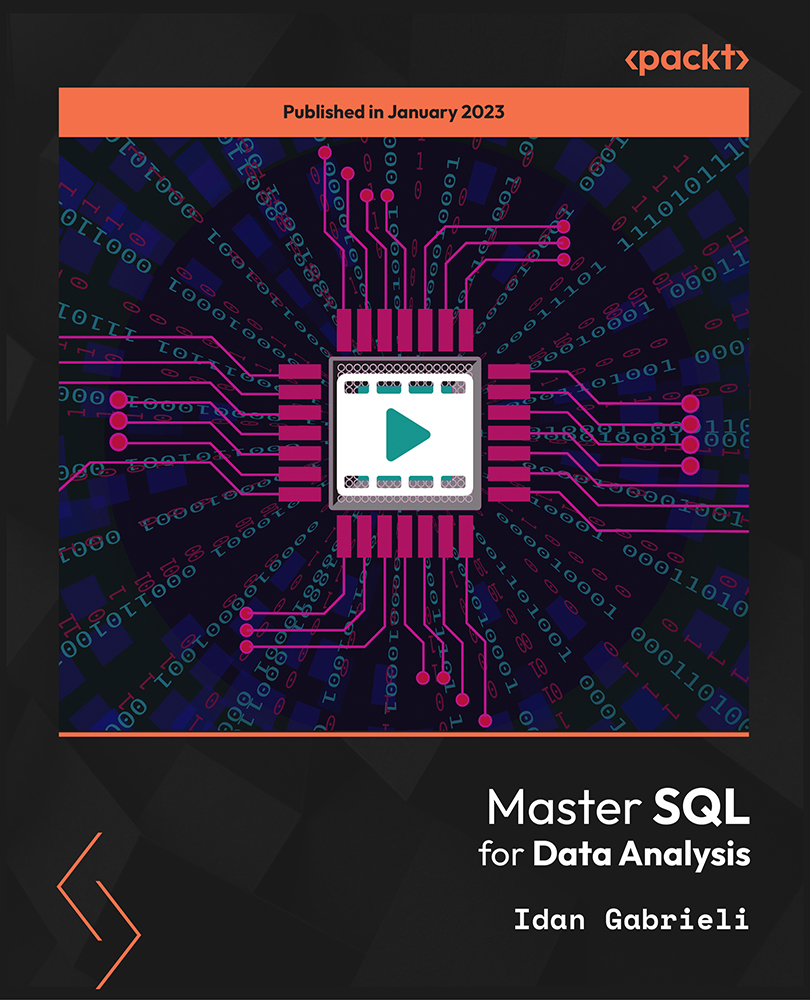
Oracle 12c SQL Fundamentals
By Nexus Human
Duration 5 Days 30 CPD hours This course is intended for The target audience for this textbook is all Oracle professionals, both business and systems professionals. Among the specific groups for whom this textbook will be helpful are: ? Business and non-IT professionals ? Application designers and database developers ? Business Intelligence (BI) analysts and consumers ? Database administrators ? Web server administrators Overview The first portion of this textbook considers the logical models upon which a relational database is based and the various configurations and environments in which you may work with the Oracle database. The next segment focuses on the actual SQL syntax for writing database queries. You will begin with the simplest of queries and then proceed onto moderately complex query scenarios. Finally, this textbook covers the DDL, DML and transaction control portions of the SQL language that allow one to create, maintain and manipulate application database objects and application data. This textbook takes a unique approach to SQL training in that it incorporates data modeling theory, relational database theory, graphical depictions of theoretical concepts and numerous examples of actual SQL syntax into one learning vehicle. Relational Databases & Data Models About Data Models About the Relational Model The Electronics Data Model About the Relational DBMS Selection & Setup of the Database Interface Considering Available Tools Selecting the Appropriate Tool Oracle Net Database Connections Oracle PAAS Database Connections Setup SQL Developer Setup SQL*Plus Setup Jdeveloper Using the Database Interface About Bind & Substitution Variables Using SQL Developer Using SQL*Plus Introduction to the SQL Language About the SQL Language Characteristics of SQL Introducing SQL Using Select SQL Rules The Select Statement The Select Statement Distinct/Unique Keyword Using Alias Names Restricting Results with the Where Clause About Logical Operators Equality Operator Boolean Operators REGEXP_LIKE() In Operator Sorting Data with the Order By Clause About the Order by Clause Multiple Column Sorts Specify the Sort Sequence About Null Values within Sorts Using Column Aliases Pseudo Columns, Functions & Top-N Queries Rowid Pseudo Column ORA_ROWSCN PSEUDO Column ROWNUM Pseudo Column About the Built-In Functions SYSDATE User & UID SESSIONTIMEZONE Function Using the Dual Table Row Limiting & Top-N Queries FETCH First x Rows Only Clause OFFSET x Rows Clause FETCH?PERCENT Clause The WITH TIES Option Joining Tables About Joins Inner Joins Reflexive Join Non-Key Join Outer Join Using the Set Operators About the Set Operators SQL Set Operator Examples UNION Example INTERECT Example MINUS Example UNION All Summary Functions Using Sub-Queries Finding Data with Sub-Queries Standard Sub-Queries Correlated Sub-Queries The EXISTS Operator Aggregating Data within Groups About Summary Groups Find Groups within the Tables Select Data From the Base Tables Select Groups from the Results Use DDL to Create & Manage Tables Create Table Statement Column Data Types Not Null Default Describe Alter Table Statement Drop Table Statement Table DDL Using SQL Developer Alter User Statement Alter Session Statement NLS_Language NLS_Date Use DML to Manipulate Data The Insert Statement The Delete Statement The Update Statement About Transactions Transaction Rollback Transaction Commit Transaction Savepoint The Set Transaction Statement Set Transaction Read Only Statement Rules Understanding the Data Models The Company Data Model The Electronics Data Model About the SQL-99 Standard SQL-92 & SQL-99 Cross Joins Natural Joins Inner Joins Implicit Inner Join Outer Joins Anti Joins Named Sub-Queries Enhancing Groups with Rollup & Cube Using Rollup The Grouping() Function Using Cube SQL Functions: Character Handling What are the SQL Functions? String Formatting Functions UPPER(), LOWER() Example INITCAP() Example Character Codes Functions CHR((), ASCII() Examples PAD & TRIM Functions RPAD() Example RTRIM() Example TRIM() Example String Manipulation Functions DECODE () Example SUBSTR() Example INSTR() Example TRANSLATE() Example REPLACE() Example String Comparison Functions LEAST() Example Phonetic Search Function SOUNDEX() Example SQL Functions: Numeric Handling About the Numeric Data Functions GREATEST() Example ABS() Example ROUND() Example TRUNC() Example SIGN() Example TO_NUMBER() Example & Data ype Conversions NULL VALUES FUNCTIONS NVL() & NVL2() Function NVL() Example (Character) NVL() Example (Numeric Loss of Data) NVL() Example (Numeric Output) NVL2() Example COALESCE() Function NULLIF() Function SQL Functions: Date Handling Date Formatting Functions TO_CHAR() & TO_DATE() Format Patterns TO_CHAR() Examples TO_DATE() Examples EXTRACT() Example Date Arithmetic Functions MONTHS_BETWEEN() Example ADD_MONTHS() Example LAST_DAY() Example NEXT_DAY() Example TRUNC(), ROUND() Dates Example NEW_ TIME() Example About V$TIMEZONE_NAMES CAST() FUNCTION & TIME ZONES Database Objects: About Database Objects About Database Objects About Schemas Making Object References Database Objects: Relational Views About Relations Views The Create View Statement Why Use Views? Accessing Views with DML Maintaining View Definitions Alter View Drop View DDL Using SQL Developer Database Objects: Indexes About Indexes Create & Drop Index Statements Indexes & Performance Data Dictionary Storage Database Objects: Creating Other Objects About Sequences Referencing NEXTVAL Referencing CURRVAL Within the DEFAULT Clause Alter Sequence & Drop Sequence ALTER SEQUENCE DROP SEQUENCE About Identity Columns CREATE TABLE?GENERATED AS IDENTITY ALTER TABLE?GENERATED AS IDENTITY Start With Limit Value ALTER TABLE...DROP IDENTITY About Synonyms CREATE & DROP SYNONYM Statements CREATE SYNONYM DROP SYNONYM Public Vs Private Synonyms CREATE SCHEMA AUTHORIZATION Database Objects: Object Management Using DDL The RENAME Statement TABLESPACE Placement CREATE TABLE?TABLESPACE The Comment Statement The TRUNCATE TABLE Statement Database Objects: Security About Object Security Grant Object Privileges Revoke Object Privileges Object Privileges & SQL Developer Data Integrity Using Constraints About Constraints NOT NULL Constraint NOT NULL Example CHECK Constraint UNIQUE Constraint PRIMARY KEY Constraint REFERENCES Constraint ON DELETE CASCADE Example ON DELETE SET NULL Example Constraints on Existing Tables Constraints & SQL Developer Managing Constraint Definitions RENAMING & DROPPING Constraints ENABLING & DISABLING Constraints DEFERRED Constraint Enforcement SET CONSTRAINTS Handling Constraint Exceptions Constraints with Views DATA Dictionary Storage The Data Dictionary Structure More About the Data Dictionary OBJECT-SPECIFIC Dictionary Views USER_UPDATABLE_COLUMNS The Dictionary Structure METADATA & SQL Developer Additional course details: Nexus Humans Oracle 12c SQL Fundamentals training program is a workshop that presents an invigorating mix of sessions, lessons, and masterclasses meticulously crafted to propel your learning expedition forward. This immersive bootcamp-style experience boasts interactive lectures, hands-on labs, and collaborative hackathons, all strategically designed to fortify fundamental concepts. Guided by seasoned coaches, each session offers priceless insights and practical skills crucial for honing your expertise. Whether you're stepping into the realm of professional skills or a seasoned professional, this comprehensive course ensures you're equipped with the knowledge and prowess necessary for success. While we feel this is the best course for the Oracle 12c SQL Fundamentals course and one of our Top 10 we encourage you to read the course outline to make sure it is the right content for you. Additionally, private sessions, closed classes or dedicated events are available both live online and at our training centres in Dublin and London, as well as at your offices anywhere in the UK, Ireland or across EMEA.
