- Professional Development
- Medicine & Nursing
- Arts & Crafts
- Health & Wellbeing
- Personal Development
90 Courses delivered Online
Java Programming for Complete Beginners
By Packt
Zero Java programming experience? No problem. Do you want to take the first steps to becoming a great Java programmer? This beginner-friendly course will teach you each topic and concept of Java programming in detail, which will help you boost your knowledge of Java. It will also give you a deep understanding of the internal working of the Java program.
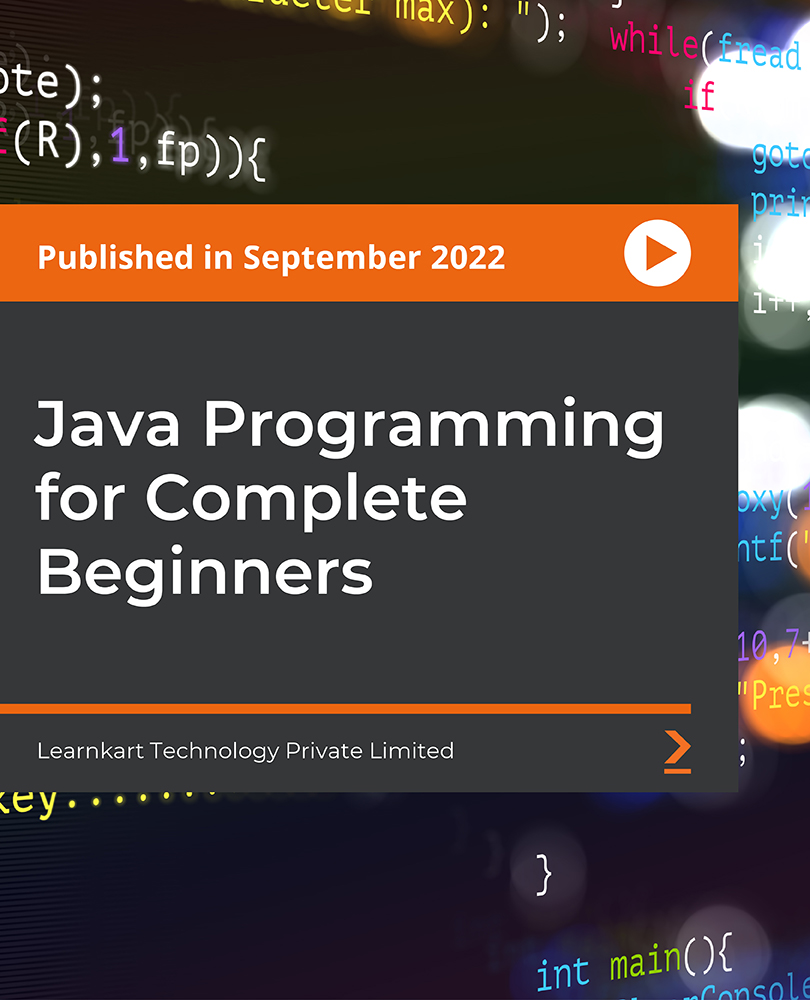
Writing UI Text Training Course
By Cherryleaf
Learn the fundamentals of writing UI text for an application UX writing and UI text are becoming more important within software and websites, particularly as Web-based software applications and mobile apps increase. This can lead to a need for the UX, marketing and technical writing teams to communicate in a common language and to establish common goals, strategies, metrics and vision. This course teaches the fundamentals of writing UI text for an application. It helps UX developers and technical communicators better understand how to create and write this type of content. Who is this course for? This course is for teams who need to provide effective UI text and inline Help in their applications, and who want to develop their skills in this area. Technical information The course modules are delivered over the Web in small, manageable video presentations. You can pause the videos at any time and return to the course at times that suit you. You can download the course handouts. You have the option of taking the course on an iPhone or iPad, using the MyTeachable app in the Apple App Store. You can preview some of the course modules. Billing information The courses are hosted and sold by via the Teachable platform. From a VAT perspective, they are the “Merchant of Record”, and receipts contain their VAT number. Your Instructor Cherryleaf Cherryleaf is a technical writing services company formed in 2002 by people with a passion for technical communication and learning development. Cherryleaf is recognised as a leader within the technical communication profession. Our staff have written articles for the Society for Technical Communication's (STC) Intercom magazine, the Institute of Scientific and Technical Communicator's Communicator journal and tekom's TCWorld magazine. They've also written books on technical communication. We've presented webinars for Adobe, Madcap Software or the STC, and we've spoken at various conferences around the world. Today, organisations throughout Europe use Cherryleaf’s services so they can provide clear information that enables users and staff to complete tasks productively. Course Curriculum UI/UX Writing Welcome (4:53) Definitions - What is UX and UI? (6:51) Messaging components (8:52) Messaging states (11:04) How do I create UI text for an application? (11:47) Creating inline Help (3:37) What is the purpose of UI text? (1:51) Standards (4:55) Writing best practices (11:58) What skills do I need to be a UI/UX writer? (4:15) Planning (11:20) Usability (6:56) Writing for a global audience (3:18) Final project Frequently Asked Questions When does the course start and finish? The course starts now and never ends! It is a completely self-paced online course - you decide when you start and when you finish.What if I am unhappy with the course?We would never want you to be unhappy! If you are unsatisfied with your purchase, contact us in the first 30 days and we will give you a full refund for the current month and/or the previous month.
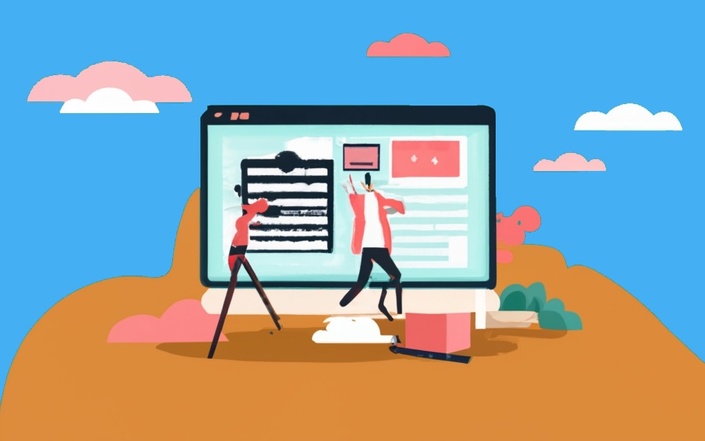
The 'Visual Basic and VBScript Training' course is a comprehensive program that equips learners with the skills to create and manipulate software applications using Visual Basic (VB) and VBScript. Participants will delve into the fundamental concepts, advanced techniques, and graphical user interface (GUI) development, enabling them to build interactive and user-friendly applications. This course covers a range of topics, from basic scripting to advanced resource management, empowering learners to harness the power of these programming languages for various software development needs. Learning Outcomes: Gain proficiency in creating and manipulating software applications using Visual Basic. Understand the core concepts of classes and their role in application development. Explore file handling techniques for efficient data management. Develop graphical user interfaces (GUI) for user-friendly application interaction. Implement dialog boxes to enhance user experience and gather input. Learn advanced scripting techniques to optimize application functionality. Utilize resource management techniques for efficient application design. Develop proficiency in VBScript for creating dynamic web pages and scripting actions. Why buy this Visual Basic and VBScript Training? Unlimited access to the course for forever Digital Certificate, Transcript, student ID all included in the price Absolutely no hidden fees Directly receive CPD accredited qualifications after course completion Receive one to one assistance on every weekday from professionals Immediately receive the PDF certificate after passing Receive the original copies of your certificate and transcript on the next working day Easily learn the skills and knowledge from the comfort of your home Certification After studying the course materials of the Visual Basic and VBScript Training there will be a written assignment test which you can take either during or at the end of the course. After successfully passing the test you will be able to claim the pdf certificate for £5.99. Original Hard Copy certificates need to be ordered at an additional cost of £9.60. Who is this course for? This Visual Basic and VBScript Training does not require you to have any prior qualifications or experience. You can just enrol and start learning. Aspiring software developers looking to learn Visual Basic and VBScript. Programmers seeking to expand their knowledge of application development. Web developers interested in using VBScript for dynamic web content. IT professionals looking to enhance their scripting and programming skills. Prerequisites This Visual Basic and VBScript Training was made by professionals and it is compatible with all PC's, Mac's, tablets and smartphones. You will be able to access the course from anywhere at any time as long as you have a good enough internet connection. Career path Software Developer - Median salary of $110,000 - $120,000 per year. Web Developer - Median salary of $75,000 - $85,000 per year. Application Developer - Median salary of $90,000 - $100,000 per year. Systems Analyst - Median salary of $80,000 - $90,000 per year. IT Consultant - Median salary of $90,000 - $100,000 per year. Course Curriculum Section 01: Introduction Introduction To This Course 00:02:00 Setup On Windows 00:06:00 Run Code Online 00:01:00 Section 02: Basics Console Output 00:04:00 Comments 00:03:00 Variables 00:03:00 Console Input 00:02:00 Data Types 00:08:00 Constants 00:03:00 Enumerations 00:04:00 Directives 00:05:00 Operators 00:06:00 If Statement 00:05:00 Switch Statement 00:04:00 Loops 00:08:00 Strings 00:05:00 Date & Time 00:04:00 Arrays 00:06:00 For Each Loop 00:04:00 ArrayList 00:04:00 Hashtable 00:05:00 SortedList 00:03:00 Stack 00:05:00 Queue 00:04:00 Subs 00:07:00 Functions 00:04:00 Exception Handling 00:05:00 Section 03: Classes Simple Class Example 00:09:00 Constructor 00:03:00 Destructor 00:03:00 Shared Properties 00:04:00 Inheritance 00:04:00 Scope 00:03:00 Section 04: File Handling File Handling 00:07:00 Section 05: GUI Setup A GUI Project 00:03:00 Forms 00:05:00 TextBox 00:06:00 Label 00:02:00 Button 00:04:00 ListBox 00:04:00 ComboBox 00:03:00 RadioButton 00:04:00 CheckBox 00:02:00 DateTimePicker 00:03:00 PictureBox 00:03:00 ProgressBar 00:03:00 GroupBox 00:04:00 TreeView 00:04:00 ListView 00:02:00 Events 00:03:00 Section 06: Dialog Box Color Dialog 00:03:00 Font Dialog 00:03:00 Open File Dialog 00:03:00 Save File Dialog 00:05:00 Print Dialog 00:03:00 Section 08: Resource Menus 00:02:00 Anchoring & Docking 00:04:00 Modals 00:03:00 Regular Expressions 00:09:00 Parsing an XML File 00:06:00 Section 07: Advanced Resource - Visual Basic and VBScript Training 00:00:00 Assignment Assignment - Visual Basic and VBScript Training 00:00:00

Level 7 Diploma in Hospitality & Restaurant Management - QLS Endorsed
By Kingston Open College
QLS Endorsed + CPD QS Accredited - Dual Certification | Instant Access | 24/7 Tutor Support | All-Inclusive Cost

Diploma in Genealogy
By Compete High
ð Unlock the Secrets of Flawless Software with Our Software Testing Course! Are you ready to embark on a journey that will revolutionize the way you approach software development? Look no further! Our cutting-edge Software Testing course is designed to equip you with the essential skills and knowledge needed to become a master in the art of testing software applications. ð¯ ð Why Software Testing Matters In today's fast-paced digital world, software plays a crucial role in every aspect of our lives. From mobile apps to web applications, the demand for seamless, bug-free software is higher than ever before. However, achieving perfection in software development is no easy feat. This is where software testing comes into play. Software testing is the process of evaluating a software application to uncover bugs, errors, or any other potential issues before it is released to the market. By meticulously testing software, developers can ensure that it meets the highest standards of quality, functionality, and reliability. ð¡ Our Software Testing course dives deep into the various testing techniques, methodologies, and best practices that are essential for ensuring the success of any software project. Whether you're a seasoned developer looking to enhance your skill set or a newcomer to the world of software development, this course is your gateway to success. ð ð ï¸ What You'll Learn Throughout this comprehensive course, you'll gain hands-on experience with a wide range of software testing concepts and tools. From manual testing to automated testing, you'll explore the different approaches used to identify and eliminate bugs in software applications. Additionally, you'll learn about test planning, execution, and reporting techniques that are crucial for effective software testing. By the end of the course, you'll be equipped with the knowledge and skills needed to: Understand the fundamentals of software testing Identify different types of software defects Create and execute test cases Utilize various testing tools and frameworks Implement effective testing strategies Analyze test results and generate reports With our expert-led training and hands-on exercises, you'll be well-prepared to tackle any software testing challenge that comes your way. ð ð©âð¼ Who is this for? Our Software Testing course is perfect for: Software developers looking to enhance their testing skills Quality assurance professionals seeking to deepen their understanding of software testing IT professionals interested in transitioning into the field of software testing Students and beginners eager to kickstart their career in software development No matter your background or experience level, this course provides a solid foundation for mastering the art of software testing and advancing your career in the tech industry. ð ð Career Path Upon completing our Software Testing course, you'll be well-positioned to pursue a variety of exciting career opportunities in the software development and quality assurance fields. Some potential career paths include: Software Tester Quality Assurance Engineer Test Automation Engineer Software Developer (with specialized testing skills) Test Manager Quality Assurance Manager With the ever-increasing demand for skilled software testers in today's job market, completing this course will open up a world of possibilities for career advancement and professional growth. ð Don't miss out on this incredible opportunity to take your software testing skills to the next level! Enroll in our Software Testing course today and unlock the secrets to building flawless software that delights users and exceeds expectations. ð»ð FAQ (Frequently Asked Questions) about Genealogy Q1: What is genealogy? Genealogy is the study of family history and descent. It involves tracing ancestry and lineage through historical records, oral traditions, genetic analysis, and other sources to create a comprehensive family tree. Genealogy allows individuals to understand their familial connections, cultural heritage, and ancestral roots. Q2: Why is genealogy important? Genealogy is important for several reasons. Firstly, it helps individuals develop a deeper understanding of their identity and belonging by uncovering their familial history. It allows people to connect with their ancestors, understand their struggles, achievements, and cultural traditions. Genealogy also helps in preserving family stories and traditions for future generations. Additionally, it can provide valuable insights into medical history and genetic predispositions, aiding in personalized healthcare decisions. Q3: How can I start researching my family history? Starting your genealogical research can be exciting yet daunting. Begin by gathering information from living relatives, such as names, dates, and places of birth, marriage, and death. Organize this information systematically and then proceed to explore online databases, historical records, and archives. Utilize genealogical software or websites to build and maintain your family tree. Joining genealogical societies or online forums can also provide guidance, resources, and support from experienced researchers. Q4: What challenges might I encounter in genealogical research? Genealogical research often comes with various challenges. Common obstacles include incomplete or inaccurate records, surname changes, language barriers, and geographical relocations. Additionally, the availability of historical records may vary depending on factors such as time period, location, and societal norms. Genetic genealogy can also present challenges such as privacy concerns and the interpretation of DNA test results. Overcoming these challenges requires patience, perseverance, critical thinking, and creativity in research strategies. Q5: How can I verify the accuracy of my genealogical findings? Verifying the accuracy of genealogical findings is essential to ensure the reliability of your family tree. Cross-referencing multiple sources, including primary documents, official records, oral histories, and genetic evidence, can help confirm information. It's important to critically evaluate the credibility and reliability of each source, considering factors such as the author's expertise, biases, and the context in which the information was recorded. Collaborating with other researchers and seeking professional assistance when needed can also contribute to the accuracy of your genealogical research. Course Curriculum Chapter 1 Why Explore Your Past Why Explore Your Past 00:00 Chapter 2 The Search For Answers The Search For Answers 00:00 Chapter 3 Modern Methods of Researching Your Past Modern Methods of Researching Your Past 00:00 Chapter 4 Where to Start Searching Where to Start Searching 00:00 Chapter 5 Search of Records Search of Records 00:00 Chapter 6 Conclusion Conclusion 00:00
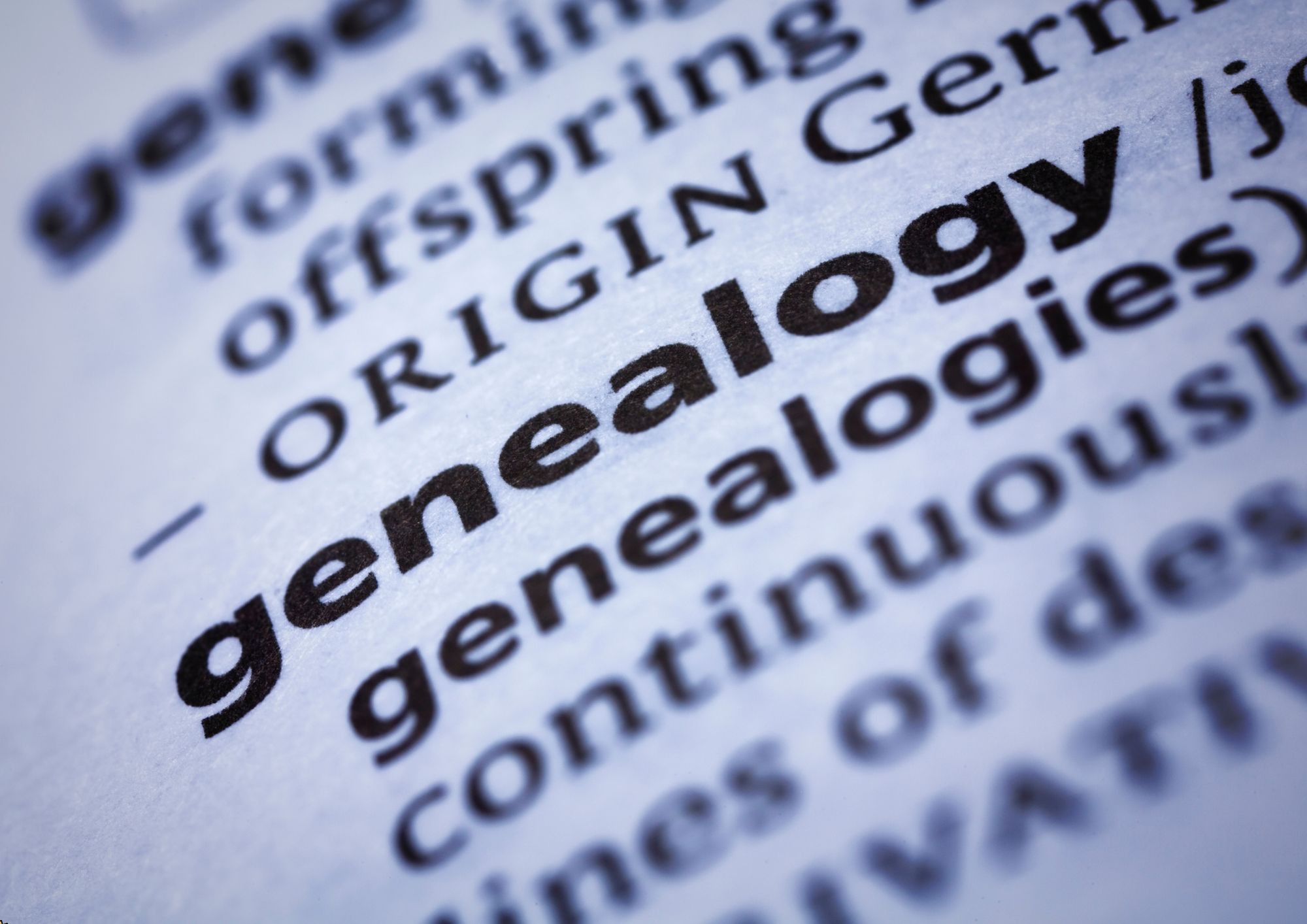
Unlock the doors to a thriving career in the tech industry with our comprehensive IT Support Technician Course. From mastering computer hardware and software to diving into networking, cybersecurity, and cloud computing, gain the skills and knowledge essential for success. Elevate your professional profile with hands-on troubleshooting experience and develop the expertise needed to excel in the dynamic world of information technology. Join us on this transformative journey and build a solid foundation for a rewarding career as an IT Support Technician.

Adobe Photoshop, Illustrator & InDesign - Complete Graphic Design Bundle
By NextGen Learning
In today's digital age, visual communication has become paramount. Whether you're a professional designer, a content creator, a marketer, or an entrepreneur, the ability to create captivating and impactful visuals is a vital skill. This is where the Adobe Photoshop, Illustrator & InDesign Master Online Training Bundle truly shines, allowing you to harness the power of industry-leading software and become a master of graphic design. Adobe Photoshop, Illustrator, and InDesign are the cornerstones of modern graphic design. These software applications provide powerful tools and features that allow you to bring your creative visions to life. Whether enhancing photographs, creating vector illustrations, or designing complex layouts, mastering these programs will enable you to unleash your artistic potential and develop designs that truly stand out. Learning Outcomes: Upon completing the Adobe Photoshop, Illustrator & InDesign Master Online Training Bundle, you will: Master of Adobe's Creative Suite: Attain advanced proficiency in Adobe Photoshop, Illustrator, and InDesign, gaining expertise in image manipulation, vector graphics, and professional layout design. Create Compelling Visuals: Develop the ability to craft visually captivating digital and print media, employing advanced techniques. Harness Motion Graphics: Explore Adobe After Effects to create dynamic visual effects, animated logos, and engaging motion graphics. Design User-Friendly Interfaces: Learn UX design principles using Adobe XD to create intuitive and visually pleasing interfaces for websites and mobile apps. Publish Professional-Quality Documents: Acquire the skills to produce polished layouts for brochures, magazines, reports, and interactive publications using Adobe InDesign. Expand Your Design Skill Set: Explore additional topics such as photo manipulation, web design, logo animation, and 2D animation to become a versatile and well-rounded designer. Introducing the Adobe Photoshop, Illustrator & InDesign Master Online Training Bundle, a comprehensive package designed to empower you with the essential skills needed to excel in graphic design. With a wide range of courses covering the most popular Adobe creative software, this bundle provides an incredible opportunity to enhance your creative abilities and unleash your artistic potential. Embark on a journey of artistic discovery, and enrol in the Adobe Photoshop, Illustrator & InDesign Master Online Training Bundle to elevate your skills to new heights. Unleash your true creative potential today! The Courses of Adobe Photoshop, Illustrator & InDesign Master Online Training Bundle: Course 01: Basic Adobe Photoshop Course 02: Adobe Illustrator Masterclass Course 03: Adobe InDesign Course 04: Adobe Premiere Pro CC Course 05: Adobe Lightroom CC Course 06: Adobe After Effect: Gradient Animation Course 07: Advanced Graphic Design Diploma Course Course 08: Photo Manipulation: Graphic Design Training Course 09: Shading in Adobe Photoshop Course 10: How To Edit Your First Photo in Adobe Photoshop CC Course 11: User Experience Design from A-Z: Adobe XD UI/UX Design Course 12: Learn to Make Vector Art in Adobe Illustrator Course 13: Flat Design in Adobe Illustrator Course 14: Flat Design Icons in Illustrator Course 15: Affinity Designer Course 16: Complete After Effects for Graphic Design Course 17: Graphic Design Using Canva Course 18: Edit 3 Times Faster with Adobe Premier Pro Course 19: Web Design with Adobe XD Course 20: Design Retro and Flat Design Badges in Illustrator Course 21: 2D Animation: Ultimate Guide to Adobe Animate Course 22: Build Animations with Adobe After Effects Course 23: Adobe After Effects: Learn to Use Shape Tools Course 24: Design Concepts in Fusion 360 Course 25: Logo Animation Fundamentals CPD 275 CPD hours / points Accredited by CPD Quality Standards Who is this course for? This Adobe Photoshop, Illustrator & InDesign Master Online Training course is suitable for the following: Aspiring graphic designers Marketing professionals Small business owners Content creators Students and creative enthusiasts Professionals in related fields Anyone passionate about Adobe software Requirements Without any formal requirements, you can delightfully enrol in this Adobe Photoshop, Illustrator & InDesign Master Online Training course. Career path This Adobe Photoshop, Illustrator & InDesign Master Online Training course will be helpful for anyone looking to pursue a career as: Graphic Designer: £20K - £40K per year UX/UI Designer: £25K - £60K per year Motion Graphics Artist: £25K - £50K per year Web Designer: £20K - £45K per year Marketing Designer: £22K - £45K per year Freelance Designer: £20K to £70K or more per year. Certificates Certificate Of Completion Digital certificate - Included Certificate Of Completion Hard copy certificate - Included You will get a complimentary Hard Copy Certificate.

Interaction Design
By Experience Thinkers
Learn how to establish deliberate and creative interactions that allow users to navigate a platform in the ways that makes sense to them.

Revit One to One Basic to Advance Weekends Online or Face to Face
By Real Animation Works
Revit face to face training customised and bespoke. Online or Face to Face

