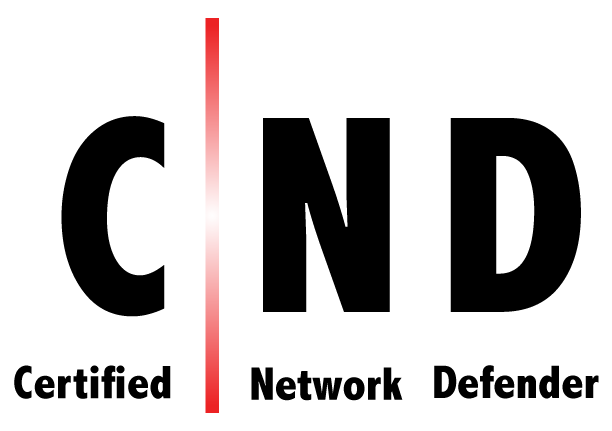- Professional Development
- Medicine & Nursing
- Arts & Crafts
- Health & Wellbeing
- Personal Development
1421 Courses delivered Online
SonicWALL Network Security Administrator For Sonic OS 7 - SNSA v7 - NA
By Nexus Human
Duration 2 Days 12 CPD hours This course is intended for Security professionals, System engineers, channel partners, service partners, and end users with at least one year of experience in implementing IT security technologies (Network, Applications, and Systems). Overview This course will enable students to configure, monitor, manage, and optimize the SonicWall Network Security firewall appliances running the new SonicOS 7 to effectively defend against limitless network and cyberthreats and implement SonicWall Boundless Cybersecurity safeguards for seamless protection. Upon completion of the course, students will be able to configure the SonicWall firewall for Secure and Remote Connectivity, Network Optimization, and Advanced Threat Protection. The SonicWall Network Security Administrator (SNSA) for SonicOS 7.0curriculum provides students the required background, knowledge, and hands-on experience to begin designing, implementing, and troubleshooting SonicWall Network Security products. SonicOS 7 is SonicWall?s brand new and most advanced security operating system and is at the core of its latest physical and virtual firewalls, including models from the TZ, NSv, NSa and NSsp Series. SonicOS 7.0 features advanced security, simplified policy management, and critical networking and management capabilities for distributed enterprises and small- to medium-sized businesses with SD-branch support. Course Outline Setting up Basic Firewall Components Unified Threat Management Secure Access Deep Packet Inspection for SSL (DPI-SSL) Content Filtering Services Application Control Scalability and Reliability SD-WAN High Availability Troubleshooting Tools

SonicWall Network Security Professional Course - SNSP - NA
By Nexus Human
Duration 2 Days 12 CPD hours This course is intended for Security professionals, System engineers, channel partners, service partners, and end users with 1+ years of experience in implementing IT security technologies (Network, Applications, and Systems) and are also SNSAcertified. Overview The students will learn how to monitor, investigate, analyze, and configure SonicWall Next-Gen firewalls running SonicOS to enable advanced functionality related to Secure and Remote Connectivity, Network Optimization, and Threat Prevention. Upon successful completion of the SNSP program, the students will be able to demonstrate SonicWall product expertise and the application skill sets required to mount a proactive, effective defense against current and evolving network and cyber security threats. A key issue affecting an organization?s business productivity and employee efficiency today is its ability to respond to dynamic changes in the cyber threat landscape. Coming up on the heels of the highly successful SNSA program launched earlier this year, SonicWall now presents the SonicWall Network Security Professional (SNSP) course, an expert-level training and certification program that builds on the enterprise security skills learned in the SNSA course. Previously known as the Network Security Advance Administration (NSAA) course, the revamped SNSP curriculum expands on the topics covered in SNSA and features advanced SonicWall firewall configuration and administration tasks aimed at helping enterprises adapt to dynamic security environments. Relevant changes to the curriculum include an enhanced and deeper scope of SonicOS 6.5.x features and functionality, as well as changes in the learning and delivery methodologies to better balance the professional needs of the students and the business requirements for network and cyber security. Course Outline Course Introduction and Overview Configuring VPN Auto Provisioning Configuring Advanced Routing Configuring Advanced Interface Settings Using SonicOS CLI Configuring Capture Client Capturing and Replaying Packets Configuring DPI-SSL/TLS Server Configuring DPI-SSH Configuring App Rules Configuring App Control Configuring Advanced High Availability Excluding Trusted Content Resolving and Reporting False Positives Configuring Content Filtering Implementing Best Practices

SonicWALL Network Security Administrator - SNSA - NA
By Nexus Human
Duration 2 Days 12 CPD hours This course is intended for Security professionals, System engineers, channel partners, service partners, and end users with one-or-more years of experience in implementing IT security technologies (Network, Applications, and Systems) Overview This course will enable students to configure, monitor, manage, and optimize the SonicWall Next-Gen firewall appliances running SonicOS to effectively defend against evolving and emerging network and cyber security threats. Upon completion of the course, the students will be able to configure the SonicWall firewall for Secure and Remote Connectivity, Network Optimization, and Advanced Threat Protection. The SonicWall Network Security Administration course provides students the required background, knowledge and hand-on experience to begin designing, implementing and troubleshooting SonicWall Network Security Appliances running SonicOS firmware. ÿThe SNSA course and certification replaces the NSBA course and the CSSA certification. The NSBA course will End-of-Life on June 30th, 2018. The CSSA certification will continue to be valid for 2 years after successfully passing the examination. Course Outline The instructor-guided portion of theÿcurriculum provides a suite of intensive ILTÿscenario-based sessions, wherein you learn to configure, manage, and monitor aÿSonicWall Next-Gen firewall in a risk-free lab environment Additional course details: Nexus Humans SonicWALL Network Security Administrator - SNSA - NA training program is a workshop that presents an invigorating mix of sessions, lessons, and masterclasses meticulously crafted to propel your learning expedition forward. This immersive bootcamp-style experience boasts interactive lectures, hands-on labs, and collaborative hackathons, all strategically designed to fortify fundamental concepts. Guided by seasoned coaches, each session offers priceless insights and practical skills crucial for honing your expertise. Whether you're stepping into the realm of professional skills or a seasoned professional, this comprehensive course ensures you're equipped with the knowledge and prowess necessary for success. While we feel this is the best course for the SonicWALL Network Security Administrator - SNSA - NA course and one of our Top 10 we encourage you to read the course outline to make sure it is the right content for you. Additionally, private sessions, closed classes or dedicated events are available both live online and at our training centres in Dublin and London, as well as at your offices anywhere in the UK, Ireland or across EMEA.

EC-Council Certified Cybersecurity Technician (C|CT)
By Nexus Human
Duration 5 Days 30 CPD hours This course is intended for The C|CT is ideal for anyone looking to start their career in cybersecurity or add a strong foundational understanding of the cybersecurity concepts and techniques required to be effective on the job. The course is especially well suited to: Early-career IT professionals, IT managers, career changers, and career advancers Students and recent graduates Overview After completing this course, you will understand: Key concepts in cybersecurity, including information security and network security Information security threats, vulnerabilities, and attacks The different types of malware Identification, authentication, and authorization Network security controls Network security assessment techniques and tools (threat hunting, threat intelligence, vulnerability assessment, ethical hacking, penetration testing, configuration and asset management) Application security design and testing techniques Fundamentals of virtualization, cloud computing, and cloud security Wireless network fundamentals, wireless encryption, and related security measures Fundamentals of mobile, IoT, and OT devices and related security measures Cryptography and public-key infrastructure Data security controls, data backup and retention methods, and data loss prevention techniques Network troubleshooting, traffic and log monitoring, and analysis of suspicious traffic The incident handling and response process Computer forensics and digital evidence fundamentals, including the phases of a forensic investigation Concepts in business continuity and disaster recovery Risk management concepts, phases, and frameworks EC-Council?s C|CT certification immerses students in well-constructed knowledge transfer. Training is accompanied by critical thinking challenges and immersive lab experiences that allow candidates to apply their knowledge and move into the skill development phase in the class itself. Upon completing the program, C|CT-certified professionals will have a strong foundation in cybersecurity principles and techniques as well as hands-on exposure to the tasks required in real-world jobs. Course Outline Information Security Threats and Vulnerabilities Information Security Attacks Network Security Fundamentals Identification, Authentication, and Authorization Network Security Controls: Administrative Controls Network Security Controls: Physical Controls Network Security Controls: Technical Controls Network Security Assessment Techniques and Tools Application Security Virtualization and Cloud Computing Wireless Network Security Mobile Device Security Internet of Things (IoT) and Operational Technology (OT) Security Cryptography Data Security Network Troubleshooting Network Traffic Monitoring Network Log Monitoring and Analysis Incident Response Computer Forensics Business Continuity and Disaster Recovery Risk Management

PCNSE - Palo Alto Networks Certified Network Security Course
By Course Cloud
The comprehensive PCNSE - Palo Alto Networks Certified Network Security Course has been designed by industry experts to provide learners with everything they need to enhance their skills and knowledge in their chosen area of study. Enrol on the PCNSE - Palo Alto Networks Certified Network Security Course today, and learn from the very best the industry has to offer! This best selling PCNSE - Palo Alto Networks Certified Network Security Course has been developed by industry professionals and has already been completed by hundreds of satisfied students. This in-depth PCNSE - Palo Alto Networks Certified Network Security Course is suitable for anyone who wants to build their professional skill set and improve their expert knowledge. The PCNSE - Palo Alto Networks Certified Network Security Course is CPD-accredited, so you can be confident you're completing a quality training course will boost your CV and enhance your career potential. The PCNSE - Palo Alto Networks Certified Network Security Course is made up of several information-packed modules which break down each topic into bite-sized chunks to ensure you understand and retain everything you learn. After successfully completing the PCNSE - Palo Alto Networks Certified Network Security Course , you will be awarded a certificate of completion as proof of your new skills. If you are looking to pursue a new career and want to build your professional skills to excel in your chosen field, the certificate of completion from the PCNSE - Palo Alto Networks Certified Network Security Course will help you stand out from the crowd. You can also validate your certification on our website. We know that you are busy and that time is precious, so we have designed the PCNSE - Palo Alto Networks Certified Network Security Course to be completed at your own pace, whether that's part-time or full-time. Get full course access upon registration and access the course materials from anywhere in the world, at any time, from any internet-enabled device. Our experienced tutors are here to support you through the entire learning process and answer any queries you may have via email.

CNSE-Azure Check Point Network Security Expert for Azure
By Nexus Human
Duration 2 Days 12 CPD hours This course is intended for Cloud Architects, Security Experts, and Network Administrators requiring in depth knowledge on CloudGuard Network Security products. Overview Discuss Azure Platform Components and their relationship to Check Point CloudGuard Network Security. Explain how to maintain a secure, efficient, and stable cloud environment. Describe the components and constraints of a hub and spoke cloud security environment. Describe the function of the Cloud Management Extension Explain the purpose of identity and access controls and constraints in different cloud platforms. Explain the steps required to configure Identity and Access controls in Azure. Describe the purpose and function of the CloudGuard Controller, its processes, and how it is tied to the Identity Awareness feature. Explain how to design and configure Cloud Adaptive Policies. Discuss the purpose and function of Data Center Objects. Describe the function and advantages of Cloud Service Provider (CSP) automation templates for instance and resource deployments. Explain how CSP templates can be used for maintenance tasks in the cloud environment. Discuss Third-Party Automation tools, how they can simplify deployment and maintenance tasks, and the constraints associated with them. Discuss Scaling Solutions and Options for Cloud Environments. Explain the Scaling Options in Azure. Describe the workflow for configuring scaling solutions in Azure. Discuss how ClusterXL operates and what elements work together to permit traffic failover. Explain how ClusterXL functions differently in a Cloud Environment. Describe how clusters are created and function in Azure. Discuss the elements involved in Hybrid Data Center deployments, the advantages of them, and the constraints involved. Explain the nature of a 'Greenfield' deployment, the advantages of it, and the constraints involved. Describe the components and constraint involved in deploying a Disaster Recovery Site in the cloud. Discuss the steps required for troubleshooting automation in Azure. Explain the steps required for troubleshooting Scaling Solution issues in Azure. Describe the steps required for troubleshooting clusters in Azure. Learn advanced concepts and develop skills needed to design and administer CloudGuard Network Security Environments. Course Outline Deploy a Security Management Server. Connect to SmartConsole. Configure Azure Active Directory and the Service Principle. Install the Cloud Management Extension. Configure the Cloud Management Extension. Configure the Access Control Policy. Assign the Service Principle. Create the CloudGuard Controller Object. Configure Access Control Policy with a Data Center Object. Deploy the Spoke vNets. Create the Spoke Route Table. Deploy Web Servers into the Spoke vNets. Deploy the Virtual Machine Scale Set. Assign the Service Principle to the VMSS Resource Group. Enable Indentity Awareness on the VMSS. Create Load Balancer Rules. Create vNet Peers. Create Web Server Access Control policy. Deploy the Azure High Availability Solution. Create the Cluster Object. Configure the vNet Peering. Create the Internal User Defined Routes. Create the Security Policy for Internal Traffic. Test the Internal Traffic. Troubleshoot the CloudGuard Controller. Debugs the CloudGuard Controller. Debug the Cloud Management Extension. Additional course details: Nexus Humans CNSE-Azure Check Point Network Security Expert for Azure training program is a workshop that presents an invigorating mix of sessions, lessons, and masterclasses meticulously crafted to propel your learning expedition forward. This immersive bootcamp-style experience boasts interactive lectures, hands-on labs, and collaborative hackathons, all strategically designed to fortify fundamental concepts. Guided by seasoned coaches, each session offers priceless insights and practical skills crucial for honing your expertise. Whether you're stepping into the realm of professional skills or a seasoned professional, this comprehensive course ensures you're equipped with the knowledge and prowess necessary for success. While we feel this is the best course for the CNSE-Azure Check Point Network Security Expert for Azure course and one of our Top 10 we encourage you to read the course outline to make sure it is the right content for you. Additionally, private sessions, closed classes or dedicated events are available both live online and at our training centres in Dublin and London, as well as at your offices anywhere in the UK, Ireland or across EMEA.

CompTIA Security+
By Nexus Human
Duration 5 Days 30 CPD hours This course is intended for This course is designed for people who are seeking to launch a career in cybersecurity. Overview Assess the security posture of an enterprise environment and recommend and implement appropriate security solutions; Monitor and secure hybrid environments, including cloud, mobile, and IoT; Operate with an awareness of applicable laws and policies, including principles of governance, risk, and compliance; Identify, analyze, and respond to security events and incidents. CompTIA Security+ is a global certification that validates the baseline skills necessary to perform core security functions and is the first security certification a candidate should earn. CompTIA Security+ establishes the core knowledge required of any cybersecurity role and provides a springboard to intermediate-level cybersecurity jobs. Lesson 1: Summarize Fundamental Security Concepts Security Concepts Security Controls Lesson 2: Compare Threat Types Threat Actors Attack Surfaces Social Engineering Lesson 3: Explain Cryptographic Solutions Cryptographic Algorithms Public Key Infrastructure Cryptographic Solutions Lesson 4: Implement Identity and Access Management Authentication Authorization Identity Management Lesson 5: Secure Enterprise Network Architecture Enterprise Network Architecture Network Security Appliances Secure Communications Lesson 6: Secure Cloud Network Architecture Cloud Infrastructure Embedded Systems and Zero Trust Architecture Lesson 7: Explain Resiliency and Site Security Concepts Asset Management Redundancy Strategies Physical Security Lesson 8: Explain Vulnerability Management Device and OS Vulnerabilities Application and Cloud Vulnerabilities Vulnerability Identification Methods Vulnerability Analysis and Remediation Lesson 9: Evaluate Network Security Capabilities Network Security Baselines Network Security Capability Enhancement Lesson 10: Assess Endpoint Security Capabilities Implement Endpoint Security Mobile Device Hardening Lesson 11: Enhance Application Security Capabilities Application Protocol Security Baselines Cloud and Web Application Security Concepts Lesson 12: Explain Incident Response and Monitoring Concepts Incident Response Digital Forensics Data Sources Alerting and Monitoring Tools Lesson 13: Analyze Indicators of Malicious Activity Malware Attack Indicators Physical and Network Attack Indicators Application Attack Indicators Lesson 14: Summarize Security Governance Concepts Policies, Standards, and Procedures Change Management Automation and Orchestration Lesson 15: Explain Risk Management Processes Risk Management Processes and Concepts Vendor Management Concepts Audits and Assessments Lesson 16: Summarize Data Protection and Compliance Concepts Data Classification and Compliance Personnel Policies Additional course details: Nexus Humans CompTIA Security Plus Certification (Exam SY0-601) training program is a workshop that presents an invigorating mix of sessions, lessons, and masterclasses meticulously crafted to propel your learning expedition forward. This immersive bootcamp-style experience boasts interactive lectures, hands-on labs, and collaborative hackathons, all strategically designed to fortify fundamental concepts. Guided by seasoned coaches, each session offers priceless insights and practical skills crucial for honing your expertise. Whether you're stepping into the realm of professional skills or a seasoned professional, this comprehensive course ensures you're equipped with the knowledge and prowess necessary for success. While we feel this is the best course for the CompTIA Security Plus Certification (Exam SY0-601) course and one of our Top 10 we encourage you to read the course outline to make sure it is the right content for you. Additionally, private sessions, closed classes or dedicated events are available both live online and at our training centres in Dublin and London, as well as at your offices anywhere in the UK, Ireland or across EMEA.

In a world where our lives are increasingly online, network security is more important than ever. This Computer Network Security from Scratch to Advanced course will teach you everything you need to know about computer network security, from the basics of how networks work to the most advanced security technologies. In this course, you will learn about the ISO/OSI model and TCP/IP protocols, gaining a solid foundation in understanding how data is transmitted across networks. You will then explore wireless networks, learning about their vulnerabilities and how to secure them effectively. Our expert instructors will guide you through the complex world of network security, covering essential concepts such as firewalls, intrusion detection and prevention systems, and incident handling. Overall, You will develop practical skills in securing computer networks. By the end of this course, you will have the confidence and knowledge to safeguard networks against potential threats. This will make you an invaluable asset to any organisation. So don't miss out on this opportunity to enhance your coding prowess and become a master in computer network security. Enrol today and unlock a world of exciting possibilities! Learning Outcomes: Upon successful completion of the Computer Network Security course, you will be able to: Understand the fundamentals of computer networks and their components. Gain in-depth knowledge of the ISO/OSI model and TCP/IP protocols. Identify and mitigate security vulnerabilities in wireless networks. Implement effective network security measures, including firewalls and honeypots. Utilise intrusion detection and prevention systems to safeguard networks. Develop expertise in securing wireless networks against unauthorised access. Acquire skills in physical security and incident handling for network protection. Apply comprehensive network security strategies to ensure data integrity and confidentiality. Who is this course for? This Computer Network Security course is ideal for: IT professionals seeking to enhance their knowledge of network security. Students pursuing a career in cybersecurity or network administration. Software developers interested in understanding the intricacies of computer networks. Network engineers aiming to specialise in network security. Individuals responsible for maintaining the security of organisational networks. Career Path Our Computer Network Security course will prepare you for a range of careers, including: Network Security Analyst: £35,000 - £60,000 per year. Cybersecurity Specialist: £45,000 - £80,000 per year. Network Administrator: £30,000 - £50,000 per year. IT Security Consultant: £40,000 - £80,000 per year. Information Security Manager: £50,000 - £100,000 per year. Network Security Engineer: £40,000 - £70,000 per year. Certification After studying the course materials of the Computer Networks Security from Scratch to Advanced there will be a written assignment test which you can take either during or at the end of the course. After successfully passing the test you will be able to claim the pdf certificate for £5.99. Original Hard Copy certificates need to be ordered at an additional cost of £9.60. Prerequisites This Computer Networks Security from Scratch to Advanced does not require you to have any prior qualifications or experience. You can just enrol and start learning.This Computer Networks Security from Scratch to Advanced was made by professionals and it is compatible with all PC's, Mac's, tablets and smartphones. You will be able to access the course from anywhere at any time as long as you have a good enough internet connection. Course Curriculum Introduction Introduction 00:10:00 Section 01: An Introduction to Computer Networks 1.1 Computer Network 00:11:00 1.2 Computer Network Topologies 00:11:00 1.3 Categories of Computer Network 00:10:00 1.4 Computer Network Devices 00:11:00 1.5 Transmission Media 00:09:00 Section 02: ISO/OSI Model 2.1 ISO/OSI Model 00:10:00 2.2 Application, Presentation, and Session Layers 00:12:00 2.3 Transport and Network Layers 00:11:00 2.4 Data Link and Physical Layers 00:09:00 2.5 ISO/OSI Model in Action 00:10:00 Section 03: TCP/IP Protocols 3.1 Introduction to Computer Networks Protocols 00:11:00 3.2 IP Protocol 00:13:00 3.3 TCP and UDP Protocols 00:12:00 3.4 Application Protocols 00:12:00 3.5 TCP/IP Characteristics and Tools 00:11:00 Section 04: Wireless Networks 4.1 Wireless Networks Benefits 00:09:00 4.2 Types of Wireless Networks 00:12:00 4.3 Wireless Networks Protocol (Wi-Fi) 00:07:00 4.4 Wireless Networks Devices 00:10:00 4.5 Wireless Networks Drawbacks 00:09:00 Section 05: Network Security 5.1 Security Goals 00:09:00 5.2 Securing the Network Design 00:10:00 5.3 TCP/IP Security and Tools 00:12:00 5.4 Port Scanning and Tools 00:11:00 5.5 Sniffing and Tools 00:10:00 Section 06: Firewalls and Honeypots 6.1 Reasons to Use Firewall 00:13:00 6.2 Firewalls Rules 00:11:00 6.3 Firewalls Filtering 00:09:00 6.4 Honeypots 00:07:00 6.5 Bypassing Firewalls 00:08:00 Section 07: Intrusion Detection and Prevention System 7.1 Intrusion Detection System: IDS 00:11:00 7.2 Network IDS: NIDS 00:06:00 7.3 NIDS Challenges 00:09:00 7.4 Snort as NIDS 00:08:00 7.5 Intrusion Prevention Systems: IPS 00:07:00 Section 08: Wireless Network Security 8.1 Wired Equivalent Privacy WEP Attacking 00:11:00 8.2 WPA and AES Protocols 00:09:00 8.3 Wireless Security Misconceptions 00:09:00 8.4 Wireless Attacks and Mitigation 00:09:00 8.5 Secure Network Design with Wireless 00:09:00 Section 09: Physical Security and Incident Handling 9.1 Physical Security Objectives 00:11:00 9.2 Physical Threats and Mitigation 00:11:00 9.3 Defense in Depth (DiD) 00:07:00 9.4 Incident 00:06:00 9.5 Incident Handling 00:14:00 Section 10: Network Security: Conclusion 10.1 Confidentiality, Integrity, and Availability (CIA) 00:06:00 10.2 Assets, Threats, and Vulnerabilities 00:04:00 10.3 Risks and Network Intrusion 00:06:00 10.4 Common Attacks 00:09:00 10.5 Security Recommendations 00:06:00 Assignment Assignment - Computer Networks Security from Scratch to Advanced 00:00:00