- Professional Development
- Medicine & Nursing
- Arts & Crafts
- Health & Wellbeing
- Personal Development
Basic Audio Editing Training With Audacity
By SkillWise
Overview Uplift Your Career & Skill Up to Your Dream Job - Learning Simplified From Home! Kickstart your career & boost your employability by helping you discover your skills, talents, and interests with our special Basic Audio Editing Training With Audacity Course. You'll create a pathway to your ideal job as this course is designed to uplift your career in the relevant industry. It provides the professional training that employers are looking for in today's workplaces. The Basic Audio Editing Training With Audacity Course is one of the most prestigious training offered at Skillwise and is highly valued by employers for good reason. This Basic Audio Editing Training With Audacity Course has been designed by industry experts to provide our learners with the best learning experience possible to increase their understanding of their chosen field. This Basic Audio Editing Training With Audacity Course, like every one of Study Hub's courses, is meticulously developed and well-researched. Every one of the topics is divided into elementary modules, allowing our students to grasp each lesson quickly. At Skillwise, we don't just offer courses; we also provide a valuable teaching process. When you buy a course from Skillwise, you get unlimited Lifetime access with 24/7 dedicated tutor support. Why buy this Basic Audio Editing Training With Audacity? Lifetime access to the course forever Digital Certificate, Transcript, and student ID are all included in the price Absolutely no hidden fees Directly receive CPD QS-accredited qualifications after course completion Receive one-to-one assistance every weekday from professionals Immediately receive the PDF certificate after passing Receive the original copies of your certificate and transcript on the next working day Easily learn the skills and knowledge from the comfort of your home Certification After studying the course materials of the Basic Audio Editing Training With Audacity there will be a written assignment test which you can take either during or at the end of the course. After successfully passing the test you will be able to claim the pdf certificate for free. Original Hard Copy certificates need to be ordered at an additional cost of £8. Who is this course for? This Basic Audio Editing Training With Audacity course is ideal for Students Recent graduates Job Seekers Anyone interested in this topic People already working in the relevant fields and want to polish their knowledge and skills. Prerequisites This Basic Audio Editing Training With Audacity does not require you to have any prior qualifications or experience. You can just enroll and start learning. This Basic Audio Editing Training With Audacity was made by professionals and it is compatible with all PCs, Macs, tablets, and smartphones. You will be able to access the course from anywhere at any time as long as you have a good enough internet connection. Career path As this course comes with multiple courses included as a bonus, you will be able to pursue multiple occupations. This Basic Audio Editing Training With Audacity is a great way for you to gain multiple skills from the comfort of your home. Basic Audio Editing Training With Audacity Module 01: Overview 00:02:00 Module 02: Download and Install 00:03:00 Module 03: Audacity Toolbar - Part 1 00:02:00 Module 04: Audacity Toolbar - Part 2 00:03:00 Module 05: Hardware Needed 00:01:00 Module 06: Importing Content 00:03:00 Module 07: Audio From Mp4 00:02:00 Module 08: Using Projects and Project Files 00:02:00 Module 09: Creating A Simple Recording 00:02:00 Module 10: Labeling Tracks 00:02:00 Module 11: Adding Metadata 00:02:00 Module 12: Using Track View Features 00:03:00 Module 13: Adding Tracks 00:02:00 Module 14: Noise Reduction and Normalization 00:04:00 Module 15: Doing Simple Edits 00:04:00 Module 16: Splitting Tracks 00:03:00 Module 17: Adjusting Audio Speed 00:01:00 Module 18: Exporting Audio - Part 1 00:01:00 Module 19: Exporting Audio - Part 2 00:02:00 Module 20: Conclusion - Line In Audio 00:01:00

Accounting Essential for Business with Sage 50
By SkillWise
Overview Uplift Your Career & Skill Up to Your Dream Job - Learning Simplified From Home! Kickstart your career & boost your employability by helping you discover your skills, talents, and interests with our special Accounting Essential for Business with Sage 50 Course. You'll create a pathway to your ideal job as this course is designed to uplift your career in the relevant industry. It provides the professional training that employers are looking for in today's workplaces. The Accounting Essential for Business with Sage 50 Course is one of the most prestigious training offered at Skillwise and is highly valued by employers for good reason. This Accounting Essential for Business with Sage 50 Course has been designed by industry experts to provide our learners with the best learning experience possible to increase their understanding of their chosen field. This Accounting Essential for Business with Sage 50 Course, like every one of Skillwise's courses, is meticulously developed and well-researched. Every one of the topics is divided into elementary modules, allowing our students to grasp each lesson quickly. At Skillwise, we don't just offer courses; we also provide a valuable teaching process. When you buy a course from Skillwise, you get unlimited Lifetime access with 24/7 dedicated tutor support. Why buy this Accounting Essential for Business with Sage 50 ? Lifetime access to the course forever Digital Certificate, Transcript, and student ID are all included in the price Absolutely no hidden fees Directly receive CPD Quality Standard-accredited qualifications after course completion Receive one-to-one assistance every weekday from professionals Immediately receive the PDF certificate after passing Receive the original copies of your certificate and transcript on the next working day Easily learn the skills and knowledge from the comfort of your home Certification After studying the course materials of the Accounting Essential for Business with Sage 50 there will be a written assignment test which you can take either during or at the end of the course. After successfully passing the test you will be able to claim the PDF certificate for free. Original Hard Copy certificates need to be ordered at an additional cost of £8. Who is this course for? This Accounting Essential for Business with Sage 50 course is ideal for Students Recent graduates Job Seekers Anyone interested in this topic People already work in relevant fields and want to polish their knowledge and skills. Prerequisites This Accounting Essential for Business with Sage 50 does not require you to have any prior qualifications or experience. You can just enrol and start learning. This Accounting Essential for Business with Sage 50 was made by professionals and it is compatible with all PCs, Macs, tablets, and smartphones. You will be able to access the course from anywhere at any time as long as you have a good enough internet connection. Career path As this course comes with multiple courses included as a bonus, you will be able to pursue multiple occupations. This Accounting Essential for Business with Sage 50 is a great way for you to gain multiple skills from the comfort of your home. Accounting Essential for Business with Sage 50 Chris Moore - 1. Introduction 00:03:00 Chris Moore - 2. First Transactions 00:05:00 Chris Moore - 3. T Accounts introduction 00:03:00 TASK 4 Fixed Assets 00:08:00 TASK 5 a and b Bank Payment and Transfer 00:31:00 TASK 5 c and d Supplier and Customer Payments and DD STO 00:18:00 TASK 6 Petty Cash 00:11:00 TASK 7 a Bank Reconnciliation Current Account 00:17:00 TASK 7 b Bank Reconciliation Petty Cash 00:09:00 TASK 7 c Reconciliation of Credit Card Account 00:16:00 TASK 8 Aged Reports 00:14:00 TASK 9 a Payroll 00:07:00 9 b Payroll Journal 00:10:00 TASK 10 Value Added Tax - Vat Return 00:12:00 Task 11 Entering opening balances on Sage 50 00:13:00 TASK 12 a Year end journals - Depre journal 00:05:00 TASK 12 b Prepayment and Deferred Income Journals 00:08:00 TASK 13 a Budget 00:05:00 TASK 13 b Intro to Cash flow and Sage Report Design 00:08:00

Advanced Photoshop CC
By SkillWise
Overview Uplift Your Career & Skill Up to Your Dream Job - Learning Simplified From Home! Kickstart your career & boost your employability by helping you discover your skills, talents, and interests with our special Advanced Photoshop CC Course. You'll create a pathway to your ideal job as this course is designed to uplift your career in the relevant industry. It provides the professional training that employers are looking for in today's workplaces. The Advanced Photoshop CC Course is one of the most prestigious training offered at Skillwise and is highly valued by employers for good reason. This Advanced Photoshop CC Course has been designed by industry experts to provide our learners with the best learning experience possible to increase their understanding of their chosen field. This Advanced Photoshop CC Course, like every one of Skillwise's courses, is meticulously developed and well-researched. Every one of the topics is divided into elementary modules, allowing our students to grasp each lesson quickly. At Skillwise, we don't just offer courses; we also provide a valuable teaching process. When you buy a course from Skillwise, you get unlimited Lifetime access with 24/7 dedicated tutor support. Why buy this Advanced Photoshop CC ? Lifetime access to the course forever Digital Certificate, Transcript, and student ID are all included in the price Absolutely no hidden fees Directly receive CPD Quality Standard-accredited qualifications after course completion Receive one-to-one assistance every weekday from professionals Immediately receive the PDF certificate after passing Receive the original copies of your certificate and transcript on the next working day Easily learn the skills and knowledge from the comfort of your home Certification After studying the course materials of the Advanced Photoshop CC there will be a written assignment test which you can take either during or at the end of the course. After successfully passing the test you will be able to claim the PDF certificate for free. Original Hard Copy certificates need to be ordered at an additional cost of £8. Who is this course for? This Advanced Photoshop CC course is ideal for Students Recent graduates Job Seekers Anyone interested in this topic People already work in relevant fields and want to polish their knowledge and skills. Prerequisites This Advanced Photoshop CC does not require you to have any prior qualifications or experience. You can just enrol and start learning. This Advanced Photoshop CC was made by professionals and it is compatible with all PCs, Macs, tablets, and smartphones. You will be able to access the course from anywhere at any time as long as you have a good enough internet connection. Career path As this course comes with multiple courses included as a bonus, you will be able to pursue multiple occupations. This Advanced Photoshop CC is a great way for you to gain multiple skills from the comfort of your home. Advanced Photoshop CC Module 01: Overview 00:01:00 Module 02: Having Graphic Designs Created 00:02:00 Module 03: Making PSD Thumbnails Visible on Your PC 00:03:00 Module 04: Creating a Simple Design - Part 1 00:05:00 Module 05: Creating a Simple Design - Part 2 00:04:00 Module 06: Changing the Background Image 00:03:00 Module 07: Changing the Font or Text 00:02:00 Module 08: Working with Photoshop Actions 00:02:00 Module 09: Sources for Photoshop Actions 00:01:00 Module 10: Selecting Photoshop Actions 00:02:00 Module 11: Producing Photoshop Actions - Part 1 00:05:00 Module 12: Show Transform Controls 00:02:00 Module 13: Producing Photoshop Actions - Part 2 00:07:00 Module 14: Creating a Multiple 3D Image Shot 00:04:00 Module 15: Sizing of File Formats 00:01:00 Module 16: Saving For Certain File Formats 00:02:00 Module 17: Live Application - Part 1 00:03:00 Module 18: Live Application - Part 2 00:02:00 Module 19: Multiple Short Live Application 00:03:00 Module 20: Conclusion 00:01:00 Assignment Assignment - Advanced Photoshop CC 00:59:00 Order Your Certificate Order Your Certificate QLS

Basic PowerPoint
By SkillWise
Uplift Your Career & Skill Up to Your Dream Job - Learning Simplified From Home! Kickstart your career & boost your employability by helping you discover your skills, talents, and interests with our special Basic PowerPoint Course. You'll create a pathway to your ideal job as this course is designed to uplift your career in the relevant industry. It provides the professional training that employers are looking for in today's workplaces. The Basic PowerPoint Course is one of the most prestigious training offered at Skillwise and is highly valued by employers for good reason. This Basic PowerPoint Course has been designed by industry experts to provide our learners with the best learning experience possible to increase their understanding of their chosen field. This Basic PowerPoint Course, like every one of Skillwise's courses, is meticulously developed and well-researched. Every one of the topics is divided into elementary modules, allowing our students to grasp each lesson quickly. At Skillwise, we don't just offer courses; we also provide a valuable teaching process. When you buy a course from Skillwise, you get unlimited Lifetime access with 24/7 dedicated tutor support. Why buy this Basic PowerPoint? Lifetime access to the course forever Digital Certificate, Transcript, and student ID are all included in the price Absolutely no hidden fees Directly receive CPD QS-accredited qualifications after course completion Receive one-to-one assistance every weekday from professionals Immediately receive the PDF certificate after passing Receive the original copies of your certificate and transcript on the next working day Easily learn the skills and knowledge from the comfort of your home Certification After studying the course materials of the Basic PowerPoint there will be a written assignment test which you can take either during or at the end of the course. After successfully passing the test you will be able to claim the pdf certificate for free. Original Hard Copy certificates need to be ordered at an additional cost of £8. Who is this course for? This Basic PowerPoint course is ideal for Students Recent graduates Job Seekers Anyone interested in this topic People already working in the relevant fields and want to polish their knowledge and skills. Prerequisites This Basic PowerPoint does not require you to have any prior qualifications or experience. You can just enroll and start learning. This Basic PowerPoint was made by professionals and it is compatible with all PCs, Macs, tablets, and smartphones. You will be able to access the course from anywhere at any time as long as you have a good enough internet connection. Career path As this course comes with multiple courses included as a bonus, you will be able to pursue multiple occupations. This Basic PowerPoint is a great way for you to gain multiple skills from the comfort of your home. Basic PowerPoint Module 01: Overview 00:03:00 Module 02: Using the Right Mouse Button 00:03:00 Module 03: The Home Menu - Clipboard Sub Menu - Editing Sub Menu 00:03:00 Module 04: The Home Menu - Slides Sub Menu 00:03:00 Module 05: The Home Menu - Font and Paragraph Sub Menus 00:03:00 Module 06: The Home Menu - Drawing Sub Menu - Dictation Sub Menu 00:06:00 Module 07: The Home Menu - Importing from Keynote and Google Docs 00:02:00 Module 08: The Insert Menu - 3D Models and Add Ins 00:03:00 Module 09: The Insert Menu - The Images Sub Menu 00:05:00 Module 10: The Insert Menu - Media Sub Menu 00:05:00 Module 11: The Design Menu 00:04:00 Module 12: The Transitions Menu 00:04:00 Module 13: The Animations Menu - Part One 00:03:00 Module 14: The Animations Menu - Part Two 00:03:00 Module 15: The Slide Show Menu 00:06:00 Module 16: The Presenter View 00:04:00 Module 17: The Review Menu 00:04:00 Module 18: Sharing and Collaboration 00:01:00 Module 19: The View Menu 00:06:00 Module 20: View and Outline Command 00:03:00 Assignment Assignment - Basic PowerPoint
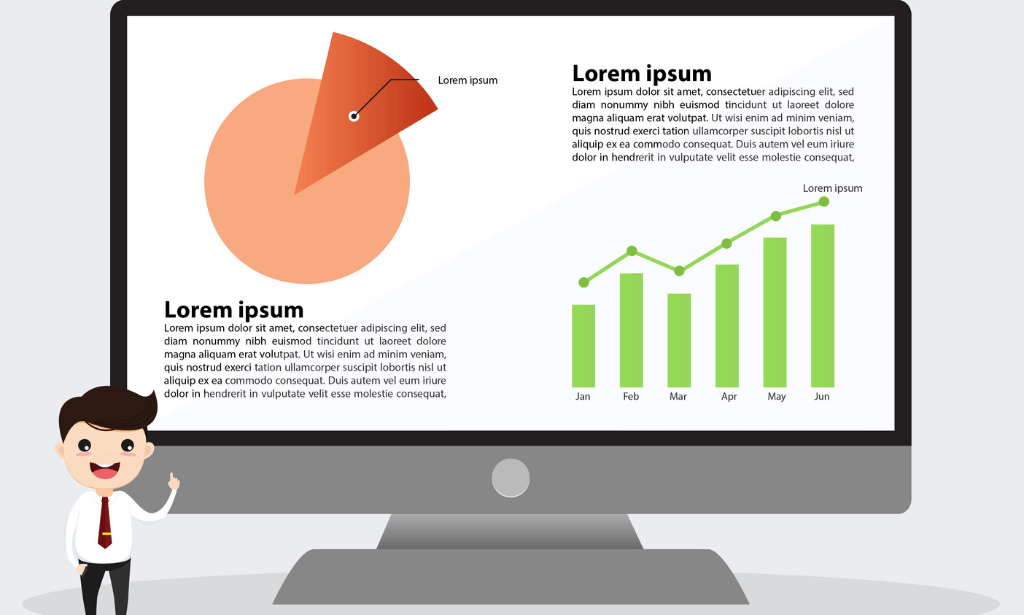
Advanced Diploma in Trauma Treatment of Complex PTSD
By SkillWise
Overview Uplift Your Career & Skill Up to Your Dream Job - Learning Simplified From Home! Kickstart your career & boost your employability by helping you discover your skills, talents, and interests with our special Advanced Diploma in Trauma Treatment of Complex PTSD Course. You'll create a pathway to your ideal job as this course is designed to uplift your career in the relevant industry. It provides the professional training that employers are looking for in today's workplaces. The Advanced Diploma in Trauma Treatment of Complex PTSD Course is one of the most prestigious training offered at Skillwise and is highly valued by employers for good reason. This Advanced Diploma in Trauma Treatment of Complex PTSD Course has been designed by industry experts to provide our learners with the best learning experience possible to increase their understanding of their chosen field. This Advanced Diploma in Trauma Treatment of Complex PTSD Course, like every one of Skillwise's courses, is meticulously developed and well-researched. Every one of the topics is divided into elementary modules, allowing our students to grasp each lesson quickly. At Skillwise, we don't just offer courses; we also provide a valuable teaching process. When you buy a course from Skillwise, you get unlimited Lifetime access with 24/7 dedicated tutor support. Why buy this Advanced Diploma in Trauma Treatment of Complex PTSD? Unlimited access to the course forever Digital Certificate, Transcript, and student ID are all included in the price Absolutely no hidden fees Directly receive CPD-accredited qualifications after course completion Receive one-to-one assistance every weekday from professionals Immediately receive the PDF certificate after passing Receive the original copies of your certificate and transcript on the next working day Easily learn the skills and knowledge from the comfort of your home Certification After studying the course materials of the Advanced Diploma in Trauma Treatment of Complex PTSD there will be a written assignment test which you can take either during or at the end of the course. After successfully passing the test you will be able to claim the pdf certificate for free. Original Hard Copy certificates need to be ordered at an additional cost of £8. Who is this course for? This Advanced Diploma in Trauma Treatment of Complex PTSD course is ideal for Students Recent graduates Job Seekers Anyone interested in this topic People already working in the relevant fields and want to polish their knowledge and skills. Prerequisites This Advanced Diploma in Trauma Treatment of Complex PTSD does not require you to have any prior qualifications or experience. You can just enroll and start learning. This Advanced Diploma in Trauma Treatment of Complex PTSD was made by professionals and it is compatible with all PCs, Macs, tablets, and smartphones. You will be able to access the course from anywhere at any time as long as you have a good enough internet connection. Career path As this course comes with multiple courses included as a bonus, you will be able to pursue multiple occupations. This Advanced Diploma in Trauma Treatment of Complex PTSD is a great way for you to gain multiple skills from the comfort of your home. Advanced Diploma in Trauma Treatment of Complex PTSD Module 1: Introduction to Advanced Training for Trauma Treatment of Complex PTSD 00:55:00 Module 2: Foundation and Knowledge 01:00:00 Module 3: Symptoms of C-PTSD 01:00:00 Module 4: Neurobiology of C-PTSD 01:00:00 Module 5: Stress Response and Stages of Traumatic Response 01:01:00 Module 6: Deliberate Practice 01:00:00 Module 7: Self-Regulation and Co-Regulation 01:00:00 Module 8: Introduction to Active Ingredients 01:00:00 Module 9: Empowerment and Resilience Treatment Structure - Stage I: Preparation 01:00:00 Module 10: Empowerment and Resilience Treatment Structure - Stage II: Psychoeduc 01:00:00 Module 11: Graphic Timeline 01:00:00 Module 12: Skills Development - Relaxation 01:01:00 Module 13: Skills Development - Grounding 01:00:00 Module 14. Skills Development Conclusion and Regression 01:08:00 Module 15: Forward Facing Trauma Therapy (FFTT) 01:00:00 Module 16: Therapist Driven Treatments 01:04:00 Assignment Assignment - Advanced Diploma in Trauma Treatment of Complex PTSD 10:09:00 Order Your Certificate Order Your Certificate QLS

Adult Nursing Training
By SkillWise
Uplift Your Career & Skill Up to Your Dream Job - Learning Simplified From Home! Kickstart your career & boost your employability by helping you discover your skills, talents, and interests with our special Adult Nursing Training Course. You'll create a pathway to your ideal job as this course is designed to uplift your career in the relevant industry. It provides the professional training that employers are looking for in today's workplaces. The Adult Nursing Training Course is one of the most prestigious training offered at Skillwise and is highly valued by employers for good reason. This Adult Nursing Training Course has been designed by industry experts to provide our learners with the best learning experience possible to increase their understanding of their chosen field. This Adult Nursing Training Course, like every one of Skillwise's courses, is meticulously developed and well-researched. Every one of the topics is divided into elementary modules, allowing our students to grasp each lesson quickly. At Skillwise, we don't just offer courses; we also provide a valuable teaching process. When you buy a course from Skillwise, you get unlimited Lifetime access with 24/7 dedicated tutor support. Why buy this Adult Nursing Training? Unlimited access to the course forever Digital Certificate, Transcript, and student ID are all included in the price Absolutely no hidden fees Directly receive CPD-accredited qualifications after course completion Receive one-to-one assistance every weekday from professionals Immediately receive the PDF certificate after passing Receive the original copies of your certificate and transcript on the next working day Easily learn the skills and knowledge from the comfort of your home Certification After studying the course materials of the Adult Nursing Training there will be a written assignment test which you can take either during or at the end of the course. After successfully passing the test you will be able to claim the pdf certificate for free. Original Hard Copy certificates need to be ordered at an additional cost of £8. Who is this course for? This Adult Nursing Training course is ideal for Students Recent graduates Job Seekers Anyone interested in this topic People already working in the relevant fields and want to polish their knowledge and skills. Prerequisites This Adult Nursing Training does not require you to have any prior qualifications or experience. You can just enroll and start learning. This Adult Nursing Training was made by professionals and it is compatible with all PCs, Macs, tablets, and smartphones. You will be able to access the course from anywhere at any time as long as you have a good enough internet connection. Career path As this course comes with multiple courses included as a bonus, you will be able to pursue multiple occupations. This Adult Nursing Training is a great way for you to gain multiple skills from the comfort of your home. Adult Nursing Training Module1: Introduction to Nursing 00:17:00 Module 2: Working in Different Healthcare Settings 00:15:00 Module 3: Understanding legal, professional standards of practice and ethical aspects of health care- Part 1 00:52:00 Module 4: Understanding legal, professional standards of practice and ethical aspects of health care- Part 2 00:50:00 Module 5: Effective Communication in Nursing 00:47:00 Module 6: Health and Safety in Nursing 00:47:00 Module 7: Hygiene in Nursing 00:30:00 Module 8: Infection Control 00:57:00 Module 9: Asepsis in Nursing 00:16:00 Module 10: Medication Administration in Nursing 00:18:00 Module 11: Adult Care in Different Life Stages 00:17:00 Module 12: Understanding Immune System in Nursing 00:28:00 Module 13: Rest and Sleep Management in Nursing 00:19:00 Module 14: Mobility and Immobility Issues of Patients in Nursing 00:17:00 Module 15: Pain Management for Nurses 00:24:00 Module 16: Nutrition in Nursing 00:25:00 Module 17: Fluid and Electrolyte Balance 00:23:00 Module 18: Assisting with Elimination 00:30:00 Module 19: Oxygenation in Nursing 00:30:00 Mock Exam Final Exam

Advanced Basic Audio Editing Training With Audacity
By SkillWise
Overview Uplift Your Career & Skill Up to Your Dream Job - Learning Simplified From Home! Kickstart your career & boost your employability by helping you discover your skills, talents, and interests with our special Advanced Basic Audio Editing Training With Audacity Course. You'll create a pathway to your ideal job as this course is designed to uplift your career in the relevant industry. It provides the professional training that employers are looking for in today's workplaces. The Advanced Basic Audio Editing Training With Audacity Course is one of the most prestigious training offered at Skillwise and is highly valued by employers for good reason. This Advanced Basic Audio Editing Training With Audacity Course has been designed by industry experts to provide our learners with the best learning experience possible to increase their understanding of their chosen field. This Advanced Basic Audio Editing Training With Audacity Course, like every one of Study Hub's courses, is meticulously developed and well-researched. Every one of the topics is divided into elementary modules, allowing our students to grasp each lesson quickly. At Skillwise, we don't just offer courses; we also provide a valuable teaching process. When you buy a course from Skillwise, you get unlimited Lifetime access with 24/7 dedicated tutor support. Why buy this Advanced Basic Audio Editing Training With Audacity? Unlimited access to the course forever Digital Certificate, Transcript, and student ID are all included in the price Absolutely no hidden fees Directly receive CPD-accredited qualifications after course completion Receive one-to-one assistance every weekday from professionals Immediately receive the PDF certificate after passing Receive the original copies of your certificate and transcript on the next working day Easily learn the skills and knowledge from the comfort of your home Certification After studying the course materials of the Advanced Basic Audio Editing Training With Audacity there will be a written assignment test which you can take either during or at the end of the course. After successfully passing the test you will be able to claim the pdf certificate for free. Original Hard Copy certificates need to be ordered at an additional cost of £8. Who is this course for? This Advanced Basic Audio Editing Training With Audacity course is ideal for Students Recent graduates Job Seekers Anyone interested in this topic People already working in the relevant fields and want to polish their knowledge and skills. Prerequisites This Advanced Basic Audio Editing Training With Audacity does not require you to have any prior qualifications or experience. You can just enroll and start learning. This Advanced Basic Audio Editing Training With Audacity was made by professionals and it is compatible with all PCs, Macs, tablets, and smartphones. You will be able to access the course from anywhere at any time as long as you have a good enough internet connection. Career path As this course comes with multiple courses included as a bonus, you will be able to pursue multiple occupations. This Advanced Basic Audio Editing Training With Audacity is a great way for you to gain multiple skills from the comfort of your home. Advanced Basic Audio Editing Training With Audacity Lesson 01: Overview - Hands On Walkthrough 00:01:00 Lesson 02: Hardware Configuration for Audacity Hands On Project 00:03:00 Lesson 03: Recording On Facebook Live 00:01:00 Lesson 04: Recording An Interview on Skype 00:02:00 Lesson 05: Doing Noise Reduction and Normalization 00:04:00 Lesson 06: Adding In Introductory-Ending Comments 00:04:00 Lesson 07: Adding In Bumper Music 00:03:00 Lesson 08: Creating the Metadata 00:01:00 Lesson 09: Editing Out Unwanted Audio 00:03:00 Lesson 10: Speeding Up The Editing Process 00:01:00 Lesson 11: Speeding Up the Final Recording 00:02:00 Lesson 12: Working with Your Project Files 00:02:00 Lesson 13: Splitting Tracks For Editing 00:02:00 Lesson 14: Labeling Segments 00:02:00 Lesson 15: Exporting the Snippets 00:03:00 Lesson 16: Hosing Your Audio 00:03:00 Lesson 17: Making Your Audio Available To the Public 00:02:00 Lesson 18: Recording Computer Audio - Part 1 00:01:00 Lesson 19: Recording Your Computer Audio - Part 2 00:02:00 Lesson 20: Conclusion 00:02:00

Create Videos, Motion Graphics and Animation Using Canva
By SkillWise
Overview Uplift Your Career & Skill Up to Your Dream Job - Learning Simplified From Home! Kickstart your career & boost your employability by helping you discover your skills, talents, and interests with our special Create Videos, Motion Graphics and Animation Using Canva Course. You'll create a pathway to your ideal job as this course is designed to uplift your career in the relevant industry. It provides the professional training that employers are looking for in today's workplaces. The Create Videos, Motion Graphics and Animation Using Canva Course is one of the most prestigious training offered at Skillwise and is highly valued by employers for good reason. This Create Videos, Motion Graphics and Animation Using Canva Course has been designed by industry experts to provide our learners with the best learning experience possible to increase their understanding of their chosen field. This Create Videos, Motion Graphics and Animation Using Canva Course, like every one of Skillwise's courses, is meticulously developed and well-researched. Every one of the topics is divided into elementary modules, allowing our students to grasp each lesson quickly. At Skillwise, we don't just offer courses; we also provide a valuable teaching process. When you buy a course from Skillwise, you get unlimited Lifetime access with 24/7 dedicated tutor support. Why buy this Create Videos, Motion Graphics and Animation Using Canva? Unlimited access to the course forever Digital Certificate, Transcript, and student ID are all included in the price Absolutely no hidden fees Directly receive CPD Quality Standard-accredited qualifications after course completion Receive one-to-one assistance every weekday from professionals Immediately receive the PDF certificate after passing Receive the original copies of your certificate and transcript on the next working day Easily learn the skills and knowledge from the comfort of your home Certification After studying the course materials of the Create Videos, Motion Graphics and Animation Using Canva there will be a written assignment test which you can take either during or at the end of the course. After successfully passing the test you will be able to claim the pdf certificate for free. Original Hard Copy certificates need to be ordered at an additional cost of £8. Who is this course for? This Create Videos, Motion Graphics and Animation Using Canva course is ideal for Students Recent graduates Job Seekers Anyone interested in this topic People already working in the relevant fields and want to polish their knowledge and skills. Prerequisites This Create Videos, Motion Graphics and Animation Using Canva does not require you to have any prior qualifications or experience. You can just enroll and start learning. This Create Videos, Motion Graphics and Animation Using Canva was made by professionals and it is compatible with all PCs, Macs, tablets, and smartphones. You will be able to access the course from anywhere at any time as long as you have a good enough internet connection. Career path As this course comes with multiple courses included as a bonus, you will be able to pursue multiple occupations. This Create Videos, Motion Graphics and Animation Using Canva is a great way for you to gain multiple skills from the comfort of your home. Create Videos, Motion Graphics and Animation Using Canva How to Make Videos on Canva Intro 00:04:00 2023 Additional Updates Canva Video Editor Tutorial for Beginners 2023 00:20:00 17 Canva Video Hacks for Faster Professional Videos 00:23:00 Create Instagram Reels on Canva (Part 1) 00:12:00 Create Instagram Reels on Canva (Part 2) 00:14:00 Start Using the Canva Video Editor How to Use Canva Video Editor (Basic) 00:34:00 How to Add Soundtrack and Audios 00:08:00 How to Make Videos in Canva (Intermediate) 00:39:00 How to Make (Advanced) Videos in Canva 00:30:00 How to Compress Your Videos without Losing Quality (Mobile App) 00:05:00 How to Split Videos on Canva 00:04:00 Final Tasks Video 1 Simple Start 00:01:00 Video 2 Intermediate 00:01:00 Video 3 Advanced 00:01:00

Thai Hand Reflexology-Basic and Advanced Course
By iStudy UK
If you are interested in practising hand reflexology, this beginner's Thai Hand Reflexology-Basic and Advanced Course is perfect for you. This Thai Hand Reflexology-Basic and Advanced Course course will teach you everything you need to know about performing professional hand reflexology massage treatments on your clients. This comprehensive course will share a detailed overview of Thai hand reflexology massage, including how to confidently work with the reflex points of the hand, which are connected to each organ and system in the body. You will discover step-by-step guideline for reducing stress and relieving pain in the hands and arms. Moreover, you will explore the science behind Thai hand reflexology and some common pressure points you can try at home. What you'll learn Gain a thorough introduction to the traditional hand reflexology system. Learn the basic to advanced steps of hand reflexology massage. Learn about the different energy lines and acupuncture points for stimulation. Discover how to stimulate the specific reflex points. Be able to confidently massage the points that can help to relieve symptoms in other areas of the body. Learn a quick, simple treatment that can help to alleviate a variety of ailments and issues. Develop the practical skills to bring instant relief from pain and tension. Learn the Thai-style application technique using a Reflexology stick. Earn the qualification to use Thai hand reflexology on yourself, friends, your partner or your family. Requirements There is no need to have a Thai reflexology massage stick as I show you lots of alternatives in the reflexology massage course that you can use. Depending on your situation, if you are treating yourself you can do it anywhere or if you are treating someone that you know you could have them in a reclining chair, on a massage table or quite simply sitting at the kitchen table. The beauty of doing this Thai hand reflexology massage is that it really can be done anywhere. Who this course is for: This Thai hand reflexology massage course is for people that would really like to know how to give an amazing Thai hand reflexology massage to their massage clients, their friends, family, partner or for themselves. This is also a great reflexology massage treatment where you can treat yourself anywhere, anytime. Introduction Introduction to Thai Hand Reflexology Massage FREE 00:03:00 You have to trust me, I would never say that! FREE 00:03:00 What Is Reflexology? What Do We Know About It? 00:03:00 How to hold the stick 00:02:00 Let's take a quick look at the charts 00:04:00 The last things before we get started! 00:02:00 The Treatments Doing a Thai hand reflexology treatment on your self 00:19:00 Now let's do the other hand 00:19:00 Getting feedback-choosing the right person 00:02:00 How to do traditional reflexology to add in to the treatment 00:02:00 What Is Going On When You Find A Sensitive Point? 00:02:00 A Hand Reflexology Treatment For A Client/Partner/Friend 00:27:00 Practice time! Here we do the other hand 00:27:00 Advanced Hand Thai Reflexology For Musculoskeletal Conditions Now we will treat musculoskeletal pain 00:03:00 What I mean by stimulating the areas more 00:02:00 Neck Pain-What you need to know firstly. 00:05:00 Using acupressure points to enhance your treatments 00:03:00 Neck Pain-The Reflex Zones On The Hands to treat 00:01:00 Neck Pain-The Treatment, The Points, The Exercises and Advice 00:01:00 Back pain-What you need to know firstly. 00:07:00 Back Pain-The Reflex Zones On The Hands And Feet To Focus On 00:02:00 Back Pain-The Treatment, The Points, The Exercises and Advice 00:01:00 What to do for treating musculoskeletal pain in general 00:02:00 Congratulations! 00:01:00 Additional Resources Resources: Thai Hand Reflexology-Basic and Advanced Course 00:00:00

Early Years Teacher & Child Care Course
By iStudy UK
Course Overview From supporting child development to creating a safe environment for children, working with children at their early ages comes with huge responsibilities. Therefore, the aspiring professionals of the relevant industry must train themselves properly before they step here. The Early Years Teacher & Child Care Course is designed to help you out. It will educate you in both early years teaching and childcare. From the Early Years Teacher & Child Care Course, you will learn about the importance of the early years in child development. The easy-to-follow modules will teach you EYFS teaching techniques. Along with that, you will learn how to promote learning and development. It will educate you on the factors that influence development. In addition, you develop the ability to support children with special needs and disabilities. The course will also teach you the strategies to ensure child safety. In this Early Years Teacher & Child Care Course, you will learn the essential skills and knowledge to support children's cognitive, emotional, and social growth. This course will also provide you with a valuable certificate. This certificate will help you build an impressive resume. Join now! What You Will Learn Learn about the significance of early years in child development Enrich your understanding of EYFS teaching techniques Develop the skills to deal will children with special needs and disabilities Understand the strategies of promoting learning and development Get introduced to the factors that impact child development Deepen your understanding of cognitive, social and emotional development Grab the ability to provide child protection Why Should You Choose this Early Years Teacher & Child Care Course Lifetime access to the course No hidden fees or exam charges CPD Qualification Standards certification on successful completion Full Tutor support on weekdays (Monday - Friday) Efficient exam system, assessment, and instant results Download Printable PDF certificate immediately after completion Obtain the original print copy of your certificate, dispatch the next working day for as little as £9. Improve your chance of gaining professional skills and better earning potential Who is this Course for? The Early Years Teacher & Child Care Course is for people interested in pursuing a career in the childcare sector. It will also be beneficial for those who are already a part of this sector. Requirements Our Early Years Teacher & Child Care Course is fully compatible with any kind of device. Whether you are using Windows computers, Mac, smartphones or tablets, you will get the same experience while learning. Besides that, you will be able to access the course with any kind of internet connection from anywhere at any time without any kind of limitation. Career Path This Early Years Teacher & Child Care Course will assist you in pursuing a career in the relevant fields. Nursery Teacher (Salary Range £38,000-£41,000) Teaching Assistant (Salary Range £19,000-£21,000) Childcare Workers (Salary Range £20,000-£37,000) Early Years Teacher & Child Care Course Early Years Teacher Training Module 01: Introduction to EYFS 00:12:00 Module 02: Importance of Early Years in Development 00:19:00 Module 03: EYFS Teaching Techniques 00:14:00 Module 04: Working as an EYFS Teacher 00:18:00 Module 05: Promoting Learning and Development 00:30:00 Module 06: Children Having Special Education Needs or Disabilities 00:16:00 Module 07: Parents' Guide to the Early Years Foundation Stage 00:09:00 Module 08: Welfare Requirements 00:16:00 Module 09: The EYFS Educational Philosophies and Privileges 00:13:00 Module 10: Registration, Inspection, and Quality Improvement 00:10:00 Module 11: EYFS Framework in 2021 00:10:00 Child Care Module 01: Understanding Child Development 00:26:00 Module 02: Care for Children 00:26:00 Module 03: Healthy Food, Healthy Living 00:26:00 Module 04: Cognitive Development 00:34:00 Module 05: Child Protection 00:25:00 Module 06: Play, Imagination and Creativity 00:28:00 Module 07: Factors That Influence Development 00:26:00 Module 08: Social and Emotional Development 00:45:00 Module 09: Personality and Intellectual Development in Children 00:38:00 Module 10: Language Development in Children 00:31:00 Module 11: Problems in Childhood & Adolescence 00:40:00
