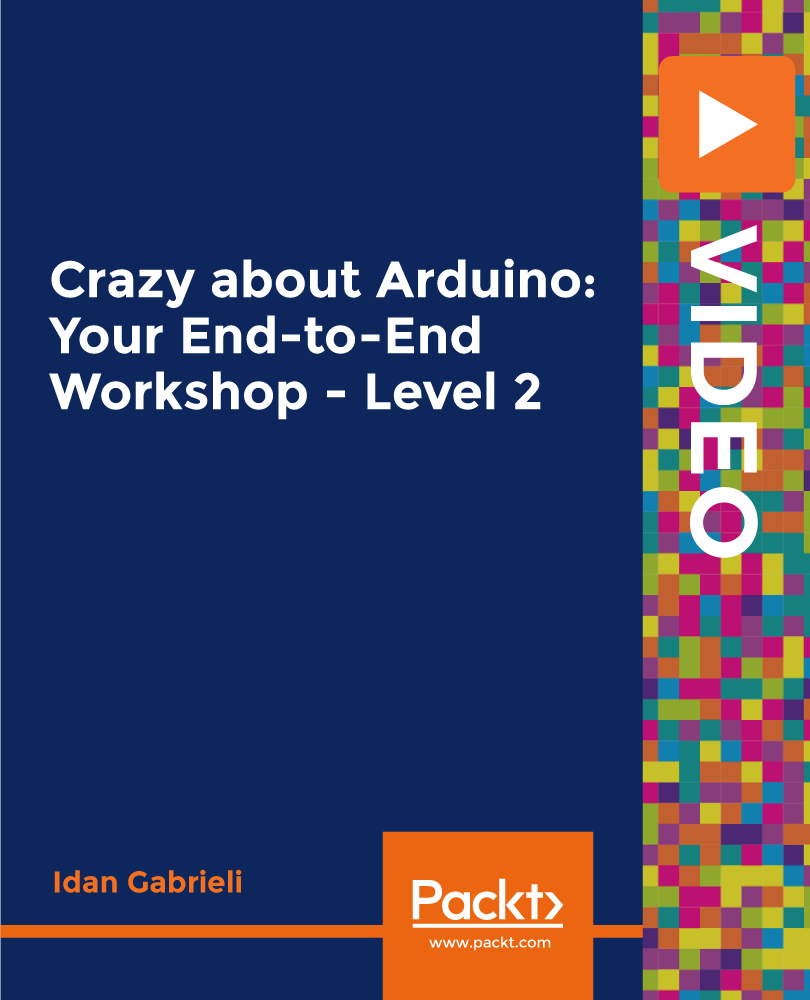- Professional Development
- Medicine & Nursing
- Arts & Crafts
- Health & Wellbeing
- Personal Development
Automation and Email Marketing with ActiveCampaign - Fast Reach
By Compete High
ð Supercharge Your Marketing Strategy with 'Automation and Email Marketing with ActiveCampaign - Fast Reach' Course! ð§ Are you ready to revolutionize your marketing efforts and reach your audience more effectively than ever before? Discover the power of automation and master the art of email marketing with our cutting-edge course - 'Automation and Email Marketing with ActiveCampaign - Fast Reach!' ð Unlock the Potential of ActiveCampaign: Learn how to leverage the robust features of ActiveCampaign, a leading marketing automation platform, to streamline your marketing processes and skyrocket your conversions. ð Boost Engagement and Sales: Dive deep into the world of email marketing strategies, automation workflows, personalized campaigns, and segmentation techniques that will captivate your audience and drive tangible results for your business. ð§ Practical Hands-On Learning: Get hands-on experience through practical tutorials, real-life case studies, and step-by-step guidance from industry experts. Apply your newfound skills immediately to witness rapid growth in your marketing campaigns. ð¯ What You'll Master: Setting up and optimizing ActiveCampaign for maximum efficiency. Crafting high-converting email sequences and automation workflows. Implementing segmentation strategies to target the right audience. Analyzing metrics and refining strategies for continual improvement. And much more to transform your marketing game! ð Why Choose Our Course: Comprehensive and easy-to-follow modules suitable for beginners and experienced marketers alike. Actionable insights and strategies that deliver measurable results. Lifetime access to resources and updates to stay ahead in the ever-evolving marketing landscape. Join a vibrant community of learners, share insights, and network with like-minded professionals. ð¥ Don't miss this opportunity to become a master in automation and email marketing with ActiveCampaign. Elevate your marketing game and witness unparalleled growth for your business! Enroll now in 'Automation and Email Marketing with ActiveCampaign - Fast Reach' and propel your marketing success to new heights! ð Limited Time Offer: Reserve your spot today and embark on the journey to marketing mastery! Course Curriculum

A series of clear and informative videos to help you explore some of the key components of a typical yoga session. Helping you to learn some of the key names and postures, and gain confidence before joining a studio class. Created and presented by a professional teacher with over a decade's teaching experience.

Step into the enchanting world of creativity with our captivating course on crafting handmade greeting cards. Unleash your artistic flair as you embark on a journey through the intricacies of creative card making. Imagine transforming ordinary pieces of paper into extraordinary expressions of emotion and sentiment. This course is not just about crafting cards; it's about unlocking the boundless possibilities of your imagination. Key Features: CPD Certified Developed by Specialist Lifetime Access In this carefully curated series of modules, discover the secrets behind designing visually stunning cards that speak volumes. Dive into the rich palette of design elements and principles, learning how to seamlessly integrate them into your creations. Explore a myriad of card-making techniques that will elevate your craft to new heights. From the delicate art of hand lettering and calligraphy to the awe-inspiring world of unique folds and pop-up cards, you'll acquire skills that turn every card into a masterpiece. As you delve deeper into the course, unveil the entrepreneurial side of card making and explore the potential of turning your passion into a fulfilling venture. Join us in this odyssey of artistic discovery and redefine the way you express yourself through the timeless art of handmade greeting cards. Course Curriculum Module 01: Introduction to Creative Card Making Module 02: Design Elements and Principles for Handmade Greeting Cards Module 03: Card-Making Techniques Module 04: Creating Unique Folds and Pop-up Cards Module 05: Hand Lettering and Calligraphy Module 06: Card-Making Business Learning Outcomes: Develop card-making proficiency with diverse creative techniques and styles. Apply design principles to create visually appealing handmade greeting cards. Master the art of crafting unique folds and captivating pop-up cards. Acquire expertise in hand lettering and calligraphy for personalized card messages. Explore entrepreneurial avenues in the flourishing handmade card-making business. Cultivate a comprehensive skill set to express emotions through artistic card creations. CPD 10 CPD hours / points Accredited by CPD Quality Standards Who is this course for? Enthusiasts seeking to elevate their creativity through handmade card crafting. Beginners eager to learn the fundamentals of designing personalized greeting cards. Art lovers interested in mastering diverse techniques for unique card creations. Individuals aiming to explore a potential entrepreneurial venture in card-making. Anyone desiring to add a personal touch to their heartfelt messages. Career path Freelance Greeting Card Designer Gift Shop Card Merchandiser Online Handmade Card Seller Craft Store Workshop Instructor Event Planner with Custom Card Services Handmade Card Business Owner Certificates Digital certificate Digital certificate - Included Will be downloadable when all lectures have been completed.

Enrol in this Quality Management program right away to develop the abilities, expertise, and experience you need to advance your career. This training course covers the principles and practices of quality management. It aims to help participants understand how to effectively implement and maintain a quality management system in an organisation for business success. This Quality Management course is made up of a variety of in-depth, simple-to-digest sections that are intended to give you a thorough understanding of Quality Management. Also the modules will cover details about the 4 attributes of Quality management which are quality planning, quality control, quality assurance and quality improvement. Further you will get insights on customer expectation, delegation, six sigma, supply chain management and quality audits. Along with thiscourse, you will get 10 other premium courses. Also, you will get an original Hardcopy and PDF certificate for the title course and a student ID card absolutely free. This Bundle Consists of the following Premium courses: Course 01: Quality Management Course 02: Supply Chain Management Course 03: Performance Management Course 04: People Management Skills Level 3 Course 05: Diploma in Lean Process and Six Sigma Course 06: Time Management Course 07: Commercial Law 2021 Course 08: Retail Operations Training Level 3 Course 09: Purchasing & Procurement Course - Level 3 Course 10: Facilities Management Course 11: Risk Management Level 7 So, enrol now to advance your career! Learning Outcomes: Fundamentals of quality management and how it impacts revenue and cost Master Total Quality Management and learn how to improve quality Understand quality control process and the benefits of it Learn about customer relationship management (CRM), Kano model, customer satisfaction Master Six Sigma project management, supply chain management Learn to get the best out of others through people management Get familiar with commercial laws, purchasing & procurement methods, facilities, and risk management Benefits you'll get from choosing Apex Learning for this Course: Pay once and get lifetime access to 11 CPD courses Free e-Learning App for engaging reading materials & helpful assistance Certificates, student ID for the Quality Management course included in a one-time fee Free up your time - don't waste time and money travelling for classes Accessible, informative modules of Quality Management designed by expert instructors Learn about at your ease - anytime, from anywhere Study from your computer, tablet or mobile device CPD accredited course - improve the chance of gaining professional skills This approximately 3 hours course is packed with comprehensive information on Quality management delivered in 8 bite size modules with full audio voiceover. This bundle also includes 10 additional premium courses which are essential for a career in Quality management. Quality Management Module 01: Introduction to Quality Management - Topics covered are Definition of quality Impact on revenue and cost Evolution of quality Quality management system And much more Module 02: Total Quality Management - Topics covered are Total Quality Management (TQM) Primary elements of TQM Foundation and four side of TQM pyramid And much more Module 03: Quality Measurement and Improvement - Topics covered are Quality cost Measurement of employee cost Benchmarking Quality improvement process And much more Module 04: Quality Control - Topics covered are Quality assurance Quality circles and quality improvement teams Benefits of quality control And much more Module 05: Understanding Customer Expectations and Needs - Topics covered are Kano model Customer classification Customer relationship management program Customer satisfaction measurement And much more Module 06: Six Sigma Six sigma and its benefits Six sigma phases and steps DMAIC stage objectives Certifications and Implementation of Six sigma And much more Module 07: Supply Chain Management Decision making in Supply chain management (SCM) Production, warehousing and inventory management Transportation, supplier communication and performance And much more Module 08: Quality Audits Types of quality audits Audit program Planning and conducting the audit And much more How will I get my Certificate? After successfully completing the course you will be able to order your CPD Accredited Certificates (PDF + Hard Copy) as proof of your achievement. PDF Certificate: Free (Previously it was £6*11 = £66) Hard Copy Certificate: Free (For The Title Course: Previously it was £10) CPD 110 CPD hours / points Accredited by CPD Quality Standards Who is this course for? The course is for beginners and intermediate professionals who want to improve their knowledge and gain the skills to develop and implement quality management system and business excellence thinking in their companies. Requirements Our Bundle is fully compatible with PC's, Mac's, Laptop, Tablet and Smartphone devices. This course has been designed to be fully compatible with tablets and smartphones so you can access your course on Wi-Fi, 3G or 4G. There is no time limit for completing this course, it can be studied in your own time at your own pace. Career path This Quality Management course is a certification that is a great value to be added to your CV. With further study you could pursue a career as an: Quality Manager Quality Control Officer Quality Assurance Officer Quality Auditor Quality Engineer Quality Administrator Certificates Certificate of completion Digital certificate - Included Certificate of completion Hard copy certificate - Included You will get the Hard Copy certificate for the title course (Quality Management) absolutely Free! Other Hard Copy certificates are available for £10 each. Please Note: The delivery charge inside the UK is £3.99, and the international students must pay a £9.99 shipping cost.

With our in-depth course, learn the fundamentals of landscape architecture! From mastering landscape ecology and green-scaping to designing captivating water features, walls, and pathways, each module offers practical insights and hands-on experience. Learn the art of planting and maintaining trees and shrubs, setting goals in sports, and creating entertaining, eco-friendly projects. Transform your outdoor spaces into stunning, sustainable landscapes with expert guidance and innovative techniques. Join us and start shaping your environment today! Key Features: CPD Certified Free Certificate Developed by Specialist Lifetime Access In this course, learners will explore the art and science of Landscape Architecture. They will understand how landscapes affect the environment and people through topics like Landscape Ecology and Green-scaping. They will learn to design and integrate water features, walls, and fences into landscapes to enhance functionality and aesthetics. The course covers planting trees, shrubs, and creating pathways, focusing on practical techniques and design principles. Learners will gain skills in maintaining plant life and ensuring landscapes thrive over time. Additionally, they will delve into the broader applications of landscape architecture, such as in sport facilities and entertainment areas, including innovative recycling projects. Overall, the curriculum equips learners with foundational knowledge and practical skills to design, manage, and enhance outdoor spaces effectively and sustainably. Course Curriculum: Module 01: Introduction to Landscape Architecture Module 02: Landscape Ecology Module 03: Green-scaping Module 04: Water Features Module 05: Walls and Fences Module 06: Planting Trees and Shrubs Module 07: Pathways Module 08: Maintenance of Planting Module 09: Goal Setting in Sport Module 10: Entertainment and Recycling Projects Learning Outcomes: Identify principles of landscape architecture and its historical significance. Analyse ecological factors influencing landscape design and planning strategies. Implement sustainable practices in landscaping for environmental conservation. Design water features integrating aesthetic appeal and functional considerations. Construct walls and fences for delineation and privacy in landscapes. Apply techniques for planting trees and shrubs suitable to varied environments. CPD 10 CPD hours / points Accredited by CPD Quality Standards Who is this course for? Individuals interested in environmental design and urban planning. Students aspiring to create aesthetically pleasing outdoor spaces. Professionals seeking to enhance their landscaping knowledge and skills. Environmental enthusiasts passionate about sustainable practices. Beginners looking to explore the basics of landscape architecture. Career path Landscape Architect Urban Designer Environmental Planner Garden Designer Landscape Technician Park Ranger Certificates Digital certificate Digital certificate - Included Will be downloadable when all lectures have been completed.

With our in-depth course, learn the fundamentals of landscape architecture! From mastering landscape ecology and green-scaping to designing captivating water features, walls, and pathways, each module offers practical insights and hands-on experience. Learn the art of planting and maintaining trees and shrubs, setting goals in sports, and creating entertaining, eco-friendly projects. Transform your outdoor spaces into stunning, sustainable landscapes with expert guidance and innovative techniques. Join us and start shaping your environment today! Key Features: CPD Certified Developed by Specialist Lifetime Access In this course, learners will explore the art and science of Landscape Architecture. They will understand how landscapes affect the environment and people through topics like Landscape Ecology and Green-scaping. They will learn to design and integrate water features, walls, and fences into landscapes to enhance functionality and aesthetics. The course covers planting trees, shrubs, and creating pathways, focusing on practical techniques and design principles. Learners will gain skills in maintaining plant life and ensuring landscapes thrive over time. Additionally, they will delve into the broader applications of landscape architecture, such as in sport facilities and entertainment areas, including innovative recycling projects. Overall, the curriculum equips learners with foundational knowledge and practical skills to design, manage, and enhance outdoor spaces effectively and sustainably. Course Curriculum: Module 01: Introduction to Landscape Architecture Module 02: Landscape Ecology Module 03: Green-scaping Module 04: Water Features Module 05: Walls and Fences Module 06: Planting Trees and Shrubs Module 07: Pathways Module 08: Maintenance of Planting Module 09: Goal Setting in Sport Module 10: Entertainment and Recycling Projects Learning Outcomes: Identify principles of landscape architecture and its historical significance. Analyse ecological factors influencing landscape design and planning strategies. Implement sustainable practices in landscaping for environmental conservation. Design water features integrating aesthetic appeal and functional considerations. Construct walls and fences for delineation and privacy in landscapes. Apply techniques for planting trees and shrubs suitable to varied environments. CPD 10 CPD hours / points Accredited by CPD Quality Standards Who is this course for? Individuals interested in environmental design and urban planning. Students aspiring to create aesthetically pleasing outdoor spaces. Professionals seeking to enhance their landscaping knowledge and skills. Environmental enthusiasts passionate about sustainable practices. Beginners looking to explore the basics of landscape architecture. Career path Landscape Architect Urban Designer Environmental Planner Garden Designer Landscape Technician Park Ranger Certificates Digital certificate Digital certificate - Included Will be downloadable when all lectures have been completed.

Description: This Renewable Energy and Environmental Management Systems Diploma course provides guidance to interested students working, or wishing to work, in the areas of climate change management or sustainable energy and environmental management. Recent significant changes in the global climate change policy environment have meant a shift to a broader range of adaptation and mitigation practices to counter climate change. This is driving a demand for professionals with climate change skills. This Renewable Energy and Environmental Management Systems course is designed to address this demand. The aim of this course is to provide advanced knowledge in the areas of climate change adaptation and strategy, carbon policy as well as sustainability. Who is the course for? Professionals who have an experience in Renewal Energy Beginners who have an interest in learning Renewal Energy Entry Requirement: This course is available to all learners, of all academic backgrounds. Learners should be aged 16 or over to undertake the qualification. Good understanding of English language, numeracy and ICT are required to attend this course. Assessment: At the end of the course, you will be required to sit an online multiple-choice test. Your test will be assessed automatically and immediately so that you will instantly know whether you have been successful. Before sitting for your final exam, you will have the opportunity to test your proficiency with a mock exam. Certification: After completing and passing the course successfully, you will be able to obtain an Accredited Certificate of Achievement. Certificates can be obtained either in hard copy at a cost of £39 or in PDF format at a cost of £24. Why choose us? Affordable, engaging & high-quality e-learning study materials; Tutorial videos/materials from the industry-leading experts; Study in a user-friendly, advanced online learning platform; Efficient exam systems for the assessment and instant result; The UK & internationally recognised accredited qualification; Access to course content on mobile, tablet or desktop from anywhere anytime; The benefit of career advancement opportunities; 24/7 student support via email. Career Path: After completing this course you will be able to build up accurate knowledge and skills with proper confidence to enrich yourself and brighten up your career in the relevant job market. Sustainable Energy Module 01: An Introduction to Sustainable Energy 00:17:00 Module 02: Solar Energy: Thermal 00:15:00 Module 03: Solar Energy: Photovoltaics 00:20:00 Module 04: Wind Energy 00:27:00 Module 05: Bioenergy 00:26:00 Module 06: Geothermal Energy 00:22:00 Module 07: Tidal Energy 00:23:00 Module 08: Environmental Impacts: A Global and Regional Assessment 00:24:00 Module 09: Renewable Energy and Sustainable Development 00:22:00 Module 10: The Future of Renewable Energy in the UK into the 2020s and Beyond 00:20:00 Environment Management Module 01: Environment and Ecology 00:21:00 Module 02: Environmental Issues 00:26:00 Module 03: Environmental Planning 00:22:00 Module 04: Environmental Management System 00:32:00 Module 05: Ecosystem Management 00:29:00 Module 06: Environmental Law and Policy 00:24:00 Module 07: Improving Environmental Performance 00:25:00 Module 08: Environmental Management Audit 00:38:00 Module 09: Situational Environmental Management 00:27:00 Module 10: Review and Performance 00:18:00 Certificate and Transcript Order Your Certificates and Transcripts 00:00:00

Crazy about Arduino: Your End-to-End Workshop - Level 2
By Packt
Learn to build a complete Arduino project using a keypad, LCD, ultrasonic sensor, LDR sensor, and a buzzer