- Professional Development
- Medicine & Nursing
- Arts & Crafts
- Health & Wellbeing
- Personal Development
=> Updated Course <= Get Noticed By Recruiters in this Hiring Season by Developing Your Skills! Make a strong base as a teaching assistant and bright enough your education and training proficiency through a certified Level 4 Certificate for Higher Level Teaching Assistants (RQF) Qualifications. This Level 4 Certificate for Higher Level Teaching Assistants (RQF) course is awarded by an established Ofqual-regulated Awarding Organisation named Focus Awards Limited, which ensures you've demonstrated the requisite competency and this competence is acknowledged. It will provide you with essential skills that allow you to start or succeed in a successful teaching career. This most engaging Level 4 Certificate for Higher Level Teaching Assistants (RQF) course assures both professional and certified qualifications for you. With the special course materials that are online and accessible 24/7 from anywhere in the globe, you will be able to master the A-Z of education and training. The contents are designed to equip you with a fundamental and advanced understanding of all aspects of teaching and management, such as communication, relationship building, decision-making processes, innovation, and much more! It will also provide you with a prestigious acknowledgement that allows you to start or succeed in a successful teaching career. Enrol now and be the top-notch teaching professional!!! Why is this Level 4 Certificate for Higher Level Teaching Assistants (RQF)Perfect for You? Change Your Career: Join today and make a life-changing decision, get all the essential knowledge to transform your career. Advance Your Career: With our Regulated qualification, you can move up to the next level in your organisation with expertise. Upgrade Your Skills: Add value to your current educational profile and gain the skill sets to compete in your job role. Enhance Your Credibility: The Level 4 Certificate for Higher Level Teaching Assistants (RQF) Course is Ofqual, UK Govt. Regulated and Awarded by Focus Awards which adds value to your educational profile Cost Efficient: In most cases, British qualification starts from £3000 per annum, but with Apex Learning, you enjoy savings of up to 80% on your educational investment. 100% Money-Back Guarantee: We are confident about our course quality and want to provide the best service to our invaluable learners. That's why we provide 14 days Unconditional Full Money-Back Guarantee with this course to ensure a hassle-free purchase. Benefits you will gain from this Level 4 Certificate for Higher Level Teaching Assistants (RQF) course : Premium quality, intensive e-learning course materials Find a well-defined website for teaching 24/7 teacher assistance Step-by-step guidelines Budget-friendly price Earned recognition from the Uk's top awarding bodies Study in a user-friendly, advanced student portal Convenient and Flexible time limit Qualification Summary Qualification type: Focus Awards Level 4 Award Qualification title: Focus Awards Level 4 Certificate for Higher Level Teaching Assistants (RQF) Accreditation status: Accredited Level: 4 Guided Learning Hours (GLH): 87 Total Qualification Time (TQT): 360 Qualification number (QN): 601/8533/8 Course Curriculum Focus Awards Level 4 Certificate for Higher Level Teaching Assistants (RQF) course comprises seven mandatory units. These are as follows: Awareness of special educational needs Child development and welfare Curriculum planning, delivery and assessment Developing skills to promote positive working relationships Promoting positive behaviour in children and young people Providing support for individual learners and small groups Understand the Higher Level Teaching Assistant role ****Qualification Curriculum**** **Focus Awards Level 4 Certificate for Higher Level Teaching Assistants (RQF)** Unit 1: Understand the Higher Level Teaching Assistant role Unit 2: Child development and welfare Unit 3: Awareness of special educational needs Unit 4: Promoting Positive Behaviour in Children and Young People Unit 5: Providing support for individual learners and small groups Unit 6: Developing skills to promote positive working relationships Unit 7: Curriculum planning, delivery and assessment ***Curriculum of The FREE Courses*** **Teaching Assistant** Module 01: Overview Module 02: Professional Developments for a TA Module 03: Working with the School and Its Policies Module 04: Discussion on Curriculum, Assessment and Monitoring Module 05: Providing the Best Learning Environment Module 06: Learn to Implement ICT, Literacy and Numeracy Development Processes as a TA Module 07: Child Development and the SEN Support Module 08: Understanding Behaviour & Relationships as a TA Module 09: Experienced TAs Maintain Strong Communication with the Students Module 10: Career Prospects for TAs in the UK ** SEN Teaching ** Module 01: Special Education Needs (SEN) An Overview Module 02: SEN Support Module 03: High-Quality Teaching for Pupils with SEN Module 04: SEN Teaching Methodologies Module 05: Communication and Interaction Module 06: Cognition and Learning Module 07: Social, Emotional and Mental Health Difficulties Module 08: Sensory or Physical Needs Module 09: Working in Partnership **EYFS Teaching - Level 3** Module 01: Introduction to EYFS Module 02: Importance of Early Years in Development Module 03: EYFS Teaching Techniques Module 04: Working as an EYFS Teacher Module 05: Promoting Learning and Development Module 06: Children Having Special Education Needs or Disabilities Module 07: Parents' Guide to the Early Years Foundation Stage Module 08: Welfare Requirements Module 09: The EYFS Educational Philosophies and Privileges Module 10: Registration, Inspection, and Quality Improvement Module 11: EYFS Framework in 2021 Learning Outcomes What skills will I gain from this Focus Awards Level 4 Certificate for Higher Level Teaching Assistants (RQF) Course? Inclusive Teaching and Learning Teaching, Learning and Assessment Approaches Providing opportunities for English, Maths, ICT and Wider Skills Theories of Learning Communication Induction, Icebreakers and Ground Rules Creating a Scheme of Work Devising an Inclusive Teaching and Learning Plan (Session Plan) Understand the Higher Level Teaching Assistant role Self-Evaluation and Continuing Professional Development Learning Duration Focus Awards Level 4 Certificate for Higher Level Teaching Assistants (RQF) Total Qualification Time It is an estimate of the total amount of time anticipated that a learner would spend to demonstrate mastery of all learning outcomes to achieve the award of the qualification. The whole qualification time is defined as GLH and an estimate of the time a learner will devote to preparation, study, and assessment. It does not underlie supervision by a lecturer, supervisor, or tutor. In the case of qualification, the credit value is defined by TQT, and one credit corresponds to ten hours of learning. Guided Learning Hours for this qualification is 87. Total Qualification Time for this qualification is 360 hours. The total credit value for this qualification is 36 Focus Awards Level 4 Certificate for Higher Level Teaching Assistants (RQF) Guided Learning Hours These hours comprise all real-time contact time, hours of lectures or tutorial or supervision of a learner, tutor, trainer or other education providers. Progression Level 4 Certificate in Education and Training Level 5 Diploma in Education and Training Level 3 Award in Understanding the Principles and Practices of Assessment Level 3 Award in Assessing Competence in the Work Environment Level 3 Award in Assessing Vocational Related Achievement Level 3 Certificate in Assessing Vocational Achievement Level 4 Award in Understanding the Internal Quality Assurance of Assessment Processes and Practice Level 4 Award in the Internal Quality Assurance of Assessment Processes and Practice Level 4 Certificate in Leading the Internal Quality Assurance of Assessment Processes and Practice Level 4 Award in Learning and Development Level 4 Diploma in Learning and Development Assessment The qualification assessments will be taken through tutor-marked assignments. Upon completing each unit, the learner must attempt a series of questions with comprehensive answers, which will be marked by the tutor. The tutor-marked tasks are required to be assessed by a professional as well. Thereupon, to ensure all the course assignments have met the standards properly by both the learners and assessors, the tasks are subjected to internal and external moderation. NB: At least 50 hours of work placement within a school is required to accomplish this assessment. The work setting can either be a primary, secondary or special school with pupils aged 5+ and studying Key Stage 1 or above. As a part of this placement, learners will require a member with occupational competence in supervising and signing the witness testimonies, to ensure they have gained the work-based learning outcomes of this programme properly. Method of Assessment: Unit 1: In Unit 1, you need to complete a variety of writing assignments Unit 2: In Unit 2, there should be an assessment taken in the workplace, primarily evaluating learners' work, professional discussions with audio-video evidence Unit 3: In Unit 3, you will be demonstrated through your delivered work items and audio-video evidence after evaluating learners in a training context. Focus Awards Level 4 Certificate for Higher Level Teaching Assistants (RQF) Video Assessment You have to plan many things, such as observation, questioning/ professional discussion, and inspection of supporting work products evidence. Detailed assignment instructions will be made available to you in the 'Guidance for Achieving the Unit' section of your learning portal with a careful and clear explanation. You have to submit all your assignments via the online portal Certification Successful candidates will be awarded a Focus Awards Level 4 Certificate for Higher Level Teaching Assistants (RQF) from Focus Awards Limited. Requirements You must be at least 16 years old or above to register and undergo an initial assessment. Since it is level 3 qualification, you must pass the minimum 1st level of the literacy assessment NB: At least 50 hours of work placement within a school is required to accomplish this assessment. The job setting can either be a primary, secondary or special school with pupils aged 5+ and studying Key Stage 1 or above. As a part of this placement, learners will require a member with occupational competence in supervising and signing the witness testimonies, to ensure they have gained the work-based learning outcomes of this programme properly. Career path You will have the ability to accomplish a lot of things with this course certificate. Here are just a few examples: Primary School Teacher Secondary School Teacher Private Tutor Freelance Teacher/ Trainer Consultant Job hunters & School leavers Educational Psychologist Office clerk & Administration Assistant College or University Student
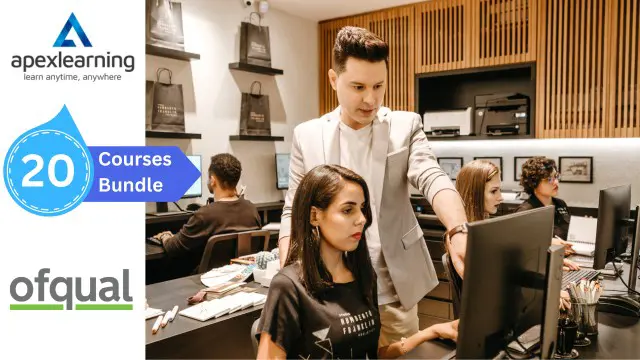
EC-Council Certified Ethical Hacker (CEH) v12
By Nexus Human
Duration 5 Days 30 CPD hours This course is intended for The Certified Ethical Hacking v12 course will significantly benefit security officers, auditors, security professionals, site administrators, and anyone who is concerned about the integrity of the network infrastructure. Overview Information security controls, laws, and standards. Various types of footprinting, footprinting tools, and countermeasures. Network scanning techniques and scanning countermeasures Enumeration techniques and enumeration countermeasures Vulnerability analysis to identify security loopholes in the target organization?s network, communication infrastructure, and end systems. System hacking methodology, steganography, steganalysis attacks, and covering tracks to discover system and network vulnerabilities. Different types of malware (Trojan, Virus, worms, etc.), system auditing for malware attacks, malware analysis, and countermeasures. Packet sniffing techniques to discover network vulnerabilities and countermeasures to defend against sniffing. Social engineering techniques and how to identify theft attacks to audit human-level vulnerabilities and social engineering countermeasures. DoS/DDoS attack techniques and tools to audit a target and DoS/DDoS countermeasures. Session hijacking techniques to discover network-level session management, authentication/authorization, and cryptographic weaknesses and countermeasures. Webserver attacks and a comprehensive attack methodology to audit vulnerabilities in webserver infrastructure, and countermeasures. Web application attacks, comprehensive web application hacking methodology to audit vulnerabilities in web applications, and countermeasures. SQL injection attack techniques, injection detection tools to detect SQL injection attempts, and countermeasures. Wireless encryption, wireless hacking methodology, wireless hacking tools, and Wi-Fi security tools. Mobile platform attack vector, android vulnerability exploitations, and mobile security guidelines and tools. Firewall, IDS and honeypot evasion techniques, evasion tools and techniques to audit a network perimeter for weaknesses, and countermeasures. Cloud computing concepts (Container technology, serverless computing), the working of various threats and attacks, and security techniques and tools. Penetration testing, security audit, vulnerability assessment, and penetration testing roadmap. Threats to IoT and OT platforms and defending IoT and OT devices. Cryptography ciphers, Public Key Infrastructure (PKI), cryptography attacks, and cryptanalysis tools. CEH provides an in-depth understanding of ethical hacking phases, various attack vectors, and preventative countermeasures. It will teach you how hackers think and act maliciously so you will be better positioned to setup your security infrastructure and defend against future attacks. An understanding of system weaknesses and vulnerabilities helps organizations strengthen their system security controls to minimize the risk of an incident. CEH was built to incorporate a hands-on environment and systematic process across each ethical hacking domain and methodology, giving you the opportunity to work towards proving the required knowledge and skills needed to achieve the CEH credential. You will be exposed to an entirely different posture toward the responsibilities and measures required to be secure. Now in its 12th version, CEH continues to evolve with the latest operating systems, tools, tactics, exploits, and technologies. 1 - Introduction to Ethical Hacking Information Security Overview Cyber Kill Chain Concepts Hacking Concepts Ethical Hacking Concepts Information Security Controls Information Security Laws and Standards 2 - 2 - Foot-printing and Reconnaissance Footprinting Concepts Footprinting through Search Engines Footprinting through Web Services Footprinting through Social Networking Sites Website Footprinting Email Footprinting Who is Footprinting DNS Footprinting Network Footprinting Footprinting through Social Engineering Footprinting Tools Footprinting Countermeasures 3 - Scanning Networks Network Scanning Concepts Scanning Tools Host Discovery Port and Service Discovery OS Discovery (Banner Grabbing/OS Fingerprinting) Scanning Beyond IDS and Firewall Draw Network Diagrams 4 - Enumeration Enumeration Concepts NetBIOS Enumeration SNMP Enumeration LDAP Enumeration NTP and NFS Enumeration SMTP and DNS Enumeration Other Enumeration Techniques Enumeration Countermeasures 5 - Vulnerability Analysis Vulnerability Assessment Concepts Vulnerability Classification and Assessment Types Vulnerability Assessment Solutions and Tools Vulnerability Assessment Reports 6 - System Hacking System Hacking Concepts Gaining Access Escalating Privileges Maintaining Access Clearing Logs 7 - Malware Threats Malware Concepts APT Concepts Trojan Concepts Virus and Worm Concepts Fileless Malware Concepts Malware Analysis Countermeasures Anti-Malware Software 8 - Sniffing Sniffing Concepts Sniffing Technique: MAC Attacks Sniffing Technique: DHCP Attacks Sniffing Technique: ARP Poisoning Sniffing Technique: Spoofing Attacks Sniffing Technique: DNS Poisoning Sniffing Tools Countermeasures Sniffing Detection Techniques 9 - Social Engineering Social Engineering Concepts Social Engineering Techniques Insider Threats Impersonation on Social Networking Sites Identity Theft Countermeasures 10 - Denial-of-Service DoS/DDoS Concepts DoS/DDoS Attack Techniques BotnetsDDoS Case Study DoS/DDoS Attack Tools Countermeasures DoS/DDoS Protection Tools 11 - Session Hijacking Session Hijacking Concepts Application Level Session Hijacking Network Level Session Hijacking Session Hijacking Tools Countermeasures 12 - Evading IDS, Firewalls, and Honeypots IDS, IPS, Firewall, and Honeypot Concepts IDS, IPS, Firewall, and Honeypot Solutions Evading IDS Evading Firewalls IDS/Firewall Evading Tools Detecting Honeypots IDS/Firewall Evasion Countermeasures 13 - Hacking Web Servers Web Server Concepts Web Server Attacks Web Server Attack Methodology Web Server Attack Tools Countermeasures Patch Management Web Server Security Tools 14 - Hacking Web Applications Web Application Concepts Web Application Threats Web Application Hacking Methodology Web API, Webhooks, and Web Shell Web Application Security 15 - SQL Injection SQL Injection Concepts Types of SQL Injection SQL Injection Methodology SQL Injection Tools Evasion Techniques Countermeasures 16 - Hacking Wireless Networks Wireless Concepts Wireless Encryption Wireless Threats Wireless Hacking Methodology Wireless Hacking Tools Bluetooth Hacking Countermeasures Wireless Security Tools 17 - Hacking Mobile Platforms Mobile Platform Attack Vectors Hacking Android OS Hacking iOS Mobile Device Management Mobile Security Guidelines and Tools 18 - IoT and OT Hacking IoT Hacking IoT Concepts IoT Attacks IoT Hacking Methodology IoT Hacking Tools Countermeasures OT Hacking OT Concepts OT Attacks OT Hacking Methodology OT Hacking Tools Countermeasures 19 - Cloud Computing Cloud Computing Concepts Container Technology Serverless Computing Cloud Computing Threats Cloud Hacking Cloud Security 20 - Cryptography Cryptography Concepts Encryption Algorithms Cryptography Tools Public Key Infrastructure (PKI) Email Encryption Disk Encryption Cryptanalysis Countermeasures Additional course details: Nexus Humans EC-Council Certified Ethical Hacker (CEH) v.12 training program is a workshop that presents an invigorating mix of sessions, lessons, and masterclasses meticulously crafted to propel your learning expedition forward. This immersive bootcamp-style experience boasts interactive lectures, hands-on labs, and collaborative hackathons, all strategically designed to fortify fundamental concepts. Guided by seasoned coaches, each session offers priceless insights and practical skills crucial for honing your expertise. Whether you're stepping into the realm of professional skills or a seasoned professional, this comprehensive course ensures you're equipped with the knowledge and prowess necessary for success. While we feel this is the best course for the EC-Council Certified Ethical Hacker (CEH) v.12 course and one of our Top 10 we encourage you to read the course outline to make sure it is the right content for you. Additionally, private sessions, closed classes or dedicated events are available both live online and at our training centres in Dublin and London, as well as at your offices anywhere in the UK, Ireland or across EMEA.

Streaming telemetry training course description An introduction to streaming telemetry. The course progresses from a brief look at the weaknesses of SNMP onto what streaming telemetry is, how it differs from the xflow technologies, the data formats available and how to configure it. What will you learn Describe streaming telemetry. Explain how streaming telemetry works. Describe the data presentation formats available. Configure streaming telemetry. Streaming telemetry training course details Who will benefit: Network engineers. Prerequisites: TCP/IP foundation for engineers. Duration 1 day Streaming telemetry training course content What is streaming telemetry? SNMP weaknesses, Netflow, sflow, polling and the old models, push vs pull, What is streaming telemetry? Telemetry streaming architecture Model driven versus event driven telemetry, subscriptions, publications. Periodic versus on change, model selection and scalability. Telemetry streaming protocols TCP, UDP, SSH, HTTP, HTTP2, NETCONF, RESTCONF, gRPC, gNMI. Models and Encoding The role of YANG. YANG models and tools. XML/ NETCONF, JSON/RESTCONF, JSON over UDP. Protocol buffers/gRPC. Google Protocol Buffers Decoder ring, protocol definition file. GPB-KV, GPB-Compact. Keys. Streaming telemetry configuration Router: Destination, Sensor, subscription. Collector: YANG models, .proto file. Pipeline. ELK: Consume, store, visualise streaming data. Collection tools APIs, YANG development Kit, Downstream consumers, influxdata, Grafana, Kafka, Prometheus, others.

Total TRILL training course description A comprehensive look at Transparent Interconnection of Lots of Links (TRILL). This TRILL course starts with the problems in traditional switched networks then moves onto to how TRILL solves these problems. As IS -IS is key to loop free topologies in TRILL networks, this protocol is also studied. What will you learn Explain the benefits of TRILL. Explain how TRILL works. Explain the role of IS-IS in TRILL. Integrate TRILL into existing networks. Total TRILL training course details Who will benefit: Technical staff working with Ethernet. Prerequisites: Definitive Ethernet switching for engineers Duration 1 day Total TRILL training course contents What is TRILL? Layer 2 versus Layer 3, STP problems: One path, convergence, MAC explosion. TRILL switches, RBridges, TRILL campus. TRILL standards TRILL components RBridges, mixing Rbridges with bridges, appointed forwarders. IS-IS Link layer IS-IS, SPF trees, traffic management. IS-IS extensions for TRILL. ISIS TLV. How TRILL works TRILL IS-IS hello discovery, Designated bridge, IS-IS flooding, Appointed forwarder, unicast versus multi-destination frames. TRILL nicknames. TRILL packet headers Local link header, TRILL header. TRILL over Ethernet, TRILL over PPP. VLANs. Fine grained labelling. TRILL BFD. TRILL OAM. Frame overheads. TRILL comparisons MPLS, IP, 802.1aq.

Organizational Communication
By Nexus Human
Duration 1 Days 6 CPD hours This course is intended for This course is intended for customer service professionals with any level of experience who want to expand their knowledge, improve their skill set, and increase the understanding of customer benefits. This course teaches basic communication terms and organization basics. Students will learn how to communicate effectively, motivate employees, overcome communication barriers, develop leadership habits, understand how communication flows within an organization, develop networks, and identify the roles that individuals fulfill in an organization. Course activities also cover applying technology to organizational communication, discussing innovation and change, examining how environmental context affects communication, and discussion how power and politics affect an organization. Students will also learn how to manage change, stress, conflict, and empower individuals. The manual is designed for quick scanning in the classroom and filled with interactive exercises that help ensure student success. Prerequisites This course is intended for customer service professionals with any level of experience who want to expand their knowledge, improve their skill set, and increase the understanding of customer benefits. 1. Communication basics Effective communication Organizational management Organization types and characteristics Communication flow 2. Leadership and motivation Communication and leadership Communication and motivation 3. Relational context and organizations Relational context Relationships and organizations 4. Technology in the workplace Workplace technology Impact of technology Technology guidelines 5. Context, stress, and managerial tools Environmental context Stress and communication 6. Innovation and change Aspects of innovation Aspects of change 7. Power, politics, and diversity Power and communication Diversity and communication Empowerment and communication Additional course details: Nexus Humans Organizational Communication training program is a workshop that presents an invigorating mix of sessions, lessons, and masterclasses meticulously crafted to propel your learning expedition forward. This immersive bootcamp-style experience boasts interactive lectures, hands-on labs, and collaborative hackathons, all strategically designed to fortify fundamental concepts. Guided by seasoned coaches, each session offers priceless insights and practical skills crucial for honing your expertise. Whether you're stepping into the realm of professional skills or a seasoned professional, this comprehensive course ensures you're equipped with the knowledge and prowess necessary for success. While we feel this is the best course for the Organizational Communication course and one of our Top 10 we encourage you to read the course outline to make sure it is the right content for you. Additionally, private sessions, closed classes or dedicated events are available both live online and at our training centres in Dublin and London, as well as at your offices anywhere in the UK, Ireland or across EMEA.

IP security training course description Connection to the Internet is becoming an essential business tool. This course looks at firewalls, digital certificates, encryption and other essential topics for e-commerce sites. A generic course that looks at firewalls and VPNs. Hands on sessions include using hacking tools and configuring firewalls. What will you learn Describe: Basic security attacks RADIUS SSL IPSec VPNs Implement digital certificates Deploy firewalls to protect Web servers and users. Secure Web servers and clients. IP security training course details Who will benefit: Network administrators. Network operators. Security auditors Prerequisites: TCP/IP foundation for engineers Duration 2 days IP security training course contents TCP/IP review Brief overview of the relevant headers. Hands on Download software for course, use analyser to capture passwords on the wire. Security review Policies, Types of security breach, denial of service, data manipulation, data theft, data destruction, security checklists, incident response. Security exploits The Internet worm, IP spoofing, SYN attack, hijacking, Ping o' Death⦠keeping up to date with new threats. Hands on Use a port scanning tool, use a 'hacking' tool. Firewalls Products, Packet filtering, DMZ, content filtering, stateful packet inspection, Proxies, firewall architectures, Intrusion Detection Systems, Viruses. Hands on Set up a firewall and prevent attacks. NAT NAT and PAT, Why use NAT, NAT-ALG, RSIP. Encryption Encryption keys, Encryption strengths, Secret key vs Public key, algorithms, systems, SSL, SSH, Public Key Infrastructures. Hands on Run a password-cracking program. Authentication Types of authentication, Securid, Biometrics, PGP, Digital certificates, X.509 v3, Certificate authorities, CRLs, PPP authentication, RADIUS. Hands on Using certificates. Web client and server security Cookies, browser certificates, censorship, PICS. Operating system security, Web server user authentication, Restricting access, Logging, Securing CGI scripts. Hands on Browser security. VPNs and IPSec What is a VPN, tunnelling, L2F, PPTP, L2TP, IPSec, AH, ESP, transport mode, tunnel mode.

Early Years Practitioner Training Course - CPD Accredited
By Training Tale
Early Years Practitioner: Early Years Practitioner Course Online The Early Years Practitioner: Early Years Practitioner Coursequalification provides the learner with a thorough understanding of child safeguarding, legal requirements, the impact of food and nutrition on children's health and development and much more. The qualification comprises well-designed and well-explained modules that will help you establish a solid foundation in practitioner responsibilities. By enrolling in this Early Years Practitioner: Early Years Practitioner Course, it will open many doors of opportunity for you and equip you with the most sought-after skills of early childhood education. Special Offers of this Early Years Practitioner: Early Years Practitioner Course This Early Years Practitioner: Early Years Practitioner Course includes a FREE PDF Certificate. Lifetime access to this Early Years Practitioner: Early Years Practitioner Course Instant access to this Early Years Practitioner: Early Years Practitioner Course Get FREE Tutor Support from Monday to Friday in this Early Years Practitioner: Early Years Practitioner Course Early Years Practitioner Training Course Bundle Courses Course 01: Early Years Course Course 02: Level 2 Safeguarding Children Training Course Course 03: Diploma in Special Education Needs (SEN) Course 04: Level 4 Child Care and Development Course Course 05: Level 3 Certificate in Understanding Autism Course 06: Speech & Language Therapy Course 07: Advanced Diploma in Child Care Course 08: Level 2 Award in Support Work in Schools and Colleges Course 09: Child Sexual Exploitation & Child Criminal Exploitation (CSE & CCE) Awareness Training Course 10: Level 3 Designated Safeguarding Lead Training Course Course 11: Level 3 Dyslexia Awareness Course 12: Autism Diploma Course Course 13: Level 4 Diploma in Child Psychology Course [ Note: Free PDF certificate will provide as soon as completing the Early Years Practitioner: Early Years Practitioner Course] Early Years Practitioner: Early Years Practitioner Course Online Industry Experts Designed this Early Years Practitioner: Early Years Practitioner Course into 08 detailed modules. Course Curriculum of Early Years Practitioner Training Course Module 01: Supporting the Emotional and Physical Well-being of Children Module 02: Equality, Diversity and Professional Partnerships Module 03: Health and Safety Legislation Module 04: Observations, Assessments and Planning Module 05: Safeguarding Children Module 06: The Early Years Foundation Stage Module 07: Managing in a Nursery Environment Module 08: Engaging in Professional Development Assessment Method of Early Years Practitioner Training Course After completing each module of the Early Years Practitioner: Early Years Practitioner Course, you will find automated MCQ quizzes. To unlock the next module, you need to complete the quiz task and get at least 60% marks. Certification of Early Years Practitioner Training Course After completing the MCQ/Assignment assessment for this Early Years Practitioner: Early Years Practitioner Course, you will be entitled to a Certificate of Completion from Training Tale. The certificate is in PDF format, which is completely free to download. A printed version is also available upon request. It will also be sent to you through a courier for £13.99. Who is this course for? Early Years Practitioner: Early Years Practitioner Course Online This Early Years Practitioner: Early Years Practitioner Course is designed for anyone interested in working as a nursery nurse in a childcare setting. Suitable for both new and existing nursery nurses, the Early Years Practitioner: Early Years Practitioner Course develops an understanding of childcare and how to work with young people. Requirements Early Years Practitioner: Early Years Practitioner Course Online Students who intend to enrol in this Early Years Practitioner: Early Years Practitioner Course must meet the following requirements: Early Years Practitioner: Good command of the English language Early Years Practitioner: Must be vivacious and self-driven. Early Years Practitioner: Basic computer knowledge. Early Years Practitioner: A minimum of 16 years of age is required. Career path Early Years Practitioner: Early Years Practitioner Course Online After completing this qualification Early Years Practitioner Training Course, learners can find themselves with several opportunities within the childcare settings, including the following options: Progress to level 3 early years courses online. Work in a pre-school with children aged 0-5. Volunteer in a pre-school. Certificates Certificate of completion Digital certificate - Included

HTML5 - Content Authoring with New and Advanced Features
By Nexus Human
Duration 1 Days 6 CPD hours This course is intended for This course is designed for those who have experience authoring content in HTML and CSS, and want to learn how to use new HTML5 and CSS3 features. This course can be taught on Windows©, Mac OS© X, or Linux©, and supports developers who work in any of those environments. Although JavaScript© knowledge is helpful, HTML and CSS are the focus, so this course does not require that the learner have extensive JavaScript skills. Overview In this course, you will develop web content in HTML5 and CSS3 following principles of responsive web design. You will: ?Optimize HTML content to take advantage of HTML5 and CSS3 features.?Write advanced CSS3 selectors and media queries.?Use advanced background and border options introduced in CSS3.?Use advanced text formatting options introduced in CSS3.?Use HTML5 graphics and multimedia elements, including transforms, animation, audio, and video. ?Follow best practices to enable HTML content to be successfully processed by many different web browsers and machine readers. This course focuses on the new and advanced features of HTML5, covering how to create HTML5 and CSS3 markup that will work well on the widest possible variety of web browsers, mobile devices, and machine readers, such as search engine web crawlers. Creating HTML5 Content Develop Web Content to Follow Standards Update Legacy Web Content to Meet HTML5 Requirements Using Advanced Techniques to Select and Apply Styles Use Advanced CSS Selectors Provide Alternate Layouts Based On Device Characteristics Using Advanced Background and Border Techniques Use Advanced Techniques to Create Backgrounds Use Advanced Techniques to Create Borders Incorporating Advanced Text Formats Use Web Fonts Apply Advanced Text Styles Adding Animation and Multimedia Use 2D Transforms Use Animation Styles Embed Audio and Video in a Web Page Making HTML Readable and Accessible Support Various Browsers Improve Markup to Benefit Human and Machine Readers Additional course details: Nexus Humans HTML5 - Content Authoring with New and Advanced Features training program is a workshop that presents an invigorating mix of sessions, lessons, and masterclasses meticulously crafted to propel your learning expedition forward. This immersive bootcamp-style experience boasts interactive lectures, hands-on labs, and collaborative hackathons, all strategically designed to fortify fundamental concepts. Guided by seasoned coaches, each session offers priceless insights and practical skills crucial for honing your expertise. Whether you're stepping into the realm of professional skills or a seasoned professional, this comprehensive course ensures you're equipped with the knowledge and prowess necessary for success. While we feel this is the best course for the HTML5 - Content Authoring with New and Advanced Features course and one of our Top 10 we encourage you to read the course outline to make sure it is the right content for you. Additionally, private sessions, closed classes or dedicated events are available both live online and at our training centres in Dublin and London, as well as at your offices anywhere in the UK, Ireland or across EMEA.

Barber Training Course
By SkillWise
Overview Uplift Your Career & Skill Up to Your Dream Job - Learning Simplified From Home! Kickstart your career & boost your employability by helping you discover your skills, talents, and interests with our special Barber Training Course Course. You'll create a pathway to your ideal job as this course is designed to uplift your career in the relevant industry. It provides the professional training employers seek in today's workplaces. The Barber Training Course Course is one of the most prestigious training offered at Skillwise and is highly valued by employers for good reason. This Barber Training Course Course has been designed by industry experts to provide our learners with the best learning experience possible to increase their understanding of their chosen field. This Barber Training Course Course, like every one of Skillwise's courses, is meticulously developed and well-researched. Every one of the topics is divided into elementary modules, allowing our students to grasp each lesson quickly. At Skillwise, we don't just offer courses; we also provide a valuable teaching process. When you buy a course from Skillwise, you get unlimited Lifetime access with 24/7 dedicated tutor support. Why buy this Barber Training Course? Lifetime access to the course forever Digital Certificate, Transcript, and student ID are all included in the price Absolutely no hidden fees Directly receive CPD Quality Standards accredited qualifications after course completion Receive one-to-one assistance every weekday from professionals Immediately receive the PDF certificate after passing Receive the original copies of your certificate and transcript on the next working day Easily learn the skills and knowledge from the comfort of your home Certification After studying the course materials of the Barber Training Course there will be a written assignment test which you can take either during or at the end of the course. After successfully passing the test you will be able to claim the pdf certificate for free. Original Hard Copy certificates need to be ordered at an additional cost of £8. Who is this course for? This Barber Training Course course is ideal for Students Recent graduates Job Seekers Anyone interested in this topic People already working in the relevant fields and want to polish their knowledge and skills. Prerequisites This Barber Training Course does not require you to have any prior qualifications or experience. You can just enroll and start learning. This Barber Training Course was made by professionals and it is compatible with all PCs, Macs, tablets, and smartphones. You will be able to access the course from anywhere at any time as long as you have a good enough internet connection. Career path As this course comes with multiple courses included as a bonus, you will be able to pursue multiple occupations. This Barber Training Course is a great way for you to gain multiple skills from the comfort of your home. Introduction Introduction 00:05:00 Tools 00:15:00 Social aspect of the business part one 00:24:00 Social aspect of the business part two 00:10:00 How to interact with the clients 00:13:00 Negotiating and dealing with the financial aspect of the business 00:08:00 Dealing with you coworkers the problem that you might face 00:03:00 Technical skills Consultation 00:07:00 After the consultation 00:11:00 Clipper work 1 00:12:00 Clipper work 2 00:14:00 Clipper work 3 00:07:00 Clipper work 4 00:09:00 Scissor work 00:15:00 Scissor work 2 00:16:00 Beard work 1 00:06:00 Beard work 2 00:16:00 Conclusion and end of the course 00:10:00

With our Media & Public Relations Training course, you will learn to create meaningful and engaging dialogue with customers and prospects across all digital media. The course will guide you in a step-by-step manner through the practices and theories relevant to the field of public relations. You will examine the importance of research to Media & Public Relations Training, and look at the different types of research and data collection. This course should be of great interest to professionals working in the area of public relations, management and communications, and would like to learn more about the practices and theories in Media & Public Relations Training. Learning Outcomes: Apply the different purposes to strategic vs. tactical PR Design a PR strategy Develop strong relationships with reporters and journalists Take their communication skills to a higher level Make your preparation for an interview Learn how to be interviewed with the highest success Learn crafting the media statement Improvise along with issuing a press release Decipher what is libel and slander Learn how to devise a media package Interpret different media outlets Create a working relationship with the media Assessment: At the end of the course, you will be required to sit for an online MCQ test. Your test will be assessed automatically and immediately. You will instantly know whether you have been successful or not. Before sitting for your final exam you will have the opportunity to test your proficiency with a mock exam. Certification: After completing and passing the course successfully, you will be able to obtain an Accredited Certificate of Achievement. Certificates can be obtained either in hard copy at a cost of £39 or in PDF format at a cost of £24. Who is this Course for? Media & Public Relations Training is certified by CPD Qualifications Standards and CiQ. This makes it perfect for anyone trying to learn potential professional skills. As there is no experience and qualification required for this course, it is available for all students from any academic background. Requirements Our Media & Public Relations Training is fully compatible with any kind of device. Whether you are using Windows computer, Mac, smartphones or tablets, you will get the same experience while learning. Besides that, you will be able to access the course with any kind of internet connection from anywhere at any time without any kind of limitation. Career Path After completing this course you will be able to build up accurate knowledge and skills with proper confidence to enrich yourself and brighten up your career in the relevant job market. Module: 1 Public Relations 00:30:00 Building Your PR Plan 00:30:00 Structuring Messages 00:30:00 Establishing Media Guidelines 00:30:00 Managing the Media 00:30:00 The Press Release 00:30:00 PR and the Crisis 00:30:00 Social Media and Public Relations 00:15:00 Module: 2 Being Interviewed 01:00:00 Providing Information to the Media 00:30:00 Developing a Media Package 00:15:00 Online Press Releases 00:15:00 Developing Media Relationships 00:15:00 Order Your Certificates and Transcripts Order Your Certificates and Transcripts 00:00:00
