- Professional Development
- Medicine & Nursing
- Arts & Crafts
- Health & Wellbeing
- Personal Development
Register on the Transport Coordinator today and build the experience, skills and knowledge you need to enhance your professional development and work towards your dream job. Study this course through online learning and take the first steps towards a long-term career. The course consists of a number of easy to digest, in-depth modules, designed to provide you with a detailed, expert level of knowledge. Learn through a mixture of instructional video lessons and online study materials. Receive online tutor support as you study the course, to ensure you are supported every step of the way. Get a digital certificate as a proof of your course completion. The Transport Coordinator is incredibly great value and allows you to study at your own pace. Access the course modules from any internet-enabled device, including computers, tablet, and smartphones. The course is designed to increase your employability and equip you with everything you need to be a success. Enrol on the now and start learning instantly! What You Get With The Transport Coordinator Receive a e-certificate upon successful completion of the course Get taught by experienced, professional instructors Study at a time and pace that suits your learning style Get instant feedback on assessments 24/7 help and advice via email or live chat Get full tutor support on weekdays (Monday to Friday) Course Design The course is delivered through our online learning platform, accessible through any internet-connected device. There are no formal deadlines or teaching schedules, meaning you are free to study the course at your own pace. You are taught through a combination of Video lessons Online study materials Certification Upon successful completion of the course, you will be able to obtain your course completion e-certificate free of cost. Print copy by post is also available at an additional cost of £9.99 and PDF Certificate at £4.99. Who Is This Course For: The course is ideal for those who already work in this sector or are an aspiring professional. This course is designed to enhance your expertise and boost your CV. Learn key skills and gain a professional qualification to prove your newly-acquired knowledge. Requirements: The online training is open to all students and has no formal entry requirements. To study the Transport Coordinator, all your need is a passion for learning, a good understanding of English, numeracy, and IT skills. You must also be over the age of 16. Course Content Module 01: Introduction to Transport Management Introduction to Transport Management 00:18:00 Module 02: Transport Management Systems (TMS) Transport Management Systems (TMS) 00:19:00 Module 03: Transportation Management Strategy Transportation Management Strategy 00:38:00 Module 04: Road Freight Transport Laws and Permits Road Freight Transport Laws and Permits 00:33:00 Module 05: Rail and Transport Management Rail and Transport Management 00:28:00 Module 06: Transport Management for Ports and Inland Waters Transport Management for Ports and Inland Waters 00:33:00 Module 07: Transport Management for Airlines Transport Management for Airlines 00:23:00 Module 08: Trends, Challenges and Best Practice in Transport Management Trends, Challenges and Best Practice in Transport Management 00:24:00 Module 09: Transport Management and Health and Safety Transport Management and Health and Safety 00:31:00 Module 10: Introduction to Logistic Management Introduction to Logistic Management 00:28:00 Module 11: Planning Framework for Logistics Planning Framework for Logistics 00:32:00 Module 12: Customer Service and Logistics Customer Service and Logistics 00:33:00 Mock Exam Mock Exam- Transport Coordinator 00:20:00 Final Exam Final Exam- Transport Coordinator 00:20:00 Frequently Asked Questions Are there any prerequisites for taking the course? There are no specific prerequisites for this course, nor are there any formal entry requirements. All you need is an internet connection, a good understanding of English and a passion for learning for this course. Can I access the course at any time, or is there a set schedule? You have the flexibility to access the course at any time that suits your schedule. Our courses are self-paced, allowing you to study at your own pace and convenience. How long will I have access to the course? For this course, you will have access to the course materials for 1 year only. This means you can review the content as often as you like within the year, even after you've completed the course. However, if you buy Lifetime Access for the course, you will be able to access the course for a lifetime. Is there a certificate of completion provided after completing the course? Yes, upon successfully completing the course, you will receive a certificate of completion. This certificate can be a valuable addition to your professional portfolio and can be shared on your various social networks. Can I switch courses or get a refund if I'm not satisfied with the course? We want you to have a positive learning experience. If you're not satisfied with the course, you can request a course transfer or refund within 14 days of the initial purchase. How do I track my progress in the course? Our platform provides tracking tools and progress indicators for each course. You can monitor your progress, completed lessons, and assessments through your learner dashboard for the course. What if I have technical issues or difficulties with the course? If you encounter technical issues or content-related difficulties with the course, our support team is available to assist you. You can reach out to them for prompt resolution.

Register on the Retail Assistant today and build the experience, skills and knowledge you need to enhance your professional development and work towards your dream job. Study this course through online learning and take the first steps towards a long-term career. The course consists of a number of easy to digest, in-depth modules, designed to provide you with a detailed, expert level of knowledge. Learn through a mixture of instructional video lessons and online study materials. Receive online tutor support as you study the course, to ensure you are supported every step of the way. Get a digital certificate as a proof of your course completion. The Retail Assistant is incredibly great value and allows you to study at your own pace. Access the course modules from any internet-enabled device, including computers, tablet, and smartphones. The course is designed to increase your employability and equip you with everything you need to be a success. Enrol on the now and start learning instantly! What You Get With The Retail Assistant Receive an e-certificate upon successful completion of the course Get taught by experienced, professional instructors Study at a time and pace that suits your learning style Get instant feedback on assessments 24/7 help and advice via email or live chat Get full tutor support on weekdays (Monday to Friday) Course Design The course is delivered through our online learning platform, accessible through any internet-connected device. There are no formal deadlines or teaching schedules, meaning you are free to study the course at your own pace. You are taught through a combination of Video lessons Online study materials Certification Upon successful completion of the course, you will be able to obtain your course completion e-certificate. Print copy by post is also available at an additional cost of £9.99 and PDF Certificate at £4.99. Who Is This Course For: The course is ideal for those who already work in this sector or are an aspiring professional. This course is designed to enhance your expertise and boost your CV. Learn key skills and gain a professional qualification to prove your newly-acquired knowledge. Requirements: The online training is open to all students and has no formal entry requirements. To study the Retail Assistant, all your need is a passion for learning, a good understanding of English, numeracy, and IT skills. You must also be over the age of 16. Course Content Module 01: Introduction to Customer Relationship Management (CRM) Introduction to Customer Relationship Management (CRM)5 00:23:00 Module 02: CRM Fundamentals CRM Fundamentals 00:23:00 Module 03: CRM Strategies CRM Strategies 00:34:00 Module 04: Data Analysis in CRM Data Analysis in CRM 00:29:00 Module 05: CRM Databases CRM Databases 00:22:00 Module 06: Deepening Customer Relationship Deepening Customer Relationship 00:24:00 Module 07: Handling Customer Complaints Handling Customer Complaints 00:21:00 Module 08: Future of CRM Future of CRM 00:26:00 Module 09: Introduction to Retail Associate Introduction to Retail Associate 00:13:00 Module 10: The Qualities of a Retail Associate The Qualities of a Retail Associate 00:21:00 Module 11: Retail Psychology Retail Psychology 00:14:00 Module 12: Importance of Consumer Behaviour Importance of Consumer Behaviour 00:13:00 Module 13: The Importance of Communicating with Customers The Importance of Communicating with Customers 00:19:00 Module 14: Taking Trends and Targeting Customers Effectively Taking Trends and Targeting Customers Effectively 00:12:00 Mock Exam Mock Exam- Retail Assistant 00:20:00 Final Exam Final Exam- Retail Assistant 00:20:00 Order your Certificates & Transcripts Order your Certificates & Transcripts 00:00:00 Frequently Asked Questions Are there any prerequisites for taking the course? There are no specific prerequisites for this course, nor are there any formal entry requirements. All you need is an internet connection, a good understanding of English and a passion for learning for this course. Can I access the course at any time, or is there a set schedule? You have the flexibility to access the course at any time that suits your schedule. Our courses are self-paced, allowing you to study at your own pace and convenience. How long will I have access to the course? For this course, you will have access to the course materials for 1 year only. This means you can review the content as often as you like within the year, even after you've completed the course. However, if you buy Lifetime Access for the course, you will be able to access the course for a lifetime. Is there a certificate of completion provided after completing the course? Yes, upon successfully completing the course, you will receive a certificate of completion. This certificate can be a valuable addition to your professional portfolio and can be shared on your various social networks. Can I switch courses or get a refund if I'm not satisfied with the course? We want you to have a positive learning experience. If you're not satisfied with the course, you can request a course transfer or refund within 14 days of the initial purchase. How do I track my progress in the course? Our platform provides tracking tools and progress indicators for each course. You can monitor your progress, completed lessons, and assessments through your learner dashboard for the course. What if I have technical issues or difficulties with the course? If you encounter technical issues or content-related difficulties with the course, our support team is available to assist you. You can reach out to them for prompt resolution.

Register on the Teacher today and build the experience, skills and knowledge you need to enhance your professional development and work towards your dream job. Study this course through online learning and take the first steps towards a long-term career. The course consists of a number of easy to digest, in-depth modules, designed to provide you with a detailed, expert level of knowledge. Learn through a mixture of instructional video lessons and online study materials. Receive online tutor support as you study the course, to ensure you are supported every step of the way. Get a digital certificate as proof of your course completion. The Teacher course is incredibly great value and allows you to study at your own pace. Access the course modules from any internet-enabled device, including computers, tablet, and smartphones. The course is designed to increase your employability and equip you with everything you need to be a success. Enrol on the now and start learning instantly! What You Get With The Teacher course Receive a e-certificate upon successful completion of the course Get taught by experienced, professional instructors Study at a time and pace that suits your learning style Get instant feedback on assessments 24/7 help and advice via email or live chat Get full tutor support on weekdays (Monday to Friday) Course Design The course is delivered through our online learning platform, accessible through any internet-connected device. There are no formal deadlines or teaching schedules, meaning you are free to study the course at your own pace. You are taught through a combination of Video lessons Online study materials Certification After the successful completion of the final assessment, you will receive a CPD-accredited certificate of achievement. The PDF certificate is for £9.99, and it will be sent to you immediately after through e-mail. You can get the hard copy for £15.99, which will reach your doorsteps by post. Who Is This Course For: The course is ideal for those who already work in this sector or are an aspiring professional. This course is designed to enhance your expertise and boost your CV. Learn key skills and gain a professional qualification to prove your newly-acquired knowledge. Requirements: The online training is open to all students and has no formal entry requirements. To study the Teacher course, all your need is a passion for learning, a good understanding of English, numeracy, and IT skills. You must also be over the age of 16. Course Content Module 01: Preschool Education Preschool Education 00:27:00 Module 02: The Pre-School Child The Pre-School Child 00:06:00 Module 03: Characteristics And Role Of A Preschool Teacher Characteristics And Role Of A Preschool Teacher 00:15:00 Module 04: Why Is Education Important? Why Is Education Important? 00:08:00 Module 05: Key Benefits Of Early Childhood Education Key Benefits of Early Childhood Education 00:14:00 Module 06: The Importance Of Parent Involvement The Importance of Parent Involvement 00:06:00 Module 07: How Education Affects Early Childhood Development How Education Affects Early Childhood Development 00:11:00 Module 08: The Curriculum Part - 01 The Curriculum Part - 01 00:35:00 Module 09: The Curriculum Part - 02 The Curriculum Part - 02 00:43:00 Module 10: Teaching Kids Life Skills Teaching Kids Life Skills 00:12:00 Module 11: Teach Preschool Kids To Count Teach Preschool Kids To Count 00:06:00 Module 12: Set Up A Reward System For Children Set Up A Reward System For Children 00:09:00 Module 13: Teach New Skills By Acting Out Scenes Teach New Skills By Acting Out Scenes 00:07:00 Module 14: Teach Kids About Their Feelings Teach Kids About Their Feelings 00:07:00 Module 15: Teach Kids About Time Management Skills Teach Kids about Time Management Skills 00:14:00 Frequently Asked Questions Are there any prerequisites for taking the course? There are no specific prerequisites for this course, nor are there any formal entry requirements. All you need is an internet connection, a good understanding of English and a passion for learning for this course. Can I access the course at any time, or is there a set schedule? You have the flexibility to access the course at any time that suits your schedule. Our courses are self-paced, allowing you to study at your own pace and convenience. How long will I have access to the course? For this course, you will have access to the course materials for 1 year only. This means you can review the content as often as you like within the year, even after you've completed the course. However, if you buy Lifetime Access for the course, you will be able to access the course for a lifetime. Is there a certificate of completion provided after completing the course? Yes, upon successfully completing the course, you will receive a certificate of completion. This certificate can be a valuable addition to your professional portfolio and can be shared on your various social networks. Can I switch courses or get a refund if I'm not satisfied with the course? We want you to have a positive learning experience. If you're not satisfied with the course, you can request a course transfer or refund within 14 days of the initial purchase. How do I track my progress in the course? Our platform provides tracking tools and progress indicators for each course. You can monitor your progress, completed lessons, and assessments through your learner dashboard for the course. What if I have technical issues or difficulties with the course? If you encounter technical issues or content-related difficulties with the course, our support team is available to assist you. You can reach out to them for prompt resolution.

Register on the Tableau Crash Course today and build the experience, skills and knowledge you need to enhance your professional development and work towards your dream job. Study this course through online learning and take the first steps towards a long-term career. The course consists of a number of easy to digest, in-depth modules, designed to provide you with a detailed, expert level of knowledge. Learn through a mixture of instructional video lessons and online study materials. Receive online tutor support as you study the course, to ensure you are supported every step of the way. Get a digital certificate as a proof of your course completion. The Tableau Crash Course course is incredibly great value and allows you to study at your own pace. Access the course modules from any internet-enabled device, including computers, tablet, and smartphones. The course is designed to increase your employability and equip you with everything you need to be a success. Enrol on the now and start learning instantly! What You Get With The Tableau Crash Course Receive a e-certificate upon successful completion of the course Get taught by experienced, professional instructors Study at a time and pace that suits your learning style 24/7 help and advice via email or live chat Get full tutor support on weekdays (Monday to Friday) Course Design The course is delivered through our online learning platform, accessible through any internet-connected device. There are no formal deadlines or teaching schedules, meaning you are free to study the course at your own pace. You are taught through a combination of Video lessons Online study materials Certification After the successful completion of the final assessment, you will receive a CPD-accredited certificate of achievement. The PDF certificate is for £9.99, and it will be sent to you immediately after through e-mail. You can get the hard copy for £15.99, which will reach your doorsteps by post. Who Is This Course For: The course is ideal for those who already work in this sector or are an aspiring professional. This course is designed to enhance your expertise and boost your CV. Learn key skills and gain a professional qualification to prove your newly-acquired knowledge. Requirements: The online training is open to all students and has no formal entry requirements. To study the Tableau Crash Course course, all your need is a passion for learning, a good understanding of English, numeracy, and IT skills. You must also be over the age of 16. Course Content Section 1: Introduction to Tableau Module 01: Introduction to Tableau 00:01:00 Module 02: Installing Tableau 00:02:00 Section 2: Connecting and Preparing Data Module 01: A Note before watching the next lecture 00:01:00 Module 02: Importing data to a Google Sheet 00:05:00 Module 03: Linking to a Google Sheet 00:02:00 Module 04: Connecting your Data to Tableau 00:13:00 Module 05: Preparing your Data for Analyzing 00:07:00 Module 06: Auditing your Data 00:09:00 Section 3: Creating Charts and Calculations Module 01: Creating Charts on Tableau 00:22:00 Module 02: Creating Calculations on Tableau 00:26:00 Section 4: Building and Publishing Dashboards Module 01: Building a COVID-19 Dashboard 00:17:00 Module 02: Publish your Dashboard to Tableau Public 00:03:00 Section 5: Build a Dashboard Analyzing Trumps Tweets about COVID-19 Module 01: Introduction 00:01:00 Module 02: Connecting Data on Tableau 00:10:00 Module 03: Building Chart and Creating Calculated Field 00:38:00 Module 04: Creating Dashboard 00:38:00 Resources Resources - Tableau Crash Course: Build and Share a COVID-19 Dashboard 00:00:00 Frequently Asked Questions Are there any prerequisites for taking the course? There are no specific prerequisites for this course, nor are there any formal entry requirements. All you need is an internet connection, a good understanding of English and a passion for learning for this course. Can I access the course at any time, or is there a set schedule? You have the flexibility to access the course at any time that suits your schedule. Our courses are self-paced, allowing you to study at your own pace and convenience. How long will I have access to the course? For this course, you will have access to the course materials for 1 year only. This means you can review the content as often as you like within the year, even after you've completed the course. However, if you buy Lifetime Access for the course, you will be able to access the course for a lifetime. Is there a certificate of completion provided after completing the course? Yes, upon successfully completing the course, you will receive a certificate of completion. This certificate can be a valuable addition to your professional portfolio and can be shared on your various social networks. Can I switch courses or get a refund if I'm not satisfied with the course? We want you to have a positive learning experience. If you're not satisfied with the course, you can request a course transfer or refund within 14 days of the initial purchase. How do I track my progress in the course? Our platform provides tracking tools and progress indicators for each course. You can monitor your progress, completed lessons, and assessments through your learner dashboard for the course. What if I have technical issues or difficulties with the course? If you encounter technical issues or content-related difficulties with the course, our support team is available to assist you. You can reach out to them for prompt resolution.

Register on the Advanced Basic Audio Editing Training With Audacity today and build the experience, skills and knowledge you need to enhance your professional development and work towards your dream job. Study this course through online learning and take the first steps towards a long-term career. The course consists of a number of easy to digest, in-depth modules, designed to provide you with a detailed, expert level of knowledge. Learn through a mixture of instructional video lessons and online study materials. Receive online tutor support as you study the course, to ensure you are supported every step of the way. Get a digital certificate as a proof of your course completion. The Advanced Basic Audio Editing Training With Audacity course is incredibly great value and allows you to study at your own pace. Access the course modules from any internet-enabled device, including computers, tablet, and smartphones. The course is designed to increase your employability and equip you with everything you need to be a success. Enrol on the now and start learning instantly! What You Get With The Advanced Basic Audio Editing Training With Audacity course Receive a e-certificate upon successful completion of the course Get taught by experienced, professional instructors Study at a time and pace that suits your learning style Get instant feedback on assessments 24/7 help and advice via email or live chat Get full tutor support on weekdays (Monday to Friday) Course Design The course is delivered through our online learning platform, accessible through any internet-connected device. There are no formal deadlines or teaching schedules, meaning you are free to study the course at your own pace. You are taught through a combination of Video lessons Online study materials Certification After the successful completion of the final assessment, you will receive a CPD-accredited certificate of achievement. The PDF certificate is for £9.99, and it will be sent to you immediately after through e-mail. You can get the hard copy for £15.99, which will reach your doorsteps by post. Who Is This Course For: The course is ideal for those who already work in this sector or are an aspiring professional. This course is designed to enhance your expertise and boost your CV. Learn key skills and gain a professional qualification to prove your newly-acquired knowledge. Requirements: The online training is open to all students and has no formal entry requirements. To study the Advanced Basic Audio Editing Training With Audacity course, all your need is a passion for learning, a good understanding of English, numeracy, and IT skills. You must also be over the age of 16. Course Content Advanced Basic Audio Editing Training With Audacity Lesson 01: Overview - Hands On Walkthrough 00:01:00 Lesson 02: Hardware Configuration for Audacity Hands On Project 00:03:00 Lesson 03: Recording On Facebook Live 00:01:00 Lesson 04: Recording An Interview on Skype 00:02:00 Lesson 05: Doing Noise Reduction and Normalization 00:04:00 Lesson 06: Adding In Introductory-Ending Comments 00:04:00 Lesson 07: Adding In Bumper Music 00:03:00 Lesson 08: Creating the Metadata 00:01:00 Lesson 09: Editing Out Unwanted Audio 00:03:00 Lesson 10: Speeding Up The Editing Process 00:01:00 Lesson 11: Speeding Up the Final Recording 00:02:00 Lesson 12: Working with Your Project Files 00:02:00 Lesson 13: Splitting Tracks For Editing 00:02:00 Lesson 14: Labeling Segments 00:02:00 Lesson 15: Exporting the Snippets 00:03:00 Lesson 16: Hosing Your Audio 00:03:00 Lesson 17: Making Your Audio Available To the Public 00:02:00 Lesson 18: Recording Computer Audio - Part 1 00:01:00 Lesson 19: Recording Your Computer Audio - Part 2 00:02:00 Lesson 20: Conclusion 00:02:00 Frequently Asked Questions Are there any prerequisites for taking the course? There are no specific prerequisites for this course, nor are there any formal entry requirements. All you need is an internet connection, a good understanding of English and a passion for learning for this course. Can I access the course at any time, or is there a set schedule? You have the flexibility to access the course at any time that suits your schedule. Our courses are self-paced, allowing you to study at your own pace and convenience. How long will I have access to the course? For this course, you will have access to the course materials for 1 year only. This means you can review the content as often as you like within the year, even after you've completed the course. However, if you buy Lifetime Access for the course, you will be able to access the course for a lifetime. Is there a certificate of completion provided after completing the course? Yes, upon successfully completing the course, you will receive a certificate of completion. This certificate can be a valuable addition to your professional portfolio and can be shared on your various social networks. Can I switch courses or get a refund if I'm not satisfied with the course? We want you to have a positive learning experience. If you're not satisfied with the course, you can request a course transfer or refund within 14 days of the initial purchase. How do I track my progress in the course? Our platform provides tracking tools and progress indicators for each course. You can monitor your progress, completed lessons, and assessments through your learner dashboard for the course. What if I have technical issues or difficulties with the course? If you encounter technical issues or content-related difficulties with the course, our support team is available to assist you. You can reach out to them for prompt resolution.
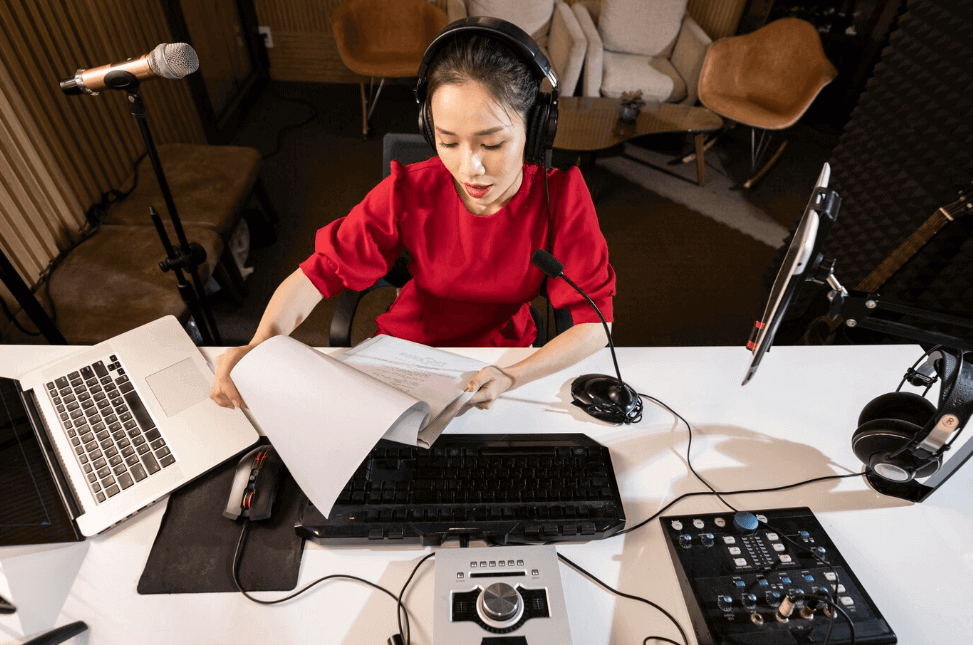
Register on the Basic Audio Editing Training With Audacity today and build the experience, skills and knowledge you need to enhance your professional development and work towards your dream job. Study this course through online learning and take the first steps towards a long-term career. The course consists of a number of easy to digest, in-depth modules, designed to provide you with a detailed, expert level of knowledge. Learn through a mixture of instructional video lessons and online study materials. Receive online tutor support as you study the course, to ensure you are supported every step of the way. Get a digital certificate as a proof of your course completion. The Basic Audio Editing Training With Audacity course is incredibly great value and allows you to study at your own pace. Access the course modules from any internet-enabled device, including computers, tablet, and smartphones. The course is designed to increase your employability and equip you with everything you need to be a success. Enrol on the now and start learning instantly! What You Get With The Basic Audio Editing Training With Audacity course Receive a e-certificate upon successful completion of the course Get taught by experienced, professional instructors Study at a time and pace that suits your learning style Get instant feedback on assessments 24/7 help and advice via email or live chat Get full tutor support on weekdays (Monday to Friday) Course Design The course is delivered through our online learning platform, accessible through any internet-connected device. There are no formal deadlines or teaching schedules, meaning you are free to study the course at your own pace. You are taught through a combination of Video lessons Online study materials Certification After the successful completion of the final assessment, you will receive a CPD-accredited certificate of achievement. The PDF certificate is for £9.99, and it will be sent to you immediately after through e-mail. You can get the hard copy for £15.99, which will reach your doorsteps by post. Who Is This Course For: The course is ideal for those who already work in this sector or are an aspiring professional. This course is designed to enhance your expertise and boost your CV. Learn key skills and gain a professional qualification to prove your newly-acquired knowledge. Requirements: The online training is open to all students and has no formal entry requirements. To study the Basic Audio Editing Training With Audacity course, all your need is a passion for learning, a good understanding of English, numeracy, and IT skills. You must also be over the age of 16. Course Content Audio Editing With Audacity - Basics Module 01: Overview 00:02:00 Module 02: Download and Install 00:03:00 Module 03: Audacity Toolbar - Part 1 00:02:00 Module 04: Audacity Toolbar - Part 2 00:03:00 Module 05: Hardware Needed 00:01:00 Module 06: Importing Content 00:03:00 Module 07: Audio From Mp4 00:02:00 Module 08: Using Projects and Project Files 00:02:00 Module 09: Creating A Simple Recording 00:02:00 Module 10: Labeling Tracks 00:02:00 Module 11: Adding Metadata 00:02:00 Module 12: Using Track View Features 00:03:00 Module 13: Adding Tracks 00:02:00 Module 14: Noise Reduction and Normalization 00:04:00 Module 15: Doing Simple Edits 00:04:00 Module 16: Splitting Tracks 00:03:00 Module 17: Adjusting Audio Speed 00:01:00 Module 18: Exporting Audio - Part 1 00:01:00 Module 19: Exporting Audio - Part 2 00:02:00 Module 20: Conclusion - Line In Audio 00:01:00 Frequently Asked Questions Are there any prerequisites for taking the course? There are no specific prerequisites for this course, nor are there any formal entry requirements. All you need is an internet connection, a good understanding of English and a passion for learning for this course. Can I access the course at any time, or is there a set schedule? You have the flexibility to access the course at any time that suits your schedule. Our courses are self-paced, allowing you to study at your own pace and convenience. How long will I have access to the course? For this course, you will have access to the course materials for 1 year only. This means you can review the content as often as you like within the year, even after you've completed the course. However, if you buy Lifetime Access for the course, you will be able to access the course for a lifetime. Is there a certificate of completion provided after completing the course? Yes, upon successfully completing the course, you will receive a certificate of completion. This certificate can be a valuable addition to your professional portfolio and can be shared on your various social networks. Can I switch courses or get a refund if I'm not satisfied with the course? We want you to have a positive learning experience. If you're not satisfied with the course, you can request a course transfer or refund within 14 days of the initial purchase. How do I track my progress in the course? Our platform provides tracking tools and progress indicators for each course. You can monitor your progress, completed lessons, and assessments through your learner dashboard for the course. What if I have technical issues or difficulties with the course? If you encounter technical issues or content-related difficulties with the course, our support team is available to assist you. You can reach out to them for prompt resolution.

Register on the Welfare Assistant today and build the experience, skills and knowledge you need to enhance your professional development and work towards your dream job. Study this course through online learning and take the first steps towards a long-term career. The course consists of a number of easy to digest, in-depth modules, designed to provide you with a detailed, expert level of knowledge. Learn through a mixture of instructional video lessons and online study materials. Receive online tutor support as you study the course, to ensure you are supported every step of the way. Get a digital certificate as a proof of your course completion. The Welfare Assistant course is incredibly great value and allows you to study at your own pace. Access the course modules from any internet-enabled device, including computers, tablet, and smartphones. The course is designed to increase your employability and equip you with everything you need to be a success. Enrol on the now and start learning instantly! What You Get With The Welfare Assistant course Receive a e-certificate upon successful completion of the course Get taught by experienced, professional instructors Study at a time and pace that suits your learning style Get instant feedback on assessments 24/7 help and advice via email or live chat Get full tutor support on weekdays (Monday to Friday) Course Design The course is delivered through our online learning platform, accessible through any internet-connected device. There are no formal deadlines or teaching schedules, meaning you are free to study the course at your own pace. You are taught through a combination of Video lessons Online study materials Mock exams Multiple-choice assessment Assessment To successfully complete the Welfare Assistant course, students will have to take an automated multiple-choice exam. This exam will be online and you will need to score 60% or above to pass the course. After successfully passing the exam, you will be able to apply for a CPD-accredited certificate as proof of your subject-knowledge. Certification After the successful completion of the final assessment, you will receive a CPD-accredited certificate of achievement. The PDF certificate is for £9.99, and it will be sent to you immediately after through e-mail. You can get the hard copy for £15.99, which will reach your doorsteps by post. Who is this course for? The course is ideal for those who already work in this sector or are an aspiring professional. This course is designed to enhance your expertise and boost your CV. Learn key skills and gain a professional qualification to prove your newly-acquired knowledge. Requirements: The online training is open to all students and has no formal entry requirements. To study the Welfare Assistant course, all your need is a passion for learning, a good understanding of English, numeracy, and IT skills. You must also be over the age of 16. Course Content Welfare Assistant Module-1: Types of Schools in the UK 00:15:00 Module-2: Workplace Development 00:12:00 Module-3: Creating and Maintaining a School Culture 00:13:00 Module-4: Understanding the Growth and Development of Children 00:29:00 Module-5: Promoting Equality, Diversity and Inclusive Practice in Early Years of Learning 00:30:00 Module-6: Safeguarding, Protection and Welfare of Young Children 00:29:00 Module-7: Serious Behavioural Issues and Problems of Students 00:12:00 Module-8: Managing School Premises. 00:10:00 Module-9: Health and Safety of Children in the Early Years 00:38:00 Module-10: Nutrition and Healthy Food for Children 00:33:00 Module-11: Play and Learning in Children's Education 00:31:00 Module-12: Working with Children Having Special Needs 00:29:00 Module-13: Working in Partnership with Parents and Carers 00:22:00 Mock Exam Mock Exam- Welfare Assistant 00:20:00 Final Exam Final Exam- Welfare Assistant 00:20:00 Frequently Asked Questions Are there any prerequisites for taking the course? There are no specific prerequisites for this course, nor are there any formal entry requirements. All you need is an internet connection, a good understanding of English and a passion for learning for this course. Can I access the course at any time, or is there a set schedule? You have the flexibility to access the course at any time that suits your schedule. Our courses are self-paced, allowing you to study at your own pace and convenience. How long will I have access to the course? For this course, you will have access to the course materials for 1 year only. This means you can review the content as often as you like within the year, even after you've completed the course. However, if you buy Lifetime Access for the course, you will be able to access the course for a lifetime. Is there a certificate of completion provided after completing the course? Yes, upon successfully completing the course, you will receive a certificate of completion. This certificate can be a valuable addition to your professional portfolio and can be shared on your various social networks. Can I switch courses or get a refund if I'm not satisfied with the course? We want you to have a positive learning experience. If you're not satisfied with the course, you can request a course transfer or refund within 14 days of the initial purchase. How do I track my progress in the course? Our platform provides tracking tools and progress indicators for each course. You can monitor your progress, completed lessons, and assessments through your learner dashboard for the course. What if I have technical issues or difficulties with the course? If you encounter technical issues or content-related difficulties with the course, our support team is available to assist you. You can reach out to them for prompt resolution.

Register on the Family Counsellor today and build the experience, skills and knowledge you need to enhance your professional development and work towards your dream job. Study this course through online learning and take the first steps towards a long-term career. The course consists of a number of easy to digest, in-depth modules, designed to provide you with a detailed, expert level of knowledge. Learn through a mixture of instructional video lessons and online study materials. Receive online tutor support as you study the course, to ensure you are supported every step of the way. Get a digital certificate as proof of your course completion. The Family Counsellor is incredibly great value and allows you to study at your own pace. Access the course modules from any internet-enabled device, including computers, tablet, and smartphones. The course is designed to increase your employability and equip you with everything you need to be a success. Enrol on the now and start learning instantly! What You Get With The Family Counsellor Receive a e-certificate upon successful completion of the course Get taught by experienced, professional instructors Study at a time and pace that suits your learning style Get instant feedback on assessments 24/7 help and advice via email or live chat Get full tutor support on weekdays (Monday to Friday) Course Design The course is delivered through our online learning platform, accessible through any internet-connected device. There are no formal deadlines or teaching schedules, meaning you are free to study the course at your own pace. You are taught through a combination of Video lessons Online study materials Certification Upon successful completion of the course, you will be able to obtain your course completion e-certificate free of cost. Print copy by post is also available at an additional cost of £9.99 and PDF Certificate at £4.99. Who Is This Course For: The course is ideal for those who already work in this sector or are an aspiring professional. This course is designed to enhance your expertise and boost your CV. Learn key skills and gain a professional qualification to prove your newly-acquired knowledge. Requirements: The online training is open to all students and has no formal entry requirements. To study the Family Counsellor, all your need is a passion for learning, a good understanding of English, numeracy, and IT skills. You must also be over the age of 16. Course Content Module 01 : Counselling and Counsellors Counselling and Counsellors 00:15:00 Module 02 : Theories and Models of Counselling (Part 1) Theories and Models of Counselling (Part 1) 00:19:00 Module 03 : Theories and Models of Counselling (Part 2) Theories and Models of Counselling (Part 2) 00:21:00 Module 04 : Legal, Cultural and Ethical Issues in Professional Counselling Legal, Cultural and Ethical Issues in Professional Counselling 00:19:00 Module 05 : Forms of Psychotherapy Forms of Psychotherapy 00:24:00 Module 06 : Couple and Family Counselling Couple and Family Counselling 00:32:00 Module 07 : Counselling Trauma and Substance Abuse Counselling Trauma and Substance Abuse 00:20:00 Module 08 : Counselling Stress and Anxiety Disorders Counselling Stress and Anxiety Disorders 00:32:00 Module 09 : Counselling Personality Disorders Counselling Personality Disorders 00:52:00 Module 10 : Counselling Mood Disorders and Depression Counselling Mood Disorders and Depression 00:27:00 Module 11 : Counselling Eating & Sleeping Disorders Counselling Eating & Sleeping Disorders 00:49:00 Module 12 : Counselling Self-Harm and Suicide Counselling Self-Harm and Suicide 00:21:00 Module 13 : Communication Skills and Empathy in Counselling Communication Skills and Empathy in Counselling 00:23:00 Frequently Asked Questions Are there any prerequisites for taking the course? There are no specific prerequisites for this course, nor are there any formal entry requirements. All you need is an internet connection, a good understanding of English and a passion for learning for this course. Can I access the course at any time, or is there a set schedule? You have the flexibility to access the course at any time that suits your schedule. Our courses are self-paced, allowing you to study at your own pace and convenience. How long will I have access to the course? For this course, you will have access to the course materials for 1 year only. This means you can review the content as often as you like within the year, even after you've completed the course. However, if you buy Lifetime Access for the course, you will be able to access the course for a lifetime. Is there a certificate of completion provided after completing the course? Yes, upon successfully completing the course, you will receive a certificate of completion. This certificate can be a valuable addition to your professional portfolio and can be shared on your various social networks. Can I switch courses or get a refund if I'm not satisfied with the course? We want you to have a positive learning experience. If you're not satisfied with the course, you can request a course transfer or refund within 14 days of the initial purchase. How do I track my progress in the course? Our platform provides tracking tools and progress indicators for each course. You can monitor your progress, completed lessons, and assessments through your learner dashboard for the course. What if I have technical issues or difficulties with the course? If you encounter technical issues or content-related difficulties with the course, our support team is available to assist you. You can reach out to them for prompt resolution.

Register on the Criminology & Profiling Diploma today and build the experience, skills and knowledge you need to enhance your professional development and work towards your dream job. Study this course through online learning and take the first steps towards a long-term career. The course consists of a number of easy to digest, in-depth modules, designed to provide you with a detailed, expert level of knowledge. Learn through a mixture of instructional video lessons and online study materials. Receive online tutor support as you study the course, to ensure you are supported every step of the way. Get a certificate as proof of your course completion. The Criminology & Profiling Diploma is incredibly great value and allows you to study at your own pace. Access the course modules from any internet-enabled device, including computers, tablets, and smartphones. The course is designed to increase your employability and equip you with everything you need to be a success. Enrol on the now and start learning instantly! What You Get With The Criminology & Profiling Diploma Receive a digital certificate upon successful completion of the course Get taught by experienced, professional instructors Study at a time and pace that suits your learning style Get instant feedback on assessments 24/7 help and advice via email or live chat Get full tutor support on weekdays (Monday to Friday) Course Design The course is delivered through our online learning platform, accessible through any internet-connected device. There are no formal deadlines or teaching schedules, meaning you are free to study the course at your own pace. You are taught through a combination of Video lessons Online study materials Certification After the successful completion of the final assessment, you will receive a CPD-accredited certificate of achievement. The PDF certificate is for £9.99, and it will be sent to you immediately after through e-mail. You can get the hard copy for £15.99, which will reach your doorsteps by post. Who Is This Course For: The course is ideal for those who already work in this sector or are aspiring professionals. This course is designed to enhance your expertise and boost your CV. Learn key skills and gain a professional qualification to prove your newly-acquired knowledge. Requirements: The online training is open to all students and has no formal entry requirements. To study the Criminology & Profiling Diploma, all you need is a passion for learning, A good understanding of English, numeracy, and IT skills. You must also be over the age of 16. Course Content Criminology & Profiling Diploma Module 01: Introduction to Criminology and Profiling Introduction to Criminology and Profiling 00:23:00 Module 02: Classification of Crime Classification of Crime 00:18:00 Module 03: Violent Crimes Violent Crimes 00:29:00 Module 04: The Crime Scene The Crime Scene 00:30:00 Module 05: Dealing with Crime Dealing with Crime 00:41:00 Module 06: Understanding Criminal Psychology Understanding Criminal Psychology 00:31:00 Module 07: Forensic Science Forensic Science 00:35:00 Module 08: Phases of Profiling Phases of Profiling 00:33:00 Module 09: Criminal Profiling: Science, Logic and Metacognition Criminal Profiling: Science, Logic and Metacognition 00:28:00 Module 10: Offender Profiling: Pragmatic Solution and Behavioural Investigative Advice Offender Profiling: Pragmatic Solution and Behavioural Investigative Advice 00:22:00 Module 11: Victimology Victimology 00:25:00 Module 12: The Criminal Justice System in England and Wales The Criminal Justice System in England and Wales 00:19:00 Recommended Materials Recommended Readings - Criminology & Profiling Diploma 01:18:00 Workbook - Criminology & Profiling Diploma 03:40:00 Optional Assignment Optional Assignment - Criminology & Profiling Diploma 00:00:00 Frequently Asked Questions Are there any prerequisites for taking the course? There are no specific prerequisites for this course, nor are there any formal entry requirements. All you need is an internet connection, a good understanding of English and a passion for learning for this course. Can I access the course at any time, or is there a set schedule? You have the flexibility to access the course at any time that suits your schedule. Our courses are self-paced, allowing you to study at your own pace and convenience. How long will I have access to the course? For this course, you will have access to the course materials for 1 year only. This means you can review the content as often as you like within the year, even after you've completed the course. However, if you buy Lifetime Access for the course, you will be able to access the course for a lifetime. Is there a certificate of completion provided after completing the course? Yes, upon successfully completing the course, you will receive a certificate of completion. This certificate can be a valuable addition to your professional portfolio and can be shared on your various social networks. Can I switch courses or get a refund if I'm not satisfied with the course? We want you to have a positive learning experience. If you're not satisfied with the course, you can request a course transfer or refund within 14 days of the initial purchase. How do I track my progress in the course? Our platform provides tracking tools and progress indicators for each course. You can monitor your progress, completed lessons, and assessments through your learner dashboard for the course. What if I have technical issues or difficulties with the course? If you encounter technical issues or content-related difficulties with the course, our support team is available to assist you. You can reach out to them for prompt resolution.

Register on the Food Safety and Hygiene Training today and build the experience, skills and knowledge you need to enhance your professional development and work towards your dream job. Study this course through online learning and take the first steps towards a long-term career. The course consists of a number of easy to digest, in-depth modules, designed to provide you with a detailed, expert level of knowledge. Learn through a mixture of instructional video lessons and online study materials. Receive online tutor support as you study the course, to ensure you are supported every step of the way. Get a digital certificate as a proof of your course completion. The Food Safety and Hygiene Training is incredibly great value and allows you to study at your own pace. Access the course modules from any internet-enabled device, including computers, tablet, and smartphones. The course is designed to increase your employability and equip you with everything you need to be a success. Enrol on the now and start learning instantly! What You Get With The Food Safety and Hygiene Training Receive a e-certificate upon successful completion of the course Get taught by experienced, professional instructors Study at a time and pace that suits your learning style Get instant feedback on assessments 24/7 help and advice via email or live chat Get full tutor support on weekdays (Monday to Friday) Course Design The course is delivered through our online learning platform, accessible through any internet-connected device. There are no formal deadlines or teaching schedules, meaning you are free to study the course at your own pace. You are taught through a combination of Video lessons Online study materials Certification After the successful completion of the final assessment, you will receive a CPD-accredited certificate of achievement. The PDF certificate is for £9.99, and it will be sent to you immediately after through e-mail. You can get the hard copy for £15.99, which will reach your doorsteps by post. Who Is This Course For: The course is ideal for those who already work in this sector or are an aspiring professional. This course is designed to enhance your expertise and boost your CV. Learn key skills and gain a professional qualification to prove your newly-acquired knowledge. Requirements: The online training is open to all students and has no formal entry requirements. To study the Food Safety and Hygiene Training, all your need is a passion for learning, a good understanding of English, numeracy, and IT skills. You must also be over the age of 16. Course Content Food Safety and Hygiene Training Module 01: Introduction to Food Safety 00:07:00 Module 02: Roles and Responsibilities of a Food Supervisor and Policies 00:06:00 Module 03: Laws and Legislation 00:08:00 Module 04: Introduction to Food Safety Management Systems (FSMS) and HACCP 00:06:00 Module 05: Implementation and Tools of FSMS 00:06:00 Module 06: Food Poisoning Causes 00:07:00 Module 07: Detecting and Preventing Contamination 00:07:00 Module 08: Hazard Control 00:05:00 Module 09: Food Poisoning in Detail and Illnesses 00:06:00 Module 10: Food Toxins and their Prevention 00:07:00 Module 11: Food Handling Risks and Practices 00:05:00 Module 12: Temperature Control 00:06:00 Module 13: Recording Temperatures 00:04:00 Module 14: Spoilt Food and its Prevention 00:08:00 Module 15: Design Aspects of Food Premises 00:07:00 Module 16: Waste Disposal, Cleaning and Disinfection 00:06:00 Module 17: Pest Management 00:08:00 Module 18: Training and Supervising Staff Effectively 00:05:00 Mock Exam Mock Exam- Food Safety and Hygiene Training 00:20:00 Final Exam Final Exam- Food Safety and Hygiene Training 00:20:00 Frequently Asked Questions Are there any prerequisites for taking the course? There are no specific prerequisites for this course, nor are there any formal entry requirements. All you need is an internet connection, a good understanding of English and a passion for learning for this course. Can I access the course at any time, or is there a set schedule? You have the flexibility to access the course at any time that suits your schedule. Our courses are self-paced, allowing you to study at your own pace and convenience. How long will I have access to the course? For this course, you will have access to the course materials for 1 year only. This means you can review the content as often as you like within the year, even after you've completed the course. However, if you buy Lifetime Access for the course, you will be able to access the course for a lifetime. Is there a certificate of completion provided after completing the course? Yes, upon successfully completing the course, you will receive a certificate of completion. This certificate can be a valuable addition to your professional portfolio and can be shared on your various social networks. Can I switch courses or get a refund if I'm not satisfied with the course? We want you to have a positive learning experience. If you're not satisfied with the course, you can request a course transfer or refund within 14 days of the initial purchase. How do I track my progress in the course? Our platform provides tracking tools and progress indicators for each course. You can monitor your progress, completed lessons, and assessments through your learner dashboard for the course. What if I have technical issues or difficulties with the course? If you encounter technical issues or content-related difficulties with the course, our support team is available to assist you. You can reach out to them for prompt resolution.
