- Professional Development
- Medicine & Nursing
- Arts & Crafts
- Health & Wellbeing
- Personal Development
Description: To maintain your company's reputation, you have to keep your customers satisfied. An experienced and efficient customer service can easily maintain your customers. This Level 2 Certificate in Customer Service Management will teach the aspects managing customer service. In this course, you will learn to identify links between excellence in customer service and your business policies. You will also learn to develop skills and practices that are essential elements of customer service, recognize what are employees and customers are looking for, etc. Finally, you will understand the true meaning of leadership, managing performance, and practices. Learning Outcomes: Recognise means to settle connectivities between excellence in customer service as well as your business and policies Improvise the skills and practices essential for a customer service-focused manager Detect the customers as well as what they are searching for being truly involved Recognise who are your customers and what their interests are Improve plans for generating engaged employees and satisfied customers in the related business units that you manage Assessment: At the end of the course, you will be required to sit for an online MCQ test. Your test will be assessed automatically and immediately. You will instantly know whether you have been successful or not. Before sitting for your final exam you will have the opportunity to test your proficiency with a mock exam. Certification: After completing and passing the course successfully, you will be able to obtain an Accredited Certificate of Achievement. Certificates can be obtained either in hard copy at a cost of £39 or in PDF format at a cost of £24. Who is this Course for? Level 2 Certificate in Customer Service Management is certified by CPD Qualifications Standards and CiQ. This makes it perfect for anyone trying to learn potential professional skills. As there is no experience and qualification required for this course, it is available for all students from any academic background. Requirements Our Level 2 Certificate in Customer Service Management is fully compatible with any kind of device. Whether you are using Windows computer, Mac, smartphones or tablets, you will get the same experience while learning. Besides that, you will be able to access the course with any kind of internet connection from anywhere at any time without any kind of limitation. Career Path After completing this course you will be able to build up accurate knowledge and skills with proper confidence to enrich yourself and brighten up your career in the relevant job market. Customer Service Management - Updated Version Who We Are and What We Do 00:17:00 Establishing Your Attitude 00:13:00 Identifying and Addressing Customer Needs 00:12:00 Generating Return Business 00:14:00 In-Person Customer Service 00:10:00 Giving Customer Service over the Phone 00:12:00 Providing Electronic Customer Service 00:12:00 Recovering Difficult Customers 00:15:00 Understanding When to Escalate 00:14:00 Customer Service Management - Old Version Course Overview 00:05:00 Six Critical Elements 00:30:00 Understanding Leadership 00:30:00 Five Practices of Leadership 00:45:00 Mock Exam Mock Exam- Level 2 Certificate in Customer Service Management 00:20:00 Final Exam Final Exam- Level 2 Certificate in Customer Service Management 00:20:00 Order Your Certificate and Transcript Order Your Certificates and Transcripts 00:00:00

Super Price is Active! Offer Ends Soon; Hurry Up!! In the UK, the creative industries have been growing at twice the rate of the economy, with 3D modelling skills becoming increasingly essential as reported by the Department for Digital, Culture, Media & Sport. The UK's video game industry, valued at over £5 billion, is a significant player in Europe, leveraging 3D modelling for game development. This 3D Modelling & 3D Printing bundle offers a broad approach to mastering the art of creating three-dimensional digital worlds. The bundle includes a premium course on 3D modelling for 3D printing, a skill in the UK's growing 3D printing market. It also covers creating 3D humanoid characters for Unity and WebGL for interactive graphics. The courses on Blender 3D and Maya interface with Unity 3D equip learners with the skills to create mobile game assets. As 3D modelling becomes more integral to various industries-from gaming to manufacturing-the skills acquired here could prove pivotal in launching and advancing careers. So enroll now and unlock the door to a world where your creativity meets cutting-edge technology. Your future as a 3D modelling expert starts today! This 3D Modelling & 3D Printing - CPD Certified Bundle Contains 6 of Our Premium Courses for One Discounted Price: Course 01: 3D Modelling for 3D Printing Course 02: 3D Humanoid Characters in Unity Course 03: WebGL 2D/3D Programming and Graphics Rendering Course 04: Blender 3D - Create a Cartoon Character Course 05: UV Mapping 3D Knife in Maya Learning Outcomes of 3D Modelling & 3D Printing - CPD Certified Bundle: Master the fundamentals of 3D modelling tailored for precision in 3D printing applications. Create intricate 3D humanoid characters for use in Unity, enhancing gaming experiences. Develop and render interactive 2D/3D graphics using WebGL, a sought-after skill in tech. Learn to design and model a stylized cartoon character in Blender 3D for animation. Acquire the ability to model detailed environments in Maya for Unity 3D mobile games. Gain expertise in UV mapping a 3D knife in Maya, a crucial step in texturing objects. Why Choose Our 3D Modelling & 3D Printing Bundle? FREE 3D Modelling & 3D Printing certificate accredited Get a free student ID card with 3D Modelling & 3D Printing Training Get instant access to this 3D Modelling & 3D Printing course. Learn 3D Modelling & 3D Printing from anywhere in the world The 3D Modelling & 3D Printing is affordable and simple to understand The 3D Modelling & 3D Printing is an entirely online, interactive lesson with voiceover audio Lifetime access to the 3D Modelling & 3D Printing course materials The 3D Modelling & 3D Printing comes with 24/7 tutor support Start your learning journey straightaway! 3D Modelling for 3D Printing: Learn to transform ideas into printable 3D models, mastering the tools and techniques for 3D printing. 3D Humanoid Characters in Unity: Step-by-step guidance on creating realistic 3D humanoid characters within the Unity engine. WebGL 2D/3D Programming and Graphics Rendering: An in-depth tutorial on using WebGL for rendering cutting-edge 2D and 3D web graphics. Blender 3D - Create a Cartoon Character: From concept art to 3D model, learn to bring a cartoon character to life using Blender. Maya & Unity 3D: Modeling Environments for Mobile Games: Techniques for modelling dynamic, high-quality 3D environments for mobile games in Maya & Unity. UV Mapping 3D Knife in Maya: Detailed instructions on the UV mapping process for a complex object like a 3D knife in Maya. Assessment Process Once you have completed all the courses in the 3D Modelling & 3D Printing - CPD Certified bundle, you can assess your skills and knowledge with an optional assignment. Our expert trainers will assess your assignment and give you feedback afterwards. CPD 60 CPD hours / points Accredited by CPD Quality Standards Who is this course for? Anyone interested in learning more about this subject should take this 3D Modelling & 3D Printing Bundle. This 3D Modelling & 3D Printing Bundle will help you grasp the basic concepts as well as develop a thorough understanding of the subject. Aspiring 3D artists Game development enthusiasts Creative tech professionals Individuals interested in 3D printing Future graphic designers Animation and VFX students Requirements The 3D Modelling & 3D Printing Bundle does not require any prior knowledge; everyone may participate! This 3D Modelling & 3D Printing Bundle is open to anyone interested in learning from anywhere in the world. Career path This 3D Modelling & 3D Printing Bundle will allow you to kickstart or take your career in the related sector to the next stage. 3D Artist Game Developer Unity Programmer VFX Specialist Animation Creator Environment Designer Certificates Digital certificate Digital certificate - Included Hard copy certificate for first course Hard copy certificate - £29 If you are an international student, you will be required to pay an additional fee of 10 GBP for international delivery, and 4.99 GBP for delivery within the UK, for each certificate

24-Hour Knowledge Knockdown! Prices Reduced Like Never Before Feeling the squeeze of GCSEs approaching? Did you know that in the UK, 55% of students find English and Maths the most challenging subjects? Don't let statistics dictate your success! This GCSE Maths and GCSE English preparation bundle is designed to equip you with the confidence and skills to ace your GCSEs and unlock a world of possibilities. The GCSE Maths and GCSE English Preparation course bundle transcends traditional GCSE boundaries, immersing you in Functional Skills Maths and English to further enhance your numeracy and literacy skills. As part of the GCSE Maths and GCSE English Preparation journey, you will also delve into the world of GCSE ICT, exploring Network Essentials in a way that makes sense to the digital-savvy learner of today. Moreover, as a unique value-addition, this GCSE Maths and GCSE English Preparation bundle offers Time Management & Productivity Training, to help you excel in your GCSE subjects. Courses Are Included in this GCSE Maths and GCSE English Preparation - CPD Certified Bundle: Course 01: GCSE English Preparation Course 02: IGCSE Maths Preparation Course 03: Functional Skills Maths Course 04: IGCSE ICT: Network Essentials Course 05: Functional Skills English Don't let exam anxieties hold you back. Take control of your future and enrol in this course today! Learning Objectives of GCSE Maths and GCSE English Preparation : Develop a strong foundational understanding of GCSE English and GCSE Maths. Enhance functional skills in Maths and English, complementing your GCSE study plan. Gain theoretical insights into GCSE ICT, focusing on Network Essentials, and enriching your GCSE curriculum. Understand how to manage time and increase productivity, optimising your study habits for GCSE success. Develop effective strategies for GCSE exam preparation and study planning. Why Choose Us? Get a Free CPD Accredited Certificate upon completion of GCSE Maths and GCSE English Get a free student ID card with GCSE Maths and GCSE English Training program (£10 postal charge will be applicable for international delivery) The GCSE Maths and GCSE English is affordable and simple to understand This course is entirely online, interactive lesson with voiceover audio Get Lifetime access to the GCSE Maths and GCSE English course materials The GCSE Maths and GCSE English comes with 24/7 tutor support Start your learning journey straightaway! *** Course Curriculum *** Course 01: GCSE English Preparation Module 01: Introduction To GCSE English Module 02: Edexcel English Section A Part 01 Module 03: Edexcel English Section A Part 02 Module 04: Edexcel English Section B Module 05: Edexcel English Section C Module 06: Cambridge English Exercise 1-4 Module 07: Cambridge English Exercise 5 Module 08: Cambridge English Exercise 6 Module 09: Basics Of Grammar Part 01 Module 10: Basics Of Grammar Part 02 Module 11: The Basics Of Sentences Module 12: Structure Of Sentences Module 13: English Language Reading Part 01 Module 14: English Language Reading Part 02 Module 15: English Academic Writing Part 01 Module 16: English Academic Writing Part 02 Module 17: Punctuation And Capitalisation In Writing Module 18: Most Common Mistakes And How To Avoid Them Module 19: Cambridge English Listening Module 20: Cambridge English Speaking Course 02: IGCSE Maths Preparation Module 01: Introduction Module 02: Previous Exams Solving Module 03: 2020 Specimen Solving Module 04: Examples Of Candidate Response In Previous Years Module 05: Additional General Questions Course 03: Functional Skills Maths Integers ( Directed Numbers) Factors And Multiples Fractions Simplification Rule : BODMAS Decimal Numbers Rational Numbers Approximation Estimation And Scientific Notation Or Standard Form Percentage Ratio And Proportion Unitary Method And Its Applications Profit , Loss, Discount And Tax =========>>>>> And 2 More Courses <<<<<========= How will I get my Certificate? After successfully completing the course, you will be able to order your Certificates as proof of your achievement. PDF Certificate: Free (Previously it was £12.99*5 = £65) CPD Hard Copy Certificate: £29.99 CPD 50 CPD hours / points Accredited by CPD Quality Standards Who is this course for? This GCSE Maths and GCSE English Preparation bundle is suitable for GCSE students in need of Maths and English exam prep Home learners and homeschoolers Adults seeking skills refreshment Parents supporting their children Anyone wanting to improve maths and English skills Requirements You will not need any prior background or expertise to enrol in this GCSE Maths and GCSE English Preparation. Career path This GCSE Maths and GCSE English Preparation bundle will allow you to kickstart or take your career in the related sector to the next stage. Higher Education Apprenticeships Skilled Jobs Certificates CPD Accredited Digital Certificate Digital certificate - Included Upon passing the Course, you need to order a Digital Certificate for each of the courses inside this bundle as proof of your new skills that are accredited by CPD QS for Free. CPD Accredited Hard Copy Certificate Hard copy certificate - £29.99 Please note that International students have to pay an additional £10 as a shipment fee.
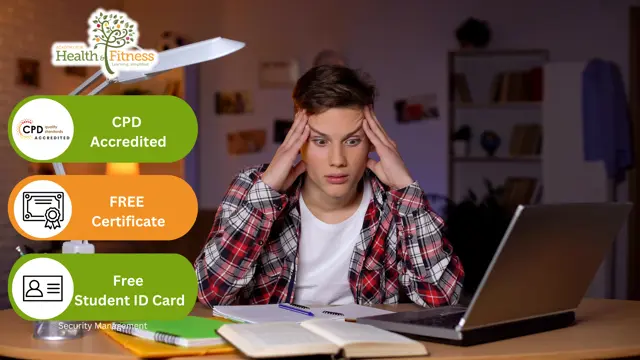
Digital Presence Mastery: Strategic Social Engagement
By Compete High
ð Unlock Your Digital Potential with 'Digital Presence Mastery: Strategic Social Engagement' ð Are you ready to elevate your online presence and take control of your digital narrative? Introducing our groundbreaking online course: 'Digital Presence Mastery: Strategic Social Engagement.' This comprehensive program is designed to empower you with the skills and strategies needed to dominate the digital landscape. ð Course Overview: Introduction: Dive into the world of digital presence and understand the key components that contribute to a successful online brand. Module 1: Social Media Marketing: Master the art of leveraging social media platforms to amplify your brand and connect with your target audience. Module 2: Marketing On Facebook & Instagram: Unlock the secrets of Facebook and Instagram marketing, harnessing the power of these social giants to grow your influence. Module 3: Marketing On Twitter & Youtube: Discover the unique strategies for effective marketing on Twitter and YouTube, maximizing your reach and engagement. Module 4: Introduction To Pinterest Marketing: Explore the potential of Pinterest and learn how to integrate it into your digital marketing strategy. Modules 5-7: Pinterest Marketing - Part 1, Part 2, Part 3: Delve deeper into Pinterest marketing, covering advanced tactics and techniques to boost your visibility on this visual platform. Module 8: Linkedin Marketing Intro: Leverage the professional networking platform, LinkedIn, to build authority and establish a strong professional presence. Modules 9-11: Linkedin Marketing - Part 1, Part 2, Part 3: Unlock the full potential of LinkedIn with in-depth insights into advanced marketing strategies for this unique platform. Module 12: Introduction To Split Testing: Understand the importance of split testing and how it can optimize your digital marketing efforts. Modules 13-15: Split Testing - Part 1, Part 2, Part 3: Master the art of split testing with practical applications and real-world examples to refine your campaigns for maximum impact. Module 16: Introduction To Funnel Building: Learn the fundamentals of creating effective sales funnels to guide your audience seamlessly through the buyer's journey. Modules 17-19: Funnel Building - Part 1, Part 2, Part 3: Unlock the secrets of successful funnel building, from capturing leads to driving conversions, ensuring a seamless and effective customer journey. ð Why Choose 'Digital Presence Mastery'? Expert-Led Curriculum: Taught by industry experts with a proven track record in digital marketing. Hands-On Learning: Practical, real-world applications to ensure you can implement what you learn immediately. Comprehensive Approach: From social media to split testing and funnel building, this course covers it all. Lifetime Access: Enjoy ongoing access to course materials, ensuring you stay ahead of the ever-evolving digital landscape. ð Transform Your Digital Presence Today! Don't let the digital world pass you by. Enroll in 'Digital Presence Mastery' now and unlock the strategies to propel your brand to new heights. Take charge of your online narrative and thrive in the competitive digital landscape. ð Embark your path to 'Digital Presence Mastery: Strategic Social Engagement.'ð Course Curriculum Module 1: Social Media Marketing Social Media Marketing 00:47 Module 2: Marketing On Facebook & Instagram Marketing on Facebook & Instagram 19:18 Module 3: Marketing On Twitter & Youtube Marketing On Twitter & Youtube 13:49 Module 4: Introduction To Pintrest Marketing Introduction To Pintrest Marketing 00:46 Module 5: Pintrest Marketing - Part 1 Pintrest Marketing - Part 1 07:29 Module 6: Pintrest Marketing - Part 2 Pintrest Marketing - Part 2 15:39 Module 7: Pintrest Marketing - Part 3 Pintrest Marketing - Part 3 10:36 Module 8: Linkedin Marketing Introduction Linkedin Marketing Introduction 00:46 Module 9: Linkedin Marketing - Part 1 Linkedin Marketing - Part 1 06:13 Module 10: Linkedin Marketing - Part 2 Linkedin Marketing - Part 2 07:06 Module 11: Linkedin Marketing - Part 3 Linkedin Marketing - Part 3 05:04 Module 12: Introduction To Split Testing Introduction To Split Testing 00:48 Module 13: Split Testing - Part 1 Split Testing - Part 1 09:32 Module 14: Split Testing - Part 2 Split Testing - Part 2 05:01 Module 15: Split Testing - Part 3 Split Testing - Part 3 08:43 Module 16: Introduction To Funnel Building Introduction To Funnel Building 00:48 Module 17: Funnel Building - Part 1 Funnel Building - Part 1 04:14 Module 18: Funnel Building - Part 2 Funnel Building - Part 2 06:56 Module 19: Funnel Building - Part 3 Funnel Building - Part 3 08:56

Layoffs, reduction, downsizing, rightsizing, staff cuts, managing redundancy, any way you say it, the reality is a complex process that impacts a lot of individuals and organizations worldwide. Through application exercises and a rich multimedia process, this course will increase your understanding of how to make this potentially traumatic experience as successful and positive as possible for everyone involved.

Description: Corel WordPerfect 12 is a word processing application with a long history on multiple personal computer platforms. In the first section of the course, you will get basic knowledge on foundation training along with Workspace manager, customizing spelling and grammar. You will be able to create, edit, and save documents. Secondly, the intermediate level explains to you how to use the file dialogue box, toolbar, page set up, save and print files, etc. It will also teach you all the tools and techniques required to operate any work making it more valuable. Moving on to the advanced level, you will learn the stuff such as creating and modifying charts, making tables, working with rows and columns, sorting data, etc. Following that, you will learn about the basic introduction, applications and advantages of using email. Besides, you will get a clear idea of the anatomy, interface, shortcut keys, inbox, outbox, basic email etiquette, and so much more. Finally, application training section teaches you about email applications, opening and closing the WordPerfect email application. Corel WordPerfect Complete Training Course is created to help you stand out among other co-workers and to perform better at work. Learning Outcomes: Opening and closing the program; understanding the interface; using menus, quickmenus, toolbars and dialog boxes How to use the programs toolbar and property bar, showing or hiding toolbars, customizing and managing it Typing text basics, selecting text with mouse, keyboard and menu, general tips and tricks Working with text via cutting, copying, pasting, using drag and drop, understanding insert and typeover mode, and using undo and redo How to save files for the first and second times, opening and closing files and/or document Utilizing the help menu, help topics, Corel tutor, specialized help, contextual help amd 'What's This' option Navigation through your cursor, scroll bars, keyboard, and the toolbar Using the object browser, go to dialog box, find the dialog box, and find and replace words Managing fonts through font face, size, bold, underline, italics, colour, quickfonts button, highlighting, and text's case through the property bar More font options through the dialog box, and advanced font tasks like embedding fonts and more Managing text position using the alignment, justification, line and paragraph spacing, ruler, tabs, margins and more options Spelling and grammar checking, using prompt-as-you-go, Grammatik, thesaurus, and the dictionary Opening, using, creating a template and organising projects Using PerfectExpert, and creaing envelopes and labels from the menu option Inserting data, time, symbols, using QuickWords, QuickCorrect, and smart quotes Ways to insert, suppress, remove page numbers, force pages and further insert line numbers Inserting clipart and pictures, reshaping and resizing graphics, positioning through the QuickMenu, ordering and flipping pictures, and adding borders How to use page view, draft view, two page view and zoom Using the print preview option to make adjustments and printing through various settings and options Switching between various documents, arranging document windows, moving text between documents, saving text in a separate file, and inserting documents Emailing and faxing your documents, and publishing them as PDF Affects of HTML on your document, previewing file in your browser, and publishing to HTML Making WordPerfect look like MS Office, opening office documents, saving office files, and using outlook contacts in WordPerfect Utilizing the WordPerfect file dialog box and toolbar options Saving your files using file extensions, viewing file properties, backing up your documents, and saving different versions Using page setup through margins, layout options, page size and orientation Explore the various printing options in order to get printouts Creating, expanding and saving Master documents; also creating, editing and removing subdocuments Understanding reveal codes window and un-revealing codes Examining code - like modifying, deleting, hard vs. soft; working with specific codes - character, sentence and paragraphs, etc.; and finding and replacing codes Applying built-in style using the property bar, updating existing styles, and creating your own style using QuickStyles and dialog boxes Creating and using document styles; and managing styles through the adding, saving and settings options Inserting and creating different list styles, and managing these list styles Utilizing QuickFormat and other formatting tools like the Make-It-Fit command and more Creating headers and footers, using the property bar, placing, suppressing, and deleting headers and footers Formatting text into columns, commenting on documents and reviewing them as well How to create watermark or text boxes Moving, resizing, adding borders and fill, adding captions, and wrapping text in text boxes Understand the basics of custom graphics and how to edit them to meet your needs Creating hyperlink and speed link within your documents Working with bookmarks and quickmarks Create table of contents, setting it up, generating and re-generating it, and using the document map Discover how to use WordPerfect, Microsoft Word, WordPerfect Classic, and Legal mode Customize toolbars, property bars, menus, keyboards, display settings and application bar options Modify WordPerfect environment, file settings, setting summary and conversion options Keep your spelling and grammar on check, change language preferences, add words to dictionary, and customize word list Understand the table structure and use tables property bar, QuickCreate, table menu and perfect expert to manage tables Insert, delete, resize, join and split cells or columns and rows Format tables through cells rotation option, setting vertical alignment, adding borders and fill, using speedformat, and creating or deleting speedformat styles Carry out advanced table tasks by using QuickSum, creating formulas, changing numeric formula of a cell, converting table to tabbed text and vice versa Understand the structure of charts, insert charts, how interface differs when working with them, move, resize, and delete them Changing chart type, chart colours and fonts, legend box, and your perspective Sort out data using sort dialog, setting sort options, creating custom sort, and outputting sort results to a disk Importing and linking spreadsheets or databases, and inserting objects and other file types Merging mail, creating data file, entering your data, using meal merge toolbar in data file Finding records; navigating between records and fields; modifying field names; adding, deleting and editing records Create form documents, add merge fields and merge codes, performing the merge, and creating envelopes during the merge Get an overview of the XML interface, creating new documents, publishing to XML, and converting existing documents to XML Using macro toolbars and visual basic editor along with recording, playing, editing and deleting macros Downloading the OfficeReady browser, using it and templates from the browser How to searchfor files in WordPerfect, starting the WordPerfect when Windows starts, and the differences between Windows Clipboard vs. Corel Clipbook Email address structure, the benefits of email, email etiquette, understand spam and viruses, and digital signatures Common email applications, opening and closing the WordPerfect email application, understanding its structure and getting help Using the folder list, main menus, toolbar, shortcut menus, shortcut keys and dialogue boxes Opening your inbox and messages, switching between open messages, closing email messages, and adding and removing message list headings Using the contact list, searching for messages, creating folders, and moving messages to a folder Sorting and deleting messages, restoring and emptying deleted items Flagging messages, marking messages as read or unread, opening and saving attachments, using reply & reply to all, and forwarding messages options How to print your messages using the print preview, print commands, choosing a print range, and setting the number of copies Creating and addressing messages; adding a subject; composing message; using the cut, copy and paste options and sending the message Adding and removing attachments, changing priority, and copying text into a message Explore the differences between HTML and Plain text emails, set up default text fonts, add images, and spell checks Adding people to your contact list, how to create a distribution list, and adding and removing addresses from the distribution list Understanding the structure of email addresses, advantages of email, email etiquette, spams and viruses, and digital signatures Common email applications, opening and closing the WordPerfect email application, understanding its structure and getting help Utilizing the folder list, main menus, toolbar, shortcut menus, shortcut keys and dialogue boxes Opening your inbox and messages, switching between open messages, closing email messages, and adding and removing message list headings Best ways to use the contact list, search for messages, create folders, and moving messages to a folder Sorting and deleting messages, restoring and emptying deleted items Discover more about message tools through flagging, marking messages as read or unread, opening and saving attachments, using reply and forwarding messages options How to print your messages using the print preview, print commands, choosing a print range, and setting the number of copies Creating and addressing messages; adding a subject; composing message; using the cut, copy and paste options and sending the message Advanced message tools like adding and removing attachments, changing priority, copying text into a message Compare HTML vs. Plain text emails, set up default text fonts, add images, and check spellings Adding people to your contact list, how to create a distribution list, and changing the addresses from the distribution list Assessment: At the end of the course, you will be required to sit for an online MCQ test. Your test will be assessed automatically and immediately. You will instantly know whether you have been successful or not. Before sitting for your final exam you will have the opportunity to test your proficiency with a mock exam. Certification: After completing and passing the course successfully, you will be able to obtain an Accredited Certificate of Achievement. Certificates can be obtained either in hard copy at a cost of £39 or in PDF format at a cost of £24. Who is this Course for? Corel WordPerfect Complete Training Course is certified by CPD Qualifications Standards and CiQ. This makes it perfect for anyone trying to learn potential professional skills. As there is no experience and qualification required for this course, it is available for all students from any academic background. Requirements Our Corel WordPerfect Complete Training Course is fully compatible with any kind of device. Whether you are using Windows computer, Mac, smartphones or tablets, you will get the same experience while learning. Besides that, you will be able to access the course with any kind of internet connection from anywhere at any time without any kind of limitation. Career Path After completing this course you will be able to build up accurate knowledge and skills with proper confidence to enrich yourself and brighten up your career in the relevant job market. Module - 1 OPENING COREL WORDPERFECT 12 00:30:00 MORE ABOUT TOOLBARS 00:30:00 CREATING AND SELECTING TEXT 00:30:00 WORKING WITH TEXT 00:30:00 WORKING WITH YOUR DOCUMENT 00:30:00 FINDING HELP 00:30:00 BASIC NAVIGATION 00:15:00 USING WORDPERFECT'S TOOLS TO NAVIGATE THROUGH YOUR DOCUMENT 00:30:00 USING FONTS ON THE PROPERTY BAR 00:30:00 USING THE FONTS DIALOG BOX 00:30:00 ADVANCED FONT TASKS 01:00:00 CHANGING TEXT'S POSITION 00:30:00 ADVANCED TEXT POSITIONING 00:30:00 LANGUAGE TOOLS 00:30:00 PROJECTS 01:00:00 OTHER PRE-FORMATTED DOCUMENTS 00:30:00 USING TIMESAVING TOOLS 01:00:00 USING PAGE NUMBERS 00:30:00 ADDING PICTURES 01:00:00 VIEWING YOUR DOCUMENT 00:30:00 USING PRINT PREVIEW 00:30:00 PRINTING YOUR DOCUMENT 00:30:00 WORKING WITH MULTIPLE DOCUMENTS 00:30:00 SENDING YOUR DOCUMENT ELSEWHERE 00:30:00 CREATING A WEB PAGE 00:15:00 WORDPERFECT AND MICROSOFT OFFICE 00:30:00 Module - 2 USING THE FILE DIALOG BOX 01:00:00 USING TOOLBARS 00:15:00 SAVING YOUR FILES 00:30:00 USING PAGE SETUP 00:30:00 PRINTING YOUR FILES 00:30:00 USING MASTER DOCUMENTS AND SUBDOCUMENTS 01:00:00 REVEALING CODES 00:30:00 EXAMINING CODE 00:30:00 SPECIFIC CODES 00:30:00 FINDING AND REPLACING CODES 00:30:00 APPLYING A BUILT-IN STYLE 00:30:00 CREATING A STYLE 00:30:00 USING DOCUMENT STYLES 00:30:00 MANAGING LIST STYLES 00:30:00 USING LIST STYLES 01:00:00 MANAGING LIST STYLES 00:30:00 USING QUICKFORMAT 01:00:00 OTHER FORMATTING TOOLS 01:00:00 CREATING HEADERS AND FOOTERS 00:30:00 FORMATTING TEXT INTO COLUMNS 01:00:00 COMMENTING ON A DOCUMENT 01:00:00 REVIEWING A DOCUMENT 01:00:00 CREATING A WATERMARK 00:30:00 CREATING TEXT BOXES 00:30:00 JAZZING UP TEXT BOXES 01:00:00 THE BASICS OF CUSTOM GRAPHICS 00:30:00 EDITING CUSTOM GRAPHICS 01:00:00 CREATING LINKS TO OUTSIDE YOUR DOCUMENT 00:30:00 WORKING WITH BOOKMARKS 00:30:00 WORKING WITH QUICKMARKS 00:30:00 CREATING A TABLE OF CONTENTS 01:00:00 Module - 3 Using the Workspace Manager 00:30:00 Customizing How You Interact With Word 00:15:00 Customizing How WordPerfect Interacts With Data 00:30:00 Customizing Spelling and Grammar 00:30:00 Creating a Basic Table 01:00:00 Working With Rows and Columns 00:30:00 Formatting a Table 00:30:00 Advanced Table Tasks 01:00:00 Creating Charts 00:30:00 Modifying Charts 00:30:00 Sorting Data 01:00:00 Using Data From Other Applications 00:30:00 Mail Merge Basics 00:30:00 Modifying Your Data 00:30:00 Finalizing the Merge 00:30:00 Creating an XML Document 01:00:00 Macros 01:00:00 Using the OfficeReady Browser 00:30:00 WordPerfect and Windows 01:00:00 Module - 4 All About E-mail 00:30:00 Getting Started 01:00:00 Components of the Mail Interface 00:30:00 Working with Messages 01:00:00 Managing Mail 01:00:00 Working With Messages 00:30:00 Message Tools 01:00:00 Printing Messages 00:30:00 Creating Messages 01:00:00 Advanced Message Tools 01:00:00 Working With E-mail 01:00:00 Address Tools 01:00:00 Module - 5 All About E-mail 00:15:00 Getting Started 00:30:00 Components of the Mail Interface 00:30:00 Working with Messages 00:30:00 Managing Mail 01:00:00 Working With Messages 00:30:00 Message Tools 00:30:00 Printing Messages 00:30:00 Creating Messages 00:30:00 Advanced Message Tools 00:30:00 Working With E-mail 00:30:00 Address Tools 00:30:00 Order Your Certificate and Transcript Order Your Certificates and Transcripts 00:00:00

Youth Work, Positive Behaviour & CBT Tools and Strategies
By NextGen Learning
Imagine the satisfaction of securing a job role that commands an annual salary ranging from £24,000 to £40,000. Yes, you heard it right. This is not a figment of imagination but a reality in the UK's thriving sector that focuses on the betterment of youth. You, too, can unlock your potential and contribute meaningfully to this crucial sector. But, how? Let's delve deeper. Introducing our incredible Youth Work, Positive Behaviour & CBT Tools and Strategies bundle of three courses - 'Positive Behaviour in Children and Youth', 'Youth Work Diploma' and 'CBT Tools and Strategies'. These courses provide an excellent foundation for anyone wishing to understand, encourage and foster positive behaviour in children and young people. With a holistic approach to youth work and an understanding of cognitive behavioural therapy, this bundle is meticulously curated to arm you with the knowledge you need. Each course in this Youth Work, Positive Behaviour & CBT Tools and Strategies bundle holds a prestigious CPD accreditation, symbolising exceptional quality. The materials, brimming with knowledge, are regularly updated, ensuring their relevance. This bundle promises not just education but an evolving learning experience. Engage with this extraordinary collection, and prepare to enrich your personal and professional development. Immerse yourself in these diverse, enthralling subjects, each designed to fuel your curiosity and enhance your knowledge. Dive in now! The courses in this bundle include: Positive Behaviour in Children and Youth Youth Work Diploma CBT Tools and Strategies Learning outcomes of this bundle: Develop a comprehensive understanding of positive behaviour in children and youth. Gain an in-depth understanding of the intricacies of youth work and the roles and responsibilities associated with it. Acquire theoretical knowledge of Cognitive Behavioural Therapy (CBT) and how to apply its strategies effectively. Learn how to support youth in navigating challenges and improving their overall well-being. Understand how to guide children and youth towards developing positive attitudes and behaviours. Gain a nuanced perspective of the psychosocial aspects of youth development. Delving into the details of each course, 'Positive Behaviour in Children and Youth' equips learners with an understanding of the underpinning theories of positive behaviour. It offers insights into the principles and strategies for encouraging positive behavioural development in children and youth. 'Youth Work Diploma' follows, aiming to impart a profound understanding of youth work and its significant role in society. This course explores the fundamentals of youth work, various challenges faced by youth and the ethical considerations for youth workers. Finally, 'CBT Tools and Strategies' presents an overview of cognitive behavioural therapy and its applications. This course concentrates on the theoretical aspects of CBT, illustrating how it can be used to help children and young people manage their thoughts and behaviours effectively. Be it guiding youth towards better choices or understanding the complexities of youth behaviour, this bundle opens up a rewarding and meaningful career path. So why wait? Let's embark on this learning journey together. CPD 20 CPD hours / points Accredited by CPD Quality Standards Who is this course for? Individuals interested in working with children and youth. Existing youth workers seeking to enhance their theoretical knowledge. Teachers, counsellors, and social workers who are aiming to understand positive behaviour strategies. Parents interested in understanding youth behaviour and cognitive behavioural strategies. Aspiring mental health nurses or professionals. Career path Youth Worker - £24K to £30K per year. Child and Youth Counsellor - £23K to £29K per year. Child and Youth Service Manager - £27K to £38K per year. Mental Health Nurse - £24K to £40K per year. Child and Youth Therapist (CBT Specialist) - £30K to £45K per year. Behavioural Analyst - £30K to £55K per year. Youth Advocate - £20K to £30K per year. Certificates Certificate Of Completion Digital certificate - Included Certificate Of Completion Hard copy certificate - £9.99 Unlock your potential and showcase your accomplishments with our CPD Quality Standards certificates! Upon successful completion of the course, learners can obtain a CPD Quality Standards PDF certificate for Positive Behaviour in Children and Youth absolutely free! Upon finishing Youth Work Diploma and CBT Tools and Strategies, you'll have the opportunity to obtain valuable proof of your achievement. For just £4.99, we'll send you a CPD Quality Standards PDF Certificate via email, or if you prefer, you can get a beautifully printed hardcopy certificate for £9.99 in the UK. If you're located internationally, don't worry! We offer a printed hardcopy certificate for £14.99, ensuring your success knows no boundaries. Grab your certificate and celebrate your success today!

Create a Victorious Selling Strategy that Boosts Customer Acquisition
By Study Plex
Recognised Accreditation This course is accredited by continuing professional development (CPD). CPD UK is globally recognised by employers, professional organisations, and academic institutions, thus a certificate from CPD Certification Service creates value towards your professional goal and achievement. The Quality Licence Scheme is a brand of the Skills and Education Group, a leading national awarding organisation for providing high-quality vocational qualifications across a wide range of industries. What is CPD? Employers, professional organisations, and academic institutions all recognise CPD, therefore a credential from CPD Certification Service adds value to your professional goals and achievements. Benefits of CPD Improve your employment prospects Boost your job satisfaction Promotes career advancement Enhances your CV Provides you with a competitive edge in the job market Demonstrate your dedication Showcases your professional capabilities What is IPHM? The IPHM is an Accreditation Board that provides Training Providers with international and global accreditation. The Practitioners of Holistic Medicine (IPHM) accreditation is a guarantee of quality and skill. Benefits of IPHM It will help you establish a positive reputation in your chosen field You can join a network and community of successful therapists that are dedicated to providing excellent care to their client You can flaunt this accreditation in your CV It is a worldwide recognised accreditation What is Quality Licence Scheme? This course is endorsed by the Quality Licence Scheme for its high-quality, non-regulated provision and training programmes. The Quality Licence Scheme is a brand of the Skills and Education Group, a leading national awarding organisation for providing high-quality vocational qualifications across a wide range of industries. Benefits of Quality License Scheme Certificate is valuable Provides a competitive edge in your career It will make your CV stand out Course Curriculum Introduction Importance of a Selling Strategies 00:01:00 Selling Strategies Explained Direct and Indirect Models 00:02:00 Selling Models of Well Known Companies 00:02:00 Why Selling Strategy Matters 00:03:00 Choosing Your Sales Model 00:02:00 Do a Feasibility Check 00:02:00 What Investors Care About 00:01:00 Keys to Success 00:02:00 Multichannel Selling Overview Additional Selling Strategies 00:04:00 Supplementary Resources Supplementary Resources - Selling Strategies that Boost Customer Acquisition - An Overview 00:00:00 Obtain Your Certificate Order Your Certificate of Achievement 00:00:00

Hotel Cleaning - Clean Hotel Room - How to clean a room
By Study Plex
Recognised Accreditation This course is accredited by continuing professional development (CPD). CPD UK is globally recognised by employers, professional organisations, and academic institutions, thus a certificate from CPD Certification Service creates value towards your professional goal and achievement. The Quality Licence Scheme is a brand of the Skills and Education Group, a leading national awarding organisation for providing high-quality vocational qualifications across a wide range of industries. What is CPD? Employers, professional organisations, and academic institutions all recognise CPD, therefore a credential from CPD Certification Service adds value to your professional goals and achievements. Benefits of CPD Improve your employment prospects Boost your job satisfaction Promotes career advancement Enhances your CV Provides you with a competitive edge in the job market Demonstrate your dedication Showcases your professional capabilities What is IPHM? The IPHM is an Accreditation Board that provides Training Providers with international and global accreditation. The Practitioners of Holistic Medicine (IPHM) accreditation is a guarantee of quality and skill. Benefits of IPHM It will help you establish a positive reputation in your chosen field You can join a network and community of successful therapists that are dedicated to providing excellent care to their client You can flaunt this accreditation in your CV It is a worldwide recognised accreditation What is Quality Licence Scheme? This course is endorsed by the Quality Licence Scheme for its high-quality, non-regulated provision and training programmes. The Quality Licence Scheme is a brand of the Skills and Education Group, a leading national awarding organisation for providing high-quality vocational qualifications across a wide range of industries. Benefits of Quality License Scheme Certificate is valuable Provides a competitive edge in your career It will make your CV stand out Course Curriculum Introduction Welcome Aboard Check-Out Room 00:03:00 2. Cleaning Mastery.mp4 00:14:00 3. Cleaning Mastery.mp4 00:14:00 4. Cleaning Mastery 00:04:00 5. Cleaning Mastery 00:06:00 6. Cleaning Mastery 00:11:00 7. Cleaning Mastery 00:01:00 8. Cleaning Mastery 00:07:00 9. Cleaning Mastery 00:01:00 10. Cleaning Mastery 00:08:00 Obtain Your Certificate Order Your Certificate of Achievement 00:00:00 Get Your Insurance Now Get Your Insurance Now 00:00:00 Feedback Feedback 00:00:00

Jenkins Automation Essentials
By Nexus Human
Duration 2 Days 12 CPD hours This course is intended for DevOps Engineers Software Developers Telecommunications Professionals Architects Quality Assurance & Site Reliability Professionals Overview Automate basic freestyle projects Jenkins Pipelines and Groovy Programming Software lifecycle management with Jenkins Popular plugins Scaling options Integrating Jenkins with Git and GitHub (as well as other Software Control Management platforms) Triggering Jenkins with Webhooks Deploying into Docker and Kubernetes CI / CD with Jenkins This course covers the fundamentals necessary to deploy and utilize the Jenkins automation server. Jenkins enables users to immediately begin automating both their individual and collaborative workflows. Jenkins is a proven solution for a wide variety of tasks ranging from the helpful automation of scripts (such as Python and Ansible) to creating complex pipelines that govern the technical parts of not only Continuous Integration, but Continuous Delivery (CI/CD) as well. Jenkins is free, open source, and easily controlled with a simple web- based UI- it can be expanded by third party plugins and is deployable on nearly any on-site (Linux, Windows and Mac) or cloud platform. Overview of Jenkins Overview of Continuous Integration and Continuous Deployment (CI/CD) Understanding Git and GitHub Git Branching Methods for Installing Jenkins Jenkins Dashboard Jenkins Jobs Getting Started with Freestyle Jobs Triggering builds HTTP Web Hooks Augmenting Jenkins with Plugins Overview of Docker and Dockerfile for Building and Launching Images Pipeline Jobs for Continuous Integration and Continuous Deployment Pipeline Build Stage Pipeline Testing Stage Post Build actions SMTP and Other Notifications Programming Pipelines with Groovy More Groovy Programming Essentials Extracting Jenkins Data Analytics to Support Project Management Troubleshooting Failures Auditing stdout and stderr with Jenkins Jenkins REST API Controlling Jenkins API with Python Jenkins Security Scaling Jenkins Jenkins CLI Building a Kubernetes Cluster and Deploying Jenkins How to start successfully using Jenkins to automate aspects of your job the moment this course ends.
