- Professional Development
- Medicine & Nursing
- Arts & Crafts
- Health & Wellbeing
- Personal Development
In this competitive job market, you need to have some specific skills and knowledge to start your career and establish your position. This Diploma in Data Entry & Management will help you understand the current demands, trends and skills in the sector. The course will provide you with the essential skills you need to boost your career growth in no time. The Diploma in Data Entry & Management will give you clear insight and understanding about your roles and responsibilities, job perspective and future opportunities in this field. You will be familiarised with various actionable techniques, career mindset, regulations and how to work efficiently. This course is designed to provide an introduction to Diploma in Data Entry & Management and offers an excellent way to gain the vital skills and confidence to work toward a successful career. It also provides access to proven educational knowledge about the subject and will support those wanting to attain personal goals in this area. Learning Objectives Learn the fundamental skills you require to be an expert Explore different techniques used by professionals Find out the relevant job skills & knowledge to excel in this profession Get a clear understanding of the job market and current demand Update your skills and fill any knowledge gap to compete in the relevant industry CPD accreditation for proof of acquired skills and knowledge Who is this Course for? Whether you are a beginner or an existing practitioner, our CPD accredited Diploma in Data Entry & Management is perfect for you to gain extensive knowledge about different aspects of the relevant industry to hone your skill further. It is also great for working professionals who have acquired practical experience but require theoretical knowledge with a credential to support their skill, as we offer CPD accredited certification to boost up your resume and promotion prospects. Entry Requirement Anyone interested in learning more about this subject should take this Diploma in Data Entry & Management. This course will help you grasp the basic concepts as well as develop a thorough understanding of the subject. The course is open to students from any academic background, as there is no prerequisites to enrol on this course. The course materials are accessible from an internet enabled device at anytime of the day. CPD Certificate from Course Gate At the successful completion of the course, you can obtain your CPD certificate from us. You can order the PDF certificate for £9 and the hard copy for £15. Also, you can order both PDF and hardcopy certificates for £22. Career path The Diploma in Data Entry & Management will help you to enhance your knowledge and skill in this sector. After accomplishing this course, you will enrich and improve yourself and brighten up your career in the relevant job market. Course Curriculum **Data Entry And Management** Introduction to Data Entry 00:20:00 Data Management 00:20:00 Using the Computer for Data Entry 00:15:00 Common Rules and Guidelines for Data Entry 00:30:00 Using Excel for Efficient Data Entry 00:30:00 Using Excel's Flash Fill and Autofill to Automate Data Entry 00:30:00 How to Create a Data Entry Form in Excel? 00:45:00 Using Statistics Packages in Data Entry 00:45:00 **Basics Of MS Excel** Getting Started With Microsoft Office Excel 2016 Navigate the Excel User Interface 00:28:00 Use Excel Commands 00:10:00 Create and Save a Basic Workbook 00:19:00 Enter Cell Data 00:12:00 Use Excel Help 00:05:00 Performing Calculations Create Worksheet Formulas 00:15:00 Insert Functions 00:17:00 Reuse Formulas and Functions 00:17:00 Modifying A Worksheet Insert, Delete, and Adjust Cells, Columns, and Rows 00:10:00 Search for and Replace Data 00:09:00 Use Proofing and Research Tools 00:07:00 Formatting A Worksheet Apply Text Formats 00:17:00 Apply Number Format 00:08:00 Align Cell Contents 00:09:00 Apply Styles and Themes 00:12:00 Apply Basic Conditional Formatting 00:11:00 Create and Use Templates 00:07:00 Printing Workbooks Preview and Print a Workbook 00:10:00 Set Up the Page Layout 00:08:00 Configure Headers and Footers 00:07:00 Managing Workbooks Manage Worksheets 00:05:00 Manage Workbook and Worksheet Views 00:07:00 Manage Workbook Properties 00:05:00 Certificate and Transcript Order Your Certificates or Transcripts 00:00:00

Overview With our intensive Diploma in Business Administration course, you can improve your professional skills. We create complete leaders with strong financial assessment, operational flexibility, and smooth communication by going beyond software expertise.Learn the fundamentals of handling money, creating budgets, writing reports, making presentations, and acting wisely. This investment advances your professional growth by expanding your skill set and opening up possibilities for opportunity.Join us now in exploring your abilities as a leader. Key Features of the Course: FREE Diploma in Business Administration CPD-accredited certificate Get a free student ID card with Diploma in Business Administration training (£10 applicable for international delivery) Lifetime access to the Diploma in Business Administration course materials The Diploma in Business Administration program comes with 24/7 tutor support Get instant access to this Diploma in Business Administration course Learn Diploma in Business Administration training from anywhere in the world The Diploma in Business Administration training is affordable and simple to understand The Diploma in Business Administration training is an entirely online How will I get my certificate? Upon successful completion of the Diploma in Business Administration course, obtaining your certificate is a straightforward process. Here's how it works: Course Completion: Once you've successfully finished the course, you'll be eligible to receive your certificate. Order Your Certificate: You can conveniently order your certificate directly through our platform. Who is this course for? Anyone, anywhere, can jumpstart their business journey with the Diploma in Business Administration! No experience? No problem! This open-door program welcomes all, from any background, to dive into the exciting world of business. Requirements Our Diploma in Business Administration course is designed for maximum flexibility and accessibility: It is optimised for use on PCs, Macs, laptops, tablets, and smartphones. Study easily on your tablet or smartphone, accessible with any Wi-Fi connection. No time limit for completion; study at your own pace and on your own schedule. Basic English proficiency is required to ensure effective learning. This course structure allows for a convenient and adaptable learning experience. Career path Having these various qualifications will increase the value of your CV and open you up to multiple sectors, such as: Marketing Assistant: £20-30k HR Assistant: £22-32k Sales Representative: £25-40k Customer Service Advisor: £20-28k Administrative Assistant: £18-25k Remember: Salary ranges vary (based on experience, location, and company). Advance with further qualifications! Course Curriculum 10 sections • 91 lectures •What is Business Administration? •Business and Organisations •Management of Business •Business Organization Perspectives •Decision Making •Approaches to Leadership •Communication Basics •Know Thyself and The Message •Learn To Use Terms of Business Communication That Invoke Emotions •Pay Attention To Body Language •Learn To Use Terms That Spark Interest •The Benefits Of Presenting Your Message In 1 Minute •Financing Basics •Record Your Income •Make a List of Expenses First and Put Them in Categories •Countdown & Adjust •Review Regularly •Module One - Getting Started •Module Two - Human Resources Today •Module Three - Recruiting and Interviewing •Module Four - Retention and Orientation •Module Five - Following Up With New Employees •Module Six - Workplace Health & Safety •Module Seven - Workplace Bullying, Harassment, and Violence •Module Eight - Workplace Wellness •Module Nine - Providing Feedback to Employees •Module Ten - Disciplining Employees •Module Eleven - Terminating Employees •Module Twelve - Wrapping Up •Activites-Diploma in Human Resource Management •Module One - Getting Started •Module Two - Working with Words •Module Three - Constructing Sentences 2017 •Module Four - Creating Paragraphs •Module Five - Writing Meeting Agendas •Module Six - Writing E-mails •Module Seven - Writing Business Letters •Module Eight - Writing Proposals •Module Nine - Writing Reports •Module Ten - Other Types of Documents •Module Eleven - Proofreading and Finishing •Module Twelve - Wrapping Up •Module One - Getting Started •Module Two - Opening •Module Three - Working with the Interface •Module Four - Your First Document •Module Five - Basic Editing Task •Module Six - Basic Formatting Tasks •Module Seven - Formatting Paragraphs •Module Eight - Advanced Formatting Tasks •Module Nine - Working with Styles •Module Ten - Formatting the Page •Module Eleven - Sharing Your Document •Module Twelve - Wrapping Up •Module One - Getting Started •Module Two - Opening PowerPoint •Module Three - Working with the Interface •Module Four - Your First Presentation •Module Five - Working with Text •Module Six - Formatting Text and Paragraphs •Module Seven - Adding Pictures •Module Eight - Advanced Formatting Tasks •Module Nine - Working with Transitions and Animations •Module Ten - Setting Up Your Slide Show •Module Eleven - Showtime! •Module Twelve - Wrapping Up •Module One - Getting Started •Module Two - Opening Excel •Module Three - Working with the Interface •Module Four - Your First Worksheet •Module Five - Viewing Excel Data •Module Six - Building Formulas •Module Seven - Using Excel Functions •Module Eight - Using Quick Analysis •Module Nine - Formatting Your Data •Module Ten - Using Styles, Themes, and Effects •Module Eleven - Printing and Sharing Your Workbook •Module Twelve - Wrapping Up •Module One - Getting Started •Module Two - Opening and Closing Access •Module Three - An Introduction to Databases •Module Four - Sharing Data Using Apps •Module Five - Working in Your App •Module Six - An Introduction to Desktop Databases •Module Seven - Performing Basic Table Tasks •Module Eight - Working with Fields •Module Nine - Working with Table Relationships •Module Ten - An Introduction to Queries, Forms, and Reports •Module Eleven - Protecting Your Data •Module Twelve - Wrapping Up •Assignment - Diploma in Business Administration

Anxiety Counselling London Miss Date Doctor
4.9(27)By Miss Date Doctor Dating Coach London, Couples Therapy
Manage and reduce anxiety with professional counselling in London. Our experienced therapists provide tailored strategies and support to help you cope with anxiety, reduce stress, and live a more peaceful life. With a focus on personalized care and effective techniques, our counselling services aim to help you achieve long-term mental well-being and resilience. Key areas: anxiety therapy, stress counselling, anxiety support, therapy for anxiety, anxiety management, stress management, mental health support. 3 x 1 hour sessions

Programming in C - The Complete Course
By Packt
Strengthen your command over C language
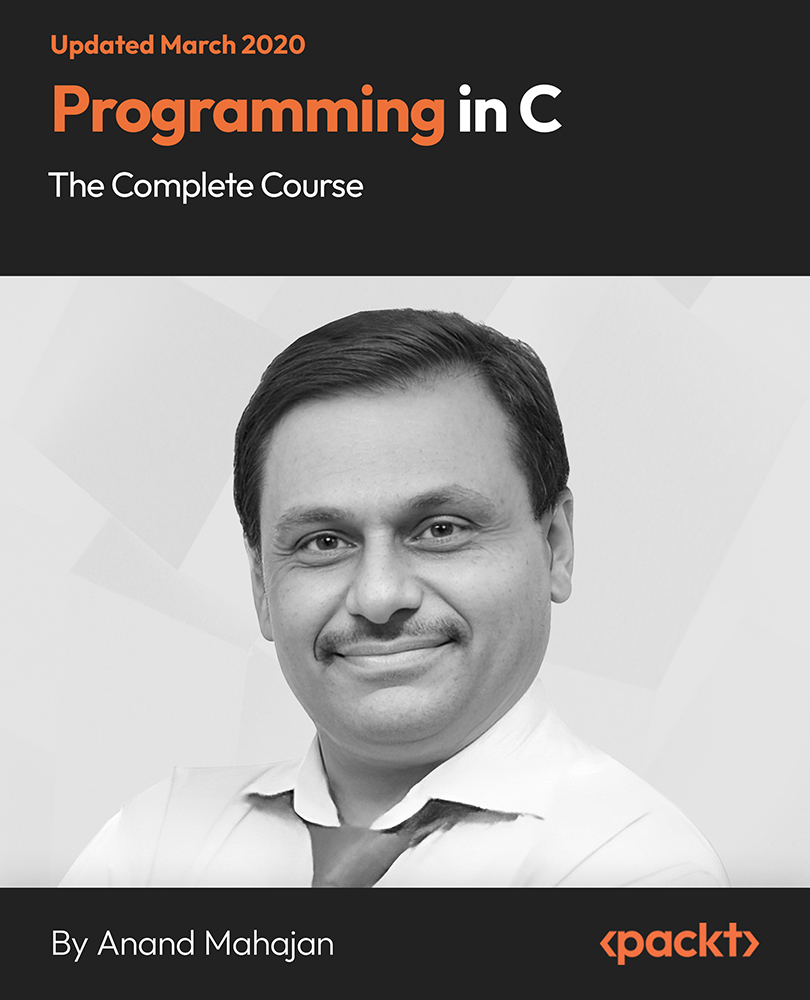
Level 4 Certificate in Education and Training
By Karen Blake Coaching
Level 4 Certificate in Education and Training: Take your teaching career to new heights! Acquire advanced pedagogical skills, curriculum design expertise, and leadership in education.

ILM Level 5 Qualifications in Business Coaching and Mentoring - On-Demand Course
By Dickson Training Ltd
Based on our extensive work and experience with leaders, both in the private and public sectors, this ILM Level 5 Coaching and Mentoring programme has been designed to develop the capability of leaders to positively impact the performance of individuals and teams. We are experts at unlocking peak performance. Coaching and mentoring improves relationships, performance and engagement. This programme has been created to sharpen a leader's skills - enabling them to balance control, commitment and empowerment through productive conversations with individuals and teams. Scroll down to find out more about this ILM Level 5 qualification, or use the buttons below to jump straight to the scheduled course dates and prices. All of our ILM Programmes are provided in partnership with The BCF Group, which is the ILM Approved Centre we deliver under. Course Syllabus The syllabus of the ILM Level 5 Qualification in Business Coaching and Mentoring is comprised of six modules, covering the following: Module OneIntroduction 1.1) Explore the myths 1.2) What is coaching and mentoring? 1.3) What is business coaching? 1.4) Thoughts and perceptions 1.5) 7 competencies of a coach 1.6) Definitions - Mentoring / Consulting / Coaching / Therapy / Counseling Module TwoModels and Practice 2.1) The Wheel of Life 2.2) Johari's Window 2.3) KASH - Knowledge, Attitude, Skills, Habits of an effective coach 2.4) STAR / GROW model 2.5) Effective use of Paradigm cards 2.6) Practice and feedback Module ThreeBuilding the Relationship 3.1) Self-management 3.2) How motivation works 3.3) Personality & behavioural traits 3.4) Rapport and trust Module FourCommunication and Practice 4.1) Non-verbal communication 4.2) Effective communication 4.3) Questioning through 2nd/3rd/4th level questioning 4.4) Building a bank of coaching questions 4.5) Practice and feedback Module FiveStructure 5.1) Introduction 5.2) The coaching cycle 5.3) How to give feedback 5.4) The COMET model 5.5) Executive coaching 5.6) Psychometrics 5.7) Closing the coaching session Module SixWell-Formed Outcomes 6.1) Challenge and focus steps 6.2) Coaching goals 6.3) Establishing the gap analysis 6.4) Using diagnostic tools 6.5) SMART objectives 6.6) Designing & planning focus steps 6.7) Gaining commitment 6.8) Practice and feedback Who is it for? Business coaching is the skill to have in today's rapidly changing business climate. People and team development through business coaching is fast, efficient and cost effective, and will get you measurable results. The ILM Level 5 Qualifications in Business Coaching and Mentoring are highly accessible and have been designed for all tiers of director, management and supervisory level, or indeed anyone involved in people development. With a business-relevant, tried-and-tested approach, we encourage participants to bring live business issues and case histories with them on the course. Accreditation Upon completion of this programme all attendees will receive the 'ILM Endorsed Programme in Business Coaching & Mentoring' certificate. Participants will also be eligible to receive ILM letters after their name; either AMInstLM (Affiliate/Associate Member Institute Leadership & Management) or MInstLM (Member Institute Leadership & Management). As with all ILM Accredited Programmes, participants will need to complete the post-programme activity in order to achieve their full 'ILM Level 5 Certificate in Coaching and Mentoring in Management' certificate. These elements have been designed in order to show to the Institute of Leadership and Management (ILM) that you are able to put the skills and techniques learned on the programme into practice. Full support and guidance is provided for completing these final elements. Required Activities Pre-Course We ask you to come prepared with issues which you are currently experiencing that you would be happy to discuss and be coached on. We also send out a short document containing questions and exercises which will help our coaches understand you better and work with you in order to receive the best training. Post-Course To achieve this ILM qualification, participants will have to complete the following post-course activities: 3 x work-based assignments need to be completed within 1 year from attendance and registration. Embedded in the assignments, the Certificate will require delegates to complete 18 hours of coaching or mentoring activity with 2-3 people. The Diploma will require delegates to complete 54 hours of coaching or mentoring with 4-9 people. Tutor guided learning will take on the format of book and video reviews with ongoing tutor guidance and support via phone, Skype or face-to-face. Optional: Self-initiated 2 x 45 min executive coaching sessions per delegate to offer a coaching best practice view. Course Material Each participant will be issued with a workbook to assist them both during and after the course, which will contain information, guidance and forms to assist with the coaching sessions. Participants will also complete a Paradigm psychometric report and receive a year's membership with the Institute of Leadership & Management (ILM). In-House & Classroom Courses Available Online We have developed an alternative to traditional face-to-face training that continues to provide a full learning experience, and allows delegates to learn effectively whilst self-isolating from home. This is how it looks: Delegates booked on Classroom and In-House courses will continue to have access to their trainer online throughout the days that the course is booked to run. Prior to a delegate's course start date, they will be enrolled on our e-learning platform (in partnership with BCF Group) for the course they are booked on to. They will also be given contact information for their trainer, and details of how to access the online workshops. Delegates will not require any special IT equipment. A desktop computer, laptop, tablet, or a mobile phone with internet and audio capability is all that is required. Delegates taking ILM Qualifications will then proceed to the book review, video review and work based assignments with 12 months tutor support as appropriate, and in line with our previous arrangements. We hope you agree that this blended learning experience represents the safest way to continue supporting our clients and delegates during the Coronavirus disruption. Scheduled Courses On-Demand Course - Self-paced The online course option includes a comprehensive course manual, book reviews, useful guides and personalised tutor support. You will also be able to upload assessments online and receive online feedback. Our online training option gives you 24/7 access to our learning platform for the duration of your course. The programme elements and assignments can be completed as quickly as you like, with the only time limit being that the final assignment has to be submitted to ILM within 12 months of your registration on the programme. Diploma: £1,195 + vat | Certificate: £895 + vat Dickson Training Ltd Founded in 1985 in Yorkshire, we have built an impressive and loyal client base. Our partnerships are built by consistently delivering outstanding development solutions and working in close collaboration with our clients, resulting in us becoming a leading UK and international training provider.

Free Counselling London Miss Date Doctor
4.9(27)By Miss Date Doctor Dating Coach London, Couples Therapy
Description: Discover free counselling services in London to support your mental health. Our compassionate counsellors offer no-cost therapy sessions for individuals facing financial difficulties, ensuring that everyone has access to the help they need. From stress and anxiety to depression and grief, our free counselling services are designed to provide essential mental health support without the financial burden. Key areas: no-cost counselling, free therapy, mental health support, free mental health services, accessible therapy, community counselling, pro bono therapy. 3 x 1 hour sessions

Maya Evening Learning Sessions
By ATL Autocad Training London
Maya Evening Learning Sessions. Maya Evening Learning Sessions offer flexibility for professionals, interactive classes, supportive community, and skill enhancement in a convenient after-work schedule. Perfect for work-life balance and continued education. Click here for more info: Website Tailored Learning: Custom curriculum catering to your skill level. Course Duration: 10 hours. Approach: 1-to-1 Schedule: Craft your learning path by pre-booking hours from Mon to Sat, 9 am to 7 pm, accommodating your convenience. Maya 10-Hour Course Key Details: Duration: 10 hours of intensive training. Approach: Hands-on, interactive sessions focusing on essential Maya concepts and techniques. Curriculum Highlights: Introduction to Maya: Understanding the software interface and basic tools. 3D Modeling: Mastering polygon modeling techniques and object manipulation. Texturing and Materials: Learning to apply textures, materials, and UV mapping. Lighting and Rendering: Exploring lighting setups, camera compositions, and rendering methods. Animation Fundamentals: Grasping keyframe animation, editing clips, and basic character rigging. Special Effects and Dynamics: Creating particle systems, fluid simulations, and basic special effects. Who Should Attend: Beginners: Individuals new to 3D modeling and animation. Aspiring 3D Artists: Those aiming to pursue careers in animation, gaming, or visual effects. Creative Professionals: Designers and artists looking to expand their skill set into 3D graphics. Job Opportunities: Completing this Maya course equips participants with the skills necessary for various roles, including: 3D Modeler: Creating detailed 3D models for games, movies, or simulations. Animator: Bringing characters and scenes to life through animation. Texture Artist: Designing textures and materials to enhance 3D models. Lighting Artist: Illuminating scenes to evoke specific moods and atmospheres. Visual Effects Artist: Specializing in creating stunning visual effects for films and games. Participants completing the Maya 10-Hour Course will: Master Maya basics including modeling, texturing, lighting, and animation. Create 3D models, apply textures, and understand lighting and rendering principles. Develop essential skills in animation and special effects. Troubleshoot common issues in 3D projects. Recommended Books: "Introducing Autodesk Maya 2022" by Derakhshani: Comprehensive guide with hands-on tutorials. "Maya Character Creation" by Maraffi: Focuses on character modeling and animation techniques. "The Animator's Survival Kit" by Williams: Timeless principles applicable to any animation software. Maya 10-Hour Course Key Details: Duration: 10 hours of intensive training. Approach: Hands-on, interactive sessions focusing on essential Maya concepts and techniques. Curriculum Highlights: Introduction to Maya: Understanding the software interface and basic tools. 3D Modeling: Mastering polygon modeling techniques and object manipulation. Texturing and Materials: Learning to apply textures, materials, and UV mapping. Lighting and Rendering: Exploring lighting setups, camera compositions, and rendering methods. Animation Fundamentals: Grasping keyframe animation, editing clips, and basic character rigging. Special Effects and Dynamics: Creating particle systems, fluid simulations, and basic special effects. Who Should Attend: Beginners: Individuals new to 3D modeling and animation. Aspiring 3D Artists: Those aiming to pursue careers in animation, gaming, or visual effects. Creative Professionals: Designers and artists looking to expand their skill set into 3D graphics. Job Opportunities: Completing this Maya course equips participants with the skills necessary for various roles, including: 3D Modeler: Creating detailed 3D models for games, movies, or simulations. Animator: Bringing characters and scenes to life through animation. Texture Artist: Designing textures and materials to enhance 3D models. Lighting Artist: Illuminating scenes to evoke specific moods and atmospheres. Visual Effects Artist: Specializing in creating stunning visual effects for films and games. Adaptable Evening Maya Classes In-Depth 10-Hour Maya Program Hands-On Maya Projects Professional Maya Expertise Diverse Maya Applications Guidance from Experts Tailored Learning Experience Ongoing Email Assistance Access to Maya Trial and Resources Ignite Your Creative Potential!

V-Ray for Rhino Essentials Training
By ATL Autocad Training London
Why Choose V-Ray for Rhino Essentials Training? Master photorealistic rendering in Rhino with our intensive V-Ray training. Led by certified experts, learn lighting, material manipulation, rendering configurations, textures, and global illumination. Check our Website Training Duration: 10 hours Approach: 1-on-1, in-Person and Live online and Customized Content. Flexibility: 1-on-1 sessions scheduled at your convenience, from Mon to Sat between 9 am and 7 pm. Vray for Rhino Essentials - 10 Hours Course Session 1: Introduction to Vray and Rhino Integration Overview of Vray: Understanding its importance in architectural and product visualization. Setting up Vray in Rhino: Installation, basic configurations, and interface exploration. Understanding the Rhino-Vray workflow: Navigating between Rhino and Vray seamlessly. Session 2: Basic Lighting Techniques Exploring different light sources: Domes, spotlights, and area lights. Adjusting light intensity and color temperature for realistic ambiance. Creating natural lighting scenarios: Daylight, twilight, and night scenes. Session 3: Mastering Material Creation Introduction to Vray materials: Diffuse, reflection, refraction, and bump maps. Crafting realistic materials: Wood, glass, metal, and fabrics. Utilizing the material editor efficiently for precise adjustments. Session 4: Advanced Rendering Configurations Global Illumination: Understanding photon mapping and irradiance mapping. Fine-tuning render settings: Quality vs. speed, resolution, and anti-aliasing. Exploring Vray frame buffer: Post-processing and image enhancement. Session 5: Texture Manipulation and Mapping Understanding UV mapping: Unwrapping complex geometries for accurate textures. Applying textures in Vray: Diffuse, bump, displacement, and normal maps. Realistic texture manipulation: Scaling, rotation, and blending textures seamlessly. Session 6: Camera Settings and Scene Composition Camera configurations: Focal length, depth of field, and exposure settings. Composing visually appealing scenes: Rule of thirds, focal points, and balance. Rendering interior and exterior scenes: Managing lighting challenges and reflections. Session 7: Real-Time Feedback and Interactive Rendering Introduction to Vray interactive rendering: Real-time feedback for quick adjustments. Utilizing Vray's denoiser for noise reduction in interactive mode. Enhancing productivity with interactive rendering: Modifying materials and lighting on the fly. Session 8: Optimizing Render Times Efficient render optimization techniques: Reducing noise and enhancing quality. Distributed rendering: Utilizing multiple machines for faster rendering. Troubleshooting common rendering issues: Flickering, artifacts, and texture problems. Session 9: Post-Processing and Presentation Post-production in Photoshop: Enhancing renders, adding depth, and adjusting colors. Creating compelling visual narratives: Adding people, context, and atmosphere. Designing professional presentation boards: Layout, annotations, and graphic elements. Session 10: Final Project and Portfolio Review Participants showcase their final Vray-rendered projects. Instructor-led critique and feedback session. Tips for building a strong portfolio: Choosing the best renderings and presenting your work effectively. By the end of this 10-hour course, participants will have a comprehensive understanding of Vray for Rhino, enabling them to create photorealistic renderings and significantly enhance their design visualization skills. Upon completing the Vray for Rhino Essentials course, participants will: Master Lighting Techniques: Expertly utilize various light sources. Create realistic lighting scenarios for diverse scenes. Advanced Material Proficiency: Manipulate complex materials and textures for lifelike renders. Understand reflective surfaces and material interaction. Optimize Rendering Settings: Fine-tune render configurations for optimal quality and speed. Implement noise reduction techniques for cleaner renders. Texture Mapping Mastery: Perfect UV mapping methods for accurate texture application. Seamlessly blend textures for realistic surface mapping. Effective Camera Use and Composition: Configure camera settings, depth of field, and exposure. Compose visually appealing scenes for impactful renders. Real-Time Rendering Skills: Utilize interactive rendering for immediate feedback and adjustments. Enhance scenes in real time for efficient workflow. Post-Processing Expertise: Enhance renders in post-production using software tools. Add depth, adjust colors, and create visually compelling final images. Professional Presentation Techniques: Design layouts, annotations, and context to create impactful visual narratives. Curate a strong portfolio with the best-rendered projects. By honing these skills, participants will produce photorealistic renders and significantly enhance their architectural and product visualization capabilities. Skills You'll Gain: Master lighting techniques for realistic visualization. Learn material manipulation and texture enhancement in Vray. Understand advanced rendering configurations for high-quality results. Explore global illumination concepts for lifelike scenes. Career Opportunities: Upon completing Vray for Rhino Essentials, you'll be well-equipped for various roles in the design and visualization industry, including: Architectural Visualizer: Create stunning architectural visualizations for presentations and client approvals. Product Designer: Enhance product design by creating photorealistic prototypes and visualizations. Interior Designer: Craft immersive interior spaces with realistic lighting and material textures. 3D Visualization Artist: Work in animation studios, gaming companies, or marketing agencies, producing high-quality 3D visualizations. Freelance Rendering Specialist: Offer your skills on platforms like Upwork or Fiverr, providing rendering services to clients worldwide. Course Highlights: Acquire fundamental skills in V-Ray for Rhino, covering lighting, materials, and rendering setups. Explore advanced techniques for lifelike textures, reflections, and global illumination effects. Master the workflow for crafting architectural renderings, both interior and exterior. Harness the power of V-Ray features like proxies, fur, and particle systems for dynamic visuals. Optimize render times and quality using efficient techniques and expert tips. Validate your expertise with a Certificate of Completion, showcasing your V-Ray proficiency. Access recorded lessons for future reference, enabling self-paced learning and continuous improvement. Professional Guidance: Learn from certified tutors and industry experts with extensive practical experience. Gain valuable insights and personalized feedback as you progress through the course, ensuring a comprehensive understanding of V-Ray for Rhino.

