- Professional Development
- Medicine & Nursing
- Arts & Crafts
- Health & Wellbeing
- Personal Development
Human Resources & DEI Program
By Netwomen
This highly interactive, tailored program will give your HR team the skills and tools necessary to understand why employees leave and how to stop attrition from happening at your organization. Participants Will Learn : Adaptive Solutions for Employee Retention Leadership as a Tool for Retention Fiercely Competitive: How to Attract the Best Talent Out There with DEI Program Details Digitally delivered Optimised for tailored audiences Built for groups of 20+ Led by experienced and certified professionals Delivered in bite-sized, 1- hour sessions Specialised to address issues around inclusivity and equity in the industry Investment Fee: £50,000 25 participants max per 12-week cohort TRAINING FORMAT : 12 - Week Cohorts Delivered in 1-hour sessions Virtually Facilitated Sessions Contents Module 1 : Why Employees Leave Module 2 : Top 3 Reasons and Solutions Module 3 : Leadership and Communication Module 4 : Adaptive Solutions Module 5 : Modern Leadership Theories and Practices Module 6 : Situational Leadership and Behavioral Style Management Module 7 : Characteristics of Optimal Leaders Module 8 : DEI, the Gender Gap, and Cultural Diversity Module 9 : DEI and Gender Gap Resolution as Strategic Advantages Module 10 : Supervisor and Management Solutions Module 11 : Mental Health Support, Meaningful Work, ad Career Advancement Module 12 : Work Flexibility and Remote Work Integrations Netwomen HR & DEI Program One Pager UK

In this competitive job market, you need to have some specific skills and knowledge to start your career and establish your position. This Emotional Intelligence and Human Behaviour will help you understand the current demands, trends and skills in the sector. The course will provide you with the essential skills you need to boost your career growth in no time. The Emotional Intelligence and Human Behaviour will give you clear insight and understanding about your roles and responsibilities, job perspective and future opportunities in this field. You will be familiarised with various actionable techniques, career mindset, regulations and how to work efficiently. This course is designed to provide an introduction to Emotional Intelligence and Human Behaviour and offers an excellent way to gain the vital skills and confidence to work toward a successful career. It also provides access to proven educational knowledge about the subject and will support those wanting to attain personal goals in this area. Learning Objectives Learn the fundamental skills you require to be an expert Explore different techniques used by professionals Find out the relevant job skills & knowledge to excel in this profession Get a clear understanding of the job market and current demand Update your skills and fill any knowledge gap to compete in the relevant industry CPD accreditation for proof of acquired skills and knowledge Who is this Course for? Whether you are a beginner or an existing practitioner, our CPD accredited Emotional Intelligence and Human Behaviour is perfect for you to gain extensive knowledge about different aspects of the relevant industry to hone your skill further. It is also great for working professionals who have acquired practical experience but require theoretical knowledge with a credential to support their skill, as we offer CPD accredited certification to boost up your resume and promotion prospects. Entry Requirement Anyone interested in learning more about this subject should take this Emotional Intelligence and Human Behaviour. This course will help you grasp the basic concepts as well as develop a thorough understanding of the subject. The course is open to students from any academic background, as there is no prerequisites to enrol on this course. The course materials are accessible from an internet enabled device at anytime of the day. CPD Certificate from Course Gate At the successful completion of the course, you can obtain your CPD certificate from us. You can order the PDF certificate for £9 and the hard copy for £15. Also, you can order both PDF and hardcopy certificates for £22. Career path The Emotional Intelligence and Human Behaviour will help you to enhance your knowledge and skill in this sector. After accomplishing this course, you will enrich and improve yourself and brighten up your career in the relevant job market. Course Curriculum Module 01: Human Behaviour And Basic Psychological Process Human Behaviour And Basic Psychological Process 00:23:00 Module 02: Evolutionary Perspective Of Human Behaviour Evolutionary Perspective Of Human Behaviour 00:25:00 Module 03: Human Intelligence Human Intelligence 00:24:00 Module 04: Intelligence Test And Variations In Intelligence Intelligence Test And Variations In Intelligence 00:22:00 Module 05: Learning And Conditioning Learning And Conditioning 00:13:00 Module 06: Language And Communication Language And Communication 00:29:00 Module 07: Introduction To Emotion Introduction To Emotion 00:16:00 Module 08: Emotion Influences Cognition Emotion Influences Cognition 00:21:00 Module 09: Stress, Anger And Conflict Stress, Anger And Conflict 00:42:00 Module 10: Emotional Intelligence Emotional Intelligence 00:25:00 Module 11: Self-Leadership Self-Leadership 00:16:00 Module 12: Neuro-Linguistic Programming (NLP) Neuro-Linguistic Programming (NLP) 00:24:00 Certificate and Transcript Order Your Certificates or Transcripts 00:00:00

Register on the Emotional Intelligence and Human Behaviour Management today and build the experience, skills and knowledge you need to enhance your professional development and work towards your dream job. Study this course through online learning and take the first steps towards a long-term career. The course consists of a number of easy to digest, in-depth modules, designed to provide you with a detailed, expert level of knowledge. Learn through a mixture of instructional video lessons and online study materials. Receive online tutor support as you study the course, to ensure you are supported every step of the way. Get a digital certificate as a proof of your course completion. The Emotional Intelligence and Human Behaviour Management is incredibly great value and allows you to study at your own pace. Access the course modules from any internet-enabled device, including computers, tablet, and smartphones. The course is designed to increase your employability and equip you with everything you need to be a success. Enrol on the now and start learning instantly! What You Get With The Emotional Intelligence and Human Behaviour Management Receive a e-certificate upon successful completion of the course Get taught by experienced, professional instructors Study at a time and pace that suits your learning style Get instant feedback on assessments 24/7 help and advice via email or live chat Get full tutor support on weekdays (Monday to Friday) Course Design The course is delivered through our online learning platform, accessible through any internet-connected device. There are no formal deadlines or teaching schedules, meaning you are free to study the course at your own pace. You are taught through a combination of Video lessons Online study materials Certification After the successful completion of the final assessment, you will receive a CPD-accredited certificate of achievement. The PDF certificate is for £9.99, and it will be sent to you immediately after through e-mail. You can get the hard copy for £15.99, which will reach your doorsteps by post. Who Is This Course For: The course is ideal for those who already work in this sector or are an aspiring professional. This course is designed to enhance your expertise and boost your CV. Learn key skills and gain a professional qualification to prove your newly-acquired knowledge. Requirements: The online training is open to all students and has no formal entry requirements. To study the Emotional Intelligence and Human Behaviour Management, all your need is a passion for learning, a good understanding of English, numeracy, and IT skills. You must also be over the age of 16. Course Content Module 01: Human Behaviour and Basic Psychological Process Human Behaviour and Basic Psychological Process 00:21:00 Module 02: Evolutionary Perspective of Human Behaviour Evolutionary Perspective of Human Behaviour 00:23:00 Module 03: Human Intelligence Human Intelligence 00:22:00 Module 04: Intelligence Test and Variations in Intelligence Intelligence Test and Variations in Intelligence 00:20:00 Module 05: Learning and Conditioning Learning and Conditioning 00:21:00 Module 06: Language and Communication Language and Communication 00:27:00 Module 07: Introduction to Emotion Introduction to Emotion 00:14:00 Module 08: Emotion Influences Cognition Emotion Influences Cognition 00:19:00 Module 09: Stress, Anger and Conflict Stress, Anger and Conflict 00:40:00 Module 10: Emotional Intelligence Emotional Intelligence 00:23:00 Module 11: Self-Leadership Self-Leadership 00:14:00 Module 12: Neuro-Linguistic Programming (NLP) Neuro-Linguistic Programming (NLP) 00:22:00 Frequently Asked Questions Are there any prerequisites for taking the course? There are no specific prerequisites for this course, nor are there any formal entry requirements. All you need is an internet connection, a good understanding of English and a passion for learning for this course. Can I access the course at any time, or is there a set schedule? You have the flexibility to access the course at any time that suits your schedule. Our courses are self-paced, allowing you to study at your own pace and convenience. How long will I have access to the course? For this course, you will have access to the course materials for 1 year only. This means you can review the content as often as you like within the year, even after you've completed the course. However, if you buy Lifetime Access for the course, you will be able to access the course for a lifetime. Is there a certificate of completion provided after completing the course? Yes, upon successfully completing the course, you will receive a certificate of completion. This certificate can be a valuable addition to your professional portfolio and can be shared on your various social networks. Can I switch courses or get a refund if I'm not satisfied with the course? We want you to have a positive learning experience. If you're not satisfied with the course, you can request a course transfer or refund within 14 days of the initial purchase. How do I track my progress in the course? Our platform provides tracking tools and progress indicators for each course. You can monitor your progress, completed lessons, and assessments through your learner dashboard for the course. What if I have technical issues or difficulties with the course? If you encounter technical issues or content-related difficulties with the course, our support team is available to assist you. You can reach out to them for prompt resolution.

Suicide First Aid Lite
By Starling
This workshop equips employees to recognise and respond to signs of suicidal intentions. Participants will learn about the causes of suicidal thoughts and gain tools to help individuals stay safe.
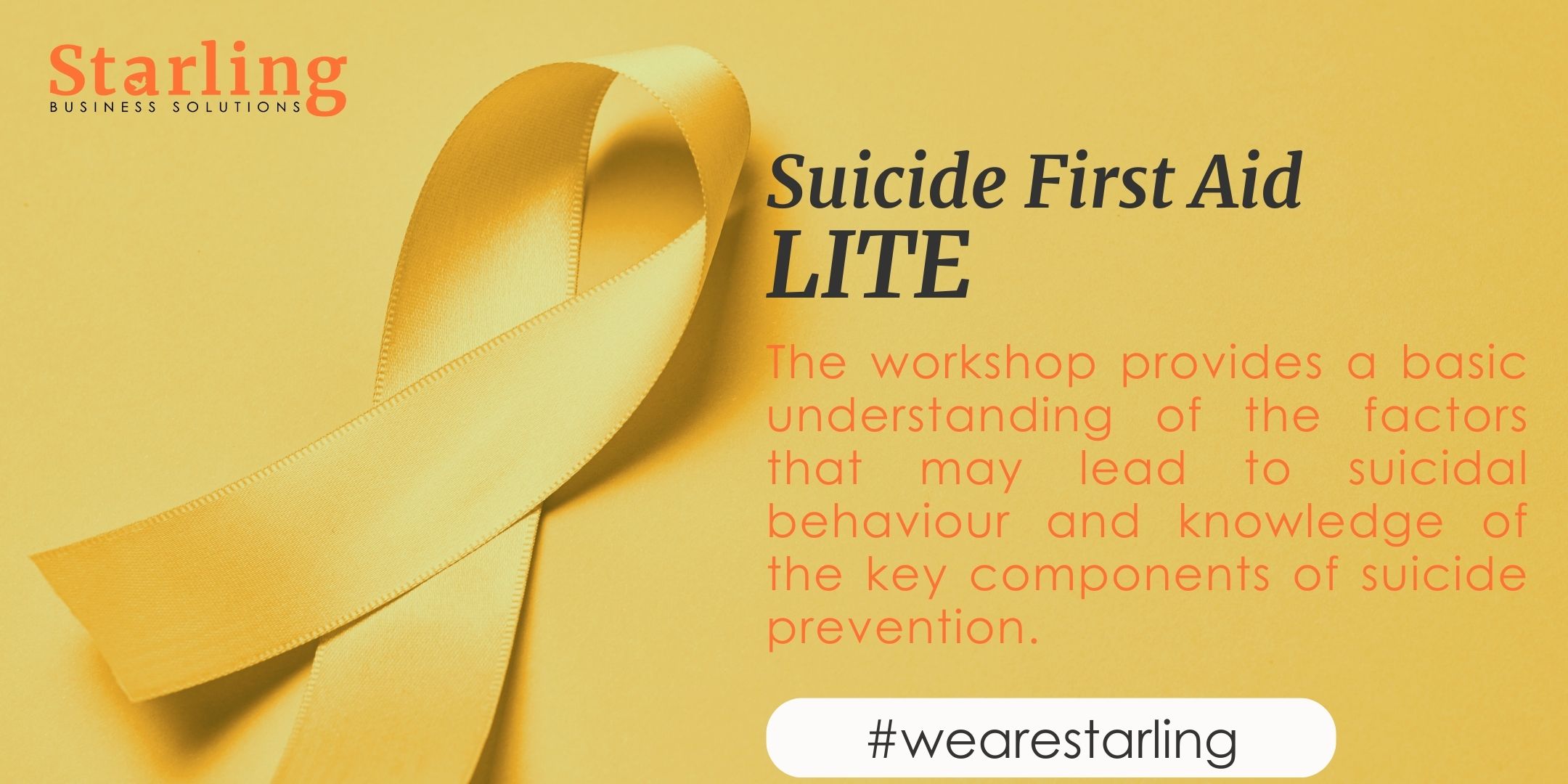
Emotional Intelligence: Emotional Intelligence Online Discover the Power of Emotional Intelligence: Enhance Your Skills and Propel Your Success! Are you ready to take your personal and professional life to the next level? Do you want to improve your relationships, excel in your career, and unlock your true potential? Look no further than our groundbreaking Emotional Intelligence: Emotional Intelligence course! Unlock the transformative power of Emotional Intelligence: Emotional Intelligence course and propel your success to new heights. Join our Emotional Intelligence: Emotional Intelligence course today and embark on a journey of self-discovery, growth, and achievement. Don't miss this opportunity to invest in yourself and take charge of your future. Enroll Emotional Intelligence: Emotional Intelligence now and experience the profound impact of Emotional Intelligence: Emotional Intelligence course on your personal and professional life! Main Course: Emotional Intelligence Gift Courses Included with Emotional Intelligence: Emotional Intelligence Course: Course 01: Anger Management Course 02: Level 5 Personal Development Course 03: Communication Skills Course Course 04: Level 5 Negotiation Skills Course [ Note: Free PDF certificate as soon as completing Emotional Intelligence: Emotional Intelligence Course] Emotional Intelligence: Emotional Intelligence Online This Emotional Intelligence: Emotional Intelligence Course consists of 08 modules. Course Curriculum of Emotional Intelligence: Emotional Intelligence Course Module 01: Emotional Intelligence Module 02: Introduction to Emotional Intelligence Module 03: Emotion Module 04: Neuro-Linguistic Programming (NLP) Module 05: Biological Behaviour of Psychology Module 06: Behaviours (Personality) Module 07: Learning Module 08: Motivation Assessment Method of Emotional Intelligence: Emotional Intelligence Course After completing Emotional Intelligence: Emotional Intelligence Course, you will get quizzes to assess your learning. You will do the later modules upon getting 60% marks on the quiz test. Certification of Emotional Intelligence: Emotional Intelligence Course After completing the Emotional Intelligence: Emotional Intelligence Course, you can instantly download your certificate for FREE. Who is this course for? Emotional Intelligence: Emotional Intelligence Online An Emotional Intelligence: Emotional Intelligence course is designed to help individuals develop and enhance their emotional intelligence skills. Emotional intelligence refers to the ability to recognize, understand, and manage our own emotions and the emotions of others. Requirements Emotional Intelligence: Emotional Intelligence Online To enrol in this Emotional Intelligence: Emotional Intelligence Course, students must fulfil the following requirements: Good Command over English language is mandatory to enrol in our Emotional Intelligence: Emotional Intelligence Course. Be energetic and self-motivated to complete our Emotional Intelligence: Emotional Intelligence Course. Basic computer Skill is required to complete our Emotional Intelligence: Emotional Intelligence Course. If you want to enrol in our Emotional Intelligence: Emotional Intelligence Course you must be at least 15 years old. Career path Emotional Intelligence: Emotional Intelligence Online This Emotional Intelligence: Emotional Intelligence course is beneficial for various groups of people, including: Professionals and Leaders Managers and Supervisors Sales and Customer Service Professionals Educators and Trainers Human Resources Professionals Individuals seeking personal growth
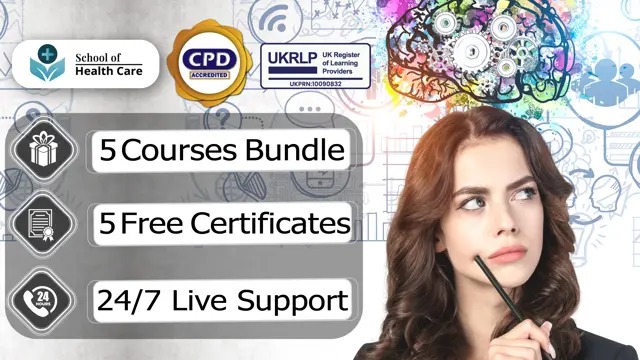
Emotional Intelligence
By The Teachers Training
Develop the essential skills to understand your own emotions and manage them effectively. Learn how to read emotions in others and build stronger, more meaningful relationships. Whether you're seeking personal growth or career advancement, this course empowers you to unlock the power of emotional intelligence for a happier and more fulfilling life.
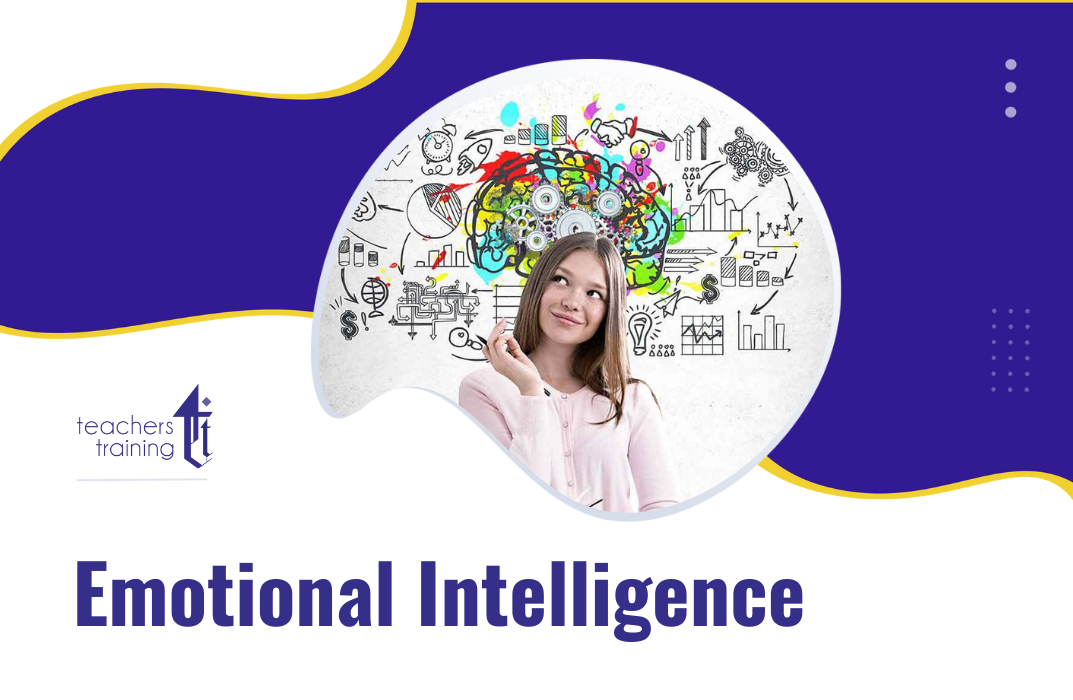
Emotional Intelligence and Human Behaviour
By IOMH - Institute of Mental Health
Overview of Emotional Intelligence and Human Behaviour Join our Emotional Intelligence and Human Behaviour course and discover your hidden skills, setting you on a path to success in this area. Get ready to improve your skills and achieve your biggest goals. The Emotional Intelligence and Human Behaviour course has everything you need to get a great start in this sector. Improving and moving forward is key to getting ahead personally. The Emotional Intelligence and Human Behaviour course is designed to teach you the important stuff quickly and well, helping you to get off to a great start in the field. So, what are you looking for? Enrol now! This Emotional Intelligence and Human Behaviour Course will help you to learn: Learn strategies to boost your workplace efficiency. Hone your skills to help you advance your career. Acquire a comprehensive understanding of various topics and tips. Learn in-demand skills that are in high demand among UK employers This course covers the topic you must know to stand against the tough competition. The future is truly yours to seize with this Emotional Intelligence and Human Behaviour. Enrol today and complete the course to achieve a certificate that can change your career forever. Details Perks of Learning with IOMH One-To-One Support from a Dedicated Tutor Throughout Your Course. Study Online - Whenever and Wherever You Want. Instant Digital/ PDF Certificate. 100% Money Back Guarantee. 12 Months Access. Process of Evaluation After studying the course, an MCQ exam or assignment will test your skills and knowledge. You have to get a score of 60% to pass the test and get your certificate. Certificate of Achievement Certificate of Completion - Digital / PDF Certificate After completing the Emotional Intelligence and Human Behaviour course, you can order your CPD Accredited Digital / PDF Certificate for £5.99. Certificate of Completion - Hard copy Certificate You can get the CPD Accredited Hard Copy Certificate for £12.99. Shipping Charges: Inside the UK: £3.99 International: £10.99 Who Is This Course for? This Emotional Intelligence and Human Behaviour is suitable for anyone aspiring to start a career in relevant field; even if you are new to this and have no prior knowledge, this course is going to be very easy for you to understand. On the other hand, if you are already working in this sector, this course will be a great source of knowledge for you to improve your existing skills and take them to the next level. This course has been developed with maximum flexibility and accessibility, making it ideal for people who don't have the time to devote to traditional education. Requirements You don't need any educational qualification or experience to enrol in the Emotional Intelligence and Human Behaviour course. Do note: you must be at least 16 years old to enrol. Any internet-connected device, such as a computer, tablet, or smartphone, can access this online course. Career Path The certification and skills you get from this Emotional Intelligence and Human Behaviour Course can help you advance your career and gain expertise in several fields, allowing you to apply for high-paying jobs in related sectors. Course Curriculum Module 01: Human Behaviour and Basic Psychological Process Human Behaviour and Basic Psychological Process 00:23:00 Module 02: Evolutionary Perspective of Human Behaviour Evolutionary Perspective of Human Behaviour 00:25:00 Module 03: Human Intelligence Human Intelligence 00:24:00 Module 04: Intelligence Test and Variations in Intelligence Intelligence Test and Variations in Intelligence 00:22:00 Module 05: Learning and Conditioning Learning and Conditioning 00:13:00 Module 06: Language and Communication Language and Communication 00:29:00 Module 07: Introduction to Emotion Introduction to Emotion 00:16:00 Module 08: Emotion Influences Cognition Emotion Influences Cognition 00:21:00 Module 09: Stress, Anger and Conflict Stress, Anger and Conflict 00:42:00 Module 10: Emotional Intelligence Emotional Intelligence 00:25:00 Module 11: Self-Leadership Self-Leadership 00:16:00 Module 12: Neuro-Linguistic Programming (NLP) Neuro-Linguistic Programming (NLP) 00:24:00 Mock Exam Mock Exam - Emotional Intelligence and Human Behaviour 00:20:00 Final Exam Final Exam - Emotional Intelligence and Human Behaviour 00:20:00

Are you someone who is interested in emotional intelligence? Or are you someone who helps people or organization in human development? If so, then this course will surely be able to help you learn the important lessons about emotional intelligence mindfulness and empathy! Description: To become an expert in Emotional Intelligence, Mindfulness and Empathy you will need special and advanced skills in understanding human emotions. In this course, you will be able to learn self-management, awareness, regulation, motivation, and empathy. You will also be able to manage and help other manage own emotions. You will also be able to learn how to communicate verbally and non-verbally with other people. Moreover, you will learn about emotional intelligence and how to balance optimism and pessimism to succeed in your chosen life path. Who is the course for? Professionals and experts in human emotional capacity and developmental skills. People who have an interest in learning about emotional intelligence mindfulness and empathy. Entry Requirement: This course is available to all learners, of all academic backgrounds. Learners should be aged 16 or over to undertake the qualification. Good understanding of English language, numeracy and ICT are required to attend this course. Assessment: At the end of the course, you will be required to sit an online multiple-choice test. Your test will be assessed automatically and immediately so that you will instantly know whether you have been successful. Before sitting for your final exam, you will have the opportunity to test your proficiency with a mock exam. Certification: After you have successfully passed the test, you will be able to obtain an Accredited Certificate of Achievement. You can however also obtain a Course Completion Certificate following the course completion without sitting for the test. Certificates can be obtained either in hardcopy at the cost of £39 or in PDF format at the cost of £24. PDF certificate's turnaround time is 24 hours, and for the hardcopy certificate, it is 3-9 working days. Why choose us? Affordable, engaging & high-quality e-learning study materials; Tutorial videos/materials from the industry leading experts; Study in a user-friendly, advanced online learning platform; Efficient exam systems for the assessment and instant result; The UK & internationally recognised accredited qualification; Access to course content on mobile, tablet or desktop from anywhere anytime; The benefit of career advancement opportunities; 24/7 student support via email. Career Path: The Emotional Intelligence, Mindfulness and Empathy Training course is a useful qualification to possess, and would be beneficial for the following careers: Emotional Management Consultant Human Resource Manager Human Development Specialist Life Coach and Mentor Organization Development Manager. Emotional Intelligence, Mindfulness and Empathy Training Module One - Getting Started 01:00:00 Module Two - What is Emotional Intelligence 01:00:00 Module Three - Skills in Emotional Intelligence 01:00:00 Module Four - Verbal Communication Skills 01:00:00 Module Five - Non-Verbal Communication Skills 01:00:00 Module Six - Social Management and Responsibility 01:00:00 Module Seven - Tools to Regulate Your Emotions 01:00:00 Module Eight - Gaining Control 01:00:00 Module Nine - Business Practices (I) 01:00:00 Module Ten - Business Practices (II) 01:00:00 Module Eleven - Making an Impact 02:00:00 Module Twelve - Wrapping Up 01:00:00 Activities Emotional Intelligence, Mindfulness and Empathy Training- Activities 00:00:00 Mock Exam Mock Exam- Emotional Intelligence, Mindfulness and Empathy Training 00:20:00 Final Exam Final Exam- Emotional Intelligence, Mindfulness and Empathy Training 00:20:00 Certificate and Transcript Order Your Certificates and Transcripts 00:00:00

Emotional Intelligence
By iStudy UK
Course Description Get a peek inside the human mind with the Emotional Intelligence course. In this course, you will receive a deeper understanding of human emotions. The course will show you how emotion can influence cognition. You will grasp the skills to conduct an intelligence test. This Emotional Intelligence course will enrich your understanding of anger, stress and conflict. You will comprehend the strategies of self-leadership in this course. Enrol in this course to expand your knowledge and to prepare for a career in this sector. Learning outcome Get a better understanding of human emotions Understand how emotion can impact the cognition process Gain a clearer understanding of stress, anger and conflict Learn the techniques of self-leadership How Much Do Psychologists Earn? Senior - £59,000(Appx.) Mid Career - £36,000(Appx.) Starting - £22,000(Appx.) Requirements Our Emotional Intelligence is fully compatible with any kind of device. Whether you are using Windows computer, Mac, smartphones or tablets, you will get the same experience while learning. Besides that, you will be able to access the course with any kind of internet connection from anywhere at any time without any kind of limitation. Emotional Intelligence Module 01: Introduction to Emotion 00:14:00 Module 02: Emotion Influences Cognition 00:19:00 Module 03: Human Intelligence 00:22:00 Module 04: Intelligence Test and Variations in Intelligence 00:20:00 Module 05: Emotional Intelligence 00:23:00 Module 06: Stress, Anger and Conflict 00:40:00 Module 07: Self-Leadership 00:14:00 Assignment Assignment - Emotional Intelligence 00:00:00
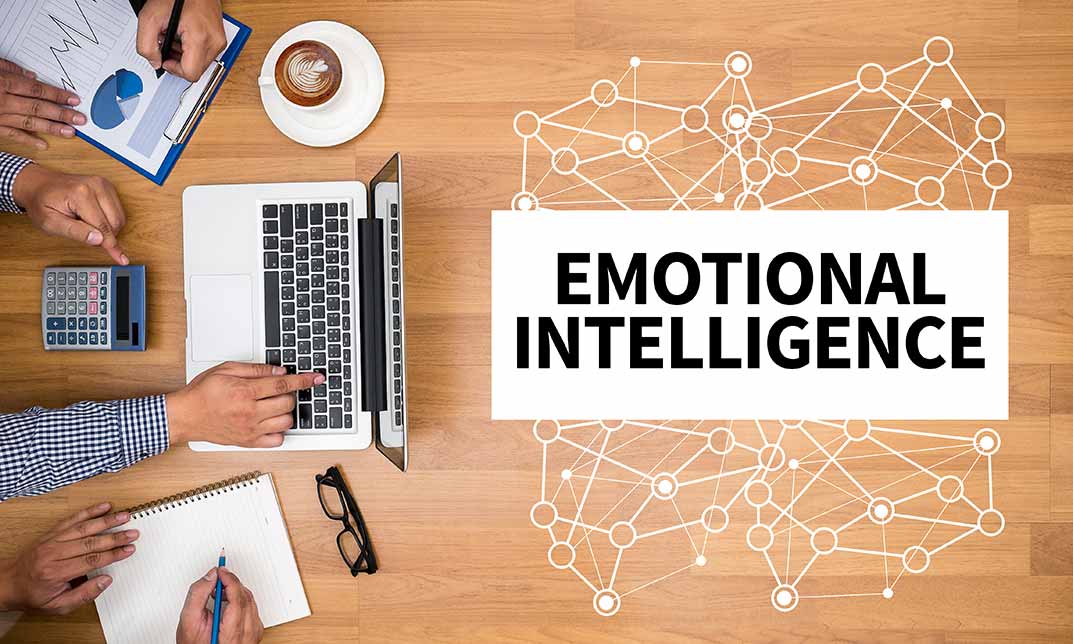
Emotional Intelligence Online Training
By Online Training Academy
Master the art of understanding and managing emotions with our comprehensive online course on Emotional Intelligence. Whether you're looking to excel in your personal or professional life, Emotional Intelligence is the key to success, and our program is designed to equip you with the necessary skills and knowledge to thrive in any situation. Key Features: CPD Certified Free Certificate from Reed CIQ Approved Developed by Specialist Lifetime Access In this Emotional Intelligence Online Training, learners will explore the concept and importance of emotional intelligence. They will develop skills to recognize, understand, and manage their emotions effectively. Participants will learn techniques to regulate their emotions and enhance verbal and non-verbal communication skills for better interpersonal relationships. They will also discover ways to make a positive impact in various aspects of life and gain control over their emotional responses. Moreover, learners will delve into social management and responsibility, understanding how their emotions affect others and their roles in different social contexts. Additionally, the curriculum covers business practices, teaching learners how emotional intelligence influences professional success and effective leadership in the workplace. Through this comprehensive training, participants will acquire valuable insights and practical strategies to navigate emotions skillfully in personal and professional life. Course Curriculum: Module 01: What is Emotional Intelligence Module 02: Skills in Emotional Intelligence Module 03: Tools to Regulate Your Emotions Module 04: Verbal Communication Skills Module 05: Non-Verbal Communication Skills Module 06: Making an Impact Module 07: Gaining Control Module 08: Social Management and Responsibility Module 09: Business Practices (I) Module 10: Business Practices (II) Learning Outcomes: Define Emotional Intelligence and its significance in personal development. Acquire skills to manage emotions effectively in various situations. Utilize tools for regulating emotions in professional and personal contexts. Enhance verbal communication skills for clearer expression and understanding. Develop non-verbal communication skills to convey messages accurately. Demonstrate effective social management and responsibility in diverse environments. CPD 10 CPD hours / points Accredited by CPD Quality Standards Emotional Intelligence Online Training 39:36 1: Module 01: What is Emotional Intelligence 09:18 2: Module 02: Skills in Emotional Intelligence 02:59 3: Module 03: Tools to Regulate Your Emotions 02:57 4: Module 04: Verbal Communication Skills 02:49 5: Module 05: Non-Verbal Communication Skills 02:23 6: Module 06: Making an Impact 04:35 7: Module 07: Gaining Control 04:03 8: Module 08: Social Management and Responsibility 02:48 9: Module 09: Business Practices (I) 03:29 10: Module 10: Business Practices (II) 03:15 11: CPD Certificate - Free 01:00 Who is this course for? Individuals seeking personal and professional growth opportunities. Employees aiming to improve interpersonal relationships and communication skills. Managers and leaders striving to create positive work environments. Entrepreneurs want to enhance their business interactions and leadership abilities. Students preparing for future career advancements and challenges. Career path Human Resources Manager Executive Coach Sales Manager Customer Service Manager Team Leader Business Consultant Certificates Digital certificate Digital certificate - Included Reed Courses Certificate of Completion Digital certificate - Included Will be downloadable when all lectures have been completed.
