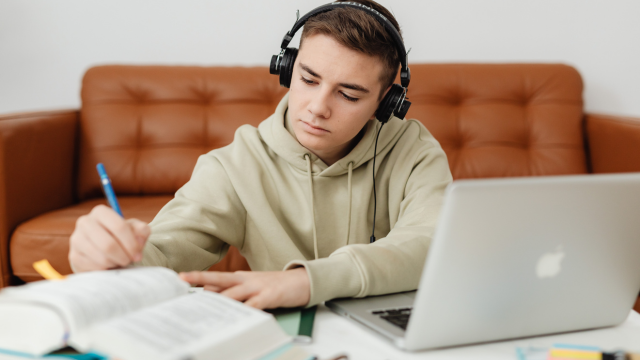- Professional Development
- Medicine & Nursing
- Arts & Crafts
- Health & Wellbeing
- Personal Development
2035 Courses delivered Online
Maximizing Efficiency Through Google Applications
By Compete High
ð Unlock Your Productivity Potential with 'Maximizing Efficiency Through Google Applications' Online Course! ð Are you tired of drowning in a sea of unorganized emails, scattered documents, and missed deadlines? Do you wish there was a magic wand to transform your work life into a seamless, efficient, and highly productive experience? Look no further! Introducing our groundbreaking online course: 'Maximizing Efficiency Through Google Applications.' ð⨠ð¥ What's Inside? ð¥ ð Master the Power of Gmail: Say goodbye to email overwhelm! Learn advanced techniques to streamline your inbox, automate responses, and effortlessly manage your communication flow. ðï¸ Google Drive Mastery: Discover the art of collaborative document creation and storage. Unleash the full potential of Google Drive to keep your files organized, accessible, and secure. ð Calendar Control: Never miss a deadline again! Maximize your scheduling efficiency with Google Calendar hacks, enabling you to manage your time like a pro. ð Data Dominance with Google Sheets: Turn raw data into actionable insights! Dive deep into Google Sheets and unlock the secrets of data analysis and visualization. ð¤ Automation Awesomeness with Google Apps Script: Become a Google Apps Script wizard! Automate repetitive tasks and customize your Google Apps to work seamlessly for you. ð¯ Optimize Your Workflows: Discover how to integrate various Google Applications to create personalized, efficient workflows tailored to your specific needs. ð¼ Business Boost: Explore how Google Applications can supercharge your business operations, enhance collaboration, and drive success. ð Expert-Led Learning: Benefit from the expertise of industry professionals who have mastered the art of productivity through Google Applications. Learn from real-world examples and practical scenarios. ð Accessible Anytime, Anywhere: Our online course is designed to fit your busy schedule. Access the materials whenever and wherever it suits you, and progress at your own pace. ð Transform Your Professional Life: By the end of this course, you'll not only be a Google Applications pro but also a productivity powerhouse. Transform your professional life and achieve more than you ever thought possible! ð¨ Don't Miss Out! Enroll Now and Take Control of Your Productivity Destiny! ð¨ Ready to revolutionize the way you work? Click the link below and embark on a journey to maximize efficiency through the unparalleled power of Google Applications! ð Join the ranks of successful professionals who have harnessed the full potential of Google Applications. Your optimized, efficient, and productive future starts now! ð Course Curriculum Basic Overview 00:00 Base Account Settings 00:00 G-Mail 00:00 G-Mail Productivity 00:00 Google Tasks 00:00 Desktop and Mobile Synchronization 00:00 Google Sites 00:00 Google Voice for Audio Contact and SMS 00:00 Google Voice for Business Tracking 00:00 Google Photos and Google Sites 00:00 Google Photos 00:00 Allo-Hangouts and Messenges 00:00 Google Duo for Video Calling 00:00 Chrome Remote Desktop 00:00 Google Keep 00:00 Google Drive 00:00 Google Calendar for Collaboration 00:00 Google Custom Search 00:00 Export Google Docs To WordPress 00:00 Conclusion 00:00 Advanced Overview 00:00 Create Text With Voice Typing 00:00 Record Audio in Google Chrome 00:00 Publish Audio On Google Podcasts 00:00 Publish Books on Google Play 00:00 Google Docs for Shared Word Processing 00:00 Google Sheets for Shared Calcualtion 00:00 Import and Export with Excel 00:00 Google Slides for Shared Presentations 00:00 Import and Export with PowerPoint 00:00 Recording A Voice Over with Google Slides 00:00 Presenting Live Using Google Slides 00:00 Google Hangouts for Real Time Video 00:00 Create Branded Video Content With YouTube 00:00 Create Branded Video Content For YouTube 00:00 Publishing Indexed (Google) Documents 00:00 Google Research Tools 00:00 Citation of Sources 00:00 Using Blogger 00:00 Conclusion 00:00

Logging, Monitoring and Observability in Google Cloud
By Nexus Human
Duration 3 Days 18 CPD hours This course is intended for This class is intended for the following customer job roles: Cloud architects, administrators, and SysOps personnel Cloud developers and DevOps personnel Overview This course teaches participants the following skills: Plan and implement a well-architected logging and monitoring infrastructure Define Service Level Indicators (SLIs) and Service Level Objectives (SLOs) Create effective monitoring dashboards and alerts Monitor, troubleshoot, and improve Google Cloud infrastructure Analyze and export Google Cloud audit logs Find production code defects, identify bottlenecks, and improve performance Optimize monitoring costs This course teaches you techniques for monitoring, troubleshooting, and improving infrastructure and application performance in Google Cloud. Guided by the principles of Site Reliability Engineering (SRE), and using a combination of presentations, demos, hands-on labs, and real-world case studies, attendees gain experience with full-stack monitoring, real-time log management and analysis, debugging code in production, tracing application performance bottlenecks, and profiling CPU and memory usage. Introduction to Google Cloud Monitoring Tools Understand the purpose and capabilities of Google Cloud operations-focused components: Logging, Monitoring, Error Reporting, and Service Monitoring Understand the purpose and capabilities of Google Cloud application performance management focused components: Debugger, Trace, and Profiler Avoiding Customer Pain Construct a monitoring base on the four golden signals: latency, traffic, errors, and saturation Measure customer pain with SLIs Define critical performance measures Create and use SLOs and SLAs Achieve developer and operation harmony with error budgets Alerting Policies Develop alerting strategies Define alerting policies Add notification channels Identify types of alerts and common uses for each Construct and alert on resource groups Manage alerting policies programmatically Monitoring Critical Systems Choose best practice monitoring project architectures Differentiate Cloud IAM roles for monitoring Use the default dashboards appropriately Build custom dashboards to show resource consumption and application load Define uptime checks to track aliveness and latency Configuring Google Cloud Services for Observability Integrate logging and monitoring agents into Compute Engine VMs and images Enable and utilize Kubernetes Monitoring Extend and clarify Kubernetes monitoring with Prometheus Expose custom metrics through code, and with the help of OpenCensus Advanced Logging and Analysis Identify and choose among resource tagging approaches Define log sinks (inclusion filters) and exclusion filters Create metrics based on logs Define custom metrics Link application errors to Logging using Error Reporting Export logs to BigQuery Monitoring Network Security and Audit Logs Collect and analyze VPC Flow logs and Firewall Rules logs Enable and monitor Packet Mirroring Explain the capabilities of Network Intelligence Center Use Admin Activity audit logs to track changes to the configuration or metadata of resources Use Data Access audit logs to track accesses or changes to user-provided resource data Use System Event audit logs to track GCP administrative actions Managing Incidents Define incident management roles and communication channels Mitigate incident impact Troubleshoot root causes Resolve incidents Document incidents in a post-mortem process Investigating Application Performance Issues Debug production code to correct code defects Trace latency through layers of service interaction to eliminate performance bottlenecks Profile and identify resource-intensive functions in an application Optimizing the Costs of Monitoring Analyze resource utilization cust for monitoring related components within Google Cloud Implement best practices for controlling the cost of monitoring within Google Cloud

Working with Elasticsearch (TTDS6882)
By Nexus Human
Duration 2 Days 12 CPD hours This course is intended for This training is ideally suited for data analysts, IT professionals, and software developers who seek to augment their data processing and analytics capabilities. It will also benefit system administrators and data engineers who wish to harness Elastic Stack's functionalities for efficient system logging, monitoring, and robust data visualization. With a focus on practical application, this course is perfect for those aspiring to solve complex data challenges in real-time environments across diverse industry verticals. Overview This course combines engaging instructor-led presentations and useful demonstrations with valuable hands-on labs and engaging group activities. Throughout the course you'll explore: New features and updates introduced in Elastic Stack 7.0 Fundamentals of Elastic Stack including Elasticsearch, Logstash, and Kibana Useful tips for using Elastic Cloud and deploying Elastic Stack in production environments How to install and configure an Elasticsearch architecture How to solve the full-text search problem with Elasticsearch Powerful analytics capabilities through aggregations using Elasticsearch How to build a data pipeline to transfer data from a variety of sources into Elasticsearch for analysis How to create interactive dashboards for effective storytelling with your data using Kibana How to secure, monitor and use Elastic Stack's alerting and reporting capabilities The Elastic Stack is a powerful combination of tools for techniques such as distributed search, analytics, logging, and visualization of data. Elastic Stack 7.0 encompasses new features and capabilities that will enable you to find unique insights into analytics using these techniques. Geared for experienced data analysts, IT professionals, and software developers who seek to augment their data processing and analytics capabilities, Working with Elasticsearch will explore how to use Elastic Stack and Elasticsearch efficiently to build powerful real-time data processing applications. Throughout the two-day hands-on course, you?ll explore the power of this robust toolset that enables advanced distributed search, analytics, logging, and visualization of data, enabled by new features in Elastic Stack 7.0. You?ll delve into the core functionalities of Elastic Stack, understanding the role of each component in constructing potent real-time data processing applications. You?ll gain proficiency in Elasticsearch for distributed searching and analytics, Logstash for logging, and Kibana for compelling data visualization. You?ll also explore the art of crafting custom plugins using Kibana and Beats, and familiarize yourself with Elastic X-Pack, a vital extension for effective security and monitoring. The course also covers essentials like Elasticsearch architecture, solving full-text search problems, data pipeline building, and creating interactive Kibana dashboards. Learn how to deploy Elastic Stack in production environments and explore the powerful analytics capabilities offered through Elasticsearch aggregations. The course will also touch upon securing, monitoring, and utilizing Elastic Stack's alerting and reporting capabilities. Hands-on labs, captivating demonstrations, and interactive group activities enrich your learning journey throughout the course. Introducing Elastic Stack What is Elasticsearch, and why use it? Exploring the components of the Elastic Stack Use cases of Elastic Stack Downloading and installing Getting Started with Elasticsearch Using the Kibana Console UI Core concepts of Elasticsearch CRUD operations Creating indexes and taking control of mapping REST API overview Searching - What is Relevant The basics of text analysis Searching from structured data Searching from the full text Writing compound queries Modeling relationships Analytics with Elasticsearch The basics of aggregations Preparing data for analysis Metric aggregations Bucket aggregations Pipeline aggregations Substantial Lab and Case Study Analyzing Log Data Log analysis challenges Using Logstash The Logstash architecture Overview of Logstash plugins Ingest node Visualizing Data with Kibana Downloading and installing Kibana Preparing data Kibana UI Timelion Using plugins

TRANSFER PRICING
By Mojitax
The aim of this course is to equip global tax professionals with the necessary skills and knowledge to excel as Transfer Pricing specialists. The curriculum is tailored to align with the Advanced Diploma in International Taxation (ADIT) syllabus, providing support for ADIT candidates in successfully passing their ADIT module 3.03 exam on their first attempt. The course is structured into nine segments, each addressing a specific aspect of the ADIT Transfer Pricing syllabus. Upon completion, students have the option to take either the ADIT professional exam or the MojiTax exam, and our support team remains readily available to address any inquiries or concerns. Learning: Self Paced Mode of assessment: 50 MCQs (80% Pass mark) Award: MOJITAX certificate of Knowledge, and ADIT Module 3.03 (exam preparation). Author: MojiTax Start date: Self Paced - Anytime Learning Hours: 5 Hours 45 Minutes ADIT/MOJITAX Blended Syllabus The curriculum of the course encompasses the syllabus of the Chartered Institute of Taxation's Advanced Diploma in International Taxation, Module 3.03. Additionally, practical concerns for tax practitioners are also covered. Upon completion of the module, participants are expected to have a solid understanding of transfer pricing principles and confidently pass the ADIT Module 3.03, transfer pricing exam in either June or December. Professional Exam Focused At MojiTax, we understand that our students want to be well-prepared for their Advanced Diploma in International Taxation (ADIT) professional exam. That's why our transfer pricing training is exam-focused. Our course is structured to cover all the topics and concepts needed for success on the exam. We also align our training with the ADIT syllabus, ensuring that each section of our program corresponds to the exam's content. How we support our students MojiTax supports students on the course in several ways. Firstly, the course is self-paced, meaning students can work through the material at their own pace and have access to it 24/7. Secondly, the course is designed to be exam-focused, ensuring that students are well-prepared to take the ADIT professional exam. Finally, MojiTax aims to respond to all inquiries from students within 24 working hours, ensuring that students receive prompt support and assistance when needed. Our resources Our students have access to a range of training materials and assessments designed to support their learning and progress. These include: Presentations: E-Textbook: Intergovernmental Materials: Access to relevant intergovernmental materials, such as tax treaties, OECD guidelines, and other relevant publications. Multiple-Choice Questions: ADIT Revision Questions: MojiTax Exam: 01 INTRODUCTION Introduction to MojiTax Transfer Pricing ADIT/CIOT website ADIT Syllabus: Transfer Pricing 02 Part 1: Fundamental sources - 15% Presentation: Fundamental sources Chapter 1: Fundamental sources Quiz 1: Test your knowledge ADIT Revision Questions, Chapter 1 OECD Transfer Pricing Guideline (2022) - Not compulsory OECD BEPS Report 8-10 - Not compulsory United Nations Practical Manual on Transfer Pricing - Not compulsory 03 Part 2: The arm’s length principle (ALP) - 5% Presentation: The arm's length principle (ALP) Chapter 2: The arm's length principle (ALP) Quiz 2: Test your knowledge ADIT Revision Questions, Chapter 2 04 Part 3: Functional Analysis - 10% Presentation: Functional Analysis Chapter 3: Functional Analysis Quiz 3: Test your knowledge 05 Part 4: Transfer pricing methods - 10% Presentation: Transfer Pricing methods Transfer pricing methods ADIT Revision Questions, Chapter 3 & 4. Quiz 4: Test your knowledge 06 Part 5: Comparability - 10% Presentation: Comparability Chapter 5: Comparability ADIT Revision Questions, Chapter 5 Quiz 5: Test your knowledge 07 Part 6: Specific transactions (15%) Presentation: Specific transactions Chapter 6: Specific transactions ADIT Revision Questions, Chapter 6 Quiz 6: Test your knowledge 08 Part 7: Permanent establishments (PEs) - 10% Presentation: Permanent establishments (PEs) Chapter 7: Permanent establishments (PEs) ADIT Revision Questions, Chapter 7 Quiz 7: Test your knowledge 09 Part 8: Compliance issues - 5% Presentation: Compliance issues Chapter 8: Compliance Issues ADIT Revision Questions, Chapter 8 Quiz 8: Test your knowledge 10 Part 9: Avoiding Double Taxation and dispute resolution - 10% Presentation: Avoiding Double Taxation and dispute resolution Chapter 9: Avoiding Double Taxation and dispute resolution ADIT Revision Questions, Chapter 9 Quiz 9: Test your knowledge 11 Part 10: Other issues - 10% Presentation: Other issues Chapter 10: Other issues ADIT Revision Questions, Chapter 10 Quiz 10: Test your knowledge 12 Examination & Certificate Assessment Guidance Assessment & Certificate Portal Module Feedback

Overview With our intensive Diploma in Business Administration course, you can improve your professional skills. We create complete leaders with strong financial assessment, operational flexibility, and smooth communication by going beyond software expertise.Learn the fundamentals of handling money, creating budgets, writing reports, making presentations, and acting wisely. This investment advances your professional growth by expanding your skill set and opening up possibilities for opportunity.Join us now in exploring your abilities as a leader. Key Features of the Course: FREE Diploma in Business Administration CPD-accredited certificate Get a free student ID card with Diploma in Business Administration training (£10 applicable for international delivery) Lifetime access to the Diploma in Business Administration course materials The Diploma in Business Administration program comes with 24/7 tutor support Get instant access to this Diploma in Business Administration course Learn Diploma in Business Administration training from anywhere in the world The Diploma in Business Administration training is affordable and simple to understand The Diploma in Business Administration training is an entirely online How will I get my certificate? Upon successful completion of the Diploma in Business Administration course, obtaining your certificate is a straightforward process. Here's how it works: Course Completion: Once you've successfully finished the course, you'll be eligible to receive your certificate. Order Your Certificate: You can conveniently order your certificate directly through our platform. Who is this course for? Anyone, anywhere, can jumpstart their business journey with the Diploma in Business Administration! No experience? No problem! This open-door program welcomes all, from any background, to dive into the exciting world of business. Requirements Our Diploma in Business Administration course is designed for maximum flexibility and accessibility: It is optimised for use on PCs, Macs, laptops, tablets, and smartphones. Study easily on your tablet or smartphone, accessible with any Wi-Fi connection. No time limit for completion; study at your own pace and on your own schedule. Basic English proficiency is required to ensure effective learning. This course structure allows for a convenient and adaptable learning experience. Career path Having these various qualifications will increase the value of your CV and open you up to multiple sectors, such as: Marketing Assistant: £20-30k HR Assistant: £22-32k Sales Representative: £25-40k Customer Service Advisor: £20-28k Administrative Assistant: £18-25k Remember: Salary ranges vary (based on experience, location, and company). Advance with further qualifications! Course Curriculum 10 sections • 91 lectures •What is Business Administration? •Business and Organisations •Management of Business •Business Organization Perspectives •Decision Making •Approaches to Leadership •Communication Basics •Know Thyself and The Message •Learn To Use Terms of Business Communication That Invoke Emotions •Pay Attention To Body Language •Learn To Use Terms That Spark Interest •The Benefits Of Presenting Your Message In 1 Minute •Financing Basics •Record Your Income •Make a List of Expenses First and Put Them in Categories •Countdown & Adjust •Review Regularly •Module One - Getting Started •Module Two - Human Resources Today •Module Three - Recruiting and Interviewing •Module Four - Retention and Orientation •Module Five - Following Up With New Employees •Module Six - Workplace Health & Safety •Module Seven - Workplace Bullying, Harassment, and Violence •Module Eight - Workplace Wellness •Module Nine - Providing Feedback to Employees •Module Ten - Disciplining Employees •Module Eleven - Terminating Employees •Module Twelve - Wrapping Up •Activites-Diploma in Human Resource Management •Module One - Getting Started •Module Two - Working with Words •Module Three - Constructing Sentences 2017 •Module Four - Creating Paragraphs •Module Five - Writing Meeting Agendas •Module Six - Writing E-mails •Module Seven - Writing Business Letters •Module Eight - Writing Proposals •Module Nine - Writing Reports •Module Ten - Other Types of Documents •Module Eleven - Proofreading and Finishing •Module Twelve - Wrapping Up •Module One - Getting Started •Module Two - Opening •Module Three - Working with the Interface •Module Four - Your First Document •Module Five - Basic Editing Task •Module Six - Basic Formatting Tasks •Module Seven - Formatting Paragraphs •Module Eight - Advanced Formatting Tasks •Module Nine - Working with Styles •Module Ten - Formatting the Page •Module Eleven - Sharing Your Document •Module Twelve - Wrapping Up •Module One - Getting Started •Module Two - Opening PowerPoint •Module Three - Working with the Interface •Module Four - Your First Presentation •Module Five - Working with Text •Module Six - Formatting Text and Paragraphs •Module Seven - Adding Pictures •Module Eight - Advanced Formatting Tasks •Module Nine - Working with Transitions and Animations •Module Ten - Setting Up Your Slide Show •Module Eleven - Showtime! •Module Twelve - Wrapping Up •Module One - Getting Started •Module Two - Opening Excel •Module Three - Working with the Interface •Module Four - Your First Worksheet •Module Five - Viewing Excel Data •Module Six - Building Formulas •Module Seven - Using Excel Functions •Module Eight - Using Quick Analysis •Module Nine - Formatting Your Data •Module Ten - Using Styles, Themes, and Effects •Module Eleven - Printing and Sharing Your Workbook •Module Twelve - Wrapping Up •Module One - Getting Started •Module Two - Opening and Closing Access •Module Three - An Introduction to Databases •Module Four - Sharing Data Using Apps •Module Five - Working in Your App •Module Six - An Introduction to Desktop Databases •Module Seven - Performing Basic Table Tasks •Module Eight - Working with Fields •Module Nine - Working with Table Relationships •Module Ten - An Introduction to Queries, Forms, and Reports •Module Eleven - Protecting Your Data •Module Twelve - Wrapping Up •Assignment - Diploma in Business Administration

Public Speaking Complete Course (Presentation, Warm-up, Performance, Speaking Tips)
4.7(160)By Janets
Glossophobia, the fear of public speaking, is said to affect around 75% of the population. So if you suffer from panic and dread before speaking in public, you are not alone. However, with the right skills and research techniques, public speaking can be a breeze and something you'll enjoy doing! Great public speakers are not born, but they can be made! Practise is key to mastering a skill like public speaking, and the Public Speaking Complete Course covers every element of speaking in public. Help ensure you never fear a public speaking engagement again by registering today! Key Outcomes of the Public Speaking Complete Course: Learn the quick wins you can use to instantly improve your public speaking. Discover how to use speaker notes effectively. Gain an understanding of how to create killer PowerPoint presentations to wow and engage your audience. Look at how to design your speech and make sure you're communicating the core message at all times. Discover preparation techniques that will help you stay calm before your presentation. Learn about presentation aids and when to use them to maximise engagement with your presentation. Learn how to present like a professional and why it's important to stick to the point! Why Choose this Course? Earn a digital Certificate upon successful completion. Accessible, informative modules taught by expert instructors Study in your own time, at your own pace, through your computer tablet or mobile device Benefit from instant feedback through mock exams and multiple-choice assessments Get 24/7 help or advice from our email and live chat teams Full tutor support on weekdays Course Design The course is delivered through our online learning platform, accessible through any internet-connected device. There are no formal deadlines or teaching schedules, meaning you are free to study the course at your own pace. You are taught through a combination of Video lessons Online study materials Mock exams Multiple-choice assessment Certification Upon successful completion of the course, you will be able to obtain your course completion e-certificate. Print copy by post is also available at an additional cost of £9.99 and PDF Certificate at £4.99. Course Content Quickly Become an Excellent Speaker and Presenter Quick Wins! The Secret to Using Speaker Notes Effectively 00:01:00 Avoiding The Initial Wrong Turn Most Speakers and Presenters Make 00:02:00 Concluding the Beginning of Your Public Speaking and Presenting Skills Journey Developing Expert Judgment for Your Public Speaking and Presenting Opportunities 00:05:00 The Radical Yet Simple Solution To Finding Great Messages 00:03:00 Your Stories Will Make Your Ideas Unforgettable 00:07:00 Your PowerPoint Will Create Engagement, Not Slumber 00:07:00 Passing the Ultimate Presentation Skills Test Building an Ethical Cheat Sheet Just for You 00:05:00 This Is The Do Or Die Moment For Your Speaking Improvement 00:06:00 There Is a Perfect Test for Your Speech Or Presentation 00:05:00 I Will give You a Personalized Professional Presentation Critique Right Here 00:02:00 The Successful Public Speaking and Presentation Skills Path Continuing Your Path of Public Speaking and Presentation Skills Improvement 00:03:00 Tips for Good Speaking Tips for Good Speaking 00:03:00 So You've Been Asked to Make a Speech or Presentation: Key Questions 00:01:00 Designing Your Speech Assessing Your Audience 00:01:00 Objectives 00:01:00 What Do They Want to Hear? 00:02:00 Deciding Your Outcomes 00:01:00 Starting Your Speech 00:02:00 The Key Opening Statement 00:02:00 The Core Message Exercise 00:01:00 The Close 00:01:00 Closing Professionally 00:03:00 Keeping Them Interested 00:03:00 Using Notes 00:03:00 Rehearsing 00:02:00 Preparation Preparing to Speak 00:02:00 Controlling Your Nerves 00:02:00 The Day Before 00:02:00 On The Day 00:02:00 Failsafe Measures 00:02:00 Handling Questions 00:05:00 Presentation Aids Presentation Aids 00:03:00 Handouts: What Will They Add? 00:02:00 How Much Information? 00:01:00 Using Graphics 00:01:00 How to Present like a Professional Speaking like a Professional 00:02:00 Perfect Performing 00:01:00 Keeping to the Point 00:02:00 WIIFM? 00:01:00 Conclusions Summary 00:01:00 Next steps / Resources 00:01:00 Order your Certificates & Transcripts Order your Certificates & Transcripts 00:00:00 Frequently Asked Questions Are there any prerequisites for taking the course? There are no specific prerequisites for this course, nor are there any formal entry requirements. All you need is an internet connection, a good understanding of English and a passion for learning for this course. Can I access the course at any time, or is there a set schedule? You have the flexibility to access the course at any time that suits your schedule. Our courses are self-paced, allowing you to study at your own pace and convenience. How long will I have access to the course? For this course, you will have access to the course materials for 1 year only. This means you can review the content as often as you like within the year, even after you've completed the course. However, if you buy Lifetime Access for the course, you will be able to access the course for a lifetime. Is there a certificate of completion provided after completing the course? Yes, upon successfully completing the course, you will receive a certificate of completion. This certificate can be a valuable addition to your professional portfolio and can be shared on your various social networks. Can I switch courses or get a refund if I'm not satisfied with the course? We want you to have a positive learning experience. If you're not satisfied with the course, you can request a course transfer or refund within 14 days of the initial purchase. How do I track my progress in the course? Our platform provides tracking tools and progress indicators for each course. You can monitor your progress, completed lessons, and assessments through your learner dashboard for the course. What if I have technical issues or difficulties with the course? If you encounter technical issues or content-related difficulties with the course, our support team is available to assist you. You can reach out to them for prompt resolution.

Business Writing Complete Course
By Training Tale
You must not miss out on the four Business Writing Complete courses if you want to thrive in your workplace and stand out from the crowd. Writing is one of the four domains of language, and it is widely used in business communication in different forms. In this Business Writing Complete Course, we have combined four highly valuable courses, namely - Level 5 Proofreading & Copy Editing Level 5 Report Writing Course Level 4 Copywriting Minute Taking Business Writing Complete Course - Level 5 Proofreading & Copy Editing course will give you in-depth knowledge of proofreading and why it is necessary. It will also cover the aspects of copy editing. If you complete this course, you will be able to proofread and edit any writing at your workplace. Thus, through this Course, your area of expertise will be widened, and subsequently, your value as an employee will be increased. Business Writing Complete Course - Level 5 Report Writing Course also has various advantages. In any organisation, there are various types of reports to be written, for example, project reports, project proposals, partnership proposals etc. With this Course, you will become an expert Report Writer. Business Writing Complete Course - Level 4 Copywriting is highly trending. Copywriters are behind the catchy advertisements you see on different platforms. Imagine you are writing such copies and as a result, the sales get increased in a great number! With thisCourse, you can learn all the basics, tips and tricks of copywriting. Business Writing Complete Course - Minute Taking is also important. In any organisation, you need to attend or facilitate numerous meetings. And, in the meeting, one dedicated person needs to record the details of the meeting. Here comes minute taking. If you know how to take minutes of any meeting, you will get a competitive edge over your coworkers. Won't you love to unlock all the contents of this Business Writing Complete Course? Learning Outcomes By the end of this Business Writing Complete Course, you will be able to - Become an expert in proofreading and copy editing. Write different types of business reports. Write sales copies. Write copies of ads for different mediums, including TV, Website, Email marketing etc. Take minutes of meetings effectively. Why Choose Business Writing Complete Course from Us Self-paced course, access available from anywhere. Easy to understand, high-quality study materials. Course developed by industry experts. MCQ quiz after each module to assess your learning. Automated and instant assessment results. 24/7 support via live chat, phone call or email. Free PDF 4 certificate as soon as completing the course. Others Benefits Include Business Writing Complete Course 4 PDF Certificate Free Free Retake Exam Full Tutor Support 100% Online Course 24/7 Live Support Lifetime Access [ Business Writing Complete Course 01 ] Level 5 Proofreading & Copy Editing Module 01: An Overview of Proofreading Module 02: Use of the Style Guide Module 03: Spelling and Grammar Module 04: Paper-based Proofreading Module 05: On the Screen Proofreading Module 06: Basics of Copy Editing Module 07: Copy Editing - the Use of Language Module 08: Copy Editing - Checking Accuracy and Facts Module 09: Copy Editing - Legal Checks Module 10: Career Development [ Business Writing Complete Course 02 ] Level 5 Report Writing Course Module 01: Introduction to Report Writing Module 02: The Basics of Business Report Writing Module 03: The Practical Side of Report Writing (Part-1): Preparation & Planning Module 04: The Practical Side of Report Writing (Part-2): Collecting and Handling Information Module 05: The Practical Side of Report Writing (Part-3): Writing and Revising Report Module 06: The Creative Side of Report Writing (Part -1): A Style Guide to Good Report Writing Module 07: The Creative Side of Report Writing (Part -2): Improving the Presentation of Your Report Module 08: Developing Research Skills Module 09: Developing Creativity & Innovation Module 10: Develop Critical Thinking Skills Module 11: Interpersonal Skill Development [ Business Writing Complete Course 03 ] Level 4 Copywriting Module 1: Introduction to Copywriting Module 2: Writing to Get Attention Module 3: Writing to Communicate Module 4: Writing to Sell Module 5: Getting Ready to Write Module 6: Writing Print Advertisements Module 7: Writing Direct Mail Module 8: Writing Brochures, Catalogues, and Other Sales Materials Module 9: Writing Commercials and Multimedia Presentations Module 10: Writing for the Web Module 11: Writing Email Marketing [ Business Writing Complete Course 04 ] Minute Taking Course Module 01: Introduction to Minute Taking Module 02: The Role of a Minute Taker Module 03: Minutes Styles & Recording Information Module 04: Techniques for Preparing Minutes Module 05: Developing Active Listening Skills Module 06: Developing Organizational Skills Module 07: Developing Critical Thinking Skills Module 08: Developing Interpersonal Skills Module 09: Assertiveness and Self Confidence Module 10: Understanding Workplace Meetings Assessment Method After completing each module of Business Writing Complete Course, you will find automated MCQ quizzes. To unlock the next module, you need to complete the quiz task and get at least 60% marks. Once you complete all the modules in this manner, you will be qualified to request your certification. Certification After completing the MCQ/Assignment assessment for this course, you will be entitled to a Certificate of Completion from Training Tale. It will act as proof of your extensive professional development. The certificate is in PDF format, which is completely free to download. A printed version is also available upon request. It will also be sent to you through a courier for £13.99. Who is this course for? This Business Writing Complete Course is ideal for all. This course is highly valuable if you want to be a successful executive in your workplace. It is also needed for business owners, managers, supervisors, freelance writers. Requirements There is no specific requirement to enrol for this Business Writing Complete Course. However, you must have a strong desire to learn new things and apply those in your relevant field. Career path This Business Writing Complete Course will open the door for many positions! Such as - Freelance Writer Copywriter Proofreader Business Executives Executives in TV, Media Communication Executives in different organisations Certificates Certificate of completion Digital certificate - Included

Description Enrol the Adobe InDesign CC Beginner course and learn Adobe InDesign CC in simple and easy steps. The course is designed for the novice people or people who have little or no knowledge about the desktop publishing software application Adobe InDesign CC. Using the application, you will be able to create incredible graphical works such as posters, flyers, brochures, magazines, newspapers, presentations, books and ebooks. The course covers the basic features and functions of the application. You will be familiar with the user interface of the software and learn the basic InDesign documents. Adobe InDesign is also a vector program like Adobe Illustrator. You will learn how to modify the text, modify the layout, format the text, modify graphics and use effects. Additionally, the course shows you how to play with the colors to create an amazing output. You will explore the procedures of working with tables, adding and transforming shapes, managing pages, layers, and objects, and more. By the end of the course, you will gain all the essential functions of the software. Assessment: This course does not involve any MCQ test. Students need to answer assignment questions to complete the course, the answers will be in the form of written work in pdf or word. Students can write the answers in their own time. Once the answers are submitted, the instructor will check and assess the work. Certification: After completing and passing the course successfully, you will be able to obtain an Accredited Certificate of Achievement. Certificates can be obtained either in hard copy at a cost of £39 or in PDF format at a cost of £24. Who is this Course for? Adobe InDesign CC Beginner is certified by CPD Qualifications Standards and CiQ. This makes it perfect for anyone trying to learn potential professional skills. As there is no experience and qualification required for this course, it is available for all students from any academic background. Requirements Our Adobe InDesign CC Beginner is fully compatible with any kind of device. Whether you are using Windows computer, Mac, smartphones or tablets, you will get the same experience while learning. Besides that, you will be able to access the course with any kind of internet connection from anywhere at any time without any kind of limitation. Career Path After completing this course you will be able to build up accurate knowledge and skills with proper confidence to enrich yourself and brighten up your career in the relevant job market. Introduction Introduction FREE 00:01:00 Building a Basic InDesign Document Overview of InDesign 00:03:00 Touring the InDesign Interface 00:10:00 Customizing Preferences 00:09:00 Building a document 00:09:00 Advanced Document Settings 00:09:00 Adding Graphics 00:06:00 Adding Text 00:03:00 Customizing the Workspace Using Panels and Workspace Presets 00:10:00 Document Views 00:08:00 Understanding the Control Panel 00:04:00 Managing Pages Adding, Moving, and Deleting Pages 00:06:00 Using Master Pages 00:10:00 Modifying Text Selecting Text 00:03:00 Understanding Text Frame Options 00:09:00 Importing Text 00:06:00 Threading Text 00:05:00 Using Special Characters 00:10:00 Using Spell Check 00:07:00 Using the Story Editor 00:04:00 Modifying Graphics Defining Graphic Types 00:07:00 Placing Multiple Graphics 00:04:00 Selecting Graphics 00:05:00 Fitting Options 00:07:00 Updating Graphics 00:07:00 Placing Photoshop and Illustrator Files 00:05:00 Working with Color Basics of Color 00:06:00 Working with Swatches 00:08:00 Creating Swatches 00:08:00 Making Spot Color Swatches 00:03:00 Working with the Color Panel 00:05:00 Creating and Using Gradients 00:08:00 Using Effects Using the Effects Panel 00:08:00 Using the Blend Modes 00:04:00 Adding and Removing Effects 00:03:00 Adding and Transforming Shapes Adding Vector Shapes 00:08:00 Drawing Vector Lines 00:08:00 Selecting and Moving Frames 00:07:00 Scaling Arrowheads 00:05:00 Managing Objects and Layers Managing Layers 00:10:00 Aligning and Grouping Objects 00:06:00 Wrapping Text around an Object 00:07:00 Formatting Text Character Formatting 00:11:00 Advanced Character Formatting 00:10:00 Paragraph Formatting 00:10:00 Using Styles Basics of Styles 00:01:00 Managing Paragraph Styles 00:10:00 Managing Character Styles 00:05:00 Using Object Styles 00:08:00 Working with Tables Creating Tables 00:10:00 Formatting Tables and Cells 00:08:00 Using Table and Cell Styles 00:08:00 Exporting the Document to Other Formats Preflighting your document 00:09:00 Packaging your Document 00:10:00 Printing your Document 00:09:00 Converting to PDF 00:06:00 Conclusion Course Recap 00:01:00 Certificate and Transcript Order Your Certificates and Transcripts 00:00:00