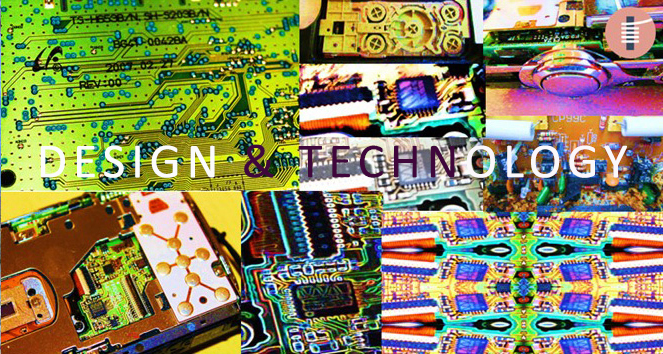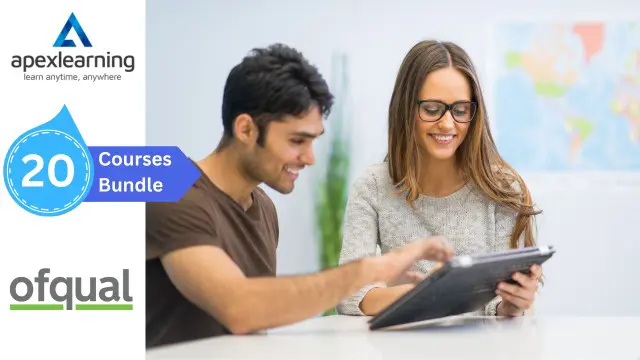- Professional Development
- Medicine & Nursing
- Arts & Crafts
- Health & Wellbeing
- Personal Development
HOW DANCING CAN IMPROVE YOUR MENTAL AND PHYSICAL HEALTH Move your body to your favourite tunes – it’s the ultimate feel-good exercise and has some surprising effects on both the body and mind Music and dance have been fundamental parts of the human experience for thousands of years. No matter what your favourite tune may be, music can have a huge effect on your wellbeing – Charles Darwin even thought that our ability to make and understand rhythmic beats worked as an early form of communication. Whether or not we still share messages through music, we all know that it can change our mood and studies have shown that we share a natural sense of rhythm (no matter how much you might protest). Dance is therefore a natural outlet, and one which can do a lot to make us feel good. Club Azucar offers corporate dance packages for the workplace in order for your organisation (Companies, Institutions & Schools) not only function at its best, but to be happy and healthy in life. These are the expected benefits for the individual employee which have been also confirmed by the participants: Physical Health: Salsa/Zumba or any Latin Dance Classes improves mobility, coordination / motor skills and fitness level.while being a low-impact exercise which includes people of all ages, abilities and fitness levels Mental Health: Dancing requires full concentration so for one hour away from their desk ,participants will experience reduced stress levels, , feel refreshed and more alert and able to concentrate better following the lesson Music in combination with physical exercise has an uplifting effect through the release of endorphins and dopamine in the body & brain Learning a new skill is proven to train your brain, contribute to prevention of dementia and give the confidence to face new tasks and challenges in other areas of work and life The patience and encouragement of the teachers has furthered this new confidence and sense of achievement and contributed to participants’ belief in themselves and their ability to take themselves out of their “comfort zones” and take on new challenges Getting to know each other in a social rather than work context and learning a new skill together, dancing and laughing together, gives participants a sense of belonging and furthers team buildingDo you want more proof? Get involved and hire us!!! Booking Terms & Conditions 1. The above prices are only for Greater London 2. Fees are non refundable 3. Courses are subject to availability from both parties 4. Train, plane. petrol, or any sort of transport fares are to be refunded. 5. Cancellation must be before 24 hours every class
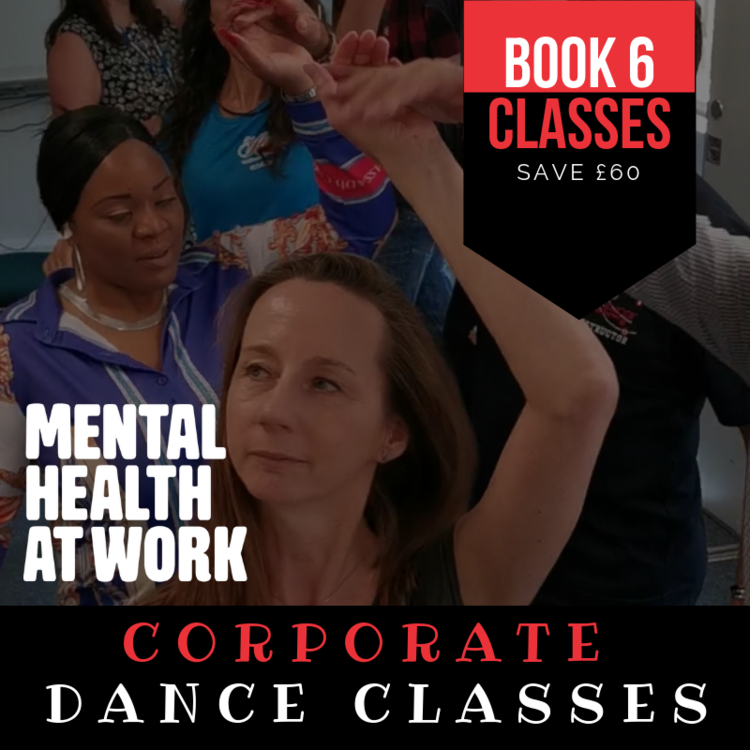
Certified Professional for Usability and User Experience – Usability Testing and Evaluation (CPUX-UT)
By Bunnyfoot
This one-day course introduces the field of user experience and provides an excellent entry point to our other specialised training courses. UX processes and practices have become a central component of product design, service design and web design.

M.D.D SINGLE PARENT ISSUES WITH MY EX (SINGLES)
4.9(27)By Miss Date Doctor Dating Coach London, Couples Therapy
Breakups can be hard to deal with but when you have a child together it can make things even tougher Communication issues with your ex Co-parenting issues Moving on with a new partner Trying to rekindle things with your ex Struggling to move on because of the child you have together Drama with your ex and coping with it 7 weeks of daily support 1 week free 30 min per day Dating advice for singles https://relationshipsmdd.com/product/single-parent-issues-with-my-ex/

Overview This comprehensive course on Encryption will deepen your understanding on this topic. After successful completion of this course you can acquire the required skills in this sector. This Encryption comes with accredited certification, which will enhance your CV and make you worthy in the job market. So enrol in this course today to fast track your career ladder. How will I get my certificate? You may have to take a quiz or a written test online during or after the course. After successfully completing the course, you will be eligible for the certificate. Who is This course for? There is no experience or previous qualifications required for enrolment on this Encryption. It is available to all students, of all academic backgrounds. Requirements Our Encryption is fully compatible with PC's, Mac's, Laptop, Tablet and Smartphone devices. This course has been designed to be fully compatible with tablets and smartphones so you can access your course on Wi-Fi, 3G or 4G. There is no time limit for completing this course, it can be studied in your own time at your own pace. Career Path Having these various qualifications will increase the value in your CV and open you up to multiple sectors such as Business & Management, Admin, Accountancy & Finance, Secretarial & PA, Teaching & Mentoring etc. Course Curriculum 7 sections • 14 lectures • 00:40:00 total length •Overview: 00:01:00 •Motivation: Why do we Encrypt?: 00:04:00 •What Does Encrypting Mean?: 00:03:00 •Basics: Symmetric and Asymmetric Encryption: 00:04:00 •Hybrid Encryption: 00:03:00 •Password-Based Encryption: 00:01:00 •Algorithms: 00:02:00 •Technical Parameters for Encryption I: 00:07:00 •Technical Parameters for Encryption II: 00:03:00 •Cryptographic Key Formats: 00:01:00 •Java program Demonstration: Plaintext to AES Encryption Text: 00:03:00 •File and System Encryption: 00:07:00 •Conclusion: 00:01:00 •Assignment - Encryption: 00:00:00

3ds max and V-Ray Training Course
By ATL Autocad Training London
Why 3ds max and V-Ray Training Course? This course is ideal for 3D artists and professionals in various industries seeking advanced rendering skills. If you work with 3ds Max and want to master superior photorealistic rendering using V-Ray, this course is tailored for you. V-Ray, a third-party engine compatible with 3ds Max, Click here for more info: Website Duration: 10 hours. Approach: Personalized 1-on-1 Sessions and Flexible Learning. Scheduling Flexibility: Mon to Sat between 9 am and 7 pm. Choose your own day and time. 10-hour Vray for 3ds Max Training Course Outline: Module 1: Introduction to Vray for 3ds Max (2 hours) What is Vray and its integration with 3ds Max? Installation and setup of Vray for 3ds Max Understanding Vray interface and workflow Overview of Vray materials Module 2: Lighting with Vray (2 hours) Various lighting techniques in Vray Types of Vray lights and their configurations Creating and managing Vray sun and sky Vray dome lighting and IES light usage Efficient lighting workflows in Vray Module 3: Vray Camera (2 hours) Understanding Vray camera settings Controlling exposure with Vray camera Working with Vray depth of field Creating Vray camera animations Utilizing Vray frame buffer Module 4: Vray Materials (2 hours) Understanding Vray material properties Creating realistic materials using Vray Building and storing custom Vray material libraries Implementing Vray material overrides Module 5: Vray Rendering and Post Production (2 hours) Overview of Vray rendering settings Rendering images and animations with Vray Post-production techniques in Photoshop Understanding and utilizing Vray frame buffer Compositing Vray render elements in Photoshop Working with Vray denoiser Modeling Techniques: Edit Poly Modeling Extrude, Chamfer, Cut, and Slices Symmetry Mirror Modeling Designing furniture and basic architectural models Lines, Shapes, and Plan Import from AutoCAD/Vectorworks Modifiers: Compound objects (Connect, Scatter, Pro Boolean, Loft, Terrain) Bend and Taper Basic Lights: Omni Light, Spot Light, Direct Light Camera Control: Free Camera, Target Camera Texturing and Rendering: Diffuse and Bump Mapping Environment and Background Images Advanced Rendering Techniques (Interior and Exterior Scenes) Vray Specifics: VRay Lights (Plane, Dome, Sphere, Sun, Shadow) VRay Camera Settings (Focal Length, Film Speed, Shutter Speed) VRay Materials (Diffuse Color, Reflection, Refraction, Blurry Reflections) Upon completing the 10-hour Vray for 3ds Max Training Course, participants will: Master Vray Integration: Understand setup, interface, and tools for effective usage. Excel in Vray Lighting Techniques: Learn diverse Vray lighting methods, enhancing scene realism. Vray Camera Control: Manipulate camera settings, exposure, and create dynamic animations. Vray Material Skills: Create realistic materials, manage libraries, and override material properties. Perfect Rendering and Post-Production: Optimize rendering, produce high-quality images, and enhance results in post-production. Advanced 3D Modeling Expertise: Develop complex shapes, utilize modifiers, and import plans effectively. Recommended Resources: "V-Ray My Way: A Practical Designer's Guide to Creating Realistic Imagery Using V-Ray & 3ds Max" by Lee Wylde "3ds Max Modeling for Games: Insider's Guide to Game Character, Vehicle, and Environment Modeling" by Andrew Gahan "Photoshop for 3D Artists, Volume 1" by 3DTotal Publishing Job Opportunities: Students can pursue careers as: 3D Visualization Artists: Creating realistic visuals for architecture, products, and entertainment. Game Designers: Developing game environments and assets for interactive experiences. Architectural Visualizers: Producing high-quality architectural renders for firms and clients. Product Designers: Crafting detailed product visualizations for marketing and prototyping. Freelance 3D Artists: Offering services on platforms like Upwork, catering to diverse client needs. Opportunities exist in architecture, gaming, animation, advertising, and freelancing. A strong portfolio and networking enhance job prospects. Skills Acquired: Vray Advanced Lighting: HDRI, Global Illumination Mastery. Vray Material Expertise: Shaders, Textures, Realistic Material Replication. Scene Optimization: Large-scale Scene Handling, Speed Optimization. Post-Production Skills: Vray and Photoshop Enhancement, Atmosphere Addition. Career Opportunities: Architectural Visualization Specialist Product Design Visualizer 3D Visualization Artist Freelance Rendering Expert In-House Rendering Consultant Learn the advanced Vray rendering skills, 1-on-1 training courses, boost your career prospects in architectural visualization, product design, and animation industries. Download 3ds max. Autodesk Download a free 30 day trial of 3ds Max, 3D modelling and rendering software for design visualisation, games and animation to create with full artistic Download Vray V-Ray for 3ds max is an integral rendering software for SketchUp, enabling designers to experience their designs in real-time. Say Goodbye to Group Courses: Welcome to our Personalized Learning Experience! Why Choose Us? Our Course Benefits Include: â One-on-One Training: Experience personalized coaching from practicing architects and designers tailored exclusively for you. 1-on-1, Face to Face at (SW96DE) or Live online. Open: Monday to Saturday 9 am to 7 pm. Customized Tutorials: Take home bespoke video tutorials designed to enhance your learning journey. Comprehensive Resources: Receive a digital reference book for thorough revision, ensuring you grasp every concept. Free Ongoing Support: Enjoy continuous after-course support via phone or email, guaranteeing your success even after the class ends. Flexible Syllabus: We adapt syllabus and projects to match your needs, ensuring you learn precisely what matters most to you. Official Certificate: Certificate upon course completion. Why Us? Supported Individual Learning: Our courses, ranging from 10 hours to 120 hrs Diploma training Courses, offer unwavering support at every step. With personalized homework assignments and free after-course assistance, we pave the way to mastering software with unparalleled guidance. Personalized Attention, Not Crowded Classrooms: Bid farewell to crowded classrooms. Experience the intimacy of one-on-one learning. This ensures you receive the undivided attention you deserve, fostering a confident and comfortable learning environment. Financial Flexibility: Embarking on your educational journey shouldn't be a financial burden. We offer a variety of payment plans tailored to your needs. Discover the options available to you and start your learning adventure today. Expert Instructors, Real-world Insight: Our instructors are experts meticulously chosen for their extensive industry knowledge and passion for teaching. They are dedicated to imparting invaluable skills to anyone eager to learn.

Neglect: Recognising and Responding to the Impact on Children
By Brightcore Consultancy
Join us for an insightful masterclass that delves into the profound effects of neglect on a child's life. This session is meticulously designed for professionals working closely with children in various educational settings, providing essential knowledge and practical tools to identify, manage, and seek support for neglected children.

Designated Safeguarding Lead (Level 3)
By Training Tale
Safeguarding : Safeguarding Online Training As the Safeguarding Lead, you are the first point of contact for staff members, families, and anyone who has access to your organisation; therefore, you must have a thorough understanding of child protection procedures. Learning Outcomes After completing this Safeguarding course, the learner will be able to: Understand the fundamentals of safeguarding. Understand safeguarding structure and guidance. Know how to recognise abuse and how to respond to disclosures. Know the responses under the safeguarding structure. know how to resolve disagreements. Understand the principles of confidentiality. Understand the importance of Record-Keeping. Free Courses: Course 01: Child Protection and Risk Assessment Course 02: Level 7 Life Coaching Safeguarding : Safeguarding Training This exclusive Safeguarding Lead Training Course will teach you more about the role and will assist you in better understanding the safeguarding process. The Safeguarding course uses a combination of written text and interactive exercises to help you review and develop your organisation's child protection procedures and ensure that all staff members understand their roles in safeguarding children. Certificate of Completion You will receive a course completion certificate for free as soon as you complete the Safeguarding course. Designated Safeguarding Lead 1:04:00 1: Safeguarding 1:04:00 PDF Child Protection and Risk Assessment 49:00 2: Child Protection and Risk Assessment 49:00 PDF Level 7 Life Coaching 1:26:00 3: Level 7 Life Coaching 1:26:00 PDF Who is this course for? Safeguarding Online This Safeguarding Lead Training Course is ideal for anyone Requirements Safeguarding : Safeguarding Training There are no specific requirements for this Safeguarding course Career path Safeguarding : Safeguarding Training Certificates Reed Courses Certificate of Completion Digital certificate - Included Will be downloadable when all lectures have been completed.

Business Acumen for Sales: Mastering The Fundamentals
By ESI
An ESI Micro-Credential ESI’s Business Acumen micro-credential introduces the learner to the core principles and skills that underpin selling today. This 12-week self-directed course enables participants to identify what is required in order to achieve improved results as well as recognise the factors that will impact sales performance. Get Certified. Get Promoted. Earn More. During the course, you will learn: What it means to be a sales professional. What is required in order to achieve improved results. To recognise the factors that will impact performance. How to translate information into credible market intelligence. How to collaborate to achieve better results. The fundamentals of what it means to be a high-performing sales professional. An understanding of business and how this drives higher performance. Awareness of personal credibility, why it matters and how to collaborate with others to achieve better results. Certification ESI’s Stackable Micro-Credentials Your personalised Continuous Professional Development solution Navigate your own journey through ESI at a time and pace that suits you. Develop your skills and advance your career with milestone-based learning. Each micro-credential achievement builds to a more senior certification – ultimately leading to ESI’s flagship Professional Diploma. Your Career. Your Development. Your Way.