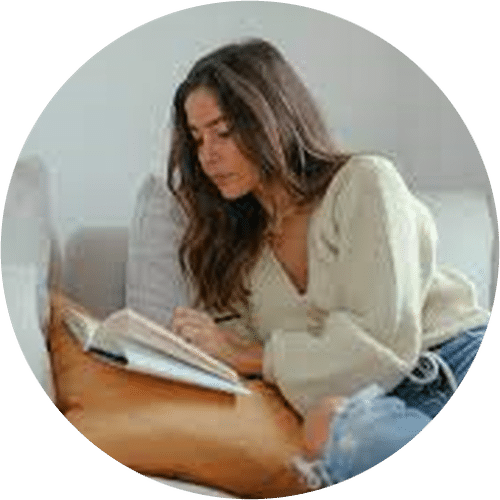- Professional Development
- Medicine & Nursing
- Arts & Crafts
- Health & Wellbeing
- Personal Development
Diploma in Health and Social Care - Level 4 (Fast Track)
4.0(2)By London School Of Business And Research
The fast track Diploma in Health and Social Care - Level 4 Qualification (Accredited by Qualifi, UK) has been created to develop and reward the business health and social care workers of today and the future, and to continue to bring recognition and professionalism to the health and social care sector. The rationale of this fast track Level 4 Diploma in Health and Social Care programme is to provide a career path for learners who wish to develop their care capabilities within the health and social care sector. The programme provides the opportunity for individuals to forge a career in health and social care by seeking a greater knowledge and understanding industry, and to support the individual's development into senior positions. Program Overview: Diploma in Health and Social care - Level 4 (fast track) Key Highlights of this fast track Level 4 Diploma in Health and Social care qualification are: Program Duration: 6 Months (Regular duration mode available) Program Credits: 120 Designed for working Professionals Format: Online No Written Exam. The Assessment is done via Submission of Assignment Tutor Assist available Dedicated Student Success Manager Timely Doubt Resolution Regular Networking Events with Industry Professionals Become eligible to gain direct entry into relevant Undergraduate degree programme. Alumni Status No Cost EMI Option Aims of this fast track Level 4 Diploma in Health and Social Care are: Pursuing Excellence - Apply self-reflective, analytical, evaluative, intellectual, and transferable skills in private and public sectors. Practice-led, knowledge-applied - Enable learners to develop critical thinking and problem solving skills required of a flexible creative practitioner. Interdisciplinary - Develop a learner who is responsive to the changing interdisciplinary landscape, able to adapt to changing needs, paraprofessional roles and inter-professional working. Employability-driven - To provide individuals with the knowledges, skills and behaviours necessary to forge a career within the health and social care sector, through the acquisition of in depth knowledge and understanding. Internationalisation - Develop an understanding of the impact of diverse and cultural issues within health and social care. Career Progression Learners completing the Level 4 Diploma in Health and Social Care in fast track mode can progress to: Level 5 Diploma in Health and Social Care, or The Second year of undergraduate study in health and social care, or Directly into employment in an associated profession. As our Qualifi accredited qualifications are approved and regulated by Ofqual (Office of the Qualifications and Examinations Regulation), learners are also eligible to progress to a Top-Up Degree, Master's programme, or MBA at many universities in UK and Overseas with advanced standing.

Certified Data Analyst Pathway - Job Ready Program with Career & Money Back Guarantee
4.5(3)By Studyhub UK
Start Your Journey to Becoming a Data Analyst Expert Today, and Make Up to •75,000 The data analytics field is growing rapidly, and there is a high demand for qualified data analysts. With our Data Analyst Program, you can learn the skills you need to succeed in this exciting field. We will help you until you find a job, so you won't have to worry about a thing. Just gain knowledge and learn skills, getting you a job is our duty. Enrol today and take your career to the next level! With our program, we go above and beyond traditional training. We understand that landing a job isn't just about having the right skills-it's about having the right support system by your side. That's why we are committed to being with you every step of the way, from your job search to your ultimate success. Why Choose Us Here's what makes our Data Analyst Program stand out from the crowd: Personalised Job Search Assistance: We're in this together! Our dedicated team will work tirelessly to support your entire job searching process. From crafting a standout resume to submitting it to top companies, we'll ensure you have a compelling application that gets noticed. Expertly Crafted CV: Your resume is your ticket to the interview room. Our professional resume writers will create a customised CV highlighting your unique skills and experiences. This will maximise your chances of standing out among the competition. Strategic Placement: We understand the power of casting a wide net. We'll strategically submit your CV to various platforms and networks, expanding your reach and connecting you with valuable opportunities that align with your career goals. One-On-One Consultation Sessions with Industry Experts: Gain invaluable insights and guidance from seasoned professionals who have thrived in the data analysis field. Our consultation sessions provide you with insider tips, tricks, and advice, empowering you to navigate the industry with confidence and finesse. Comprehensive Skill Development: Our program is designed to equip you with the most sought-after skills in data analysis. From mastering cutting-edge tools to honing your analytical prowess, we'll ensure you have the knowledge and expertise to excel in any data-driven environment. Here are the 25 courses we will provide once you enrol in the program: Course 01: Data Analysis Course 02: Data Science & Machine Learning with R Course 03: Data Analytics with Tableau Course 04: SQL Programming Course 05: Excel Pivot Tables, Pivot Charts, Slicers, and Timelines Course 06: Data Analytics Course 07: Python Data Science with Numpy, Pandas and Matplotlib Course 08: Google Analytics Course 09: Business Intelligence and Data Mining Course 10: Microsoft Excel: Automated Dashboard Using Advanced Formula, VBA, Power Query Course 11: JavaScript Functions Course 12: Data Protection and Data Security (GDPR) Training Certification Course 13: GDPR Training Course 14: Diploma in Python Programming Course 15: Data Center Training Essentials: General Introduction Course 16: Quick Data Science Approach from Scratch Course 17: Diploma in Statistics & Probability for Data Science & Machine Learning Course 18: Master JavaScript with Data Visualization Course 19: Data Analysis and Forecasting in Excel Course 20: AWS Certified Solutions Architect Associate Preparation Course 21: Statistical Analysis Course Course 22: SQL for Data Science, Data Analytics and Data Visualization Course 23: Learn MySQL from Scratch for Data Science and Analytics Course 24: Data Analysis & Forecasting Course 25: Data Structure These courses will help you to develop your knowledge and skills to become a successful data analyst. The Program is completed in 5 easy steps: Step 1 - Enrol in the program and start learning from the courses we provide After you enrol in the Data Analyst Program, you will get lifetime access to 25 premium courses related to data analysis. These courses will teach you the knowledge and skills required to become a successful data analyst. Our customer service team will help you and keep in contact with you every step of the way. Step 2 - Complete your courses and get certifications After learning from the courses, you must obtain certificates for each course. There will be exams for every course, and you have to pass them to get your certificate. To pass successfully, you must get 90% marks for the first course and 80% for the rest relevant courses. Once you pass the exams, you will receive hardcopy certificates. These certificates will prove that you're an expert in the subject. Step 3 - Get a consultation session from a professional data analyst Take your data analysis skills to new heights with a one-on-one consultation session led by a seasoned professional. Gain invaluable insights, expert tips, and tailored advice that will propel your career forward. Step 4 - Complete the CV and attend the interview Once you've successfully obtained the certifications, our team of professionals will build you a compelling CV and LinkedIn profile. With these powerful tools in hand, you'll be fully prepared to tackle job interviews confidently. Kickstart your IT career with a starting salary ranging from •25,000 to •40,000 annually. Step into the IT industry with the assurance of a promising future. Step 5 - We will not leave you until you get a job Our commitment to your success goes above and beyond. We won't stop until you land that dream job. With personalised support, expert guidance, and unwavering dedication, we'll be by your side until you secure the perfect opportunity. Your job search becomes our mission, ensuring you have the best chance at a successful career in data analysis. Don't let your dream career as a data analyst remain out of reach. You just have to learn and gain knowledge and skills. Finding a job is our task! We will remove most of your worries and help you focus on only developing your skills. So join our Data Analyst Program today, and let us be your trusted partner on your journey to success. CPD 100 CPD hours / points Accredited by CPD Quality Standards Who is this course for? This Data Analyst Program is ideal for: Aspiring data analysts eager to launch a successful career in the field. Recent graduates seeking practical skills and industry insights to stand out in a competitive job market. Professionals looking to transition into the dynamic world of data analysis and capitalise on emerging opportunities. Individuals with a passion for numbers, problem-solving, and uncovering meaningful insights from complex datasets. Job seekers seeking comprehensive support and guidance throughout the entire job searching and job finding process. Please Note: Studyhub is a Compliance Central approved resale partner for Quality Licence Scheme Endorsed courses. Requirements No experience required. Just enrol & start learning. Career path Our Data Analyst Program equips you with the skills to excel in data analysis roles. You'll thrive as a data analyst, data scientist, business analyst, or market research analyst, unlocking opportunities in diverse industries such as finance, healthcare, e-commerce, and technology. Act now, and let us guide you towards a brighter future. Enrol today! Certificates CPD Accredited e-Certificate Digital certificate - Included CPD Accredited Framed (Hardcopy) Certificate Hard copy certificate - Included Enrolment Letter Digital certificate - Included Student ID Card Digital certificate - Included The Quality Licence Scheme Endorsed Certificate of Achievement Hard copy certificate - Included
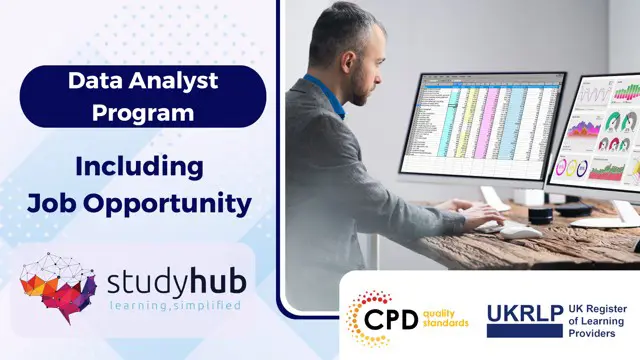
EFT Level 1-2
By EFT Tapping Training Institute
Learn the Art and Science of EFT (Emotional Freedom Techniques or “The Tapping Technique”) in this EFT workshop and join millions worldwide who are learning this life-changing technique. EFT, commonly referred to as Tapping, has gained rapid popularity because it has been demonstrated to quickly and effectively resolve dysfunctional feelings, thoughts, behaviors and beliefs which can lead to challenges in relationships, health, work and more. Basically, if there are negative emotions and stress involved, EFT may well be able to resolve those aspects that can lead to significant relief and ease in one’s life. Learn to implement this powerful mind-body approach which is supported by peer-reviewed research, drawing from the fields of interpersonal neurobiology, neuroplasticity models and the field of epigenetics. If you are ready to transform your health, your relationships and your vision of who you truly are, then come join us to learn EFT Tapping techniques. If your life is grounded in being of service to others, then EFT will quickly become your tool of choice. Whether you are curious about EFT for self-help or you are in the healing/helping professions, this training will give you confidence in the art of its delivery. From the professional working with clients to the laymen looking for self-application, everyone walks away having the skills to succeed with this extraordinary healing modality. This online format did not at all hinder the delivery of the content and technique whatsoever and we were able to do everything that we could have done in person. Alina and Craig created a very safe space, gave us plenty of demos, lots of practice time and welcomed all of our questions. They also broke up the day with ample breaks and Eden energy exercises to help avoid screen fatigue. Alina and Craig are experts in their field and top-notch EFT instructors. I highly recommend their online courses.— CARSON HILL EFT LEVEL 1 The Basics The preparation for the EFT Level 1 includes approximately 3 hours of advance work, including watching several short online videos and the reading of 2 articles that explore both the history of EFT and the scientific premises for how EFT works. Note that last minute signups will not be allowed without contacting us due to this requirement. EFT Level 1, The Basics, is the foundation of any EFT training. It covers the core aspects of EFT with a focus on how you can use tapping as a self help tool and how to teach your clients how to apply it as a self-regulating technique. Learn how to apply EFT for issues related to physical symptoms, for cravings and addictions and more. See below for an outline of materials covered. An outline of subject matter covered in this first day include: The Science Behind EFT Understanding Shifting Aspects The Importance of Being Specific Psychological Reversal & Secondary Gain Cognitive Belief Shifts How Traumatic Events Imprint on the Brain Finding the Right Words to Use An introduction to both Tell the Story and the Movie Techniques for working with traumatic events The Movie Technique Working with Pain and Physical Symptoms EFT for Cravings and Aspects of Addictions Participants who take this program will be issued a Certificate of Attendance that they have completed EFT Level 1. This is the first step along the path to obtain Certified EFT Practitioner through EFT International, but should not be put forth as a certification in itself. I wholeheartedly recommend training in EFT with Craig and Alina. I recently took their EFT level 1 and 2 live online training and it was a fantastic experience. The virtual environment in Zoom was great and everything worked perfectly, and I learned so many things. I appreciate the way they break down important concepts and share their many years of experience, and the emphasis they put on generating and maintaining safety and rapport with the client at all times.— BRUNO SADE, PSYCHOLOGIST EFT LEVEL 2 Foundational Skills The two-day EFT Level 2 workshop is designed for those practitioners who have taken the pre-requisite EFT Level 1 and are either in practice or preparing to be and will be able to apply EFT when working with clients. This may include but not be limited to social workers, counselors, therapists, health care practitioners, life coaches and those who may be wishing to pursue EFT certification. It reviews and expands upon the basic aspects of the Art and Science of EFT taught in the EFT 1 course. Additional techniques are taught to expand your repertoire and offer skillful and effective ways of working with different client populations and expanding your ability to work with deeper issues. Of course, as in all EFT Tapping Training workshops, new material is presented using a variety of learning styles including partnered teaching methods, demonstrations, paired and small group experiential applications, video examples and more to ensure that no one walks away without fully understanding everything that is taught. Most importantly, this EFT Level 2 workshop will hone your practice skills. Greater attention and time will be spent on personal observation to assist you in mastering the techniques learned. Enhanced instruction on asking key questions for uncovering core issues will be provided. The following subject matter will be taught in Level 2 with an emphasis on personal practice of techniques learned with direct observation and support from the trainers: The Gentle Techniques for Intense Issues including Sneaking Up on the problem, Tearless Trauma and the somato-emotional process of Chasing the Pain (Sensation) Understanding the Nature of and working with Traumatic Events Clearing Limiting Beliefs Questions for Uncovering Core Issues Core Issues and Physical Symptoms Working over the Telephone or Internet EFT in Groups Using EFT with Children Scope of Practice, Informed Consent and the EFT Ethics Code Participants who take this program will be issued a Certificate of Attendance that they have completed EFT Level 2. This is the second instructional step along the certification path for EFT International Accredited Certified EFT Practitioner, but should not be put forth as a certification in itself. Read about EFT and course descriptions Presenting Certified Trainers Alina Frank and Craig Weiner, DC Cost For the combination three day Level 1 and 2 combined training, the tuition is $799 ($749 early bird special if purchased 30 days prior to the workshop start date). Both EFT Levels 1 and 2 are pre-requisites for EFT International EFT certification. Location Online Hours Both EFT Level 1 and 2 training courses begin promptly at 9 am with registration beginning at 8:30 am Seattle/Los Angeles time zone. A 15 minute break is provided in the morning and afternoon. A 90 minute lunch break is offered beginning at approximately 12:30 pm. The class ends each day at 6 pm. EFT International Certification Process Attendance and completion of this training in no way constitutes “certification” and no attendee should consider themselves or promote themselves as a Certified EFT Practitioner based solely upon attendance of this training. All the requirements for completing certification will be discussed during the workshop and can be found on our EFT Certification page. Alina Frank and Dr Craig Weiner have taught and mentored thousands of individuals and professionals throughout the North America and Europe and are sought after speakers and presenters in the field of EFT instruction and EFT practice development and are EFT International Accredited Master Trainers and EFT International Supervising Mentors. CEUs, Certificates & Letters of Completion Approved Continuing Education Hours 24 CEUs have been pre-approved for NY LMHCs and may be available through 716CEU, LLC which is recognized by the New York State Education Department’s State Board for Mental Health Practitioners as an approved provider of continuing education for licensed mental health counselors. #MHC-0241. Please inquire for further details regarding whether this specific training will have CEs offered and any requirements and costs involved for receiving CEs. 24 CE hours for NY Social Workers have been pre-approved and may be available through Tree of Hope Counseling, an approved NYS Continuing Education Contact Hours (CEU) provider for Social Workers (#SW0322). Please inquire for further details regarding whether this specific training will have CEs offered and any requirements and costs involved for receiving CEs. The EFT Tapping Training Institute, with Craig Weiner and Alina Frank as trainers, have been pre-approved for 24 continuing education credit hours for online Emotional Freedom Techniques Level 1-2 training for the Canadian Counselling and Psychotherapy Association. Members of CCPA will receive transcripts at no cost listing all attended events assessed as Continuing Education Credit. Non‐members must attach a cheque for $30.00 payable to CCPA to have CEC’s recorded and to have a transcript issued. Every person who fully attends the workshop training will receive a completion certificate with the course hours listed. Certificates of Completion Official Letters of Completion are available upon request for courses. They are signed by our Trainers, has the attendees name, date of completion and the number of educational hours. The letter will be sent to the course participant as a PDF email attachment. It is the responsibility of each participant to submit the letter to the appropriate certifying board in order to determine if they will receive any type of credit. Certificates of Completion for Courses Participants of the following courses offered by the EFT Tapping Training Institute may receive a Certificate of Completion upon graduation (provided in a PDF format and sent via email): EFT Levels 1-2 EFT Level 3 Matrix Reimprinting Foundational Training Other courses may be able to provide either a Certificate of Completion or a Letter of Completion upon graduation. BIPOC Scholarship Program Please visit our Scholarship Guidelines & Application page for details. Cancellation Policy A complete refund, minus $150 administration fee, is given up to 3 weeks (21 days) prior to workshop’s start date. If cancellation occurs for any reason within the 3 weeks prior to the event, the student may apply the tuition paid towards any future EFT or Matrix Reimprinting workshops offered by us. AS THERE IS MATERIAL TO REVIEW PRIOR TO THE FIRST DAY OF TRAINING, REGISTRATION CLOSES 24 HOURS BEFORE THE START OF THE TRAINING SO THAT YOU CAN REVIEW THE MATERIALS IN ADVANCE. IF YOU DO NOT RECEIVE THE LINK OF THIS MATERIAL VIA EMAIL WITHIN 24 HOURS OF REGISTERING, PLEASE CONTACT US IMMEDIATELY.
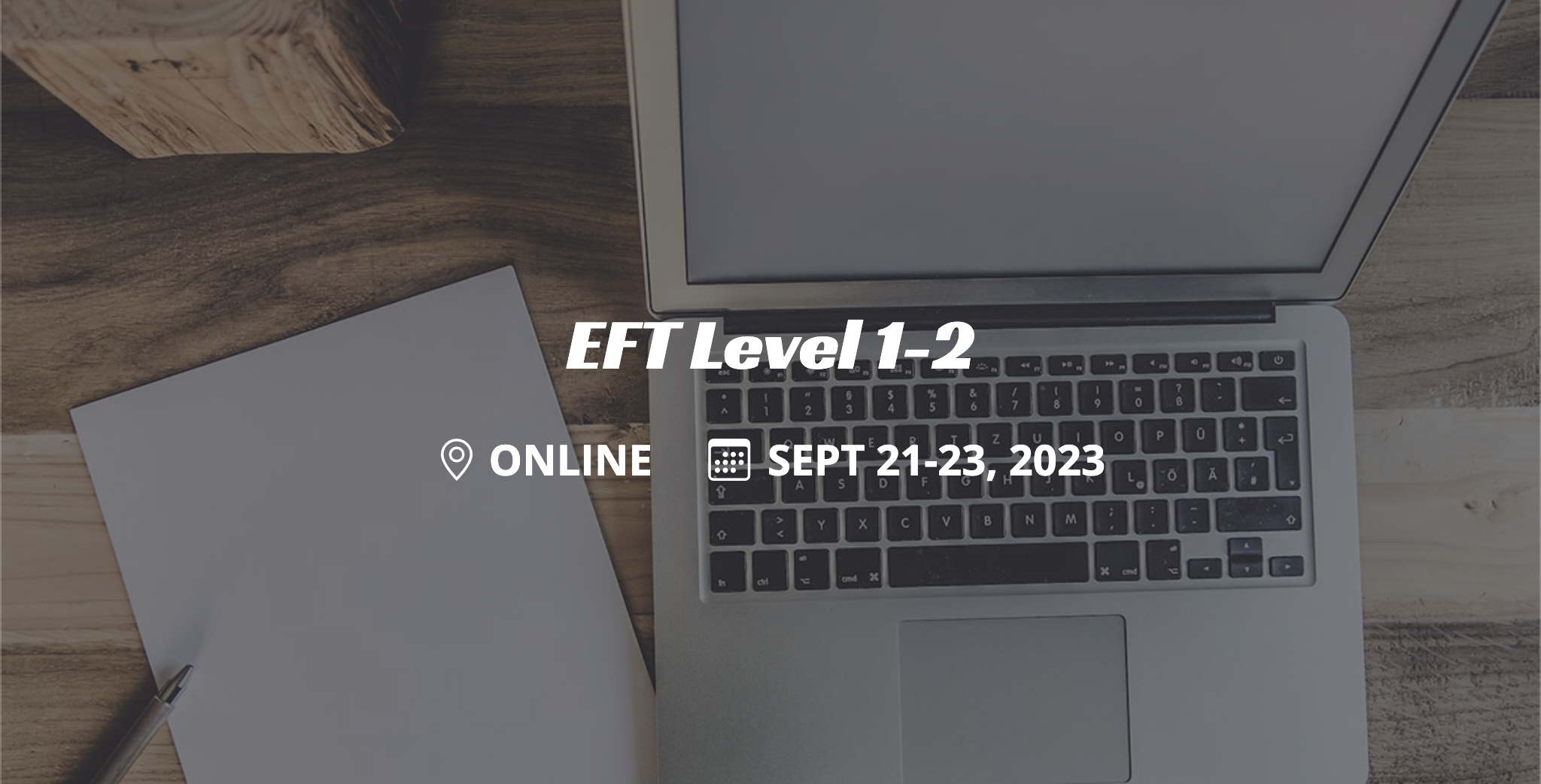
QUALIFI Level 5 Diploma in Information Technology
By School of Business and Technology London
Getting Started These qualifications offer individuals the opportunity to build a career in the IT field by fostering a deeper knowledge and comprehension of the industry while also supporting their progression into technical roles. The overarching objectives include: Empowering learners to apply analytical and evaluative techniques effectively in both private and public sector business contexts. Strengthening analytical and evaluative skills applicable to diverse industries, fostering adaptability and versatility. Cultivating the learner's capacity to recognize and reflect upon the process of personal learning and development, thereby facilitating the enhancement of essential personal, interpersonal, and transferable skills. Promoting self-reflection, as well as enhancing analytical, intellectual, and transferable skills among learners. Key Benefits • Evaluate the essence of entrepreneurship within the technological domain. • Comprehend techniques for preserving computer security. • Create web applications through the utilization of ASP.NET and ADO.NET. • Execute tasks related to user management and file system administration. • Conduct routing operations. Key Highlights Are you a practicing IT professional seeking a greater knowledge and understanding of the industry to support your development into senior positions? Then, the Qualifi Level 5 Diploma in Information Technology is the ideal starting point for your career journey. • The course will help you forge a career and prepare individuals to become professional staff and managers of the future in the health and social care sector. •Remember! The assessment for the qualification is done based on assignments only, so you do not need to worry about taking any exams . •With the School of Business and Technology London, you can complete the qualification at your own pace by choosing online or blended learning from the comfort of your home. •Learning and pathway materials, as well as study guides developed by our Qualifi-approved tutors, will be available around the clock in our cutting-edge learning management system. •Most importantly, at the School of Business and Technology London, we will provide you with comprehensive tutor support through our dedicated support desk. •If you choose the blended learning option, you will also enjoy live sessions with an assigned tutor, which you can book at your convenience. Career Pathways Upon completion of the Level 5 Diploma in Information Technology, graduates may pursue various career paths in education and training such as: • Data Scientist; with an estimated average salary of £50,653 per annum • Cybersecurity Analyst; with an estimated average salary of £49,061 per annum • IT Trainer or Educator; with an estimated average salary ranging from £45,000 to £60,000 per annum • Data Privacy Consultant; with an estimated average salary of £60,000 per annum About Awarding Body QUALIFI, recognised by Ofqual awarding organisation has assembled a reputation for maintaining significant skills in a wide range of job roles and industries which comprises Leadership, Hospitality & Catering, Health and Social Care, Enterprise and Management, Process Outsourcing and Public Services. They are liable for awarding organisations and thereby ensuring quality assurance in Wales and Northern Ireland. What is included? Outstanding tutor support that gives you supportive guidance all through the course accomplishment through the SBTL Support Desk Portal. Access our cutting-edge learning management platform to access vital learning resources and communicate with the support desk team. Quality learning materials such as structured lecture notes, study guides, and practical applications, which include real-world examples and case studies, will enable you to apply your knowledge. Learning materials are provided in one of the three formats: PDF, PowerPoint, or Interactive Text Content on the learning portal. The tutors will provide Formative assessment feedback to improve the learners' achievements. Assessment materials are accessible through our online learning platform. Supervision for all modules. Multiplatform accessibility through an online learning platform facilitates SBTL in providing learners with course materials directly through smartphones, laptops, tablets or desktops, allowing students to study at their convenience. Live Classes (for Blended Learning Students only) Assessment Assignment based Assessment No exam Entry Requirements The qualification has been intentionally designed to ensure accessibility without unnecessary obstacles hindering entry and advancement. To enrol in the qualification, you should meet the following criteria: • Have a certain level of proficiency and hold a Qualification at Level 4, such as 'A' LEVEL or any vocational certificate. • Be actively pursuing additional professional development to acquire job-related skills and practical knowledge. • For international students whose first language is not English, they will need to have a score of 6 or above in IELTS (International English Language Testing System). Progression Learners who successfully complete any of the corresponding QUALIFI Level 5 Diplomas have various advancement options, including; • Transitioning to the QUALIFI Level 6 Diplomas in IT. • Moving on to the final year of undergraduate programs in fields like Computer Science, Information Technology, or related disciplines. • Entering the workforce directly in a relevant professional capacity. Why gain a QUALIFI Qualification? This suite of qualifications provides enormous opportunities to learners seeking career and professional development. The highlighting factor of this qualification is that: The learners attain career path support who wish to pursue their career in their denominated sectors; It helps provide a deep understanding of the health and social care sector and managing the organisations, which will, in turn, help enhance the learner's insight into their chosen sector. The qualification provides a real combination of disciplines and skills development opportunities. The Learners attain in-depth awareness concerning the organisation's functioning, aims and processes. They can also explore ways to respond positively to this challenging and complex health and social care environment. The learners will be introduced to managing the wide range of health and social care functions using theory, practice sessions and models that provide valuable knowledge. As a part of this suite of qualifications, the learners will be able to explore and attain hands-on training and experience in this field. Learners also acquire the ability to face and solve issues then and there by exposure to all the Units. The qualification will also help to Apply scientific and evaluative methods to develop those skills. Find out threats and opportunities. Develop knowledge in managerial, organisational and environmental issues. Develop and empower critical thinking and innovativeness to handle problems and difficulties. Practice judgement, own and take responsibility for decisions and actions. Develop the capacity to perceive and reflect on individual learning and improve their social and other transferable aptitudes and skills. Learners must request before enrolment to interchange unit(s) other than the preselected units shown in the SBTL website because we need to make sure the availability of learning materials for the requested unit(s). SBTL will reject an application if the learning materials for the requested interchange unit(s) are unavailable. Learners are not allowed to make any request to interchange unit(s) once enrolment is complete. UNIT1- Technopreneurship Reference No : F/617/6740 Credit : 20 || TQT : 200 The objective of this unit is to equip learners with the requisite knowledge and competencies for initiating a technology-driven business venture. This includes understanding the traits associated with entrepreneurship, strategizing, marketing, and financial aspects. UNIT2- Network Security Reference No : J/617/6741 Credit : 20 || TQT : 200 • The goal of this unit is to provide learners with insights into network security concerns within networked settings and the procedures for preventing and identifying prevalent security incidents. UNIT3- C#.NET Programming Reference No : L/617/6742 Credit : 20 || TQT : 200 • The objective of this unit is to impart foundational concepts and principles of ASP.NET programming using C#. This will empower learners with the ability to create dynamic web pages employing server-side programming methodologies. UNIT4- System Administration Reference No : R/617/6743 Credit : 20 || TQT : 200 • The goal of this unit is to furnish learners with the essential knowledge required for system administration in both Linux and Windows environments. Delivery Methods School of Business & Technology London provides various flexible delivery methods to its learners, including online learning and blended learning. Thus, learners can choose the mode of study as per their choice and convenience. The program is self-paced and accomplished through our cutting-edge Learning Management System. Learners can interact with tutors by messaging through the SBTL Support Desk Portal System to discuss the course materials, get guidance and assistance and request assessment feedbacks on assignments. We at SBTL offer outstanding support and infrastructure for both online and blended learning. We indeed pursue an innovative learning approach where traditional regular classroom-based learning is replaced by web-based learning and incredibly high support level. Learners enrolled at SBTL are allocated a dedicated tutor, whether online or blended learning, who provide learners with comprehensive guidance and support from start to finish. The significant difference between blended learning and online learning methods at SBTL is the Block Delivery of Online Live Sessions. Learners enrolled at SBTL on blended learning are offered a block delivery of online live sessions, which can be booked in advance on their convenience at additional cost. These live sessions are relevant to the learners' program of study and aim to enhance the student's comprehension of research, methodology and other essential study skills. We try to make these live sessions as communicating as possible by providing interactive activities and presentations. Resources and Support School of Business & Technology London is dedicated to offering excellent support on every step of your learning journey. School of Business & Technology London occupies a centralised tutor support desk portal. Our support team liaises with both tutors and learners to provide guidance, assessment feedback, and any other study support adequately and promptly. Once a learner raises a support request through the support desk portal (Be it for guidance, assessment feedback or any additional assistance), one of the support team members assign the relevant to request to an allocated tutor. As soon as the support receives a response from the allocated tutor, it will be made available to the learner in the portal. The support desk system is in place to assist the learners adequately and streamline all the support processes efficiently. Quality learning materials made by industry experts is a significant competitive edge of the School of Business & Technology London. Quality learning materials comprised of structured lecture notes, study guides, practical applications which includes real-world examples, and case studies that will enable you to apply your knowledge. Learning materials are provided in one of the three formats, such as PDF, PowerPoint, or Interactive Text Content on the learning portal. How does the Online Learning work at SBTL? We at SBTL follow a unique approach which differentiates us from other institutions. Indeed, we have taken distance education to a new phase where the support level is incredibly high.Now a days, convenience, flexibility and user-friendliness outweigh demands. Today, the transition from traditional classroom-based learning to online platforms is a significant result of these specifications. In this context, a crucial role played by online learning by leveraging the opportunities for convenience and easier access. It benefits the people who want to enhance their career, life and education in parallel streams. SBTL's simplified online learning facilitates an individual to progress towards the accomplishment of higher career growth without stress and dilemmas. How will you study online? With the School of Business & Technology London, you can study wherever you are. You finish your program with the utmost flexibility. You will be provided with comprehensive tutor support online through SBTL Support Desk portal. How will I get tutor support online? School of Business & Technology London occupies a centralised tutor support desk portal, through which our support team liaise with both tutors and learners to provide guidance, assessment feedback, and any other study support adequately and promptly. Once a learner raises a support request through the support desk portal (Be it for guidance, assessment feedback or any additional assistance), one of the support team members assign the relevant to request to an allocated tutor. As soon as the support receive a response from the allocated tutor, it will be made available to the learner in the portal. The support desk system is in place to assist the learners adequately and to streamline all the support process efficiently. Learners should expect to receive a response on queries like guidance and assistance within 1 - 2 working days. However, if the support request is for assessment feedback, learners will receive the reply with feedback as per the time frame outlined in the Assessment Feedback Policy.

Retrain ONLINE for a Higher-Paying Job in the Pharma Manufacturing Industry in 10-Weeks
By Getreskilled (UK)
Take our part-time online “Conversion Course into Pharmaceutical Manufacturing“ NO Previous Industry Experience or Science Qualifications Required

PRP / PRF SKIN & HAIR COURSE
By Harley Elite Academy (HeLa)
MASTERCLASS 8 CPD POINTS 1 DAY INTENSIVE COURSE ONLINE or IN-CLINIC NOTE! After booking we will contact you for scheduling the exact course date! Courses dates are subject to change due to mentors availability. We will inform you via email if a date becomes available! CLINICAL PRP • Sports medicine • Traumatology • Ophthalmic • Burn trauma • Wound healing –diabetic foot • Skin grafting • Dentistry-sinus lift • Tooth implants. PRP theory & equipment: Training Online Theory will enable you to understand: Anatomy Vascular Supply, Contraindications Patient consultation Complications Management Post treatment advice Dealing with equipment A certification of training will be provided upon completion of the course. Aesthetic PRP • Skin rejuvenation • Hair restoration • Fat grafting in combination PRP • Post laser •Acne & Rosacea •Acne scar •TissueVolumisation alternative of HA fillers •Aesthetic gynecology /urology. Plathelet Rich Plasma We will cover pertinent information including mechanism of action, safety and efficacy issues, management and treatment of complications, dilution guidelines, and more. Hands on practical session – skin rejuvenation and hair loss Extraction, Preparation and Dosage Management Injection techniques – face, neck and head (hair loss); also the use of cannula Upon successful completion of the course, you will receive a certificate and title of PRP Certified Practitioner. MASTER CLASS PRP & PRF During the course we are providing . Taking blood and how to use a Centrifuge . PRP injecting techniques in face neck and décolletage hands. PRP Microneedling using a DERMAPEN. Combination treatment PRP with Mesotherapy. MECHANISM OF ACTION Platelets + Leucocytes form 3D mesh release of GF Chemo attraction and migration of macrophages and stem cells Stem cells proliferates by mitosis Stem cells undergo differentiation process BENEFIT FROM PRP TREATMENT & THERAPYExperience the advantages of PRP treatment and therapy, utilizing autologous blood with natural growth factors for disease-free and hypoallergenic benefits. Boost wound healing by regulating mitosis, proliferation, and differentiation, enhancing tissue with collagen, elastin, and hyaluronic acid. Benefit from improved tissue oxygenation, nutrition flow, and support for procedures like hair transplants, fat transfers, and skin grafts.PRP works effectively in skin rejuvenation, facial resurfacing, microneedling, and combines well with HA, PDO threads, skin boosters, peeling, or CO2 lasers. It also proves beneficial for hair restoration, showing positive results in various protocols for Androgenic alopecia and age-related hair loss.PRP where works .Skin rejuvenation-facial resurfacing.application-injection alone. Microneedling Combination with HA,Combination with PDO threads,Skin boosters , peeling or CO2 lasers Hair restoration, Multiple protocols with positive results Evidence for improvement of: Androgenic alopecia-male and females, “spot hair lost” Improvement of age related hair loss. You need to be medically qualified as a doctor, dentist, nurse, pharmacist or paramedic with full governing body registration and have completed a Foundation Filler Course and to have administered a number of cases. Additional information ATTENDANCE ONLINE (Theory), IN CLINIC (Practice) COURSE LEVEL EXPERT | Masterclass Course

OTHM Level 7 Diploma in Strategic Management and Leadership
By School of Business and Technology London
Getting Started OTHM Level 7 Diploma in Strategic Management and Leadership helps the learners to a higher level understanding of the current practice in Strategic Management and Leadership in the workplace. The level 7 program is designed to enhance the knowledge and skills learners require to deal with the complexities of leadership and strategic management in a business context and to develop their ability to lead change in organisations. Upon successful completion of this program, the learners will attain strategic management and leadership skills and, enable learners to progress into or within employment and/or to work toward a relevant Master's programme with advanced standing. Key Benefits All the important management theories and models are covered in this course. As a result, the students will gain a better understanding of the various management techniques that are applicable in the workplace. It will be helpful to the students to develop their problem-solving skills through the practical application of the various management models and theories. A nationally - recognised qualification, the credits earned at this course can be transferred to other courses if the students want to pursue an MBA or any other Master's. On successful completion of the course, the students will be able to demonstrate their proficiency in the various management practices, which will improve their chances of making a successful career progression. About Awarding Body OTHM is an established and recognised Awarding Organisation (Certification Body) launched in 2003. OTHM has already made a mark in the UK and global online education scenario by creating and maintaining a user-friendly and skill based learning environment. OTHM has both local and international recognition which aids OTHM graduates to enhance their employability skills as well as allowing them to join degree and/or Master top-up programmes. OTHM qualifications has assembled a reputation for maintaining significant skills in a wide range of job roles and industries which comprises Business Studies, Leadership, Tourism and Hospitality Management, Health and Social Care, Information Technology, Accounting and Finance, Logistics and Supply Chain Management. What is included? Outstanding tutor support that gives you supportive guidance all through the course accomplishment through the SBTL Support Desk Portal. Access to our cutting-edge learning management platform, where you will be able to access vital learning resources and communicate with the support desk team. Quality learning materials such as structured lecture notes, study guides, and practical applications, which include real-world examples and case studies, will enable you to apply your knowledge. Learning materials are provided in one of the three formats, such as PDF, PowerPoint, or Interactive Text Content on the learning portal. Formative assessment feedback will be provided by the tutors to improve the learners' achievements. Assessment materials are accessible through our online learning platform. Supervision for all modules. Multiplatform accessibility through an online learning platform. This facilitates SBTL in providing learners with course materials directly through smartphones, laptops, tablets or desktops, offering students the opportunity to study at their convenience. Live Classes (for Blended Learning Students only). Assessment Time-constrained scenario-based assignments No examinations Entry Requirements For entry onto the OTHM Level 7 Diploma in Strategic Management and Leadership qualification, learners must possess: An honours degree in a related subject or a UK level 6 diploma or an equivalent overseas qualification. Mature learners (over 21 years) with management experience. International students whose first language is not English will need to have a score of 5.5 or above in IELTS (International English Language Testing System). Progression On successful completion of the OTHM Level 7 Diploma in Strategic Management and Leadership, a number of progression opportunities become available: Master's top-up programmes at many universities in the UK and overseas with advanced standing or Directly into employment in an associated profession. Why gain a OTHM Qualification? Quality, Standards and Recognitions- OTHM qualifications are approved and regulated by Ofqual (Office of the Qualifications and Examinations Regulation); hence, the learners can be very confident about the quality of the qualifications as well. Career Development to increase credibility with employers- All OTHM qualifications are developed to equip learners with the skills and knowledge that every employer is looking for. The learners pursuing an OTHM qualification will obtain an opportunity to enhance their knowledge and grow key competencies to tackle situations and work on projects more effectively, which will, in turn, give learners the potential to get promotions within the workplace. Alternatively, it allows them to progress onto an MBA top-up/Bachelor's degree / Master's degree programme around the World. Flexible study options- All OTHM qualifications have a credit value, which tells you how many credits are awarded when a unit is completed. The credit value will give an indication of how long it will normally take you to prepare for a unit or qualification. Three different types of qualification are: The award is achieved with 1 - 12 credits The certificate is achieved with 13 - 36 credits The diploma is achieved with at least 37 credits Learners must request before enrolment to interchange unit(s) other than the preselected units shown in the SBTL website because we need to make sure the availability of learning materials for the requested unit(s). SBTL will reject an application if the learning materials for the requested interchange unit(s) are unavailable. Learners are not allowed to make any request to interchange unit(s) once enrolment is complete. UNIT1- Strategic Management Reference No : A/616/2724 Credit : 20 || TQT : 200 The aim of this unit advances learner knowledge of concepts and frameworks to develop effective strategic plans and to develop learners' understanding of strategic and alter management models, additionally because the ability to review strategic plans, implementation plans and to steer organisational changes. The learners will attain full understanding of strategic management and business planning, and tools for reviewing current organisational strategies. UNIT2- Strategic Leadership Reference No : R/617/5012 Credit : 20 || TQT : 200 This unit is about strategic leadership skills required by directors and senior managers to successfully lead international organisational strategic activity. It provides an in-depth understanding of the key principles and practice of leadership which is able to enhance the individuals' knowledge, skills and attributes to effectively engage within the role and responsibilities required by a good team leader within the organisation. UNIT3- Strategic Human Resource Management Reference No : F/616/2725 Credit : 20 || TQT : 200 The aim of this unit is to develop learners' ability to know and analyse the impact of internal and external environmental forces on organisational strategy objectives in several contexts. Learners will evaluate the contribution of strategic human resource management, and therefore the role of HR professionals and also the application of leadership and management theory for organisational benefit. UNIT4- Advanced Business Research Methods Reference No : J/616/2726 Credit : 20 || TQT : 200 The aim of this unit is to develop learners' ability to conduct research into business and management issues that need familiarity with a spread of business data, research sources and appropriate methodologies. Learners will get a concept to combine theoretical and practical programme elements and individual development by building the educational skills and qualities within a holistic approach. UNIT5- Strategic Financial Management Reference No : L/616/2727 Credit : 20 || TQT : 200 The aim of this unit is to enable learners to be able to critically analyse the financial performance of companies, evaluate the budgetary processes of organisation and to recommend effective future and short-term sources of funding. Be able to critically appraise investment options similarly. UNIT6- Supply Chain and Operations Management Reference No : R/616/2728 Credit : 20 || TQT : 200 The aim of this unit is to develop learners' understand the link between supply chain management, operations management and organisational business objectives. in competitive marketplaces using case studies and real-world industry scenarios. Learners will develop an understanding of techniques, operational processes , planning and control systems. UNIT7- Entrepreneurship and Innovation Reference No : Y/616/2729 Credit : 20 || TQT : 200 The aim of this unit is that the learners are enable evaluate innovative and entrepreneurial management processes for a project or organisation. Be able to critically assess proposals developed from new ideas to the fundamentals of business processes and methods associated with enterprise and entrepreneurship, developing knowledge of enterprise and entrepreneurship in global contexts. UNIT8- Globalisation and Corporate Governance Reference No : L/616/2730 Credit : 20 || TQT : 200 The aim of this unit is to develop learners be able to critically discuss the impacts of globalisation on organisations and also understanding of the effect of ethics, legislation, corporate governance, policies, processes and activities undertaken by organisations. UNIT9- Strategic Change Management Reference No : R/616/2731 Credit : 20 || TQT : 200 The aim of this unit is to look at the changing nature of organisations and also the challenges they face, develop learners' understanding of classic and contemporary theories of change management and the way they apply to contemporary organisations within the globalised world. Learners will understand the most approaches to managing change and show how these relate to the kinds of change that organisations are undertaking, especially in terms of individual, group and organisational behaviour the non-public characteristics of change agents similarly because the evaluation and development of leadership skills to fulfill current and future change management roles. UNIT10- Strategic Marketing Reference No : Y/616/2732 Credit : 20 || TQT : 200 The aim of this unit is to analyze underlying models, techniques and therefore theories that underpin marketing and the challenges related to marketing in today's business environment, including how a method combines development, promotion, distribution, pricing, relationship management and other elements. this can also give the learners with a critical understanding of the marketing function within a hectic organisation. Delivery Methods School of Business & Technology London provides various flexible delivery methods to its learners, including online learning and blended learning. Thus, learners can choose the mode of study as per their choice and convenience. The program is self-paced and accomplished through our cutting-edge Learning Management System. Learners can interact with tutors by messaging through the SBTL Support Desk Portal System to discuss the course materials, get guidance and assistance and request assessment feedbacks on assignments. We at SBTL offer outstanding support and infrastructure for both online and blended learning. We indeed pursue an innovative learning approach where traditional regular classroom-based learning is replaced by web-based learning and incredibly high support level. Learners enrolled at SBTL are allocated a dedicated tutor, whether online or blended learning, who provide learners with comprehensive guidance and support from start to finish. The significant difference between blended learning and online learning methods at SBTL is the Block Delivery of Online Live Sessions. Learners enrolled at SBTL on blended learning are offered a block delivery of online live sessions, which can be booked in advance on their convenience at additional cost. These live sessions are relevant to the learners' program of study and aim to enhance the student's comprehension of research, methodology and other essential study skills. We try to make these live sessions as communicating as possible by providing interactive activities and presentations. Resources and Support School of Business & Technology London is dedicated to offering excellent support on every step of your learning journey. School of Business & Technology London occupies a centralised tutor support desk portal. Our support team liaises with both tutors and learners to provide guidance, assessment feedback, and any other study support adequately and promptly. Once a learner raises a support request through the support desk portal (Be it for guidance, assessment feedback or any additional assistance), one of the support team members assign the relevant to request to an allocated tutor. As soon as the support receives a response from the allocated tutor, it will be made available to the learner in the portal. The support desk system is in place to assist the learners adequately and streamline all the support processes efficiently. Quality learning materials made by industry experts is a significant competitive edge of the School of Business & Technology London. Quality learning materials comprised of structured lecture notes, study guides, practical applications which includes real-world examples, and case studies that will enable you to apply your knowledge. Learning materials are provided in one of the three formats, such as PDF, PowerPoint, or Interactive Text Content on the learning portal. How does the Online Learning work at SBTL? We at SBTL follow a unique approach which differentiates us from other institutions. Indeed, we have taken distance education to a new phase where the support level is incredibly high.Now a days, convenience, flexibility and user-friendliness outweigh demands. Today, the transition from traditional classroom-based learning to online platforms is a significant result of these specifications. In this context, a crucial role played by online learning by leveraging the opportunities for convenience and easier access. It benefits the people who want to enhance their career, life and education in parallel streams. SBTL's simplified online learning facilitates an individual to progress towards the accomplishment of higher career growth without stress and dilemmas. How will you study online? With the School of Business & Technology London, you can study wherever you are. You finish your program with the utmost flexibility. You will be provided with comprehensive tutor support online through SBTL Support Desk portal. How will I get tutor support online? School of Business & Technology London occupies a centralised tutor support desk portal, through which our support team liaise with both tutors and learners to provide guidance, assessment feedback, and any other study support adequately and promptly. Once a learner raises a support request through the support desk portal (Be it for guidance, assessment feedback or any additional assistance), one of the support team members assign the relevant to request to an allocated tutor. As soon as the support receive a response from the allocated tutor, it will be made available to the learner in the portal. The support desk system is in place to assist the learners adequately and to streamline all the support process efficiently. Learners should expect to receive a response on queries like guidance and assistance within 1 - 2 working days. However, if the support request is for assessment feedback, learners will receive the reply with feedback as per the time frame outlined in the Assessment Feedback Policy.

OTHM Level 5 Diploma In Information Technology
By School of Business and Technology London
Getting Started OTHM Level 5 Diploma in Information Technology is intended to comprehend the extent of learning by Information Technology. This capability expands the IT experts. This course comprehends the student concerning the logical standards in programming advancement. This also helps the student to acquire IT professional jobs. After successful completion of this course, the student can progress to Higher National Certificates (HNC) and Bachelor's program. About Awarding Body OTHM is an established and recognised Awarding Organisation (Certification Body) launched in 2003. OTHM has already made a mark in the UK and global online education scenario by creating and maintaining a user-friendly and skill based learning environment. OTHM has both local and international recognition which aids OTHM graduates to enhance their employability skills as well as allowing them to join degree and/or Master top-up programmes. OTHM qualifications has assembled a reputation for maintaining significant skills in a wide range of job roles and industries which comprises Business Studies, Leadership, Tourism and Hospitality Management, Health and Social Care, Information Technology, Accounting and Finance, Logistics and Supply Chain Management. What is included? Outstanding tutor support that gives you supportive guidance all through the course accomplishment through the SBTL Support Desk Portal. Access our cutting-edge learning management platform to access vital learning resources and communicate with the support desk team. Quality learning materials such as structured lecture notes, study guides, and practical applications, which include real-world examples and case studies, will enable you to apply your knowledge. Learning materials are provided in one of the three formats: PDF, PowerPoint, or Interactive Text Content on the learning portal. The tutors will provide Formative assessment feedback to improve the learners' achievements. Assessment materials are accessible through our online learning platform. Supervision for all modules. Multiplatform accessibility through an online learning platform. This facilitates SBTL in providing learners with course materials directly through smartphones, laptops, tablets or desktops, allowing students to study at their convenience. Live Classes (for Blended Learning Students only). Assessment Time-constrained scenario-based assignments No examinations Entry Requirements Relevant NQF/QCF/RQF Level 4 diploma or equivalent recognised qualification. The learner must be 18 years or older at the beginning of the course. Mature learners (over 21) with management experience International students whose first language is not English must score 5.5 or above on the IELTS (International English Language Testing System). Progression Learners completing the OTHM Level 5 Diploma in Business Management: OTHM Level 6 Diplomas or Will be eligible to gain direct entry into relevant Bachelor's degree programs or Directly into employment in an associated profession Why gain a OTHM Qualification? Quality, Standards and Recognitions- OTHM qualifications are approved and regulated by Ofqual (Office of the Qualifications and Examinations Regulation); hence, the learners can be very confident about the quality of the qualifications as well. Career Development to increase credibility with employers- All OTHM qualifications are developed to equip learners with the skills and knowledge every employer seeks. The learners pursuing an OTHM qualification will obtain an opportunity to enhance learning and grow key competencies to tackle situations and work projects more effectively, giving learners the potential to get promotions within the workplace. Alternatively, it allows them to progress onto an MBA top-up/Bachelor's degree/ Master's degree programme around the World. Flexible study options- All OTHM qualifications have a credit value, which tells you how many credits are awarded when a unit is completed. The credit value will indicate how long it will normally take you to prepare for a unit or qualification. Three different types of qualification are: The award is achieved with 1 - 12 credits The certificate is completed with 13 - 36 credits The diploma is achieved with at least 37 credits. The OTHM Level 5 Diploma in Information Technology consists of 6 mandatory units for a combined total of 120 credits, 1200 hours Total Qualification Time (TQT) and 480 Guided Learning Hours (GLH) for the completed qualification. Learners must request before enrolment to interchange unit(s) other than the preselected units shown in the SBTL website because we need to make sure the availability of learning materials for the requested unit(s). SBTL will reject an application if the learning materials for the requested interchange unit(s) are unavailable. Learners are not allowed to make any request to interchange unit(s) once enrolment is complete. UNIT1- SOFTWARE ENGINEERING Reference No : K/617/2276 Credit : 20 || TQT : 200 This unit aims to provide learners a clear knowledge of software development and its evolution as an engineering discipline and to develop advanced high-quality software systems. UNIT2- DATABASE SYSTEMS Reference No : H/617/2275 Credit : 20 || TQT : 200 The unit aims to furnish students with information in data set frameworks and improve them to create new data set plans with advanced skills. UNIT3- ADVANCED SYSTEMS ANALYSIS & DESIGN Reference No : D/617/2274 Credit : 20 || TQT : 200 The unit aims to provide learners with a deep knowledge of the tasks of system analyst and this also helps the student how to apply the modern techniques. UNIT4- MANAGEMENT INFORMATION SYSTEMS Reference No : Y/617/2273 Credit : 20 || TQT : 200 This unit aims to give students information on employee data configuration, execution, and lookout secures data frameworks. This unit also helps to utilize data in business and empowers organizations to be more beneficial inside the industrial world. UNIT5- NETWORK INFORMATION SYSTEMS Reference No : R/617/2272 Credit : 20 || TQT : 200 This unit aims to prepare students' information and abilities in arranging, designing, setting up, and overseeing networks (like a LAN, PAN, MAN, WAN) as construct abilities in network checking, and information on Network Security, network conventions, and guidelines. UNIT6- IT PROJECT MANAGEMENT Reference No : L/617/2271 Credit : 20 || TQT : 200 This unit aims to build up students' abilities in overseeing Information Technology projects to execute frameworks or change in their organizations. This unit is especially important for students who are interested to be company directors who incorporate the operational or key change in their company. Delivery Methods School of Business & Technology London provides various flexible delivery methods to its learners, including online learning and blended learning. Thus, learners can choose the mode of study as per their choice and convenience. The program is self-paced and accomplished through our cutting-edge Learning Management System. Learners can interact with tutors by messaging through the SBTL Support Desk Portal System to discuss the course materials, get guidance and assistance and request assessment feedbacks on assignments. We at SBTL offer outstanding support and infrastructure for both online and blended learning. We indeed pursue an innovative learning approach where traditional regular classroom-based learning is replaced by web-based learning and incredibly high support level. Learners enrolled at SBTL are allocated a dedicated tutor, whether online or blended learning, who provide learners with comprehensive guidance and support from start to finish. The significant difference between blended learning and online learning methods at SBTL is the Block Delivery of Online Live Sessions. Learners enrolled at SBTL on blended learning are offered a block delivery of online live sessions, which can be booked in advance on their convenience at additional cost. These live sessions are relevant to the learners' program of study and aim to enhance the student's comprehension of research, methodology and other essential study skills. We try to make these live sessions as communicating as possible by providing interactive activities and presentations. Resources and Support School of Business & Technology London is dedicated to offering excellent support on every step of your learning journey. School of Business & Technology London occupies a centralised tutor support desk portal. Our support team liaises with both tutors and learners to provide guidance, assessment feedback, and any other study support adequately and promptly. Once a learner raises a support request through the support desk portal (Be it for guidance, assessment feedback or any additional assistance), one of the support team members assign the relevant to request to an allocated tutor. As soon as the support receives a response from the allocated tutor, it will be made available to the learner in the portal. The support desk system is in place to assist the learners adequately and streamline all the support processes efficiently. Quality learning materials made by industry experts is a significant competitive edge of the School of Business & Technology London. Quality learning materials comprised of structured lecture notes, study guides, practical applications which includes real-world examples, and case studies that will enable you to apply your knowledge. Learning materials are provided in one of the three formats, such as PDF, PowerPoint, or Interactive Text Content on the learning portal. How does the Online Learning work at SBTL? We at SBTL follow a unique approach which differentiates us from other institutions. Indeed, we have taken distance education to a new phase where the support level is incredibly high.Now a days, convenience, flexibility and user-friendliness outweigh demands. Today, the transition from traditional classroom-based learning to online platforms is a significant result of these specifications. In this context, a crucial role played by online learning by leveraging the opportunities for convenience and easier access. It benefits the people who want to enhance their career, life and education in parallel streams. SBTL's simplified online learning facilitates an individual to progress towards the accomplishment of higher career growth without stress and dilemmas. How will you study online? With the School of Business & Technology London, you can study wherever you are. You finish your program with the utmost flexibility. You will be provided with comprehensive tutor support online through SBTL Support Desk portal. How will I get tutor support online? School of Business & Technology London occupies a centralised tutor support desk portal, through which our support team liaise with both tutors and learners to provide guidance, assessment feedback, and any other study support adequately and promptly. Once a learner raises a support request through the support desk portal (Be it for guidance, assessment feedback or any additional assistance), one of the support team members assign the relevant to request to an allocated tutor. As soon as the support receive a response from the allocated tutor, it will be made available to the learner in the portal. The support desk system is in place to assist the learners adequately and to streamline all the support process efficiently. Learners should expect to receive a response on queries like guidance and assistance within 1 - 2 working days. However, if the support request is for assessment feedback, learners will receive the reply with feedback as per the time frame outlined in the Assessment Feedback Policy.

Taking Your Book To School 2023
By Isobel Kent
In this live course, I share my insights from my experience as a school librarian and governors’ clerk, into how teachers use children's books in the classroom, what they are looking for in school visits and how to prepare for them. I will be joined by voice coach, Cat Clancy, and confidence coach, Vie Portland.

M.D.D RELATIONSHIP COACHING COURSES FOR SINGLES (DATING/RELATIONSHIP COURSES)
4.9(27)By Miss Date Doctor Dating Coach London, Couples Therapy
Relationship Coaching Dating World Communication skills Emotional intelligence Healthy boundaries Compatible partners Self Improvement Personal growth Self Love Past trauma Mindfulness Self awareness Free support calls as apart of your course to speak to your qualified experienced coach 4 week course https://relationshipsmdd.com/product/relationship-coaching-courses-for-singles/