- Professional Development
- Medicine & Nursing
- Arts & Crafts
- Health & Wellbeing
- Personal Development
4017 Courses delivered Online
24 Hours Left! Don't Let Year-End Deals Slip Away - Enrol Now! Welcome to our unique Course Bundle on Land, Building and Quantity Surveying, designed to equip you with the skills and knowledge necessary to excel in the dynamic field of construction and property management. Through a comprehensive curriculum that includes Building Surveying Practice, Quantity Surveying, Building Design and Construction, and more, you will gain in-depth insights into the various facets of the construction industry. Did you know that the demand for qualified professionals in building and quantity surveying is on the rise? With the construction industry growing exponentially and an increasing focus on sustainability and cost-effective construction practices, the need for skilled surveyors and designers is higher than ever. Our Course Bundle will provide you with a competitive edge in this thriving job market, with relevant knowledge and industry-relevant skills that employers are looking for. Learn how to effectively manage building projects, estimate construction costs, navigate town planning regulations, and create sustainable landscape designs. With a focus on real-world applications and best practices, our courses will provide you with the expertise needed to excel in the field of building and quantity surveying. Join us now and take the first step towards a successful career in the construction industry. Enrol in our Course Bundle and unlock your potential today! This Land, Building, and Quantity Surveying Bundle Package includes: Course 01: Certificate in Land Surveying at QLS Level 3 10 Premium Additional CPD QS Accredited Courses - Course 01: Building Surveying Practice Course 02: Quantity Surveying Course Course 03: Building Design and Construction Course 04: Minimum Requirements of Building Design and Construction Course 05: Diploma in Construction Industry Scheme (CIS) Course 06: Town Planning Course 07: Landscape Architecture Course 08: Construction Cost Estimation Course 09: Carbon Literacy Knowledge Course 10: Environment Management Why Prefer This Land, Building, and Quantity Surveying Bundle? You will receive a completely free certificate from the Quality Licence Scheme Option to purchase 10 additional certificates accredited by CPD Get a free Student ID Card - (£10 postal charges will be applicable for international delivery) Free assessments and immediate success results 24/7 Tutor Support After taking this Land, Building, and Quantity Surveying bundle courses, you will be able to learn: Understand the principles and practices of building surveying, quantity surveying, and town planning Apply knowledge of building design and construction techniques in real-world scenarios Estimate construction costs accurately and efficiently Create sustainable landscape designs that align with environmental management principles Demonstrate proficiency in construction industry schemes and regulations Develop a strong foundation in carbon literacy and environment management principles Apply critical thinking and problem-solving skills to complex construction projects ***Curriculum breakdown of Land Surveying*** Module 01: Introduction to Land Surveying Module 02: Land Surveying Basics Module 03: Land Surveying Instrumentation Module 04: Land Surveying Methods and Techniques Module 05: Topographic Surveying and Mapping Module 06: Boundary Surveying Module 07: Surveying Health and Safety How is the Land, Building, and Quantity SurveyingBundle Assessment Process? You have to complete the assignment questions given at the end of the course and score a minimum of 60% to pass each exam. Our expert trainers will assess your assignment and give you feedback after you submit the assignment. You will be entitled to claim a certificate endorsed by the Quality Licence Scheme after you successfully pass the exams. CPD 220 CPD hours / points Accredited by CPD Quality Standards Who is this course for? Our Course Bundle on Building and Quantity Surveying is ideal for: Professionals seeking to upskill or transition into the construction industry Graduates or individuals with a background in architecture, engineering, or related fields Property managers, construction project managers, and individuals involved in the construction and property management industry Career path This bundle will give you an edge in such professions as: Building Surveyor - UK average salary of £45,000 per annum Quantity Surveyor - UK average salary of £50,000 per annum Construction Project Manager - UK average salary of £55,000 per annum Town Planner - UK average salary of £40,000 per annum Landscape Architect - UK average salary of £45,000 per annum Certificates Certificate in Land Surveying at QLS Level 3 Hard copy certificate - Included CPD QS Accredited Certificate Digital certificate - Included Upon successfully completing the Bundle, you will need to place an order to receive a PDF Certificate for each course within the bundle. These certificates serve as proof of your newly acquired skills, accredited by CPD QS. Also, the certificates are recognised throughout the UK and internationally. CPD QS Accredited Certificate Hard copy certificate - Included International students are subject to a £10 delivery fee for their orders, based on their location.

Best Price Of The Market Give a compliment to your career and take it to the next level. This Sustainability bundle will provide you with the essential knowledge to shine in your professional career. Whether you want to develop skills for your next job or elevate your skills for your next promotion, this Sustainability bundle will help you stay ahead of the pack. Throughout the Sustainability programme, it stresses how to improve your competency as a person in your chosen field while also outlining essential career insights in the relevant job sector. Along with this Sustainability course, you will get 10 premium courses, an original hardcopy, 11 PDF certificates (Main Course + Additional Courses) Student ID card as gifts. This Sustainability Bundle Consists of the following Premium courses: Course 01: Sustainable Living Course 02: Sustainable Energy and Development Diploma Course 03: Solving Climate Change Problems with Renewable Energy Course 04: Solar Energy Course 05: Oil and Gas Management Course 06: Process Improvement: Reduce Waste Course 07: Environmental Health Course 08: Environment Management Course 09: Carbon Literacy Knowledge | Course Course 10: Land Management Course Course 11: Conservation Diploma Course So enrol now in this Sustainability Bundle to advance your career! 11 in 1 Sustainability Bundle The Sustainability bundle incorporates basic to advanced level skills to shed some light on your way and boost your career. Hence, you can strengthen your Sustainability expertise and essential knowledge, which will assist you in reaching your goal. Moreover, you can learn from any place in your own time without travelling for classes. Curriculum of the Sustainability Bundle Course 01: Sustainable Living Module 01: An Overview of Sustainable Living Module 02: Sustainable Food Module 03: Water Preservation Module 04: Wastewater Recycling Module 05: Conserving Energy Course 02: Sustainable Energy and Development Diploma Module 01: An Introduction to Sustainable Energy Module 02: Solar Energy: Thermal Module 03: Solar Energy: Photovoltaics Module 04: Wind Energy Module 05: Bioenergy Course 03: Solving Climate Change Problems with Renewable Energy Renewable Energy Basics Renewable Energy Applications Course 04: Solar Energy Unit 1- Basics of Solar Energy System Unit 2- Batteries in PV System Unit 3- Components and Design of Off Grid Solar Energy System Unit 4- Designing of ON Grid Solar Energy System Unit 5- Design of PV System Using PVSyst Programme ------------------ Other Courses Are ------------------ Course 05: Oil and Gas Management Course 06: Process Improvement: Reduce Waste Course 07: Environmental Health Course 08: Environment Management Course 09: Carbon Literacy Knowledge | Course Course 10: Land Management Course Course 11: Conservation Diploma Course Certificate: PDF Certificate: Free (Previously it was £6*11 = £66) Hard Copy Certificate: Free (For The Title Course: Previously it was £10) CPD 120 CPD hours / points Accredited by CPD Quality Standards Who is this course for? Anyone from any background can enrol in this Sustainability bundle. Requirements This Sustainability course has been designed to be fully compatible with tablets and smartphones. Career path Having this expertise will increase the value of your CV and open you up to multiple job sectors. Certificates Certificate of completion Digital certificate - Included Certificate of completion Hard copy certificate - Included P.S. The delivery charge inside the UK is £3.99, and the international students have to pay £9.99.

Data Analytics Using Python Visualizations
By Packt
If you are working on data science projects and want to create powerful visualization and insights as an outcome of your projects or are working on machine learning projects and want to find patterns and insights from your data on your way to building models, then this course is for you. This course exclusively focuses on explaining how to build fantastic visualizations using Python. It covers more than 20 types of visualizations using the most popular Python visualization libraries, such as Matplotlib, Seaborn, and Bokeh along with data analytics that leads to building these visualizations so that the learners understand the flow of analysis to insights.
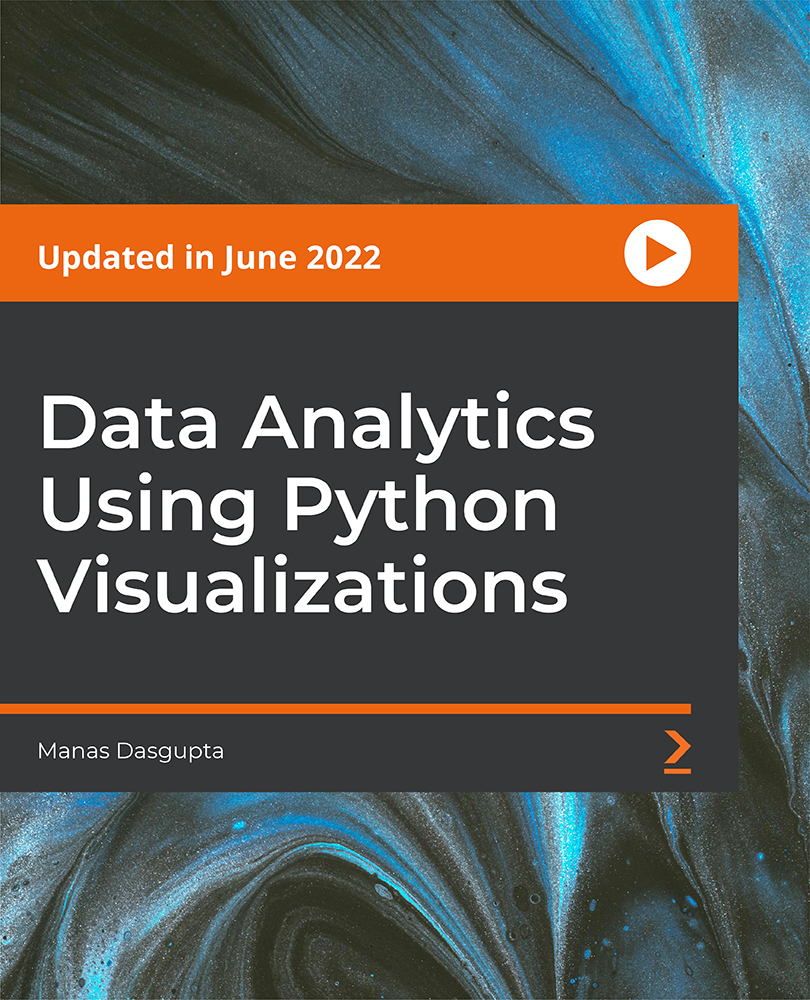
CompTIA Network+ Certification (N10-008): The Total Course
By Packt
This is a complete and comprehensive CompTIA Network+ Certification (N10-008) course. It is designed to prepare the student to be able to take and pass the certification exam needed to become CompTIA Network+ Certified.
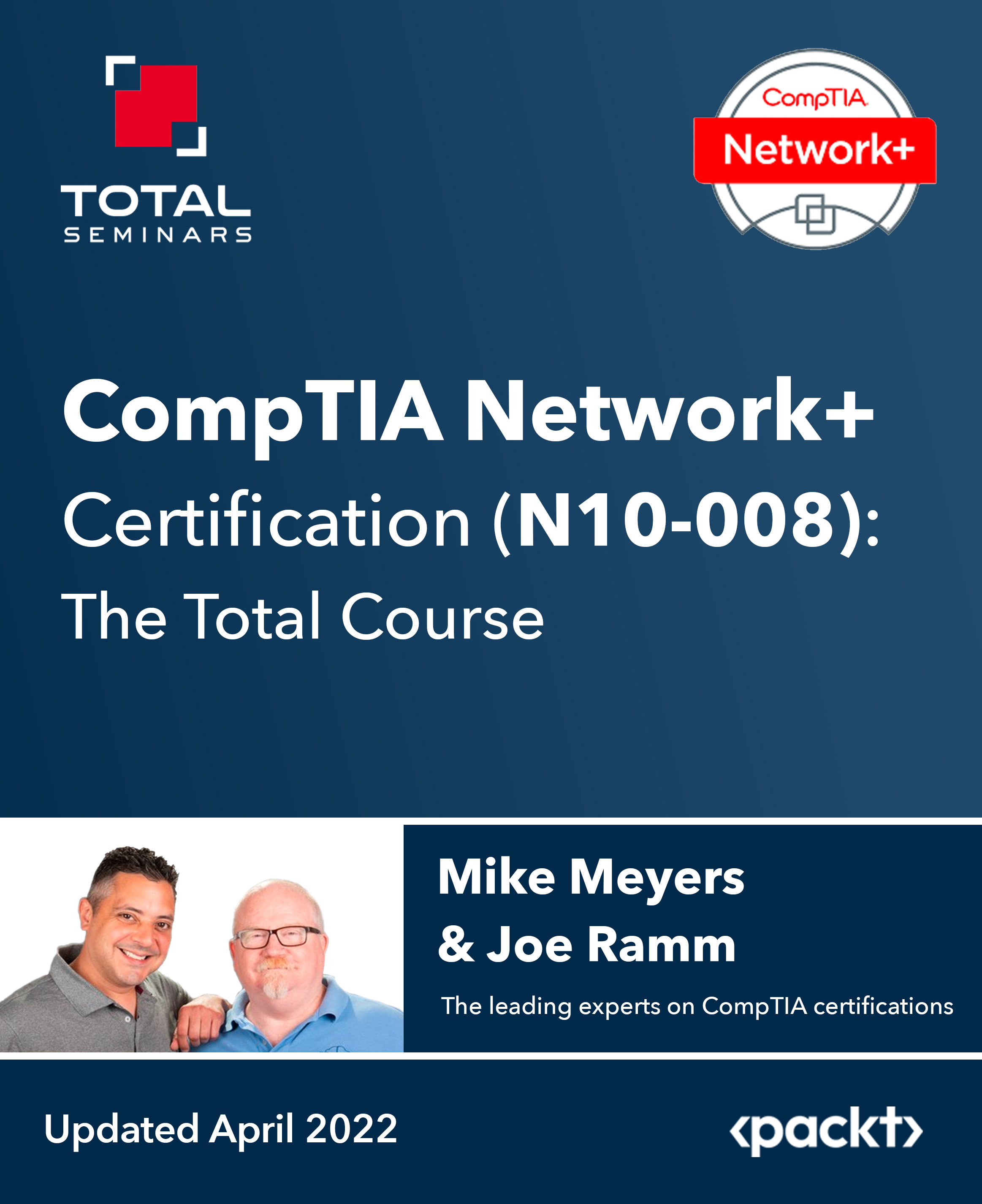
Cisco Implementing Cisco Multicast v2.0 (MCAST)
By Nexus Human
Duration 5 Days 30 CPD hours This course is intended for Network professionals, including systems engineers Channel Partners Customers Overview After taking this course, you should be able to: Describe IP multicast services Identify IP multicast issues on a data link layer Explain why Protocol Independent Multicast Sparse Mode (PIM-SM) is the most current scalable IP multicast routing protocol Describe Rendezvous Point (RP) distribution solutions Recognize the drawbacks of the PIM-SM and describe two extensions to provide possible solutions Explain basic concepts of Multiprotocol BGP (MP-BGP) and its use in the IP multicast environment Configure and deploy Multicast Source Discovery Protocol (MSDP) in the interdomain environment Describe solutions to mitigate security issues in the IP multicast network Describe the process of monitoring and maintaining multicast high-availability operations Design multicast-related application and network solutions in customer and service provider networks The Implementing Cisco Multicast (MCAST) v2.0 course teaches you the fundamentals of IP multicasting, including multicast applications, sources, receivers, group management, and IP multicast routing protocols such as Protocol Independent Multicast (PIM) used within a single administrative domain. You will learn about issues in switched LAN environments and reliable IP multicasting, and technical solutions for simple deployments of IP multicast within a provider or customer network. The course reviews the configuration and troubleshooting guidelines for implementation of IP multicast on Cisco© routers. Labs offer hands-on experience to help you prepare to deploy IP multicast successfully. Course Outline Module 1: IP Multicast Concepts and Technologies Module 2: Multicast on the LAN Module 3: PIM Sparse Mode Module 4: Rendezvous Point Engineering Module 5: PIM Sparse Mode Protocol Extensions Module 6: Multiprotocol Extensions for BGP Module 7: Interdomain IP Multicast Module 8: IP Multicast Security Module 9: Multicast Optimization and High-Availability Features Module 10: Applications of Multicast

Register on the Credit Analyst today and build the experience, skills and knowledge you need to enhance your professional development and work towards your dream job. Study this course through online learning and take the first steps towards a long-term career. The course consists of a number of easy to digest, in-depth modules, designed to provide you with a detailed, expert level of knowledge. Learn through a mixture of instructional video lessons and online study materials. Receive online tutor support as you study the course, to ensure you are supported every step of the way. Get a digital certificate as a proof of your course completion. The Credit Analyst is incredibly great value and allows you to study at your own pace. Access the course modules from any internet-enabled device, including computers, tablet, and smartphones. The course is designed to increase your employability and equip you with everything you need to be a success. Enrol on the now and start learning instantly! What You Get With The Credit Analyst Receive an e-certificate upon successful completion of the course Get taught by experienced, professional instructors Study at a time and pace that suits your learning style Get instant feedback on assessments 24/7 help and advice via email or live chat Get full tutor support on weekdays (Monday to Friday) Course Design The course is delivered through our online learning platform, accessible through any internet-connected device. There are no formal deadlines or teaching schedules, meaning you are free to study the course at your own pace. You are taught through a combination of Video lessons Online study materials Certification Upon successful completion of the course, you will be able to obtain your course completion e-certificate. Print copy by post is also available at an additional cost of £9.99 and PDF Certificate at £4.99. Who Is This Course For: The course is ideal for those who already work in this sector or are an aspiring professional. This course is designed to enhance your expertise and boost your CV. Learn key skills and gain a professional qualification to prove your newly-acquired knowledge. Requirements: The online training is open to all students and has no formal entry requirements. To study the Credit Analyst, all your need is a passion for learning, a good understanding of English, numeracy, and IT skills. You must also be over the age of 16. Course Content Module 01: Introduction to Financial Analysis Introduction to Financial Analysis 00:19:00 Module 02: The Balance Sheet The Balance Sheet 00:30:00 Module 03: The Income Statement The Income Statement 00:26:00 Module 04: The Cash Flow Statement The Cash Flow Statement 00:26:00 Module 05: Financial Reporting Financial Reporting 00:27:00 Module 06: Analysing Profitability Analysing Profitability 00:23:00 Module 07: The Applications and Limitations of EBITDA The Applications and Limitations of EBITDA 00:28:00 Module 08: Credit Analysis Credit Analysis 00:33:00 Module 09: Equity Analysis Equity Analysis 00:18:00 Module 10: Ratio Analysis Ratio Analysis 00:29:00 Module 11: Business Analysis Business Analysis 00:15:00 Module 12: Strategic Analysis and Product Scope Strategic Analysis and Product Scope 00:29:00 Module 13: Project Management Project Management 00:20:00 Module 14: Planning & Forecasting Operations Planning & Forecasting Operations 00:22:00 Module 15: Management of Cash and Credit Management of Cash and Credit 00:20:00 Mock Exam Mock Exam- Credit Analyst 00:20:00 Final Exam Final Exam- Credit Analyst 00:20:00 Order your Certificates & Transcripts Order your Certificates & Transcripts 00:00:00 Frequently Asked Questions Are there any prerequisites for taking the course? There are no specific prerequisites for this course, nor are there any formal entry requirements. All you need is an internet connection, a good understanding of English and a passion for learning for this course. Can I access the course at any time, or is there a set schedule? You have the flexibility to access the course at any time that suits your schedule. Our courses are self-paced, allowing you to study at your own pace and convenience. How long will I have access to the course? For this course, you will have access to the course materials for 1 year only. This means you can review the content as often as you like within the year, even after you've completed the course. However, if you buy Lifetime Access for the course, you will be able to access the course for a lifetime. Is there a certificate of completion provided after completing the course? Yes, upon successfully completing the course, you will receive a certificate of completion. This certificate can be a valuable addition to your professional portfolio and can be shared on your various social networks. Can I switch courses or get a refund if I'm not satisfied with the course? We want you to have a positive learning experience. If you're not satisfied with the course, you can request a course transfer or refund within 14 days of the initial purchase. How do I track my progress in the course? Our platform provides tracking tools and progress indicators for each course. You can monitor your progress, completed lessons, and assessments through your learner dashboard for the course. What if I have technical issues or difficulties with the course? If you encounter technical issues or content-related difficulties with the course, our support team is available to assist you. You can reach out to them for prompt resolution.

Register on the Horticulture Diploma today and build the experience, skills and knowledge you need to enhance your professional development and work towards your dream job. Study this course through online learning and take the first steps towards a long-term career. The course consists of a number of easy to digest, in-depth modules, designed to provide you with a detailed, expert level of knowledge. Learn through a mixture of instructional video lessons and online study materials. Receive online tutor support as you study the course, to ensure you are supported every step of the way. Get a digital certificate as a proof of your course completion. The Horticulture Diploma is incredibly great value and allows you to study at your own pace. Access the course modules from any internet-enabled device, including computers, tablet, and smartphones. The course is designed to increase your employability and equip you with everything you need to be a success. Enrol on the now and start learning instantly! What You Get With The Horticulture Diploma Receive a e-certificate upon successful completion of the course Get taught by experienced, professional instructors Study at a time and pace that suits your learning style Get instant feedback on assessments 24/7 help and advice via email or live chat Get full tutor support on weekdays (Monday to Friday) Course Design The course is delivered through our online learning platform, accessible through any internet-connected device. There are no formal deadlines or teaching schedules, meaning you are free to study the course at your own pace. You are taught through a combination of Video lessons Online study materials Certification Upon successful completion of the course, you will be able to obtain your course completion e-certificate free of cost. Print copy by post is also available at an additional cost of £9.99 and PDF Certificate at £4.99. Who Is This Course For: The course is ideal for those who already work in this sector or are an aspiring professional. This course is designed to enhance your expertise and boost your CV. Learn key skills and gain a professional qualification to prove your newly-acquired knowledge. Requirements: The online training is open to all students and has no formal entry requirements. To study the Horticulture Diploma, all your need is a passion for learning, a good understanding of English, numeracy, and IT skills. You must also be over the age of 16. Course Content Module 01: Introduction to Horticulture Introduction to Horticulture 00:32:00 Module 02: Structure and Function of Horticulture Plants Structure and Function of Horticulture Plants 00:49:00 Module 03: Growth of Horticulture Plants Growth of Horticulture Plants 00:34:00 Module 04: Impact of Temperature Impact of Temperature 00:35:00 Module 05: Impact of Light Impact of Light 00:41:00 Module 06: Impact of Soil and Water Impact of Soil and Water 00:39:00 Module 07: Plant Propagation Plant Propagation 00:33:00 Module 08: Plant Nutrition Plant Nutrition 00:35:00 Module 09: Harvesting, Training and Pruning Harvesting, Training and Pruning 00:43:00 Model 10: Growing Plant Indoors Growing Plant Indoors 00:40:00 Module 11: Ornamental Horticulture and Garden Design Ornamental Horticulture and Garden Design 00:44:00 Module 12: Cut Floral Design and Landscaping Cut Floral Design and Landscaping 00:31:00 Module 13: Plant Pathology, Entomology and Weed Control Plant Pathology, Entomology and Weed Control 00:26:00 Module 14: Permaculture and Arboriculture Permaculture and Arboriculture 00:36:00 Module 15: Professional Opportunities in Horticulture Professional Opportunities in Horticulture 00:38:00 Module 16: Biotechnology Applications in Horticulture Biotechnology Applications in Horticulture 00:53:00 Frequently Asked Questions Are there any prerequisites for taking the course? There are no specific prerequisites for this course, nor are there any formal entry requirements. All you need is an internet connection, a good understanding of English and a passion for learning for this course. Can I access the course at any time, or is there a set schedule? You have the flexibility to access the course at any time that suits your schedule. Our courses are self-paced, allowing you to study at your own pace and convenience. How long will I have access to the course? For this course, you will have access to the course materials for 1 year only. This means you can review the content as often as you like within the year, even after you've completed the course. However, if you buy Lifetime Access for the course, you will be able to access the course for a lifetime. Is there a certificate of completion provided after completing the course? Yes, upon successfully completing the course, you will receive a certificate of completion. This certificate can be a valuable addition to your professional portfolio and can be shared on your various social networks. Can I switch courses or get a refund if I'm not satisfied with the course? We want you to have a positive learning experience. If you're not satisfied with the course, you can request a course transfer or refund within 14 days of the initial purchase. How do I track my progress in the course? Our platform provides tracking tools and progress indicators for each course. You can monitor your progress, completed lessons, and assessments through your learner dashboard for the course. What if I have technical issues or difficulties with the course? If you encounter technical issues or content-related difficulties with the course, our support team is available to assist you. You can reach out to them for prompt resolution.

Register on the Horticulture today and build the experience, skills and knowledge you need to enhance your professional development and work towards your dream job. Study this course through online learning and take the first steps towards a long-term career. The course consists of a number of easy to digest, in-depth modules, designed to provide you with a detailed, expert level of knowledge. Learn through a mixture of instructional video lessons and online study materials. Receive online tutor support as you study the course, to ensure you are supported every step of the way. Get an e-certificate as proof of your course completion. The Horticulture is incredibly great value and allows you to study at your own pace. Access the course modules from any internet-enabled device, including computers, tablet, and smartphones. The course is designed to increase your employability and equip you with everything you need to be a success. Enrol on the now and start learning instantly! What You Get With The Horticulture Receive a e-certificate upon successful completion of the course Get taught by experienced, professional instructors Study at a time and pace that suits your learning style Get instant feedback on assessments 24/7 help and advice via email or live chat Get full tutor support on weekdays (Monday to Friday) Course Design The course is delivered through our online learning platform, accessible through any internet-connected device. There are no formal deadlines or teaching schedules, meaning you are free to study the course at your own pace. You are taught through a combination of Video lessons Online study materials Certification Upon successful completion of the course, you will be able to obtain your course completion e-certificate free of cost. Print copy by post is also available at an additional cost of £9.99 and PDF Certificate at £4.99. Who Is This Course For: The course is ideal for those who already work in this sector or are an aspiring professional. This course is designed to enhance your expertise and boost your CV. Learn key skills and gain a professional qualification to prove your newly-acquired knowledge. Requirements: The online training is open to all students and has no formal entry requirements. To study the Horticulture, all your need is a passion for learning, a good understanding of English, numeracy, and IT skills. You must also be over the age of 16. Course Content Module 01: Introduction to Horticulture Introduction to Horticulture 00:33:00 Module 02: Structure and Function of Horticulture Plants Structure and Function of Horticulture Plants 00:45:00 Module 03: Growth of Horticulture Plants Growth of Horticulture Plants 00:35:00 Module 04: Impact of Temperature Impact of Temperature 00:36:00 Module 05: Impact of Light Impact of Light 00:40:00 Module 06: Impact of Soil and Water Impact of Soil and Water 00:38:00 Module 07: Plant Propagation Plant Propagation 00:34:00 Module 08: Plant Nutrition Plant Nutrition 00:36:00 Module 09: Harvesting, Training and Pruning Harvesting, Training and Pruning 00:44:00 Module 10: Growing Plant Indoors Growing Plant Indoors 00:41:00 Module 11: Ornamental Horticulture and Garden Design Ornamental Horticulture and Garden Design 00:45:00 Module 12: Cut Floral Design and Landscaping Cut Floral Design and Landscaping 00:32:00 Module 13: Plant Pathology, Entomology and Weed Control Plant Pathology, Entomology and Weed Control 00:27:00 Module 14: Permaculture and Arboriculture Permaculture and Arboriculture 00:37:00 Module 15: Professional Opportunities in Horticulture Professional Opportunities in Horticulture 00:38:00 Module 16: Biotechnology Applications in Horticulture Biotechnology Applications in Horticulture 00:54:00 Frequently Asked Questions Are there any prerequisites for taking the course? There are no specific prerequisites for this course, nor are there any formal entry requirements. All you need is an internet connection, a good understanding of English and a passion for learning for this course. Can I access the course at any time, or is there a set schedule? You have the flexibility to access the course at any time that suits your schedule. Our courses are self-paced, allowing you to study at your own pace and convenience. How long will I have access to the course? For this course, you will have access to the course materials for 1 year only. This means you can review the content as often as you like within the year, even after you've completed the course. However, if you buy Lifetime Access for the course, you will be able to access the course for a lifetime. Is there a certificate of completion provided after completing the course? Yes, upon successfully completing the course, you will receive a certificate of completion. This certificate can be a valuable addition to your professional portfolio and can be shared on your various social networks. Can I switch courses or get a refund if I'm not satisfied with the course? We want you to have a positive learning experience. If you're not satisfied with the course, you can request a course transfer or refund within 14 days of the initial purchase. How do I track my progress in the course? Our platform provides tracking tools and progress indicators for each course. You can monitor your progress, completed lessons, and assessments through your learner dashboard for the course. What if I have technical issues or difficulties with the course? If you encounter technical issues or content-related difficulties with the course, our support team is available to assist you. You can reach out to them for prompt resolution.


