- Professional Development
- Medicine & Nursing
- Arts & Crafts
- Health & Wellbeing
- Personal Development
In this competitive job market, you need to have some specific skills and knowledge to start your career and establish your position. This Food Photography Masterclass course will help you understand the current demands, trends and skills in the sector. The course will provide you with the essential skills you need to boost your career growth in no time. The Food Photography Masterclass course will give you clear insight and understanding about your roles and responsibilities, job perspective and future opportunities in this field. You will be familiarised with various actionable techniques, career mindset, regulations and how to work efficiently. This course is designed to provide an introduction to Food Photography Masterclass and offers an excellent way to gain the vital skills and confidence to work toward a successful career. It also provides access to proven educational knowledge about the subject and will support those wanting to attain personal goals in this area. Learning Objectives Learn the fundamental skills you require to be an expert Explore different techniques used by professionals Find out the relevant job skills & knowledge to excel in this profession Get a clear understanding of the job market and current demand Update your skills and fill any knowledge gap to compete in the relevant industry CPD accreditation for proof of acquired skills and knowledge Who is this Course for? Whether you are a beginner or an existing practitioner, our CPD accredited Food Photography Masterclass course is perfect for you to gain extensive knowledge about different aspects of the relevant industry to hone your skill further. It is also great for working professionals who have acquired practical experience but require theoretical knowledge with a credential to support their skill, as we offer CPD accredited certification to boost up your resume and promotion prospects. Entry Requirement Anyone interested in learning more about this subject should take this Food Photography Masterclass course. This course will help you grasp the basic concepts as well as develop a thorough understanding of the subject. The course is open to students from any academic background, as there is no prerequisites to enrol on this course. The course materials are accessible from an internet enabled device at anytime of the day. CPD Certificate from Course Gate At the successful completion of the course, you can obtain your CPD certificate from us. You can order the PDF certificate for £4.99 and the hard copy for £9.99. Also, you can order both PDF and hardcopy certificates for £12.99. Career path The Food Photography Masterclass will help you to enhance your knowledge and skill in this sector. After accomplishing this course, you will enrich and improve yourself and brighten up your career in the relevant job market. Course Curriculum Section 01: Trusted Tools and Terrific Tips Overview 00:04:00 Tools from the Dollar Store 00:11:00 Section 02: Composition Color Theory 00:11:00 The Hero Dish 00:04:00 Rule of Thirds 00:02:00 Visual Weight 00:05:00 Lighting Essentials 00:15:00 Quick Start Guide 00:12:00 Section 03: Props and Storytelling Every Element Helps Tell Your Story 00:17:00 Gear and Tips 00:08:00 Section 04: Learning To Shoot In Manual Mode! An Introduction to Manual Mode and the Universal Mode Dial on Your Camera 00:08:00 Learning ISO & Shutter Speed! 00:12:00 Learning Aputure! 00:07:00 Section 05: Camera Angles The 3 Majors 00:08:00 Section 06: How to Interact With Your First Paying Client Communicating With a Potential Client 00:07:00 Questions to Ask 00:11:00 Section 07: Taking the Actual Picture! Step-By-Step 00:11:00 On-The-Go Tips 00:07:00 Section 08: Photo Editing Mindsets and Steps 00:13:00 Section 09: Adding Text and Graphics Tips 00:07:00 Section 10: Get Organized Folder Structure 00:11:00 Section 11: Documenting With Purpose Purpose 00:04:00 Section 12: Opportunities & Projects Many Possibilities! 00:06:00 Be Your Authentic You 00:07:00 Certificate and Transcript Order Your Certificates or Transcripts 00:00:00
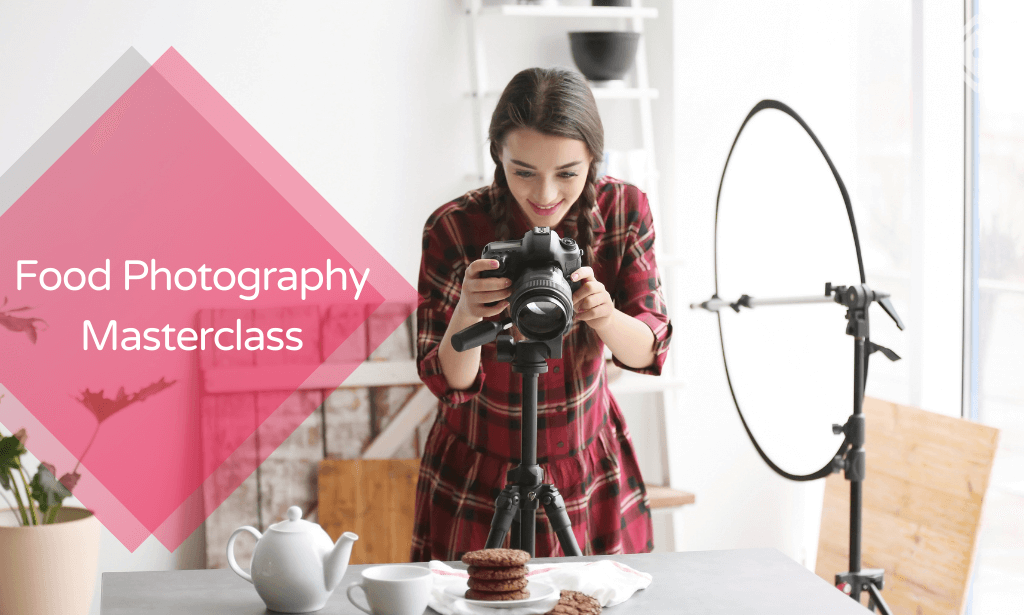
In this competitive job market, you need to have some specific skills and knowledge to start your career and establish your position. This Beautiful Product photography will help you understand the current demands, trends and skills in the sector. The course will provide you with the essential skills you need to boost your career growth in no time. The Beautiful Product photography will give you clear insight and understanding about your roles and responsibilities, job perspective and future opportunities in this field. You will be familiarised with various actionable techniques, career mindset, regulations and how to work efficiently. This course is designed to provide an introduction to Beautiful Product photography and offers an excellent way to gain the vital skills and confidence to work toward a successful career. It also provides access to proven educational knowledge about the subject and will support those wanting to attain personal goals in this area. Learning Objectives Learn the fundamental skills you require to be an expert Explore different techniques used by professionals Find out the relevant job skills & knowledge to excel in this profession Get a clear understanding of the job market and current demand Update your skills and fill any knowledge gap to compete in the relevant industry CPD accreditation for proof of acquired skills and knowledge Who is this Course for? Whether you are a beginner or an existing practitioner, our CPD accredited Beautiful Product photography is perfect for you to gain extensive knowledge about different aspects of the relevant industry to hone your skill further. It is also great for working professionals who have acquired practical experience but require theoretical knowledge with a credential to support their skill, as we offer CPD accredited certification to boost up your resume and promotion prospects. Entry Requirement Anyone interested in learning more about this subject should take this Beautiful Product photography. This course will help you grasp the basic concepts as well as develop a thorough understanding of the subject. The course is open to students from any academic background, as there is no prerequisites to enrol on this course. The course materials are accessible from an internet enabled device at anytime of the day. CPD Certificate from Course Gate At the successful completion of the course, you can obtain your CPD certificate from us. You can order the PDF certificate for £9 and the hard copy for £15. Also, you can order both PDF and hardcopy certificates for £22. Career path The Beautiful Product photography will help you to enhance your knowledge and skill in this sector. After accomplishing this course, you will enrich and improve yourself and brighten up your career in the relevant job market. Course Curriculum Section 01: Photography 101 -Your Simple Outline! Introduction to Photography 101 00:03:00 General Overview 00:08:00 Camera Angles The Pros Use 00:06:00 Branding Basics You MUST Identify Before Photography Begins 00:04:00 Product Photography Harmony - Your Keyword List 00:04:00 Section 02: Learning to shoot in Manual Mode Overview 00:08:00 Learn to Adjust Aputure & Shutter Speed Setting (ISO) 00:07:00 Section 03: The 'Pre-Production' Phase Storage + Digital Organization 00:06:00 Media Management: Learn Folder Structure & Tagging 00:09:00 Time Management: Product Photoshoot Success 00:06:00 General Time Management Mindsets for Business Success! 00:05:00 Materials 00:02:00 Section 04: The Background The Psychology & Methodology of Background Selection 00:04:00 Section 05: Lighting & Love Beautiful Natural Sunlight is always THE WINNER! 00:04:00 What the Heck Is 'Diffusion'? 00:04:00 Section 06: The Actual Photoshoot! The Actual Photoshoot 00:07:00 2 Important Tips 00:03:00 Section 07: Post-Production Phase Save & Edit 00:05:00 Edit Like a Pro! & Color Grading 00:07:00 Cropping & Text 00:05:00 Section 08: The Final Word The Final Word 00:06:00 The Banana Challenge Project 00:02:00 Certificate and Transcript Order Your Certificates or Transcripts 00:00:00

Hands-On: Create a Website from Scratch
By iStudy UK
Go hands-on and create a fully functional, low-maintenance, modern responsive website using HTML5, CSS3, and JavaScript. No WordPress, no Bootstrap, no jQuery no libraries of any kind. Learn to share header, nav, and footer HTML code across web pages using PHP, which most web hosting providers include for free. You'll learn to choose fonts, a color scheme, create a header, nav bar, and footer, make the site responsive so it looks and works as well on phones and mobile devices as it does on larger screens. Use free FontAwesome fonts to add social media icons and stylized lists to your site. Create your own media cards, and learn some tricks for modernizing your HTML form controls. What Will I Learn? Create a modern responsive website using just HTML5, CSS3, and JavaScript - and perhaps a few lines of PHP code if you're like to share header, nav, and footer content across pages. Requirements Some hands-on experience with basic HTML and CSS and a code editor. Basic file and folder skills for Mac or Windows. Who is the target audience? People learning web development who want to focus on the core front-end languages HTML5, CSS3, and JavaScript WITHOUT Bootstrap, jQuery, or other libraries. Beginning developers looking to create great, low-maintenance websites for themselves or others. Developers who are looking for easy ways to share content, like header, nav, and footer HTML code, across pages. Get Started What This is About 00:05:00 Start Building 00:18:00 Choose Your Fonts 00:05:00 Choose Your Color Scheme 00:05:00 Create the Nav Bar 00:11:00 Add a Page Footer 00:08:00 Beyond the Basic Structure Style the Body Content 00:05:00 Make it Responsive 00:10:00 Activate the Hamburger Menu 00:17:00 Make it Professional with Animations 00:04:00 Share Content Across Pages Why Share Content Across Pages? 00:08:00 Install AMPPS - Windows 00:11:00 Install AMPPS - Mac 00:13:00 Break Out the Shared Content 00:10:00 Professional-Grade Touches External JavaScript and Meta Tags 00:07:00 Adding More Pages to the Site 00:06:00 Highlight the Current Page in the Nav Bar 00:14:00 More Body Text Styling 00:10:00 Creating the Media Cards 00:13:00 Styling Lists 00:09:00 Styling Form Controls 00:15:00

Certificate in Fluoride Varnish Application
By Cavity Dental Training
The Training in Fluoride Application is segmented into two core components. First, it delves into the theoretical understanding of various subjects, encompassing patient management, community-based fluoride application programs, and broader topics like legal and ethical considerations. The second component is practical, requiring students to maintain a work-based record of competence, integral to their learning journey. Learn about the Cavity Training Fluoride Varnish Application Course The Certificate in Fluoride Varnish Application is a level 4 post- registration qualification awarded by the National Examination Board for Dental Nurses (NEBDN). This provides established dental nurses with additional training which will enable them to provide effective fluoride varnish application within a community-based setting, on prescription from a dentist or as part of a structured dental health program. Frequently Asked Questions How long is the course? The course duration is 6 months. When are the classes held? You will attend online/remote lessons via Teams. One 3 hour lesson each month for 6 months. Is there an exam at the end? There is no exam at the end, you need to successfully complete a Record of Competence. Course Dates 18th April 2024 9:30am - 12:00pm 20th April 2024 10:30am - 1:00pm 6th June 2024 9:30am - 12:00pm 12th October 2024 10:30am - 1:00pm 17th October 2024 9:30am - 12:00pm Costs £695.00 per person (inc. VAT) Course Fee is £600 + £95.00 Fee for Certificate (No Exam). Please choose from one of the course dates above.

CSS is a popular and efficient scripting language for designing web pages. Every professional in the web development sector must have adequate CSS skills to establish their presence in the industry. If you are also aspiring to become a successful web developer or web designer, the CSS Fundamentals Course can help you build your competence in CSS. In the CSS Fundamentals Course, you will learn about the fundamentals of CSS. The course will show you what you can and can't do in CSS. Through the highly informative modules, you will pick up the skills to style, size and colour HTML elements with CSS. This comprehensive course will also provide detailed lessons on advanced positioning and positioning HTML elements with Float. By the end of the CSS Fundamentals Course, you will be able to build a solid foundation in CSS and receive a certificate of achievement. This certificate will enrich your resume and help you stand out from the competition. Enrol now! Learning Objectives Learn about the primary use of CSS Know the features of CSS Understand how to add CSS to a website Develop the skills to style, size and colour HTML elements with CSS Grasp the techniques of advanced positioning with CSS Know the steps of positioning HTML elements with Float Who is this Course for? Whether you are a beginner or an existing practitioner, our CPD accredited CSS Fundamentals Course is perfect for you to gain extensive knowledge about different aspects of the relevant industry to hone your skill further. It is also great for working professionals who have acquired practical experience but require theoretical knowledge with a credential to support their skill, as we offer CPD accredited certification to boost up your resume and promotion prospects. Entry Requirement Anyone interested in learning more about this subject should take this CSS Fundamentals Course. This course will help you grasp the basic concepts as well as develop a thorough understanding of the subject. The course is open to students from any academic background, as there is no prerequisites to enrol on this course. The course materials are accessible from an internet enabled device at anytime of the day. CPD Certificate from Course Gate At the successful completion of the course, you can obtain your CPD certificate from us. You can order the PDF certificate for £4.99 and the hard copy for £9.99. Also, you can order both PDF and hardcopy certificates for £12.99. Career path On successfully completing the CSS Fundamentals Course, learners can progress to a more advanced program from our course list. Career opportunities in this field include freelancing or working in-house, within a range of professional settings, with the opportunity to earn a high salary. Related professions in this industry include: Web Engineers Web Developers Web Designers IT professionals Course Curriculum Module 01: CSS in Context What Was CSS Originally Intended To Do? 00:07:00 DEMO: The Most Basic CSS Usage 00:07:00 Responsive Design 00:02:00 Chapter Summary 00:02:00 Module 02: Overview of CSS What is CSS? 00:04:00 Where Can You Find CSS? 00:03:00 What CSS Can and Can't Do 00:02:00 Optional Demo - Serving an HTML Application 00:05:00 How Do we Add CSS to a Website? 00:04:00 Demo - Adding CSS to a Website 00:06:00 CSS Selectors 00:03:00 Using CSS Selectors 00:05:00 Module Summary 00:01:00 Module 03: Styling HTML Elements with CSS Why do We Style CSS Elements? 00:03:00 CSS and Fonts 00:03:00 DEMO: Styling Text with CSS 00:07:00 Sizing HTML Elements with CSS 00:06:00 DEMO: Sizing HTML Elements with CSS 00:08:00 Colorizing HTML Elements with CSS 00:05:00 DEMO: Colorizing HTML Elements with CSS 00:07:00 Summary of this Chapter 00:01:00 Module 04: Arranging Elements with CSS Introduction 00:01:00 Adding Margin with CSS 00:01:00 Advanced Positioning with CSS 00:04:00 DEMO: Positioning Elements Absolutely and Relatively 00:07:00 Positioning HTML Elements with Float 00:02:00 DEMO: Positioning HTML Elements with Float 00:07:00 Summary of this Course 00:04:00 Certificate and Transcript Order Your Certificates or Transcripts 00:00:00

ICA Certified Financial Crime Investigator
By International Compliance Association
Be a more effective Financial Crime Investigator. Investigating financial crime is complex and requires a unique set of practical skills. Part of the new ICA Practitioner Series, this highly practical qualification covers: Investigation frameworks- get equipped with the strategy and tools to complete a financial crime investigation effectively Information & evidence gathering- develop methods to acquire relevant information from both human & electronic sources Testimonies, statements, and interviews- understand the processes and procedures involved Reports- learn how to compile initial, internal, and external reports as well as Suspicious Activity Reports (SARs) Cyber and open source- understand evidential gathering techniques. This qualification covers the following topics: Evaluation & initial actions Stakeholders Open source & cyber Investigation skills & analysis Statements & interviews Gathering information

In this competitive job market, you need to have some specific skills and knowledge to start your career and establish your position. This Video Animation With Vyond - Advanced will help you understand the current demands, trends and skills in the sector. The course will provide you with the essential skills you need to boost your career growth in no time. The Video Animation With Vyond - Advanced will give you clear insight and understanding about your roles and responsibilities, job perspective and future opportunities in this field. You will be familiarised with various actionable techniques, career mindset, regulations and how to work efficiently. This course is designed to provide an introduction to Video Animation With Vyond - Advanced and offers an excellent way to gain the vital skills and confidence to work toward a successful career. It also provides access to proven educational knowledge about the subject and will support those wanting to attain personal goals in this area. Learning Objectives Learn the fundamental skills you require to be an expert Explore different techniques used by professionals Find out the relevant job skills & knowledge to excel in this profession Get a clear understanding of the job market and current demand Update your skills and fill any knowledge gap to compete in the relevant industry CPD accreditation for proof of acquired skills and knowledge Who is this Course for? Whether you are a beginner or an existing practitioner, our CPD accredited Video Animation With Vyond - Advanced is perfect for you to gain extensive knowledge about different aspects of the relevant industry to hone your skill further. It is also great for working professionals who have acquired practical experience but require theoretical knowledge with a credential to support their skill, as we offer CPD accredited certification to boost up your resume and promotion prospects. Entry Requirement Anyone interested in learning more about this subject should take this Video Animation With Vyond - Advanced. This course will help you grasp the basic concepts as well as develop a thorough understanding of the subject. The course is open to students from any academic background, as there is no prerequisites to enrol on this course. The course materials are accessible from an internet enabled device at anytime of the day. CPD Certificate from Course Gate At the successful completion of the course, you can obtain your CPD certificate from us. You can order the PDF certificate for £9 and the hard copy for £15. Also, you can order both PDF and hardcopy certificates for £22. Career path The Video Animation With Vyond - Advanced will help you to enhance your knowledge and skill in this sector. After accomplishing this course, you will enrich and improve yourself and brighten up your career in the relevant job market. Course Curriculum Video Animation With Vyond - Advanced Lesson 01: Overview 00:01:00 Lesson 02: Video Script From Existing Video 00:03:00 Lesson 03: Video Script From Existing Audio 00:03:00 Lesson 04: Creating Video Scripts from An Existing Article Document 00:01:00 Lesson 05: Creating Video Scripts From Existing PowerPoints 00:02:00 Lesson 06: Structuring Your Script and Storyboard Document 00:03:00 Lesson 07: Setting Up for the Audio Recording and Voiceover Process 00:02:00 Lesson 08: Narration of your Audio Script 00:03:00 Lesson 09: Creation of Scene Timings 00:02:00 Lesson 10: Uploading The Audio to Vyond 00:01:00 Lesson 11: Adding In Music 00:03:00 Lesson 12: Scene Theme Selections 00:02:00 Lesson 13: Storyboarding Scenes 00:02:00 Lesson 14: Business and Contemporary Vs Whiteboard Style 00:02:00 Lesson 15: Storyboarding Whiteboard Style Videos 00:03:00 Lesson 16: Adding Images to Whiteboard Style Videos 00:03:00 Lesson 17: Adding the Camera and Exit Effect to Images 00:03:00 Lesson 18: Changing the Background and the Text 00:02:00 Lesson 19: Adding Scene Transitions to Sync Up Your Audio and Video 00:02:00 Lesson 20: Conclusion 00:01:00 Certificate and Transcript Order Your Certificates or Transcripts 00:00:00

3ds max and Arnold Rendering one to one.
By Real Animation Works
Realistic rendering course with 3ds max and Arnold.

Product Design Training Courses 1-2-1
By Real Animation Works
PRODUCT DESIGN face to face training customised and bespoke.

Masterful WordPress 5.0 Editing Techniques
By Compete High
ð Unlock Your Website's Full Potential with 'Masterful WordPress 5.0 Editing Techniques'! ð Are you ready to elevate your WordPress editing skills to the next level? Welcome to the ultimate online course designed to empower you with the mastery of WordPress 5.0 editing techniques! ð What You'll Learn: Harness the power of the latest WordPress 5.0 features to create stunning and responsive websites effortlessly. Dive deep into the Gutenberg editor and learn advanced techniques to craft visually captivating and user-friendly content. Discover insider tips and tricks to streamline your editing process, saving you time and frustration. Customize themes and layouts like a pro, ensuring your website stands out in today's competitive online landscape. Optimize your site for SEO, speed, and user experience, boosting your online presence and visitor engagement. ð¡ Course Highlights: Comprehensive modules led by industry experts, breaking down complex concepts into easy-to-follow lessons. Hands-on exercises and practical tutorials that reinforce your learning and ensure immediate application. Access to exclusive resources, templates, and tools to enhance your WordPress editing journey. Interactive community forums for networking, collaboration, and ongoing support from fellow learners and instructors. Lifetime access to updated content, ensuring you stay ahead in the ever-evolving world of WordPress. ð Who Is This Course For? WordPress enthusiasts eager to sharpen their editing skills and unlock the full potential of WordPress 5.0. Content creators, bloggers, freelancers, and website owners seeking to enhance their online presence. Beginners looking to establish a solid foundation in WordPress editing and experienced users aiming to refine their expertise. ð Join thousands of satisfied learners who have transformed their websites with the 'Masterful WordPress 5.0 Editing Techniques' course. Don't miss this opportunity to revolutionize your web editing skills and create impactful online experiences! ð¥ Enroll today and embark on your journey towards becoming a WordPress editing virtuoso! ð¥ Course Curriculum Basic Overview 00:00 Installing WordPress 00:00 Basics of Worpress 00:00 Backing Up Your WordPress Site 00:00 Upgrading to WordPress 5.0 00:00 Finding Compatible Themes 00:00 Using the Default Theme 00:00 The Editor Layout-Part-1 00:00 The Editor Layout-Part-2 00:00 Adding Blocks 00:00 Customizing Blocks 00:00 Maniupulating Blocks 00:00 Manipulating Blocks - Part 2 00:00 Adding and Customizing Text 00:00 Adding Images 00:00 Adding Lists 00:00 Adding Videos 00:00 Adding Audio 00:00 Image Overlay 00:00 Conclusion 00:00 Advanced Overview 00:00 Quotes and Pull Quotes 00:00 Media and Text Blocks 00:00 Uploading Files 00:00 Tables 00:00 Poetry Verse Block 00:00 Adding Buttons 00:00 Adding Columns 00:00 Seperators and Spaces 00:00 Widgets 00:00 General Embed Element 00:00 Video Embeds - YouTube and Vimeo 00:00 Video Embeds - Screencast 00:00 Image Based Embeds - Imgur and Flickr 00:00 Slideshare - Speaker Desk and Presentation Based Embeds 00:00 Scrbd Embeds 00:00 Social Embeds - Facebook - Instagram - Twitter 00:00 Spotify and Soundcloud Embeds 00:00 Specialty Embeds - Meetup, Ted and Kickstarter 00:00 Conclusion - Switching To the Classic Editor 00:00
