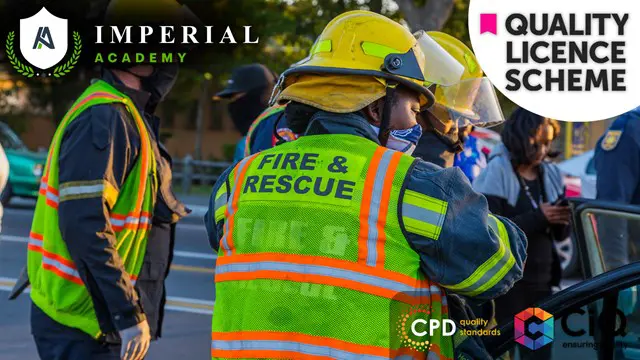- Professional Development
- Medicine & Nursing
- Arts & Crafts
- Health & Wellbeing
- Personal Development
Description: The Hotel and Hospitality Management Diploma course allows you to manage a hotel efficiently with proper hospitality management skill. In the course, you will explore the techniques of hotel management, human resource management, quality management, housekeeping, security, and efficient communication skill. The rest of the part of the course deals with the concepts of hospitality and hospitality management. Upon completion, it is hoped that you will be able to manage and run a hotel successfully. Assessment: At the end of the course, you will be required to sit for an online MCQ test. Your test will be assessed automatically and immediately. You will instantly know whether you have been successful or not. Before sitting for your final exam you will have the opportunity to test your proficiency with a mock exam. Certification: After completing and passing the course successfully, you will be able to obtain an Accredited Certificate of Achievement. Certificates can be obtained either in hard copy at a cost of £39 or in PDF format at a cost of £24. Who is this Course for? Hotel and Hospitality Management Diploma is certified by CPD Qualifications Standards and CiQ. This makes it perfect for anyone trying to learn potential professional skills. As there is no experience and qualification required for this course, it is available for all students from any academic background. Requirements Our Hotel and Hospitality Management Diploma is fully compatible with any kind of device. Whether you are using Windows computer, Mac, smartphones or tablets, you will get the same experience while learning. Besides that, you will be able to access the course with any kind of internet connection from anywhere at any time without any kind of limitation. Career Path After completing this course you will be able to build up accurate knowledge and skills with proper confidence to enrich yourself and brighten up your career in the relevant job market. Introduction to Hotel Management Hotel Business Administration 00:15:00 Type of Hotels 00:15:00 Hotel Administration Structure 00:15:00 Hospitality Management Introduction to Hospitality Management 00:30:00 Characteristics of the Hospitality Industry 00:15:00 Relationship Between the Hospitality Industry and Tourism 00:15:00 Influences Which Affect the Industry 00:15:00 The Development of the Hospitality Industry 00:30:00 Hospitality Brands 00:15:00 Accommodation 00:30:00 Food Service 00:30:00 Successful Quality Management 00:30:00 Housekeeping, Engineering & Security Housekeeping 00:15:00 Engineering Department 00:15:00 Security Departments 00:15:00 Human Resource Management Human Resource Management 00:15:00 Roles of HRM 00:15:00 Quality Management Quality Management 00:15:00 Marketing Marketing 00:45:00 Market Strategy in Hotel Industry 00:30:00 Interdepartmental Communications Skills Interdepartmental Communications 00:15:00 Communication Skills 00:45:00 Hospitality Introduction to Hospitality 00:15:00 Characteristics of the Hospitality Industry 00:15:00 Relationship Between the Hospitality Industry and Tourism 00:15:00 Types of Accommodation 00:15:00 Types of Room 00:30:00 Types of Hotel Guests 00:15:00 Mock Exam Mock Exam- Hotel and Hospitality Management Diploma 00:30:00 Final Exam Final Exam- Hotel and Hospitality Management Diploma 00:30:00 Certificate and Transcript Order Your Certificates and Transcripts 00:00:00

Description: Are thinking to improve your skills and knowledge on Windows system? Then you are welcome to join this course! Microsoft Internet Explorer 6,7,8 Training is a combined course and designed especially for your benefit. Microsoft Internet Explorer 6 is the sixth major revision of Internet Explorer for Windows operating systems. In the course, you will be introduced to Internet Explorer basics, the Internet Explorer interface, ways to access a website, printing from the web, working with data, set your options, security features and so much more. You will get the basic knowledge of Windows functions, and how to use the mouse and keyboard. Following that, Microsoft Internet Explorer 7 will help you to understand the basics of Internet Explorer, Internet Explorer interface and windows, toolbar, using tabs, searching the web, managing information and history, RSS feeds and much more. Windows Internet Explorer 8 is the latest version of Microsoft's broadly used Windows operating system. With the help of this course, you will get a complete overview of the new start screen, a comprehensive look at touch gesture, an introduction to the default applications and information on using the desktop and its uses. Learning Outcomes: Learn how to understand secure sites Get knowledge of accessing the protected sites Get to know the Internet Explorer's security features Learn to keep yourself safe Learn to manage the information Know of setting your options Learn of managing history Get additional components Commence with Internet Explorer 7 Learn to browse the Internet Know how to set up favourites Learn how to be safe as you are browsing Realise the advanced features Understanding the requirements of internet connection, different types of connections, and opening, setting up and closing Internet Explorer Get an overview of the user interface by using the command area, menu bar, explorer bar, search bar and status bar Discover the application window by learning how to minimize, maximize, restore, and manually resize the window; differences between full screen vs. normal mode; and using zoom feature Enabling, disabling and locking toolbars, along with customizing the command toolbar Get help from help menu, help file, using the table of contents, searching the help file, taking internet explorer tour and online support Learn how to use the navigation buttons, understand parts of web addresses, access your homepage, access websites using address bar and/or hyperlink, and opening page in a new window Opening and closing tabs, switching between tabs, access tabbed help, using tabbed thumbnails and tab list Search the web using search boxes, search engines, within a page, and get some general tips for searching and change the search options Copying text and pictures from the web, saving pictures and web pages, and sending page, link or picture using emails Examine the print preview, page setup, printing page or selection options Understand Favourites; opening, pinning and closing favourites centre; and accessing favourites without Internet Explorer Marking pages or multiple tabs, deleting, maintaining and accessing favourites Organise your favourites by renaming them, adding folders to favourites, and saving and moving them into the folders Understand and manage accelerators, use and get new ones Get to know what are web slices, and how to get, use and find them See the differences between secure and non-secure sites, learn about encryption, digital signatures, cookies, browser cache, and display options Protect your sites using passwords, form filling, learning about the Password Manager, and CAPTCHA Discover more about information bar, pop-up blocker, phishing filter, InPrivate browsing and filtering, and finally managing add-ons Get safety tips and learn about antiviral software, anti-spam software, and firewalls Import and export favourites and cookies Understand and open dialog boxes, set up your homepage, delete temporary internet files, setup parental filtering, automatically disconnect, and set internet explorer as default browser Manage browser history by understanding what it is, access history from address bar, manually delete history items, clear entire history, and set up history options Discover the meaning of RSS Feed, how to view it, subscribing and using feeds, changing feed properties and unsubscribing from feeds Explore HTML, JavaScript, and ActiveX; view and edit HTML source code, more plugins and add-ons, and reset options for internet explorer Assessment: At the end of the course, you will be required to sit for an online MCQ test. Your test will be assessed automatically and immediately. You will instantly know whether you have been successful or not. Before sitting for your final exam you will have the opportunity to test your proficiency with a mock exam. Certification: After completing and passing the course successfully, you will be able to obtain an Accredited Certificate of Achievement. Certificates can be obtained either in hard copy at a cost of £39 or in PDF format at a cost of £24. Who is this Course for? Microsoft Internet Explorer 6,7,8 Training is certified by CPD Qualifications Standards and CiQ. This makes it perfect for anyone trying to learn potential professional skills. As there is no experience and qualification required for this course, it is available for all students from any academic background. Requirements Our Microsoft Internet Explorer 6,7,8 Training is fully compatible with any kind of device. Whether you are using Windows computer, Mac, smartphones or tablets, you will get the same experience while learning. Besides that, you will be able to access the course with any kind of internet connection from anywhere at any time without any kind of limitation. Career Path After completing this course you will be able to build up accurate knowledge and skills with proper confidence to enrich yourself and brighten up your career in the relevant job market. Module : 1 DEFINITIONS 00:30:00 INTERNET EXPLORER BASICS 00:30:00 THE INTERNET EXPLORER INTERFACE 00:30:00 MORE ABOUT TOOLBARS 00:30:00 GETTING HELP 00:30:00 ACCESSING A WEB SITE 00:30:00 SEARCHING THE WEB 00:30:00 WORKING WITH DATA 00:30:00 PRINTING FROM THE WEB 00:30:00 FAVOURITE BASICS 00:30:00 CREATING AND USING FAVOURITES 00:30:00 ORGANIZING FAVOURITES 00:30:00 THE LINKS TOOLBAR 00:30:00 SECURE SITES 00:30:00 ACCESSING PROTECTED SITES 00:30:00 SECURITY FEATURES 00:30:00 KEEPING YOURSELF SAFE 00:30:00 MANAGING INFORMATION 00:30:00 SETTING YOUR OPTIONS, PART ONE 00:30:00 SETTING YOUR OPTIONS, PART TWO 00:30:00 MANAGING YOUR HISTORY 00:30:00 ADDITIONAL COMPONENTS 00:30:00 Module : 2 Definitions to Microsoft Internet Explorer 7 00:15:00 Internet Explorer Basics 00:15:00 The Internet Explorer Interface 00:15:00 The Internet Explorer Window 00:15:00 More About Toolbars 00:15:00 Getting Help 00:30:00 Access a Web Site 00:15:00 Using Tabs 00:15:00 Searching the Web 00:15:00 Working with Data 00:30:00 Printing from the Web 00:15:00 Favorite Basics 00:15:00 Creating and Using Favorites 00:15:00 Organizing Favorites 00:15:00 The Links Folder 00:15:00 Secure Sites 00:15:00 Accessing Protected Sites 00:15:00 Security Features 00:22:00 Keeping Yourself Safe 00:15:00 Managing Information 00:15:00 Setting Your Options 00:15:00 Managing Your History 00:15:00 RSS Feeds 00:15:00 Additional Components 00:15:00 Module : 3 Definitions 00:15:00 Internet Explorer Basics 00:30:00 The Internet Explorer Interface 01:00:00 The Internet Explorer Window 00:30:00 More about Toolbars 00:15:00 Getting Help 01:00:00 Accessing a Web Site 00:30:00 Using Tabs 00:30:00 Searching the Web 01:00:00 Working with Data 01:15:00 Printing from the Web 00:30:00 Favorite Basics 00:15:00 Creating and Using Favorites 00:30:00 Organizing Favorites 00:30:00 Accelerators 01:00:00 Web Slices 00:15:00 Secure Sites 00:15:00 Accessing Protected Sites 00:15:00 Security Features 01:00:00 Keeping Yourself Safe 00:15:00 Managing Information 00:30:00 Setting Your Options 01:00:00 Managing your History 00:30:00 RSS Feeds 00:30:00 Additional Components 00:30:00 Mock Exam Mock Exam- Microsoft Internet Explorer 6,7,8 Training 00:30:00 Final Exam Final Exam- Microsoft Internet Explorer 6,7,8 Training 00:30:00 Order Your Certificate and Transcript Order Your Certificates and Transcripts 00:00:00

The Complete Masterclass on PL-900 Certification
By Packt
Prepare for success with the Microsoft PL-900 Certification Course, covering the fundamentals of Power Platform, including Power BI, Power Apps, Power Automate, Power Virtual Agents, and related topics such as Dataverse, AI Builder, Connectors, Dynamics 365, Teams, Security, and Administration. Suitable for beginners with no prerequisites.

This course is designed to equip aspiring or current retail store managers with the skills and knowledge needed to excel in the dynamic retail industry. Explore key aspects of retail management, including strategy, buying, pricing, and supply chain management. Learn effective sales techniques, understand consumer behavior, and discover strategies for successful customer engagement. Develop expertise in negotiating with suppliers and implementing store security procedures to ensure a thriving and secure retail environment. Learning Outcomes: Gain an in-depth understanding of retail management principles. Formulate and execute effective retail strategies. Learn the intricacies of retail buying and merchandising. Master retail pricing strategies for optimal profitability. Explore supply chain management and inventory control. Develop strong sales techniques and enhance customer interactions. Understand consumer behavior to target customers effectively. Learn to negotiate deals with suppliers and ensure store security. Why buy this Retail Store Manager? Unlimited access to the course for forever Digital Certificate, Transcript, student ID all included in the price Absolutely no hidden fees Directly receive CPD accredited qualifications after course completion Receive one to one assistance on every weekday from professionals Immediately receive the PDF certificate after passing Receive the original copies of your certificate and transcript on the next working day Easily learn the skills and knowledge from the comfort of your home Certification After studying the course materials of the Retail Store Manager you will be able to take the MCQ test that will assess your knowledge. After successfully passing the test you will be able to claim the pdf certificate for £5.99. Original Hard Copy certificates need to be ordered at an additional cost of £9.60. Who is this course for? This Retail Store Manager course is ideal for Individuals aspiring to become retail store managers. Current retail managers seeking to enhance their skills. Retail professionals looking to advance their careers. Entrepreneurs planning to start and manage their retail ventures. Prerequisites This Retail Store Manager was made by professionals and it is compatible with all PC's, Mac's, tablets and smartphones. You will be able to access the course from anywhere at any time as long as you have a good enough internet connection. Career path Retail Store Manager - Average Earnings: £25,000 - £40,000 per year. Assistant Store Manager - Average Earnings: £20,000 - £30,000 per year. Retail Operations Manager - Average Earnings: £30,000 - £45,000 per year. District/Area Manager - Average Earnings: £35,000 - £55,000 per year. Retail Director - Average Earnings: £50,000 - £90,000 per year. Course Curriculum Retail Store Manager Module 01: Introduction to Retail Management 00:22:00 Module 02: Retail Strategy 00:13:00 Module 03: Retail Buying and Merchandising 00:17:00 Module 04: Retail Pricing 00:32:00 Module 05: Supply Chain Management in Retailing 00:12:00 Module 06: The Sales Process and Dealing with Customers at the Checkout 00:10:00 Module 07: Importance of Consumer Behaviour 00:12:00 Module 08: Taking Trends and Targeting Customers Effectively 00:11:00 Module 09: The Importance of Communicating with Customers 00:18:00 Module 10: Choosing a Retail Location 00:14:00 Module 11: Retail Psychology 00:13:00 Module 12: Negotiate the Right Deal with Suppliers 00:12:00 Module 13: Develop Store Security Procedures 00:16:00 Assignment Assignment - Retail Store Manager 00:00:00

Ready to unlock the potential of cryptocurrencies? This comprehensive Cryptocurrency course, designed for beginners, takes you on a journey into the exciting world of digital assets. Demystify concepts like cryptocurrency, blockchain, and cryptocurrency wallets, and gain the knowledge to navigate the ever-evolving cryptocurrency market. Explore popular cryptocurrencies like Bitcoin, and pi cryptocurrency understand how cryptocurrency prices fluctuate, and cryptocurrency exchange procedures, and learn valuable insights from real-time cryptocurrency news. Whether you're curious about investing in cryptocurrencies or simply want to stay informed, this course empowers you to make informed decisions in this dynamic landscape. Learning Outcomes Gain a solid understanding of what cryptocurrency is and how it works. Explore the blockchain technology that underpins cryptocurrencies. Discover different types of cryptocurrencies and their unique features. Learn how to securely store your cryptocurrency using cryptocurrency wallets. Develop the knowledge to navigate the cryptocurrency market and make informed investment decisions for cryptocurrency trading. Why buy this Cryptocurrency Course? Unlimited access to the course for a lifetime. Opportunity to earn a certificate accredited by the CPD Quality Standards and CIQ after completing this course. Structured lesson planning in line with industry standards. Immerse yourself in innovative and captivating course materials and activities. Assessments designed to evaluate advanced cognitive abilities and skill proficiency. Flexibility to complete the Course at your own pace, on your own schedule. Receive full tutor support throughout the week, from Monday to Friday, to enhance your learning experience. Unlock career resources for CV improvement, interview readiness, and job success. Certification After studying the course materials of the Cryptocurrency there will be a written assignment test which you can take either during or at the end of the course. After successfully passing the test you will be able to claim the pdf certificate for £5.99. Original Hard Copy certificates need to be ordered at an additional cost of £9.60. Who is this Cryptocurrency course for? Individuals with no prior knowledge of cryptocurrencies. Those seeking to understand the fundamentals of blockchain technology. Anyone interested in learning about cryptocurrency investing. People curious about the future potential of cryptocurrencies. Learners looking to stay informed about the latest cryptocurrency news and trends. Prerequisites This Cryptocurrency does not require you to have any prior qualifications or experience. You can just enrol and start learning.This Cryptocurrency was made by professionals and it is compatible with all PC's, Mac's, tablets and smartphones. You will be able to access the course from anywhere at any time as long as you have a good enough internet connection. Career path Blockchain Developer: £60,000 - £80,000 Per Annum Cryptocurrency Analyst: £45,000 - £65,000 Per Annum Blockchain Security Specialist: £50,000 - £70,000 Per Annum Fintech Consultant: £55,000 - £75,000 Per Annum Cryptocurrency Content Writer: £35,000 - £50,000 Per Annum Cryptocurrency Marketing Specialist: £40,000 - £60,000 Per Annum Course Curriculum Module 01: The Fundamentals of Cryptocurrencies The Fundamentals of Cryptocurrencies 00:14:00 Module 02: The Blockchain The Blockchain 00:14:00 Module 03: Types of Cryptocurrencies Types of Cryptocurrencies 00:12:00 Module 04: NFTs NFTs 00:14:00 Module 05: Cryptocurrency Wallets Cryptocurrency Wallets 00:14:00 Module 06: Cryptocurrency Security Cryptocurrency Security 00:15:00 Module 07: Decentralised Finance Decentralised Finance 00:15:00 Module 08: Investing in Cryptos Investing in Cryptos 00:14:00 Module 09: Opportunities and Future of Cryptocurrencies Opportunities and Future of Cryptocurrencies 00:13:00 Module 10: Cryptocurrency Laws in the UK Cryptocurrency Laws in the UK 00:14:00

ICSDWAN-CT-Implementing, Configuring, Monitoring, and Troubleshooting Cisco (Viptela)SDWAN
By Nexus Human
Duration 5 Days 30 CPD hours Overview SDWAN Overview Cisco SDWAN Hardware Deploying the Overlay Configuring vManage Deploying using Templates Creating Policies Monitoring vManage vAnalytics Troubleshooting Tools for VManage In this Implementation and Configuration SDWAN Course, students will deploy and configure SD-WAN Controllers, vEdge Devices, and Cisco IOS-XE Devices. Students will create Multiple Device and CLI Templates that will allow Hundreds of devices to be deployed using only a few Centralized Templates. Students will create Security Policies to enable the Enterprise Firewall, IDS/IPS, URL Filtering, and Web Layer Security to protect and allow Enterprises to deploy Cloud applications as well as Direct Internet Access (DIA). Students will also create Local and Central Policies that enable a Centralized Policy control of WAN Routing and device QOS configuration and enforcement. Students will also learn how Cisco SD-WAN allows Enterprises to deploy an effective Cloud Solutions such as Amazon AWS, Microsoft Azure, and Google Cloud. Students will also learn how to Monitor and Troubleshoot the SD-WAN Solution. SDWAN Overview Describe what a Software-Defined Wide Area Network (SD-WAN) is Describe the secure extensible network Describe the function of the virtual IP fabric created in the SD-WAN solution What is SDWAN Cisco Cloud vs On-premises vs private cloud management Cisco IWAN vs Viptela SDWAN IWAN Migration to SDWAN SDWAN Integration with Cisco Cisco SDWAN Licensing Deploying Cisco SDWAN Controllers On-Prem vs Cloud deployment vManage NMS vBond Orchestrator Deploy the vSmart Controller Controller High Availability Cluster Management Cisco SDWAN Certificates and Whitelists On-Prem vs Cloud Certificate deployment Controller Certificates Hardware Device Certificates Software Device Certificates Certificates Device Whitelists Controller Whitelists Cisco SDWAN Edge Devices vEdge Appliances vEdge Cloud Cisco IOS-XE Platforms Cisco CSR 1000V Router Cisco 54xx Enterprise Network Compute System (ENCS) Cisco SDWAN Fabric and Overview Virtual Fabric Overview Overlay Management Protocol Transport Locators (TLOCs) Multicast TCP Optimization Opening Firewall Ports Software Installation and Upgrade vEdge Routers Deploying vEdge Routers Migrating IOS-XE Devices to Cisco SD-WAN Zero Touch Provisioning Deploy AWS Gateway using the AWS Wizard Cisco SD-WAN Security Solution Security SDWAN IOS-XE Security SDWAN vEdge Security Firewall Ports Control Plane Security Data Plane Security Traffic Segmentation Service Chaining Cloud Security Enterprise Firewall Quality of Service Application Visibility and Recognition Differentiated Services-Quality of Service Critical Applications SLA Path MTU Discovery TCP Performance Optimization Bidirectional Forwarding Detection (BFD) vEdge Router Queuing Configuring vManage Using the vManage Interface Using the vManage Dashboard Administration Configuration SD-WAN Templates Templates Wide Area Application Server (WAAS) Maintenance Configure Cisco Umbrella Quality of Service (QoS) SD-WAN Policies Local Policies vs Central Policies Policies Smart policies (Control, Data, AppRoute, cflowd) SD-WAN Cloud OnRamp SAAS Cloud OnRamp IAAS vAnalytics Applications Network Availability Network Health vAnalytics Dashboard Monitoring vManage Network ACL Log Alarms Audit Log Events Geography View Device Information View Link Information Configure Geographic Coordinates for a Device Troubleshooting Tools for vManage Using vManage to Troubleshoot the environment Operational Commands Rediscover Network CLI Command to troubleshoot the environment. SSH Terminal Additional course details: Nexus Humans ICSDWAN-CT-Implementing, Configuring, Monitoring, and Troubleshooting Cisco (Viptela)SDWAN training program is a workshop that presents an invigorating mix of sessions, lessons, and masterclasses meticulously crafted to propel your learning expedition forward. This immersive bootcamp-style experience boasts interactive lectures, hands-on labs, and collaborative hackathons, all strategically designed to fortify fundamental concepts. Guided by seasoned coaches, each session offers priceless insights and practical skills crucial for honing your expertise. Whether you're stepping into the realm of professional skills or a seasoned professional, this comprehensive course ensures you're equipped with the knowledge and prowess necessary for success. While we feel this is the best course for the ICSDWAN-CT-Implementing, Configuring, Monitoring, and Troubleshooting Cisco (Viptela)SDWAN course and one of our Top 10 we encourage you to read the course outline to make sure it is the right content for you. Additionally, private sessions, closed classes or dedicated events are available both live online and at our training centres in Dublin and London, as well as at your offices anywhere in the UK, Ireland or across EMEA.

This course is intended to provide you with the knowledge you need to complete the test to become a personal licence holder. It covers all the major topics relating to UK licencing law, responsibilities and penalties for breaching these. It also looks in detail at the issue of age verification including an interactive element to support learning in this area.

Hospitality Management
By The Teachers Training
The hospitality industry is one of the largest and fastest-growing industries in the world. It offers a wide range of career opportunities, from entry-level positions to senior management roles. If you're interested in a career in hospitality, then this online course is the perfect place to start. This course will teach you everything you need to know about the hospitality industry, from the different types of businesses to the skills and knowledge you'll need to be successful. You'll learn about customer service, food and beverage management, event planning, and more! Why Choose Teachers Training Some of our website features are: This is a dedicated website for teaching 24/7 tutor support Interactive Content Affordable price Courses accredited by the UK's top awarding bodies 100% online Flexible deadline Entry Requirements No formal entry requirements. You need to have: Passion for learning A good understanding of the English language Be motivated and hard-working Over the age of 16. Certification CPD Certification from The Teachers Training Successfully completing the MCQ exam of this course qualifies you for a CPD-accredited certificate from The Teachers Training. You will be eligible for both PDF copy and hard copy of the certificate to showcase your achievement however you wish. You can get your digital certificate (PDF) for £4.99 only Hard copy certificates are also available, and you can get one for only £10.99 You can get both PDF and Hard copy certificates for just £12.99! The certificate will add significant weight to your CV and will give you a competitive advantage when applying for jobs. Module 01: Introduction to Hospitality Management Introduction to Hospitality Management 00:24:00 Module 02: An Overview of Hotel Industry An Overview of Hotel Industry 00:18:00 Module 03: The Process of Selection and Recruitment in Hospitality Industry The Process of Selection and Recruitment in Hospitality Industry 00:21:00 Module 04: The Process of Development and Training in Hospitality Industry The Process of Development and Training in Hospitality Industry 00:24:00 Module 05: Management of Front Office Operations Management of Front Office Operations 00:19:00 Module 06: Management of Housekeeping, Engineering and Security Operations Management of Housekeeping, Engineering and Security Operations 00:27:00 Module 07: Management of Food and Beverage Operations Management of Food and Beverage Operations 00:20:00 Module 08: Management of Service Quality in Hospitality Industry Management of Service Quality in Hospitality Industry 00:20:00 Module 09: Marketing in Travel and Tourism Business Marketing in Travel and Tourism Business 00:24:00 Module 10: Accounting in Hospitality Industry Accounting in Hospitality Industry 00:26:00 Module 11: Customer Satisfaction Customer Satisfaction 00:23:00 Module 12: E-Hospitality and Technology E-Hospitality and Technology 00:22:00

Fire Marshal & First Aid - QLS Endorsed Training
By Imperial Academy
Level 3 & 5 Endorsed Diploma | QLS Hard Copy Certificate Included | Plus 5 CPD Courses | Lifetime Access