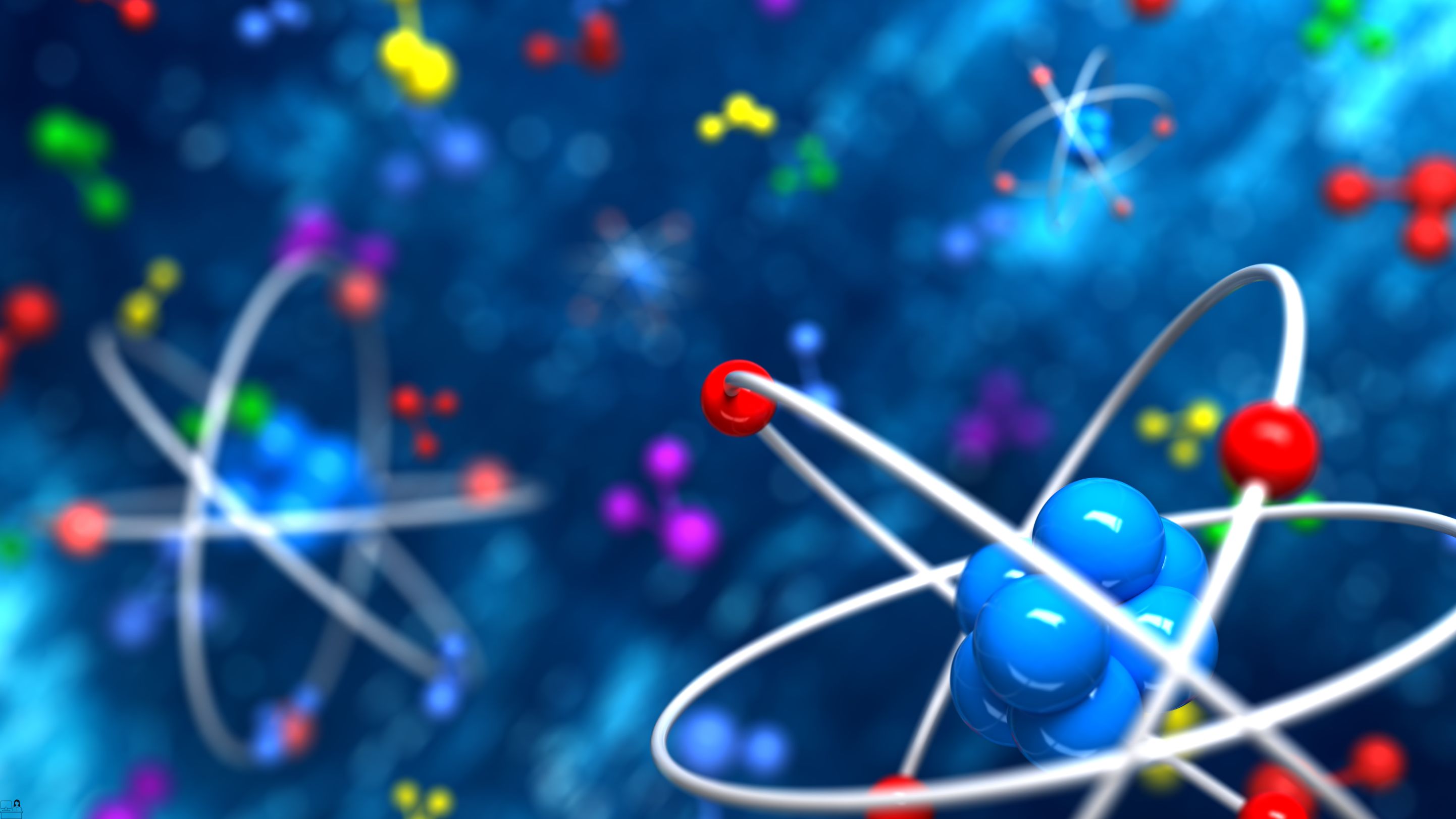- Professional Development
- Medicine & Nursing
- Arts & Crafts
- Health & Wellbeing
- Personal Development
19002 Courses delivered Online
Neuro-Linguistic Programming Mastery Certification
By Compete High
ð Unleash Your Potential with Neuro-Linguistic Programming Mastery Certification! ð Are you ready to embark on a transformative journey that will revolutionize your personal and professional life? Welcome to the Neuro-Linguistic Programming Mastery Certification, where you'll discover the keys to unlocking your full potential and achieving unparalleled success! ð§ What is Neuro-Linguistic Programming (NLP), and why is it essential for your success? NLP is the art and science of understanding how people organize their thinking, feeling, language, and behavior to produce the results they do. Mastering NLP empowers you to communicate effectively, eliminate self-limiting beliefs, and create lasting positive change in your life and the lives of others. ð Why Choose Our Neuro-Linguistic Programming Mastery Certification Course? ⨠Comprehensive Curriculum: Our expertly crafted curriculum covers the core principles of NLP, including language patterns, rapport-building techniques, anchoring, reframing, and more. You'll gain a deep understanding of how the mind works and develop the skills to influence and inspire. ⨠Interactive Learning: Engage in dynamic, hands-on exercises and real-world applications that bring NLP concepts to life. Our course is designed to ensure you not only understand the theory but can apply it confidently in any situation. ⨠Expert Instructors: Learn from seasoned NLP practitioners who have successfully applied these techniques in various fields. Benefit from their insights, practical tips, and personalized feedback to accelerate your learning. ⨠Certification: Earn a prestigious Neuro-Linguistic Programming Mastery Certification upon completion of the course. Showcase your expertise and stand out in your personal and professional endeavors. ⨠Lifetime Access: Enjoy lifetime access to course materials, updates, and a supportive community. Your learning journey doesn't end with the course-it's a lifelong resource for continual growth. ð Who Should Enroll? Whether you're a professional looking to enhance your communication skills, a coach seeking powerful tools for client transformation, or an individual committed to personal development, this course is tailor-made for you. ð¥ Ready to Take the Next Step? Invest in yourself and unlock the doors to success with the Neuro-Linguistic Programming Mastery Certification. Join a community of like-minded individuals dedicated to personal and professional excellence. Don't miss this opportunity to revolutionize your life! Enroll now and embark on a journey to NLP mastery. Your success story begins here. Course Curriculum Module 1 Basics of Neuroplasticity Introduction to the Programme Part 1 00:50 Introduction to the Programme Part 2 02:46 Neuroplasticity How does it work 02:48 Module 2 Neuroplasticity Exercises Being Conscious Exercise for Mindfulness 03:49 Neuroplasticity Exercises - Physical 02:27 Just Before Moving Ahead 00:57 Neuroplasticity Exercises - Emotional 06:16 Neuroplasticity Exercises - Social 03:15 Neuroplasticity Exercises - Spiritual 03:43 Module 3 Neuroplasticity in Special Conditions Neuroplasticity Exercises for Anxiety and Depression 04:22 Neuroplasticity Exercises for Procrastination 00:00 Neuroplasticity Exercises for Bad Habits 00:00 Neuroplasticity Exercises to Improve Memory 00:00 Neuroplasticity Exercises for Kids 00:00

Lab Technician
By Compete High
Overview With the ever-increasing demand for Lab Technician in personal & professional settings, this online training aims at educating, nurturing, and upskilling individuals to stay ahead of the curve - whatever their level of expertise in Lab Technician may be. Learning about Lab Technician or keeping up to date on it can be confusing at times, and maybe even daunting! But that's not the case with this course from Compete High. We understand the different requirements coming with a wide variety of demographics looking to get skilled in Lab Technician . That's why we've developed this online training in a way that caters to learners with different goals in mind. The course materials are prepared with consultation from the experts of this field and all the information on Lab Technician is kept up to date on a regular basis so that learners don't get left behind on the current trends/updates. The self-paced online learning methodology by compete high in this Lab Technician course helps you learn whenever or however you wish, keeping in mind the busy schedule or possible inconveniences that come with physical classes. The easy-to-grasp, bite-sized lessons are proven to be most effective in memorising and learning the lessons by heart. On top of that, you have the opportunity to receive a certificate after successfully completing the course! Instead of searching for hours, enrol right away on this Lab Technician course from Compete High and accelerate your career in the right path with expert-outlined lessons and a guarantee of success in the long run. Who is this course for? While we refrain from discouraging anyone wanting to do this Lab Technician course or impose any sort of restrictions on doing this online training, people meeting any of the following criteria will benefit the most from it: Anyone looking for the basics of Lab Technician , Jobseekers in the relevant domains, Anyone with a ground knowledge/intermediate expertise in Lab Technician , Anyone looking for a certificate of completion on doing an online training on this topic, Students of Lab Technician , or anyone with an academic knowledge gap to bridge, Anyone with a general interest/curiosity Career Path This Lab Technician course smoothens the way up your career ladder with all the relevant information, skills, and online certificate of achievements. After successfully completing the course, you can expect to move one significant step closer to achieving your professional goals - whether it's securing that job you desire, getting the promotion you deserve, or setting up that business of your dreams. Course Curriculum Module 01- Introduction to Clinical Laboratory Module 01- Introduction to Clinical Laboratory 00:00 Module 02- Laboratory Equipment Module 02- Laboratory Equipment 00:00 Module 03- Microscope Module 03- Microscope 00:00 Module 04- Laboratory Solution Preparation Module 04- Laboratory Solution Preparation 00:00 Module 05- Principles of Clinical Haematology Practice Module 05- Principles of Clinical Haematology Practice 00:00 Module 06- Urinalysis Module 06- Urinalysis 00:00 Module 07-Clinical Chemistry Module 07-Clinical Chemistry 00:00

Health & Care Training
By Compete High
Overview With the ever-increasing demand for Healthcare in personal & professional settings, this online training aims at educating, nurturing, and upskilling individuals to stay ahead of the curve - whatever their level of expertise in Healthcare may be. Learning about Healthcare or keeping up to date on it can be confusing at times, and maybe even daunting! But that's not the case with this course from Compete High. We understand the different requirements coming with a wide variety of demographics looking to get skilled in Healthcare. That's why we've developed this online training in a way that caters to learners with different goals in mind. The course materials are prepared with consultation from the experts of this field and all the information on Healthcare is kept up to date on a regular basis so that learners don't get left behind on the current trends/updates. The self-paced online learning methodology by compete high in this Health & Care Training course helps you learn whenever or however you wish, keeping in mind the busy schedule or possible inconveniences that come with physical classes. The easy-to-grasp, bite-sized lessons are proven to be most effective in memorising and learning the lessons by heart. On top of that, you have the opportunity to receive a certificate after successfully completing the course! Instead of searching for hours, enrol right away on this Health & Care Training course from Compete High and accelerate your career in the right path with expert-outlined lessons and a guarantee of success in the long run. Who is this course for? While we refrain from discouraging anyone wanting to do this Health & Care Training course or impose any sort of restrictions on doing this online training, people meeting any of the following criteria will benefit the most from it: Anyone looking for the basics of Healthcare, Jobseekers in the relevant domains, Anyone with a ground knowledge/intermediate expertise in Healthcare, Anyone looking for a certificate of completion on doing an online training on this topic, Students of Healthcare, or anyone with an academic knowledge gap to bridge, Anyone with a general interest/curiosity Career Path This Health & Care Training course smoothens the way up your career ladder with all the relevant information, skills, and online certificate of achievements. After successfully completing the course, you can expect to move one significant step closer to achieving your professional goals - whether it's securing that job you desire, getting the promotion you deserve, or setting up that business of your dreams. Course Curriculum Module 1 - Introduction to Healthcare Introduction to Healthcare 00:00 Module 2 - Bioethics Bioethics 00:00 Module 3 - Physical Healthcare Physical Healthcare 00:00 Module 4 - Mental Healthcare Mental Healthcare 00:00 Module 5 - Public Health Public Health 00:00 Module 6 - Related Sectors Related Sectors 00:00 Module 7 - Healthcare Worker Healthcare Worker 00:00 Module 8 - The Economics of Healthcare The Economics of Healthcare 00:00

Personal Hygiene Training
By Compete High
Overview With the ever-increasing demand for Personal Hygiene in personal & professional settings, this online training aims at educating, nurturing, and upskilling individuals to stay ahead of the curve - whatever their level of expertise in Personal Hygiene may be. Learning about Personal Hygiene or keeping up to date on it can be confusing at times, and maybe even daunting! But that's not the case with this course from Compete High. We understand the different requirements coming with a wide variety of demographics looking to get skilled in Personal Hygiene. That's why we've developed this online training in a way that caters to learners with different goals in mind. The course materials are prepared with consultation from the experts of this field and all the information on Personal Hygiene is kept up to date on a regular basis so that learners don't get left behind on the current trends/updates. The self-paced online learning methodology by Compete High in this Personal Hygiene course helps you learn whenever or however you wish, keeping in mind the busy schedule or possible inconveniences that come with physical classes. The easy-to-grasp, bite-sized lessons are proven to be most effective in memorising and learning the lessons by heart. On top of that, you have the opportunity to receive a certificate after successfully completing the course! Instead of searching for hours, enrol right away on this Personal Hygiene course from Compete High and accelerate your career in the right path with expert-outlined lessons and a guarantee of success in the long run. Who is this course for? While we refrain from discouraging anyone wanting to do this Personal Hygiene course or impose any sort of restrictions on doing this online training, people meeting any of the following criteria will benefit the most from it: Anyone looking for the basics of Personal Hygiene, Jobseekers in the relevant domains, Anyone with a ground knowledge/intermediate expertise in Personal Hygiene, Anyone looking for a certificate of completion on doing an online training on this topic, Students of Personal Hygiene, or anyone with an academic knowledge gap to bridge, Anyone with a general interest/curiosity Career Path This Personal Hygiene course smoothens the way up your career ladder with all the relevant information, skills, and online certificate of achievements. After successfully completing the course, you can expect to move one significant step closer to achieving your professional goals - whether it's securing that job you desire, getting the promotion you deserve, or setting up that business of your dreams. Course Curriculum Module 01 - Introduction to Personal Hygiene Introduction to Personal Hygiene 00:00 Module 02 - Oral Hygiene Oral Hygiene 00:00 Module 03 - Eye Care Eye Care 00:00 Module 04 - Ear Care Ear Care 00:00 Module 05 - Skin care Skin care 00:00 Module 06 - Hygienic Approaches to Hair Care Hygienic Approaches to Hair Care 00:00 Module 07- Foot and Nail Care Foot and Nail Care 00:00 Module 08 - Toilet Hygiene Toilet Hygiene 00:00

Level 3 Diploma in Adult Care
By Compete High
Overview With the ever-increasing demand for Adult Care in personal & professional settings, this online training aims at educating, nurturing, and upskilling individuals to stay ahead of the curve - whatever their level of expertise in Adult Care may be. Learning about Adult Care or keeping up to date on it can be confusing at times, and maybe even daunting! But that's not the case with this course from Compete High. We understand the different requirements coming with a wide variety of demographics looking to get skilled in Adult Care. That's why we've developed this online training in a way that caters to learners with different goals in mind. The course materials are prepared with consultation from the experts of this field and all the information on Adult Care is kept up to date on a regular basis so that learners don't get left behind on the current trends/updates. The self-paced online learning methodology by compete high in this Level 3 Diploma in Adult Care course helps you learn whenever or however you wish, keeping in mind the busy schedule or possible inconveniences that come with physical classes. The easy-to-grasp, bite-sized lessons are proven to be most effective in memorising and learning the lessons by heart. The course is accredited by CPD. On top of that, you have the opportunity to receive a certificate after successfully completing the course! Instead of searching for hours, enrol right away on this Level 3 Diploma in Adult Care course from Compete High and accelerate your career in the right path with expert-outlined lessons and a guarantee of success in the long run. Who is this course for? While we refrain from discouraging anyone wanting to do this Level 3 Diploma in Adult Care course or impose any sort of restrictions on doing this online training, people meeting any of the following criteria will benefit the most from it: Anyone looking for the basics of Adult Care, Jobseekers in the relevant domains, Anyone with a ground knowledge/intermediate expertise in Adult Care, Anyone looking for a certificate of completion on doing an online training on this topic, Students of Adult Care, or anyone with an academic knowledge gap to bridge, Anyone with a general interest/curiosity Career Path This Level 3 Diploma in Adult Care course smoothens the way up your career ladder with all the relevant information, skills, and online certificate accredited by CPD. After successfully completing the course, you can expect to move one significant step closer to achieving your professional goals - whether it's securing that job you desire, getting the promotion you deserve, or setting up that business of your dreams. Course Curriculum Module 1 - Introduction to Healthcare of Adults Introduction to Healthcare Module 2 - Bioethics Bioethics Module 3 - Physical Healthcare Physical Healthcare Module 4 - Mental Healthcare Mental Healthcare Module 5 - Public Health Public Health Module 6 - Related Sectors Related Sectors Module 7 - Healthcare Worker Healthcare Worker Module 8 - The Economics of Healthcare The Economics of Healthcare

Diploma in Physiotherapy
By Compete High
Overview With the ever-increasing demand for Physiotherapy in personal & professional settings, this online training aims at educating, nurturing, and upskilling individuals to stay ahead of the curve - whatever their level of expertise in Physiotherapy may be. Learning about Physiotherapy or keeping up to date on it can be confusing at times, and maybe even daunting! But that's not the case with this course from Compete High. We understand the different requirements coming with a wide variety of demographics looking to get skilled in Physiotherapy . That's why we've developed this online training in a way that caters to learners with different goals in mind. The course materials are prepared with consultation from the experts of this field and all the information on Physiotherapy is kept up to date on a regular basis so that learners don't get left behind on the current trends/updates. The self-paced online learning methodology by compete high in this Physiotherapy course helps you learn whenever or however you wish, keeping in mind the busy schedule or possible inconveniences that come with physical classes. The easy-to-grasp, bite-sized lessons are proven to be most effective in memorising and learning the lessons by heart. On top of that, you have the opportunity to receive a certificate after successfully completing the course! Instead of searching for hours, enrol right away on this Physiotherapy course from Compete High and accelerate your career in the right path with expert-outlined lessons and a guarantee of success in the long run. Who is this course for? While we refrain from discouraging anyone wanting to do this Physiotherapy course or impose any sort of restrictions on doing this online training, people meeting any of the following criteria will benefit the most from it: Anyone looking for the basics of Physiotherapy , Jobseekers in the relevant domains, Anyone with a ground knowledge/intermediate expertise in Physiotherapy , Anyone looking for a certificate of completion on doing an online training on this topic, Students of Physiotherapy , or anyone with an academic knowledge gap to bridge, Anyone with a general interest/curiosity Career Path This Physiotherapy course smoothens the way up your career ladder with all the relevant information, skills, and online certificate of achievements. After successfully completing the course, you can expect to move one significant step closer to achieving your professional goals - whether it's securing that job you desire, getting the promotion you deserve, or setting up that business of your dreams. Course Curriculum Module 1 - Introduction to Physiotherapy Introduction to Physiotherapy 00:00 Module 2 - The Standards for Physiotherapists The Standards for Physiotherapists 00:00 Module 3 - The Physiotherapy Interventions The Physiotherapy Interventions 00:00 Module 4 - Sports Physiotherapy Sports Physiotherapy 00:00 Module 5 - Neurological Physiotherapy Neurological Physiotherapy 00:00 Module 6 - Musculoskeletal Physiotherapy Musculoskeletal Physiotherapy 00:00 Module 7 - Respiratory Physiotherapy Respiratory Physiotherapy 00:00 Module 8 - Paediatric Physiotherapy Paediatric Physiotherapy 00:00 Module 9 - Building a Career as a Physiotherapist Building a Career as a Physiotherapist 00:00

Neonatal Nursing Training
By Compete High
Overview With the ever-increasing demand for Neonatal Nursing in personal & professional settings, this online training aims at educating, nurturing, and upskilling individuals to stay ahead of the curve - whatever their level of expertise in Neonatal Nursing may be. Learning about Neonatal Nursing or keeping up to date on it can be confusing at times, and maybe even daunting! But that's not the case with this course from Compete High. We understand the different requirements coming with a wide variety of demographics looking to get skilled in Neonatal Nursing. That's why we've developed this online training in a way that caters to learners with different goals in mind. The course materials are prepared with consultation from the experts of this field and all the information on Neonatal Nursing is kept up to date on a regular basis so that learners don't get left behind on the current trends/updates. The self-paced online learning methodology by Compete High in this Neonatal Nursing Training course helps you learn whenever or however you wish, keeping in mind the busy schedule or possible inconveniences that come with physical classes. The easy-to-grasp, bite-sized lessons are proven to be most effective in memorising and learning the lessons by heart. On top of that, you have the opportunity to receive a certificate after successfully completing the course! Instead of searching for hours, enrol right away on this Neonatal Nursing Training course from Compete High and accelerate your career in the right path with expert-outlined lessons and a guarantee of success in the long run. Who is this course for? While we refrain from discouraging anyone wanting to do this Neonatal Nursing Training course or impose any sort of restrictions on doing this online training, people meeting any of the following criteria will benefit the most from it: Anyone looking for the basics of Neonatal Nursing, Jobseekers in the relevant domains, Anyone with a ground knowledge/intermediate expertise in Neonatal Nursing, Anyone looking for a certificate of completion on doing an online training on this topic, Students of Neonatal Nursing, or anyone with an academic knowledge gap to bridge, Anyone with a general interest/curiosity Career Path This Neonatal Nursing Training course smoothens the way up your career ladder with all the relevant information, skills, and online certificate of achievements. After successfully completing the course, you can expect to move one significant step closer to achieving your professional goals - whether it's securing that job you desire, getting the promotion you deserve, or setting up that business of your dreams. Course Curriculum Module 1 - Introduction to Neonatal Nursing Introduction to Neonatal Nursing 00:00 Module 2 - Essential Care for the New born Essential Care for the New born 00:00 Module 3 - Neonatal Assessment Neonatal Assessment 00:00 Module 4 - Neonatal Resuscitation Neonatal Resuscitation 00:00 Module 5 - Neonatal Nutrition Neonatal Nutrition 00:00 Module 6 - Neonatal Anesthesia Neonatal Anesthesia 00:00 Module 7 - NICU Environment NICU Environment 00:00

General Data Protection Regulation (GDPR) Awareness
By Compete High
Overview With the ever-increasing demand for GDPR in personal & professional settings, this online training aims at educating, nurturing, and upskilling individuals to stay ahead of the curve - whatever their level of expertise in GDPR may be. Learning about GDPR or keeping up to date on it can be confusing at times, and maybe even daunting! But that's not the case with this course from Compete High. We understand the different requirements coming with a wide variety of demographics looking to get skilled in GDPR . That's why we've developed this online training in a way that caters to learners with different goals in mind. The course materials are prepared with consultation from the experts of this field and all the information on GDPR is kept up to date on a regular basis so that learners don't get left behind on the current trends/updates. The self-paced online learning methodology by compete high in this GDPR course helps you learn whenever or however you wish, keeping in mind the busy schedule or possible inconveniences that come with physical classes. The easy-to-grasp, bite-sized lessons are proven to be most effective in memorising and learning the lessons by heart. On top of that, you have the opportunity to receive a certificate after successfully completing the course! Instead of searching for hours, enrol right away on this GDPR course from Compete High and accelerate your career in the right path with expert-outlined lessons and a guarantee of success in the long run. Who is this course for? While we refrain from discouraging anyone wanting to do this GDPR course or impose any sort of restrictions on doing this online training, people meeting any of the following criteria will benefit the most from it: Anyone looking for the basics of GDPR , Jobseekers in the relevant domains, Anyone with a ground knowledge/intermediate expertise in GDPR , Anyone looking for a certificate of completion on doing an online training on this topic, Students of GDPR , or anyone with an academic knowledge gap to bridge, Anyone with a general interest/curiosity Career Path This GDPR course smoothens the way up your career ladder with all the relevant information, skills, and online certificate of achievements. After successfully completing the course, you can expect to move one significant step closer to achieving your professional goals - whether it's securing that job you desire, getting the promotion you deserve, or setting up that business of your dreams. Course Curriculum Module 01 - Introduction to GDPR Introduction to GDPR 00:00 Module 02 - Scope of GDPR Scope of GDPR 00:00 Module 03 - Important Requirements Important Requirements 00:00 Module 04 - Data Rights of GDPR Data Rights of GDPR 00:00 Module 05 - Handling Supervising Authorities Handling Supervising Authorities 00:00 Module 06 - Fines and their Enforcement Fines and their Enforcement 00:00 Module 07 - Special Categories of Data Special Categories of Data 00:00 Module 08 - Nation specific Rules Nation specific Rules 00:00

Coaching & Mentoring
By Compete High
Overview With the ever-increasing demand for Coaching & Mentoring in personal & professional settings, this online training aims at educating, nurturing, and upskilling individuals to stay ahead of the curve - whatever their level of expertise in Coaching & Mentoring may be. Learning about Coaching & Mentoring or keeping up to date on it can be confusing at times, and maybe even daunting! But that's not the case with this course from Compete High. We understand the different requirements coming with a wide variety of demographics looking to get skilled in Coaching & Mentoring . That's why we've developed this online training in a way that caters to learners with different goals in mind. The course materials are prepared with consultation from the experts of this field and all the information on Coaching & Mentoring is kept up to date on a regular basis so that learners don't get left behind on the current trends/updates. The self-paced online learning methodology by compete high in this Coaching & Mentoring course helps you learn whenever or however you wish, keeping in mind the busy schedule or possible inconveniences that come with physical classes. The easy-to-grasp, bite-sized lessons are proven to be most effective in memorising and learning the lessons by heart. On top of that, you have the opportunity to receive a certificate after successfully completing the course! Instead of searching for hours, enrol right away on this Coaching & Mentoring course from Compete High and accelerate your career in the right path with expert-outlined lessons and a guarantee of success in the long run. Who is this course for? While we refrain from discouraging anyone wanting to do this Coaching & Mentoring course or impose any sort of restrictions on doing this online training, people meeting any of the following criteria will benefit the most from it: Anyone looking for the basics of Coaching & Mentoring , Jobseekers in the relevant domains, Anyone with a ground knowledge/intermediate expertise in Coaching & Mentoring , Anyone looking for a certificate of completion on doing an online training on this topic, Students of Coaching & Mentoring , or anyone with an academic knowledge gap to bridge, Anyone with a general interest/curiosity Career Path This Coaching & Mentoring course smoothens the way up your career ladder with all the relevant information, skills, and online certificate of achievements. After successfully completing the course, you can expect to move one significant step closer to achieving your professional goals - whether it's securing that job you desire, getting the promotion you deserve, or setting up that business of your dreams. Course Curriculum Module 1-An Introduction to Counselling An Introduction to Counselling 00:00 Module 2-The Counselling Process The Counselling Process 00:00 Module 3- Coaching _ Mentoring Coaching _ Mentoring 00:00 Module 4-Counselling Based Communication Skills Counselling Based Communication Skills 00:00 Module 5-Understanding Body Language Understanding Body Language 00:00 Module 6-Anger Management Anger Management 00:00 Module 7-Stress Management Stress Management 00:00 Module 8-Counsellors and Counselling Counsellors and Counselling 00:00

Particle Physics Course
By Compete High
Overview With the ever-increasing demand for Particle Physics in personal & professional settings, this online training aims at educating, nurturing, and upskilling individuals to stay ahead of the curve - whatever their level of expertise in Particle Physics may be. Learning about Particle Physics or keeping up to date on it can be confusing at times, and maybe even daunting! But that's not the case with this course from Compete High. We understand the different requirements coming with a wide variety of demographics looking to get skilled in Particle Physics. That's why we've developed this online training in a way that caters to learners with different goals in mind. The course materials are prepared with consultation from the experts of this field and all the information on Particle Physics is kept up to date on a regular basis so that learners don't get left behind on the current trends/updates. The self-paced online learning methodology by Compete High in this Particle Physics Course course helps you learn whenever or however you wish, keeping in mind the busy schedule or possible inconveniences that come with physical classes. The easy-to-grasp, bite-sized lessons are proven to be most effective in memorising and learning the lessons by heart. On top of that, you have the opportunity to receive a certificate after successfully completing the course! Instead of searching for hours, enrol right away on this Particle Physics Course course from Compete High and accelerate your career in the right path with expert-outlined lessons and a guarantee of success in the long run. Who is this course for? While we refrain from discouraging anyone wanting to do this Particle Physics Course course or impose any sort of restrictions on doing this online training, people meeting any of the following criteria will benefit the most from it: Anyone looking for the basics of Particle Physics, Jobseekers in the relevant domains, Anyone with a ground knowledge/intermediate expertise in Particle Physics, Anyone looking for a certificate of completion on doing an online training on this topic, Students of Particle Physics, or anyone with an academic knowledge gap to bridge, Anyone with a general interest/curiosity Career Path This Particle Physics Course course smoothens the way up your career ladder with all the relevant information, skills, and online certificate of achievements. After successfully completing the course, you can expect to move one significant step closer to achieving your professional goals - whether it's securing that job you desire, getting the promotion you deserve, or setting up that business of your dreams. Course Curriculum Module 1 - Introduction to Particle Physics Introduction to Particle Physics 00:00 Module 2 - Elementary Particles Elementary Particles 00:00 Module 3 - The Nucleus The Nucleus 00:00 Module 4 - Nuclear Physics Nuclear Physics 00:00 Module 5 - Particle Accelerators Particle Accelerators 00:00 Module 6 - Radiation detectors Radiation detectors 00:00 Module 7 - The Standard Model The Standard Model 00:00