- Professional Development
- Medicine & Nursing
- Arts & Crafts
- Health & Wellbeing
- Personal Development
18996 Courses delivered Online
Animal Care
By Compete High
Overview With the ever-increasing demand for Animal Caring in personal & professional settings, this online training aims at educating, nurturing, and upskilling individuals to stay ahead of the curve - whatever their level of expertise in Animal Caring may be. Learning about Animal Caring or keeping up to date on it can be confusing at times, and maybe even daunting! But that's not the case with this course from Compete High. We understand the different requirements coming with a wide variety of demographics looking to get skilled in Animal Caring. That's why we've developed this online training in a way that caters to learners with different goals in mind. The course materials are prepared with consultation from the experts of this field and all the information on Animal Caring is kept up to date on a regular basis so that learners don't get left behind on the current trends/updates. The self-paced online learning methodology by compete high in this Animal Care course helps you learn whenever or however you wish, keeping in mind the busy schedule or possible inconveniences that come with physical classes. The easy-to-grasp, bite-sized lessons are proven to be most effective in memorising and learning the lessons by heart. On top of that, you have the opportunity to receive a certificate after successfully completing the course! Instead of searching for hours, enrol right away on this Animal Care course from Compete High and accelerate your career in the right path with expert-outlined lessons and a guarantee of success in the long run. Who is this course for? While we refrain from discouraging anyone wanting to do this Animal Care course or impose any sort of restrictions on doing this online training, people meeting any of the following criteria will benefit the most from it: Anyone looking for the basics of Animal Caring, Jobseekers in the relevant domains, Anyone with a ground knowledge/intermediate expertise in Animal Caring, Anyone looking for a certificate of completion on doing an online training on this topic, Students of Animal Caring, or anyone with an academic knowledge gap to bridge, Anyone with a general interest/curiosity Career Path This Animal Care course smoothens the way up your career ladder with all the relevant information, skills, and online certificate of achievements. After successfully completing the course, you can expect to move one significant step closer to achieving your professional goals - whether it's securing that job you desire, getting the promotion you deserve, or setting up that business of your dreams. Course Curriculum Module 01-Introduction to Care and Welfare of All Animal Species Module 01 Introduction to Care and Welfare of All Animal Species 00:00 Module 02-Basic Animal Health Module 02 Basic Animal Health 00:00 Module 03-First Aid for Animals Module 03 First Aid for Animals 00:00 Module 04- Nutrition Module 04 Nutrition 00:00

Estate Agent Online Training
By Compete High
Overview With the ever-increasing demand for Estate Agent in personal & professional settings, this online training aims at educating, nurturing, and upskilling individuals to stay ahead of the curve - whatever their level of expertise in Estate Agent may be. Learning about Estate Agent or keeping up to date on it can be confusing at times, and maybe even daunting! But that's not the case with this course from Compete High. We understand the different requirements coming with a wide variety of demographics looking to get skilled in Estate Agent . That's why we've developed this online training in a way that caters to learners with different goals in mind. The course materials are prepared with consultation from the experts of this field and all the information on Estate Agent is kept up to date on a regular basis so that learners don't get left behind on the current trends/updates. The self-paced online learning methodology by compete high in this Estate Agent course helps you learn whenever or however you wish, keeping in mind the busy schedule or possible inconveniences that come with physical classes. The easy-to-grasp, bite-sized lessons are proven to be most effective in memorising and learning the lessons by heart. On top of that, you have the opportunity to receive a certificate after successfully completing the course! Instead of searching for hours, enrol right away on this Estate Agent course from Compete High and accelerate your career in the right path with expert-outlined lessons and a guarantee of success in the long run. Who is this course for? While we refrain from discouraging anyone wanting to do this Estate Agent course or impose any sort of restrictions on doing this online training, people meeting any of the following criteria will benefit the most from it: Anyone looking for the basics of Estate Agent , Jobseekers in the relevant domains, Anyone with a ground knowledge/intermediate expertise in Estate Agent , Anyone looking for a certificate of completion on doing an online training on this topic, Students of Estate Agent , or anyone with an academic knowledge gap to bridge, Anyone with a general interest/curiosity Career Path This Estate Agent course smoothens the way up your career ladder with all the relevant information, skills, and online certificate of achievements. After successfully completing the course, you can expect to move one significant step closer to achieving your professional goals - whether it's securing that job you desire, getting the promotion you deserve, or setting up that business of your dreams. Course Curriculum Module 1-Introduction to Real Estate Introduction to Real Estate 00:00 Module 2- Dealing with Buyer's Dealing with Buyer's 00:00 Module 3 - From Real Estate Broker To Real Estate Professional From Real Estate Broker To Real Estate Professional 00:00 Module 4 - On The Prowl For Hot Properties On The Prowl For Hot Properties 00:00 Module 5 - Common Selling Mistakes Common Selling Mistakes 00:00 Module 6 - Financing Financing 00:00

Microsoft Word Online Training
By Compete High
Overview With the ever-increasing demand for Microsoft Word in personal & professional settings, this online training aims at educating, nurturing, and upskilling individuals to stay ahead of the curve - whatever their level of expertise in Microsoft Word may be. Learning about Microsoft Word or keeping up to date on it can be confusing at times, and maybe even daunting! But that's not the case with this course from Compete High. We understand the different requirements coming with a wide variety of demographics looking to get skilled in Microsoft Word. That's why we've developed this online training in a way that caters to learners with different goals in mind. The course materials are prepared with consultation from the experts of this field and all the information on Microsoft Word is kept up to date on a regular basis so that learners don't get left behind on the current trends/updates. The self-paced online learning methodology by compete high in this Microsoft Word course helps you learn whenever or however you wish, keeping in mind the busy schedule or possible inconveniences that come with physical classes. The easy-to-grasp, bite-sized lessons are proven to be most effective in memorising and learning the lessons by heart. On top of that, you have the opportunity to receive a certificate after successfully completing the course! Instead of searching for hours, enrol right away on this Microsoft Word course from Compete High and accelerate your career in the right path with expert-outlined lessons and a guarantee of success in the long run. Who is this course for? While we refrain from discouraging anyone wanting to do this Microsoft Word course or impose any sort of restrictions on doing this online training, people meeting any of the following criteria will benefit the most from it: Anyone looking for the basics of Microsoft Word, Jobseekers in the relevant domains, Anyone with a ground knowledge/intermediate expertise in Microsoft Word, Anyone looking for a certificate of completion on doing an online training on this topic, Students of Microsoft Word, or anyone with an academic knowledge gap to bridge, Anyone with a general interest/curiosity Career Path This Microsoft Word course smoothens the way up your career ladder with all the relevant information, skills, and online certificate of achievements. After successfully completing the course, you can expect to move one significant step closer to achieving your professional goals - whether it's securing that job you desire, getting the promotion you deserve, or setting up that business of your dreams. Course Curriculum Module 01 - Introduction to Microsoft Word Introduction to Microsoft Word 00:00 Module 02 - Formatting text of a Modern Document Formatting text of a Modern Document 00:00 Module 03 - Enhancing a document's contents Enhancing a document's contents 00:00 Module 04 - Basic Graphics tools Basic Graphics tools 00:00 Module 05 - Presenting a Document Presenting a Document 00:00 Module 06 - Reviewing and Finalizing Documents Reviewing and Finalizing Documents 00:00
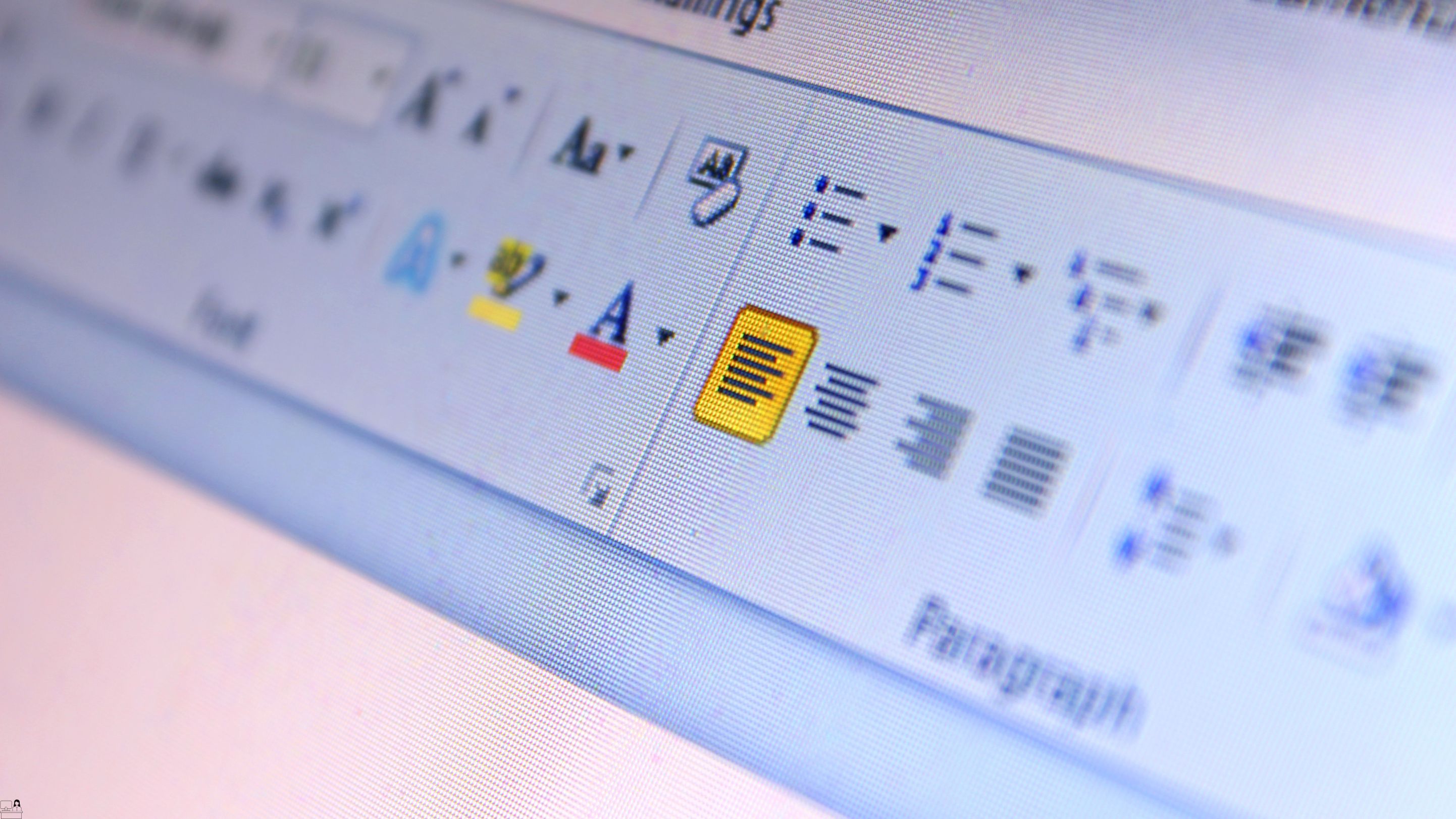
Makeup Artist Training
By Compete High
ð Unlock Your True Potential: Become a Master of Makeup Artistry! ð Are you passionate about the transformative power of makeup? Ready to turn your love for beauty into a lucrative and fulfilling career? Look no further - our comprehensive online course is your gateway to becoming a skilled and confident Makeup Artist! ð¨ What Sets Our Course Apart: ⨠Expert Guidance: Learn from industry professionals with years of hands-on experience. Our instructors are committed to sharing their insider tips, tricks, and techniques to help you excel in the world of makeup artistry. ⨠Comprehensive Curriculum: From the basics of skincare to advanced makeup application, our course covers it all. No prior experience is required - we start from the ground up, ensuring you build a solid foundation before diving into more complex skills. ⨠Hands-On Practice: Theory is essential, but practice makes perfect. Gain practical experience through step-by-step tutorials, assignments, and real-life case studies. You'll be amazed at how quickly your skills evolve! ⨠Business Savvy: Learn the ropes of the makeup industry, including how to market yourself, build a portfolio, and attract clients. We equip you with the knowledge to turn your passion into a successful and profitable career. ⨠Flexible Learning: Life is busy, but that shouldn't stop you from pursuing your dreams. Our online course allows you to study at your own pace, whenever and wherever you choose. The content is accessible 24/7, fitting seamlessly into your schedule. ð What You'll Gain: ð¥ Confidence: Develop the skills and knowledge needed to create stunning looks with confidence, whether it's for a bridal party, fashion show, or special event. ð¥ Portfolio: Build a professional portfolio showcasing your best work, a valuable tool for attracting clients and employers. ð¥ Certification: Receive a recognized certification upon course completion, demonstrating your expertise to clients and potential employers. ð¥ Community: Join a supportive community of fellow makeup enthusiasts and professionals. Share experiences, seek advice, and celebrate your successes together. ð Whether you dream of working in the bridal industry, fashion shoots, or special effects, our Makeup Artist Training course is your key to unlocking a world of possibilities. ð Don't just dream about a career in makeup artistry - make it happen! Enroll now and embark on a journey of self-discovery, creativity, and success. Your future as a skilled Makeup Artist awaits! ð Course Curriculum Module-1-Introduction-to-Make-Up Module-1-Introduction-to-Make-Up 00:00 Module-2-History-of-Makeup Module-2-History-of-Makeup 00:00 Module-3-Step-by-Step-Makeup Module-3-Step-by-Step-Makeup 00:00 Module-4-Make-Up-Equipment Module-4-Make-Up-Equipment 00:00 Module-5-Types-of-Makeup-Look Module-5-Types-of-Makeup-Look 00:00 Module-6-Makeup-Applying-and-Removing-Technique Module-6-Makeup-Applying-and-Removing-Technique 00:00

Business Studies
By Compete High
Overview With the ever-increasing demand for Business Studies in personal & professional settings, this online training aims at educating, nurturing, and upskilling individuals to stay ahead of the curve - whatever their level of expertise in Business Studies may be. Learning about Business Studies or keeping up to date on it can be confusing at times, and maybe even daunting! But that's not the case with this course from Compete High. We understand the different requirements coming with a wide variety of demographics looking to get skilled in Business Studies . That's why we've developed this online training in a way that caters to learners with different goals in mind. The course materials are prepared with consultation from the experts of this field and all the information on Business Studies is kept up to date on a regular basis so that learners don't get left behind on the current trends/updates. The self-paced online learning methodology by compete high in this Business Studies course helps you learn whenever or however you wish, keeping in mind the busy schedule or possible inconveniences that come with physical classes. The easy-to-grasp, bite-sized lessons are proven to be most effective in memorising and learning the lessons by heart. On top of that, you have the opportunity to receive a certificate after successfully completing the course! Instead of searching for hours, enrol right away on this Business Studies course from Compete High and accelerate your career in the right path with expert-outlined lessons and a guarantee of success in the long run. Who is this course for? While we refrain from discouraging anyone wanting to do this Business Studies course or impose any sort of restrictions on doing this online training, people meeting any of the following criteria will benefit the most from it: Anyone looking for the basics of Business Studies , Jobseekers in the relevant domains, Anyone with a ground knowledge/intermediate expertise in Business Studies , Anyone looking for a certificate of completion on doing an online training on this topic, Students of Business Studies , or anyone with an academic knowledge gap to bridge, Anyone with a general interest/curiosity Career Path This Business Studies course smoothens the way up your career ladder with all the relevant information, skills, and online certificate of achievements. After successfully completing the course, you can expect to move one significant step closer to achieving your professional goals - whether it's securing that job you desire, getting the promotion you deserve, or setting up that business of your dreams. Course Curriculum Module 1 Introduction to Business Studies Introduction to Business Studies 00:00 Module 2 Business Ethics Business Ethics 00:00 Module 3 Business Communication Business Communication 00:00 Module 4 Marketing Marketing 00:00 Module 5 Operations Management Operations Management 00:00 Module 6 Financial Management Financial Management 00:00 Module 7 Leadership and Management Leadership and Management 00:00
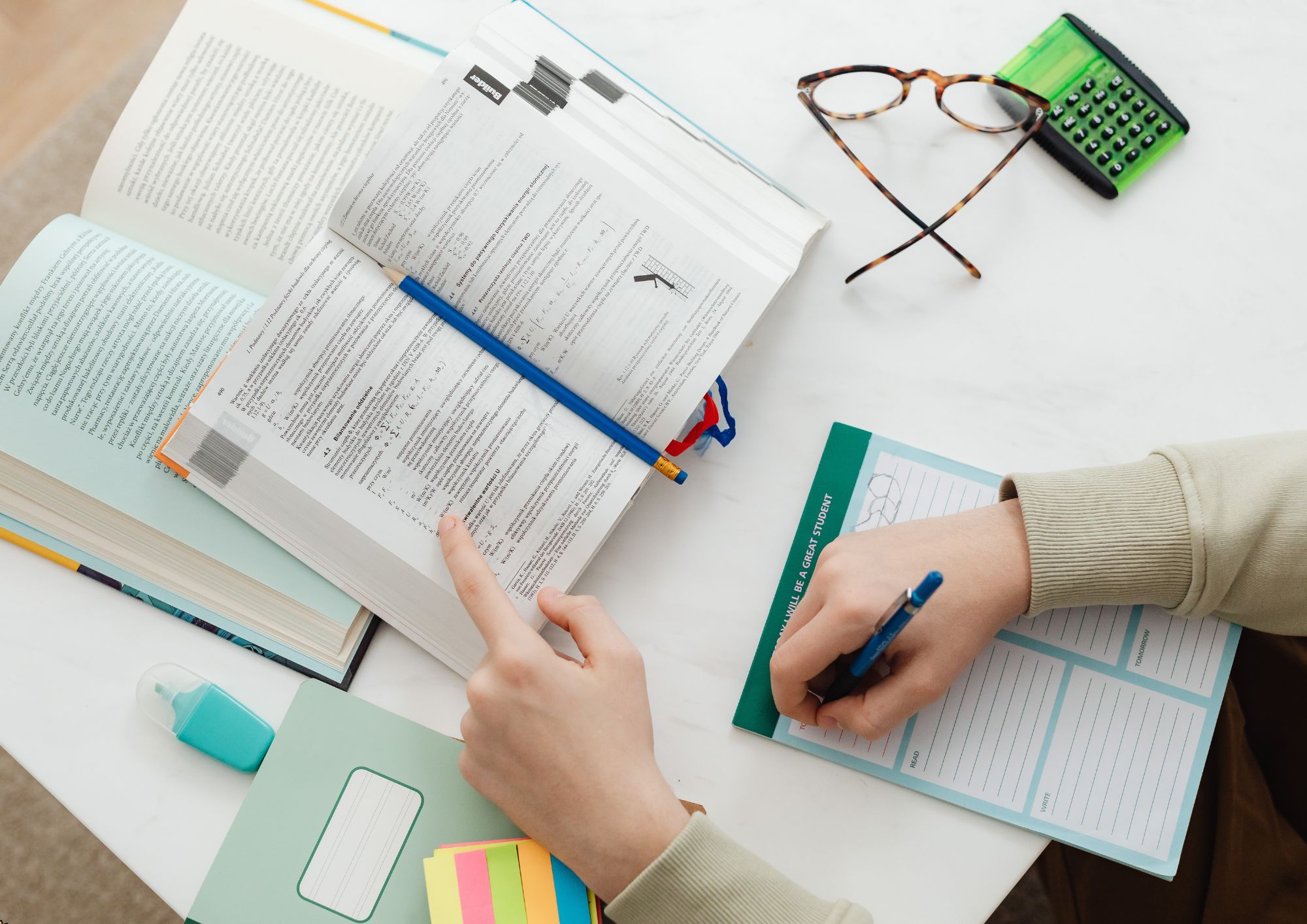
Residential Care Worker
By Compete High
Overview With the ever-increasing demand for Residential Care Worker in personal & professional settings, this online training aims at educating, nurturing, and upskilling individuals to stay ahead of the curve - whatever their level of expertise in Residential Care Worker may be. Learning about Residential Care Worker or keeping up to date on it can be confusing at times, and maybe even daunting! But that's not the case with this course from Compete High. We understand the different requirements coming with a wide variety of demographics looking to get skilled in Residential Care Worker . That's why we've developed this online training in a way that caters to learners with different goals in mind. The course materials are prepared with consultation from the experts of this field and all the information on Residential Care Worker is kept up to date on a regular basis so that learners don't get left behind on the current trends/updates. The self-paced online learning methodology by compete high in this Residential Care Worker course helps you learn whenever or however you wish, keeping in mind the busy schedule or possible inconveniences that come with physical classes. The easy-to-grasp, bite-sized lessons are proven to be most effective in memorising and learning the lessons by heart. On top of that, you have the opportunity to receive a certificate after successfully completing the course! Instead of searching for hours, enrol right away on this Residential Care Worker course from Compete High and accelerate your career in the right path with expert-outlined lessons and a guarantee of success in the long run. Who is this course for? While we refrain from discouraging anyone wanting to do this Residential Care Worker course or impose any sort of restrictions on doing this online training, people meeting any of the following criteria will benefit the most from it: Anyone looking for the basics of Residential Care Worker , Jobseekers in the relevant domains, Anyone with a ground knowledge/intermediate expertise in Residential Care Worker , Anyone looking for a certificate of completion on doing an online training on this topic, Students of Residential Care Worker , or anyone with an academic knowledge gap to bridge, Anyone with a general interest/curiosity Career Path This Residential Care Worker course smoothens the way up your career ladder with all the relevant information, skills, and online certificate of achievements. After successfully completing the course, you can expect to move one significant step closer to achieving your professional goals - whether it's securing that job you desire, getting the promotion you deserve, or setting up that business of your dreams. Course Curriculum Module 1_ Introduction to Residential Care Introduction to Residential Care 00:00 Module 2_ Understanding the Residents Understanding the Residents 00:00 Module 3_ Providing Care and Support Providing Care and Support 00:00 Module 4_ Communication and Teamwork Communication and Teamwork 00:00 Module 5_ Health and Safety Health and Safety 00:00

Food Hygiene Level 1
By Compete High
Overview With the ever-increasing demand for Food Hygiene Level 1 in personal & professional settings, this online training aims at educating, nurturing, and upskilling individuals to stay ahead of the curve - whatever their level of expertise in Food Hygiene Level 1 may be. Learning about Food Hygiene Level 1 or keeping up to date on it can be confusing at times, and maybe even daunting! But that's not the case with this course from Compete High. We understand the different requirements coming with a wide variety of demographics looking to get skilled in Food Hygiene Level 1 . That's why we've developed this online training in a way that caters to learners with different goals in mind. The course materials are prepared with consultation from the experts of this field and all the information on Food Hygiene Level 1 is kept up to date on a regular basis so that learners don't get left behind on the current trends/updates. The self-paced online learning methodology by compete high in this Food Hygiene Level 1 course helps you learn whenever or however you wish, keeping in mind the busy schedule or possible inconveniences that come with physical classes. The easy-to-grasp, bite-sized lessons are proven to be most effective in memorising and learning the lessons by heart. On top of that, you have the opportunity to receive a certificate after successfully completing the course! Instead of searching for hours, enrol right away on this Food Hygiene Level 1 course from Compete High and accelerate your career in the right path with expert-outlined lessons and a guarantee of success in the long run. Who is this course for? While we refrain from discouraging anyone wanting to do this Food Hygiene Level 1 course or impose any sort of restrictions on doing this online training, people meeting any of the following criteria will benefit the most from it: Anyone looking for the basics of Food Hygiene Level 1 , Jobseekers in the relevant domains, Anyone with a ground knowledge/intermediate expertise in Food Hygiene Level 1 , Anyone looking for a certificate of completion on doing an online training on this topic, Students of Food Hygiene Level 1 , or anyone with an academic knowledge gap to bridge, Anyone with a general interest/curiosity Career Path This Food Hygiene Level 1 course smoothens the way up your career ladder with all the relevant information, skills, and online certificate of achievements. After successfully completing the course, you can expect to move one significant step closer to achieving your professional goals - whether it's securing that job you desire, getting the promotion you deserve, or setting up that business of your dreams. Course Curriculum Module 1 - Introduction to Food Hygiene Introduction to Food Hygiene 00:00 Module 2 - Origin and Nature of Food Risk Origin and Nature of Food Risk 00:00 Module 3 - Technologies and Food Safety Technologies and Food Safety 00:00 Module 4 - Preservation of Fruits and Vegetables Preservation of Fruits and Vegetables 00:00

Pain Management
By Compete High
Overview With the ever-increasing demand for Pain Management in personal & professional settings, this online training aims at educating, nurturing, and upskilling individuals to stay ahead of the curve - whatever their level of expertise in Pain Management may be. Learning about Pain Management or keeping up to date on it can be confusing at times, and maybe even daunting! But that's not the case with this course from Compete High. We understand the different requirements coming with a wide variety of demographics looking to get skilled in Pain Management . That's why we've developed this online training in a way that caters to learners with different goals in mind. The course materials are prepared with consultation from the experts of this field and all the information on Pain Management is kept up to date on a regular basis so that learners don't get left behind on the current trends/updates. The self-paced online learning methodology by compete high in this Pain Management course helps you learn whenever or however you wish, keeping in mind the busy schedule or possible inconveniences that come with physical classes. The easy-to-grasp, bite-sized lessons are proven to be most effective in memorising and learning the lessons by heart. On top of that, you have the opportunity to receive a certificate after successfully completing the course! Instead of searching for hours, enrol right away on this Pain Management course from Compete High and accelerate your career in the right path with expert-outlined lessons and a guarantee of success in the long run. Who is this course for? While we refrain from discouraging anyone wanting to do this Pain Management course or impose any sort of restrictions on doing this online training, people meeting any of the following criteria will benefit the most from it: Anyone looking for the basics of Pain Management , Jobseekers in the relevant domains, Anyone with a ground knowledge/intermediate expertise in Pain Management , Anyone looking for a certificate of completion on doing an online training on this topic, Students of Pain Management , or anyone with an academic knowledge gap to bridge, Anyone with a general interest/curiosity Career Path This Pain Management course smoothens the way up your career ladder with all the relevant information, skills, and online certificate of achievements. After successfully completing the course, you can expect to move one significant step closer to achieving your professional goals - whether it's securing that job you desire, getting the promotion you deserve, or setting up that business of your dreams. Course Curriculum Module 1 Introduction to Pain Management Introduction to Pain Management 00:00 Module 2 Acute Pain Management Acute Pain Management 00:00 Module 3 Chronic Pain Management Chronic Pain Management 00:00 Module 4 Pain Management in Palliative Care Pain Management in Palliative Care 00:00 Module 5 Pain Management in Special Populations Pain Management in Special Populations 00:00 Module 6 Interventional Pain Management Techniques Interventional Pain Management Techniques 00:00

Emotional Inteligence
By Compete High
Overview With the ever-increasing demand for Emotional Inteligence in personal & professional settings, this online training aims at educating, nurturing, and upskilling individuals to stay ahead of the curve - whatever their level of expertise in Emotional Inteligence may be. Learning about Emotional Inteligence or keeping up to date on it can be confusing at times, and maybe even daunting! But that's not the case with this course from Compete High. We understand the different requirements coming with a wide variety of demographics looking to get skilled in Emotional Inteligence . That's why we've developed this online training in a way that caters to learners with different goals in mind. The course materials are prepared with consultation from the experts of this field and all the information on Emotional Inteligence is kept up to date on a regular basis so that learners don't get left behind on the current trends/updates. The self-paced online learning methodology by compete high in this Emotional Inteligence course helps you learn whenever or however you wish, keeping in mind the busy schedule or possible inconveniences that come with physical classes. The easy-to-grasp, bite-sized lessons are proven to be most effective in memorising and learning the lessons by heart. On top of that, you have the opportunity to receive a certificate after successfully completing the course! Instead of searching for hours, enrol right away on this Emotional Inteligence course from Compete High and accelerate your career in the right path with expert-outlined lessons and a guarantee of success in the long run. Who is this course for? While we refrain from discouraging anyone wanting to do this Emotional Inteligence course or impose any sort of restrictions on doing this online training, people meeting any of the following criteria will benefit the most from it: Anyone looking for the basics of Emotional Inteligence , Jobseekers in the relevant domains, Anyone with a ground knowledge/intermediate expertise in Emotional Inteligence , Anyone looking for a certificate of completion on doing an online training on this topic, Students of Emotional Inteligence , or anyone with an academic knowledge gap to bridge, Anyone with a general interest/curiosity Career Path This Emotional Inteligence course smoothens the way up your career ladder with all the relevant information, skills, and online certificate of achievements. After successfully completing the course, you can expect to move one significant step closer to achieving your professional goals - whether it's securing that job you desire, getting the promotion you deserve, or setting up that business of your dreams. Course Curriculum Module 1 Introduction to Emotional Intelligence Introduction to Emotional Intelligence 00:00 Module 2 Self-Awareness Self-Awareness 00:00 Module 3 Self-Management Self-Management 00:00 Module 4 Social Awareness Social Awareness 00:00 Module 5 Relationship Management Relationship Management 00:00 Module 6 Self-Regulation Self-Regulation 00:00 Module 7 Leadership Leadership 00:00
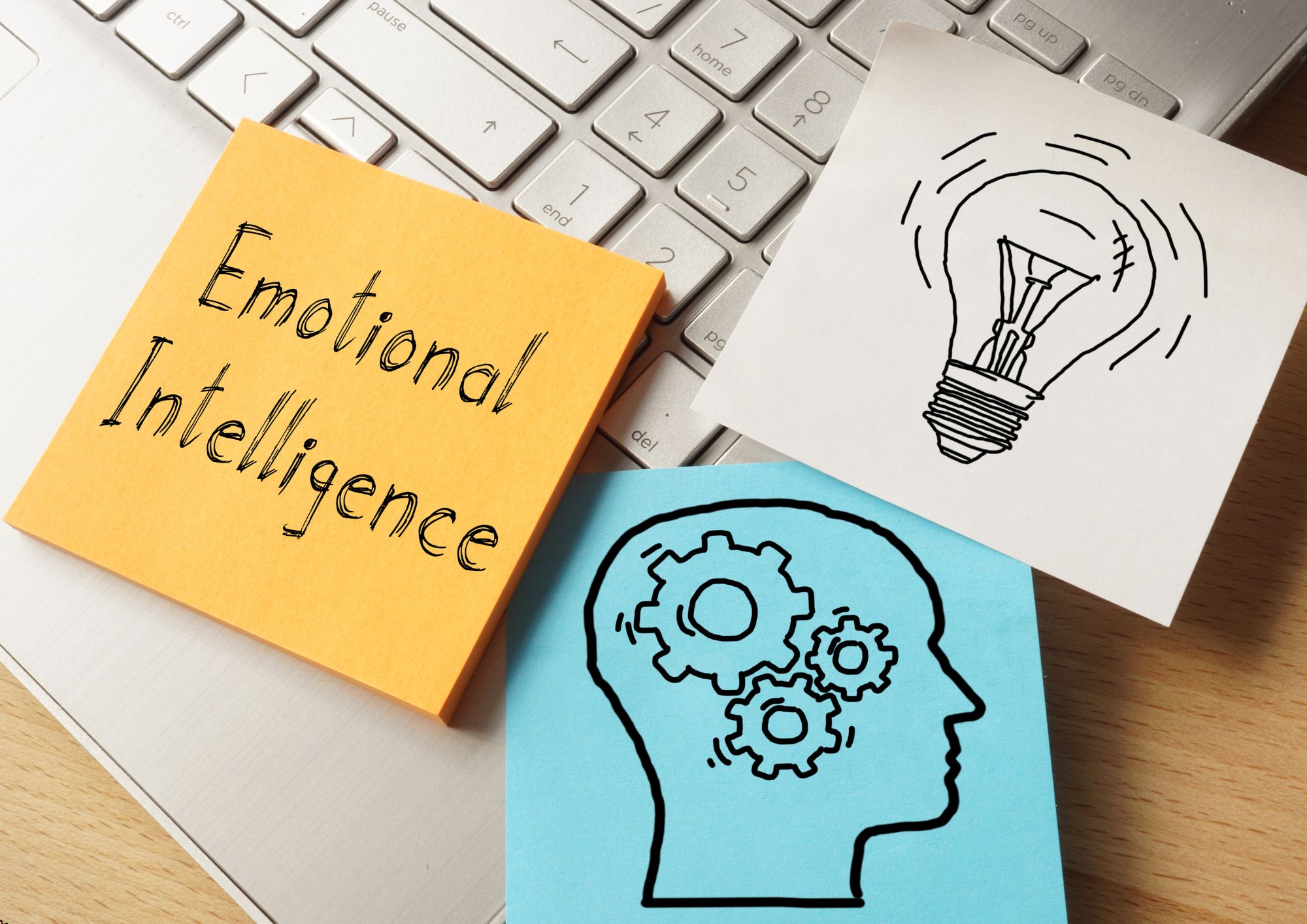
Land Management Diploma
By Compete High
Overview With the ever-increasing demand for Land Management Diploma in personal & professional settings, this online training aims at educating, nurturing, and upskilling individuals to stay ahead of the curve - whatever their level of expertise in Land Management Diploma may be. Learning about Land Management Diploma or keeping up to date on it can be confusing at times, and maybe even daunting! But that's not the case with this course from Compete High. We understand the different requirements coming with a wide variety of demographics looking to get skilled in Land Management Diploma . That's why we've developed this online training in a way that caters to learners with different goals in mind. The course materials are prepared with consultation from the experts of this field and all the information on Land Management Diploma is kept up to date on a regular basis so that learners don't get left behind on the current trends/updates. The self-paced online learning methodology by compete high in this Land Management Diploma course helps you learn whenever or however you wish, keeping in mind the busy schedule or possible inconveniences that come with physical classes. The easy-to-grasp, bite-sized lessons are proven to be most effective in memorising and learning the lessons by heart. On top of that, you have the opportunity to receive a certificate after successfully completing the course! Instead of searching for hours, enrol right away on this Land Management Diploma course from Compete High and accelerate your career in the right path with expert-outlined lessons and a guarantee of success in the long run. Who is this course for? While we refrain from discouraging anyone wanting to do this Land Management Diploma course or impose any sort of restrictions on doing this online training, people meeting any of the following criteria will benefit the most from it: Anyone looking for the basics of Land Management Diploma , Jobseekers in the relevant domains, Anyone with a ground knowledge/intermediate expertise in Land Management Diploma , Anyone looking for a certificate of completion on doing an online training on this topic, Students of Land Management Diploma , or anyone with an academic knowledge gap to bridge, Anyone with a general interest/curiosity Career Path This Land Management Diploma course smoothens the way up your career ladder with all the relevant information, skills, and online certificate of achievements. After successfully completing the course, you can expect to move one significant step closer to achieving your professional goals - whether it's securing that job you desire, getting the promotion you deserve, or setting up that business of your dreams. Course Curriculum Module 1 Introduction to Land Management. Introduction to Land Management. 00:00 Module 2 Laws and Regulations. Laws and Regulations. 00:00 Module 3 Soil and Water Conservation. Soil and Water Conservation. 00:00 Module 4 Forest Management. Forest Management. 00:00 Module 5 Wildlife Management. Wildlife Management. 00:00 Module 6 Rangeland Management. Rangeland Management. 00:00
