- Professional Development
- Medicine & Nursing
- Arts & Crafts
- Health & Wellbeing
- Personal Development
2460 Courses delivered Online
Boost Your Career with Apex Learning and Get Noticed By Recruiters in this Hiring Season! Get Hard Copy + PDF Certificates + Transcript + Student ID Card worth £160 as a Gift - Enrol Now Give a compliment to your career and take it to the next level. This Body Language bundle will provide you with the essential knowledge to shine in your professional career. Whether you want to develop skills for your next job or elevate your skills for your next promotion, this Body Language bundle will help you stay ahead of the pack. Throughout the programme, it stresses how to improve your competency as a person in your chosen field while also outlining essential career insights in the relevant job sector. Along with this Body Language course, you will get 10 premium courses, an originalhardcopy, 11 PDF certificates (Main Course + Additional Courses) Student ID card as gifts. This Bundle Consists of the following Premium courses: Course 01: The Secrets of Body Language Course 02: Emotional Intelligence and Human Behaviour Course 03: The Formula to Talk with Strangers Course 04: Assertiveness and Self Confidence Development Course 05: Train the Trainer - Part 1 Course 06: Train the Trainer - Part 2 Course 07: Teach Anybody Anything Course 08: Cross-Cultural Awareness Training Course 09: Public Speaking and Presentation Skill Course Course 10: Personal and Networking Skills Course 11: Effective Communication Skills Diploma Enrol now in Body Language to advance your career, and use the premium study materials from Apex Learning. How will I get my Certificate? After successfully completing the course you will be able to order your CPD Accredited Certificates (PDF + Hard Copy) as proof of your achievement. PDF Certificate: Free (Previously it was £6*11 = £66) Hard Copy Certificate: Free (For The Title Course: Previously it was £10) The bundle incorporates basic to advanced level skills to shed some light on your way and boost your career. Hence, you can strengthen your Body Language expertise and essential knowledge, which will assist you in reaching your goal. Moreover, you can learn from any place in your own time without travelling for classes. Curriculum of Bundle Course 01: The Secrets of Body Language Module 01: Understanding the Basics Module 02: Non-Verbal Communication Module 03: Head-Part 1 Module 04: Head-Part 2 Module 05: Hand Module 06: Mid Body Module 07: Lower Body Module 08: Understanding People Module 09: Personality and Types of It Module 10: Digital Body Language Module 11: Use Body Language Module 12: Persuasion or Manipulation Course 02: Emotional Intelligence and Human Behaviour Module 01: Human Behaviour and Basic Psychological Process Module 02: Evolutionary Perspective of Human Behaviour Module 03: Human Intelligence Module 04: Intelligence Test and Variations in Intelligence Module 05: Learning and Conditioning Module 06: Language and Communication Module 07: Introduction to Emotion Module 08: Emotion Influences Cognition Module 09: Stress, Anger and Conflict Module 10: Emotional Intelligence Module 11: Self-Leadership Module 12: Neuro-Linguistic Programming (NLP) Course 03: The Formula to Talk with Strangers Section 01: Course Overview Section 02: The Formula Section 03: Summary Section 04: End Course 04: Assertiveness and Self Confidence Development Self Confidence Introduction Ways to Find Yourself Positive Mindset vs Negative Mindset Do it, Feel it and Achieve it Believe it and Achieve it ESTEEM SELF ANALYSIS STILL STRUGGLING TO FIND AND TO BE CONFIDENT Course 05: Train the Trainer - Part 1 Introduction and Welcome Make Them Feel Safe Before Class Start with an amazing opener Build Credibility and Rapport Qui Course 06: Train the Trainer - Part 2 Introduction Keep Them Engaged Help Them Follow Along Ensure They Understand Use Effective Body Language and Tone Course 07: Teach Anybody Anything Unit 01: Discover How Adults Learn Unit 02: The Twelve Teaching Tools Course 08: Cross-Cultural Awareness Training Module 01: Introduction to Cross-Cultural Awareness Module 02: Cross-Cultural Communication Module 03: Corporate Cross-Cultural Awareness Module 04: Cross-Cultural Design Module 05: Cross-Cultural Competency Module 06: Cultural Values Module 07: Working with and Managing a Culturally Diverse Team Course 09: Public Speaking and Presentation Skill Course Introduction QUICK UNLEARNING Before Starting this "SKILL" IS THIS HAPPENED WITH YOU???? Impressive Methods of Hooking Audience, even before your Speech or Presentation 6 Highly Impressive Methods of Starting any Speech or Presentation!! 6 Methods for Impressive Body Language for Speech or Presentation Vocal Variety: 3 Methods (VST) for POWERFUL Vocal Variety Effective Methods of Ending Any Speech or Presentation Bonus Course 10: Personal and Networking Skills Why Is Networking Powerful? Networking Paradigm Shifts You've Got To GIVE To GET The Power Of 'Likeability' Making The Connection Great Places To Network The Power Of Mentors Course 11: Effective Communication Skills Diploma Module 01: Business Communication Module 02: Verbal and Non-verbal Communication Module 03: Written Communication Module 04: Electronic Communication Module 05: Communicating with Graphic Module 06: Effectively Working for Your Boss CPD 115 CPD hours / points Accredited by CPD Quality Standards Who is this course for? Anyone from any background can enrol in this Body Language bundle. Requirements This Body Language course has been designed to be fully compatible with tablets and smartphones. Career path Having this expertise will increase the value of your CV and open you up to multiple job sectors. Certificates Certificate of completion Digital certificate - Included Certificate of completion Hard copy certificate - Included You will get the Hard Copy certificate for the title course (The Secrets of Body Language) absolutely Free! Other Hard Copy certificates are available for £10 each. Please Note: The delivery charge inside the UK is £3.99, and the international students must pay a £9.99 shipping cost.

Docker, Dockerfile, and Docker-Compose (Beginner Friendly!)
By Packt
Get to grips with Docker, containers versus images, and more by learning through a hands-on approach
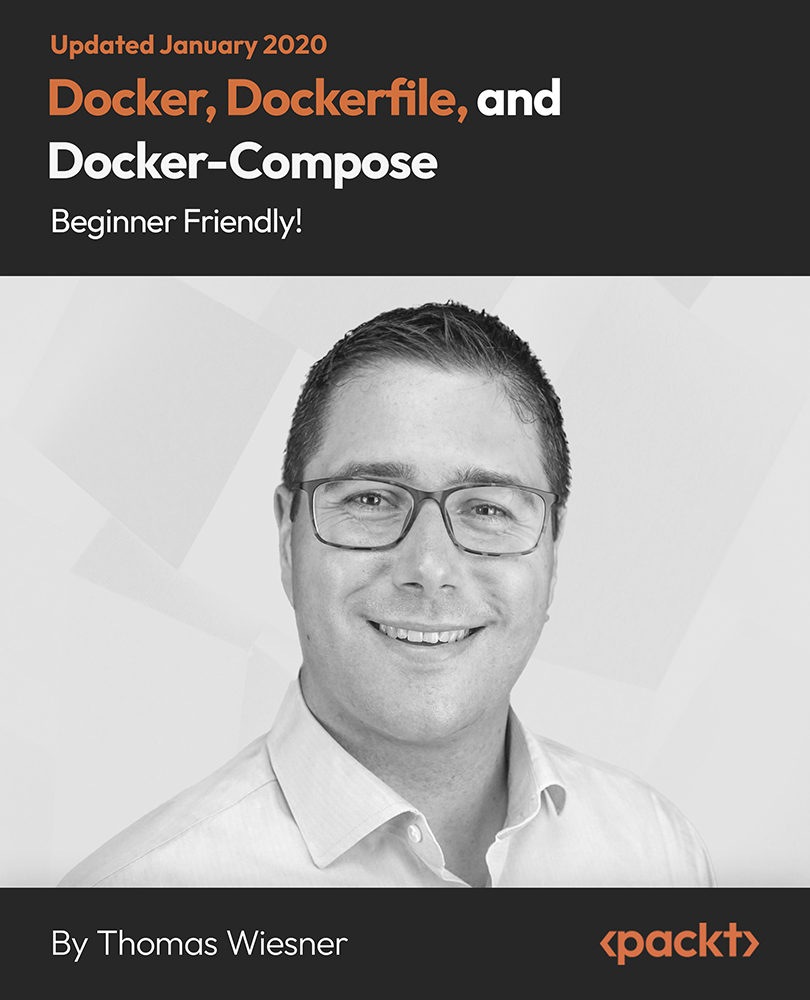
Course Overview Sending updated notifications, analysis reports automatically will make your websites more efficient and improve your performance as well. Learn how you can use asynchronous JavaScript to set functions from this Asynchronous JavaScript for Beginner-Level course and get the best output from your websites. In this Asynchronous JavaScript for Beginner-Level course, you will learn beginner level JavaScript and asynchronous JavaScript functions. You will learn different scenarios of using JavaScript, functions. You'll be able to work with multiple values and set up functions based on your preferences. This course will teach you the function of asynchronous JavaScript from scratch. You will be able to understand the connection between databases and websites and be able to use them effectively. Learning Outcomes Familiarize with the fundamentals of asynchronous JavaScript Be able to perform repeated tasks be able to understand the functions of asynchronous code and promises Learn what generator is and how it works Familiarize with the use of async and await function Understand the functions of generators Learn the usability of the settimeout and set interval functions Who is this course for? This course is ideal for anyone who wants to be a programmer and learn the JavaScript programming language. You will be able to understand asynchronous JavaScript and its functions from this course. Entry Requirement This course is available to all learners, of all academic backgrounds. Learners should be aged 16 or over to undertake the qualification. Good understanding of English language, numeracy and ICT are required to attend this course. Certification After you have successfully completed the course, you will be able to obtain an Accredited Certificate of Achievement. You can however also obtain a Course Completion Certificate following the course completion without sitting for the test. Certificates can be obtained either in hardcopy at the cost of £39 or in PDF format at the cost of £24. PDF certificate's turnaround time is 24 hours, and for the hardcopy certificate, it is 3-9 working days. Why choose us? Affordable, engaging & high-quality e-learning study materials; Tutorial videos/materials from the industry-leading experts; Study in a user-friendly, advanced online learning platform; Efficient exam systems for the assessment and instant result; The UK & internationally recognized accredited qualification; Access to course content on mobile, tablet or desktop from anywhere anytime; The benefit of career advancement opportunities; 24/7 student support via email. Career Path Asynchronous JavaScript for Beginner-Level is a useful qualification to possess and would be beneficial for any related profession or industry such as: Programmers JavaScript Developers Web Developers App Designers Software Engineers Asynchronous JavaScript for Beginner-Level An Async Javascript Scenario 00:02:00 Defining Asynchronous / What is Synchronous code? 00:04:00 WORKSHOP -Exploring Synchronicity in JavaScript 00:09:00 All About Asynchronous Code 00:06:00 Course Roadmap 00:01:00 What is setTimeout? 00:05:00 DEMO - Delaying Code Execution with setTimeout 00:10:00 What is setInterval? 00:02:00 DEMO - Repeating Tasks with setInterval 00:07:00 Chapter Summary 00:01:00 What is Async / Await? 00:03:00 What are Promises? 00:02:00 DEMO - Wrapping setTimeout with a Promise 00:05:00 All About Async 00:02:00 DEMO - Performing Asynchronous Tasks Concisely with Async / Await 00:12:00 What are JavaScript Generator Functions? 00:02:00 Demo - Asynchronous JavaScript via generators 00:08:00 Course Summary 00:02:00 Order Your Certificates and Transcripts Order Your Certificates and Transcripts 00:00:00

Complete Vue.js 3 (Inc. Composition API, Vue Router, Vuex)
By Packt
Get a grip on the core fundamentals of Vue.js 3 and learn to build reusable components-based applications with the help of this course. This course includes three projects that will help you gain hands-on experience with Vue.js, Vuex, and Vue router.
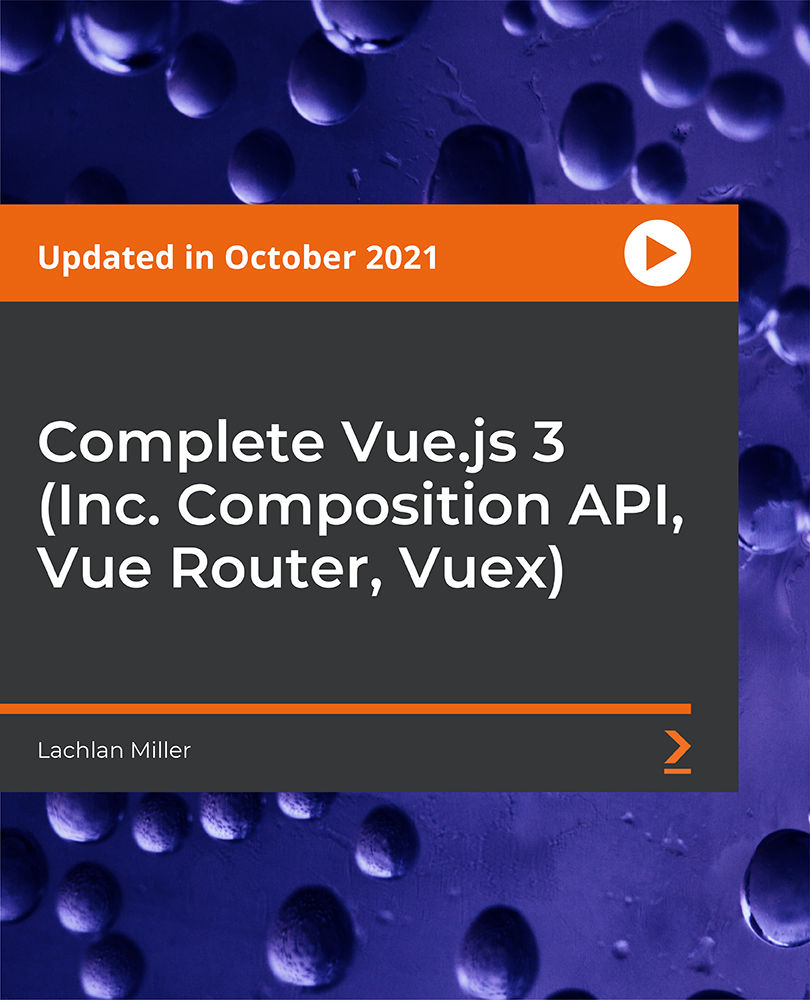
Life Coaching - CPD Accredited
By Training Tale
Life Coaching: Life Coaching Course Online The Life Coaching: Life Coaching Course Online "Empowering the Next Generation" is now available! "What is Life Coaching?" is one of the most frequently posed queries. Giving advice is only one aspect of life coaching: life coaching courses. Life Coaching: Life Coaching Course involves getting to know the client and helping them figure out what they can do to reach their objectives. Understanding your client's needs and the adjustments they must make in order to better their lives is crucial if you want to be a successful life coach. The Life Coaching: Life Coaching Course will introduce you to the basics of life coaching, numerous life coaching methods, and various life coaching areas before guiding you towards an awareness of your client's development of mental and physical skills. Additionally, it will show you how to assist your patients in developing greater mindfulness and self-awareness. Special Offers of this Life Coaching: Life Coaching Course This Life Coaching: Life Coaching Course includes a FREE PDF Certificate. Lifetime access to this Life Coaching: Life Coaching Course Instant access to this Life Coaching: Life Coaching Course Get FREE Tutor Support from Monday to Friday in this Life Coaching: Life Coaching Course Main Course: Level 7 Life Coaching Course Free Courses Course 01: Anger Management Course 02: Level 5 Diploma in Business Analysis [ Note: Free PDF certificate as soon as completing the Life Coaching: Life Coaching Course] Life Coaching: Life Coaching Course Online Industry Experts Designed this Life Coaching: Life Coaching Course into 12 detailed modules. Course Curriculum of Life Coaching: Life Coaching Course Module 01: Life Coaching Fundamentals Module 02: The Process of Life Coaching Module 03: Emerging Communication Skills Module 04: Introduction to Neuro-Linguistics Programming (NLP) Module 05: Mental Skills Development Module 06: Physical Skills Development Module 07: Body Language Module 08: Emerging Organizational Skills Module 09: Developing Creativity Module 10: Improving Presentation Skills Module 11: Developing Effective Negotiation Skills Module 12: Managing Your First Impression Assessment Method of Life Coaching After completing each module of the Life Coaching: Life Coaching Course, you will find automated MCQ quizzes. To unlock the next module, you need to complete the quiz task and get at least 60% marks. Certification of Life Coaching After completing the MCQ/Assignment assessment for this Life Coaching: Life Coaching Course, you will be entitled to a Certificate of Completion from Training Tale which is completely free to download. Who is this course for? Life Coaching: Life Coaching Course Online This Life Coaching: Life Coaching Course is perfect for: Life Coaches Students Fresh Graduates Job Seekers People who are serious about loving and assisting others. Anybody who wants to pursue a worthwhile and satisfying career for the rest of their lives. Requirements Life Coaching: Life Coaching Course Online Students who intend to enroll in this Life Coaching: Life Coaching Course must meet the following requirements: Life Coaching: Good command of the English language Life Coaching: Must be vivacious and self-driven. Life Coaching: Basic computer knowledge Life Coaching: A minimum of 16 years of age is required. Career path Life Coaching: Life Coaching Course Online This Life Coaching: Life Coaching Course gives you a brand-new way to break into the related employment market. It enables you to get extensive experience and the necessary skill in a short time. By introducing new skills to your CV, you will be able to progress your career and become more successful in your chosen industry. Certificates Certificate of completion Digital certificate - Included

Level 7 Life Coaching
By Training Tale
Life Coaching: Life Coaching Course Online The Life Coaching: Life Coaching Course Online "Empowering the Next Generation" is now available! "What is Life Coaching?" is one of the most frequently posed queries. Giving advice is only one aspect of life coaching: life coaching courses. Life Coaching: Life Coaching Course involves getting to know the client and helping them figure out what they can do to reach their objectives. Understanding your client's needs and the adjustments they must make in order to better their lives is crucial if you want to be a successful life coach. The Life Coaching: Life Coaching Course will introduce you to the basics of life coaching, numerous life coaching methods, and various life coaching areas before guiding you towards an awareness of your client's development of mental and physical skills. Additionally, it will show you how to assist your patients in developing greater mindfulness and self-awareness. Unlock your potential with our Level 7 Life Coaching course. Dive deep into transformative techniques and master the art of life coaching. Elevate your career, empower others, and enrich lives. Join us to embark on a journey of personal growth and professional fulfillment. Enroll now and ignite your passion for life coaching! Special Offers of this Life Coaching: Life Coaching Course This Life Coaching: Life Coaching Course includes a FREE PDF Certificate. Lifetime access to this Life Coaching: Life Coaching Course Instant access to this Life Coaching: Life Coaching Course Get FREE Tutor Support from Monday to Friday in this Life Coaching: Life Coaching Course Courses included with Level 7 Life Coaching: Life Coaching Course Course 01: Level 7 Life Coaching Course 02: Level 5 Mental Health Care - MCA and DOLS Course 03: Workplace Stress Management Course 04: Dealing with Difficult People Course 05: Level 5 Personal Development [Note: Free PDF certificate as soon as completing the Life Coaching: Life Coaching course] Life Coaching: Life Coaching Course Online Industry Experts Designed this Life Coaching: Life Coaching Course into 12 detailed modules. Course Curriculum of Life Coaching: Life Coaching Course Module 01: Life Coaching Fundamentals Module 02: The Process of Life Coaching Module 03: Emerging Communication Skills Module 04: Introduction to Neuro-Linguistics Programming (NLP) Module 05: Mental Skills Development Module 06: Physical Skills Development Module 07: Body Language Module 08: Emerging Organizational Skills Module 09: Developing Creativity Module 10: Improving Presentation Skills Module 11: Developing Effective Negotiation Skills Module 12: Managing Your First Impression Assessment Method of Life Coaching After completing each module of the Life Coaching: Life Coaching Course, you will find automated MCQ quizzes. To unlock the next module, you need to complete the quiz task and get at least 60% marks. Certification of Life Coaching After completing the MCQ/Assignment assessment for this Life Coaching: Life Coaching Course, you will be entitled to a Certificate of Completion from Training Tale which is completely free to download. Who is this course for? Life Coaching: Life Coaching Course Online This Life Coaching: Life Coaching Course is open to candidates with no prior expert experience from all backgrounds. Requirements Life Coaching: Life Coaching Course Online Students who intend to enroll in this Life Coaching: Life Coaching course must meet the following requirements: Life Coaching: Good command of the English language Life Coaching: Must be vivacious and self-driven Life Coaching: Basic computer knowledge Life Coaching: A minimum of 16 years of age is required Career path Life Coaching: Life Coaching Course Online Certificates Certificate of completion Digital certificate - Included

Burp Suite Unfiltered - Go from a Beginner to Advanced
By Packt
Welcome to this course on Burp Suite that will help you progress from absolute zero to an advanced level. Together, we will explore how all the tools and tabs of the Burp Suite work and how we can use them effectively to our advantage. This complete hands-on course will help you ace Burp Suite with no prior hacking experience.
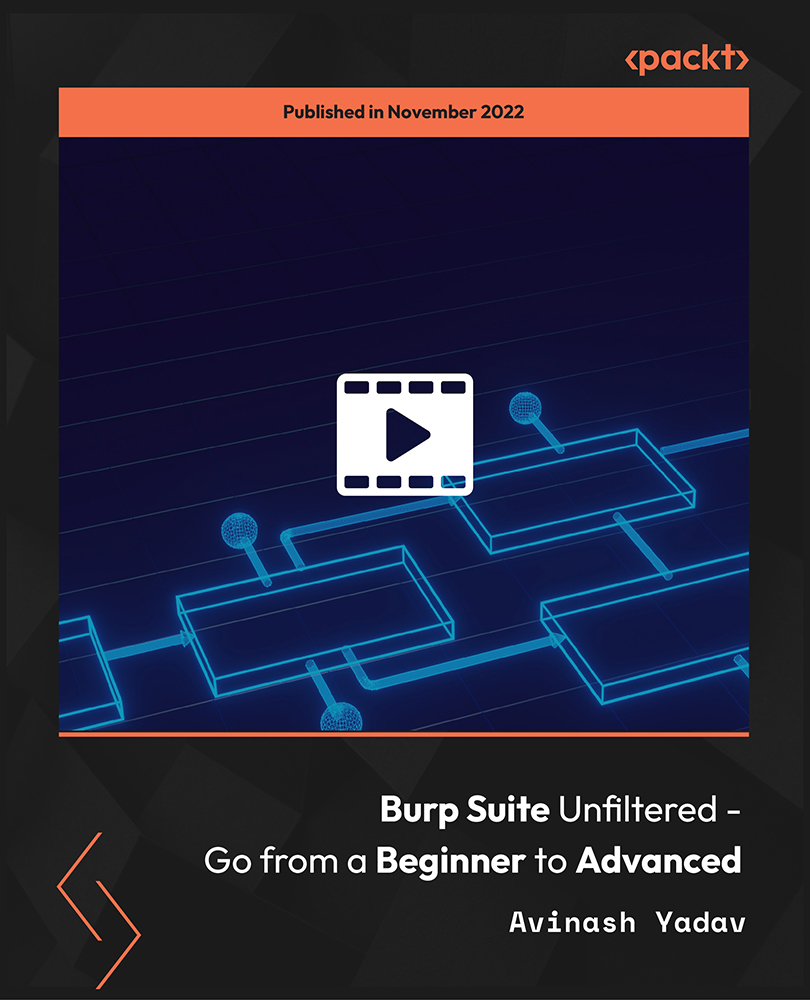
>> 12-Hour Knowledge Knockdown! Prices Reduced Like Never Before << In the era of big data, the demand for skilled data science professionals has skyrocketed in the UK. According to a recent report, the data science job market in the UK is expected to grow by over 25% by 2026. Aside from that, Candidates with data science skills have a 96% employment rate and can earn on average £40,000 per year. Our Complete Data Science bundle is about to take you on a tour starting from the beginning. This CCTV Operator Training Bundle Contains 4 of Our Premium Courses for One Discounted Price: Course 01: Complete Data Science Course 02: Data Science with Python Course 03: Information Management Course 04: GDPR Data Protection Take our Complete Data Science Bundle to learn how to maximise your potential and climb your chosen professional ladder. By participating in these popular courses, you can learn the fundamentals of Python. Discover Python data types. Loops, list comprehension, functions, lambda expressions, maps, and filters should all be taught. Learn about the numpy. Indexing, slicing, broadcasting, and boolean masking are all covered in our Complete Data Science course. Recognise arithmetic and universal functions. Discover everything there is to know about pandas. Learn how to use Python to become an expert in data analysis and visualisation. Learning Outcomes of Data Science Develop a comprehensive understanding of the data science lifecycle. Master data analysis techniques and Python programming for data manipulation. Gain proficiency in information management and data organization strategies. Understand data protection regulations, including GDPR, and their implications. Learn to build robust data-driven applications and predictive models. Enhance data visualization skills for effective communication of insights. Invest in your future by enrolling today and gain a competitive edge in the rapidly evolving field of data science. Why Choose Our Data Science bund;e? Get a Free CPD Accredited Certificate upon completion of Data Science Get a free student ID card with Data Science Training The Data Science is affordable and simple to understand Lifetime access to the Data Science course materials The Data Science comes with 24/7 tutor support Start your learning journey straightaway! *** Course Curriculum *** Course 01: Complete Data Science Welcome, Course Introduction & overview, and Environment set-up Python Essentials Python for Data Analysis using NumPy Python for Data Analysis using Pandas Python for Data Visualization using matplotlib Python for Data Visualization using Seaborn Python for Data Visualization using pandas Python for interactive & geographical plotting using Plotly and Cufflinks Capstone Project - Python for Data Analysis & Visualization Python for Machine Learning (ML) - scikit-learn - Linear Regression Model Python for Machine Learning - scikit-learn - Logistic Regression Model Python for Machine Learning - scikit-learn - K Nearest Neighbors Python for Machine Learning - scikit-learn - Decision Tree and Random Forests Python for Machine Learning - scikit-learn - Support Vector Machines (SVMs) Python for Machine Learning - scikit-learn - K Means Clustering Python for Machine Learning - scikit-learn - Principal Component Analysis (PCA) Recommender Systems - (Additional Topic) Natural Language Processing (NLP) - NLTK - (Additional Topic) Course 02: Data Science with Python Unit 01: Introduction To Python Data Science Unit 02: Data Cleaning Packages Unit 03: Data Visualization Packages Course 03: Information Management Module 01: Introduction To Information Management Module 02: Information Management Strategy Module 03: Databases And Information Management Module 04: Management Information Systems (MIS) Module 05: Auditing Information Systems Module 06: Ethical And Social Issues And Data Protection Course 04: GDPR Data Protection Module 01: Basics Of GDPR Module 02: Principles Of GDPR Module 03: Legal Foundation For Processing Module 04: Rights Of Individuals Module 05: Accountability And Governance Module 06: Data Protection Officer Module 07: Security Of Data Module 08: Personal Data Breaches Module 09: International Data Transfers After The Brexit Module 10: Exemptions - Part One and much more... How will I get my Certificate? After successfully completing the course, you will be able to order your Certificates as proof of your achievement. PDF Certificate: Free (Previously it was £12.99*4 = £51) CPD Hard Copy Certificate: £29.99 (Each) CPD 40 CPD hours / points Accredited by CPD Quality Standards Who is this course for? This Data Science bundle is suitable for everyone. This bundle is ideal for: Data scientist Data analyst-statistician CSE Students Interns App Developer Coders' Requirements You will not need any prior background or expertise to enrol in this Data Science bundle. Career path This Data Science Training bundle will allow you to kickstart or take your career in the related sector to the next stage. Data Analyst Data Scientist Business Analyst Marketing Analyst Data Engineer Certificates CPD Accredited Digital Certificate Digital certificate - Included Upon passing the Course, you need to order a Digital Certificate for each of the courses inside this bundle as proof of your new skills that are accredited by CPD QS for Free. CPD Accredited Hard Copy Certificate Hard copy certificate - £29 Please note that International students have to pay an additional £10 as a shipment fee.

QUALIFI Level 4 Diploma in Cyber Security
By School of Business and Technology London
Getting Started The method of study adopted for the Cybersecurity courses program is intended to guide the learners who wish to enhance their core capacities within the cybersecurity field. The result of the Cyber Security Diploma, an accepted UK qualification, is for the aspirants to expertise in the skills needed by organisations worldwide. All the programs are designed to provide learning based on concepts and practical insights necessary for the present and future companies. Apart from this, we look forward to building up efficient team leaders, managers and leaders through the invention and delivery of learning required for the industry. The qualification will: Prepare learners for employment, and Support a range of senior IT and digital, data and security roles in the workplace. Key Benefits The ability to read and utilise relevant technical and security literature (including threat intelligence feeds). To apply subject knowledge & understanding to address familiar and unfamiliar problems. To appreciate the interdisciplinary nature of cyber security within business and service provision and broader operating environments and supply chains. Transferable skills and knowledge - including Project Management and Incident Response Instil a sense of respect and understanding of the global nature of the cyber threat environment. Upon completing this Level 4 diploma, learners can progress to a higher education Level 5 course in Cyber Security. Key Highlights How do you get hired to the next level of your career advancement as a unique team leader, manager or leader in Cyber Security Systems? Then, the Qualifi Level 4 Diploma in Cyber Security is the ideal starting point for your career journey. The course allows individuals to develop a more advanced career in a specific business or public organisation area by developing analytical knowledge and a deeper understanding of several core cybersecurity operational domains. It will also provide helpful generic management and leadership teaching at crucial points to help learners build essential support from within the business. Remember! The assessment for the qualification is done based on assignments only, and you do not need to worry about writing any exam. With the School of Business and Technology London, you can complete the qualification at your own pace, choosing online or blended learning from the comfort of your home. Learning and pathway materials and study guides developed by our Qualifi-approved tutors will be available around the clock in our cutting-edge learning management system. Most importantly, at the School of Business and Technology London, we will provide comprehensive tutor support through our dedicated support desk. If you choose your course with blended learning, you will also enjoy live sessions with an assigned tutor, which you can book at your convenience. Career Pathways The Qualifi Level 4 Level 4 Diploma in Cyber Security can open many career pathways including, but not limited to: Junior Cyber Security Consultant; with an estimated average salary of £44,490 per annum Junior Security Analyst; with an estimated average salary of £45,000 per annum IT Security Analyst; with an estimated average salary of £45,723 per annum Ethical Hackers; with an estimated average salary of £63,600 per annum Forensic Computer Analyst; with an estimated average salary of £44,391 per annum Penetration Tester; with an estimated average salary of £60,000 per annum Cyber Security Analyst; with an estimated average salary of £56,449 per annum Associate- Cyber Security; with an estimated average salary of £52,156 per annum About Awarding Body QUALIFI, recognised by Ofqual awarding organisation has assembled a reputation for maintaining significant skills in a wide range of job roles and industries which comprises Leadership, Hospitality & Catering, Health and Social Care, Enterprise and Management, Process Outsourcing and Public Services. They are liable for awarding organisations and thereby ensuring quality assurance in Wales and Northern Ireland. What is included? Outstanding tutor support that gives you supportive guidance all through the course accomplishment through the SBTL Support Desk Portal. Access our cutting-edge learning management platform to access vital learning resources and communicate with the support desk team. Quality learning materials such as structured lecture notes, study guides, and practical applications, including real-world examples and case studies, will enable you to apply your knowledge. Learning materials are provided in one of the three formats: PDF, PowerPoint, or Interactive Text Content on the learning portal. The tutors will provide Formative assessment feedback to improve the learners' achievements. Assessment materials are accessible through our online learning platform. Supervision for all modules. Multiplatform accessibility through an online learning platform. This facilitates SBTL in providing learners with course materials directly through smartphones, laptops, tablets or desktops, allowing students to study at their convenience. Live Classes (for Blended Learning Students only) Assessment Time-constrained scenario-based assignments No examinations. Entry Requirements The qualifications have been made available to all without artificial barriers denying access and progression. The primary requirement is to get through the interview, and they are expected to hold the following: Qualifications at Level 3 and; Some technical and risk management experience in a computing or security business environment and demonstrate ambition with clear career goals; A Level 4 qualification in another discipline and who want to develop their careers in cyber security Progression Learners completing the QUALIFI Level 4 Diploma can progress to: A Higher Education Level 5 course in Cyber Security, or Directly into employment in an associated profession. Why gain a QUALIFI Qualification? This suite of qualifications provides enormous opportunities to learners seeking career and professional development. The highlighting factor of this qualification is that: The learners attain career path support who wish to pursue their career in their denominated sectors; It helps provide a deep understanding of the health and social care sector and managing the organisations, which will, in turn, help enhance the learner's insight into their chosen sector. The qualification provides a real combination of disciplines and skills development opportunities. The Learners attain in-depth awareness concerning the organisation's functioning, aims and processes. They can also explore how to respond positively to this challenging and complex health and social care environment. The learners will be introduced to managing the wide range of health and social care functions using theory, practice sessions and models that provide valuable knowledge. As a part of this suite of qualifications, the learners will be able to explore and attain hands-on training and experience in this field. Learners also learn to face and solve issues then and there by exposure to all the Units. The qualification will also help to Apply scientific and evaluative methods to develop those skills. Find out threats and opportunities. Develop knowledge in managerial, organisational and environmental issues. Develop and empower critical thinking and innovativeness to handle issues and difficulties. Practice judgement, own and take responsibility for decisions and actions. Develop the capacity to perceive and reflect on individual learning and improve their social and other transferable aptitudes and skills. Learners must request before enrolment to interchange unit(s) other than the preselected units shown in the SBTL website because we need to make sure the availability of learning materials for the requested unit(s). SBTL will reject an application if the learning materials for the requested interchange unit(s) are unavailable. Learners are not allowed to make any request to interchange unit(s) once enrolment is complete. UNIT1- Cyber Security Threat and Risk Reference No : CSEC01 Credit : 20 || TQT : 200 "The unit covers a total of 20 credits, 200 TQT,120 GLH. Cybersecurity is defined as the process of securing essential data's, programs, network from cyber-attacks including harmful viruses and unauthorised logins. A threat to security will put everyone's sensitive information at risk. The module helps to focus on the security dangers threats and vulnerabilities to the organisation and implement security protection against it. " UNIT2- network security and Data Communications Reference No : CSEC02 Credit : 20 || TQT : 200 "The unit covers a total of 20 credits, 200 TQT,120 GLH. This unit takes us to the Research in data communications, networking, and security cover both guided and wireless communications of voice, data, images and video and their impact on the organisations in which they are used. " UNIT3- Database Security and Computer Programming Reference No : CSEC03 Credit : 20 || TQT : 200 "The unit covers a total of 20 credits, 200 TQT,120 GLH. Database security is a complex and challenging endeavour that involves all aspects of information security technologies and practices. The more accessible and usable the database, the more vulnerable it is to security threats; the more secure the database is to threats, the more difficult it is to access. " UNIT4- Incident Response, Investigations and Forensics Reference No : CSEC04 Credit : 20 || TQT : 200 "The unit covers a total of 20 credits, 200 TQT,120 GLH. With the number of devices connected to the Internet exploding in recent years, the incidences of security breaches have likewise become a hot and rather disturbing topic. Within this scope, companies must know how to respond and deal with the consequences. All organisations should have an incident response plan that includes incident detection in addition to a response. From this unit, we get to know about these plans and technique and how to deal with it. " UNIT5- Security Strategy: Laws, Policies and Implementation Reference No : CSEC05 Credit : 20 || TQT : 200 "The unit covers a total of 20 credits, 200 TQT,120 GLH. The purpose of this unit is to investigate potential success factors related to the implementation of information security in organisations, with a specific focus on the role of top management in implementing information security policies in organisations. " UNIT6- Cyber Security Threats and Risk: Banking and Finance Reference No : CSEC06 Credit : 20 || TQT : 200 "The unit covers a total of 20 credits, 200 TQT,120 GLH. Cyber risk has emerged as a critical threat to financial stability, following recent attacks on financial institutions. This unit presents novel documentation of cyber risk around the world for financial institutions by analysing the different types of cyber incidents (data breaches, fraud, and business disruption) and identifying patterns using a variety of datasets. " UNIT7- Cyber Wars Reference No : CSEC07 Credit : 20 || TQT : 200 "The unit covers a total of 20 credits, 200 TQT,120 GLH. The Internet must be considered a very dangerous battlefield. Nobody is secure. It is a paradox that those countries which do not feel vulnerable may be the most threatened by cyberwar. A cyberattack may easily be ordered through the Internet. Such an attack is cheaper than an attack by conventional weapons, and at the same time, it causes more significant economic losses. This unit focuses on the techniques and tools to ensure cyber security. " Delivery Methods School of Business & Technology London provides various flexible delivery methods to its learners, including online learning and blended learning. Thus, learners can choose the mode of study as per their choice and convenience. The program is self-paced and accomplished through our cutting-edge Learning Management System. Learners can interact with tutors by messaging through the SBTL Support Desk Portal System to discuss the course materials, get guidance and assistance and request assessment feedbacks on assignments. We at SBTL offer outstanding support and infrastructure for both online and blended learning. We indeed pursue an innovative learning approach where traditional regular classroom-based learning is replaced by web-based learning and incredibly high support level. Learners enrolled at SBTL are allocated a dedicated tutor, whether online or blended learning, who provide learners with comprehensive guidance and support from start to finish. The significant difference between blended learning and online learning methods at SBTL is the Block Delivery of Online Live Sessions. Learners enrolled at SBTL on blended learning are offered a block delivery of online live sessions, which can be booked in advance on their convenience at additional cost. These live sessions are relevant to the learners' program of study and aim to enhance the student's comprehension of research, methodology and other essential study skills. We try to make these live sessions as communicating as possible by providing interactive activities and presentations. Resources and Support School of Business & Technology London is dedicated to offering excellent support on every step of your learning journey. School of Business & Technology London occupies a centralised tutor support desk portal. Our support team liaises with both tutors and learners to provide guidance, assessment feedback, and any other study support adequately and promptly. Once a learner raises a support request through the support desk portal (Be it for guidance, assessment feedback or any additional assistance), one of the support team members assign the relevant to request to an allocated tutor. As soon as the support receives a response from the allocated tutor, it will be made available to the learner in the portal. The support desk system is in place to assist the learners adequately and streamline all the support processes efficiently. Quality learning materials made by industry experts is a significant competitive edge of the School of Business & Technology London. Quality learning materials comprised of structured lecture notes, study guides, practical applications which includes real-world examples, and case studies that will enable you to apply your knowledge. Learning materials are provided in one of the three formats, such as PDF, PowerPoint, or Interactive Text Content on the learning portal. How does the Online Learning work at SBTL? We at SBTL follow a unique approach which differentiates us from other institutions. Indeed, we have taken distance education to a new phase where the support level is incredibly high.Now a days, convenience, flexibility and user-friendliness outweigh demands. Today, the transition from traditional classroom-based learning to online platforms is a significant result of these specifications. In this context, a crucial role played by online learning by leveraging the opportunities for convenience and easier access. It benefits the people who want to enhance their career, life and education in parallel streams. SBTL's simplified online learning facilitates an individual to progress towards the accomplishment of higher career growth without stress and dilemmas. How will you study online? With the School of Business & Technology London, you can study wherever you are. You finish your program with the utmost flexibility. You will be provided with comprehensive tutor support online through SBTL Support Desk portal. How will I get tutor support online? School of Business & Technology London occupies a centralised tutor support desk portal, through which our support team liaise with both tutors and learners to provide guidance, assessment feedback, and any other study support adequately and promptly. Once a learner raises a support request through the support desk portal (Be it for guidance, assessment feedback or any additional assistance), one of the support team members assign the relevant to request to an allocated tutor. As soon as the support receive a response from the allocated tutor, it will be made available to the learner in the portal. The support desk system is in place to assist the learners adequately and to streamline all the support process efficiently. Learners should expect to receive a response on queries like guidance and assistance within 1 - 2 working days. However, if the support request is for assessment feedback, learners will receive the reply with feedback as per the time frame outlined in the Assessment Feedback Policy.

Basic Python 3.9
By Course Cloud
Basic Python 3.9 has been designed by industry experts to provide learners with everything they need to enhance their skills and knowledge in their chosen area of study. Enrol on the course today, and learn from the very best the industry has to offer! This best selling Basic Python 3.9 has been developed by industry professionals and has already been completed by hundreds of satisfied students. This in-depth course is suitable for anyone who wants to build their professional skill set and improve their expert knowledge. The Basic Python 3.9 is CPD-accredited, so you can be confident you're completing a quality training course which will boost your CV and enhance your career potential. This course is made up of several information-packed modules which break down each topic into bite-sized chunks to ensure you understand and retain everything you learn. After successfully completing the Basic Python 3.9 , you will be awarded a certificate of completion as proof of your new skills. If you are looking to pursue a new career and want to build your professional skills to excel in your chosen field, the certificate of completion from the Basic Python 3.9 will help you stand out from the crowd. You can also validate your certification on our website. We know that you are busy and that time is precious, so we have designed the Basic Python 3.9 to be completed at your own pace, whether that's part-time or full-time. Get full course access upon registration and access the course materials from anywhere in the world, at any time, from any internet-enabled device.
