- Professional Development
- Medicine & Nursing
- Arts & Crafts
- Health & Wellbeing
- Personal Development
19118 Courses delivered Online
Traffic Psychology and Human Factors
By Compete High
Sales Overview: Traffic Psychology and Human Factors Are you looking to delve into the intricate dynamics of traffic psychology and human factors to enhance road safety and optimize transportation systems? Look no further than our comprehensive module package titled 'Traffic Psychology and Human Factors.' Tailored for professionals, researchers, and enthusiasts alike, this series offers profound insights into the behavioral, cognitive, and environmental aspects shaping our roadways. 1. Introduction to Traffic Psychology and Human Factors: Begin your journey by unraveling the core principles and theories underpinning traffic psychology and human factors. Explore the intricate interplay between human behavior, cognition, and the built environment, setting a solid foundation for deeper exploration. 2. Driver Perception and Attention: Delve into the fascinating world of driver perception and attention. Uncover how individuals process and interpret visual information while navigating complex traffic scenarios. Learn strategies to optimize attentional resources and mitigate the risks associated with attentional lapses. 3. Driver Cognition and Decision Making: Embark on an exploration of the cognitive processes driving human decision-making behind the wheel. Analyze how drivers perceive risks, evaluate alternatives, and execute actions in real-time situations. Gain insights into cognitive biases and heuristics influencing driver behavior. 4. Driver Behaviour and Performance: Dive into the realm of driver behavior and performance, where psychology meets practical application. Examine factors influencing driver performance, including stress, fatigue, and emotions. Discover techniques to enhance driver behavior through training, intervention, and design. 5. Road User Behaviour: Expand your understanding beyond drivers to encompass the diverse array of road users. Investigate the behaviors and interactions among pedestrians, cyclists, and motorists. Gain valuable perspectives on shared spaces, conflict resolution, and inclusive design principles. 6. Traffic Psychology and the Environment: Explore the symbiotic relationship between traffic psychology and the environment. Assess how environmental factors, such as infrastructure design and urban planning, shape human behavior and traffic patterns. Unearth strategies for creating safer, more sustainable transportation systems. Unlock the potential to revolutionize road safety and transportation efficiency with 'Traffic Psychology and Human Factors.' Whether you're an aspiring researcher, transportation planner, or safety advocate, this comprehensive module package equips you with the knowledge and tools needed to navigate the complex landscape of human behavior on the road. Accelerate your understanding, transform your approach, and pave the way towards safer, smarter transportation solutions. Course Curriculum Module 1: Introduction to Traffic Psychology and Human Factors Introduction to Traffic Psychology and Human Factors 00:00 Module 2: Driver Perception and Attention Driver Perception and Attention 00:00 Module 3: Driver Cognition and Decision Making Driver Cognition and Decision Making 00:00 Module 4: Driver Behaviour and Performance Driver Behaviour and Performance 00:00 Module 5: Road User Behaviour Road User Behaviour 00:00 Module 6: Traffic Psychology and the Environment Traffic Psychology and the Environment 00:00

Playing Chess
By Compete High
Overview: Playing Chess Welcome to the world of chess mastery with our comprehensive course, 'Playing Chess.' This meticulously designed program aims to transform beginners into adept strategists and seasoned players into grandmasters. With six modules covering every aspect of the game, from fundamentals to advanced techniques, 'Playing Chess' is your ultimate guide to mastering this timeless game of intellect and strategy. Module 1: Introduction to Chess Fundamentals Embark on your chess journey by understanding the basic rules, piece movements, and fundamental concepts. This module lays the groundwork for your chess proficiency, ensuring a solid understanding of the game's essentials before diving deeper. Module 2: Essential Tactics and Calculation Sharpen your tactical prowess as you delve into the art of calculation and tactical maneuvers. Learn to spot opportunities, execute combinations, and anticipate your opponent's moves with precision and foresight. Module 3: Essential Opening Principles and Basic Strategies Master the art of the opening phase with key principles and strategic concepts. Explore popular opening strategies, develop your repertoire, and gain a strategic edge right from the start of the game. Module 4: Middle-Game Planning and Strategy Navigate the complexities of the middle game with strategic planning and positional understanding. Learn how to formulate long-term plans, assess positions, and exploit weaknesses while maintaining flexibility and adaptability. Module 5: Opening Variations, Middle-Game Strategies, and Decision-Making Dive deeper into opening variations, refine your middle-game strategies, and hone your decision-making skills. Explore a variety of tactical themes, positional motifs, and strategic ideas to enhance your overall gameplay. Module 6: Advanced Endgame Techniques, Psychological Aspects, and Continuous Learning Elevate your game to the highest level with advanced endgame techniques, psychological insights, and a commitment to continuous learning. Discover the nuances of endgame play, develop mental resilience, and embrace the journey of perpetual improvement. Whether you're a novice seeking to learn the ropes or a seasoned player aiming to reach new heights, 'Playing Chess' equips you with the knowledge, skills, and mindset to excel at every stage of your chess odyssey. Enroll today and embark on a transformative journey towards mastery. Course Curriculum Module 1_ Introduction to Chess Fundamentals Introduction to Chess Fundamentals 00:00 Module 2_ Essential Tactics and Calculation Essential Tactics and Calculation 00:00 Module 3_ Essential Opening Principles and Basic Strategies Essential Opening Principles and Basic Strategies 00:00 Module 4_ Middle-Game Planning and Strategy Middle-Game Planning and Strategy 00:00 Module 5_ Opening Variations, Middle-Game Strategies, and Decision-Making Opening Variations, Middle-Game Strategies, and Decision-Making 00:00 Module 6_ Advanced Endgame Techniques, Psychological Aspects, and Continuous Learning Advanced Endgame Techniques, Psychological Aspects, and Continuous Learning 00:00

Visualizing Data Designing Informative Graphics
By Compete High
Overview: Visualizing Data: Designing Informative Graphics Welcome to 'Visualizing Data: Designing Informative Graphics,' a comprehensive course designed to equip you with the skills needed to create compelling and informative visualizations from raw data. In today's data-driven world, the ability to effectively communicate insights through visualizations is crucial for professionals across various industries. Module 1: Introduction to Data Visualization In this module, you'll embark on your journey into the world of data visualization. Understand the importance of data visualization, its applications, and the fundamental principles behind creating impactful visuals. Module 2: Choosing the Right Visualization Types Discover the diverse range of visualization types available and learn how to select the most suitable ones for different data sets and objectives. Gain insights into when to use bar charts, line graphs, scatter plots, and more. Module 3: Data Preparation and Cleaning Master the art of preparing and cleaning data for visualization. Learn essential techniques to ensure data accuracy, completeness, and consistency, laying a solid foundation for effective visualization creation. Module 4: Design Principles for Effective Visualizations Unlock the secrets of designing visually appealing and informative graphics. Explore principles such as color theory, typography, layout, and visual hierarchy to create engaging and user-friendly visualizations. Module 5: Basic Charts and Graphs Dive into the world of basic charts and graphs, including bar charts, pie charts, histograms, and line graphs. Understand how to construct these fundamental visualizations accurately to convey your message effectively. Module 6: Advanced Charts and Graphs Take your visualization skills to the next level with advanced chart types such as heatmaps, treemaps, and network diagrams. Explore complex data structures and learn to visualize them in a clear and intuitive manner. By the end of this course, you'll have the knowledge and confidence to transform raw data into visually compelling stories that drive understanding and decision-making. Whether you're a data analyst, business professional, or aspiring data visualization expert, 'Visualizing Data: Designing Informative Graphics' is your gateway to mastering the art of data visualization. Don't miss out on this opportunity to elevate your skills and make a lasting impact with your data presentations. Enroll now and embark on your journey towards becoming a proficient data visualization practitioner! Course Curriculum Module 1_ Introduction to Data Visualization Introduction to Data Visualization 00:00 Module 2_ Choosing the Right Visualization Types Choosing the Right Visualization Types 00:00 Module 3_ Data Preparation and Cleaning Data Preparation and Cleaning 00:00 Module 4_ Design Principles for Effective Visualizations Design Principles for Effective Visualizations 00:00 Module 5_ Basic Charts and Graphs Basic Charts and Graphs 00:00 Module 6_ Advanced Charts and Graphs Advanced Charts and Graphs 00:00

Web Design for Non-Designers A Practical Guide
By Compete High
Overview: 'Web Design for Non-Designers: A Practical Guide' Are you a non-designer looking to create stunning websites? Look no further! Our comprehensive course, 'Web Design for Non-Designers: A Practical Guide,' is tailored just for you. With six meticulously crafted modules, this course will empower you to master the art of web design and create visually captivating websites that leave a lasting impression. Module 1: Introduction to Web Design Dive into the fundamentals of web design, understanding its importance, principles, and basic terminology. Learn how to conceptualize your website and lay a solid foundation for your design journey. Module 2: User Experience (UX) Design Discover the key elements of user experience design and how they impact the effectiveness of your website. From navigation to usability, learn how to create seamless experiences that keep your visitors engaged and satisfied. Module 3: Layout and Composition Unlock the secrets of effective layout and composition in web design. Explore different grid systems, balance, and hierarchy to create visually appealing and organized layouts that enhance user engagement. Module 4: Color Theory and Psychology Delve into the fascinating world of color theory and psychology. Understand the impact of color on emotions and behaviors, and learn how to choose the perfect color palette to evoke the desired response from your audience. Module 5: Typography in Web Design Master the art of typography and its role in web design. Explore different font types, sizes, and styles, and learn how to use typography to enhance readability, convey hierarchy, and create a unique brand identity. Module 6: Visual Elements in Web Design Explore the use of visual elements such as images, icons, and illustrations to enhance the visual appeal of your website. Learn how to choose and manipulate visuals effectively to convey your message and engage your audience. With a perfect blend of theory and hands-on practical exercises, 'Web Design for Non-Designers: A Practical Guide' equips you with the knowledge and skills needed to create professional-looking websites with confidence. Whether you're a business owner, marketer, or aspiring web designer, this course is your gateway to unlocking the secrets of successful web design. Enroll now and unleash your creativity on the digital canvas! Course Curriculum Module 1_ Introduction to Web Design Introduction to Web Design 00:00 Module 2_ User Experience (UX) Design User Experience (UX) Design 00:00 Module 3_ Layout and Composition Layout and Composition 00:00 Module 4_ Color Theory and Psychology Color Theory and Psychology 00:00 Module 5_ Typography in Web Design Typography in Web Design 00:00 Module 6_ Visual Elements in Web Design Visual Elements in Web Design 00:00

UX Writing Crafting Effective Microcopy
By Compete High
Overview: 'UX Writing: Crafting Effective Microcopy' Welcome to 'UX Writing: Crafting Effective Microcopy,' your comprehensive guide to mastering the art of UX writing. In today's digital landscape, every word matters, and with this course, you'll learn how to wield language to create seamless user experiences that captivate and engage. Module 1: Introduction to UX Writing Begin your journey into the world of UX writing by understanding its fundamental principles and importance in product design. Explore the role of UX writers and how they contribute to enhancing user experiences across various platforms and devices. Module 2: Understanding User Flows and User Journeys Delve into the psychology behind user behavior and learn how to map out user flows and journeys effectively. Discover how to anticipate user needs and pain points, ensuring a smooth and intuitive navigation experience. Module 3: Writing Clear and Concise Headings and Labels Master the art of crafting clear and concise headings and labels that guide users through your product seamlessly. Learn techniques for choosing the right words to convey meaning effectively while maintaining consistency and clarity. Module 4: Creating Effective Button Texts and CTAs Explore the impact of persuasive button texts and calls-to-action (CTAs) on user engagement and conversion rates. Discover strategies for crafting compelling CTAs that compel users to take action and drive desired outcomes. Module 5: Writing Helpful Form Instructions and Error Messages Learn how to write form instructions and error messages that alleviate user frustration and promote successful completion of tasks. Discover best practices for providing clear guidance and feedback throughout the user interaction process. Module 6: Creating Engaging Microcopy for Empty States and Loading Screens Elevate your user experience with engaging microcopy for empty states and loading screens. Explore creative techniques for keeping users informed, entertained, and engaged during moments of inactivity or waiting. By the end of this course, you'll possess the skills and knowledge needed to craft compelling microcopy that enhances user satisfaction, drives conversions, and sets your product apart in today's competitive market. Join us on this journey to unlock the power of words in shaping unforgettable user experiences. Course Curriculum Module 1_ Introduction to UX Writing Introduction to UX Writing 00:00 Module 2_ Understanding User Flows and User Journeys Understanding User Flows and User Journeys 00:00 Module 3_ Writing Clear and Concise Headings and Labels Writing Clear and Concise Headings and Labels 00:00 Module 4_ Creating Effective Button Texts and CTAs Creating Effective Button Texts and CTAs 00:00 Module 5_ Writing Helpful Form Instructions and Error Messages Writing Helpful Form Instructions and Error Messages 00:00 Module 6_ Creating Engaging Microcopy for Empty States and Loading Screens Creating Engaging Microcopy for Empty States and Loading Screens 00:00

Basic Life Support and CPR Training (BLS/CPR)
By Compete High
Course Overview: Basic Life Support and CPR Training (BLS/CPR) In emergency situations, knowing how to administer Basic Life Support (BLS) and Cardio-Pulmonary Resuscitation (CPR) can be the difference between life and death. This comprehensive course is designed to equip individuals with the essential skills and knowledge required to respond effectively in emergencies where immediate action is crucial. Through a series of modules, participants will learn the fundamentals of BLS and CPR, including airway and breathing management, as well as key cardiac arrest algorithms. Module 1: Introduction to Basic Life Support This module provides a foundational understanding of Basic Life Support (BLS) principles and techniques. Participants will learn the importance of early recognition of emergencies, the role of bystanders in initiating care, and the key components of the Chain of Survival. Topics covered include scene safety assessment, activating emergency medical services (EMS), and initial assessment of the victim's condition. Module 2: Cardiopulmonary Resuscitation (CPR) In this module, participants will learn the proper techniques for performing Cardio-Pulmonary Resuscitation (CPR) on adults, children, and infants. Instruction includes hands-on practice with chest compressions, rescue breathing, and the use of automated external defibrillators (AEDs). Emphasis is placed on achieving adequate compression depth, rate, and allowing for full chest recoil to optimize circulation. Module 3: Airway Management Module 3 focuses on the critical aspect of maintaining an open airway to ensure effective resuscitation efforts. Participants will learn various methods for establishing and maintaining a patent airway, including head-tilt chin-lift and jaw-thrust maneuvers. Additionally, instruction on the use of adjuncts such as oral and nasal airways will be provided. Module 4: Breathing Management Proper breathing management is essential for ensuring adequate oxygenation and ventilation during resuscitation efforts. This module covers techniques for providing rescue breaths to victims who are not breathing adequately, including mouth-to-mouth and mouth-to-mask ventilation. Participants will also learn how to recognize signs of airway obstruction and intervene accordingly. Module 5: Cardiac Arrest Algorithms Module 5 introduces participants to standardized algorithms for managing cardiac arrest situations. Through case scenarios and interactive learning activities, participants will become familiar with the step-by-step approach to assessing and treating cardiac arrest victims. Emphasis is placed on teamwork, effective communication, and the importance of rapid intervention in improving outcomes. Conclusion: Upon completion of this course, participants will possess the knowledge and confidence to respond effectively in emergency situations requiring Basic Life Support (BLS) and Cardio-Pulmonary Resuscitation (CPR). Whether in a healthcare setting or out in the community, these essential skills can make a life-saving difference. Course Curriculum Module 1_ Introduction to Basic Life Support. Introduction to Basic Life Support. 00:00 Module 2_ Cardiopulmonary Resuscitation (CPR). Cardiopulmonary Resuscitation (CPR). 00:00 Module 3_ Airway Management. Airway Management. 00:00 Module 4_ Breathing Management. Breathing Management. 00:00 Module 5_ Cardiac Arrest Algorithms. Cardiac Arrest Algorithms. 00:00

Charity Accounting Training
By Compete High
ð Unlock Financial Excellence in the Nonprofit Sector with Charity Accounting Training! ð Are you looking to make a meaningful impact in the world of nonprofits? Do you aspire to contribute your financial expertise to charitable organizations and make a real difference? Look no further! Our comprehensive course, 'Charity Accounting Training,' is designed to equip you with the essential skills and knowledge needed to excel in the field of charity accounting. ð Course Overview: Module 1: Introduction to Charity Accounting Lay the foundation for your journey with a deep dive into the unique aspects of charity accounting. Understand the legal and regulatory frameworks that govern financial management in the nonprofit sector. Learn how to interpret and apply accounting standards specific to charitable organizations. Module 2: Basic Accounting Principles Build a solid understanding of fundamental accounting principles. Master the art of bookkeeping, financial reporting, and preparing financial statements. Acquire skills to analyze and interpret financial data to make informed decisions. Module 3: Budgeting and Financial Planning Develop expertise in creating effective budgets for nonprofit organizations. Understand the importance of financial planning to ensure sustainability and mission success. Learn to navigate the challenges of resource allocation and optimizing financial resources. Module 4: Taxation and Gift Aid Gain insights into the tax implications for charities and how to navigate the complex landscape. Explore the benefits of Gift Aid and learn how to maximize contributions through tax-efficient giving. Ensure compliance with tax regulations while optimizing the financial health of your charitable organization. Module 5: Charity Fundraising Uncover the strategies and best practices for successful fundraising campaigns. Explore diverse fundraising methods and their financial implications. Understand how to align financial goals with the mission and vision of your nonprofit. ð Why Choose Charity Accounting Training? Expert-Led Instruction: Our course is led by seasoned professionals with extensive experience in charity accounting, ensuring you receive top-notch, real-world insights. Practical Application: Each module is designed to provide hands-on experience, allowing you to apply theoretical knowledge to real-world scenarios. Flexible Learning: Access our course materials at your own pace, fitting your studies into your busy schedule without compromising on quality. Networking Opportunities: Connect with like-minded individuals, industry experts, and potential mentors through our community forums and networking events. ð Elevate your career and contribute to the greater good! Enroll in Charity Accounting Training today and become a financial champion for change. Course Curriculum Module 1_ Introduction to Charity Accounting. Introduction to Charity Accounting. 00:00 Module 2_ Basic Accounting Principles. Basic Accounting Principles. 00:00 Module 3_ Budgeting and Financial Planning. Budgeting and Financial Planning. 00:00 Module 4_ Taxation and Gift Aid. Taxation and Gift Aid. 00:00 Module 5_ Charity Fundraising. Charity Fundraising. 00:00

Safe and Efficient Driving Practices
By Compete High
Sales Overview: Safe and Efficient Driving Practices Are you ready to take your driving skills to the next level? Introducing 'Safe and Efficient Driving Practices,' an all-inclusive program designed to equip drivers with the knowledge and techniques necessary to navigate roads safely and confidently. With modules meticulously crafted by industry experts, this comprehensive package covers everything from defensive driving to handling emergencies on the road. Module 1: Introduction to Safe and Efficient Driving Practices Get started on the right foot with a solid foundation in safe driving principles. Learn the importance of proactive decision-making, situational awareness, and maintaining focus behind the wheel. This module sets the stage for a mindset geared towards safety and efficiency. Module 2: Defensive Driving Techniques Arm yourself with the skills needed to anticipate and respond to potential hazards on the road. Explore defensive driving strategies that empower you to avoid collisions, mitigate risks, and stay in control of any driving situation. From scanning the road ahead to maintaining a safe following distance, master the art of defensive driving. Module 3: Driving in Adverse Weather Conditions Rain, snow, or fog-weather conditions can pose significant challenges for drivers. In this module, learn how to adapt your driving style to adverse weather conditions, including techniques for maintaining traction, adjusting speed, and navigating slippery roads safely. Don't let inclement weather catch you off guard-be prepared to handle any forecast with confidence. Module 4: Sharing the Road with Others Driving isn't just about you-it's about sharing the road with fellow motorists, cyclists, and pedestrians. Discover the importance of courtesy, communication, and cooperation in creating a safer driving environment for everyone. Learn how to navigate traffic, interact with other road users, and promote mutual respect on the roadways. Module 5: Handling Emergencies on the Road When the unexpected happens, be prepared to spring into action. This module equips you with essential skills for managing emergencies such as vehicle malfunctions, accidents, and medical crises. From knowing how to safely pull over to administering first aid, learn how to stay calm, focused, and effective in high-pressure situations. With 'Safe and Efficient Driving Practices,' you'll not only enhance your own safety but also contribute to the well-being of others on the road. Whether you're a seasoned driver looking to brush up on your skills or a novice eager to learn, this program offers invaluable insights that can save lives and make every journey a smoother, more enjoyable experience. Don't wait-invest in your safety and start driving with confidence today! Course Curriculum Module 1: Introduction to Safe and Efficient Driving Practices Introduction to Safe and Efficient Driving Practices 00:00 Module 2: Defensive Driving Techniques Defensive Driving Techniques 00:00 Module 3: Driving in Adverse Weather Conditions Driving in Adverse Weather Conditions 00:00 Module 4: Defensive Driving Defensive Driving 00:00 Module 5: Sharing the Road with Others Sharing the Road with Others 00:00 Module 6: Handling Emergencies on the Road Handling Emergencies on the Road 00:00

Visual Branding for Small Businesses: Establishing a Strong Identity
By Compete High
Overview: Visual Branding for Small Businesses Unlock the power of visual branding to elevate your small business with our comprehensive course: 'Visual Branding for Small Businesses: Establishing a Strong Identity.' In today's competitive landscape, standing out is crucial, and a strong visual identity is the cornerstone of successful branding. This course is designed to equip small business owners with the knowledge and skills needed to create a compelling and cohesive brand presence across all platforms. Module 1: Introduction to Visual Branding Begin your journey by understanding the fundamentals of visual branding. Learn why it matters, its impact on consumer perception, and the key elements that make up a strong visual brand identity. Module 2: Establishing a Strong Brand Identity Dive deeper into the concept of brand identity and discover how to define your brand's unique personality, values, and voice. Explore case studies of successful brands to glean insights into what makes a memorable identity. Module 3: Designing a Visual Brand Identity Explore the world of design and learn how to translate your brand's essence into visual elements such as logos, color palettes, typography, and imagery. Gain practical design skills and tools to craft a visually compelling brand identity. Module 4: Creating a Cohesive Brand Identity System Master the art of consistency by creating a cohesive brand identity system that ensures your brand's visuals remain consistent across all touchpoints. Discover how to develop brand guidelines that govern the usage of your visual assets. Module 5: Implementing Visual Branding on Websites and Digital Platforms Harness the power of digital platforms to amplify your brand's presence online. Learn best practices for integrating your visual branding into websites, social media profiles, and other digital channels to create a seamless brand experience. Module 6: Implementing Visual Branding in Print Materials Extend your brand's reach beyond the digital realm by incorporating visual branding into print materials such as business cards, brochures, and signage. Learn how to adapt your brand's visual elements for different print mediums while maintaining consistency. Equip yourself with the knowledge and skills to elevate your small business's visual presence and leave a lasting impression on your audience. Enroll in 'Visual Branding for Small Businesses: Establishing a Strong Identity' today and take the first step towards building a brand that resonates with your target audience. Course Curriculum Module 1_ Introduction to Visual Branding Introduction to Visual Branding 00:00 Module 2_ Establishing a Strong Brand Identity Establishing a Strong Brand Identity 00:00 Module 3_ Designing a Visual Brand Identity Designing a Visual Brand Identity 00:00 Module 4_ Creating a Cohesive Brand Identity System Creating a Cohesive Brand Identity System 00:00 Module 5_ Implementing Visual Branding on Websites and Digital Platforms Implementing Visual Branding on Websites and Digital Platforms 00:00 Module 6_ Implementing Visual Branding in Print Materials Implementing Visual Branding in Print Materials 00:00
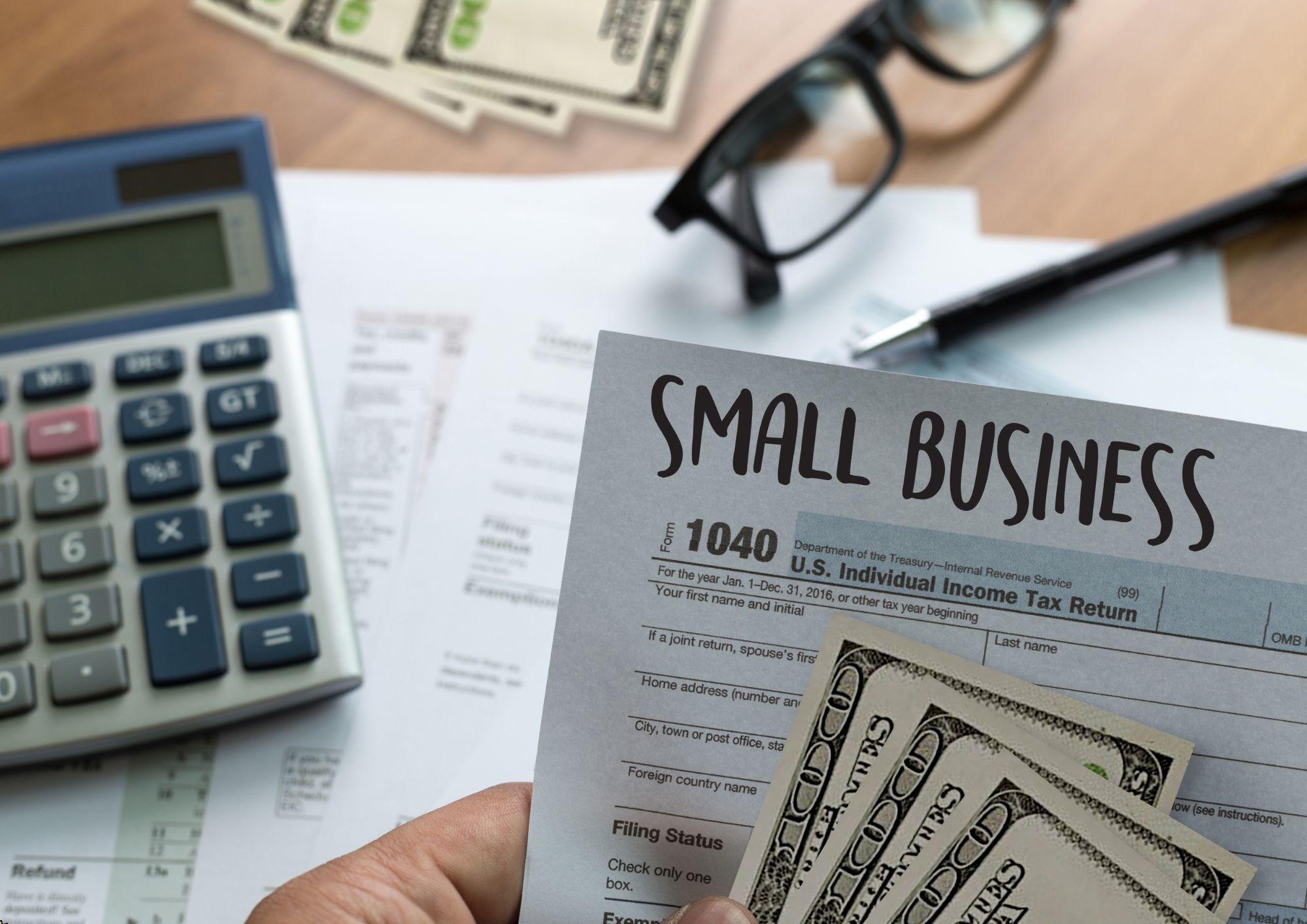
Sustainable Transportation
By Compete High
Sustainable Transportation Sales Overview Welcome to the future of transportation! Our comprehensive product, 'Sustainable Transportation,' is designed to revolutionize the way we move people and goods while preserving our planet for generations to come. With a focus on six key modules, we offer a holistic approach to addressing the challenges of transportation sustainability. Module 1: Introduction to Sustainable Transportation In this foundational module, users will gain a comprehensive understanding of sustainable transportation principles, including the importance of reducing carbon emissions, promoting energy efficiency, and enhancing accessibility. Through engaging content and interactive learning materials, participants will grasp the significance of transitioning to sustainable transportation solutions. Module 2: Sustainable Transportation Policies and Regulations Navigate the complex landscape of transportation policies and regulations with ease. Our expertly curated module provides insights into global and local policies aimed at promoting sustainable transportation practices. From emissions standards to incentives for green mobility, participants will learn how regulatory frameworks shape the future of transportation. Module 3: Sustainable Transportation Infrastructure Discover the backbone of sustainable transportation systems: infrastructure. From bike lanes to electric vehicle charging stations, this module explores innovative infrastructure solutions designed to support eco-friendly modes of transportation. Participants will explore case studies and best practices for building resilient, accessible, and environmentally conscious transportation networks. Module 4: Sustainable Transportation Technologies Embrace the cutting-edge technologies driving the shift towards sustainable transportation. From electric vehicles to smart traffic management systems, this module showcases the latest advancements in clean and efficient transportation technologies. Participants will learn how emerging technologies are reshaping the way we commute, deliver goods, and reduce our carbon footprint. Module 5: Sustainable Transportation Behavior Change Unlock the power of behavioral psychology in promoting sustainable transportation choices. This module delves into strategies for encouraging mode shifts, such as public awareness campaigns, incentives, and community engagement initiatives. Participants will explore behavior change theories and practical interventions to promote eco-friendly transportation habits. Module 6: Sustainable Freight and Logistics Transform the way goods are transported with our module on sustainable freight and logistics. From optimizing supply chains to adopting green shipping practices, participants will learn how to minimize the environmental impact of freight transportation. Case studies and industry insights will highlight innovative approaches to sustainable logistics management. Whether you're an urban planner, policymaker, transportation professional, or sustainability enthusiast, our 'Sustainable Transportation' product offers the knowledge and tools needed to create a greener, more efficient, and equitable transportation system. Join us in shaping the future of mobility and building a sustainable world for all. Course Curriculum Module 1_ Introduction to Sustainable Transportation Introduction to Sustainable Transportation 00:00 Module 2_ Sustainable Transportation Policies and Regulations Sustainable Transportation Policies and Regulations 00:00 Module 3_ Sustainable Transportation Infrastructure Sustainable Transportation Infrastructure 00:00 Module 4_ Sustainable Transportation Technologies Sustainable Transportation Technologies 00:00 Module 5_ Sustainable Transportation Behavior Change Sustainable Transportation Behavior Change 00:00 Module 6_ Sustainable Freight and Logistics Sustainable Freight and Logistics 00:00
