- Professional Development
- Medicine & Nursing
- Arts & Crafts
- Health & Wellbeing
- Personal Development
Cisco Implementing Cisco Service Provider VPN Services 1.0 (SPVI)
By Nexus Human
Duration 5 Days 30 CPD hours This course is intended for This course is for network professionals who need to learn the techniques to implement, configure, monitor, and support Service Provider VPN solutions based on MPLS backbones. Network administrators Network engineers Network supervisors Network managers Network Operations Center (NOC) personnel Network designers Network architects Channel partners Overview After taking this course, you should be able to: Describe VPN concepts and operation in a Service Provider environment Implement Layer 3 MPLS VPN operations in a Service Provider environment Implement Layer 3 Inter-domain MPLS VPN services traversing multiple Service Providers Implement Layer 3 Multicast MPLS VPN operations in a Service Provider environment Troubleshoot typical issues in Layer 3 MPLS VPN environments Implement Layer 2 VPN operations in a Service Provider environment Troubleshoot Layer 2 VPN issues in a Service Provider network Implement MPLS VPN solutions for IPv6 environments Troubleshoot MPLS VPN solutions for IPv6 environments The Implementing Cisco Service Provider VPN Services (SPVI) 5-day course prepares you to manage end-customer Virtual Private Network (VPN) environments built over a common service provider Multiprotocol Label Switching (MPLS) backbone. You will complete hands-on labs to reinforce MPLS VPN fundamental concepts, benefits, and classification, MPLS components, MPLS control plane and data plane operations, MPLS VPN routing using Virtual Routing and Forwarding (VRF), Layer 2 and Layer 3 MPLS VPNs, IPv6 MPLS VPN implementations, IP Multicast VPNs, and shared services VPNs. The course also covers solutions for deploying MPLS VPN crossing multiple Service Provider domains that improve the use of network bandwidth.The course qualifies for 40 Cisco Continuing Education credits (CE) towards recertification.This course prepares you for the 300-515 Implementing Cisco© Service Provider VPN Services (SPVI) exam. By passing this exam, you earn the Cisco Certified Specialist - Service Provider VPN Services Implementation certification, and you satisfy the concentration exam requirement for the CCNP© Service Provider certification.This course will help you:Gain valuable skills in reinforcing MPLS VPN fundamental concepts, benefits, and classificationsLearn to configure optional paths for traffic to avoid network congestionPrepare to take the 300-515 SPVI exam Introducing VPN Services VPN Fundamentals MPLS VPN Control Plane Operation Troubleshooting MPLS VPN Underlay Troubleshoot Core Interior Gateway Protocol (IGP) Troubleshoot Border Gateway Protocol (BGP) Implementing Layer 3 MPLS VPNs Multiprotocol BGP (MP-BGP) Routing Requirements in MPLS VPNs Provider Edge to Customer Edge (PE-to-CE) Routing Requirements in Layer 3 MPLS VPNs Implementing Layer 3 Interdomain MPLS VPNs Inter-Autonomous System (AS) for Layer 3 MPLS VPNs Content Security and Control (CSC) for Layer 3 MPLS VPNs Implementing Layer 3 Multicast MPLS VPNs Multicast VPN (MVPN) Fundamentals Implement Intranet MVPN Troubleshooting Intra-AS Layer 3 VPNs Troubleshoot PE-CE Connectivity Troubleshoot PE-to-Route Reflecto Implementing Layer 2 VPNs Layer 2 Service Architecture and Carrier Ethernet Services Refresh on Traditional Ethernet LAN (E-LAN), E-Line, and E-Tree Solutions Troubleshooting Layer 2 VPNs Troubleshoot Common Issues for Traditional E-Line, E-LAN, and E-Tree Ethernet Solutions Troubleshoot Common Issues for Ethernet VPN (EVPN) Native, EVPN Virtual Private Wire Service (VPWS), and EVPN Integrated Routing and Bridging (IRB) Solutions Implementing Layer 3 IPv6 MPLS VPNs Classical Solutions for Deploying IPv6 over IPv4 Environments Using 6VPE to Deploy IPv6 Connectivity over MPLS Environment Troubleshooting Layer 3 IPv6 MPLS VPNs Troubleshooting PE-to-PE Connectivity Additional course details: Nexus Humans Cisco Implementing Cisco Service Provider VPN Services 1.0 (SPVI) training program is a workshop that presents an invigorating mix of sessions, lessons, and masterclasses meticulously crafted to propel your learning expedition forward. This immersive bootcamp-style experience boasts interactive lectures, hands-on labs, and collaborative hackathons, all strategically designed to fortify fundamental concepts. Guided by seasoned coaches, each session offers priceless insights and practical skills crucial for honing your expertise. Whether you're stepping into the realm of professional skills or a seasoned professional, this comprehensive course ensures you're equipped with the knowledge and prowess necessary for success. While we feel this is the best course for the Cisco Implementing Cisco Service Provider VPN Services 1.0 (SPVI) course and one of our Top 10 we encourage you to read the course outline to make sure it is the right content for you. Additionally, private sessions, closed classes or dedicated events are available both live online and at our training centres in Dublin and London, as well as at your offices anywhere in the UK, Ireland or across EMEA.

Voice over LTE training course description This course provides a basic understanding of the 3G LTE Air Interface, SAE, as well as Voice over LTE options and LTE Advanced features. Investigating the standards for the EPS , formulated by the 3GPP standards body, the course will set out to examine and explain the 4G environment from user equipment to border gateway and beyond. This course will ensure the delegate has a grasp of all aspects of the current global deployments, the next steps in upgrades and the promise of things to come. What will you learn Describe the complete EPC architecture. Explain the use of QoS within the air interface & core network. Explore the features of LTE advanced. Describe the various methods of supporting voice services with 3G LTE. Describe IMS structure and control entities. Explain an IMS session. Voice over LTE training course details Who will benefit: Any engineers who are assisting in the deployment of voice services within their LTE networks. Prerequisites: Intro to Data comms & networking Telecommunications Introduction Duration 3 days Voice over LTE training course contents 3GPP standards body Release 8 - Release 12, Supported and expected features. The EPC revisited EPC revisited 3G LTE & EPC Architecture, NB, MME, SGW, PDNGW, PCRF, Interworking capabilities, Protocol stack explored, NAS signalling, Default EPS bearer, Slot allocation algorithms, Scheduling algorithms, Quality of Service requirements, Dedicated EPS bearers. VoLTE deployment strategies Common networks everywhere, GSM/WCDMA view, CDMA view. VoLTE system architecture LTE radio, LTE Radio background, LTE radio architecture, Evolved packet core, EPC entities & functions, EPS mobility management, MS entities, Home subscriber server, Policy & charging rules function. VoLTE functionality Radio functionality, Bearers & schedulers, Mobility, Circuit switched fall back handover, Mobility from 2G/3G back to LTE, Power Saving Features, Positioning services, UE radio access capabilities for VoLTE users. EPC functionalities, LTE subscriber identification, PDN connectivity establishment, EPS dedicated bearer setup, IMS identification, IP multimedia identification module, Public user identity, Private user identity, Relationship between public & private identity, identification of users device, identification of network entities, identification of services, identification without ISIM. IMS service provisioning, Enforcement of allowed services, Service triggering information, Selection of the AS, AS behaviour, Service provisioning in action. VoLTE end-to-end & signalling VoLTE subscription & device configuration. EPS attach for CSFB/IMS VoIP & default bearer. IMS registration, Constructing the REGISTER request, From UE to P-CSCF, From P-CSCF to I-CSCF, From I-CSCF to S-CSCF, S-CSCF challenges the UE, UE's response to the challenge, Registration at the S-CSCF, The 200 OK response, Third-party registration to application servers, Subscription to registration event package, Re-registration & re-authentication, De-registration, Related standards. IMS VoIP session, Constructing the INVITE request, Routing, Media negotiation, Media resource reservation & policy control, Charging, Session release. Voice continuity, PS - PS intersystem handover, Single radio voice call continuity. IMS emergency session, PDN Connection setup for emergency session, Emergency registration, Emergency session. CS fallback for EPS call case, Architecture of CS fallback in EPS, Description of SGs interface, Idle mode signalling reduction, Idle mode vs active mode, CS fallback attachment, Mobile originating call using CSFB, Mobile terminating call using CSFB, Call unrelated CSFB procedures, Mobile terminating roaming retry & forwarding. VoLTE Messaging, Native IMS messages, SMS interworking, Multimedia messaging service. Unstructured supplementary services data simulation in IMS. IMS services VoLTE radio performance Coverage, Latency, Capacity. LTE advanced features Carrier aggregation, Coordinated mMulti-point Operation (CoMP), ICIC & eICIC, Relay node deployment & donor eNBs, Improved cell edge coverage, Reduced control plane latency, Heterogeneous networks, HeNB, security gateways, HeNB gateways.

VMware NSX-T Data Center: Multisite Deployments with Federation
By Nexus Human
Duration 3 Days 18 CPD hours This course is intended for Network administrators, IT managers, VMware partners, and individuals responsible for implementing and managing the NSX-T Data Center Federation. Overview By the end of the course, you should be able to meet the following objectives: Describe the Federation architecture and use cases Deploy and configure Global Managers and sites Import network components from the Local Manager to a Global Manager Describe different topologies and deployment methods Describe layer 2 connectivity Describe East-West routing Describe North-South routing Configure security regions, groups, and rules Describe various Disaster Recovery scenarios This three-day, hands-on training course provides you with the knowledge and skills to achieve competency in deploying, configuring, and managing the VMware NSX-TTM Data Center Federation. This course first introduces you to the architecture of the NSX-T Data Center Federation and then covers all features and functionality offered in the Federation, including the deployment of logical switching, logical routing, and security policies across multiple sites. Finally, the course describes various disaster recovery scenarios for the Federation. Course Introduction Introductions and course logistics Course objectives Introduction to Federation Describe the Federation and its use cases Explain the Federation architecture Describe the Federation components Deploy and register active/standby Global Managers and sites Import network components from a Local Manager to the Global Manager Federation Deployment and Topologies Explain different supported and non-supported topologies for the Federation Describe different deployment methods for the Federation Create and configure Remote Tunnel Endpoints (RTEs) Configuring Federation Switching and Routing Understand the prerequisites to configure stretched segments, Tier-1, and Tier-0 gateways Configure stretched Tier-1 gateways Configure stretched segments Configure stretched Tier-0 uplinks Configure stretched Tier-0 gateways Federation Packet Walks Describe layer 2 connectivity and MAC learning Describe East-West packet walkthrough Describe South-North packet walkthrough Federation Security Describe Federation security Explain different configuration workflows for Federation security Define Federation security components Configure security groups, policies, and rules from the Global Manager Discuss examples of groups in different spans Discuss global rule realization examples High Availability and Disaster Recovery Describe high availability leading practices in the Federation Describe failure and disaster recovery scenarios for the Federation Additional course details:Notes Delivery by TDSynex, Exit Certified and New Horizons an VMware Authorised Training Centre (VATC) Nexus Humans VMware NSX-T Data Center: Multisite Deployments with Federation training program is a workshop that presents an invigorating mix of sessions, lessons, and masterclasses meticulously crafted to propel your learning expedition forward. This immersive bootcamp-style experience boasts interactive lectures, hands-on labs, and collaborative hackathons, all strategically designed to fortify fundamental concepts. Guided by seasoned coaches, each session offers priceless insights and practical skills crucial for honing your expertise. Whether you're stepping into the realm of professional skills or a seasoned professional, this comprehensive course ensures you're equipped with the knowledge and prowess necessary for success. While we feel this is the best course for the VMware NSX-T Data Center: Multisite Deployments with Federation course and one of our Top 10 we encourage you to read the course outline to make sure it is the right content for you. Additionally, private sessions, closed classes or dedicated events are available both live online and at our training centres in Dublin and London, as well as at your offices anywhere in the UK, Ireland or across EMEA.

AZ-104: Microsoft Azure Administrator Full Course
By Packt
This course teaches you to prepare for AZ-104 Certification. The course gives you the knowledge to make you Azure ready and become a better Azure administrator. All the changes that were made to AZ-103 by Microsoft to make it AZ-104 are incorporated in this course.

CCIE Enterprise Infrastructure
By Nexus Human
Duration 5 Days 30 CPD hours This course is intended for For those seeing to prepare for CCIE Enterprise Infrastructure certification Overview This course will help prepare for CCIE Enterprise Infrastructure certification The new CCIE Enterprise Infrastructure certification program prepares you for today?s expert-level job roles in enterprise infrastructure technologies. CCIE Enterprise Infrastructure now includes automation and programmability to help you scale your enterprise infrastructure. VTP VTP and different versions Pruning EtherChannel LACP Layer 2 and Layer 3 Spanning Protocol 1d, 802.1w, and 802.1s SPAN, RSPAN, and ERSPAN DMVPN All Phases Redundancy: Two Clouds One Hub Two Hubs one Cloud Two hubs two Clouds Running Routing Protocols DMVPN over MPLS EIGRP RD, CD, S, FC, FS, and FD Configuration, and hidden debugging Authentications: MD5, and SHA, Summarization Load Balancing:Equal Cost, Unequal Cost, Add-Path, Filtering, Default Route Injection Optimization: Query Propagation Boundary, IP FRR, STUB routing (All Options) Metric: Classic, Wide Metric Route Tags: Decimal and Dotted-Decimal Notations, OTP OSPFv2 Overview and special cases GRE or Virtual-Links LSAs, FA, and RFCs (1583, 1587, 2328, 3101, 5185 and many more) Best Path Selection Network Types Area Types Optimization: GTSM, LFA, Default Route Injection Authentication: RFC 2328, RFC 5709, Summarization, Filtering BGP States Establishing a Peer Session: Regular method,Peer-Groups,Templates,Best Path Selection Attributes: Weight, AS-Path, Origin, Next-Hop, Local-Preference, Atomic-Aggregate Communities, Aggregator, and MED Load Balancing: Equal Cost,Unequal Cost,Conditional Advertisement,Out/In Bound Route Filtering and the order,ORF,Multihoming Scenarios AS-Path Manipulation: Regexp,Local-as,Allow-as,Remove-Private-as Convergence and Scalability: Route Reflectors,Confederation,Aggregation (All Options) Other BGP Features: MultiPath,Add-Path,Route-Refresh,Soft Reconfiguration IPv6 Acquiring an IPv6 Address: IPv6 General Prefix SLAAC DHCPv6 Rapid-Commit Relay Prefix Delegation IPv6 and DMVPN EIGRPv6 OSPFv3: Both flavors, LSAs, RFCs BGP for IPv6: IPv6 transport, and IPv4 route exchange Transitional Solutions: NAT-PT,6VPE,Multicast,MLD,Static RP,BSR,Embedded RP,IPv6 Traffic Filters,RA Guard,ND Inspection MPLS LDP, VRFs, RD, and RT L3VPNs Route Leaking PE to CE Routing Security Control Plane Policing VACLs Storm Control DHCP Snooping IP Source Guard DAI Private VLANs Port Security Access-lists uRPF Device Tracking IPsec Identity Use Case For FlexVPN: Site-to-Site, IKEv1, and IKEv2 Using Preshared Keys 1x Port Base Authentication : Device Roles,Port States,Authentication Process,Host Modes Network Services FHRP: HSRP, VRRP, and GLBP NAT: Static NAT, and PAT,Dynamic NAT,Policy-Base NAT,VRF-Aware NAT,VASI NAT Software Defined Infrastructure Cisco SD Access: Design a Cisco SD Access solution Underlay network (IS-IS, manual/PnP) Overlay fabric design (LISP, VXLAN, Cisco TrustSec) Fabric domains (single-site and multi-site using SD-WAN transit) Cisco SD Access deployment: Cisco DNA Center device discovery and device management Add fabric node devices to an existing fabric Host onboarding (wired endpoints only) Fabric border handoff Segmentation Macro-level segmentation using VNs Micro-level segmentation using SGTs (using Cisco ISE) Assurance Network and client health (360) Monitoring and troubleshooting Cisco SD-WAN: Design a Cisco SD-WAN solution Orchestration plane (vBond, NAT) Management Plane (vManage) Control Plane (vSmart, OMP) Data Plane (vEdge/cEdge) WAN edge deployment Onboarding new edge routers Orchestration with zero-touch provisioning/PnP OMP TLOC Configuration templates Localized policies (only QoS) Centralized policies Application aware Routing Topologies

55340 Developing ASP.NET Core Web Applications
By Nexus Human
Duration 5 Days 30 CPD hours This course is intended for This course is intended for professional web developers who use Microsoft Visual Studio in an individual-based or team-based, small-sized to large development environment. Candidates for this course are interested in developing advanced web applications and want to manage the rendered HTML comprehensively. They want to create websites that separate the user interface, data access, and application logic. Overview Describe the Microsoft Web Technologies stack and select an appropriate technology to use to develop any given application. Design the architecture and implementation of a web application that will meet a set of functional requirements, user interface requirements, and address business models. Configure the pipeline of ASP.NET Core web applications using middleware, and leverage dependency injection across applications. Develop a web application that uses the ASP.NET Core routing engine to present friendly URLs and a logical navigation hierarchy to users. Create Views in an application that display and edit data and interact with Models and Controllers. Connect an ASP.NET Core application to a database using Entity Framework Core. Implement a consistent look and feel across an entire web application. Write JavaScript code that runs on the client-side and utilizes the jQuery script library to optimize the responsiveness of an web application. Add client side packages and configure Task Runners. Run unit tests and debugging tools against a web application in Visual Studio 2022. Write an application that authenticates and authorizes users to access content securely using Identity. Build an application that resists malicious attacks. Use caching to accelerate responses to user requests. Use SignalR to enable two-way communication between client and server. Describe what a Web API is and why developers might add a Web API to an application. Describe how to package and deploy an ASP.NET Core web application from a development computer to a web server. In this 5-day course, professional web developers will learn to develop advanced ASP.NET Core applications using .NET tools and technologies. The focus will be on coding activities that enhance the performance and scalability of the Web site application. Module 1: Exploring ASP.NET Core Introducing of Microsoft Web Technologies Getting Started with Razor Pages in ASP.NET Core Introducing ASP.NET Core MVC Module 2: Designing ASP.NET Core MVC Web Applications Planning in the Project Design Phase Designing Models, Controllers and Views Module 3: Configure Middleware and Services in ASP.NET Core Configuring Middlewares Configuring Services Module 4: Developing Controllers Writing Controllers and Actions Configuring Routes Writing Action Filters Module 5: Developing Views Creating Views with Razor Syntax Using HTML Helpers and Tag Helpers Reusing Code in Views Module 6: Developing Models Creating MVC Models Working with Forms Validating User Input Module 7: Using Entity Framework Core in ASP.NET Core Introduction to Entity Framework Core Working with Entity Framework Core Use Entity Framework Core to connect to Microsoft SQL Server Module 8: Using Layouts, CSS and JavaScript in ASP.NET Core Using Layouts Using CSS and JavaScript Using JavaScript Libraries Module 9: Client-Side Development Applying Styles and Responsive Design Using Task Runners Looking at ASP.NET Core Blazor Module 10: Testing and Troubleshooting Testing ASP.NET Core Applications Implementing an Exception Handling Strategy Logging ASP.NET Core Applications Module 11: Managing Security Authentication in ASP.NET Core Authorization in ASP.NET Core Defending from Common Attack Module 12: Performance and Communication Implementing a Caching Strategy Managing State Supporting Two-way Communication Module 13: Implementing Web APIs Introducing Web APIs Developing a Web API Calling a Web API Module 14: Hosting and Deployment Hosting and Deploying On-premises Deploying to Microsoft Azure Looking at Microsoft Azure Fundamentals

>> 12-Hour Knowledge Knockdown! Prices Reduced Like Never Before << The UK relies heavily on a robust and secure digital infrastructure. Millions of businesses and individuals depend on efficient networks every day. Are you interested in a career in IT support or network administration? This CompTIA Network+ Diploma course equips you with the knowledge and skills to build, maintain, and troubleshoot computer networks. This Diploma in CompTIA Network Training at QLS Level 7 course is endorsed by The Quality Licence Scheme and accredited by CPDQS (with 180 CPD points) to make your skill development and career progression related to CompTIA Network+ substantial and easier than ever! Our unique CompTIA Network+ Course might help you get there! Expand your expertise with high-quality training - study the CompTIA Network+ and get an expertly designed, great-value training experience. Learn from industry professionals and quickly equip yourself with the specific knowledge and skills you need to excel in your chosen career through the CompTIA Network+ online training course. Learning Outcomes of CompTIA Network+ Diploma Implement network connectivity using wired and wireless technologies. Configure and troubleshoot network devices based on industry standards. Apply TCP/IP addressing and routing protocols to ensure network communication. Mitigate security risks and maintain a secure network environment. Utilise network management tools to monitor performance and identify issues. Design and implement a network solution for a small office or home office (SOHO) environment. Whether you're looking for a new career in IT or want to advance in your current role, the CompTIA Network+ Diploma can help you achieve your goals. Enrol today and take the first step towards a rewarding career in networking! Why Choose Us? Chance to earn a QLS Endorsed Certificate upon completion of CompTIA Network+ Get a free student ID card with CompTIA Network+ Training The CompTIA Network+ is affordable and simple to understand This course is entirely online, interactive lesson with voiceover audio Lifetime access to the CompTIA Network+ course materials The CompTIA Network+ comes with 24/7 tutor support Start your learning journey straightaway! *** Course Curriculum *** Here is the curriculum breakdown of this CompTIA Network Training course: Module 01: Network Theory OSI Layers LANs and WANs Network Types Transmissions Module 02: Bounded Network Media Cables Fiber Optics Converters and Connectors Module 03: Unbounded Network Media 802.11 Standard Wireless Wireless Options Module 04: Network Implementations Topologies Ethernet Switches LANs Module 05: TCP/IP Addressing and Data Delivery Network Communication Protocols IPv4 Special Addresses CIDR IPv6 Module 06: Routing Routes Routing Types Module 07: TCP/IP Services TCP and IP FQDN and DNS Transport-layer Protocols UDP Module 08: WAN Infrastructure Wide Area Networks QoS Voice-over-Data Systems Module 09: Cloud and Virtualization Technologies Types of Server Virtualization Fibre Channel Cloud Concepts. prproj Module 10: Network Security Basics Wireless Security Authentication. prproj Wireless Security Threats TACACS Keys Module 11: Preventing Security Breaches Security Factors Vulnerabilities Attacks Authentication Honeypots Education and Awareness Module 12: Responding to Security Incidents Response Policy Module 13: Remote Networking RADIUS VPN Technologies Tunneling Protocols. prproj Module 14: Network Management Acceptable Use Module 15: Troubleshooting Network Issues Common Problems Troubleshooting Network Technician Tools Physical and Logical Issues Open or Closed Ports ARP Issues Module 16: Planning and Implementing a SOHO Network SOHO Network How will I get my Certificate? After successfully completing the course, you will be able to order your Certificates as proof of your achievement. PDF Certificate: £12.99 CPD Hard Copy Certificate: £29.99 CPD 180 CPD hours / points Accredited by CPD Quality Standards Who is this course for? Anyone interested in learning more about the topic is advised to take this course. This course is open to everybody. IT beginners Career changers Network support technicians Help desk professionals Requirements You will not need any prior background or expertise to enrol in this course. Career path This bundle will allow you to kickstart or take your career to the next stage in the related sector such as: Network technician Network administrator Security analyst Cloud technician Certificates CPD Accredited Digital Certificate Digital certificate - £12.99 CPD Accredited Hard Copy Certificate Hard copy certificate - £29.99 Please note that International students have to pay an additional £10 as a shipment fee. Diploma in CompTIA Network Training at QLS Level 7 Hard copy certificate - £139 Please note that International students have to pay an additional £10 as a shipment fee.

ICCC-CT-Installing and Configuring Cisco Cube/Gateways
By Nexus Human
Duration 3 Days 18 CPD hours This course is intended for The primary audience for this course is as follows: Network Video Engineer Voice/UC/Collaboration/Communications Engineer Collaboration Tools Engineer Collaboration Sales/Systems Engineer In this 3 Day Cisco Course, students will learn how to deploy Voice Gateways/CUBE and setup Cisco Unified Communication Manager (CUCM) to deploy SIP Trunking. The course starts out with an overview of Cisco gateways and their uses. Next, students learn about MGCP and SIP and how to implement each protocol. Students will then learn how to use Cisco CUBE to connect CUCM, Gateways and Service Providers together. This course details how to connect a Cisco environment to a Service Provider using a Cisco CUBE. Introduction to Voice Gateways Cisco UC Networks and the Role of Gateways Gateway Call Routing and Call Legs Configuring Gateway Voice Ports DSP Functionality, Codecs, and Codec Complexity Router Requirements for CUBE SIP Protocol Overview Gateway Dial Plans VoIP Call Legs Dial Plan Implementation Configuring (CUCM) Cisco Unified Communication Manager 12.5 Cisco UCM Audio Codec Preference List Cisco UCM Region Configuration Device Pool Configuration Annunciator Configuration Conference Bridge Configuration Media Termination Point Configuration Music on Hold Server Configuration Music on Hold Service (IP Voice Media Streaming App) Parameter Settings Music on Hold Service (Duplex Streaming) Parameter Settings Media Resource Group Configuration Media Resource Group List Configuration UC Service Configuration Service Profile Configuration End User Configuration SIP Trunk Security Profile Configuration used by SIP trunk to Cisco UBE SIP Profile Configuration used by SIP trunk to Cisco UBE SIP Trunk to Cisco UBE Configuration Route Pattern Configuration Configuring Cisco Unified Border Element (CUBE) Deploying Cisco VCUBE CUCM to CUBE Integration Configuration Steps to connecting to a SIP Trunk Provider Interworking Security and Call Admission Control Media Manipulation, Enhancement & Optimization SIP UA Translation Rules VoIP Dial Peer SIP Registration SIP attributes of CUBE Transcoding services Creating and configuring Sip Trunks CUBE Configuration CUBE Call Flow CUBE Dial-Peers Call Routing CUBE Advanced Call Routing Media Manipulation External/PSTN Call Recording Call Admission Control Multiple Non-Authenticated SIP Trunks on a CUBE Multiple Authenticated/Registered SIP Trunks on a CUBE Configuring High Availability High availability on ISR G2 High availability on ISR 4k High availability on ASR Cisco Unified Border Element (CUBE) Security Five Layers of Security in CUBE SIP TLS Support with SRTP Monitoring and Troubleshooting Cisco CUBE Dialed Number Analyzer (DNA) for CUBE SIP Profile Test Tool Troubleshooting Serviceability

Description: The CompTIA Network+ Certification course provides an user-level knowledge and experience with personal computer operating systems and networks to present fundamental skills and concepts. The content of the course is to prepare you for the job related to networking career. The course includes Network Theory including OSI layers, LANs and WANs, network types and transmissions. You will also learn about the Bounded Network Media like cables, fibre optics, and converters and connectors. You will also be introduced to Network implementations, network communication protocols, IPv4, special addresses, CIDR, IPv6, Routing, TCP/IP services, WAN infrastructure and the Cloud Virtualization Technologies. The course also focuses on the Network Security System, Remote Networking, and Networking Management. Finally, the course will provide you information about Troubleshooting Network and the basics of SOHO (Small Office Home Office) Network. Assessment & Certification To achieve a formal qualification, you are required to book an official exam separately with the relevant awarding bodies. However, you will be able to order a course completion CPD Certificate by paying an additional fee. Hardcopy Certificate by post - £19 Soft copy PDF via email - £10 Requirements Our CompTIA Network+ Certification - Complete Video Course is fully compatible with any kind of device. Whether you are using Windows computer, Mac, smartphones or tablets, you will get the same experience while learning. Besides that, you will be able to access the course with any kind of internet connection from anywhere at any time without any kind of limitation. Career Path After completing this course you will be able to build up accurate knowledge and skills with proper confidence to enrich yourself and brighten up your career in the relevant job market. Network Theory OSI Layers FREE 00:44:00 LANs and WANs 00:14:00 Network Types 00:07:00 Transmissions 00:36:00 Bounded Network Media Cables 00:41:00 Fiber Optics 00:16:00 Converters and Connectors 00:26:00 Unbounded Network Media 802.11 Standard 00:20:00 Wireless 00:11:00 Wireless Options 00:19:00 Network Implementations Topologies 00:39:00 Ethernet 00:50:00 Switches 01:48:00 VLANs 00:52:00 TCP/IP Addressing and Data Delivery Network Communication Protocols 00:37:00 IPv4 00:26:00 Special Addresses 00:13:00 CIDR 00:11:00 IPv6 00:31:00 Routing Routes 00:59:00 Routing Types 00:18:00 TCP/IP Services TCP and IP 00:40:00 FQDN and DNS 00:28:00 Transport-layer Protocols 00:05:00 UDP 00:06:00 WAN Infrastructure Wide Area Networks 00:18:00 QoS 00:39:00 Voice-over-Data Systems 00:06:00 Cloud and Virtualization Technologies Types of Server Virtualization 00:27:00 Fibre Channel 00:05:00 Cloud Concepts.prproj 00:24:00 Network Security Basics Wireless Security 00:15:00 Authentication.prproj 00:21:00 Wireless Security Threats 00:30:00 TACACS 00:10:00 Keys 00:26:00 Preventing Security Breaches Security Factors 00:15:00 Vulnerabilities 00:16:00 Attacks 00:58:00 Authentication 00:25:00 Honeypots 00:04:00 Education and Awareness 00:03:00 Responding to Security Incidents Response Policy 00:04:00 Remote Networking RADIUS 00:06:00 VPN Technologies 00:16:00 Tunneling Protocols.prproj 00:05:00 Network Management Acceptable Use 00:59:00 Troubleshooting Network Issues Common Problems 00:32:00 Troubleshooting 00:27:00 Network Technician Tools 00:46:00 Physical and Logical Issues 00:19:00 Open or Closed Ports 00:09:00 ARP Issues 00:13:00 Planning and Implementing a SOHO Network SOHO Network 00:15:00 Mock Exam Mock Exam- CompTIA Network+ Certification - Complete Video Course 00:20:00 Final Exam Final Exam- CompTIA Network+ Certification - Complete Video Course 00:20:00 Certificate and Transcript Order Your Certificates and Transcripts 00:00:00
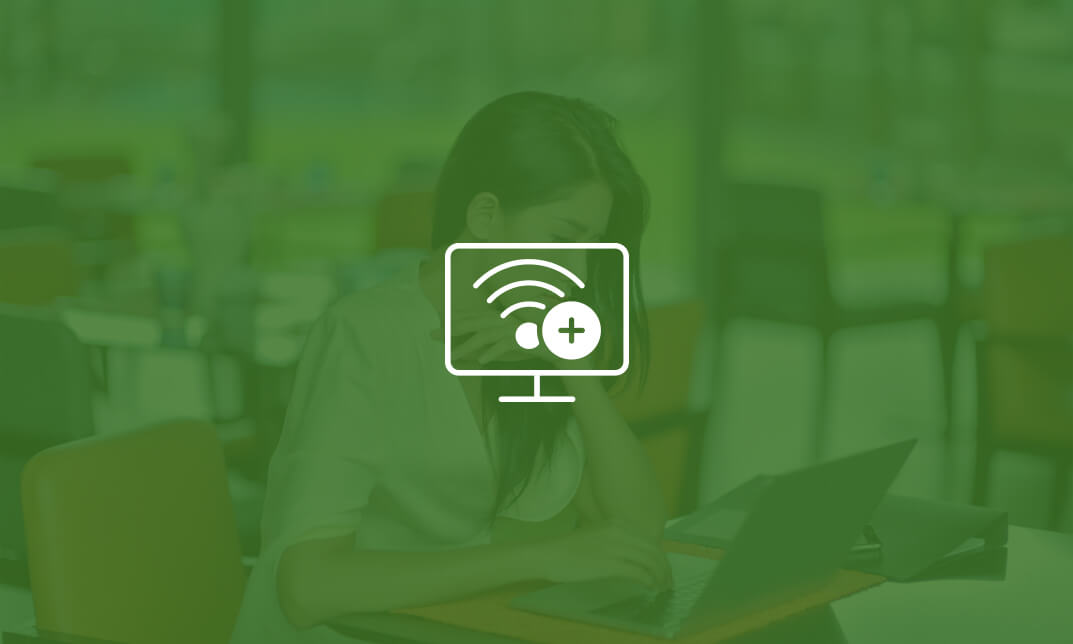
VMware NSX-T Data Center: Troubleshooting and Operations [V3.2]
By Nexus Human
Duration 5 Days 30 CPD hours This course is intended for Experienced system administrators and network administrators Network and security professionals who work with enterprise and data center networks Overview By the end of the course, you should be able to meet the following objectives: Use the native tools available in NSX-T Data Center to identify and troubleshoot the problems related to the NSX-T Data Center environment Use VMware vRealize Log Insight⢠and VMware vRealize Network Insight⢠to identify and troubleshoot the problems related to the NSX-T Data Center environment Explain the NSX-T Data Center infrastructure components and the communications between them Identify, analyze, and troubleshoot problems related to the management, control, and data planes in NSX-T Data Center Identify, analyze, and troubleshoot problems related to infrastructure preparation in NSX-T Data Center Identify, analyze, and troubleshoot problems related to logical switching and logical routing in NSX-T Data Center Identify, analyze, and troubleshoot network security problems related to the NSX-T Data Center Distributed and Gateway firewalls Identify, analyze, and troubleshoot problems related to VPN and the VMware NSX Advanced Load Balancer⢠Identify the components and packet flows involved in the NSX-T Data Center datapath and troubleshoot related problems This five-day, hands-on training course provides the advanced knowledge, skills, and tools to achieve competency in operating and troubleshooting the VMware NSX-T? Data Center environment. In this course, you are introduced to workflows of various networking and security constructs along with several operational and troubleshooting tools that help you manage and troubleshoot your NSX-T Data Center environment.In addition, you are presented with various types of technical problems, which you will identify, analyze, and solve through a systematic process. Course Introduction Introduction and course logistics Course objectives NSX-T Data Center Operations and Tools Explain and validate the native troubleshooting tools (dashboards, Traceflow, live traffic analysis, port mirroring) for the NSX-T Data Center environment Configure syslog, IPFIX, and log collections for the NSX-T Data Center environment Integrate NSX-T Data Center with vRealize Log Insight and vRealize Network Insight Validate and review the API methods available to configure the NSX-T Data Center environment Troubleshooting the NSX Management Cluster Describe the NSX Management cluster architecture, components, and communication channels Identify the workflows involved in configuring the NSX Management cluster Validate and troubleshoot the NSX Management cluster formation Troubleshooting Infrastructure Preparation Describe the data plane architecture, components, and communication channels Explain and troubleshoot VMware ESXi? transport node preparation issues Explain and troubleshoot KVM transport node preparation issues Explain and troubleshoot VMware NSX© Edge? transport node preparation issue Troubleshooting Logical Switching Describe the architecture of logical switching List the modules and processes involved in configuring logical switching Explain the importance of N-VDS and VDS in transport nodes Describe the procedure to migrate from N-VDS to VDS Review the architecture and workflows involved in attaching workloads to segments Identify and troubleshoot common logical switching issues Troubleshooting Logical Routing Review the architecture of logical routing and NSX Edge nodes Explain the workflows involved in the configuration of Tier-0 and Tier-1 gateways Explain the high availability modes and validate logical router placements Identify and troubleshoot common logical routing issues using both BGP and OSPF Troubleshooting Security Review the architecture of the Distributed Firewall Explain the workflows involved in configuring the Distributed Firewall Review the architecture of the Gateway Firewall Explain the workflows involved in configuring the Gateway Firewall Identify and troubleshoot common distributed firewall and Gateway Firewall issues Troubleshooting the NSX Advanced Load Balancer and VPN Services Review the NSX Advanced Load Balancer architecture and components Identify and troubleshoot common NSX Advanced Load Balancer issues Review of IPsec and L2 VPN architecture and components Identify and troubleshoot common IPsec and L2 VPN issues Datapath Walkthrough Verify and validate the path of the packet on the NSX datapath (East-West and South-North) Identify and perform packet captures at various points in the datapath Use NSX CLI and native hypervisor commands to retrieve configurations involved in the NSX datapath
![VMware NSX-T Data Center: Troubleshooting and Operations [V3.2]](https://cademy-images-io.b-cdn.net/9dd9d42b-e7b9-4598-8d01-a30d0144ae51/4c81f130-71bf-4635-b7c6-375aff235529/original.png?width=3840)