- Professional Development
- Medicine & Nursing
- Arts & Crafts
- Health & Wellbeing
- Personal Development
26224 Courses delivered Online
Explore the fascinating world of plants with our 'Introduction to Plant Science: Essential Concepts' course. From plant anatomy and photosynthesis to genetics, ecology, and economic importance, this comprehensive course provides a solid foundation in botany. Join us to cultivate your understanding of the essential principles that govern the life of plants and discover their crucial role in sustaining our planet. Perfect for biology enthusiasts, environmentalists, and those curious about the wonders of the plant kingdom. Start your journey into plant science today!

Explore the Fundamentals of Networking with the Perfect Introduction to Networking Course. Understand the benefits of networking, spot networking opportunities, prepare for an event, and the following up process. Overcome your fears, enrol Today, and take control of your networking!

Introduction to Product Management
By IIL Europe Ltd
Introduction to Product Management Managing the development and life cycle of products is different than managing people or processes. Product managers requires product vision and a strategic view to conceive and define a product for the right market at the right time, and the tactical sense to shepherd the product into existence. To get the product or service into production or execution, the product manager must have a business case to support the initiative and the analysis to support the business case. The success of the product or service is based on the value provided to the customer and the resulting value to the organization. This webinar provides an introduction into the complexities of the product life cycle and the role of the product manager. What You Will Learn After this one-hour session, learners will be able to: Identify the product life cycle and work within it Define the role and responsibilities of the product manager Walk through the product management process from idea to market

Register on the Introduction to Java today and build the experience, skills and knowledge you need to enhance your professional development and work towards your dream job. Study this course through online learning and take the first steps towards a long-term career. The course consists of a number of easy to digest, in-depth modules, designed to provide you with a detailed, expert level of knowledge. Learn through a mixture of instructional video lessons and online study materials. Receive online tutor support as you study the course, to ensure you are supported every step of the way. Get an e-certificate as proof of your course completion. The Introduction to Java is incredibly great value and allows you to study at your own pace. Access the course modules from any internet-enabled device, including computers, tablet, and smartphones. The course is designed to increase your employability and equip you with everything you need to be a success. Enrol on the now and start learning instantly! What You Get With The Introduction to Java Receive a e-certificate upon successful completion of the course Get taught by experienced, professional instructors Study at a time and pace that suits your learning style Get instant feedback on assessments 24/7 help and advice via email or live chat Get full tutor support on weekdays (Monday to Friday) Course Design The course is delivered through our online learning platform, accessible through any internet-connected device. There are no formal deadlines or teaching schedules, meaning you are free to study the course at your own pace. You are taught through a combination of Video lessons Online study materials Certification Upon successful completion of the course, you will be able to obtain your course completion e-certificate free of cost. Print copy by post is also available at an additional cost of £9.99 and PDF Certificate at £4.99. Who Is This Course For: The course is ideal for those who already work in this sector or are an aspiring professional. This course is designed to enhance your expertise and boost your CV. Learn key skills and gain a professional qualification to prove your newly-acquired knowledge. Requirements: The online training is open to all students and has no formal entry requirements. To study the Introduction to Java, all your need is a passion for learning, a good understanding of English, numeracy, and IT skills. You must also be over the age of 16. Course Content Introduction to Java Module 01: Hello World _ IDE 00:07:00 Module 02: What is Java? 00:13:00 Module 03: Working With Variables 00:12:00 Module 04: Variable Types 00:14:00 Module 05: Non-Numeric Data Types 00:10:00 Module 06: Strings 00:16:00 Module 07: Arithmetic Operators 00:14:00 Module 08: Relational Operators 00:10:00 Module 09: Logical Operators 00:10:00 Module 10: Assignment Operators 00:10:00 Module 11: Solving Problems with Google 00:09:00 Module 12: If in Java 00:11:00 Module 13: Else If Else 00:16:00 Module 14: Switch 00:12:00 Module 15: While Loop 00:14:00 Module 16: For Loop 00:13:00 Module 17: Arrays 00:14:00 Module 18: Sorting Array 00:15:00 Module 19: Methods 00:15:00 Module 20: Recursion 00:07:00 Module 21: OOP #1 - Classes _Object 00:12:00 Module 22: OOP #2 - Constructors 00:08:00 Module 23: OOP #3 - Inheritance 00:14:00 Module 24: OOP #4 - Modifier Types 00:17:00 Module 25: OOP #5 - Encapsulation 00:12:00 Module 26: OOP #6 - Abstraction 00:16:00 Module 27: OOP #7 - Polymorphism 00:09:00 Frequently Asked Questions Are there any prerequisites for taking the course? There are no specific prerequisites for this course, nor are there any formal entry requirements. All you need is an internet connection, a good understanding of English and a passion for learning for this course. Can I access the course at any time, or is there a set schedule? You have the flexibility to access the course at any time that suits your schedule. Our courses are self-paced, allowing you to study at your own pace and convenience. How long will I have access to the course? For this course, you will have access to the course materials for 1 year only. This means you can review the content as often as you like within the year, even after you've completed the course. However, if you buy Lifetime Access for the course, you will be able to access the course for a lifetime. Is there a certificate of completion provided after completing the course? Yes, upon successfully completing the course, you will receive a certificate of completion. This certificate can be a valuable addition to your professional portfolio and can be shared on your various social networks. Can I switch courses or get a refund if I'm not satisfied with the course? We want you to have a positive learning experience. If you're not satisfied with the course, you can request a course transfer or refund within 14 days of the initial purchase. How do I track my progress in the course? Our platform provides tracking tools and progress indicators for each course. You can monitor your progress, completed lessons, and assessments through your learner dashboard for the course. What if I have technical issues or difficulties with the course? If you encounter technical issues or content-related difficulties with the course, our support team is available to assist you. You can reach out to them for prompt resolution.

Introduction to Psychotherapy
By Training Tale
This Introduction to Psychotherapy course is designed for those new to this profession and who want to test their skills and knowledge. It covers the fundamentals of psychotherapy, as well as how to conduct online sessions. This Introduction to Psychotherapy qualification will take you through the basics of psychotherapy as an introductory training course, providing an overview of the role of the psychotherapist, the history of psychotherapy, and the variety of professional settings in which psychotherapists can work. Through this Introduction to Psychotherapy course, you will learn about potential psychotherapy clients and become familiar with the different types of psychotherapy, including Cognitive Behavioural Therapy (CBT). It covers how to conduct the first therapy session, form positive therapeutic relationships with your clients, and work with families, children, and groups, all with step-by-step instructions. Learning Outcomes After completing this Introduction to Psychotherapy course, the learner will be able to: Understand the basic concept of psychotherapy. Understand the relationship between psychology, counseling and psycho-therapy. Gain a solid understanding of the role of a psychotherapist and where they work. Identify the types of people who would benefit from psychotherapy. Set up the therapeutic environment and maintain a positive therapeutic relationship. Conduct individual, child, family and couple psychotherapy sessions. Understand the different approaches in therapy, including CBT. Conduct online therapy sessions and work as an online psychotherapist. List the benefits of both short-term and long-term psychotherapy. Why Choose This Introduction to Psychotherapy Course from Us Self-paced course, access available from anywhere. Easy to understand, high-quality study materials. This Course developed by industry experts. MCQ quiz after each module to assess your learning. Automated and instant assessment results. 24/7 support via live chat, phone call or email. Free PDF certificate as soon as completing the course. ***Courses are included in this Introduction Psychotherapy Bundle Course Course 01: Introduction to Psychotherapy Course 02: Level 5 Mental Health Care - MCA and DOLS Course 03: Adults Support Worker Course ***Others Benefits of this Introduction to Psychotherapy Bundle Course Free 3 PDF Certificate Lifetime Access Free Retake Exam Tutor Support [ Note: Free PDF certificate as soon as completing the bundle Introduction to Psychotherapy course] Course Curriculum Of Introduction to Psychotherapy Module 01: Overview of Psychotherapy Module 02: Psychotherapy Practice Module 03: Prospective Clients in Therapy Module 04: Stages of Psychotherapeutic Relationship << ----------------- >> Assessment Method After completing each module of the Introduction to Psychotherapy Course, you will find automated MCQ quizzes. To unlock the next module, you need to complete the quiz task and get at least 60% marks. Certification After completing the MCQ/Assignment assessment for this Introduction to Psychotherapy course, you will be entitled to a Certificate of Completion from Training Tale. The certificate is in PDF format, which is completely free to download. A printed version is also available upon request. It will also be sent to you through a courier for £13.99. Who is this course for? This Introduction to Psychotherapy course is ideal for anyone interested in working in psychotherapy. Professions in this field include: Psychotherapist Counselling Psychologist Child Psychologist Group Counsellor Requirements There are no specific requirements for this Introduction to Psychotherapy course because it does not require any advanced knowledge or skills. Career path Opportunities includes in Introduction to Psychotherapy field: Psychologists Psychiatrists Psychoanalysts Social Workers Certificates Certificate of completion Digital certificate - Included

Introduction to Entrepreneurship Course provides a comprehensive understanding of the entrepreneurial landscape in the modern world. In today's dynamic economy, Entrepreneurship plays a pivotal role in driving innovation, creating job opportunities, and fostering economic growth. Learning this skill is crucial as it equips individuals with the knowledge and tools needed to identify opportunities, develop innovative solutions, and successfully launch and manage businesses. In the UK job market, proficiency in Entrepreneurship significantly enhances one's employability, with job roles ranging from startup founders to corporate innovators. According to recent data, professionals with Entrepreneurship expertise in the UK command salaries averaging £40,000 to £60,000 per annum. Moreover, the advantages of undertaking this Introduction to Entrepreneurship course are manifold, with an increasing demand for entrepreneurial skills across various sectors. Studies indicate a rise in entrepreneurial activity, with the percentage of startups increasing by 10% annually, highlighting the growing importance of Entrepreneurship education in today's world. Key Features: This Introduction to Entrepreneurship Course Includes: CPD Certified Entrepreneurship Course Free Certificate Developed by Specialist Lifetime Access Course Curriculum of This Introduction to Entrepreneurship Course Module 01: Introduction To Entrepreneurship Module 02: Entrepreneurship And Innovation Module 03: The Entrepreneurial Mindset Module 04: Introduction To Idea Generation Module 05: Business Models Module 06: Writing And Evaluating Business Plan Module 07: Fundraising Module 08: The Reasons Why New Businesses Fail Learning Outcomes: Introduction to Entrepreneurship Course Understand entrepreneurship fundamentals and its role in modern economies. Explore the relationship between entrepreneurship and innovation for business success. Cultivate an entrepreneurial mindset to identify opportunities and navigate challenges. Learn techniques for idea generation and evaluating business feasibility. Analyze various business models to determine their suitability for ventures. Develop skills in writing and evaluating business plans for startups. CPD 10 CPD hours / points Accredited by CPD Quality Standards Who is this course for? This Introduction to Entrepreneurship course is accessible to anyone eager to learn more about this topic. Through this Introduction to Entrepreneurship course, you'll gain a solid understanding of Introduction to Entrepreneurship . Moreover, this course is ideal for: Aspiring entrepreneurs seeking foundational knowledge in business creation. Students interested in understanding entrepreneurial concepts for future ventures. Professionals exploring entrepreneurship as a career change or side project. Individuals with innovative ideas looking to transform them into viable businesses. Anyone curious about the process of starting and running a business. Requirements There are no requirements needed to enrol into this Introduction to Entrepreneurship course. We welcome individuals from all backgrounds and levels of experience to enrol into this Introduction to Entrepreneurship course. Career path After finishing this Introduction to Entrepreneurship course you will have multiple job opportunities waiting for you. Some of the the following Job sectors of Introduction to Entrepreneurship are: Entrepreneur - £25K to 100K/year. Business Consultant - £30K to 70K/year. Venture Capital Analyst - £40K to 80K/year. Innovation Manager - £35K to 70K/year. Small Business Owner - £20K to 60K/year. Certificates Digital certificate Digital certificate - Included Certificate of Completion Digital certificate - Included Will be downloadable when all lectures have been completed.

Introduction to Astronomy Part - 1
By iStudy UK
Course Description Get instant knowledge from this bite-sized Introduction to Astronomy Part - 1 course. This course is very short and you can complete it within a very short time. In this Introduction to Astronomy Part - 1 course you will get fundamental ideas of astronomy, the key understanding of stargazing, the moon and so on. Enrol in this course today and start your instant first step towards learning about the basics of astronomy. Learn faster for instant implementation. Learning Outcome Familiarise with the basics of astronomy Understand stargazing Gain in-depth knowledge about the moon Learn about the planets How Much Do Astrophysicists Earn? Senior - £78,000 (Apprx.) Average - £38,000 (Apprx.) Starting - £18,000 (Apprx.) Requirement Our Introduction to Astronomy Part - 1 is fully compatible with any kind of device. Whether you are using Windows computer, Mac, smartphones or tablets, you will get the same experience while learning. Besides that, you will be able to access the course with any kind of internet connection from anywhere at any time without any kind of limitation. Introduction to Astronomy Part - 1 Module 01: Basics of Astronomy 00:31:00 Module 02: Stargazing 00:54:00 Module 03: The Moon 00:20:00 Module 04: The Planets 00:54:00 Assignment Assignment - Introduction to Astronomy Part - 1 00:00:00

Introduction to Astronomy Part - 2
By iStudy UK
Course Description Get instant knowledge from this bite-sized Introduction to Astronomy Part - 2 course. This course is very short and you can complete it within a very short time. In this Introduction to Astronomy Part - 2 course you will get fundamental ideas of astronomy, the key understanding of meteors, meteorites and so on. Enrol in this course today and start your instant first step towards learning about meteors, meteorites. Learn faster for instant implementation. Learning Outcome Understand meteor and meteorites Gain in-depth knowledge of the asteroids Deepen your understanding of comets Strengthen stars and the zodiac How Much Do Astrophysicists Earn? Senior - £78,000 (Apprx.) Average - £38,000 (Apprx.) Starting - £18,000 (Apprx.) Requirement Our Introduction to Astronomy Part - 2 is fully compatible with any kind of device. Whether you are using Windows computer, Mac, smartphones or tablets, you will get the same experience while learning. Besides that, you will be able to access the course with any kind of internet connection from anywhere at any time without any kind of limitation. Introduction to Astronomy Part - 2 Module 01: Meteor & Meteorites 00:14:00 Module 02: Asteroids 00:16:00 Module 03: Comets 00:14:00 Module 04: Stars and the Zodiac 00:26:00 Assignment Assignment - Introduction to Astronomy Part - 2 00:00:00
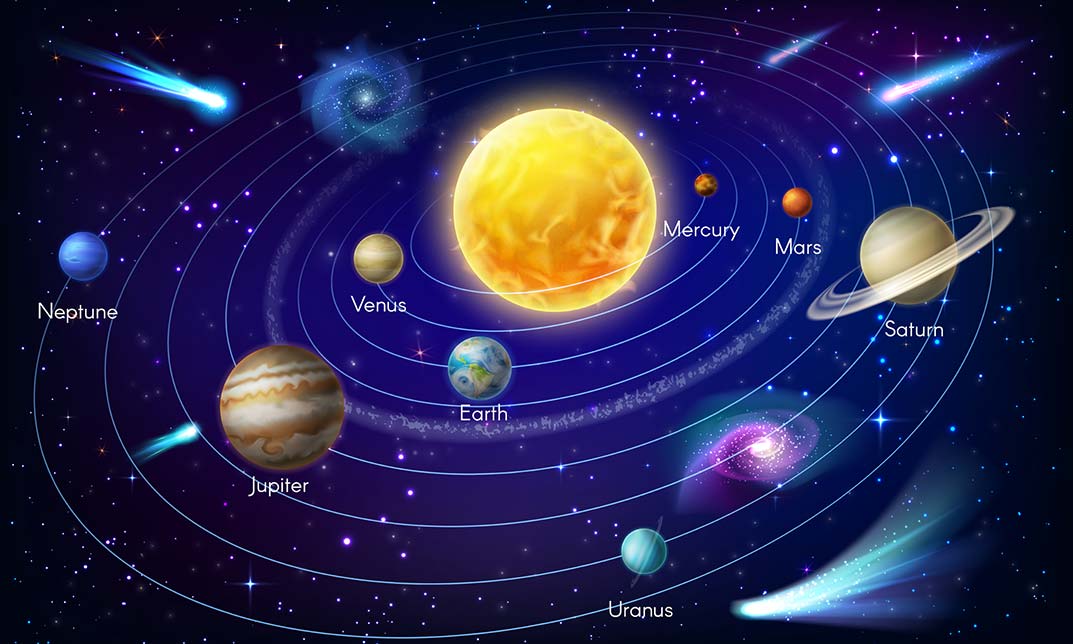
Junos Operating System training course description This course provides students with the foundational knowledge required to work with the Junos OS and to configure Junos devices. The course provides a brief overview of the Junos device families and discusses the key architectural components of the software. The course then delves into foundational routing knowledge and configuration examples including general routing concepts, routing policy, and firewall filters. Delegates will gain experience in configuring and monitoring the Junos OS and monitoring basic device operations. This course is based on Junos OS Release 15.1X49. What will you learn Describe the design architecture of the Junos OS. Navigate within the Junos CLI and perform tasks within the CLI operational and configuration modes. Configure and monitor network interfaces. Navigate within the Junos J-Web interface. Identify where you might use firewall filters. Explain basic routing operations and concepts. Identify key factors in Juniper Networks' security. Junos Operating System training course details Who will benefit: This course benefits individuals responsible for configuring and monitoring devices running the Junos OS. Prerequisites: TCP/IP foundation for engineers Duration 3 days Junos Operating System training course contents Junos Operating System Fundamentals The Junos OS Traffic Processing Overview of Junos Devices User Interface Options-The Junos CLI User Interface Options The Junos CLI: CLI Basics The Junos CLI: Operational Mode The Junos CLI: Configuration Mode User Interface Options-The J-Web Interface The J-Web GUI Configuration Lab 1: User Interface Options Initial Configuration Factory-Default Configuration Initial Configuration Interface Configuration Lab 2: Initial System Configuration Secondary System Configuration User Configuration and Authentication System Logging and Tracing Network Time Protocol Archiving Configurations SNMP Lab 3: Secondary System Configuration Operational Monitoring and Maintenance Monitoring Platform and Interface Operation Network Utilities Maintaining the Junos OS Password Recovery System Clean-Up Lab 4: Operational Monitoring and Maintenance Interface Configuration Examples Review of the Interface Configuration Hierarchy Interface Configuration Examples Using Configuration Groups Routing Fundamentals Routing Concepts: Overview of Routing Routing Concepts: The Routing Table Routing Concepts: Routing Instances Static Routing Dynamic Routing Lab 5: Routing Fundamentals Routing Policy Routing Policy Overview Case Study: Routing Policy Lab 6: Routing Policy Firewall Filters Firewall Filters Overview Case Study: Firewall Filters Unicast Reverse-Path-Forwarding Checks Lab 7: Firewall Filters Class of Service CoS Overview Traffic Classification Traffic Queueing Traffic Scheduling Case Study: CoS Lab 8: Class of Service JTAC Procedures Opening a Support Case Customer Support Tools Transferring Files to JTAC Juniper Security Concepts Security Challenges Juniper's Security Focus Appendix A: IPv6 Fundamentals IPv6 Addressing Protocols and Services Configuration

