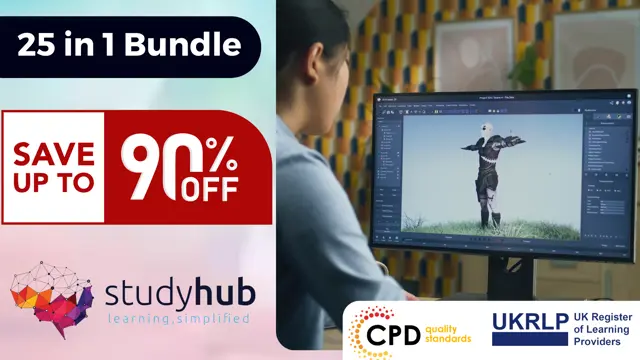- Professional Development
- Medicine & Nursing
- Arts & Crafts
- Health & Wellbeing
- Personal Development
Photography Diploma - QLS Level 7
By Imperial Academy
Level 7 Diploma | FREE QLS Endorsed Certificate | 11 CPD Courses & Certificates | CPD Accredited | Lifetime Access

Description: WordPerfect is a word processing application owned by Corel. In this Corel WordPerfect 12 Foundation Training, there are several modules which will help you learn all the aspects and build the foundation for the skills required to master WordPerfect. In this course, you will be able to learn the different elements and get accustomed to the WordPerfect interface. You will also learn about the tools necessary to operate during any task from the toolbar to make your work efficient. After finishing this course, you will be to create, customize, edit, and save documents which are essential for your workplace. Learning Outcomes: Opening and closing the program; understanding the interface; using menus, quickmenus, toolbars and dialog boxes How to use the programs toolbar and property bar, showing or hiding toolbars, customizing and managing it Typing text basics, selecting text with mouse, keyboard and menu, general tips and tricks Working with text via cutting, copying, pasting, using drag and drop, understanding insert and typeover mode, and using undo and redo How to save files for the first and second times, opening and closing files and/or document Utilizing the help menu, help topics, Corel tutor, specialized help, contextual help amd 'What's This' option Navigation through your cursor, scroll bars, keyboard, and the toolbar Using the object browser, go to dialog box, find the dialog box, and find and replace words Managing fonts through font face, size, bold, underline, italics, colour, quickfonts button, highlighting, and text's case through the property bar More font options through the dialog box, and advanced font tasks like embedding fonts and more Managing text position using the alignment, justification, line and paragraph spacing, ruler, tabs, margins and more options Spelling and grammar checking, using prompt-as-you-go, Grammatik, thesaurus, and the dictionary Opening, using, creating a template and organising projects Using PerfectExpert, and creaing envelopes and labels from the menu option Inserting data, time, symbols, using QuickWords, QuickCorrect, and smart quotes Ways to insert, suppress, remove page numbers, force pages and further insert line numbers Inserting clipart and pictures, reshaping and resizing graphics, positioning through the QuickMenu, ordering and flipping pictures, and adding borders How to use page view, draft view, two page view and zoom Using the print preview option to make adjustments and printing through various settings and options Switching between various documents, arranging document windows, moving text between documents, saving text in a separate file, and inserting documents Emailing and faxing your documents, and publishing them as PDF Affects of HTML on your document, previewing file in your browser, and publishing to HTML Making WordPerfect look like MS Office, opening office documents, saving office files, and using outlook contacts in WordPerfect Assessment: At the end of the course, you will be required to sit for an online MCQ test. Your test will be assessed automatically and immediately. You will instantly know whether you have been successful or not. Before sitting for your final exam you will have the opportunity to test your proficiency with a mock exam. Certification: After completing and passing the course successfully, you will be able to obtain an Accredited Certificate of Achievement. Certificates can be obtained either in hard copy at a cost of £39 or in PDF format at a cost of £24. Who is this Course for? Corel WordPerfect 12 Foundation Training is certified by CPD Qualifications Standards and CiQ. This makes it perfect for anyone trying to learn potential professional skills. As there is no experience and qualification required for this course, it is available for all students from any academic background. Requirements Our Corel WordPerfect 12 Foundation Training is fully compatible with any kind of device. Whether you are using Windows computer, Mac, smartphones or tablets, you will get the same experience while learning. Besides that, you will be able to access the course with any kind of internet connection from anywhere at any time without any kind of limitation. Career Path After completing this course you will be able to build up accurate knowledge and skills with proper confidence to enrich yourself and brighten up your career in the relevant job market. OPENING COREL WORDPERFECT 12 00:30:00 MORE ABOUT TOOLBARS 00:30:00 CREATING AND SELECTING TEXT 00:30:00 WORKING WITH TEXT 00:30:00 WORKING WITH YOUR DOCUMENT 00:30:00 FINDING HELP 00:30:00 BASIC NAVIGATION 00:15:00 USING WORDPERFECT'S TOOLS TO NAVIGATE THROUGH YOUR DOCUMENT 00:30:00 USING FONTS ON THE PROPERTY BAR 00:30:00 USING THE FONTS DIALOG BOX 00:30:00 ADVANCED FONT TASKS 01:00:00 CHANGING TEXT'S POSITION 00:30:00 ADVANCED TEXT POSITIONING 00:30:00 LANGUAGE TOOLS 00:30:00 PROJECTS 01:00:00 OTHER PRE-FORMATTED DOCUMENTS 00:30:00 USING TIMESAVING TOOLS 01:00:00 USING PAGE NUMBERS 00:30:00 ADDING PICTURES 01:00:00 VIEWING YOUR DOCUMENT 00:30:00 USING PRINT PREVIEW 00:30:00 PRINTING YOUR DOCUMENT 00:30:00 WORKING WITH MULTIPLE DOCUMENTS 00:30:00 SENDING YOUR DOCUMENT ELSEWHERE 00:30:00 CREATING A WEB PAGE 00:15:00 WORDPERFECT AND MICROSOFT OFFICE 00:30:00 Order Your Certificate and Transcript Order Your Certificates and Transcripts 00:00:00

Microsoft PowerPoint 2019
By Packt
Beginner-to-advanced PowerPoint 2019 instruction including follow-along exercises.
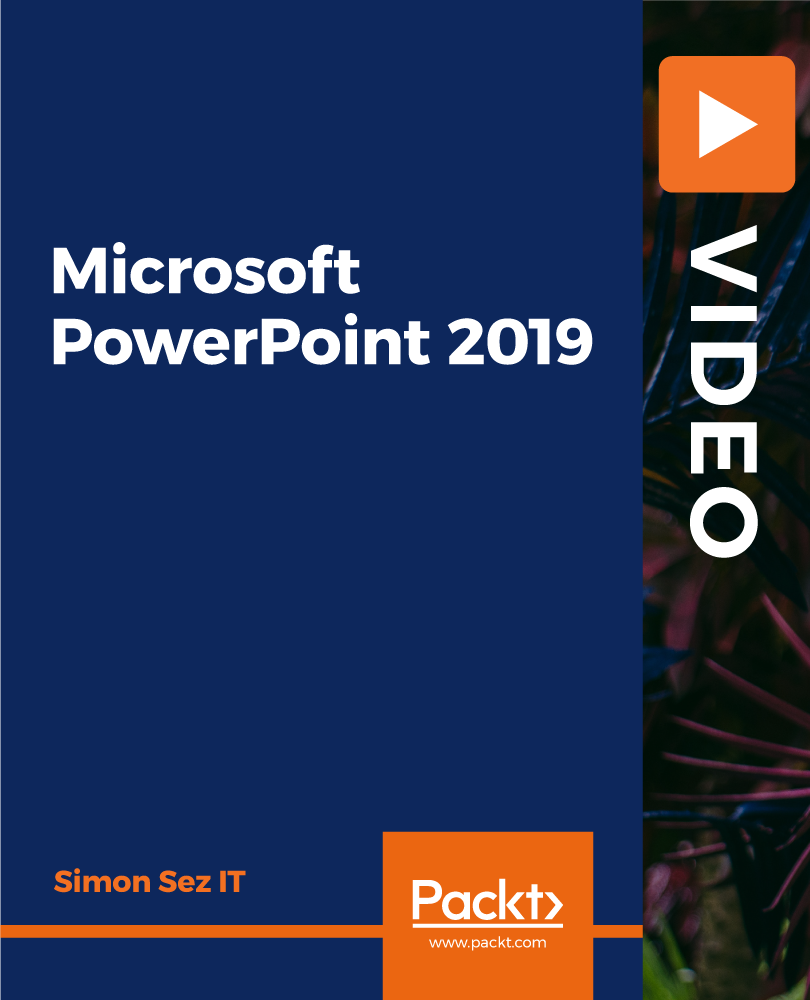
24 Hour Flash Deal **25-in-1 Ceramics Essentials Training Mega Bundle** Ceramics Essentials Training Enrolment Gifts **FREE PDF Certificate**FREE PDF Transcript ** FREE Exam** FREE Student ID ** Lifetime Access **FREE Enrolment Letter ** Take the initial steps toward a successful long-term career by studying the Ceramics Essentials Training package online with Studyhub through our online learning platform. The Ceramics Essentials Training bundle can help you improve your CV, wow potential employers, and differentiate yourself from the mass. This Ceramics Essentials Training course provides complete 360-degree training on Ceramics Essentials Training. You'll get not one, not two, not three, but twenty-five Ceramics Essentials Training courses included in this course. Plus Studyhub's signature Forever Access is given as always, meaning these Ceramics Essentials Training courses are yours for as long as you want them once you enrol in this course This Ceramics Essentials Training Bundle consists the following career oriented courses: Course 01: Ceramics: Pottery & Sculpting Artistry Course 02: Unleash Your Creativity: Ceramic Arts and Pottery Course 03: Finish Your Paintings Faster with Better Results Course 04: Needle Felting Artistry: Creating Beautiful Textile Designs Course 05: Solidworks Drawing Tools Training: Test Preparation Course 06: Purchasing & Procurement Course 07: Product Testing Protocols for Quality Assurance Course 08: RIDDOR Training Course 09: PAT Training Course 10: 3D Modeling for 3D Printing Course 11: Fine Art Course 12: Art, Drawing and Painting Course 13: Mastering Colour-Architectural Design & Interior Decoration Course 14: Handyperson, Electrician, Plumbing, Welding, Painting, Decorating & More Course 15: Working in Confined Spaces Course 16: Ladder Safety Training Course 17: Manual Handling Training Course 18: Cleaning Course Course 19: First Aid at Work Course 20: Diploma in Carpentry Course Course 21: Designing Landscapes: The Art of Landscape Architecture Course 22: DIY Home Improvement Course 23: Home Decoration and Refurbishment Course 24: PUWER Course 25: Personal Hygiene The Ceramics Essentials Training course has been prepared by focusing largely on Ceramics Essentials Training career readiness. It has been designed by our Ceramics Essentials Training specialists in a manner that you will be likely to find yourself head and shoulders above the others. For better learning, one to one assistance will also be provided if it's required by any learners. The Ceramics Essentials Training Bundle is one of the most prestigious training offered at StudyHub and is highly valued by employers for good reason. This Ceramics Essentials Training bundle course has been created with twenty-five premium courses to provide our learners with the best learning experience possible to increase their understanding of their chosen field. This Ceramics Essentials Training Course, like every one of Study Hub's courses, is meticulously developed and well researched. Every one of the topics is divided into Ceramics Essentials Training Elementary modules, allowing our students to grasp each lesson quickly. The Ceramics Essentials Training course is self-paced and can be taken from the comfort of your home, office, or on the go! With our Student ID card you will get discounts on things like music, food, travel and clothes etc. In this exclusive Ceramics Essentials Training bundle, you really hit the jackpot. Here's what you get: Step by step Ceramics Essentials Training lessons One to one assistance from Ceramics Essentials Training professionals if you need it Innovative exams to test your knowledge after the Ceramics Essentials Training Course 24/7 customer support should you encounter any hiccups Top-class learning portal Unlimited lifetime access to all twenty-five Ceramics Essentials Training courses Digital Certificate, Transcript and student ID are all included in the price PDF certificate immediately after passing Original copies of your Ceramics Essentials Training certificate and transcript on the next working day Easily learn the Ceramics Essentials Training skills and knowledge you want from the comfort of your home CPD 250 CPD hours / points Accredited by CPD Quality Standards Who is this course for? This Ceramics Essentials Training training is suitable for - Students Recent graduates Job Seekers Individuals who are already employed in the relevant sectors and wish to enhance their knowledge and expertise in Ceramics Essentials Training Requirements To participate in this Ceramics Essentials Training course, all you need is - A smart device A secure internet connection And a keen interest in Ceramics Essentials Training Career path You will be able to kickstart your Ceramics Essentials Training career because this course includes various courses as a bonus. This Ceramics Essentials Training is an excellent opportunity for you to learn multiple skills from the convenience of your own home and explore Ceramics Essentials Training career opportunities. Certificates CPD Accredited Certificate Digital certificate - Included CPD Accredited e-Certificate - Free CPD Accredited Hardcopy Certificate - Free Enrolment Letter - Free Student ID Card - Free

English Literature IGCSE Distance Learning Course by Oxbridge
By Oxbridge
Immerse yourself in a literary voyage with our home-study English Literature IGCSE course. 📚 From poetry to prose, heighten your analytical and critique abilities while exploring your literary passions. Understand author intent with clarity, and enrich your reading experience through a comprehensive understanding of literary techniques, form, vocabulary and imagery. Secure a solid foundation for A-Level study and improve your analytical skills across various subjects with our IGCSE English Literature course. An IGCSE qualification is a prized educational standard in the UK, making it a commonly pursued credential for learners aged 16. English language serves as an inspiration and motivation tool, challenging us in numerous ways. This IGCSE Qualification course empowers you to read, understand and analyse various text forms, and write with clarity and precision. Designed according to the latest specifications, our IGCSE English Literature course maximises your chances of success. Starting with a clear induction and well-structured assignments, we ensure you develop the skills and knowledge necessary to excel in your exam. With our course, IGCSEs truly are Qualifications that count. Your benefits include: A newly developed course that aligns with the latest specifications, packed with dynamic and engaging content 📖 Access to our partnership exam centres ensuring a guaranteed exam venue 🏢 Fast track option available for 2022 exams 🚀 Unlimited tutor support, helping you devise a study plan and providing continuous support 🎓 Exam pass guarantee (If you don’t pass the first time, we’ll support you to the next exam) 🎯 Delve into your love for poetry and prose while honing your analytical and critique skills! About the awarding body Awarding body: Edexcel Our course code: X802 Qualification code: 1ET0 As the UK's largest awarding body, Edexcel has been nurturing success through learning in academic and vocational qualifications for nearly two decades, both domestically and abroad. Study Hours ⏱️ Allocate between 120 to 150 hours for study time, and additional time for completing assignments. Study Method 👩🏫 Our course is delivered via our interactive online learning platform. Fear not if you prefer print, as the learning materials are available for printing. Learning resources span various media including videos, quizzes, and interactive activities. Course Duration 📆 You can enrol today, with the course officially starting on 01/09/21. Prior to this date, you will receive your MyOxbridge login credentials, but access to learning materials is restricted until the official start date. Enjoy unlimited tutor support for two years from your course start date. Assessment 📋 Enrol now for Summer 2022 examinations. Complete two standard IGCSE written exams, with: Paper 1 – 1 hour 45 minutes – 50% of marks Paper 2 – 2 hours 15 minutes – 50% of marks We offer a guaranteed exam space in one of our nationwide exam centres. During your course, complete one introductory assignment and nine assignments. Although these do not contribute to your final grade, they give you an opportunity to submit work to your tutor for marking and feedback, helping gauge your progress. Course Outcomes 👩🎓 Upon successful course completion, earn an IGCSE in English Literature, issued by Edexcel. We've chosen this syllabus (1ET0) for its suitability to distance learning. Additional Information ℹ️ Difficulty - Level 2 Entry requirements - No formal entry requirements, but an intermediate ability to read and write English is recommended. Course Content 📘 Explore literary masterpieces such as J.B Priestley's "An Inspector Calls", Shakespeare's "Romeo and Juliet", and John Steinbeck's "Of Mice and Men". Engage with a rich anthology of poetry from renowned poets like Rudyard Kipling, D.H Lawrence, Shakespeare, and more. This course promises a comprehensive literary journey, sharpening your analytical skills and enhancing your understanding of English literature.
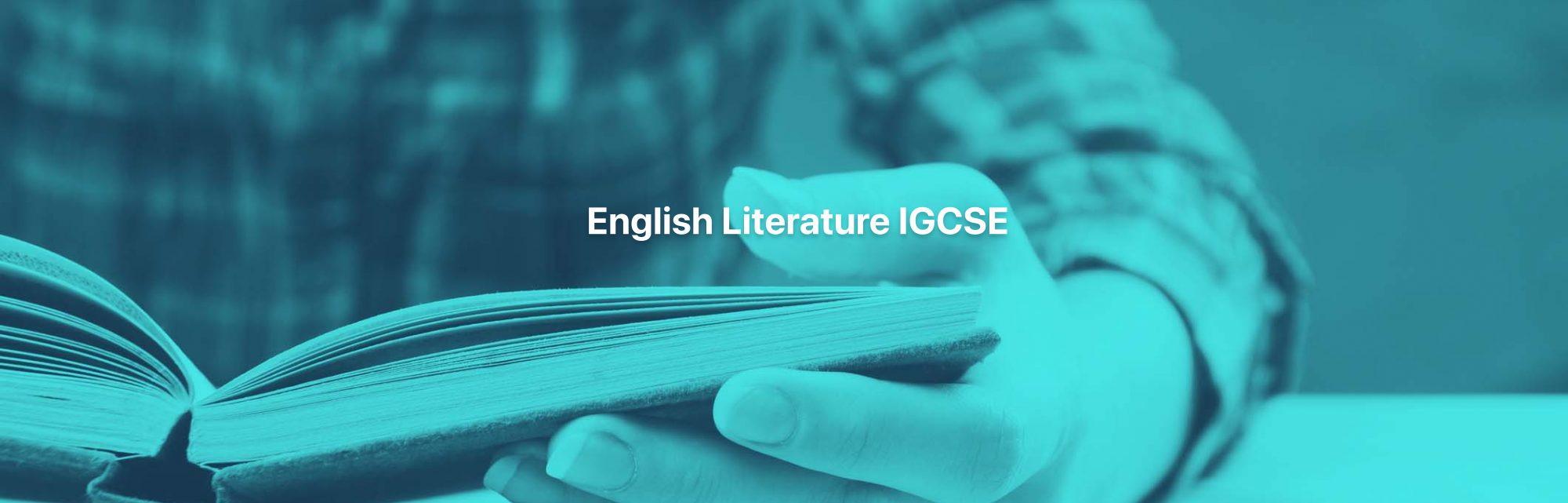
Microsoft Project Reporting
By Underscore Group
Use the features in project to report effectively on your plans. Course overview Duration: 4 hours Our Project – Reporting course is aimed at experienced users of Project who need to create reports in their project plans. It looks at using the different types of report in Project, exporting data to other packages, building new reports and sharing reports between projects. Experience of using Project to create and resource plans is required. Objectives By the end of the course you will be able to: Print and PDF data from your project Use timelines Setup filters and groups Import and export data Create and share dashboard reports Content Printing and reporting Setup and Printing Creating PDFs Visual reports Using the Timeline Filtering and grouping Applying filters Applying grouping Creating your own filters and groups Importing and exporting data Importing data into Project Exporting data Creating and saving data maps Dashboard reports Using dashboard reports Creating dashboard reports Adding widgets Customising data shown

Description: Students in the Computer Maintenance and Troubleshooting Diploma receive training in administering, installing and configuring computers. You will also gain insight on installing, implementing and utilizing software; and troubleshooting personal computer hardware. With the help of this course, you will be prepared to work in the fields of personal computers (PC) maintenance and repair, help desk and software support. You will learn about installing operating software and hardware, working with the Internet and Internet security, as well as upgrading and maintaining computers. Such programs will also prepare you to troubleshoot computers and design databases. Successful students will be capable of working with a variety of PC's, such as laptops, notebooks and personal digital assistants. Entry Requirement This course is available to all learners, of all academic backgrounds. Learners should be aged 16 or over to undertake the qualification. Good understanding of English language, numeracy and ICT are required to attend this course. Assessment: At the end of the course, you will be required to sit an online multiple-choice test. Your test will be assessed automatically and immediately so that you will instantly know whether you have been successful. Before sitting for your final exam you will have the opportunity to test your proficiency with a mock exam. Certification: After you have successfully passed the test, you will be able to obtain an Accredited Certificate of Achievement. You can however also obtain a Course Completion Certificate following the course completion without sitting for the test. Certificates can be obtained either in hard copy at a cost of £39 or in PDF format at a cost of £24. PDF certificate's turnaround time is 24 hours and for the hardcopy certificate, it is 3-9 working Why choose us? Affordable, engaging & high-quality e-learning study materials; Tutorial videos/materials from the industry leading experts; Study in a user-friendly, advanced online learning platform; Efficient exam systems for the assessment and instant result; The UK & internationally recognized accredited qualification; Access to course content on mobile, tablet or desktop from anywhere anytime; The benefit of career advancement opportunities; 24/7 student support via email. Career Path After completing this course you will be able to build up accurate knowledge and skills with proper confidence to enrich yourself and brighten up your career in the relevant job market. Module 01 Basic Terms 00:15:00 Types of Computers 00:15:00 Anatomy of a PC 00:30:00 How a PC Works 00:15:00 CPU and Memory 00:30:00 Input Devices 00:15:00 Output Devices 00:15:00 Secondary Storage Devices 00:30:00 The Basics 00:15:00 Operating Systems and Applications 00:30:00 How is Software Built 00:15:00 Types of Software 00:15:00 Legal Issues 00:15:00 Module 02 Basic Terms 00:15:00 Advanced Terms 00:15:00 Networking Basics 00:15:00 Basic Internet Concepts 00:30:00 Internet Security 00:30:00 Computers in the Workplace 00:15:00 Tele-Commuting 00:15:00 The Electronic World 00:15:00 Ergonomics 00:15:00 Safety and the Environment 00:15:00 Being Proactive 00:15:00 Identifying Yourself 00:15:00 Protecting Your Data 01:00:00 Understanding Malware 00:15:00 Protecting Against Malware 00:15:00 Module 03 Application Basics 00:30:00 Basic Applications 01:00:00 Working with a Window 01:00:00 Working with WordPad 01:00:00 Working With Applications 01:00:00 Basics of Web Browsers 01:00:00 Browsing the Web 00:15:00 Working with Bookmarks 01:00:00 Working With Web Pages 01:00:00 Printing Web Pages 01:00:00 Module 04 First Steps 00:30:00 Basic Tasks 01:00:00 Using the Desktop 00:15:00 Customizing Your Computer 00:15:00 Printing 00:15:00 The Basics of Files and Folders 00:10:00 Managing Files and Folders, Part I 01:00:00 Managing Files and Folders, Part II 00:15:00 Viewing File or Folder Properties 00:30:00 Working With Files and Folders 00:30:00 Compressed Files 00:05:00 Module 05 What is an Operating System FREE 00:48:00 Configuring the Operating System 00:06:00 What is an Application 00:10:00 Using Control Panel 00:18:00 Module 06 Hardware and Peripherals 00:07:00 Storage 00:12:00 Connectivity Devices 00:05:00 Network Components 00:09:00 Module 07 Software and Concepts 00:10:00 Licensing 00:06:00 Using Software 00:07:00 Software Tools 00:10:00 Module 08 Software 00:14:00 Hardware, Devices, and Peripherals 00:06:00 Mock Exam Mock Exam - Computer Operating Maintenance and Troubleshooting Diploma 00:20:00 Final Exam Final Exam - Computer Operating Maintenance and Troubleshooting Diploma 00:20:00 Order Your Certificate and Transcript Order Your Certificates and Transcripts 00:00:00

Revit Training for Design Managers - 10 hours - Online - 1 to 1
By FirstScale Revit Consultant and Training
The Revit training for Design Managers £450, is suitable for managers that need to understand the Revit and BIM processes but don't draft in Revit.

Vectorworks Garden Design Training
By London Design Training Courses
Why choose Vectorworks Garden Design Training Course? Vectorworks, a user-friendly industry-standard software, is perfect for interior design, architectural planning, 3D modeling, and landscaping projects. Its versatility makes it suitable for both home enthusiasts and professionals. Course Info Scheduling: 1-on-1 training, your schedule. Book any hour, Mon to Sat, 9 am - 7 pm. Call 02077202581 to reserve. Duration: 16 hours. Method: In-person face-to-face sessions and live online instruction. Vectorworks Garden Design Training Course: Master the art of garden design with Vectorworks software in our specialized training program. Led by certified tutors and industry experts, this course equips you with comprehensive skills and techniques tailored to garden design. Create stunning 2D layouts and 3D landscapes, visualize designs, and produce professional documentation for your projects. Benefits: In-Person and Live Online Options: Choose between in-person or live online sessions for flexible learning. Certified Tutors and Experts: Learn from experienced tutors passionate about garden design. Comprehensive Curriculum: Cover essential aspects of garden design using Vectorworks. Lesson Recordings: Access valuable session recordings for review and reinforcement. Lifetime Email Support: Receive ongoing assistance from industry experts for continuous growth. Course Duration: 16 hours Course Description: This advanced Vectorworks course is tailored for individuals who already possess basic knowledge of the software and wish to enhance their skills to become proficient users. Participants will learn more advanced 2D and 3D techniques, including advanced 3D modeling, rendering, visualization, and customizing Vectorworks to suit their specific needs and workflows. The course will cover topics such as creating custom tools, working with planting plans, and integrating with AutoCAD. Course Outline: Module 1: Vectorworks Interface and Basic Concepts - Understanding the Vectorworks interface and palettes - Opening, saving, and managing files - Creating and editing objects and shapes - Utilizing Undo/Redo and Snaps for precision - Applying graphic attributes and working with dimensions Module 2: Modeling and Drawing Techniques - Exploring advanced tools and commands in detail - Integrating with AutoCAD and data exchange - Creating, modifying, and editing text - Utilizing callout text tool for annotations - Organizing information using design layers and classes Module 3: Working with Buildings and Models - Utilizing design layers and sheet layers for architectural projects - Assigning objects to layers and classes - Working with viewports and sheet layers for presentation - Drawing buildings, including walls and roofs - Setting up and rendering perspective views Module 4: Creating Site and Landscape Plans - Importing land surveys or architects' files - Drawing site surveys and working with hard landscape elements - Adding and customizing plantings using the plant tool - Editing plant definitions and creating custom plant symbols - Generating plant schedules and reports Module 5: Vectorworks Architect Features - Setting up files and scaling the drawing - Customizing text styles and dimension standards - Working with scanned images and creating site models - Designing floors, doors, and windows using standard Vectorworks elements - Creating and managing title blocks, labels, notes, and keynotes Module 6: Working Drawings and Final Project - Developing the final project with 2D and 3D elements - Applying site modifiers and stairs to the design - Generating printing layouts for presentations - Creating working drawings with detailed plans and elevations Download Vectorworks Trial https://www.vectorworks.net/trial Proficiently use Vectorworks software for garden design, including creating accurate site plans and garden layouts. Apply 2D and 3D modeling techniques to visualize garden designs and present them professionally. Incorporate plants, hardscape elements, and other design elements into garden layouts effectively. Generate detailed construction drawings for seamless implementation of garden projects. Understand the key features and functionalities of Vectorworks specific to garden design. Demonstrate proficiency in utilizing Vectorworks tools for various garden design tasks. Interact collaboratively in face-to-face or online learning environments, engaging with instructors and peers. Utilize lesson recordings to review and reinforce course concepts for continuous learning. Seek personalized guidance and assistance through lifetime email support from certified tutors and industry experts. Transform creative garden design ideas into practical and stunning real-world projects using Vectorworks software.

24 Hour Flash Deal **25-in-1 3D Animator Diploma Mega Bundle** 3D Animator Diploma Enrolment Gifts **FREE PDF Certificate**FREE PDF Transcript ** FREE Exam** FREE Student ID ** Lifetime Access **FREE Enrolment Letter ** Take the initial steps toward a successful long-term career by studying the 3D Animator Diploma package online with Studyhub through our online learning platform. The 3D Animator Diploma bundle can help you improve your CV, wow potential employers, and differentiate yourself from the mass. This 3D Animator Diploma course provides complete 360-degree training on 3D Animator Diploma. You'll get not one, not two, not three, but twenty-five 3D Animator Diploma courses included in this course. Plus Studyhub's signature Forever Access is given as always, meaning these 3D Animator Diploma courses are yours for as long as you want them once you enrol in this course This 3D Animator Diploma Bundle consists the following career oriented courses: Course 01: Blender 3D - Create a Cartoon Character Course 02: CAD Designer with 3D and 2D Drawings Training Course 03: UV Mapping 3D Knife in Maya Course 04: Learning Drawing and Illustration Complete Training Course 05: Animator Training: Animate in Photoshop Course 06: Introduction to Toon Boom: Create Your First Character Course 07: Advanced Character Rigging and 2D Animation in Toon Boom Course 08: Modelling Environments for Mobile Games Using Maya & Unity 3D Course 09: Unreal Engine 4 Course 10: Coroutines in Unity 3D Masterclass Course 11: Create Amazing Dioramas in Maya Course 12: WebGL 2D/3D Programming and Graphics Rendering Course 13: 3D Modeling for 3D Printing Course 14: Blender 3D Character Modeling & Rendering Course 15: Adobe After Effects CC: Learn To Create Gradient Animations Course 16: Digital Art - Sketching In Photoshop Course 17: Animation Designer (Drawings, Timing, Overlapping, Coloring) Course 18: Basic Video Animation Training With Vyond Course 19: Digital Painting Course Course 20: Diploma in Adobe Illustrator Course 21: Info Graphics Web Design - Affinity Designer Training Course 22: Web Design with Adobe XD Course 23: Advanced Diploma in User Experience UI/UX Design Course 24: Time Management Course 25: Assertiveness Skills The 3D Animator Diploma course has been prepared by focusing largely on 3D Animator Diploma career readiness. It has been designed by our 3D Animator Diploma specialists in a manner that you will be likely to find yourself head and shoulders above the others. For better learning, one to one assistance will also be provided if it's required by any learners. The 3D Animator Diploma Bundle is one of the most prestigious training offered at StudyHub and is highly valued by employers for good reason. This 3D Animator Diploma bundle course has been created with twenty-five premium courses to provide our learners with the best learning experience possible to increase their understanding of their chosen field. This 3D Animator Diploma Course, like every one of Study Hub's courses, is meticulously developed and well researched. Every one of the topics is divided into 3D Animator Diploma Elementary modules, allowing our students to grasp each lesson quickly. The 3D Animator Diploma course is self-paced and can be taken from the comfort of your home, office, or on the go! With our Student ID card you will get discounts on things like music, food, travel and clothes etc. In this exclusive 3D Animator Diploma bundle, you really hit the jackpot. Here's what you get: Step by step 3D Animator Diploma lessons One to one assistance from 3D Animator Diplomaprofessionals if you need it Innovative exams to test your knowledge after the 3D Animator Diplomacourse 24/7 customer support should you encounter any hiccups Top-class learning portal Unlimited lifetime access to all twenty-five 3D Animator Diploma courses Digital Certificate, Transcript and student ID are all included in the price PDF certificate immediately after passing Original copies of your 3D Animator Diploma certificate and transcript on the next working day Easily learn the 3D Animator Diploma skills and knowledge you want from the comfort of your home CPD 250 CPD hours / points Accredited by CPD Quality Standards Who is this course for? This 3D Animator Diploma training is suitable for - Students Recent graduates Job Seekers Individuals who are already employed in the relevant sectors and wish to enhance their knowledge and expertise in 3D Animator Diploma Requirements To participate in this 3D Animator Diploma course, all you need is - A smart device A secure internet connection And a keen interest in 3D Animator Diploma Career path You will be able to kickstart your 3D Animator Diploma career because this course includes various courses as a bonus. This 3D Animator Diploma is an excellent opportunity for you to learn multiple skills from the convenience of your own home and explore 3D Animator Diploma career opportunities. Certificates CPD Accredited Certificate Digital certificate - Included CPD Accredited e-Certificate - Free CPD Accredited Hardcopy Certificate - Free Enrolment Letter - Free Student ID Card - Free