- Professional Development
- Medicine & Nursing
- Arts & Crafts
- Health & Wellbeing
- Personal Development
The Information Management - CPD Accredited Course provides an essential foundation for individuals keen to master the management and flow of information within various sectors. With an increasing demand for streamlined processes, this course focuses on the effective organisation, storage, and retrieval of information, ensuring that learners understand how to handle data responsibly and efficiently. By honing these skills, participants can expect to navigate the evolving landscape of information management with ease, improving both organisational productivity and strategic decision-making. This course is designed for professionals eager to enhance their ability to manage data in a way that supports business objectives and regulatory needs. Whether you’re looking to refine existing knowledge or explore new concepts, the Information Management - CPD Accredited Course offers a thorough understanding of current practices, making it invaluable for those looking to thrive in a data-driven world. With expert guidance, the course content is thoughtfully crafted to ensure clear, actionable insights that can be applied directly to real-life scenarios. Course Curriculum: Module 01: Introduction to Information Management Module 02: Information Management Strategy Module 03: Databases and Information Management Module 04: Management Information Systems (MIS) Module 05: Auditing Information Systems Module 06: Ethical and Social Issues and Data Protection Course Assessment You will immediately be given access to a specifically crafted MCQ test upon completing an online module. For each test, the pass mark will be set to 60%. Accredited Certificate After successfully completing this Information Management - CPD Accredited course, you will qualify for the CPD Quality Standards (CPD QS) certified certificate from Training Express. CPD 10 CPD hours / points Accredited by The CPD Quality Standards (CPD QS) Who is this course for? The Information Management - CPD Accredited training is ideal for highly motivated individuals or teams who want to enhance their skills and efficiently skilled employees. Requirements There are no formal entry requirements for the course, with enrollment open to anyone! Career path Learn the essential skills and knowledge you need to excel in your professional life with the help & guidance from our Information Management - CPD Accredited training.

Overview This comprehensive course on Complete iOS 11 and Swift 4 will deepen your understanding on this topic. After successful completion of this course you can acquire the required skills in this sector. This Complete iOS 11 and Swift 4 comes with accredited certification from CPD, which will enhance your CV and make you worthy in the job market. So enrol in this course today to fast track your career ladder. How will I get my certificate? You may have to take a quiz or a written test online during or after the course. After successfully completing the course, you will be eligible for the certificate. Who is This course for? There is no experience or previous qualifications required for enrolment on this Complete iOS 11 and Swift 4. It is available to all students, of all academic backgrounds. Requirements Our Complete iOS 11 and Swift 4 is fully compatible with PC's, Mac's, Laptop, Tablet and Smartphone devices. This course has been designed to be fully compatible with tablets and smartphones so you can access your course on Wi-Fi, 3G or 4G. There is no time limit for completing this course, it can be studied in your own time at your own pace. Career Path Learning this new skill will help you to advance in your career. It will diversify your job options and help you develop new techniques to keep up with the fast-changing world. This skillset will help you to- Open doors of opportunities Increase your adaptability Keep you relevant Boost confidence And much more! Course Curriculum 13 sections • 177 lectures • 19:08:00 total length •iOS 11 Course Overview: 00:11:00 •Install Xcode 9: 00:07:00 •Xcode 9 Beta 4 Update: 00:09:00 •App: Hustle - Your first iOS 11 App: 00:22:00 •Variables, operators, and how computers work: 00:17:00 •Strings in Swift: 00:15:00 •Working with numbers in Swift: 00:20:00 •Swift Functions: 00:23:00 •Booleans: 00:21:00 •Constants: 00:10:00 •Array Data Structure in Swift: 00:13:00 •Swift Loops: 00:19:00 •Dictionary Data Structure in Swift: 00:19:00 •Object Oriented Programming in Swift: 00:12:00 •Inheritance: 00:08:00 •Polymorphism: 00:08:00 •Optionals: 00:21:00 •Enumerations: 00:20:00 •Extensions: Part 1: 00:15:00 •Extensions: Part 2: 00:21:00 •Intro to Protocols, Delegates - Numbers Example: 00:13:00 •Intro to Protocols, Delegates Part 2 - Question Generator: 00:18:00 •Protocols, Delegates - Building Color Magic App UI: 00:17:00 •Protocols, Delegates - Using the Delegate Method in Color Magic App: 00:16:00 •Protocols, Delegates - Using Mutating Functions in Types: 00:18:00 •Git and Version Control - The Fun Way!: 00:12:00 •Terminal Basics - Changing Directories: 00:06:00 •Terminal Basics - Creating Directories and Files: 00:05:00 •Terminal Basics - Copying and Renaming Files: 00:09:00 •Terminal Basics - Deleting Files and Directories: 00:06:00 •Git Basics: 00:17:00 •Setting up Github: 00:05:00 •Working with Local and Remote Repositories: 00:11:00 •Handling Git Merge Conflicts: 00:17:00 •App: Swoosh 01 - Creating the Welcome Screen: 00:25:00 •App: Swoosh 02 - Working with Frames: 00:16:00 •App: Swoosh 03 - Intro to Auto Layout: 00:27:00 •App: Swoosh 04 - Working with Stack Views: 00:27:00 •App: Swoosh 05 - Intro to Segues (Changing Screens): 00:10:00 •App: Swoosh 06 - Refactoring in Xcode 9: 00:10:00 •App: Swoosh 07 - Debugging: setValue forUndefinedKey: 00:04:00 •App: Swoosh 08 - Programmatic Segues: 00:09:00 •App: Swoosh 09 - IBActions (Handling Events) and Data Models: 00:16:00 •App: Swoosh 10 - Passing Data Between View Controllers: 00:12:00 •App: Dev Profile 01 - Auto layout for iPhones: 00:22:00 •App: Dev Profile 02 - Auto layout for iPads (Size Classes): 00:20:00 •App: Window Shopper 01 - Custom Text Fields: 00:18:00 •App: Window Shopper 02 - Input Accessory Views: 00:15:00 •App: Window Shopper 03 - Unit Testing our Data: 00:17:00 •App: Window Shopper 04 - Calculation Algorithm: 00:13:00 •App: Window Shopper 05 - Custom Drawing with drawRect: 00:12:00 •App: Coder Swag 01 - Project creation: 00:23:00 •App: Coder Swag 02 - Tableviews, Delegate, and Data Source: 00:33:00 •App: Coder Swag 03 - Collection Views (Grid Layouts): 00:13:00 •App: Coder Swag 04 - Working with Data Models: 00:14:00 •App: Coder Swag 05 - Displaying Data in Collection View Cells: 00:20:00 •Intro to Chat App: 00:04:00 •App: Smack - Project Setup: 00:26:00 •App: Smack - SWReveal: 00:20:00 •App: Smack - ChannelVC UI: 00:25:00 •App: Smack - LoginVC UI: 00:22:00 •App: Smack - CreateAccountVC UI: 00:19:00 •App: Smack - Web request and API: 00:09:00 •App: Smack - Hosting API: 00:20:00 •App: Smack - Locally Hosting API: 00:18:00 •App: Smack - Creating a web request in Xcode: 00:28:00 •App: Smack - Registering a User: 00:16:00 •App: Smack - Logging in a user: 00:20:00 •App: Smack - Creating a user: 00:26:00 •App: Smack - Avatar Picker Part 1: 00:19:00 •App: Smack - Avatar Picker Part 2: 00:20:00 •App: Smack - Generate a Avatar BG Color: 00:26:00 •App: Smack - LoggedIn Interface: 00:23:00 •App: Smack - Profile View: 00:25:00 •App: Smack - Logging in users: 00:23:00 •App: Smack - Getting channels: 00:19:00 •App: Smack - Channels TableView: 00:14:00 •App: Smack - Add Channel VC: 00:19:00 •App: Smack - Sockets and Channels: 00:26:00 •App: Smack - Refining Login Flow: 00:19:00 •App: Smack - Fetching Messages: 00:20:00 •App: Smack - Sending First Message: 00:17:00 •App: Smack - Displaying Chat Messages: 00:18:00 •App: Smack - Sockets and Messages: 00:19:00 •App: Smack - Typing Users: 00:22:00 •App: Smack - Unread Channels: 00:18:00 •Where to go from here: 00:08:00 •I'm Back: 00:08:00 •Intro to App: Pixel City: 00:02:00 •Creating Xcode Project: Pixel City: 00:04:00 •Installing Alamofire / AlamofireImage Cocoapods: 00:07:00 •Building MapVC UI /Conforming to MKMapViewDelegate /Setting Delegate of mapView: 00:15:00 •Requesting Location Services in iOS 11 / Centering Map On User Location: 00:18:00 •Adding UITapGestureRecognizer to Drop Custom Pins on MapView: 00:15:00 •Setting a Custom Map Annotation Color: 00:05:00 •Animating Photos View / Programmatically adding spinner and label subviews: 00:20:00 •Adding UILabel for Pull Up View / Adding UICollectionView Programmatically: 00:17:00 •Getting API Key from Flickr / Using Flickr API URL Format: 00:14:00 •Using Alamofire to Download URLS: 00:21:00 •Using Alamofire to Download Images / Cancelling All Sessions: 00:16:00 •Setting Up UICollectionView / Adding Images / Reloading UICollectionView: 00:10:00 •Building PopVC / Presentation PopVC When UICollectionViewCell is Tapped: 00:16:00 •Adding 3D Touch Peek: 00:15:00 •Challenge 1: 00:02:00 •Setting up developer: 00:10:00 •Implementing Google AdMob: 00:19:00 •Fetching a list of Products: 00:15:00 •Starting an in-app Purchase: 00:09:00 •Testing in-app Purchases: 00:18:00 •Restoring in-app Purchases after App Deletion: 00:09:00 •Intro to App: GoalPost: 00:03:00 •Creating Xcode Project / Project Folders: 00:04:00 •Building GoalsVC: 00:14:00 •Building GoalCell: 00:14:00 •What is Core Data?: 00:06:00 •Creating Goal Core Data Entity and Attributes: 00:08:00 •Displaying Static GoalCells in UITableView / Creating GoalType Enum: 00:10:00 •Building CreateGoalVC: 00:15:00 •Creating a UIViewController Extension: 00:11:00 •Creating a UIView / UIButton Extension: 00:19:00 •Building FinishGoalVC / Passing Data from CreateGoalVC: 00:19:00 •Saving Goal Data to Persistent Store: 00:13:00 •Fixing Dismissal of FinishGoalVC: 00:07:00 •Fetching Data from Persistent Store / Filling UITableView with Fetched Data: 00:16:00 •Removing Objects from Persistent Store using UITableView Delete Action: 00:11:00 •Setting Goal Progress for UITableViewCell: 00:15:00 •Challenge 2: 00:01:00 •Intro to App: Breakpoint: 00:03:00 •Creating Xcode Project / Setting Up Project Folders: 00:05:00 •Creating Firebase Project: 00:11:00 •Setting Up DataService / Creating Firebase Database Users: 00:11:00 •Building AuthVC and LoginVC in Interface Builder: 00:18:00 •Creating InsetTextField and ShadowView Subclasses: 00:18:00 •Setting up AuthService: 00:13:00 •Building FeedVC and GroupsVC in Interface Builder: 00:16:00 •Presenting LoginVC from AppDelegate / Allowing Login with Email: 00:22:00 •Building MeVC and Adding to UITabBarController: 00:10:00 •Creating CreatePostVC and Uploading Posts to Firebase: 00:20:00 •Creating UIView Extension for Binding Views to Keyboard: 00:15:00 •Building FeedCell: 00:10:00 •Writing the Message Model and Getting All Feed Messages from Firebase: 00:21:00 •Converting UIDs into Emails and Reversing the Order of a TableView: 00:20:00 •Creating CreateGroupVC and Connecting @IBOutlets/Actions: 00:15:00 •Creating UserCell: 00:16:00 •Searching for Email Accounts to Add to Group: 00:19:00 •Adding Users to Group with didSelectRowAt indexPath: 00:21:00 •Creating Groups and pushing them to Firebase: 00:16:00 •Creating GroupCell: 00:15:00 •Creating Group Model and Getting All Groups from Firebase: 00:19:00 •Building GroupFeedVC: 00:18:00 •Initializing Group Data for a Group and Presenting on GroupFeedVC: 00:16:00 •Downloading All Message for a Group and Animating Upon New Message: 00:24:00 •Creating a UIViewController Extension for Presenting GroupFeedVC: 00:07:00 •Challenge 3: 00:02:00 •Intro to app: 00:02:00 •Intro to CoreML: 00:05:00 •What is machine learning?: 00:08:00 •Creating Xcode 9 project: 00:03:00 •Building UI: 00:18:00 •AVFoundation: 00:18:00 •Tap gestures to take snapshot on item: 00:11:00 •Core ML Xcode 9 Beta 4 Update / Fix Preview Photo Crash: 00:03:00 •Downloading CoreML models: 00:21:00 •Adding UI controls for flash control: 00:07:00 •Training your app to speak what it sees: 00:18:00 •App: RampUp - Intro to ARKit App: 00:02:00 •App: RampUp - Resources: 00:04:00 •App: RampUp - Project creation: 00:11:00 •App: RampUp - SceneKit, 3D models: 00:11:00 •App: RampUp - Ramp picker popover: 00:14:00 •App: RampUp - 3D models in SceneKit for popover: 00:18:00 •App: RampUp - 3D models in SceneKit for popover part 2: 00:12:00 •App: RampUp - Detecting taps on 3D objects: 00:17:00 •App: RampUp - Placing ramps in ARKit: 00:24:00 •App: RampUp - Moving objects in 3D space in augmented reality: 00:20:00 •ARKit - where to go next: 00:04:00 •Assignment - Complete iOS 11 and Swift 4: 00:00:00

Project Benefits Management
By OnlinePMCourses
Learn Project Benefits Management Step-by-Step A comprehensive process that covers every stage of Project and Program Benefits Management

Unlock your true potential with the Reclaiming Your Masculine and Feminine Toolkit! This comprehensive resource offers transformative exercises, including daily self-awareness prompts, boundary-building tools, emotional regulation techniques, and breathwork practices. Balance your energies, enhance self-awareness, and align with your purpose. Perfect for anyone looking to deepen their personal growth journey. Embrace your power today!
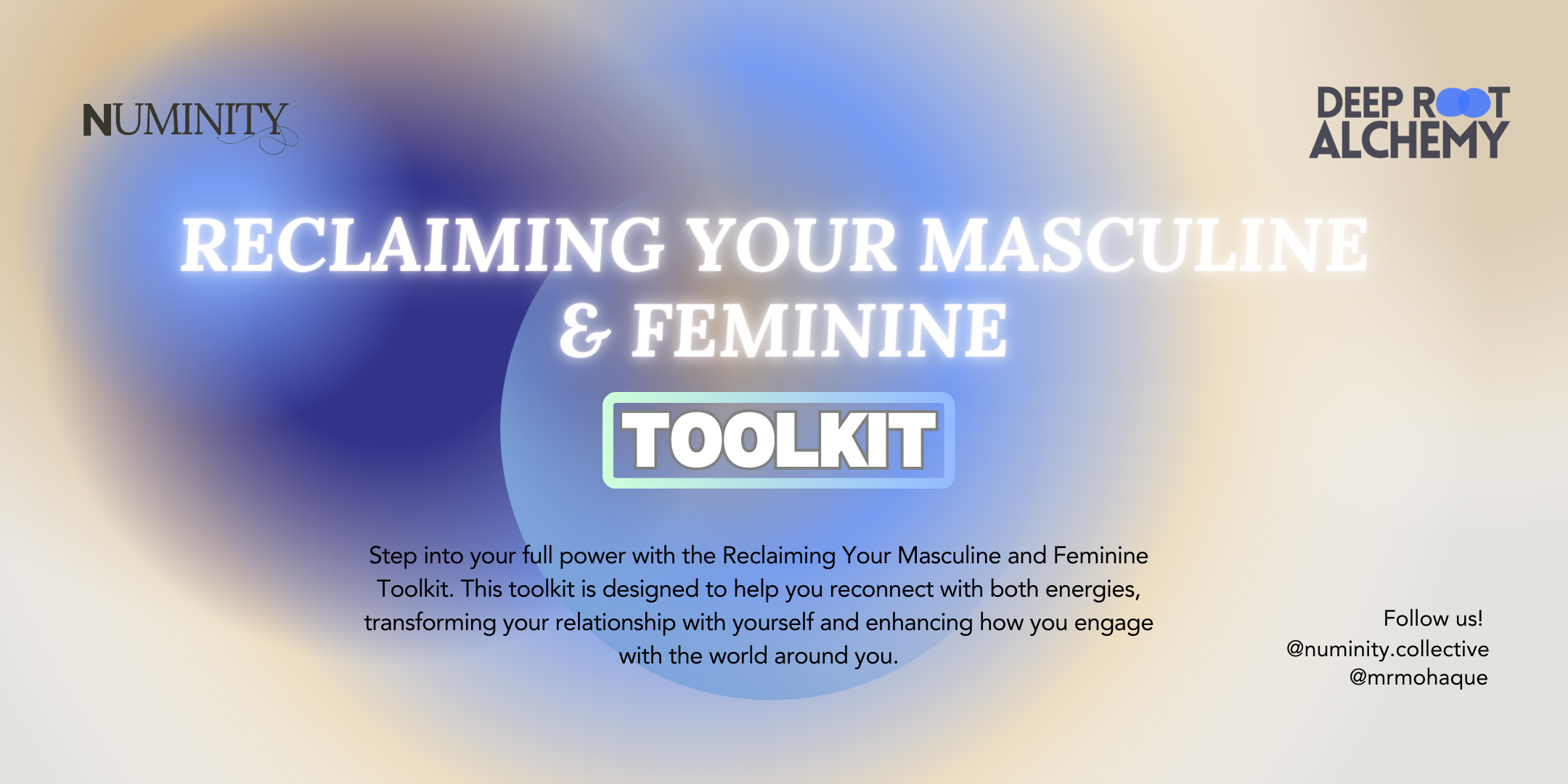
Facilities Management in the Workplace Mini Bundle
By Compete High
The Facilities Management in the Workplace Mini Bundle is a tidy solution for those managing the moving parts of a busy operation. With training in Logistics and Transportation, Supply Chain Management, Operations Management, Purchasing and Procurement, and Quantity Surveying, it delivers core knowledge for running things behind the scenes—efficiently, and without spreadsheets attacking you in your sleep. Whether you’re already in a support role or eyeing a future one, this bundle helps you grasp how things flow, get bought, stored, moved, and monitored. The Facilities Management in the Workplace Mini Bundle won’t turn you into a wizard overnight, but it will help you get through Monday with fewer surprises. Learning Outcomes: Understand logistics processes in business and workplace settings. Learn how supply chains operate from order to delivery. Apply operational thinking to improve organisational efficiency. Recognise basic principles in purchasing and procurement roles. Understand how quantity surveying fits into project control. Improve awareness of coordination within operational functions. Who is this Course For: Staff working in operations and logistics departments. Professionals overseeing supply or procurement chains. Admins supporting facility or workplace operations. Purchasing teams looking to improve internal processes. Quantity surveying assistants in need of foundational theory. Workplace coordinators juggling resources and delivery planning. New hires in warehouse, facility, or logistics settings. Anyone who’s ever muttered “where did it all go?” Career Path: Facilities Coordinator – £28,000/year Logistics Administrator – £27,500/year Procurement Assistant – £26,500/year Supply Chain Analyst (Junior) – £29,000/year Quantity Surveyor Assistant – £30,000/year Operations Assistant – £26,000/year

Facilities Management and Maintenance Mini Bundle
By Compete High
The Facilities Management and Maintenance Mini Bundle brings together the must-haves of smooth workplace management. You’ll get content in Logistics and Transportation, Supply Chain Management, Operations Management, GDPR, and HR—designed to help you keep teams running, goods moving, and data on the right side of legal. It’s ideal for those quietly holding things together behind the scenes. Whether you’re supervising an office move, managing stock, or handling HR emails at 9:01am on a Monday, this bundle gives you the know-how to keep things ticking. The Facilities Management and Maintenance Mini Bundle is for people who make things happen—often with no one noticing. Learning Outcomes: Manage transport and supply processes across different settings. Understand the basics of workplace operations and systems. Learn supply chain flow from order to delivery. Apply GDPR rules in administrative and digital settings. Handle workplace HR tasks and key policy areas. Support facility efficiency with structured planning methods. Who is this Course For: Facilities assistants managing logistics and internal resources. Admin staff working across HR and operations teams. Procurement or supply support workers needing extra clarity. Workplace managers organising stock, teams, or space. Office coordinators managing staff records and purchases. Staff handling GDPR-sensitive admin in workplace settings. Team leaders juggling resources, forms, and schedules. Anyone keeping office chaos (mostly) under control. Career Path: Facilities Administrator – £27,000/year HR Support Officer – £26,500/year Operations Team Assistant – £28,000/year GDPR/Data Admin Support – £25,000/year Supply Chain Coordinator – £29,000/year Workplace Logistics Assistant – £26,500/year

Video Editing for Beginners Short Course Mini Bundle
By Compete High
The Video Editing for Beginners Short Course Mini Bundle is your entry into the world of digital visuals—minus the headache of over-complicated tech talk. You’ll explore Adobe Premiere Pro, video planning, drawing fundamentals, basic animation, and time management (because editing takes longer than you'd expect). If you’ve ever tried to cut a 30-minute video into something that doesn’t bore people by minute two, you already know the value of knowing your tools. This course keeps it structured, simple, and creative—perfect for people ready to edit without overthinking the timeline. Learning Outcomes: Edit and cut videos using Adobe Premiere Pro software. Understand the basics of animation and motion graphics. Plan and organise ideas for better video development flow. Apply drawing concepts for layout or visual storytelling. Improve time management when working on creative projects. Use software tools effectively for beginner video editing. Who Is This Course For: Beginners exploring video editing for creative or casual use. Content creators looking to edit their own footage confidently. Social media users making engaging videos and reels. Freelancers offering editing alongside other creative services. Bloggers and vloggers wanting more polished video content. Students learning creative tools outside of formal environments. Professionals creating videos for business or team updates. Anyone tired of using ten apps to crop one clip. Career Path: Junior Video Editor – £26,000/year Content Creator – £27,000/year Social Media Video Assistant – £25,000/year Animation Intern – £23,000/year Marketing Assistant (Video Focus) – £28,000/year Freelance Editor (Entry-Level) – £24,000/year

Administration and Secretary Training Mini Bundle
By Compete High
The Administration and Secretary Training Mini Bundle gives you all the essential knowledge needed to stay sane and sharp in support roles. It combines Administrative Assistant, Data Entry, HR, Report Writing, and Stress Management into one smartly arranged online package that respects your time—and your inbox. From structured admin routines to calm under pressure, this bundle is about being the person who gets things done without making a fuss. You’ll learn how to write clean reports, manage HR basics, improve accuracy in Data Entry, and keep your brain uncluttered with Stress Management techniques. It's solid, reliable training for solid, reliable professionals. Learning Outcomes: Learn core duties of an Administrative Assistant role. Build accuracy and speed with structured Data Entry methods. Understand HR basics and how they affect admin tasks. Improve business writing through better Report Writing skills. Apply Stress Management strategies to workplace routines. Develop clear task management and personal workflow habits. Who is this Course For: Admin staff looking to improve task flow and writing. Beginners aiming for secretarial or office assistant jobs. Office workers who need better Stress Management techniques. Those handling Data Entry or HR-related responsibilities. People brushing up on Report Writing basics. Staff needing structure in admin-heavy positions. Anyone aiming to sharpen general support office duties. Learners seeking flexible, online-only admin training. Career Path: Administrative Assistant – £23,500 average UK salary HR Assistant – £25,500 average UK salary Secretary – £24,000 average UK salary Office Coordinator – £26,500 average UK salary Data Entry Clerk – £21,000 average UK salary Admin Support Officer – £24,000 average UK salary

Training Courses in Information Management (IM) Mini Bundle
By Compete High
The Training Courses in Information Management (IM) Mini Bundle is your step-by-step guide to understanding and working with data in a secure, structured, and office-ready way. This bundle brings together Cyber Security, IT, PC Security, Data Entry, and MS Excel—making it a strong fit for admin-focused digital tasks. From spreadsheet basics to cyber awareness, this training helps you keep files accurate, organised, and protected (no more password123 on sticky notes). If you're working in any information-heavy environment—or want to be—this bundle is built to help you work smarter with data, not harder. Learning Outcomes: Understand cyber threats and how to reduce basic security risks. Enter and manage data using logical and structured methods. Use Excel functions for storing and reviewing information. Learn secure habits when using shared or personal devices. Follow IT concepts relevant to everyday office environments. Apply consistent formatting to enhance data clarity and flow. Who Is This Course For: Office workers managing company or client information daily. Jobseekers applying for data-heavy admin roles. Professionals needing to improve Excel and IT confidence. Assistants handling emails, spreadsheets, and record keeping. Freelancers managing files across multiple devices. Career changers moving into digital-based office work. People working in customer or technical support roles. Students planning for administrative or IT support jobs. Career Path: Data Entry Officer – £24,000/year IT Support Assistant – £26,000/year Information Management Clerk – £28,000/year Excel Administrator – £25,000/year Cyber Awareness Assistant – £27,000/year Digital Admin Coordinator – £29,000/year

Agriculture Diplomas Mini Bundle
By Compete High
The Agriculture Diplomas Mini Bundle delivers focused, online learning for anyone interested in the natural flow between cultivation and conservation. This set of diplomas connects the dots between greenhouse methods, gardening basics, and modern approaches to gas saving—all while keeping the mud firmly on the screen, not your boots. You’ll learn how the principles of horticulture can sit alongside environmentally sound choices in farming, gardening, and greenhouse usage. The courses are structured for accessible learning and presented in a digestible format, letting you grow your knowledge in between watering your plants—or your tea. 🔹 Learning Outcomes: Understand core horticulture principles and plant care techniques Learn gardening essentials for sustainable outdoor or indoor spaces Explore greenhouse systems and their environmental implications Study gas-saving approaches for agriculture and home settings Examine the role of environment management in growing industries Identify sustainable techniques used in today’s agricultural systems 🔹 Who is this Course For: Gardeners who want structured knowledge behind their skills Professionals in greenhouse operations needing environmental insight Anyone aiming to reduce energy use in growing spaces Entry-level staff in eco-agriculture organisations or charities Those interested in eco-friendly agricultural strategies People planning greenhouses or working in landscaping roles Career changers exploring online agriculture diploma options Students curious about nature, farming, or food production sectors 🔹 Career Path: Horticultural Technician – £21,000–£27,000 per year Sustainability Coordinator – £29,000–£38,000 per year Greenhouse Operations Assistant – £22,000–£30,000 per year Gardening Specialist – £20,000–£26,000 per year Environment Support Officer – £25,000–£34,000 per year Energy Efficiency Advisor (Agricultural Focus) – £30,000–£40,000 per year
