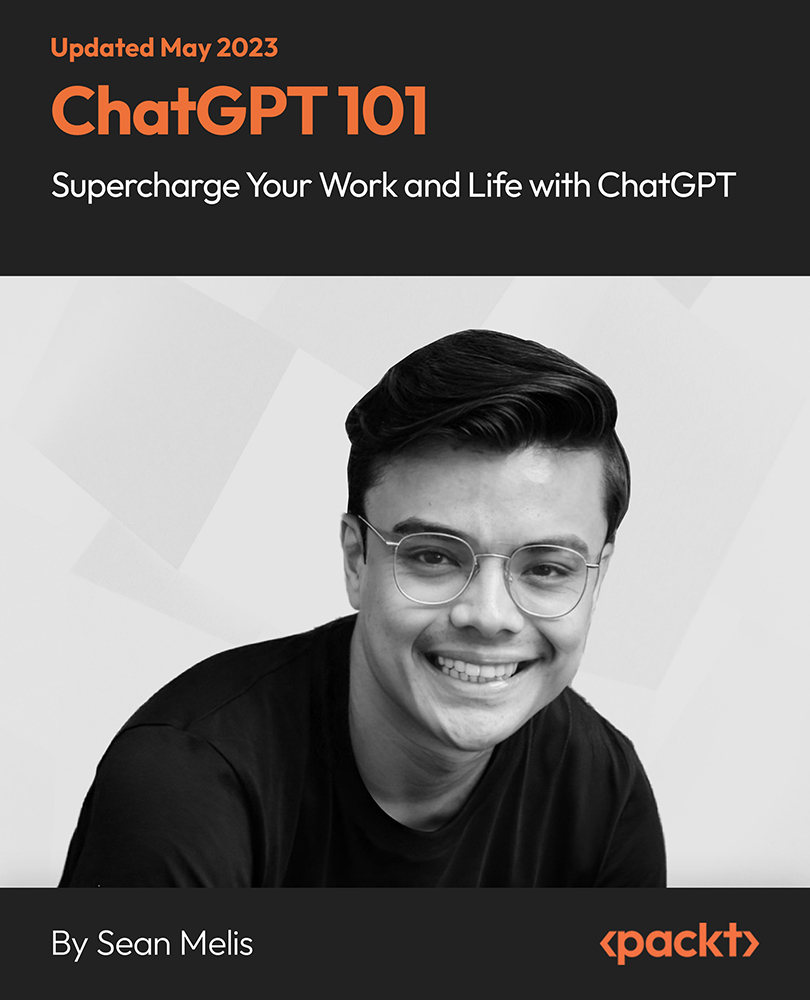- Professional Development
- Medicine & Nursing
- Arts & Crafts
- Health & Wellbeing
- Personal Development
2035 Courses delivered Online
iPad For Business
By Nexus Human
Duration 1 Days 6 CPD hours This day-long workshop gives participants a thorough understanding of the iPad iOS operating system. This course is designed for both those who want to learn more about their iPads, those who work in business environments and who want to integrate the iPad into their existing company?s infrastructure, as well as personnel who are responsible for supporting other iPad users. Setting Up The iPad iPad Essentials The Home Screen Launching and Running Apps Changing Screen Orientation Locking the Rotation The Control Center Creating Folders Accessibility and Voice Over Settings General Settings Parameters Passcode Setting Up Notifications Location Services iCloud and Synching your iPad Other Application Settings Multi-Touch Gestures Tap, Touch and Hold Drag, Flick and Swipe Pinch, Rotate and Shake Switching Between Applications Using the Apple Applications Showing and Hiding Applications Closing Documents vs. Quitting Applications Working With Documents Type, Select, Cut, Copy, Paste and Replace Understanding the iPad Keyboard Opening Pages, Numbers and Keynote Accessing Files and Documents Copying files between the iPad and Computer Working with Microsoft Office Connecting To The Internet WI-FI and Bluetooth Devices Through Servers Browsing and Searching The Web Enterprise Network The iPad In Business iOS Security Deployment Seamless Integration Mobile Device Management Printing with AirPrint Creating Passcodes Working with Photos and Camera Photos and Video Recording Video Integrating Photos or Video Into Documents or Presentations Mirroring Video Finding and Installing Apps The App Store Apps for Enterprise Installing and Deleting Apps Resetting the iPad Connecting and Mirroring with the iPhone Battery Issues Tips for Improving Battery Use Rebooting the iPad Hidden Keystrokes Troubleshooting Connectivity Issues ReInstalling Apps Preserving Batter Power Accessibility Functions Additional course details: Nexus Humans iPad For Business training program is a workshop that presents an invigorating mix of sessions, lessons, and masterclasses meticulously crafted to propel your learning expedition forward. This immersive bootcamp-style experience boasts interactive lectures, hands-on labs, and collaborative hackathons, all strategically designed to fortify fundamental concepts. Guided by seasoned coaches, each session offers priceless insights and practical skills crucial for honing your expertise. Whether you're stepping into the realm of professional skills or a seasoned professional, this comprehensive course ensures you're equipped with the knowledge and prowess necessary for success. While we feel this is the best course for the iPad For Business course and one of our Top 10 we encourage you to read the course outline to make sure it is the right content for you. Additionally, private sessions, closed classes or dedicated events are available both live online and at our training centres in Dublin and London, as well as at your offices anywhere in the UK, Ireland or across EMEA.

ChatGPT 101 - Supercharge Your Work and Life with ChatGPT
By Packt
If you want to enhance your problem-solving and decision-making abilities with ChatGPT's predictive capabilities, streamline your communication, and improve efficiency in professional/personal settings, this course is for you. Acquire the skills to train and fine-tune ChatGPT for specific applications and industries.