- Professional Development
- Medicine & Nursing
- Arts & Crafts
- Health & Wellbeing
- Personal Development
Palo Alto Networks : Panorama: Managing Firewalls at Scale EDU-220 (11.0)
By Nexus Human
Duration 2 Days 12 CPD hours This course is intended for Security Administrators, Security Operations Specialists, Security Analysts, Security Engineers, and Security Architects Overview The Palo Alto Networks Panorama 11.0: Managing Firewalls at Scale (EDU-220) course is two days of instructor-led training that should help you: Learn how to configure and manage the next-generation Panorama management server Gain experience configuring templates (including template variables) and device groups Gain experience with administration, log collection, and logging and reporting Become familiar with planning and design considerations for Panorama deployment This course should help students to gain in-depth knowledge about how to configure and manage their Palo Alto Networks Panorama management server. Administrators that complete this course should become familiar with the Panorama management server?s role in managing and securing their overall network. Network professionals will be shown how to use Panorama aggregated reporting to provide them with a holistic view of a network of Palo Alto Networks next-generation firewalls.Learn how to configure and manage the next-generation Panorama? management server. Course Outline Module 1 - Initial Configuration Module 2 - Adding Firewalls Module 3 - Templates Module 4 - Device Groups Module 5 - Log Collection and Forwarding Module 6 - Using Panorama Logs Module 7 - Panorama Administrative Accounts Module 8 - Reporting Module 9 - Troubleshooting

IWFM Level 3 Diploma in Facilities Management
By The Business School (UK) Ltd
The IWFM Level 3 qualifications in workplace and facilities management are for you if you are a first-line manager or supervisor in workplace and facilities management or if you are new to the industry. They are designed to develop an understanding and knowledge of facilities management matters.On successful completion of these qualifications, recognition by employers enables learners to progress into or within employment and/or continue their study in the vocational area.

Register on the CompTIA A+ (220-1002) today and build the experience, skills and knowledge you need to enhance your professional development and work towards your dream job. Study this course through online learning and take the first steps towards a long-term career. The course consists of a number of easy to digest, in-depth modules, designed to provide you with a detailed, expert level of knowledge. Learn through a mixture of instructional video lessons and online study materials. Receive online tutor support as you study the course, to ensure you are supported every step of the way. Get an e-certificate as proof of your course completion. The CompTIA A+ (220-1002) is incredibly great value and allows you to study at your own pace. Access the course modules from any internet-enabled device, including computers, tablet, and smartphones. The course is designed to increase your employability and equip you with everything you need to be a success. Enrol on the now and start learning instantly! What You Get With The CompTIA A+ (220-1002) Receive a e-certificate upon successful completion of the course Get taught by experienced, professional instructors Study at a time and pace that suits your learning style Get instant feedback on assessments 24/7 help and advice via email or live chat Get full tutor support on weekdays (Monday to Friday) Course Design The course is delivered through our online learning platform, accessible through any internet-connected device. There are no formal deadlines or teaching schedules, meaning you are free to study the course at your own pace. You are taught through a combination of Video lessons Online study materials Certification Upon successful completion of the course, you will be able to obtain your course completion e-certificate free of cost. Print copy by post is also available at an additional cost of £9.99 and PDF Certificate at £4.99. Who Is This Course For: The course is ideal for those who already work in this sector or are an aspiring professional. This course is designed to enhance your expertise and boost your CV. Learn key skills and gain a professional qualification to prove your newly-acquired knowledge. Requirements: The online training is open to all students and has no formal entry requirements. To study the CompTIA A+ (220-1002), all your need is a passion for learning, a good understanding of English, numeracy, and IT skills. You must also be over the age of 16.
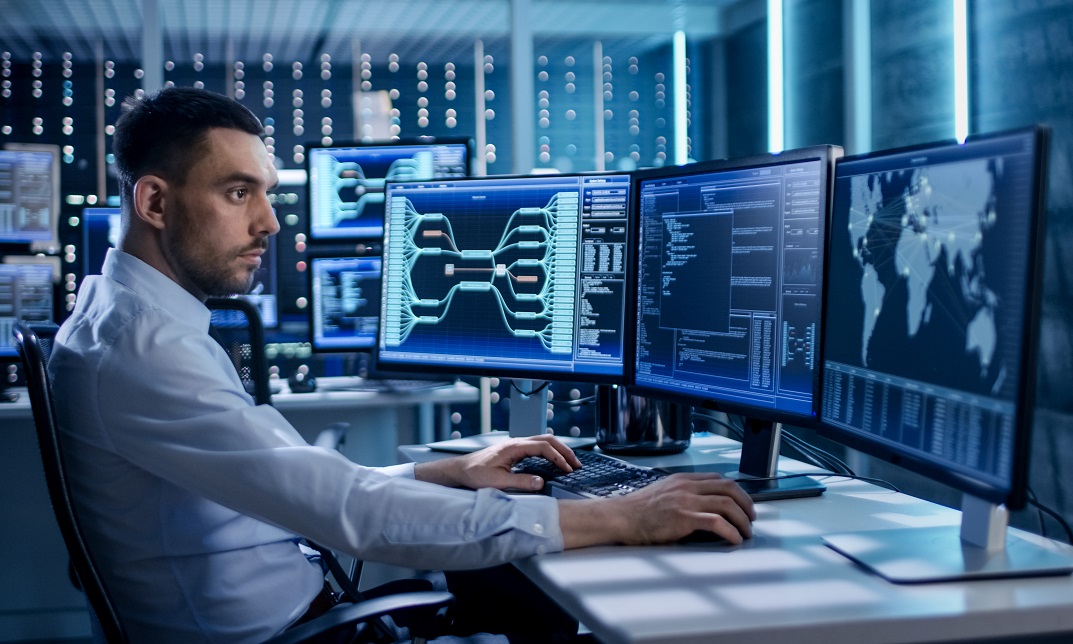
Certified TIA-942 Internal Auditor (CTIA)
By Nexus Human
Duration 2 Days 12 CPD hours This course is intended for The primary audiences for this course are quality directors and quality assurance managers, managers responsible for the governance of an enterprise and management of its risks, technical experts, project managers and consultants, internal auditors, compliance officers and virtually anybody involved in ANSI/TIA-942 compliance certification related projects either from an end-user or vendor perspective. Participants must hold a valid CTDC certificate in order to be able to register for the CTIA class. Overview After completion of the course the participant will be able to: 1. Prepare the organisation for an audit according to ANSI/TIA-942 including preparation of the required documents, resource planning and management of the audit process itself 2. Conduct an internal audit according to ANSI/TIA-942 following ISO-19011 guidelines 3. Facilitate and support the external audit to ANSI/TIA-942 4. Manage the post-audit process with respect to CAR (Corrective Action Reports), gap closing and _nal certification 5. Facilitate surveillance and recertification audits This intensive course builds further on the technical understanding of the standard acquired in the CTDC© (Certified TIA-942 Design Consultant) course. Fundamental concepts and process of an internal audit Terms and de_nitions Difference between an internal and external auditor Audit principles Auditor competency requirements Managing an audit programme Establishing the audit objectives Establishing the audit programme Planning the audit Planning the schedule Resource planning Tools/equipment required Document requirements - Design documents - Process documents - Declarations Conducting the audit Conducting an opening meeting Conducting the audit Interviews Document review Facility review Typical non-conformities - Architectura - Electrica - Mechanical - Telecommunications Preparing the audit conclusions Conducting the closing meeting Preparing and distributing the audit report Audit report requirements Classification of non-conformities Typical format of an audit report Following up on the audit The CAR ? Corrective Action Report Evaluation of the Corrective Action Report Requesting a formal external auditIssuing a conformity certificate Requirements of the certificate Registration of the certificate Surveillance auditsRecertification auditsExam: Certified TIA-942 Internal Auditor) Actual course outline may vary depending on offering center. Contact your sales representative for more information. Additional course details: Nexus Humans Certified TIA-942 Internal Auditor (CTIA) training program is a workshop that presents an invigorating mix of sessions, lessons, and masterclasses meticulously crafted to propel your learning expedition forward. This immersive bootcamp-style experience boasts interactive lectures, hands-on labs, and collaborative hackathons, all strategically designed to fortify fundamental concepts. Guided by seasoned coaches, each session offers priceless insights and practical skills crucial for honing your expertise. Whether you're stepping into the realm of professional skills or a seasoned professional, this comprehensive course ensures you're equipped with the knowledge and prowess necessary for success. While we feel this is the best course for the Certified TIA-942 Internal Auditor (CTIA) course and one of our Top 10 we encourage you to read the course outline to make sure it is the right content for you. Additionally, private sessions, closed classes or dedicated events are available both live online and at our training centres in Dublin and London, as well as at your offices anywhere in the UK, Ireland or across EMEA.

Social Housing Management
By Compliance Central
***Secure Your Future in Social Housing: Expert Knowledge Awaits*** According to a recent report by the National Housing Federation, there is a significant shortage of social housing in the UK, with an estimated need for 90,000 new social rented homes every year. This growing demand highlights the crucial role that social housing managers play in providing secure and affordable housing for countless individuals and families. This comprehensive Social Housing Management course equips you with the theoretical knowledge and understanding necessary to thrive in this rewarding career path. Learning Outcomes By the end of this course, you will be able to: Grasp the core principles of social housing and its role within the UK housing system. Effectively manage the tenant selection process, ensuring suitable placements and fostering positive landlord-tenant relationships. Implement strategies for rent collection and arrears management, maintaining financial stability within social housing properties. Oversee the maintenance, safety, and security of social housing, creating a comfortable and secure living environment for tenants. Encourage resident involvement and foster a sense of community within social housing developments. Identify and address anti-social behaviours, promoting a peaceful and harmonious living environment. This Social Housing Management course delves into six key modules, providing a well-rounded understanding of the field. Module 1: Introduction to Social Housing establishes the foundation, exploring the history, policy framework, and different types of social housing in the UK. Module 2: Tenant Selection and Tenant Management equips you with the skills to effectively assess applications, select suitable tenants, and manage tenancy agreements. Module 3: Managing Rental Income and Arrears explores strategies for rent collection, budgeting, and dealing with arrears in a professional and sensitive manner. Module 4: Maintenance, Safety, and Security of Social Housing equips you with the knowledge to oversee property maintenance, ensure adherence to safety regulations, and implement security measures. Module 5: Resident Involvement in Social Housing explores strategies for fostering resident engagement, building a sense of community, and addressing resident concerns. Module 6: Dealing with Anti-Social Behaviours equips you with the skills to identify and address anti-social behaviours, promoting a positive living environment for all residents. This course adopts a theoretical approach, providing a strong knowledge base for a successful career in social housing management. CPD 10 CPD hours / points Accredited by CPD Quality Standards Who is this course for? This social housing course is ideal for: Individuals seeking a career change in the social housing sector. Those who aspire to become social housing managers. Housing professionals looking to enhance their theoretical knowledge. Volunteers or charity workers supporting social housing initiatives. University graduates interested in social housing policy and management. Anyone passionate about creating positive change in the housing sector. Requirements There are no specific prerequisites for this course. However, a basic understanding of housing issues in the UK and an interest in social housing management would be beneficial. Career path A career in social housing management offers a rewarding path to make a real difference in people's lives. Here are some potential career paths: Social Housing Letting Officer Social Housing Neighbourhood Manager Tenancy Sustainment Officer Anti-Social Behaviour Officer Resident Liaison Officer Social Housing Area Manager Housing Policy Officer (Social Housing) Certificates CPD Accredited PDF Certificate Digital certificate - Included CPD Accredited PDF Certificate CPD Accredited Hard Copy Certificate Hard copy certificate - £10.79 CPD Accredited Hard Copy Certificate Delivery Charge: Inside the UK: Free Outside of the UK: £9.99 each

Lone Working Awareness
By OnlineCoursesLearning.com
Solitary Working Awareness Full information on all parts of 'solitary working' is crucial for independently employed specialists just as the businesses and representatives in the applicable enterprises to keep a protected, beneficial and legitimate business. This course gives a far reaching knowledge into each part of 'solitary working', including the legitimate definitions, the potential risks implied and how you can stay with yourself, your organization and laborers safe. From talking about the various enterprises and occupations implied to featuring the risks, and clarifying the wellbeing and legitimate estimates you need to execute, this course covers each perspective that everybody engaged with 'solitary working' has to know. You Will Learn The past, present and full meaning of 'solitary working' The various ventures and occupations that include 'solitary working' Every one of the dangers and dangers implied in every industry and work Anticipation and security estimates required The lawful and administrative commitments for anyone engaged with 'solitary working' Advantages of Taking This Course You will actually want to decide dangers in your particular workplace You will actually want to recognize and kill any possible risks You will comprehend the lawful necessities encompassing 'solitary working' and apply them in your workplace You will comprehend the guidelines which administer 'solitary working' and give priceless counsel in your working environment You will actually want to play out a full 'solitary working' hazard appraisal

Document Control: Document Control Course Online Would you like your Document Control: Document Control Course talents to be better? If so, you are welcome to enrol in our specially created Document Control: Document Control Course, which is intended to provide participants an in-depth understanding. This Document Control: Document Control Course will teach you about the basics of document control and the identification of document control: document control. Also, the Document Control course describes how to classify and secure the document control: document control system. Moreover, the Document Control: Document Control course emphasises on Document Control lifecycle, legal concepts, Document Control: Document Control Course best practices and the underlying expertise. You will be more productive at preparing the final documentation, management after completing our Document Control: Document Control training. As a document control: document control expert you can handle teams, engineering and management of document control: document control. Unlock your potential in the Document Control: Document Control Course process! Main Course: Document Control Course Free Courses included with Document Control: Document Control Course Document Control Course Offers free Paralegal Document Control Course Offers free Business Writing Document Control Course Offers free Proofreading & Copyediting Special Offers of this Document Control: Document Control Course: This Document Control: Document Control Course includes a FREE PDF Certificate. Lifetime access to this Document Control: Document Control Course Instant access to this Document Control: Document Control Course 24/7 Support Available to this Document Control: Document Control Course [ Note: Free PDF certificate as soon as completing the Document Control: Document Control Course] Document Control: Document Control Course Online This Document Control: Document Control Course consists of 11 modules. Course Curriculum of Document Control: Document Control Course Module 01: Introduction to Document Control Module 02: The Basics of Document Control Module 03: Document Identification Module 04: Document Classifying, Filing & Information Security Module 05: Documents Lifecycle Module 06: Document Distribution Module 07: Project Document Control Module 08: As-Built and Final Documentation Module 09: Document Control Procedures and Specifications Module 10: Electronic Document Management Systems Module 11: Interactions with Project Teams, Engineering Teams, Managers Assessment Method of Document Control: Document Control Course After completing Document Control: Document Control Course, you will get quizzes to assess your learning. You will do the later modules upon getting 60% marks on the quiz test. Apart from this, you do not need to sit for any other assessments. Certification of Document Control: Document Control Course After completing the Document Control: Document Control Course, you can instantly download your certificate for FREE. The hard copy of the certification will also be delivered to your doorstep via post, which will cost £13.99. Who is this course for? Document Control: Document Control Course Online A wide spectrum of people who are keen to advance their knowledge and abilities in Document Control: Document Control: Document Control Training are catered to by this Document Control: Document Control Course. Requirements Document Control: Document Control Course Online To enrol in this Document Control: Document Control Course, students must fulfil the following requirements: Good Command over English language is mandatory to enrol in our Document Control Course. Be energetic and self-motivated to complete our Document Control: Document Control Course. Basic computer Skill is required to complete our Document Control: Document Control Course. If you want to enrol in our Document Control Course, you must be at least 15 years old. Career path Document Control: Document Control Course Online Successful completion of a Document Control: Document Control Course on document control training can lead to interesting employment prospects in a variety of document control training-related sectors.

Cisco CCENT/CCNA Interconnecting Cisco Networking Devices Part 1 (ICND1) Training
4.3(43)By John Academy
Description This Cisco CCENT/CCNA Interconnecting Cisco Networking Devices Part 1 (ICND1) Training is the exam associated with the Cisco Certified Entry Network Technician certification and a tangible first step, second being ICND2, in achieving the Cisco Certified Network Associate certification. This Cisco CCENT/CCNA Interconnecting Cisco Networking Devices Part 1 (ICND1) Training will prepare you for this exam. This exam stands to test your knowledge and skills required to successfully install, operate, and troubleshoot a small branch office network. The exam includes topics on networking fundamentals; connecting to a WAN; basic security and wireless concepts; routing and switching fundamentals; the TCP/IP and OSI models; IP addressing; WAN technologies; operating and configuring IOS devices; configuring RIPv2, static and default routing; implementing NAT and DHCP; and configuring simple networks. This course provides the foundational understanding of network Layers 1-3 that are applicable to core routing and switching plus other advanced technologies. All configuration commands are introduced through examples and supported with lab exercises. Assessment & Certification To achieve a formal qualification, you are required to book an official exam separately with the relevant awarding bodies. However, you will be able to order a course completion CPD Certificate by paying an additional fee. Hardcopy Certificate by post - £19 Soft copy PDF via email - £10 Requirements Our Cisco CCENT/CCNA Interconnecting Cisco Networking Devices Part 1 (ICND1) Training is fully compatible with any kind of device. Whether you are using Windows computer, Mac, smartphones or tablets, you will get the same experience while learning. Besides that, you will be able to access the course with any kind of internet connection from anywhere at any time without any kind of limitation. Career Path After completing this course you will be able to build up accurate knowledge and skills with proper confidence to enrich yourself and brighten up your career in the relevant job market. Building a Simple Network Networking Functions FREE 00:20:00 Understanding the Host-to-Host Communications Model 00:22:00 Introducing LANs 00:17:00 Introduction to the IOS 00:32:00 Starting a Switch 00:11:00 Understanding Ethernet and Switch Operation 00:27:00 Troubleshooting Common Switch Media Issues 00:16:00 Perform Switch Startup 00:29:00 Troubleshooting Switch Media Issues 00:09:00 Command Line Help 00:06:00 Establishing Internet Connectivity Understanding the TCPIP Internet Layer 00:31:00 Understanding IP Addressing and Subnets 00:41:00 Understanding the TCPIP Transport Layer 00:24:00 Exploring the Functions of Routing 00:22:00 Configuring a Cisco Router 00:19:00 Exploring the Packet Delivery Process 00:24:00 Enabling Static Routing 00:18:00 Managing Traffic Using ACLs 00:18:00 Enabling Internet Connectivity 00:50:00 Performing Initial Router Setup Media Issues 00:15:00 Connecting to the Internet 00:24:00 Life of a Packet 00:11:00 Managing Network Device Security Securing Administrative Access 00:33:00 Implementing Device Hardening 00:47:00 Implementing Traffic Filtering with ACLs 00:32:00 Ethernet the Security of the Intial Configuration Part 1 00:15:00 Ethernet the Security of the Intial Configuration Part 2 00:22:00 Device Hardening 00:31:00 Filtering Traffic with ACLs 00:12:00 Configuring SSH 00:10:00 Configuring NTP 00:06:00 AAA 00:14:00 DHCP Snooping 00:08:00 Building a Medium-Sized Network Implementing VLANs and Trunks 00:30:00 Routing Between VLANs 00:12:00 Using a Cisco Network Device as a DHCP Server 00:16:00 Introducing WAN Technologies 00:15:00 Introducing Dynamic Routing Protocols 00:32:00 Implementing OSPF 00:40:00 Configuring Expanded Switch Networks 00:24:00 Configuring DHCP Server 00:13:00 Implementing OSPF 00:40:00 Troubleshooting OSPF 00:04:00 Implementing RIPv2 00:12:00 Introducing IPv6 Introducing Basic IPv6 00:23:00 Understanding IPv6 00:11:00 Configuring IPv6 Routing 00:11:00 IPv6 Addresses 00:17:00 Configure and Verify IPv6 Routing 00:20:00 IPv6 ACL 00:11:00 IPv6 RIP 00:16:00 Mock Exam Mock Exam- Cisco CCENT/CCNA Interconnecting Cisco Networking Devices Part 1 (ICND1) Training 00:20:00 Final Exam Final Exam- Cisco CCENT/CCNA Interconnecting Cisco Networking Devices Part 1 (ICND1) Training 00:20:00 Certificate and Transcript Order Your Certificates and Transcripts 00:00:00


