- Professional Development
- Medicine & Nursing
- Arts & Crafts
- Health & Wellbeing
- Personal Development
Farming & Agricultural Training Mini Bundle
By Compete High
This Farming & Agricultural Training Mini Bundle is your gateway to understanding the essentials of modern land management—without the mud. Covering topics such as horticulture, carbon impact, and the economic side of the soil through quantity surveying, this bundle provides foundational knowledge suitable for anyone working near—or thinking about—the green sector. From managing small-scale gardens to understanding large-scale environmental considerations, each course weaves in structured, accessible material that you can study on your schedule. Whether you're planning for a career move or looking to understand the bigger picture behind growing things and counting costs, this online bundle makes it easier than hauling a wheelbarrow uphill. 🔹 Learning Outcomes: Understand plant growth principles and horticultural techniques in context Learn how carbon footprint affects farming and food supply chains Explore key concepts in gardening and sustainable space usage Examine environmental considerations in agricultural management Gain a solid grasp of quantity surveying fundamentals Identify efficient land-use approaches in farming and gardening 🔹 Who is this Course For: Those interested in learning about agricultural systems and land use Individuals seeking knowledge in gardening and horticulture basics Early-career professionals in the environmental or rural sectors People working in related admin roles needing sector understanding Anyone curious about carbon footprint in agricultural settings Gardeners aiming to improve environmental knowledge at home Surveying or planning staff in land and farm-related industries Those looking to expand agricultural theory in an online format 🔹 Career Path: Agricultural Technician – £24,000–£30,000 per year Horticulture Officer – £22,000–£28,000 per year Environmental Consultant – £30,000–£42,000 per year Quantity Surveyor (Rural Projects) – £33,000–£50,000 per year Carbon Management Assistant – £26,000–£34,000 per year Gardening Advisor – £21,000–£29,000 per year

Diploma in Charity Accounting (DChA) Mini Bundle
By Compete High
Learn charity-specific accounting, business analysis, negotiation, and financial strategy skills in one focused online training bundle. Charity accounting doesn’t mean fuzzy maths and vague budgets—it’s about precise decisions with people in mind. This mini bundle gets to the heart of it, with targeted courses in accounting, business analysis, financial analysis, business management, and negotiation skills. It’s tailored for those working in or supporting financial functions within charitable organisations. Whether you’re trying to make spreadsheets make sense, or you’ve ever been in a funding meeting that felt more like a quiz show, these courses give you the clarity and knowledge to navigate charity finance without the grey areas. It’s built for online study, no suit required, and helps you approach funding, strategy, and board discussions with more confidence (and fewer spreadsheets that mysteriously vanish). Learning Outcomes: Understand accounting methods used in not-for-profit organisations. Apply analytical thinking to budgeting and financial decision-making. Interpret business data to support strategic charity functions. Examine financial trends for reporting and forecast purposes. Communicate clearly in negotiation and budgeting discussions. Explore business management structures within charity contexts. Who Is This Course For: Charity finance officers needing sharper accounting skills. Fund managers working with budgeting and forecasts. Analysts supporting charity performance reporting. Trustees involved in financial decision-making processes. Admins working in charity budgeting or strategy roles. Professionals in grant-based reporting and cost tracking. Business managers in not-for-profit organisations. Finance assistants needing charity sector knowledge. Career Path (UK Average Salaries): Charity Finance Officer – £33,000 per year Business Analyst (Charity) – £38,000 per year Financial Analyst (Non-profit) – £37,000 per year Charity Accountant – £36,000 per year Budget Officer – £32,000 per year Fundraising and Finance Executive – £30,500 per year
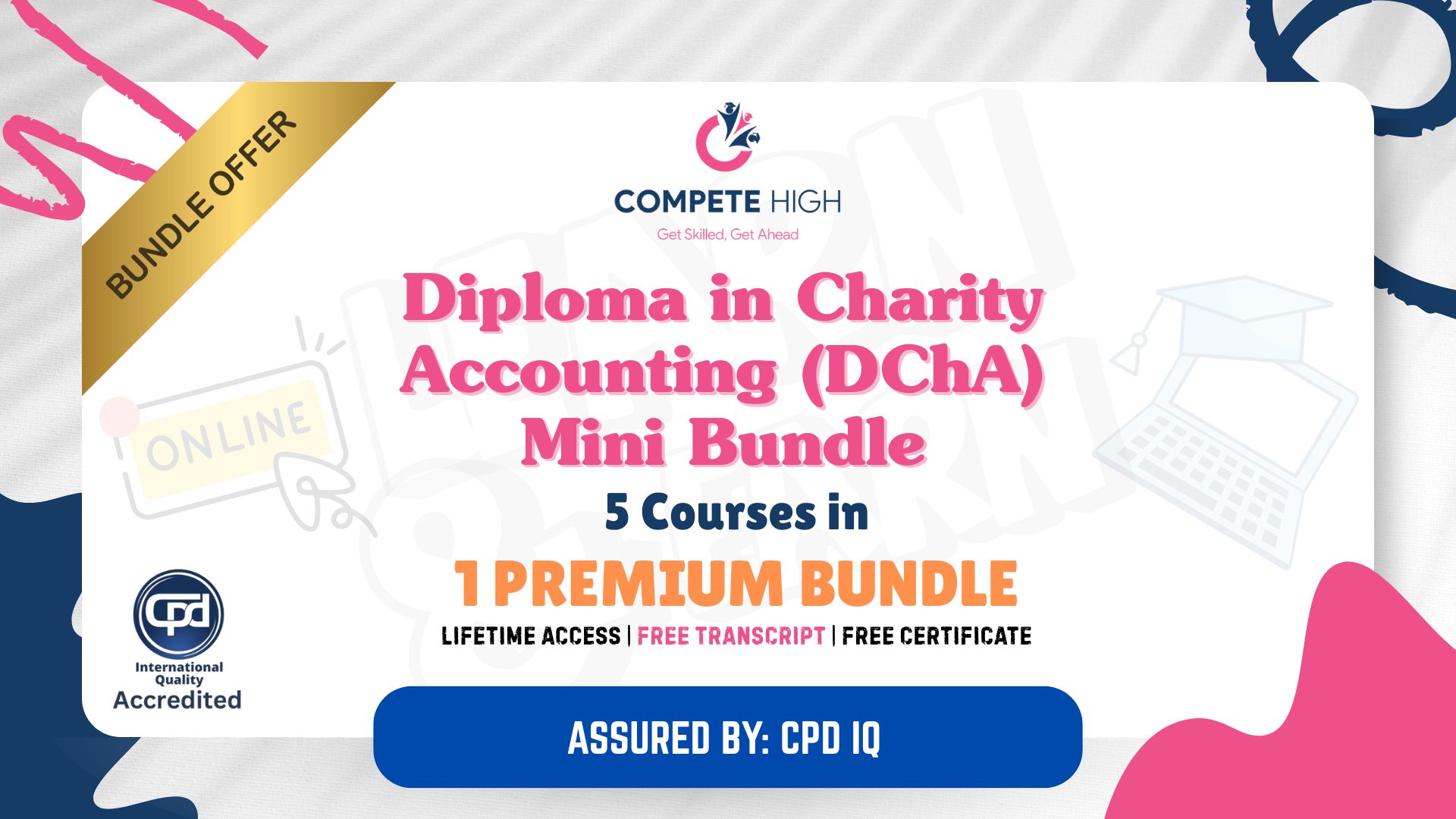
In this competitive job market, you need to have some specific skills and knowledge to start your career and establish your position. This Comprehensive IELTS Speaking course will help you understand the current demands, trends and skills in the sector. The course will provide you with the essential skills you need to boost your career growth in no time. The Comprehensive IELTS Speaking course will give you clear insight and understanding about your roles and responsibilities, job perspective and future opportunities in this field. You will be familiarised with various actionable techniques, career mindset, regulations and how to work efficiently. This course is designed to provide an introduction to Comprehensive IELTS Speaking and offers an excellent way to gain the vital skills and confidence to work toward a successful career. It also provides access to proven educational knowledge about the subject and will support those wanting to attain personal goals in this area. Learning Objectives Learn the fundamental skills you require to be an expert Explore different techniques used by professionals Find out the relevant job skills & knowledge to excel in this profession Get a clear understanding of the job market and current demand Update your skills and fill any knowledge gap to compete in the relevant industry CPD accreditation for proof of acquired skills and knowledge Who is this Course for? Whether you are a beginner or an existing practitioner, our CPD accredited Comprehensive IELTS Speaking course is perfect for you to gain extensive knowledge about different aspects of the relevant industry to hone your skill further. It is also great for working professionals who have acquired practical experience but require theoretical knowledge with a credential to support their skill, as we offer CPD accredited certification to boost up your resume and promotion prospects. Entry Requirement Anyone interested in learning more about this subject should take this Comprehensive IELTS Speaking course. This course will help you grasp the basic concepts as well as develop a thorough understanding of the subject. The course is open to students from any academic background, as there is no prerequisites to enrol on this course. The course materials are accessible from an internet enabled device at anytime of the day. CPD Certificate from Course Gate At the successful completion of the course, you can obtain your CPD certificate from us. You can order the PDF certificate for £4.99 and the hard copy for £9.99. Also, you can order both PDF and hardcopy certificates for £12.99. Career path The Comprehensive IELTS Speaking will help you to enhance your knowledge and skill in this sector. After accomplishing this course, you will enrich and improve yourself and brighten up your career in the relevant job market. Course Curriculum Module 01: Introduction Welcome Abroad 00:21:00 Fundamentals of IELTS Speaking 00:21:00 How to Get a High Score 00:15:00 How This Course is Structured 00:04:00 Module 02: Ingredients First Ingredient: Fluently and Coherence 00:29:00 Second Ingredient : Lexical Resource (Basics) 00:07:00 Lexical Resource - Useful Phrases 00:13:00 Lexical Resource - Paraphrasing 00:11:00 Lexical Resource - Topic Related Vocabulary 00:12:00 Lexical Resource - Idioms 00:09:00 Third Ingredient: Grammatical Range and Accuracy (Basics) 00:04:00 Grammar - Tenses 00:22:00 Grammar - Articles and Agreement 00:09:00 Grammar - Active vs. Passive Voice 00:07:00 Grammar - Simple and Compound Sentences 00:15:00 Grammar - Complex Sentences 00:09:00 Grammar - Correlative Conjunctions 00:09:00 Grammar - Relative Clauses 00:11:00 Grammar - Conditional Sentences 00:11:00 Grammar - Combining Elements 00:06:00 Fourth Ingredient: Pronunciation (Basics) 00:10:00 Pronunciation - /th/(θ) vs. /th/(ð) 00:14:00 Pronunciation - /t/ vs. /d/ 00:17:00 Pronunciation - /r/ vs. /l/ 00:13:00 Pronunciation - /i/ vs. /Ä/ 00:10:00 Pronunciation - /v/ vs. /w/ 00:16:00 Pronunciation - /p/ vs. /b/ 00:15:00 Pronunciation - /s/ vs. /z/ vs. /sh/ 00:19:00 Pronunciation - /j/ vs. /zh/ 00:11:00 Pronunciation - /Å/ vs. /o/ vs. /É/ 00:20:00 Pronunciation - Diphthongs & Silent Letters 00:11:00 Pronunciation - Syllables 00:34:00 Pronunciation - Sentence Stress 00:08:00 Pronunciation - Intonation 00:29:00 Pronunciation - 45 Commonly Mispronounced Words 00:34:00 Pronunciation - Speed 00:03:00 Module 03: The Recipe How to Think Fast 00:14:00 How to Extend Your Answers and Avoid Bad Starts 00:24:00 The Basics of Speaking Part 1 (Interview) 00:14:00 How to Answer Questions in Part 1 00:30:00 Live Example: Part 1 (Band 8.5) 00:05:00 The Basics of Speaking Part 2 ('The Long Turn') 00:09:00 How to Answer Part 2 (Method #1) 00:20:00 How to Answer Part 2 (Method #2) 00:21:00 The Basics of Speaking Part 3 (Discussion) 00:08:00 How to Answer Questions in Part 3 00:34:00 Live Example: Part 3 (Band 9) 00:06:00 Module 04: Cooking -Putting It All Together Cooking- The Right Approach 00:12:00 Practice Test 1 (Band 9 Model Answer) 00:14:00 Practice Test 2 (Band 9 Model Answer) 00:13:00 Live Example: Full Speaking Test (Band 7) 00:14:00 Live Example: Full Speaking Test (Band 8.5) 00:12:00 Live Example: Full Speaking Test (Band 8.5) 00:15:00 Live Example: Full Speaking Test (Band 9) 00:13:00 Certificate and Transcript Order Your Certificates or Transcripts 00:00:00

Overview This comprehensive course on Math Tricks & Shortcuts will deepen your understanding on this topic. After successful completion of this course you can acquire the required skills in this sector. This Math Tricks & Shortcuts comes with accredited certification from CPD, which will enhance your CV and make you worthy in the job market. So enrol in this course today to fast track your career ladder. How will I get my certificate? You may have to take a quiz or a written test online during or after the course. After successfully completing the course, you will be eligible for the certificate. Who is This course for? There is no experience or previous qualifications required for enrolment on this Math Tricks & Shortcuts. It is available to all students, of all academic backgrounds. Requirements Our Math Tricks & Shortcuts is fully compatible with PC's, Mac's, Laptop, Tablet and Smartphone devices. This course has been designed to be fully compatible with tablets and smartphones so you can access your course on Wi-Fi, 3G or 4G. There is no time limit for completing this course, it can be studied in your own time at your own pace. Career Path Learning this new skill will help you to advance in your career. It will diversify your job options and help you develop new techniques to keep up with the fast-changing world. This skillset will help you to- Open doors of opportunities Increase your adaptability Keep you relevant Boost confidence And much more! Course Curriculum 15 sections • 90 lectures • 14:24:00 total length •Lecture 1 Introduction: 00:02:00 •Lecture 2 Lines and Angles (Basics): 00:07:00 •Lecture 3 Parallel lines (Basics): 00:06:00 •Lecture 4 Practice Problems 1 (Lines and Angles): 00:06:00 •Lecture 5 Triangles (Basics): 00:11:00 •Lecture 6 Practice Problems 2 (angle sum and exterior angle Property): 00:10:00 •Lecture 7 Pythagoras Theorem: 00:13:00 •Lecture 8 Inequalities in Triangles: 00:06:00 •Lecture 9 Sine and Cosine Rule: 00:12:00 •Lecture 10 Median, Altitude, Angle bisector: 00:06:00 •Lecture 11 Practice Problems 3: 00:11:00 •Lecture 12 Properties of Medians: 00:09:00 •Lecture 13 Practice Problems 4: 00:07:00 •Lecture 14 Properties of Equilateral Triangles: 00:04:00 •Lecture 15 Some special Quadrilaterals: 00:08:00 •Lecture 16 Polygons-interior angles, diagonals etc.: 00:08:00 •Lecture 17 Angle Bisector Theorem: 00:07:00 •Lecture 18 Congruent Triangles: 00:06:00 •Lecture 19 Similar Triangles: 00:14:00 •Lecture 20 Practice Problems 5: 00:10:00 •Lecture 21 Circle: 00:10:00 •Lecture 22 Cyclic Quadrilateral _ Tangent to circle: 00:07:00 •Lecture 23 Areas of Parallelogram & Triangle 1: 00:10:00 •Lecture 24 Areas of Parallelogram _ Triangle 2: 00:10:00 •Lecture 25 Practice Problems based on Areas 1: 00:05:00 •Lecture 26 Practice Problems based on Areas 2: 00:12:00 •Lecture 27 Mensuration Formulae: 00:07:00 •Lecture 28 Practice problems on 2-d figures: 00:11:00 •Lecture 29 Assignment (Video) on 2 - d figure: 00:02:00 •Lecture 30 Areas related to the circle: 00:06:00 •Lecture 31 Practice questions on areas related to circle: 00:10:00 •Practice Test (Geometry): 00:02:00 •Lecture 32 What is Unit Digit: 00:04:00 •Lecture 33 How to find unit digit of numbers with exponents: 00:10:00 •Lecture 34 Practice Problems based on Unit Digit: 00:08:00 •Lecture 35 Simplifications based on Percentages: 00:11:00 •Lecture 36 Simplification based on Exponents: 00:12:00 •Lecture 37 Fastest method of finding square roots: 00:12:00 •Lecture 38 Fastest method of finding cube roots: 00:03:00 •Lecture 39 Simplification based on square and cube roots: 00:16:00 •Lecture 40 Simplification Problems: 00:26:00 •Lecture 41 Simplification problems Type 1: 00:08:00 •Lecture 42 Simplification problems Type 2: 00:08:00 •Lecture 43 Simplification problems Type 3: 00:08:00 •Lecture 44 Simplification problems Type 4: 00:07:00 •Lecture 45 Finding smallest and greatest from difficult exponents: 00:08:00 •Lecture 46 What is Digital sum: 00:05:00 •Lecture 47 How to apply Digital sum technique in different operations: 00:14:00 •Lecture 48 Simplification problems using Digital sum -1: 00:07:00 •Lecture 49 Simplification problems using Digital sum -2: 00:06:00 •Lecture 50 Resources download 1: 00:48:00 •Lecture 51 Problems based on persons, days, work and hours: 00:12:00 •Lecture 52 Short cut formulas for most common problems: 00:11:00 •Lecture 53 Problems based on Two Persons: 00:06:00 •Lecture 54 Problems based on three Persons: 00:10:00 •Lecture 55 Based on Efficiency: 00:13:00 •Lecture 56 Complex problems on Efficiency: 00:10:00 •Lecture 57 Fraction of work: 00:07:00 •Lecture 58 Leaving and Joining - 1: 00:06:00 •Lecture 59 Leaving and Joining - 2: 00:08:00 •Lecture 60 Men, women and boys: 00:05:00 •Lecture 61 Work and wages: 00:11:00 •Lecture 62 Resources download 1: 00:20:00 •Lecture 63 Basics of pipes and cisterns: 00:06:00 •Lecture 64 Pipes and cisterns - Type 1: 00:07:00 •Lecture 65 Pipes and cisterns - Type 2: 00:04:00 •Lecture 66 Pipes and cisterns - Type 3: 00:07:00 •Lecture 67 Pipes and cisterns - Type 4: 00:06:00 •Lecture 68 Pipes and cisterns - Type5: 00:05:00 •Lecture 69 Speed, Distance and Time Resources download: 00:32:00 •Lecture 70 Basic Concepts and simple problems: 00:10:00 •Lecture 71 Problems based on average speed: 00:07:00 •Lecture 72 Problems of finding Distance: 00:13:00 •Lecture 73 Practice Problems 1: 00:10:00 •Lecture 74 Practice Problems 2: 00:08:00 •Lecture 75 Practice Problems 3: 00:07:00 •Lecture 76 Boats and Streams: 00:18:00 •Lecture 77 Basics of Boats and streams: 00:10:00 •Lecture 78 Finding speed of boat or stream: 00:13:00 •Lecture 79 Problems based on finding Distance: 00:06:00 •Lecture 80 Latest Problems on Boat and cisterns: 00:11:00 •Lecture 81 Percentage Basics 1: 00:10:00 •Lecture 82 Percentage Basics 2: 00:04:00 •Lecture 83 Fractional Values of Percentages: 00:09:00 •Lecture 84 Simplification using fractional values of Percentages-1: 00:06:00 •Lecture 85 Simplification problems of Percentage 2: 00:05:00 •Lecture 86 Article for Resources: 00:24:00 •Lecture 87 Problems based on Marks in examination: 00:15:00 •Lecture 88 Problems based on Price and Quantity 1: 00:08:00 •Lecture 89 Problems based on Price and Quantity 2: 00:08:00

Overview This comprehensive course on Complete Microsoft Power BI 2021 will deepen your understanding on this topic. After successful completion of this course you can acquire the required skills in this sector. This Complete Microsoft Power BI 2021 comes with accredited certification from CPD, which will enhance your CV and make you worthy in the job market. So enrol in this course today to fast track your career ladder. How will I get my certificate? You may have to take a quiz or a written test online during or after the course. After successfully completing the course, you will be eligible for the certificate. Who is This course for? There is no experience or previous qualifications required for enrolment on this Complete Microsoft Power BI 2021. It is available to all students, of all academic backgrounds. Requirements Our Complete Microsoft Power BI 2021 is fully compatible with PC's, Mac's, Laptop, Tablet and Smartphone devices. This course has been designed to be fully compatible with tablets and smartphones so you can access your course on Wi-Fi, 3G or 4G. There is no time limit for completing this course, it can be studied in your own time at your own pace. Career Path Learning this new skill will help you to advance in your career. It will diversify your job options and help you develop new techniques to keep up with the fast-changing world. This skillset will help you to- Open doors of opportunities Increase your adaptability Keep you relevant Boost confidence And much more! Course Curriculum 15 sections • 140 lectures • 14:25:00 total length •Welcome!: 00:01:00 •What is Power BI?: 00:03:00 •Download & Installing Power BI Desktop: 00:04:00 •Getting to know the interface: 00:03:00 •Mini Project: Transform Data: 00:07:00 •Mini Project: Visualize Data: 00:05:00 •Mini Project: Creating a Data Model: 00:07:00 •Course Outline: What will you learn in this course?: 00:05:00 •How to learn best with this course?: 00:03:00 •Creating our initial project file: 00:04:00 •Working with the attached project files: 00:04:00 •Exploring the Query Editor: 00:06:00 •Connecting to our data source: 00:07:00 •Editing rows: 00:08:00 •Changing data types: 00:08:00 •Replacing values: 00:03:00 •Close & Apply: 00:03:00 •Connecting to a csv file: 00:03:00 •Connecting to a web page: 00:05:00 •Extracting characters: 00:06:00 •Splitting & merging columns: 00:09:00 •Creating conditional columns: 00:06:00 •Creating columns from examples: 00:09:00 •Merging Queries: 00:17:00 •Pivoting & Unpivoting: 00:06:00 •Appending Queries: 00:08:00 •Practice & Solution: Population table: 00:15:00 •The Fact-Dimension-Model: 00:09:00 •Practice: Load the dimension table: 00:04:00 •Organizing our queries in groups: 00:03:00 •Entering data manually: 00:05:00 •Creating an index column: 00:03:00 •Workflow & more transformations: 00:05:00 •Module summary: 00:05:00 •Exercise 1 - Instruction: 00:02:00 •Exercise 1 - Exercise Solution: 00:11:00 •Advanced Editor - Best practices: 00:09:00 •Performance: References vs. Duplicating: 00:10:00 •Performance: Enable / Disable Load & Report Refresh: 00:05:00 •Group by: 00:05:00 •Mathematical Operations: 00:05:00 •Run R Script: 00:15:00 •Using Parameters to dynamically transform data: 00:06:00 •M formula language: Basics: 00:07:00 •M formula language: Values, Lists & Tables: 00:14:00 •M formula language: Functions: 00:13:00 •M formula language: More functions & steps: 00:05:00 •Exercise 2 - Instructions: 00:01:00 •Exercise 2 - solution: 00:05:00 •Understanding the relationship: 00:05:00 •Create & edit relationships: 00:06:00 •One-to-many & one-to-one relationship: 00:06:00 •Many-to-many (m:n) relationship: 00:08:00 •Cross filter direction: 00:06:00 •Activate & deactivate relationships: 00:06:00 •Model summary: 00:03:00 •Exercise 3 Create Model: 00:02:00 •Exercise 3 Solution: 00:02:00 •Our first visual: 00:08:00 •The format tab: 00:12:00 •Understanding tables: 00:10:00 •Conditional formatting: 00:09:00 •The Pie Chart: 00:06:00 •All about the filter visual: 00:13:00 •The filter pane for developers: 00:09:00 •Cross filtering & edit interactions: 00:04:00 •Syncing slicers across pages: 00:07:00 •Creating drill downs: 00:08:00 •Creating drill throughs: 00:07:00 •The tree map visual: 00:07:00 •The decomposition tree: 00:05:00 •Understanding the matrix visual: 00:05:00 •Editing pages: 00:07:00 •Buttons & Actions: 00:09:00 •Bookmarks to customize your report: 00:10:00 •Analytics and Forecasts with line charts: 00:10:00 •Working with custom visuals: 00:07:00 •Get data using R Script & R Script visual: 00:08:00 •Asking questions - Q&A visual: 00:04:00 •Wrap up - data visualization: 00:08:00 •Python in Power BI - Plan of attack: 00:03:00 •Setting up Python for Power BI: 00:03:00 •Transforming data using Python: 00:11:00 •Creating visualizations using Python: 00:08:00 •Violin plots, pair plots & ridge plots using Python: 00:15:00 •Machine learning (BayesTextAnalyzer) using Python: 00:00:00 •Performance & Troubleshooting: 00:03:00 •Introduction: 00:01:00 •Show Empathy & Identify the Requirement: 00:03:00 •Finding the Most Suitable KPI's: 00:02:00 •Choose an Effective Visualization: 00:04:00 •Make Use of Natural Reading Pattern: 00:03:00 •Tell a Story Using Visual Cues: 00:05:00 •Avoid Chaos & Group Information: 00:02:00 •Warp Up - Storytelling with Data: 00:02:00 •Introduction: 00:03:00 •The project data: 00:04:00 •Measures vs. Calculated Columns: 00:15:00 •Automatically creating a date table in DAX: 00:08:00 •CALENDAR: 00:05:00 •Creating a complete date table with features: 00:04:00 •Creating key measure table: 00:03:00 •Aggregation functions: 00:06:00 •The different versions of COUNT: 00:14:00 •SUMX - Row based calculations: 00:09:00 •CALCULATE - The basics: 00:11:00 •Changing the context with FILTER: 00:07:00 •ALL: 00:08:00 •ALL SELECTED: 00:03:00 •ALL EXCEPT: 00:07:00 •How to go on now?: 00:03:00 •Power BI Pro vs Premium & Signing up: 00:04:00 •Exploring the interface: 00:04:00 •Discovering your workspace: 00:03:00 •Connecting Power BI Desktop & Cloud: 00:04:00 •Understanding datasets & reports: 00:03:00 •Working on reports: 00:04:00 •Updating reports from Power BI Desktop: 00:04:00 •Creating and working with workspaces: 00:07:00 •Installing & using a data gateway: 00:13:00 •Get Quick Insights: 00:03:00 •Creating dashboards: 00:04:00 •Sharing our results through Apps: 00:10:00 •Power BI Mobile App: 00:05:00 •Creating the layout for the Mobile App: 00:04:00 •Wrap up - Power BI Cloud: 00:07:00 •Introduction: 00:03:00 •Creating a Row-Level Security: 00:05:00 •Row-Level Security in the Cloud: 00:04:00 •Row-Level Security & Data Model: 00:05:00 •Dynamic Row-Level Security: 00:07:00 •Dynamic Many-to-Many RLS: 00:04:00 •Hierarchical Row-Level Security: 00:13:00 •JSON & REST API: 00:10:00 •Setting up a local MySQL database: 00:14:00 •Connecting to a MySQL database in Power BI: 00:05:00 •Connecting to a SQL database (PostgreSQL): 00:05:00 •Congratulations & next steps: 00:06:00 •The End: 00:01:00 •Resources - Complete Microsoft Power BI 2021: 00:00:00

Overview This comprehensive course on Data Visualization and Reporting with Power BI will deepen your understanding on this topic. After successful completion of this course you can acquire the required skills in this sector. This Data Visualization and Reporting with Power BI comes with accredited certification from CPD, which will enhance your CV and make you worthy in the job market. So enrol in this course today to fast track your career ladder. How will I get my certificate? You may have to take a quiz or a written test online during or after the course. After successfully completing the course, you will be eligible for the certificate. Who is This course for? There is no experience or previous qualifications required for enrolment on this Data Visualization and Reporting with Power BI. It is available to all students, of all academic backgrounds. Requirements Our Data Visualization and Reporting with Power BI is fully compatible with PC's, Mac's, Laptop, Tablet and Smartphone devices. This course has been designed to be fully compatible with tablets and smartphones so you can access your course on Wi-Fi, 3G or 4G. There is no time limit for completing this course, it can be studied in your own time at your own pace. Career Path Learning this new skill will help you to advance in your career. It will diversify your job options and help you develop new techniques to keep up with the fast-changing world. This skillset will help you to- Open doors of opportunities Increase your adaptability Keep you relevant Boost confidence And much more! Course Curriculum 15 sections • 140 lectures • 14:25:00 total length •Welcome!: 00:01:00 •What is Power BI?: 00:03:00 •Download & Installing Power BI Desktop: 00:04:00 •Getting to know the interface: 00:03:00 •Mini Project: Transform Data: 00:07:00 •Mini Project: Visualize Data: 00:05:00 •Mini Project: Creating a Data Model: 00:07:00 •Course Outline: What will you learn in this course?: 00:05:00 •How to learn best with this course?: 00:03:00 •Creating our initial project file: 00:04:00 •Working with the attached project files: 00:04:00 •Exploring the Query Editor: 00:06:00 •Connecting to our data source: 00:07:00 •Editing rows: 00:08:00 •Changing data types: 00:08:00 •Replacing values: 00:03:00 •Close & Apply: 00:03:00 •Connecting to a csv file: 00:03:00 •Connecting to a web page: 00:05:00 •Extracting characters: 00:06:00 •Splitting & merging columns: 00:09:00 •Creating conditional columns: 00:06:00 •Creating columns from examples: 00:09:00 •Merging Queries: 00:17:00 •Pivoting & Unpivoting: 00:06:00 •Appending Queries: 00:08:00 •Practice & Solution: Population table: 00:15:00 •The Fact-Dimension-Model: 00:09:00 •Practice: Load the dimension table: 00:04:00 •Organizing our queries in groups: 00:03:00 •Entering data manually: 00:05:00 •Creating an index column: 00:03:00 •Workflow & more transformations: 00:05:00 •Module summary: 00:05:00 •Exercise 1 - Instruction: 00:02:00 •Exercise 1 - Exercise Solution: 00:11:00 •Advanced Editor - Best practices: 00:09:00 •Performance: References vs. Duplicating: 00:10:00 •Performance: Enable / Disable Load & Report Refresh: 00:05:00 •Group by: 00:05:00 •Mathematical Operations: 00:05:00 •Run R Script: 00:15:00 •Using Parameters to dynamically transform data: 00:06:00 •M formula language: Basics: 00:07:00 •M formula language: Values, Lists & Tables: 00:14:00 •M formula language: Functions: 00:13:00 •M formula language: More functions & steps: 00:05:00 •Exercise 2 - Instructions: 00:01:00 •Exercise 2 - solution: 00:05:00 •Understanding the relationship: 00:05:00 •Create & edit relationships: 00:06:00 •One-to-many & one-to-one relationship: 00:06:00 •Many-to-many (m:n) relationship: 00:08:00 •Cross filter direction: 00:06:00 •Activate & deactivate relationships: 00:06:00 •Model summary: 00:03:00 •Exercise 3 Create Model: 00:02:00 •Exercise 3 Solution: 00:02:00 •Our first visual: 00:08:00 •The format tab: 00:12:00 •Understanding tables: 00:10:00 •Conditional formatting: 00:09:00 •The Pie Chart: 00:06:00 •All about the filter visual: 00:13:00 •The filter pane for developers: 00:09:00 •Cross filtering & edit interactions: 00:04:00 •Syncing slicers across pages: 00:07:00 •Creating drill downs: 00:08:00 •Creating drill throughs: 00:07:00 •The tree map visual: 00:07:00 •The decomposition tree: 00:05:00 •Understanding the matrix visual: 00:05:00 •Editing pages: 00:07:00 •Buttons & Actions: 00:09:00 •Bookmarks to customize your report: 00:10:00 •Analytics and Forecasts with line charts: 00:10:00 •Working with custom visuals: 00:07:00 •Get data using R Script & R Script visual: 00:08:00 •Asking questions - Q&A visual: 00:04:00 •Wrap up - data visualization: 00:08:00 •Python in Power BI - Plan of attack: 00:03:00 •Setting up Python for Power BI: 00:03:00 •Transforming data using Python: 00:11:00 •Creating visualizations using Python: 00:08:00 •Violin plots, pair plots & ridge plots using Python: 00:15:00 •Machine learning (BayesTextAnalyzer) using Python: 00:00:00 •Performance & Troubleshooting: 00:03:00 •Introduction: 00:01:00 •Show Empathy & Identify the Requirement: 00:03:00 •Finding the Most Suitable KPI's: 00:02:00 •Choose an Effective Visualization: 00:04:00 •Make Use of Natural Reading Pattern: 00:03:00 •Tell a Story Using Visual Cues: 00:05:00 •Avoid Chaos & Group Information: 00:02:00 •Warp Up - Storytelling with Data: 00:02:00 •Introduction: 00:03:00 •The project data: 00:04:00 •Measures vs. Calculated Columns: 00:15:00 •Automatically creating a date table in DAX: 00:08:00 •CALENDAR: 00:05:00 •Creating a complete date table with features: 00:04:00 •Creating key measure table: 00:03:00 •Aggregation functions: 00:06:00 •The different versions of COUNT: 00:14:00 •SUMX - Row based calculations: 00:09:00 •CALCULATE - The basics: 00:11:00 •Changing the context with FILTER: 00:07:00 •ALL: 00:08:00 •ALL SELECTED: 00:03:00 •ALL EXCEPT: 00:07:00 •How to go on now?: 00:03:00 •Power BI Pro vs Premium & Signing up: 00:04:00 •Exploring the interface: 00:04:00 •Discovering your workspace: 00:03:00 •Connecting Power BI Desktop & Cloud: 00:04:00 •Understanding datasets & reports: 00:03:00 •Working on reports: 00:04:00 •Updating reports from Power BI Desktop: 00:04:00 •Creating and working with workspaces: 00:07:00 •Installing & using a data gateway: 00:13:00 •Get Quick Insights: 00:03:00 •Creating dashboards: 00:04:00 •Sharing our results through Apps: 00:10:00 •Power BI Mobile App: 00:05:00 •Creating the layout for the Mobile App: 00:04:00 •Wrap up - Power BI Cloud: 00:07:00 •Introduction: 00:03:00 •Creating a Row-Level Security: 00:05:00 •Row-Level Security in the Cloud: 00:04:00 •Row-Level Security & Data Model: 00:05:00 •Dynamic Row-Level Security: 00:07:00 •Dynamic Many-to-Many RLS: 00:04:00 •Hierarchical Row-Level Security: 00:13:00 •JSON & REST API: 00:10:00 •Setting up a local MySQL database: 00:14:00 •Connecting to a MySQL database in Power BI: 00:05:00 •Connecting to a SQL database (PostgreSQL): 00:05:00 •Congratulations & next steps: 00:06:00 •The End: 00:01:00 •Resources - Data Visualization and Reporting with Power BI: 00:00:00

Overview This comprehensive course on General Inorganic Chemistry will deepen your understanding on this topic. After successful completion of this course you can acquire the required skills in this sector. This General Inorganic Chemistry comes with accredited certification from CPD, which will enhance your CV and make you worthy in the job market. So enrol in this course today to fast track your career ladder. How will I get my certificate? You may have to take a quiz or a written test online during or after the course. After successfully completing the course, you will be eligible for the certificate. Who is This course for? There is no experience or previous qualifications required for enrolment on this General Inorganic Chemistry. It is available to all students, of all academic backgrounds. Requirements Our General Inorganic Chemistry is fully compatible with PC's, Mac's, Laptop, Tablet and Smartphone devices. This course has been designed to be fully compatible with tablets and smartphones so you can access your course on Wi-Fi, 3G or 4G. There is no time limit for completing this course, it can be studied in your own time at your own pace. Career Path Having these various qualifications will increase the value in your CV and open you up to multiple sectors such as Business & Management, Admin, Accountancy & Finance, Secretarial & PA, Teaching & Mentoring etc. Course Curriculum 22 sections • 151 lectures • 14:47:00 total length •Learning objectives: 00:10:00 •Example of a solved problem: 00:06:00 •System of measurement: 00:02:00 •International system of units: 00:05:00 •Temperature units and scales: 00:04:00 •Use and misuse of units: 00:03:00 •Dimensional analysis: 00:03:00 •Quantities and units: Solved problems: 00:10:00 •Atoms: 00:02:00 •Nuclei: 00:04:00 •Periodic table: 00:08:00 •Relative atomic masses: 00:04:00 •Moles: 00:05:00 •Symbols, formulas and molar masses: 00:04:00 •Atomic, molecular and molar masses - Problems with solutions: 00:16:00 •Empirical formula from composition: 00:04:00 •Composition from formula: 00:04:00 •Nuclidic molecular masses and chemical formulas: 00:05:00 •Formulas and compositions: Solved problems: 00:24:00 •Introduction to nomenclature: 00:03:00 •Naming binary compounds of nonmetals: 00:05:00 •Naming ionic compounds: 00:01:00 •Naming monoatomic cations: 00:06:00 •Naming polyatomic cations: 00:03:00 •Naming monoatomic anions: 00:02:00 •Naming oxyanions: 00:05:00 •Naming special anions: 00:01:00 •Putting the names of the ions together: 00:02:00 •Writing formulas for ionic compounds: 00:08:00 •Naming inorganic acids: 00:06:00 •Naming acid salts: 00:04:00 •Naming hydrates: 00:01:00 •Introduction to chemical equations: 00:02:00 •Molecular relations from equations: 00:05:00 •Mass relations from equations: 00:06:00 •Limiting reactant: 00:01:00 •Calculations from chemical equations: Solved problems: 00:24:00 •Types of chemical reactions: 00:04:00 •Pressure: 00:07:00 •Gas laws: 00:02:00 •Boyle's law: Constant temperature: 00:01:00 •Charles' law: Constant pressure: 00:01:00 •Gay-Lussac's law: Constant volume: 00:01:00 •Combined gas law: 00:01:00 •Density of an ideal gas: 00:03:00 •Dalton's law for partial pressures: 00:01:00 •Collecting a gas over a liquid: 00:02:00 •Deviation from ideal beahvior: 00:01:00 •Measurement of gases: Solved problems: 00:13:00 •Avogadro's hypothesis: 00:03:00 •Molar volume: 00:01:00 •Ideal gas law: 00:05:00 •Gas volume relations from equations: 00:04:00 •Gas stoichiometry involving mass: 00:05:00 •The ideal gas law: Solved problems: 00:13:00 •Heat: 00:04:00 •Energy and enthalpy: 00:05:00 •Enthalpy changes for various processes: 00:12:00 •Rules of thermochemistry: 00:09:00 •Thermochemistry - Problems with solutions: 00:21:00 •Characters of light: 00:05:00 •Interaction of light with matter: 00:08:00 •Particles and waves: 00:03:00 •Orbitals: 00:17:00 •The Pauli exclusion principle: 00:01:00 •Aufbau principle: 00:03:00 •Electron configuration: 00:11:00 •Atomic radii: 00:04:00 •Ionization energies: 00:03:00 •Electron affinity and magnetic properties: 00:05:00 •Atomic structure - Problems with solutions: 00:16:00 •Introduction to chemical bonding: 00:02:00 •Octet rule: 00:03:00 •Ionic bonding: 00:09:00 •Electron dot notation: 00:05:00 •Covalent bonding: 00:17:00 •Distinction between ionic and covalent bonding: 00:03:00 •Predicting the nature of bonding in compounds: 00:05:00 •Formal charges: 00:08:00 •Dipole moment and electronegativity: 00:04:00 •Hybrid orbitals: 00:10:00 •Crystals: 00:08:00 •Close packing: 00:04:00 •Crystal forces: 00:06:00 •Liquid forces: 00:03:00 •Solids and liquids: Solved problems: 00:22:00 •Introduction to redox reactions: 00:04:00 •Oxidation number: 00:09:00 •Oxidizing and reducing agents: 00:05:00 •Ionic notation for equations: 00:04:00 •Balancing oxidation-reduction equations: 00:11:00 •Oxidation-reduction: Solved problems: 00:14:00 •Composition of solutions: 00:01:00 •Concentrations: 00:02:00 •Molarity: 00:02:00 •Normality: 00:05:00 •Molality: 00:01:00 •Mole fraction: 00:01:00 •Comparison and summary of the concentration units: 00:04:00 •Dilution problems: 00:01:00 •Concentration of solutions: Solved problems: 00:14:00 •Reactions involving standard solutions: 00:04:00 •Reaction involving standard solutions: Solved problems: 00:13:00 •Introduction to chemical solutions: 00:02:00 •Vapor pressure lowering: 00:04:00 •Freezing point lowering: 00:05:00 •Boiling point lowering: 00:03:00 •Osmotic pressure: 00:03:00 •Solution of gases in liquids: 00:02:00 •Law of distribution: 00:01:00 •Properties of solutions: Solved problems: 00:13:00 •The first law: 00:02:00 •The second law: 00:06:00 •Entropy: 00:04:00 •The third law: 00:01:00 •Standard states: 00:06:00 •Chemical equilibrium: 00:03:00 •The equilibrium constant: 00:10:00 •Le Chatelier's principle: 00:14:00 •Thermodynamics - Problems with solutions: 00:18:00 •Arrhenius concept: 00:03:00 •Brönsted-Lowry concept: 00:08:00 •Lewis concept: 00:02:00 •Ionization of water: 00:07:00 •Hydrolysis: 00:06:00 •Buffer solutions: 00:06:00 •Indicators: 00:03:00 •Polytropic acids: 00:05:00 •Titration: 00:08:00 •Acids and bases - Problems with solutions: 00:21:00 •Coordination complexes: 00:08:00 •Solubility product: 00:02:00 •Precipitation: 00:05:00 •Complex ions and precipitates: Solved problems: 00:06:00 •Electrical units: 00:03:00 •Faraday's laws: 00:04:00 •Voltaic cells: 00:06:00 •Standard half-cell potential: 00:07:00 •Combining couples: 00:04:00 •Free energy and Nernst equation: 00:08:00 •Electrolysis: 00:06:00 •Electrochemistry: Solved problems: 00:16:00 •Introduction to rates of reactions: 00:01:00 •Rate constants and order of reactions: 00:11:00 •First order reactions: 00:02:00 •Other rate laws: 00:01:00 •Energy of activation: 00:01:00 •Mechanism of reaction: Molecularity: 00:05:00 •Mechanism of reaction: Energetics: 00:05:00 •Rates of reactions: Solved problems: 00:13:00 •Assignment -General Inorganic Chemistry: 00:00:00

Take your driving skills to the next level with the Driving Instructor Course. This course is built for aspiring driving instructors who wish to provide quality service to their customers. In this course, you will learn the essentials of driving and understand the strategies to provide effective instructions. The Driving Instructor Course will teach you the roles and responsibilities of a driving instructor. From this resourceful course, you will understand the essentials of structured driving training. The modules will educate you on the process of ADI exams. In addition, you will learn valuable tips and tricks for driving smoothly. The course will also train you how to drive large vehicles. Through this Driving Instructor Course, you will understand the strategies to deal with new customers. It will improve your communication skills and help you establish a flourishing career. Enrol today, and fast track your career. Learning Objectives Understand the role and responsibilities of a driving instructor Enrich your knowledge of structured driving training Learn the process of ADI exams Acquire the skills to become an excellent driver Know how to deal with new customers Improve your communication skills Develop the expertise to drive large vehicles Who is this Course for? Whether you are a beginner or an existing practitioner, our CPD accredited Driving Instructor course is perfect for you to gain extensive knowledge about different aspects of the relevant industry to hone your skill further. It is also great for working professionals who have acquired practical experience but require theoretical knowledge with a credential to support their skill, as we offer CPD accredited certification to boost up your resume and promotion prospects. Entry Requirement This course is available to all learners of all academic backgrounds. A good understanding of the English language, numeracy and ICT are required to attend this course. CPD Certificate from Course Gate At the successful completion of the course, you can obtain your CPD certificate from us. You can order the PDF certificate for £4.99 and the hard copy for £9.99. Also, you can order both PDF and hardcopy certificates for £12.99. Career path On successful completion of the Driving Instructor Course, learners can progress to a more advanced program from our course list. Career opportunities in this field include freelancing or working in-house, within a range of professional settings, with the opportunity to earn a high salary. Related professions in this industry include: Driving Instructor Truck Driving Instructor Driver Course Curriculum Module 01: The Driving Instructor The Driving Instructor 00:20:00 Module 02: Structured Driver Training Structured Driver Training 00:29:00 Module 03: The ADI Exams The ADI Exams 00:37:00 Module 04: Communication Skills and Dealing with a New Client Communication Skills and Dealing with a New Client 00:26:00 Module 05: Learning to Drive Learning to Drive 00:35:00 Module 06: Driving Large Vehicles Driving Large Vehicles 00:35:00 Module 07: Assessment Items Assessment Items 00:28:00 Module 08: Disabilities and Impairments Disabilities and Impairments 00:34:00 Certificate and Transcript Order Your Certificates or Transcripts 00:00:00

Course Overview: Are you ready to embark on a journey into SQL Programming? Unlock the power of data manipulation and database management with the SQL Programming Masterclass. This comprehensive course is meticulously designed throughout this masterclass to provide you with an in-depth understanding of SQL, starting from the basics and progressing to advanced topics. You will explore SQL data types, filtering and sorting data, working with functions, handle NULL values, and even diving into complex SQL concepts like joins, unions, etc. With a course duration of carefully crafted lessons, this Masterclass ensures you grasp SQL's nuances and develop the proficiency to apply these skills effectively.By the end of the SQL Programming Masterclass, you will be prepared to navigate the world of databases confidently. Enrol in this course today and start your journey! Key Features of the Course: CPD certificate upon completion 24/7 learning assistance and support Who is This Course For? This course is perfect for individuals seeking to enhance their data management and analysis skills. Whether you're a data analyst, database administrator, software developer, or professional looking to upskill, this course will empower you to harness the power of SQL programming. Prior programming experience is not mandatory, making it accessible to beginners and intermediate learners. What You Will Learn: Foundations of SQL programming: Learn the basics of SQL, database management systems, and the tools used in this course, such as PostgreSQL and SQLectron. Data manipulation: Master the art of extracting, filtering, and sorting data based on specific requirements using various SQL keywords and operators. Advanced querying techniques: Dive deeper into SQL programming by exploring functions, grouping and aggregating data, and using advanced query techniques. Data conversion and manipulation: Discover how to convert data types, concatenate strings, manipulate characters and numbers, and utilise case statements for more sophisticated queries. Joining tables: Understand the different types of joins and how to combine data from multiple tables using join operations effectively. Data modification: Learn how to insert, update, and delete records in a database, as well as manage table structures and constraints.Joining tables: Understand the different types of joins and how to combine data from multiple tables using join operations effectively. Views and schemas: Explore the concepts of views and schemas, and learn how to create and use them to organise and present data effectively. Why Enrol in This Course: Top-reviewed course: Join thousands of satisfied learners who have praised this course for its clear explanations, comprehensive content, and examples. Recently updated curriculum: Benefit from the most up-to-date information and industry best practices in SQL programming. In-demand skills: SQL programming is a highly sought-after skill in today's job market, opening up numerous career opportunities across industries. Requirements: No prior programming experience is required. All you need is a computer with an internet connection and a willingness to learn. Career Path: Upon completing the SQL Programming Masterclass, you'll have the knowledge and skills for various career paths, including: Data Analyst - Average UK salary: £35,000 per year Database Administrator - Average UK salary: £40,000 per year Business Intelligence Analyst - Average UK salary: £45,000 per year SQL Developer - Average UK salary: £40,000 per year Data Engineer - Average UK salary: £55,000 per year Software Developer - Average UK salary: £45,000 per year Data Scientist - Average UK salary: £60,000 per year Certification: Upon completing the Hygiene and Infection Control CPD Level 4 course, you will receive a CPD certificate. It demonstrates your commitment to maintaining the highest standards of hygiene and infection control. Course Curriculum 17 sections • 117 lectures • 10:47:00 total length •Introduction: 00:01:00 •Tools Used in This Course: 00:01:00 •Download PostgreSQL: 00:02:00 •Install PostgreSQL: 00:03:00 •Download SQLectron: 00:02:00 •Install SQLectron: 00:01:00 •Connect to PostgreSQL - Credentials: 00:01:00 •Connect to PostgreSQL Using SQLectron: 00:02:00 •Import Course Data Using SQLectron: 00:02:00 •FOR WINDOWS 32-BIT USERS: Download, Install, Configure & Import Data: 00:08:00 •Check Imported Data: 00:06:00 •What is a Database?: 00:01:00 •SQL Data Types: 00:02:00 •Finally Some Fun! Extracting Data Based on Requirements: 00:01:00 •Filtering Data using WHERE Keyword: 00:08:00 •Filter Data by Range Using BETWEEN: 00:03:00 •Filter Data by Set of Values Using IN: 00:03:00 •Filter Data by Date: 00:05:00 •More Filtering by Date: 00:03:00 •Another Query Filtering by Date: 00:01:00 •Filter Data by Strings: 00:04:00 •More Filtering by Strings: 00:05:00 •More Filtering by Strings 2: 00:10:00 •More Filtering by Strings 3: 00:02:00 •How to Ignore Caps when Filtering by String: 00:04:00 •AND Operator: 00:10:00 •OR Operator: 00:12:00 •NOT Operator: 00:09:00 •AND, OR & NOT Operators: Which Has the Highest Priority?: 00:06:00 •Basic Math Operations: 00:06:00 •Modulo Operator: 00:04:00 •Calculate The Net Salary for Employees: 00:06:00 •Filter Data with Math Equations: 00:03:00 •Concatenate Strings with '||' Operator: 00:06:00 •Concatenate Strings with Numbers: 00:02:00 •Give Your Report Fields A Cool Name: 00:04:00 •A Report for Payroll: 00:07:00 •Order Records by Column: 00:06:00 •Order Records by Multiple Columns: 00:12:00 •How Alias Names Cannot Be Used with WHERE: 00:02:00 •LIMIT Record Count Fetched by Your Query: 00:08:00 •Fetch A Field's Unique Values Using DISTINCT: 00:03:00 •Using DISTINCT Keyword with Multiple Columns: 00:06:00 •What is a NULL Value Anyway?: 00:05:00 •Build More Sophisticated Queries with CASE Statements: 00:10:00 •Your Knowledge So Far Under A Great Test: 00:09:00 •Let Me Introduce You to Functions: 00:04:00 •SUM Function: 00:04:00 •AVG (Average) Function: 00:04:00 •COUNT Function: 00:07:00 •MIN & MAX Functions: 00:04:00 •How To Count Your Field's Unique Values: 00:04:00 •GROUP BY Clause: Use Functions with Dimensions: 00:06:00 •GROUP BY More Than One Dimension: 00:05:00 •Now For Some Tough Workout: 00:09:00 •Filter By Aggregate Functions with HAVING Clause: 00:08:00 •Character Functions - UPPER, LOWER & INITCAP: 00:08:00 •Character Functions - CONCAT & LENGTH: 00:10:00 •Character Functions - LPAD & RPAD: 00:13:00 •Character Functions - TRIM: 00:04:00 •Character Functions - REPLACE: 00:09:00 •Character Functions - SUBSTR: 00:10:00 •Number Functions - MOD & ROUND: 00:11:00 •Number Functions - TRUNC: 00:07:00 •Selectception: A Select Query inside another Select Query!: 00:06:00 •Auto Data Conversion in SQL: 00:11:00 •Cast Date to Character: 00:10:00 •Cast Number to Character: 00:09:00 •Cast Timestamp to Character: 00:07:00 •Cast Character to Number: 00:08:00 •Cast Character to Date & Timestamp: 00:09:00 •UNION: 00:03:00 •UNION ALL: 00:02:00 •Important Note about Combining Queries: 00:02:00 •INTERSECT: 00:01:00 •EXCEPT: 00:01:00 •Employees & Departments Tables Revised: 00:03:00 •Entity Relationship Diagram (ERD): 00:09:00 •Cartesian Join: 00:09:00 •Table Aliases with Joins: 00:07:00 •Why I Don't Recommend Cartesian Joins: 00:08:00 •Inner Join: 00:06:00 •In-Depth Look into Join Types in SQL: 00:03:00 •Outer Join - Right, Left & Full: 00:08:00 •INSERT a New Record to a Table: 00:09:00 •Insert Without Specifying Column Names: 00:09:00 •UPDATE a Record's Field Values: 00:07:00 •CAUTION! How an UPDATE Query Can Go Wrong: 00:04:00 •Update a Record Using Single-Row Functions: 00:04:00 •A Good Exercise: Extract Employee's Email Address: 00:02:00 •Solution: Extract Employee's Email Address: 00:13:00 •DELETE a Table's Record: 00:06:00 •Insert Records with Nested Select Queries: 00:06:00 •SQL Data Types Revised: 00:13:00 •Bookstore Data Set: Let's Move It to Database: 00:04:00 •Create Your First Table!: 00:08:00 •Insert Data to Your New Table: 00:08:00 •Change Column Data Type: 00:07:00 •Rename Column: 00:04:00 •Add a New Column to Table: 00:04:00 •Constraints in SQL: 00:01:00 •Primary Keys: 00:14:00 •NOT NULL Constraint: 00:05:00 •UNIQUE Constraint: 00:04:00 •DEFAULT Constraint: 00:04:00 •Foreign Keys: 00:08:00 •Use Foreign Keys with Joins - Books & Publishers: 00:06:00 •Foreign Keys - Properties: 00:06:00 •Drop Column: 00:01:00 •DROP Table: 00:01:00 •Create a New Table with Select Statement: 00:05:00 •A Trick to Create an Empty Table with Select Statement: 00:03:00 •Insert New Records Using Select Statement: 00:06:00 •Views: 00:03:00 •Schemas: 00:02:00 •Create & Use Schemas: 00:04:00 •Resources - SQL Programming Masterclass: 00:00:00

Diploma Legal Advisor Training - Level 4 (QLS Endorsed)
By Kingston Open College
QLS Endorsed + CPD QS Accredited - Dual Certification | Instant Access | 24/7 Tutor Support
