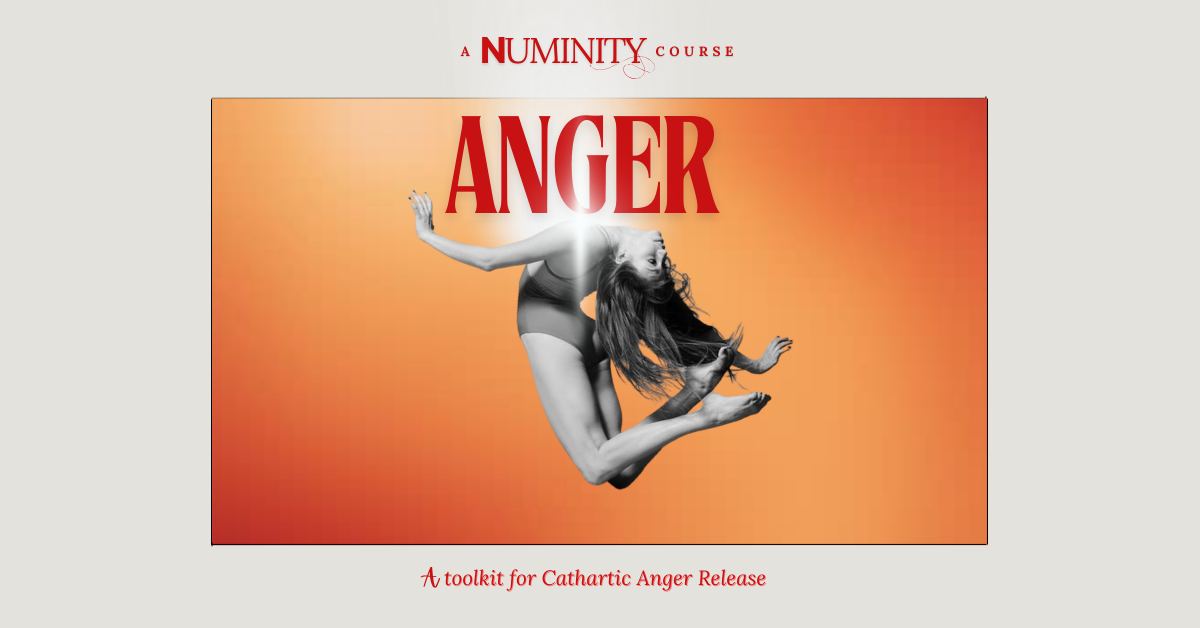- Professional Development
- Medicine & Nursing
- Arts & Crafts
- Health & Wellbeing
- Personal Development
55320 Programming with HTML, CSS, and JavaScript
By Nexus Human
Duration 5 Days 30 CPD hours This course is intended for This course is intended for students new to computer programming or experienced programmers who are new to client-side web development. Overview After completing this course, you will be able to: Describe the technologies involved in web development. Create HTML pages with links and images. Explain the benefits of CSS. Style HTML pages with CSS. Explain the concepts of objects, methods, and properties. Work with JavaScript variables. Create their own custom functions in JavaScript. Write flow control logic in JavaScript. Write JavaScript code that listens for and handles events, such as mouse clicks and page loads. Create forms with HTML and validate them with JavaScript. Use regular expressions in JavaScript for advanced form validation. This course is intended for IT professionals interested in becoming client-side web developers. who need to get a jump start on all three technologies. The course includes more than 30 exercises, providing a rapid hands-on introduction to the three major client-side languages: HTML, CSS, and JavaScript. Students should be prepared to cover a lot of ground quickly.This material updates and replaces course Microsoft course 20480 which was previously published under the title Programming in HTML5 with JavaScript and CSS3. Module 1: A Quick Overview of Web Development HTML is Part of a Team Client-side Programming Server-side Programming Web Development Technologies Module 2: Introduction to HTML Exercise: A Simple HTML Document Getting Started with a Simple HTML Document HTML Elements, Attributes, and Comments The HTML Skeleton Viewing the Page Source Special Characters HTML Elements and Special Characters History of HTML The lang Attribute Module 3: Paragraphs, Headings, and Text Paragraphs Heading Levels Breaks and Horizontal Rules Exercise: Paragraphs, Headings, and Text The div Tag Creating an HTML Page Quoted Text Preformatted Text Inline Semantic Elements Exercise: Adding Inline Elements Module 4: HTML Links Links Introduction Text Links Absolute vs. Relative Paths Targeting New Tabs Email Links Exercise: Adding Links Lorem Ipsum The title Attribute Linking to a Specific Location on the Page Targeting a Specific Location on the Page Module 5: HTML Images Inserting Images Image Links Adding Images to the Document Exercise: Adding Images to the Page Providing Alternative Images Module 6: HTML Lists Unordered Lists Ordered Lists Definition Lists Exercise: Creating Lists Module 7: Crash Course in CSS Benefits of Cascading Style Sheets CSS Rules Selectors Combinators Precedence of Selectors How Browsers Style Pages CSS Resets CSS Normalizers External Stylesheets, Embedded Stylesheets, and Inline Styles Exercise: Creating an External Stylesheet Exercise: Creating an Embedded Stylesheet Exercise: Adding Inline Styles div and span Exercise: Styling div and span Media Types Units of Measurement Inheritance Module 8: CSS Fonts font-family @font-face font-size font-style font-variant font-weight line-height font shorthand Exercise: Styling Fonts Module 9: Color and Opacity About Color and Opacity Color and Opacity Values Color Opacity Exercise: Adding Color and Opacity to Text Module 10: CSS Text letter-spacing text-align text-decoration text-indent text-shadow text-transform white-space word-break word-spacing Exercise: Text Properties Module 11: JavaScript Basics JavaScript vs. EcmaScript The HTML DOM JavaScript Syntax Accessing Elements Where Is JavaScript Code Written? JavaScript Objects, Methods, and Properties Exercise: Alerts, Writing, and Changing Background Color Module 12: Variables, Arrays, and Operators JavaScript Variables A Loosely Typed Language Google Chrome DevTools Storing User-Entered Data Exercise: Using Variables Constants Arrays Exercise: Working with Arrays Associative Arrays Playing with Array Methods JavaScript Operators The Modulus Operator Playing with Operators The Default Operator Exercise: Working with Operators Module 13: JavaScript Functions Global Objects and Functions Exercise: Working with Global Functions User-defined Functions Exercise: Writing a JavaScript Function Returning Values from Functions Module 14: Built-In JavaScript Objects Strings Math Date Helper Functions Exercise: Returning the Day of the Week as a String Module 15: Conditionals and Loops Conditionals Short-circuiting Switch / Case Ternary Operator Truthy and Falsy Exercise: Conditional Processing Loops while and do?while Loops for Loops break and continue Exercise: Working with Loops Array: forEach() Module 16: Event Handlers and Listeners On-event Handlers Exercise: Using On-event Handlers The addEventListener() Method Anonymous Functions Capturing Key Events Exercise: Adding Event Listeners Benefits of Event Listeners Timers Typing Test Module 17: The HTML Document Object Model CSS Selectors The innerHTML Property Nodes, NodeLists, and HTMLCollections Accessing Element Nodes Exercise: Accessing Elements Dot Notation and Square Bracket Notation Accessing Elements Hierarchically Exercise: Working with Hierarchical Elements Accessing Attributes Creating New Nodes Focusing on a Field Shopping List Application Exercise: Logging Exercise: Adding EventListeners Exercise: Adding Items to the List Exercise: Dynamically Adding Remove Buttons to the List Items Exercise: Removing List Items Exercise: Preventing Duplicates and Zero-length Product Names Manipulating Tables Module 18: HTML Forms How HTML Forms Work The form Element Form Elements Buttons Exercise: Creating a Registration Form Checkboxes Radio Buttons Exercise: Adding Checkboxes and Radio Buttons Fieldsets Select Menus Textareas Exercise: Adding a Select Menu and a Textarea HTML Forms and CSS Module 19: JavaScript Form Validation Server-side Form Validation HTML Form Validation Accessing Form Data Form Validation with JavaScript Exercise: Checking the Validity of the Email and URL Fields Checking Validity on Input and Submit Events Adding Error Messages Validating Textareas Validating Checkboxes Validating Radio Buttons Validating Select Menus Exercise: Validating the Ice Cream Order Form Giving the User a Chance Module 20: Regular Expressions Getting Started Regular Expression Syntax Backreferences Form Validation with Regular Expressions Cleaning Up Form Entries Exercise: Cleaning Up Form Entries A Slightly More Complex Example

Introduction to Reactive Spring (TT3355 )
By Nexus Human
Duration 4 Days 24 CPD hours This course is intended for This in an intermediate-level Java development course geared for students experienced with Java and Spring programming essentials. This course does not cover Java or Spring development basics. Overview Working within in an engaging, hands-on learning environment, guided by our expert team, attendees will: Understand the ReactiveX specification Understand the basics of Reactive Programming Discuss the advantages and limitations of Observables Write a client application capable of handling Reactive events Apply operators to event streams to filter, modify and combine the objects emitted by event publishers Select the appropriate type of Event Source Use both Cold and Hot Observables Deal with backpressure problems in reactive programming Develop a reactive web application using Spring WebFlux Define application flows of a WebFlux application Use the WebClient API to work with both synchronous and streaming APIs Develop Unit and Integration tests to test WebFlux endpoints Creating a reactive REST endpoint Become familiar with the basics of WebSockets Create a WebSocket endpoint using Spring Create a WebSocket client Understand the basics of NoSQL Become familiar with the basics of MongoDB Understand how the data in MongoDB can be retrieved using a Reactive API Define Spring Data MongoDB repositories Query the MongoDB using Spring Data Define a reactive repository using MongoDB Explore the Spring Data R2DBC API to perform reactive CRUD operations against a relational database Spring Data reative allow us to implement database operations relying on Reative Programming APIs. While the Spring R2DBC initiative aims to bring reactive programming to relational databaes, several NoSQL databases already provide this possibility. After an introduction to NoSQL and the MongoDB, this courses covers the APIs available to communicate with this NoSQL database using both blocking and reactive APIs.Introdcution to Reactive Spring is a comprehensive Java training workshop geared for experienced developers who wish to explore concurrent, asynchronous and reactive programming APIs and techniques using Spring. After an introduction to reactive programming, Reactive Streams and the Project Reactor APIs, this course will show how this APIs are integrated into Spring. Spring 5 includes Spring WebFlux, providing a reactive programming model for web applications, including support for Reactive REST APIs. Spring WebSocket assists in the creation of web applications which provide a full-duplex, two-way communication between client and server. Introduction to Reactive Programming Reactive Manifesto Introduce ReactiveX ReactiveX implementations The Observer, Iterator pattern and functional programming Discuss hot and cold publishers Reactive Streams API Introduce the Reactive Streams specification Publisher and Subscribers java.util.concurrent.Flow Transformation of Messages (Processor) Controlling messages Tutorial: Setup Eclipse for Using Maven Introduction Introduce the Reactor Building blocks Flux and Mono Creating observables Subscribing to a stream Testing Event Sources (introduction) Testing reactive implementations StepVerifier : test sequence of emitted items Defining expectations TestPublisher: produce test data to test downstream operators Reactive Operators Introduce Operators Show the use of marble diagrams Explain some commonly used operators Callback operators Schedulers (Multithreading) Thread usage of subscriber and consumer Using the subscribeOn method Introduce the Scheduler interface Using the observeOn method Backpressure Strategies for dealing with Backpressure ?reactive pull? backpressure Exception Handling Handling errors in onError Exception handling strategies Using onErrorReturn or onErrorNext operators Using the retry operators The Global Error Handler Spring Data Review Quick review of Spring Data repositories Query return types Defining Query methods Pagination and sorting R2DBC Reactive Relational Database Connectivity DatabaseClient Performing CRUD operations Reactive Query annotated methods Spring WebFlux: Introduction Annotated Controllers Functional Endpoints WebFlux configuration Creating a reactive REST endpoint Defining flows Defining the application flow Actions Defining decision Navigating flows RouterFunction View Technologies View technologies Using Thymeleaf to create the view View Configuration Spring WebClient: Introduction to WebClient Working with asynchronous and streaming APIs Making requests Handling the response Lab: WebClient WebTestClient Testing WebFlux server endpoints Testing controllers or functions Define integration tests Introduction to Spring Reactive WebSockets Be familiar with the basics of WebSockets Understand the HTTP handshake and upgrade Name some of the advantages of WebSockets Defining the WebSocket WebSocket Message Handling WebSocketSession Implementing the WebSockethandler Creating a Browser WebSocket Client WebSocket STOMP Streaming (or Simple) text-orientated messaging protocol Introduce SockJS Connecting to the STOMP endpoint Configuring the message broker STOMP destinations Reactive WebSocket Reactive WebSocket support Implement the reactive WebSocketHandler BigData Introduce Big Data Explain the need for enhanced data storage Introduction to MongoDB JavaScript Object Notation Overview Introduce Binary JSON (BSON) Starting the database Creating Collections and Documents Executing ?simple? database commands Introduce the ObjectID Searching for documents using query operators Updating and deleting documents MongoDB Compass Spring and MongoDB MongoDB Support in Spring Data MongoClient and MongoTemplate Spring Data MongoDB configuration @EnableMongoRepositories Adding documents to the database The @Document and @Field annotations Polymorphism and the _class property The Criteria object Spring Data MongoDB MongoRepository Field naming strategy Using JSON queries to find documents The @PersistenceConstructor annotation Reactive Repositories with MongoDB Using reactive repositories ReactiveMongoTemplate RxJava or Reactor Additional course details: Nexus Humans Introduction to Reactive Spring (TT3355 ) training program is a workshop that presents an invigorating mix of sessions, lessons, and masterclasses meticulously crafted to propel your learning expedition forward. This immersive bootcamp-style experience boasts interactive lectures, hands-on labs, and collaborative hackathons, all strategically designed to fortify fundamental concepts. Guided by seasoned coaches, each session offers priceless insights and practical skills crucial for honing your expertise. Whether you're stepping into the realm of professional skills or a seasoned professional, this comprehensive course ensures you're equipped with the knowledge and prowess necessary for success. While we feel this is the best course for the Introduction to Reactive Spring (TT3355 ) course and one of our Top 10 we encourage you to read the course outline to make sure it is the right content for you. Additionally, private sessions, closed classes or dedicated events are available both live online and at our training centres in Dublin and London, as well as at your offices anywhere in the UK, Ireland or across EMEA.

The Information Management - CPD Accredited Course provides an essential foundation for individuals keen to master the management and flow of information within various sectors. With an increasing demand for streamlined processes, this course focuses on the effective organisation, storage, and retrieval of information, ensuring that learners understand how to handle data responsibly and efficiently. By honing these skills, participants can expect to navigate the evolving landscape of information management with ease, improving both organisational productivity and strategic decision-making. This course is designed for professionals eager to enhance their ability to manage data in a way that supports business objectives and regulatory needs. Whether you’re looking to refine existing knowledge or explore new concepts, the Information Management - CPD Accredited Course offers a thorough understanding of current practices, making it invaluable for those looking to thrive in a data-driven world. With expert guidance, the course content is thoughtfully crafted to ensure clear, actionable insights that can be applied directly to real-life scenarios. Course Curriculum: Module 01: Introduction to Information Management Module 02: Information Management Strategy Module 03: Databases and Information Management Module 04: Management Information Systems (MIS) Module 05: Auditing Information Systems Module 06: Ethical and Social Issues and Data Protection Course Assessment You will immediately be given access to a specifically crafted MCQ test upon completing an online module. For each test, the pass mark will be set to 60%. Accredited Certificate After successfully completing this Information Management - CPD Accredited course, you will qualify for the CPD Quality Standards (CPD QS) certified certificate from Training Express. CPD 10 CPD hours / points Accredited by The CPD Quality Standards (CPD QS) Who is this course for? The Information Management - CPD Accredited training is ideal for highly motivated individuals or teams who want to enhance their skills and efficiently skilled employees. Requirements There are no formal entry requirements for the course, with enrollment open to anyone! Career path Learn the essential skills and knowledge you need to excel in your professional life with the help & guidance from our Information Management - CPD Accredited training.

Project Benefits Management
By OnlinePMCourses
Learn Project Benefits Management Step-by-Step A comprehensive process that covers every stage of Project and Program Benefits Management

Unlock your true potential with the Reclaiming Your Masculine and Feminine Toolkit! This comprehensive resource offers transformative exercises, including daily self-awareness prompts, boundary-building tools, emotional regulation techniques, and breathwork practices. Balance your energies, enhance self-awareness, and align with your purpose. Perfect for anyone looking to deepen their personal growth journey. Embrace your power today!
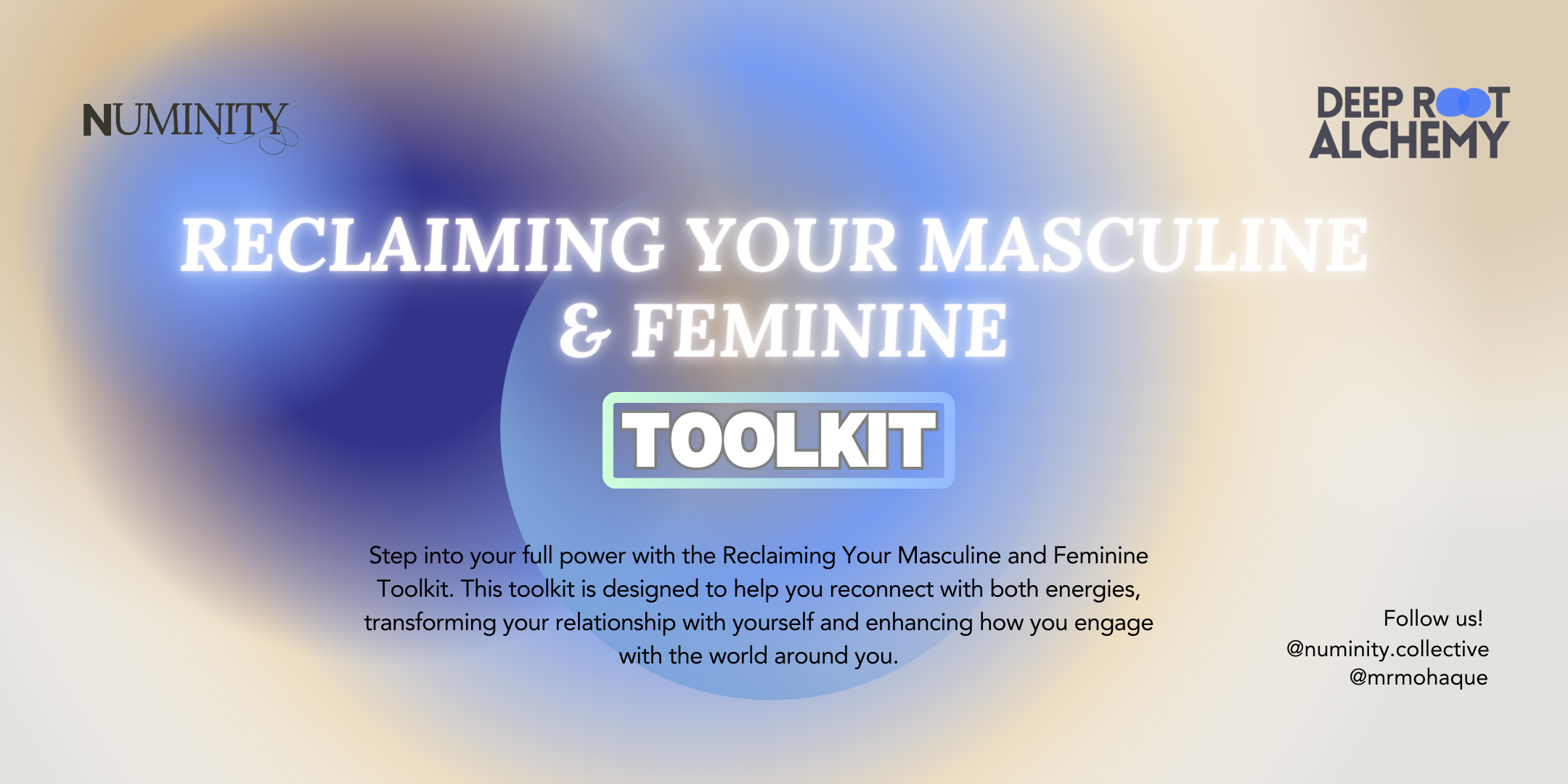
Overview This comprehensive course on Complete iOS 11 and Swift 4 will deepen your understanding on this topic. After successful completion of this course you can acquire the required skills in this sector. This Complete iOS 11 and Swift 4 comes with accredited certification from CPD, which will enhance your CV and make you worthy in the job market. So enrol in this course today to fast track your career ladder. How will I get my certificate? You may have to take a quiz or a written test online during or after the course. After successfully completing the course, you will be eligible for the certificate. Who is This course for? There is no experience or previous qualifications required for enrolment on this Complete iOS 11 and Swift 4. It is available to all students, of all academic backgrounds. Requirements Our Complete iOS 11 and Swift 4 is fully compatible with PC's, Mac's, Laptop, Tablet and Smartphone devices. This course has been designed to be fully compatible with tablets and smartphones so you can access your course on Wi-Fi, 3G or 4G. There is no time limit for completing this course, it can be studied in your own time at your own pace. Career Path Learning this new skill will help you to advance in your career. It will diversify your job options and help you develop new techniques to keep up with the fast-changing world. This skillset will help you to- Open doors of opportunities Increase your adaptability Keep you relevant Boost confidence And much more! Course Curriculum 13 sections • 177 lectures • 19:08:00 total length •iOS 11 Course Overview: 00:11:00 •Install Xcode 9: 00:07:00 •Xcode 9 Beta 4 Update: 00:09:00 •App: Hustle - Your first iOS 11 App: 00:22:00 •Variables, operators, and how computers work: 00:17:00 •Strings in Swift: 00:15:00 •Working with numbers in Swift: 00:20:00 •Swift Functions: 00:23:00 •Booleans: 00:21:00 •Constants: 00:10:00 •Array Data Structure in Swift: 00:13:00 •Swift Loops: 00:19:00 •Dictionary Data Structure in Swift: 00:19:00 •Object Oriented Programming in Swift: 00:12:00 •Inheritance: 00:08:00 •Polymorphism: 00:08:00 •Optionals: 00:21:00 •Enumerations: 00:20:00 •Extensions: Part 1: 00:15:00 •Extensions: Part 2: 00:21:00 •Intro to Protocols, Delegates - Numbers Example: 00:13:00 •Intro to Protocols, Delegates Part 2 - Question Generator: 00:18:00 •Protocols, Delegates - Building Color Magic App UI: 00:17:00 •Protocols, Delegates - Using the Delegate Method in Color Magic App: 00:16:00 •Protocols, Delegates - Using Mutating Functions in Types: 00:18:00 •Git and Version Control - The Fun Way!: 00:12:00 •Terminal Basics - Changing Directories: 00:06:00 •Terminal Basics - Creating Directories and Files: 00:05:00 •Terminal Basics - Copying and Renaming Files: 00:09:00 •Terminal Basics - Deleting Files and Directories: 00:06:00 •Git Basics: 00:17:00 •Setting up Github: 00:05:00 •Working with Local and Remote Repositories: 00:11:00 •Handling Git Merge Conflicts: 00:17:00 •App: Swoosh 01 - Creating the Welcome Screen: 00:25:00 •App: Swoosh 02 - Working with Frames: 00:16:00 •App: Swoosh 03 - Intro to Auto Layout: 00:27:00 •App: Swoosh 04 - Working with Stack Views: 00:27:00 •App: Swoosh 05 - Intro to Segues (Changing Screens): 00:10:00 •App: Swoosh 06 - Refactoring in Xcode 9: 00:10:00 •App: Swoosh 07 - Debugging: setValue forUndefinedKey: 00:04:00 •App: Swoosh 08 - Programmatic Segues: 00:09:00 •App: Swoosh 09 - IBActions (Handling Events) and Data Models: 00:16:00 •App: Swoosh 10 - Passing Data Between View Controllers: 00:12:00 •App: Dev Profile 01 - Auto layout for iPhones: 00:22:00 •App: Dev Profile 02 - Auto layout for iPads (Size Classes): 00:20:00 •App: Window Shopper 01 - Custom Text Fields: 00:18:00 •App: Window Shopper 02 - Input Accessory Views: 00:15:00 •App: Window Shopper 03 - Unit Testing our Data: 00:17:00 •App: Window Shopper 04 - Calculation Algorithm: 00:13:00 •App: Window Shopper 05 - Custom Drawing with drawRect: 00:12:00 •App: Coder Swag 01 - Project creation: 00:23:00 •App: Coder Swag 02 - Tableviews, Delegate, and Data Source: 00:33:00 •App: Coder Swag 03 - Collection Views (Grid Layouts): 00:13:00 •App: Coder Swag 04 - Working with Data Models: 00:14:00 •App: Coder Swag 05 - Displaying Data in Collection View Cells: 00:20:00 •Intro to Chat App: 00:04:00 •App: Smack - Project Setup: 00:26:00 •App: Smack - SWReveal: 00:20:00 •App: Smack - ChannelVC UI: 00:25:00 •App: Smack - LoginVC UI: 00:22:00 •App: Smack - CreateAccountVC UI: 00:19:00 •App: Smack - Web request and API: 00:09:00 •App: Smack - Hosting API: 00:20:00 •App: Smack - Locally Hosting API: 00:18:00 •App: Smack - Creating a web request in Xcode: 00:28:00 •App: Smack - Registering a User: 00:16:00 •App: Smack - Logging in a user: 00:20:00 •App: Smack - Creating a user: 00:26:00 •App: Smack - Avatar Picker Part 1: 00:19:00 •App: Smack - Avatar Picker Part 2: 00:20:00 •App: Smack - Generate a Avatar BG Color: 00:26:00 •App: Smack - LoggedIn Interface: 00:23:00 •App: Smack - Profile View: 00:25:00 •App: Smack - Logging in users: 00:23:00 •App: Smack - Getting channels: 00:19:00 •App: Smack - Channels TableView: 00:14:00 •App: Smack - Add Channel VC: 00:19:00 •App: Smack - Sockets and Channels: 00:26:00 •App: Smack - Refining Login Flow: 00:19:00 •App: Smack - Fetching Messages: 00:20:00 •App: Smack - Sending First Message: 00:17:00 •App: Smack - Displaying Chat Messages: 00:18:00 •App: Smack - Sockets and Messages: 00:19:00 •App: Smack - Typing Users: 00:22:00 •App: Smack - Unread Channels: 00:18:00 •Where to go from here: 00:08:00 •I'm Back: 00:08:00 •Intro to App: Pixel City: 00:02:00 •Creating Xcode Project: Pixel City: 00:04:00 •Installing Alamofire / AlamofireImage Cocoapods: 00:07:00 •Building MapVC UI /Conforming to MKMapViewDelegate /Setting Delegate of mapView: 00:15:00 •Requesting Location Services in iOS 11 / Centering Map On User Location: 00:18:00 •Adding UITapGestureRecognizer to Drop Custom Pins on MapView: 00:15:00 •Setting a Custom Map Annotation Color: 00:05:00 •Animating Photos View / Programmatically adding spinner and label subviews: 00:20:00 •Adding UILabel for Pull Up View / Adding UICollectionView Programmatically: 00:17:00 •Getting API Key from Flickr / Using Flickr API URL Format: 00:14:00 •Using Alamofire to Download URLS: 00:21:00 •Using Alamofire to Download Images / Cancelling All Sessions: 00:16:00 •Setting Up UICollectionView / Adding Images / Reloading UICollectionView: 00:10:00 •Building PopVC / Presentation PopVC When UICollectionViewCell is Tapped: 00:16:00 •Adding 3D Touch Peek: 00:15:00 •Challenge 1: 00:02:00 •Setting up developer: 00:10:00 •Implementing Google AdMob: 00:19:00 •Fetching a list of Products: 00:15:00 •Starting an in-app Purchase: 00:09:00 •Testing in-app Purchases: 00:18:00 •Restoring in-app Purchases after App Deletion: 00:09:00 •Intro to App: GoalPost: 00:03:00 •Creating Xcode Project / Project Folders: 00:04:00 •Building GoalsVC: 00:14:00 •Building GoalCell: 00:14:00 •What is Core Data?: 00:06:00 •Creating Goal Core Data Entity and Attributes: 00:08:00 •Displaying Static GoalCells in UITableView / Creating GoalType Enum: 00:10:00 •Building CreateGoalVC: 00:15:00 •Creating a UIViewController Extension: 00:11:00 •Creating a UIView / UIButton Extension: 00:19:00 •Building FinishGoalVC / Passing Data from CreateGoalVC: 00:19:00 •Saving Goal Data to Persistent Store: 00:13:00 •Fixing Dismissal of FinishGoalVC: 00:07:00 •Fetching Data from Persistent Store / Filling UITableView with Fetched Data: 00:16:00 •Removing Objects from Persistent Store using UITableView Delete Action: 00:11:00 •Setting Goal Progress for UITableViewCell: 00:15:00 •Challenge 2: 00:01:00 •Intro to App: Breakpoint: 00:03:00 •Creating Xcode Project / Setting Up Project Folders: 00:05:00 •Creating Firebase Project: 00:11:00 •Setting Up DataService / Creating Firebase Database Users: 00:11:00 •Building AuthVC and LoginVC in Interface Builder: 00:18:00 •Creating InsetTextField and ShadowView Subclasses: 00:18:00 •Setting up AuthService: 00:13:00 •Building FeedVC and GroupsVC in Interface Builder: 00:16:00 •Presenting LoginVC from AppDelegate / Allowing Login with Email: 00:22:00 •Building MeVC and Adding to UITabBarController: 00:10:00 •Creating CreatePostVC and Uploading Posts to Firebase: 00:20:00 •Creating UIView Extension for Binding Views to Keyboard: 00:15:00 •Building FeedCell: 00:10:00 •Writing the Message Model and Getting All Feed Messages from Firebase: 00:21:00 •Converting UIDs into Emails and Reversing the Order of a TableView: 00:20:00 •Creating CreateGroupVC and Connecting @IBOutlets/Actions: 00:15:00 •Creating UserCell: 00:16:00 •Searching for Email Accounts to Add to Group: 00:19:00 •Adding Users to Group with didSelectRowAt indexPath: 00:21:00 •Creating Groups and pushing them to Firebase: 00:16:00 •Creating GroupCell: 00:15:00 •Creating Group Model and Getting All Groups from Firebase: 00:19:00 •Building GroupFeedVC: 00:18:00 •Initializing Group Data for a Group and Presenting on GroupFeedVC: 00:16:00 •Downloading All Message for a Group and Animating Upon New Message: 00:24:00 •Creating a UIViewController Extension for Presenting GroupFeedVC: 00:07:00 •Challenge 3: 00:02:00 •Intro to app: 00:02:00 •Intro to CoreML: 00:05:00 •What is machine learning?: 00:08:00 •Creating Xcode 9 project: 00:03:00 •Building UI: 00:18:00 •AVFoundation: 00:18:00 •Tap gestures to take snapshot on item: 00:11:00 •Core ML Xcode 9 Beta 4 Update / Fix Preview Photo Crash: 00:03:00 •Downloading CoreML models: 00:21:00 •Adding UI controls for flash control: 00:07:00 •Training your app to speak what it sees: 00:18:00 •App: RampUp - Intro to ARKit App: 00:02:00 •App: RampUp - Resources: 00:04:00 •App: RampUp - Project creation: 00:11:00 •App: RampUp - SceneKit, 3D models: 00:11:00 •App: RampUp - Ramp picker popover: 00:14:00 •App: RampUp - 3D models in SceneKit for popover: 00:18:00 •App: RampUp - 3D models in SceneKit for popover part 2: 00:12:00 •App: RampUp - Detecting taps on 3D objects: 00:17:00 •App: RampUp - Placing ramps in ARKit: 00:24:00 •App: RampUp - Moving objects in 3D space in augmented reality: 00:20:00 •ARKit - where to go next: 00:04:00 •Assignment - Complete iOS 11 and Swift 4: 00:00:00

NodeJS, MongoDB, and Express - Beginner to Intermediate JavaScript
By Packt
NodeJS allows you to build complex and powerful applications quickly and easily, writing JavaScript code. It also allows you to use JavaScript for web applications with flexibility for a wide range of different purposes. Learn about MongoDB as a database and how to build it as well as Express as a framework to build web apps on top of Node.js.
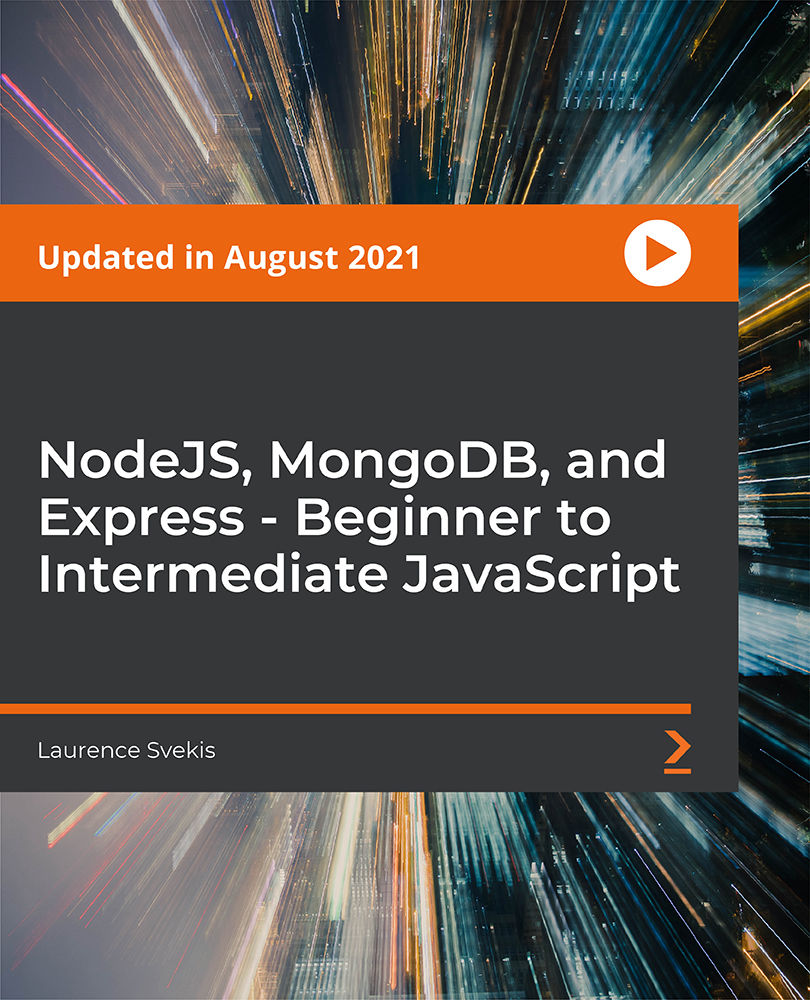
Credit Control
By Course Cloud
Credit Control Course Overview Credit Control teaches you everything on the topic thoroughly from scratch so you can achieve a professional certificate to showcase your achievement in professional life. This Credit Control course is a comprehensive, instructor-guided programme designed to provide a deep understanding of the principles and practices behind effective credit management and your key roles within it. To become successful in your profession, you must have a specific set of skills to succeed in today’s competitive world. In this in-depth training course, you’ll develop essential credit control and debt recovery skills to kickstart your career, as well as upgrade your existing knowledge and confidence in managing credit and financial risk. The training materials are available online, allowing you to learn at your own pace and fast-track your career in finance or administration with ease. Extra Included: Free Accredited Certificate Included Lifetime Access Free Student ID Card Learning Outcome Understand the fundamentals of credit control and credit risk Explore methods of credit scoring and assessing financial risk Manage overdue payments and handle debt recovery professionally Ensure compliance with relevant credit control regulations Use financial analysis tools for better decision-making Get familiar with modern technologies used in credit control Who is this Credit Control Course for? This course is ideal for individuals looking to strengthen their expertise in the subject area, whether you're a complete beginner aiming to build foundational knowledge, a professional seeking to enhance your current role, or a business owner wanting to manage specific operations in-house. It's also beneficial for career changers exploring new opportunities, or anyone eager to gain practical, industry-relevant skills to boost their employability. Entry Requirements There are no academic entry requirements for this course, and it is open to students from all academic backgrounds. Accredited Certification After successfully completing the course, you can get a UK and internationally accepted certificate to share your achievement with potential employers or include it in your CV. For the PDF certificate, you’ll need to pay £9.99. You can get the hard copy for 15.99, which will reach your doorstep by post.

BGP training course description A study of BGP for non engineers working in the Internet. The course starts with a review of the basics of routers and routing tables and then moves on to a simple overview of how BPG works with a focus on BGP metrics influencing the route traffic takes through the Internet. Hands on with routers follow the major sessions to reinforce the theory. Note these hands on sessions are more demonstrations by the trainer but some can be followed along and done by delegates (e.g. looking at Internet routing tables.) What will you learn Explain how routing tables influence Internet traffic. Describe how BGP works. Explain the methods BGP can use to influence Internet traffic. Use traceroute, peeringdb, route collectors and looking glasses to analyse traffic flows. Explain the difference between bi lateral and multilateral peering using a route server. BGP training course details Who will benefit: Non technical staff wishing to know more about BGP. Prerequisites: None. Duration 1 day BGP training course contents Networks, routers and routing tables What is a network, what is a router, routing tables, static routes, routing protocols. When an ISP uses static routes and when they use BGP. IP addresses, subnet masks, groups of IP addresses. IPv6. Hands on: Showing a full routing table. Seeing traceroute being used. Basic BGP What's BGP? BGP versus other routing protocols, ASs, AS numbers. RIPE database, peeringdb. Hands on: Finding AS numbers. Showing simple BGP configuration and routing tables in an EVENG example. How BGP works Simple walk through of BGP incremental updates and how routes change when links go down. Hands on: Showing packets and route changes when a link goes down/comes up. BGP path selection Transit, peering, routing policy and route filtering. Longest matching rule in routing tables, route selection order, Local preference, AS prepend, MEDs. Hands on: Seeing BGP influencing traffic. Looking at peering policies in RIPE and peeringdb. Route servers What are route servers? LINX route servers, route server policy control and communities, What are route collectors, Looking glasses. Hands on: Seeing the LINX route server details in peeringdb, using a looking glass.