- Professional Development
- Medicine & Nursing
- Arts & Crafts
- Health & Wellbeing
- Personal Development
How To Increase Your Personal Energy, and Help More People
By Adam Shaw - The Heart Guy
Adam Shaw - The Heart Guy. How To Increase Your Personal Energy, and Help More People. The guide for those who don't quite get it, or think energy work is a bit too woo woo!

AutoCAD On Demand One to One Courses
By Real Animation Works
AutoCad Pay per Hour Training Course

Spanish Quick Guide for Everyone - Verbs Course
By One Education
Verbs are the driving force of any sentence, and when it comes to Spanish, getting them right can be the difference between a friendly chat and an awkward misunderstanding. This course takes you straight to the heart of Spanish grammar—its verbs—without the fluff or filler. Whether you're puzzling over present tense or lost in a sea of irregulars, this guide is structured to make things click with clarity and confidence. Designed for absolute beginners and casual learners alike, this course offers a no-nonsense, clear-cut approach to mastering Spanish verbs. You’ll learn how verbs function, how to conjugate them properly, and how to use them in daily conversation. It's all broken down in a way that makes learning less intimidating and a bit more enjoyable. Think of it as your grammar satnav—minus the shouting—pointing you in the right direction every time. Learning Outcomes: Develop a foundational understanding of Spanish verbs and their applications in language Learn how to conjugate verbs in the present tense, present perfect tense, and future tense Gain confidence in speaking and writing in Spanish using verbs Expand your vocabulary and understanding of practical applications of Spanish verbs in real-world scenarios Prepare for more advanced Spanish courses or exams that involve verb conjugation The Spanish Quick Guide for Everyone - Verbs course is designed to provide learners with a comprehensive understanding of Spanish verbs and their applications in language. Through engaging lessons, expert guidance, and a proven curriculum, learners will gain the skills and confidence they need to speak and write in Spanish using verbs. Upon completing this course, learners will have a solid foundation in Spanish verbs and be prepared for more advanced Spanish courses or exams. With a focus on developing practical skills in verb conjugation, this course is the key to unlocking your potential and achieving success in Spanish language learning. Spanish Quick Guide for Everyone - Verbs Course Curriculum Introduction Lesson 01: Infinitives Lesson 02: Impersonal verb "se puede" Lesson 03: The "going" future tense Lesson 04: The present perfect tense Lesson 05: The present tense Lesson 06: Recap How is the course assessed? Upon completing an online module, you will immediately be given access to a specifically crafted MCQ test. For each test, the pass mark will be set to 60%. Exam & Retakes: It is to inform our learners that the initial exam for this online course is provided at no additional cost. In the event of needing a retake, a nominal fee of £9.99 will be applicable. Certification Upon successful completion of the assessment procedure, learners can obtain their certification by placing an order and remitting a fee of __ GBP. £9 for PDF Certificate and £15 for the Hardcopy Certificate within the UK ( An additional £10 postal charge will be applicable for international delivery). CPD 10 CPD hours / points Accredited by CPD Quality Standards Who is this course for? Beginners interested in learning Spanish verbs Individuals seeking to improve their Spanish language skills for personal or professional reasons Travelers interested in communicating more effectively in Spanish-speaking countries Students preparing for Spanish language exams or courses that involve verb conjugation Anyone interested in expanding their understanding of Spanish verbs and their applications in language Career path Translator Interpreter Foreign language teacher International business Travel and tourism £20,000 - £60,000+ (depending on career path and experience) Certificates Certificate of completion Digital certificate - £9 You can apply for a CPD Accredited PDF Certificate at the cost of £9. Certificate of completion Hard copy certificate - £15 Hard copy can be sent to you via post at the expense of £15.

AUTOCAD Training for Both MAC and PC Users
By Real Animation Works
Face to Face Training Customised and Bespoke.

Python, Data Science, Machine Learning, SQL, Cloud computing & Cyber Security
By Compliance Central
Get ready for an exceptional online learning experience with the Python, Data Science, Machine Learning, SQL, Cloud computing & Cyber Security bundle! This carefully curated collection of 20 premium courses is designed to cater to a variety of interests and disciplines. Dive into a sea of knowledge and skills, tailoring your learning journey to suit your unique aspirations. The Python & Data Science package is dynamic, blending the expertise of industry professionals with the flexibility of digital learning. It offers the perfect balance of foundational understanding and advanced insights. Whether you're looking to break into a new field or deepen your existing knowledge, the Python, Data Science, Machine Learning, SQL, Cloud computing & Cyber Securitypackage has something for everyone. As part of the Python & Data Science package, you will receive complimentary PDF certificates for all courses in this bundle at no extra cost. Equip yourself with the Python & Data Science bundle to confidently navigate your career path or personal development journey. Enrol today and start your career growth! This Bundle Comprises the Following Python, Data Science, Machine Learning, SQL, Cloud computing & Cyber Security CPD-accredited courses: Course 01: Python Programming: Beginner To Expert Course 02: Data Science & Machine Learning with Python Course 03: Coding with Python 3 Course 04: Introduction to Coding With HTML, CSS, & Javascript Course 05: Python for Spatial Analysis in ArcGIS Course 06: Python Programming Bible | Networking, GUI, Email, XML, CGI Course 07: Business Intelligence and Data Mining Course 08: SQL for Data Science, Data Analytics and Data Visualization Course 09: Python Data Science with Numpy, Pandas and Matplotlib Course 10: Cloud Computing / CompTIA Cloud+ (CV0-002) Course 11: Cyber Security Awareness Training Course 12: Learn Ethical Hacking From A-Z: Beginner To Expert Course 13: Easy to Advanced Data Structures Course 14: R Programming for Data Science Course 15: GDPR UK Training Course 16: Career Development Plan Fundamentals Course 17: CV Writing and Job Searching Course 18: Learn to Level Up Your Leadership Course 19: Networking Skills for Personal Success Course 20: Ace Your Presentations: Public Speaking Masterclass What will make you stand out? Upon completion of this online Python, Data Science, Machine Learning, SQL, Cloud computing & Cyber Security bundle, you will gain the following: CPD QS Accredited Proficiency with this Python & Data Science bundle After successfully completing the Python & Data Science bundle, you will receive a FREE PDF Certificate from REED as evidence of your newly acquired abilities. Lifetime access to the whole collection of learning materials of this Python & Data Science bundle The online test with immediate results You can study and complete the Python & Data Science bundle at your own pace. Study for the Python & Data Science bundle using any internet-connected device, such as a computer, tablet, or mobile device. Each course in this Python, Data Science, Machine Learning, SQL, Cloud computing & Cyber Security bundle holds a prestigious CPD accreditation, symbolising exceptional quality. The materials, brimming with knowledge, are regularly updated, ensuring their relevance. This Python & Data Science bundle promises not just education but an evolving learning experience. Engage with this extraordinary collection, and prepare to enrich your personal and professional development. Embrace the future of learning with the Python, Data Science, Machine Learning, SQL, Cloud computing & Cyber Security , a rich anthology of 30 diverse courses. Our experts handpick each course in the Python & Data Science bundle to ensure a wide spectrum of learning opportunities. This Python & Data Science bundle will take you on a unique and enriching educational journey. The Python & Data Science bundle encapsulates our mission to provide quality, accessible education for all. Whether you are just starting your career, looking to switch industries, or hoping to enhance your professional skill set, the Python & Data Science bundle offers you the flexibility and convenience to learn at your own pace. Make the Python & Data Science package your trusted companion in your lifelong learning journey. CPD 200 CPD hours / points Accredited by CPD Quality Standards Who is this course for? The Python, Data Science, Machine Learning, SQL, Cloud computing & Cyber Security bundle is perfect for: Beginners interested in technology: Individuals with little to no background in tech who are looking to start their careers in various IT domains. Aspiring Data Scientists and Analysts: Those aiming to build foundational and advanced skills in data science and machine learning. Future Software Developers: Individuals interested in learning Python and SQL for software development or database management. IT Security Enthusiasts: People who are keen on entering the field of cyber security and want to understand how to protect data in a digital environment. Cloud Computing Aspirants: Those looking to gain skills in cloud technologies and understand how to manage and deploy applications on the cloud. Requirements You are warmly invited to register for this Python, Data Science, Machine Learning, SQL, Cloud computing & Cyber Security bundle. Please be aware that no formal entry requirements or qualifications are necessary. This curriculum has been crafted to be open to everyone, regardless of previous experience or educational attainment. Career path Upon Python, Data Science, Machine Learning, SQL, Cloud computing & Cyber Security course completion, you can expect to: Python Developer Data Analyst Machine Learning Engineer Database Administrator Cloud Solutions Architect Cyber Security Specialist Data Science Consultant Systems Analyst Network Security Engineer Research Scientist (AI/ML) Certificates 20 CPD Quality Standard Pdf Certificates Digital certificate - Included

Workplace Health and Safety: Asbestos, COSHH, DSEAR, Spill Management and First Aid
By Compliance Central
Get ready for an exceptional online learning experience with the Workplace Health and Safety: Asbestos, COSHH, DSEAR, Spill Management and First Aid bundle! This carefully curated collection of 20 premium courses is designed to cater to a variety of interests and disciplines. Dive into a sea of knowledge and skills, tailoring your learning journey to suit your unique aspirations. The Workplace Health and Safety package is dynamic, blending the expertise of industry professionals with the flexibility of digital learning. It offers the perfect balance of foundational understanding and advanced insights. Whether you're looking to break into a new field or deepen your existing knowledge, the Workplace Health and Safety package has something for everyone. As part of the Workplace Health and Safety, you will receive complimentary PDF certificates for all courses in this bundle at no extra cost. Equip yourself with the Workplace Health and Safety: Asbestos, COSHH, DSEAR, Spill Management and First Aid bundle to confidently navigate your career path or personal development journey. Enrol today and start your career growth! This Bundle Comprises the Following Workplace Health and Safety: Asbestos, COSHH, DSEAR, Spill Management and First Aid CPD-accredited courses: Course 01: Asbestos Awareness Training Course 02: COSHH Training for Assessors Course 03: Spill Management Training Course 04: Environmental Health Course 05: Working at Height Level 2 Course 06: DSEAR Training Course 07: Fire Safety, Fire Marshal and Fire Emergency Evacuation Course 08: Construction Safety Course 09: Manual Handling Level 2 Course 10: Advanced Electrical Safety Course 11: PUWER Course 12: RIDDOR Training Course 13: Ladder Safety Course 14: Working at Height Level 2 Course 15: Health and Safety at Workplace Course 16: Advanced Electrical Safety Course 17: CV Writing and Job Searching Course 18: Learn to Level Up Your Leadership Course 19: Networking Skills for Personal Success Course 20: Ace Your Presentations: Public Speaking Masterclass What will make you stand out? Upon completion of this online Workplace Health and Safety: Asbestos, COSHH, DSEAR, Spill Management and First Aid bundle, you will gain the following: CPD QS Accredited Proficiency with this Workplace Health and Safety bundle After successfully completing the Workplace Health and Safety bundle, you will receive a FREE PDF Certificate from REED as evidence of your newly acquired abilities. Lifetime access to the whole collection of learning materials in this Workplace Health and Safety bundle The online test with immediate results You can study and complete the Workplace Health and Safety bundle at your own pace. Study for the Workplace Health and Safety bundle using any internet-connected device, such as a computer, tablet, or mobile device. Each course in this Workplace Health and Safety: Asbestos, COSHH, DSEAR, Spill Management and First Aid bundle holds a prestigious CPD accreditation, symbolising exceptional quality. The materials, brimming with knowledge, are regularly updated, ensuring their relevance. This Workplace Health and Safety bundle promises not just education but an evolving learning experience. Engage with this extraordinary collection, and prepare to enrich your personal and professional development. Embrace the future of learning with Workplace Health and Safety: Asbestos, COSHH, DSEAR, Spill Management and First Aid , a rich anthology of 30 diverse courses. Our experts handpick each course in the Workplace Health and Safety bundle to ensure a wide spectrum of learning opportunities. This Workplace Health and Safety bundle will take you on a unique and enriching educational journey. The Workplace Health and Safety: Asbestos, COSHH, DSEAR, Spill Management and First Aid bundle encapsulates our mission to provide quality, accessible education for all. Whether you are just starting your career, looking to switch industries, or hoping to enhance your professional skill set, the Workplace Health and Safety bundle offers you the flexibility and convenience to learn at your own pace. Make the Workplace Health and Safety package your trusted companion in your lifelong learning journey. CPD 200 CPD hours / points Accredited by CPD Quality Standards Who is this course for? The Workplace Health and Safety: Asbestos, COSHH, DSEAR, Spill Management and First Aidbundle is perfect for: Health and Safety Officers: Individuals responsible for overseeing and enforcing safety regulations in the workplace will benefit from comprehensive knowledge about handling hazardous substances and emergency responses. Construction Managers: Professionals in the construction sector who need to understand the risks associated with asbestos and the importance of spill management on construction sites. Facility Managers: Those involved in the maintenance and operation of facilities where health and safety risks related to chemicals and emergency procedures are a concern. HR Professionals: Human resources personnel looking to ensure their organisation complies with all statutory requirements related to workplace health and safety. New Entrants in Safety Roles: Beginners in health and safety roles who need a solid foundation in key areas like COSHH, DSEAR, and first aid practices to effectively contribute to their workplace safety culture. Requirements You are warmly invited to register for this Workplace Health and Safety: Asbestos, COSHH, DSEAR, Spill Management and First Aid bundle. Please be aware that no formal entry requirements or qualifications are necessary. This curriculum has been crafted to be open to everyone, regardless of previous experience or educational attainment. Career path Upon Workplace Health and Safety: Asbestos, COSHH, DSEAR, Spill Management and First Aid course completion, you can expect to: Start as a Health and Safety Assistant Advance to Health and Safety Officer Specialise in Risk Assessment Compliance Officer Lead as a Health and Safety Manager Consultant for Health and Safety Practices Develop and Conduct Training Programmes Emergency Preparedness Certificates CPD Certificates Digital certificate - Included
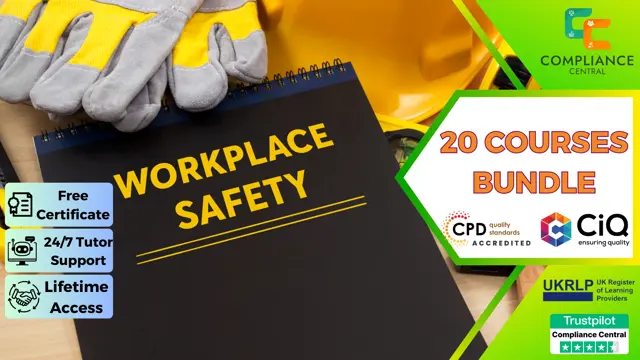
Description: This course design targets individuals who are willing to learn in detail about video and light production and also the people with no prior experience. In this course, students will know about different technical aspects of video making like audio production, camera operation, cameras and lighting and production management. Students joining this course will know in detail about skills required to operate a camera, recording sounds etc. Who is the course for? Beginners free lancer videographer production assistant Entry Requirement: This course is available to all learners, of all academic backgrounds. Learners should be aged 16 or over to undertake the qualification. Good understanding of English language, numeracy and ICT are required to attend this course. Assessment: At the end of the course, you will be required to sit an online multiple-choice test. Your test will be assessed automatically and immediately so that you will instantly know whether you have been successful. Before sitting for your final exam you will have the opportunity to test your proficiency with a mock exam. Certification: After you have successfully passed the test, you will be able to obtain an Accredited Certificate of Achievement. You can however also obtain a Course Completion Certificate following the course completion without sitting for the test. Certificates can be obtained either in hardcopy at a cost of £39 or in PDF format at a cost of £24. PDF certificate's turnaround time is 24 hours and for the hardcopy certificate, it is 3-9 working days. Why choose us? Affordable, engaging & high-quality e-learning study materials; Tutorial videos/materials from the industry leading experts; Study in a user-friendly, advanced online learning platform; Efficient exam systems for the assessment and instant result; The UK & internationally recognised accredited qualification; Access to course content on mobile, tablet or desktop from anywhere anytime; The benefit of career advancement opportunities; 24/7 student support via email. Career Path: Production Assistant Assistant camera operators film or video editor video equipment technician freelancer videographer boom operation. Diploma in Web Video Production Introduction 00:30:00 What You Can Use Video Production For 00:30:00 What You Will Need 00:30:00 Video Production Without Hardware 01:00:00 Planning and Pre-Production 01:00:00 Creating A Script 01:00:00 Filming and Production 01:00:00 Editing 01:00:00 Closing Notes 00:15:00 Mock Exam Mock Exam- Diploma in Web Video Production 00:20:00 Final Exam Final Exam- Diploma in Web Video Production 00:20:00 Certificate and Transcript Order Your Certificates and Transcripts 00:00:00

Rhino 2D | 3D Training Course for Jewellery Design
By London Design Training Courses
Why Opt for the Rhino 3D Training Course in Jewelry Design? Click here for more info Within a span of 10 hours, you'll master the interface and gain insights into how Rhino leverages points, lines, surfaces, and solids to fashion printable 3D objects. Moreover, you'll explore the art of crafting repetitive and intricate geometric shapes, perfect for creating minimalist and elegant jewelry. Flexible Scheduling: 1-on-1 training sessions tailored to your schedule. Pick any hour between 9 am and 7 pm from Mon to Sat. Course Duration: 10 hours. Training Methods: Choose between in-person sessions or live online training. Why Choose Our Rhino 3D Training Course for Jewelry Design? Rhino, also known as Rhinoceros, stands as a robust 3D computer graphics and computer-aided design software extensively utilized in various industries, including architecture, industrial design, and multimedia. LDTC offers meticulously crafted Rhino courses to empower you in mastering this software. Led by experienced instructors, our courses ensure a comprehensive understanding of Rhino, equipping you to create exceptional designs, specifically tailored for jewelry creation. Rhino 3D Training for Jewelry Design: Our Rhino 3D training caters to both beginners and those aspiring to acquire advanced techniques, emphasizing its application in jewelry design. Course Highlights: Precise 3D Modeling: Master the art of crafting free-form 3D NURBS models with utmost precision. Advanced Functionality: Explore Rhino's advanced surfacing commands and features tailored for jewelry design. User Interface Mastery: Navigate Rhino's interface seamlessly and refine your skills in curves, surfaces, and solids. Expert Guidance: Acquire expertise in Rhino's modeling environment under the guidance of seasoned professionals. Modeling Why Choose Our Rhino 3D Training Course for Jewelry Design? Rhino, also known as Rhinoceros, stands as a robust 3D computer graphics and computer-aided design software extensively utilized in various industries, including architecture, industrial design, and multimedia. LDTC offers meticulously crafted Rhino courses to empower you in mastering this software. Led by experienced instructors, our courses ensure a comprehensive understanding of Rhino, equipping you to create exceptional designs, specifically tailored for jewelry creation. Rhino for Jewelry Design - 16-Hour Course Module 1: Introduction and Navigation Get acquainted with Rhino's interface, menus, and screen layout. Navigate Rhino models with precision in 2D lines, polylines, and NURBS curves. Use modeling setup features like snap, ortho, and planar constraints for accuracy. Leverage object snaps and Smart Track functionality for enhanced precision. Module 2: Solid and Surface Modeling Fundamentals Rapidly develop 3D solids and surfaces using Rhino's organized layering system. Utilize coordinates and constraints for meticulous modeling in 3D space. Create diverse shapes, including rectangles, circles, arcs, ellipses, and polygon curves. Enhance models with Rhino render, render color, and free-form curves. Efficiently handle model views with pan, zoom, and view management tools. Implement various editing commands for curve manipulation and transforming curves into surfaces and solids. Utilize history tracking for advanced editing and execute general editing actions. Module 3: Intermediate Edit and Surfacing Techniques Introduce essential NURBS modeling concepts and terminologies. Edit curves and surfaces through control point manipulation and rebuilding for optimal refinement. Use the nudge modeling aid for precise adjustments and generate deformable shapes. Create curves through projection techniques and split surfaces using curves and surfaces. Blend surfaces seamlessly, utilizing symmetry tools, lighting, and rendering effects. Convert intricate 3D objects into detailed 2D drawings and craft page layouts. Module 4: Advanced Surfacing and Solid Modeling Techniques Construct model primitives and solid text using techniques such as pipe and extrusion. Efficiently modify solids using Boolean tools, expanding surface modeling capabilities. Utilize techniques like extrusion, lofting, and revolving for intricate surfaces. Create sweeps using 1 and 2 rail curves and master surface network techniques for complex shapes. Downlaod Rhino. Upon completion of the Rhino 3D Training Course for Jewelry Design, participants can expect the following learning outcomes: Mastering Rhino Interface: Gain a comprehensive understanding of Rhino's interface, menus, and screen layout. Precision in Modeling: Navigate Rhino models with precision using 2D lines, polylines, and NURBS curves. Modeling Setup Proficiency: Utilize modeling setup features such as snap, ortho, and planar constraints for accurate designs. Enhanced Navigation Techniques: Leverage object snaps and Smart Track functionality for enhanced precision during navigation. Solid and Surface Modeling Skills: Rapidly develop 3D solids and surfaces with Rhino's organized layering system. Coordination and Constraint Application: Utilize coordinates and constraints for meticulous modeling in 3D space. Diverse Shape Creation: Create diverse shapes, including rectangles, circles, arcs, ellipses, and polygon curves. Rendering and Enhancement Techniques: Enhance models with Rhino render, render color, and free-form curves. Efficient Model View Handling: Efficiently handle model views with pan, zoom, and view management tools. Intermediate Edit and Surfacing Techniques: Edit curves and surfaces through control point manipulation and rebuilding for optimal refinement. NURBS Modeling Mastery: Introduce essential NURBS modeling concepts and terminologies. Advanced Editing and Modeling Skills: Use the nudge modeling aid for precise adjustments and generate deformable shapes. Complex Shape Creation: Create sweeps using 1 and 2 rail curves and master surface network techniques for intricate shapes. Solid Modeling Proficiency: Construct model primitives and solid text using techniques such as pipe and extrusion. Application of Boolean Tools: Efficiently modify solids using Boolean tools, expanding surface modeling capabilities. Advanced Surfacing Techniques: Utilize techniques like extrusion, lofting, and revolving for intricate surfaces. Conversion and Crafting of 2D Drawings: Convert intricate 3D objects into detailed 2D drawings and craft page layouts. Hands-On Project Experience: Engage in practical exercises and hands-on projects tailored for jewelry design applications. Upon mastering these skills, participants will be well-equipped to create sophisticated jewelry designs using Rhino 3D modeling software.

Level 4 Diploma in Coding (Computer Programming) Training - QLS Endorsed
4.7(47)By Academy for Health and Fitness
24-Hour Knowledge Knockdown! Prices Reduced Like Never Before Did you know you can make around £50,000 per year as an IT specialist? Are you interested in a career in coding but unsure where to begin? Our Coding: HTML, CSS and Bootstrap bundle is created for aspiring individuals like you to build a successful career in such a field. This extensive program equips you with the in-demand skills to become a proficient coder. We'll take you on a journey through the fundamentals of web development with HTML, CSS, and Javascript, before diving deeper into powerful programming languages like C++, Python, and R. You'll not only learn to create secure web applications but also explore the exciting world of game development and ethical hacking! This HTML, CSS, & Javascript Coding at QLS Level 4 course is endorsed by The Quality Licence Scheme and accredited by CPD QS (with 120 CPD points) to make your skill development & career progression more accessible than ever! With a single payment, you will gain access to Coding (Computer Programming) course, including 10 premium courses, a QLS Endorsed Hardcopy certificate and 11 PDF certificates for Absolutely free. This Coding (Computer Programming) Bundle Package Includes: Course 01: Diploma in HTML, CSS, & Javascript Coding at QLS Level 4 10 Additional CPD Accredited Premium Courses - Course 02: C++ Development: The Complete Coding Guide Course 03: Python Programming: Beginner To Expert Course 04: Bash Scripting, Linux and Shell Programming Course 05: R Programming for Data Science Course 06: Secure Programming of Web Applications Course 07: JavaScript Project - Game Development with JS Course 08: Learn Ethical Hacking From A-Z: Beginner To Expert Course 09: Advanced Diploma in PHP Web Development with MySQL, GitHub & Heroku Course 10: The Complete Front-End Web Development Course! Don't miss this chance to unlock your coding potential! Enrol today and take that first step towards an exciting future in tech. Learning Outcomes of Coding (Computer Programming) Gain a strong foundation in web development technologies (HTML, CSS, JavaScript). Master high-level programming languages like C++, Python, and R. Develop skills in secure web application programming practices. Explore data science fundamentals and programming with R. Build practical projects like games and web applications. Prepare for a career in the dynamic and in-demand coding sector. Why Choose Us? Get a Free QLS Endorsed Certificate upon completion of Coding (Computer Programming) Get a free student ID card with Coding (Computer Programming) Training program (£10 postal charge will be applicable for international delivery) The Coding (Computer Programming) is affordable and simple to understand This course is entirely online, interactive lesson with voiceover audio Get Lifetime access to the Coding (Computer Programming) course materials The Coding (Computer Programming) comes with 24/7 tutor support Start your learning journey straightaway! *** Course Curriculum *** Course 01: Diploma in HTML, CSS, & Javascript Coding at QLS Level 4 Module 01: Install the Tools and Get Started Module 02: HTML 5 Module 03: CSS 3 Module 04: Bootstrap Module 05: Project 1 - Design a Landing Page Module 06: Project 2 - Business Website Module 07: Project 3 - Portfolio Course 02: C++ Development: The Complete Coding Guide Section 01: Introduction & Setting Up Section 02: Basics Section 03: Operators Section 04: String Streams Section 05: Statements & Loops Section 06: Functions Section 07: Advanced Data Types Section 08: Classes Section 09: Errors Section 10: The Mighty Preprocessor Section 11: File I/O Section 12: Extras Section 13: Resource Course 03: Python Programming: Beginner To Expert Module 01: Introduction To Python Programming From A-Z Module 02: Getting Familiar With Python Module 03: Basic Data Types Module 04: Python Operators Module 05: Advanced Data Types Module 06: Control Flow Part 1 Module 07: Control Flow Part 2 Module 08: Python Functions Module 09: User Input And Error Handling Module 10: Python Advanced Functions Module 11: Python Scripting And Libraries Module 12: NumPy Module 13: Pandas Module 14: Introduction To OOP Module 15: Advanced OOP Module 16: Starting A Career In Python =========>>>>> And 8 More Courses <<<<<========= How will I get my Certificate? After successfully completing the course, you will be able to order your QLS Endorsed Certificates and CPD Accredited Certificates as proof of your achievement. PDF Certificate: Free (Previously it was £12.99*11 = £143) QLS Endorsed Hard Copy Certificate: Free (For The Title Course: Previously it was £109) CPD 230 CPD hours / points Accredited by CPD Quality Standards Who is this course for? Anyone interested in learning more about the topic is advised to take this bundle. This bundle is ideal for: Beginners with no coding experience Career changers looking to enter tech Programmers seeking to expand their skillset Web developers wanting to enhance their coding expertise Data enthusiasts seeking data analysis skills Anyone passionate about technology Requirements You will not need any prior background or expertise to enrol in this bundle. Career path After completing this bundle, you are to start your career or begin the next phase of your career. Web Developer Data Analyst Software Developer Ethical Hacker IT Specialist Game Developer Certificates CPD Accredited Digital Certificate Digital certificate - Included Upon passing the Course, you need to order a Digital Certificate for each of the courses inside this bundle as proof of your new skills that are accredited by CPD QS for Free. Diploma in HTML, CSS, & Javascript Coding at QLS Level 4 Hard copy certificate - Included Please note that International students have to pay an additional £10 as a shipment fee.

24-Hour Knowledge Knockdown! Prices Reduced Like Never Before The Chartered Institute of Management Accountants (CIMA) reports that over 75% of UK businesses consider strong account management skills to be critical for client retention and growth. With over 1.2 million active businesses in the country, the demand for skilled account managers is on the rise. Do you want to build stronger relationships with your clients, improve your negotiation skills, and drive revenue for your company? Then this Level 3 Diploma in Account Management is the perfect place to start. This course bundle offers a well-rounded education in account management, financial literacy, and practical software applications like QuickBooks and Xero. You'll develop essential skills in client communication, negotiation, and financial analysis, empowering you to build strong client relationships, drive revenue growth, and navigate the financial aspects of account management. With a single payment, you will gain access to Account Management course, including 10 premium courses, a QLS Endorsed Hardcopy certificate (for the title course) and 11 PDF certificates for Absolutely free. This Account Management Bundle Package includes: Main Course : Certificate in Account Management at QLS Level 3 10 Additional CPD Accredited Premium Courses related to Account Management: Course 01: Business Accounting Training Course 02: Accounting and Finance Course 03: Finance Principles Course 04: Financial Analysis Course 05: Quickbooks Online Course 06: Xero Accounting and Bookkeeping Online Course 07: Microsoft Excel & Accounting Training Course 08: Financial Statement Analysis Masterclass Course 09: Corporate Finance: Profitability in a Financial Downturn Course 10: Tax Accounting Join this course today and take a significant step towards advancing your career in account management and finance. Learning Outcomes of Account Management Develop a comprehensive understanding of account management principles. Master business accounting practices and financial statement analysis. Gain proficiency in using accounting software like QuickBooks and Xero. Explore advanced topics in corporate finance and financial analysis. Understand tax accounting principles and their practical applications. Acquire skills to navigate financial challenges and promote profitability. Why Choose Us? Get a Free QLS Endorsed Certificate upon completion of Account Management Get a free student ID card with Account Management Training program (£10 postal charge will be applicable for international delivery) The Account Management is affordable and simple to understand This course is entirely online, interactive lesson with voiceover audio Get Lifetime access to the Account Management course materials The Account Management comes with 24/7 tutor support Start your learning journey straightaway! *** Course Curriculum *** Main Course : Certificate in Account Management at QLS Level 3 Module : 01 Chris Moore - Accounting for Beginners Promo Chris Moore - 1. Introduction Chris Moore - 2. First Transactions Chris Moore - 3. T Accounts introduction Chris Moore - 4. T-Accounts conclusion Chris Moore - 5. Trial Balance Chris Moore - 6. Income Statement Chris Moore - 7. Balance Sheet Module : 02 Chris Moore - 8. Balance Sheet Variations Chris Moore - 9. Accounts in practise Chris Moore - 10. Balance Sheets what are they Chris Moore - 11. Balance Sheet Level 2 Chris Moore - 12. Income Statement Introduction Chris Moore - 13. Are they Expenses, or Assets Chris Moore - 14. Accounting Jargon Module : 03 Chris Moore - 15. Accruals Accounting is Fundamental Chris Moore - 16. Trial Balance 3 days ago More Chris Moore - 17. Fixed Assets and how it is shown in the Income Statement Chris Moore - 18. Stock movements and how this affects the financials Chris Moore - 19. Accounts Receivable Chris Moore - 20. How to calculate the Return on Capital Employed Chris Moore - 21. Transfer Pricing - International Rules Course 01: Business Accounting Training Professional Bookkeeper Introduction Introduction To Accounting And Business The Accounting Equation Analysing Transactions Entering Information - Posting Entries Adjusting Process Adjusting Entries Adjustment Summary Preparing A Worksheet Financial Statements Completing The Accounting Cycle The Accounting Cycle Illustrated Fiscal Year Course 02: Accounting and Finance Module 01: Introduction To Accounting Module 02: The Role Of An Accountant Module 03: Accounting Concepts And Standards Module 04: Double-Entry Bookkeeping Module 05: Balance Sheet Module 06: Income Statement Module 07: Financial Statements Module 08: Cash Flow Statements Module 09: Understanding Profit And Loss Statement Module 10: Financial Budgeting And Planning Module 11: Auditing =========>>>>> And 8 More Courses <<<<<========= How will I get my Certificate? After successfully completing the course, you will be able to order your QLS Endorsed Certificates and CPD Accredited Certificates as proof of your achievement. PDF Certificate: Free (Previously it was £12.99*11 = £143) QLS Endorsed Hard Copy Certificate: Free (For The Title Course: Previously it was £89) CPD 225 CPD hours / points Accredited by CPD Quality Standards Who is this course for? This Account Management course is ideal for: Aspiring Accountants Business Owners Finance Students Career Changers Financial Analysts Requirements You will not need any prior background or expertise in this Account Management course. Career path This Account Management course will allow you to kickstart or take your career to the next stage in the related sector such as: Account Manager Financial Analyst Business Owner Corporate Controller Audit Associate Tax Consultant Certificates Certificate in Account Management at QLS Level 3 Hard copy certificate - Included Please note that International students have to pay an additional £10 as a shipment fee. CPD Accredited Digital Certificate Digital certificate - Included Upon passing the Course, you need to order a Digital Certificate for each of the courses inside this bundle as proof of your new skills that are accredited by CPD QS for Free.
