- Professional Development
- Medicine & Nursing
- Arts & Crafts
- Health & Wellbeing
- Personal Development
4311 Courses delivered Online
Anatomy and physiology Training Course
By Compete High
ð¬ Embark on a Journey of Discovery: Anatomy and Physiology Training Course! ð Are you ready to unravel the mysteries of the human body? Dive into our Anatomy and Physiology Training Course, a comprehensive program meticulously designed to deepen your understanding of the intricacies of human anatomy and physiology. Join us on a journey where science meets discovery, and turn your passion for the human body into a foundation for a fulfilling career. ð Module 1: Introduction to Anatomy and Physiology Embark on your exploration with Module 1, providing a comprehensive introduction to the fascinating world of anatomy and physiology. Lay the groundwork for understanding the structure and function of the human body. Delve into the essential concepts, terminology, and the interconnectedness of various bodily systems. ð Module 2: Skeletal System Enter the framework of the body with Module 2, dedicated to the skeletal system. Explore the bones, joints, and connective tissues that form the foundation of our physical structure. Understand the role of the skeletal system in providing support, protection, and facilitating movement. ðª Module 3: Muscular System Dive into the powerhouse of movement with Module 3, focusing on the muscular system. Explore the various muscles, their functions, and the mechanics of muscle contraction. Gain insights into how muscles work in harmony to produce coordinated movement and maintain posture. ï¸ Module 4: Cardiovascular System Explore the body's intricate transport system with Module 4, dedicated to the cardiovascular system. Examine the heart, blood vessels, and blood components, understanding how they work together to circulate oxygen, nutrients, and waste products throughout the body. Uncover the complexities of cardiovascular health and functionality. ð¬ï¸ Module 5: Respiratory System Venture into the breath of life with Module 5, focusing on the respiratory system. Explore the anatomy of the lungs, airways, and the mechanics of breathing. Understand the exchange of oxygen and carbon dioxide, and how the respiratory system plays a crucial role in maintaining homeostasis. ð Why Choose Our Anatomy and Physiology Training Course? Expert Instruction: Learn from experienced anatomists and physiologists with a deep understanding of the human body. Interactive Learning: Engage in virtual dissections, simulations, and practical exercises to reinforce your theoretical knowledge. Clinical Applications: Understand the practical applications of anatomy and physiology in various healthcare and wellness fields. Career Pathways: Develop a strong foundation for careers in healthcare, fitness, research, and education. Don't miss the opportunity to unlock the secrets of the human body! Enroll now in the Anatomy and Physiology Training Course and pave the way for a career where your in-depth knowledge of the body becomes a foundation for making a positive impact. Your journey into the wonders of anatomy and physiology begins here! ð¬â¨ð Course Curriculum Module 1_ Introduction to Anatomy and Physiology. Introduction to Anatomy and Physiology. 00:00 Module 2_ Skeletal System. Skeletal System. 00:00 Module 3_ Muscular System. Muscular System. 00:00 Module 4_ Cardiovascular System. Cardiovascular System. 00:00 Module 5_ Respiratory System. Respiratory System. 00:00

Basic Fundamentals of AC Circuit Analysis
By Compete High
ð Course Overview: Basic Fundamentals of AC Circuit Analysis ð Welcome to the gateway of electrical mastery! The 'Basic Fundamentals of AC Circuit Analysis' is your key to unlocking the mysteries of alternating current (AC) circuits. This comprehensive course is meticulously designed to empower enthusiasts, students, and professionals alike with a solid foundation in AC circuit analysis. ð Course Highlights: Foundational Understanding: Dive into the essentials of AC circuits, unraveling the intricacies that form the backbone of electrical engineering. From sinusoidal waveforms to phasor representation, this course ensures you grasp the fundamental principles. Practical Applications: Learn not just theory, but its real-world applications. Explore how AC circuits power our daily lives through devices, machinery, and systems. Witness the synergy between theoretical knowledge and practical scenarios. Hands-On Learning: Immerse yourself in hands-on exercises and simulations that simulate real-world scenarios. Gain confidence by applying theoretical concepts to solve practical problems, reinforcing your understanding of AC circuit behavior. Comprehensive Curriculum: Cover an extensive curriculum that includes impedance, power factor, resonance, and more. Navigate through a structured learning path that builds on each topic, ensuring a seamless progression from basics to advanced concepts. Interactive Learning Materials: Engage with multimedia content, interactive quizzes, and visually stimulating presentations. Our course materials are designed to cater to diverse learning styles, keeping you captivated throughout your educational journey. Expert Guidance: Benefit from the expertise of industry professionals and seasoned educators. Our instructors bring a wealth of experience to the table, ensuring that you receive practical insights and real-world perspectives. Networking Opportunities: Connect with fellow learners, forming a community that supports and encourages growth. Collaborate on projects, exchange ideas, and establish valuable connections within the industry. Flexible Learning: Access the course content at your own pace and convenience. Whether you're a full-time student, a working professional, or someone eager to learn in your free time, our flexible schedule accommodates your needs. ð Who Should Enroll: Students pursuing degrees in electrical engineering or related fields. Professionals seeking to enhance their skills in AC circuit analysis. Hobbyists and enthusiasts eager to delve into the fascinating world of electrical circuits. ð Join us on a transformative journey into the heart of AC circuit analysis! Uncover the secrets, gain practical insights, and emerge equipped with the knowledge to conquer the challenges of electrical engineering. Enroll now and power up your understanding of AC circuits! ð Course Curriculum Fundamentals Of Ac Circuit Analysis Landing Page Fundamentals Of Ac Circuit Analysis Landing Page 00:00 Intro Ac Circuits Publish 00 Intro Ac Circuits 00:00 Alternating Current Alternating Current 00:00 Vectors Phasors Vectors Phasors 00:00 Reactance And Impedance R, L, C Circuits Reactance And Impedance R, L, C Circuits 00:00 Working With Ac Circuits Working With Ac Circuits 00:00 Power Flow In Ac Circuits(R) Power Flow In Ac Circuits(R) 00:00
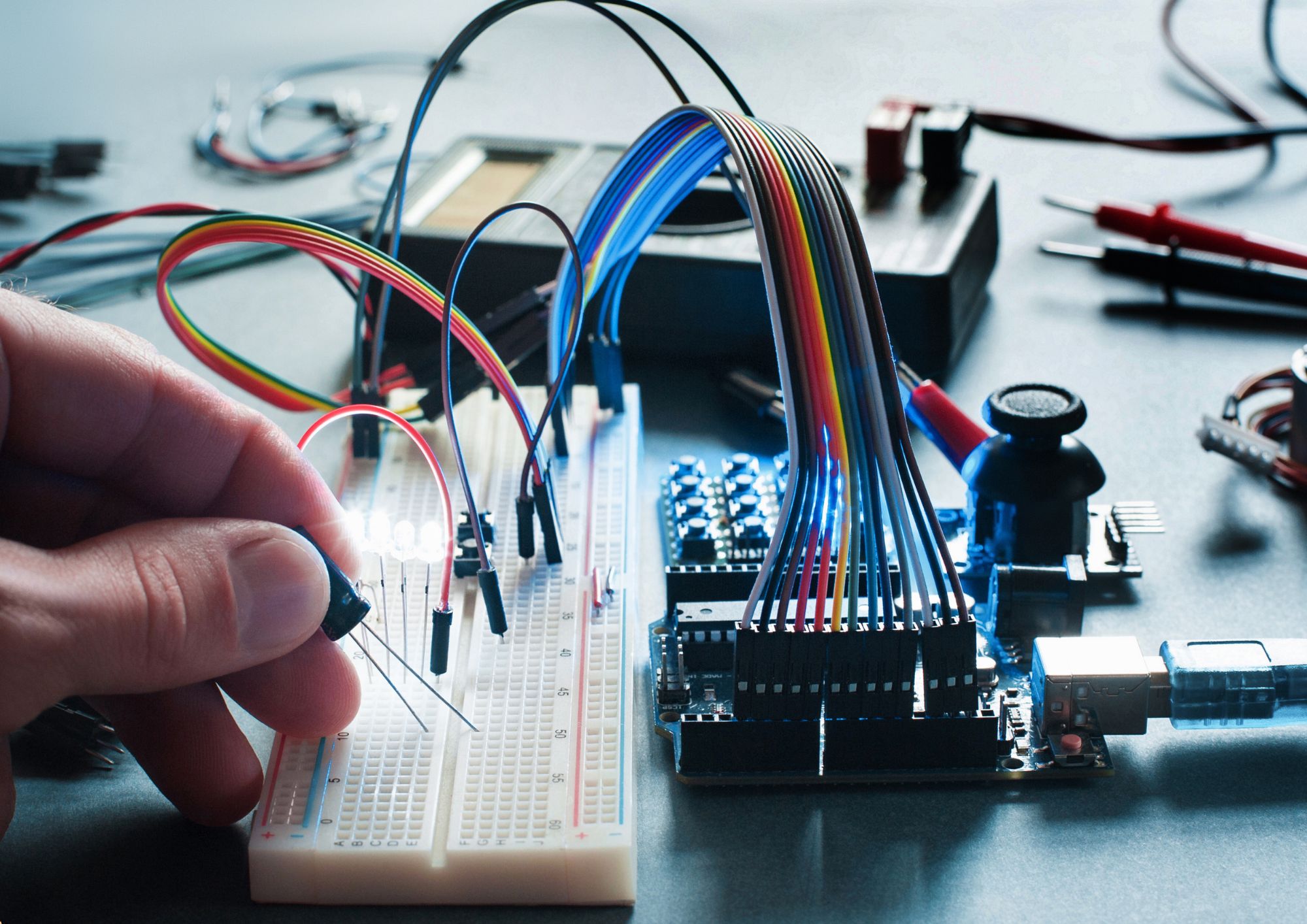
Overview Uplift Your Career & Skill Up to Your Dream Job - Learning Simplified From Home! Kickstart your career & boost your employability by helping you discover your skills, talents and interests with our special Self Isolation and Self Distancing during COVID 19 Course. You'll create a pathway to your ideal job as this course is designed to uplift your career in the relevant industry. It provides professional training that employers are looking for in today's workplaces. The Self Isolation and Self Distancing during COVID 19 Course is one of the most prestigious training offered at StudyHub and is highly valued by employers for good reason. This Self Isolation and Self Distancing during COVID 19 Course has been designed by industry experts to provide our learners with the best learning experience possible to increase their understanding of their chosen field. This Self Isolation and Self Distancing during COVID 19 Course, like every one of Study Hub's courses, is meticulously developed and well researched. Every one of the topics is divided into elementary modules, allowing our students to grasp each lesson quickly. At StudyHub, we don't just offer courses; we also provide a valuable teaching process. When you buy a course from StudyHub, you get unlimited Lifetime access with 24/7 dedicated tutor support. Why buy this Self Isolation and Self Distancing during COVID 19? Unlimited access to the course for forever Digital Certificate, Transcript, student ID all included in the price Absolutely no hidden fees Directly receive CPD accredited qualifications after course completion Receive one to one assistance on every weekday from professionals Immediately receive the PDF certificate after passing Receive the original copies of your certificate and transcript on the next working day Easily learn the skills and knowledge from the comfort of your home Certification After studying the course materials of the Self Isolation and Self Distancing during COVID 19 there will be a written assignment test which you can take either during or at the end of the course. After successfully passing the test you will be able to claim the pdf certificate for £5.99. Original Hard Copy certificates need to be ordered at an additional cost of £9.60. Who is this course for? This Self Isolation and Self Distancing during COVID 19 course is ideal for Students Recent graduates Job Seekers Anyone interested in this topic People already working in the relevant fields and want to polish their knowledge and skill. Prerequisites This Self Isolation and Self Distancing during COVID 19 does not require you to have any prior qualifications or experience. You can just enrol and start learning.This Self Isolation and Self Distancing during COVID 19 was made by professionals and it is compatible with all PC's, Mac's, tablets and smartphones. You will be able to access the course from anywhere at any time as long as you have a good enough internet connection. Career path As this course comes with multiple courses included as bonus, you will be able to pursue multiple occupations. This Self Isolation and Self Distancing during COVID 19 is a great way for you to gain multiple skills from the comfort of your home. Course Curriculum Module 01: COVID-19 - The Pandemic COVID-19 - The Pandemic 00:20:00 Module 02: Social Distancing Social Distancing 00:21:00 Module 03: Self Isolation Self Isolation 00:23:00 Module 04: Quarantine and Its Mental Impacts Quarantine and Its Mental Impacts 00:25:00 Module 05: Anxiety and the Feeling of Loneliness Anxiety and the Feeling of Loneliness 00:25:00 Module 06: Young Generation's Mental Health during COVID-19 Young Generation's Mental Health during COVID-19 00:25:00 Module 07: Challenges of Older Generations during COVID-19 Challenges of Older Generations during COVID-19 00:24:00 Module 08: Connectivity during Self-Isolation Connectivity during Self-Isolation 00:28:00 Module 09: Community Response and Reliance on Others Community Response and Reliance on Others 00:25:00 Module 10: Productivity during Self-Isolation Productivity during Self-Isolation 00:22:00 Module 11: Applications of Technology Applications of Technology 00:19:00 Assignment Assignment - Self Isolation and Self Distancing during COVID 19 00:00:00

The 'Microcontroller Simulation' course provides a comprehensive introduction to microcontroller simulation using various software tools. Participants will learn how to simulate code examples, board schematics, and practical applications for different components, such as LCD, relay, 7-segment displays, buzzer, temperature fan, and heater, using PIC microcontrollers. Learning Outcomes: Understand the fundamentals of microcontroller simulation and its applications. Gain proficiency in using simulation software to test and debug code examples and board schematics. Learn to interface and simulate various components like LCD, relay, 7-segment displays, buzzer, temperature fan, and heater with PIC microcontrollers. Develop practical skills in programming and simulating microcontroller-based projects. Explore different compiler options for coding microcontrollers in simulations. Acquire the ability to design and test electronic circuits virtually through simulation interfaces. Master the art of LCD interfacing and simulation to display data accurately. Learn how to interface relays with microcontrollers and simulate their operations. Gain hands-on experience in simulating 7-segment displays and controlling them with PIC microcontrollers. Understand the principles of PWM (Pulse Width Modulation) and its application in simulating temperature control with fans and heaters. Why buy this Microcontroller Simulation? Unlimited access to the course for forever Digital Certificate, Transcript, student ID all included in the price Absolutely no hidden fees Directly receive CPD accredited qualifications after course completion Receive one to one assistance on every weekday from professionals Immediately receive the PDF certificate after passing Receive the original copies of your certificate and transcript on the next working day Easily learn the skills and knowledge from the comfort of your home Certification After studying the course materials of the Microcontroller Simulation there will be a written assignment test which you can take either during or at the end of the course. After successfully passing the test you will be able to claim the pdf certificate for £5.99. Original Hard Copy certificates need to be ordered at an additional cost of £9.60. Who is this course for? This Microcontroller Simulation course is ideal for Students Recent graduates Job Seekers Anyone interested in this topic People already working in the relevant fields and want to polish their knowledge and skill. Prerequisites This Microcontroller Simulation does not require you to have any prior qualifications or experience. You can just enrol and start learning.This Microcontroller Simulation was made by professionals and it is compatible with all PC's, Mac's, tablets and smartphones. You will be able to access the course from anywhere at any time as long as you have a good enough internet connection. Career path As this course comes with multiple courses included as bonus, you will be able to pursue multiple occupations. This Microcontroller Simulation is a great way for you to gain multiple skills from the comfort of your home. Course Curriculum Section 1: Introduction and Getting Started Unit 1: Introduction 00:04:00 Unit 2: Instructor's Introduction 00:03:00 Section 2: Simulation Software + Code Examples and Board Schematics Unit 1: Download and Install Simulation Software 00:05:00 Section 3: Simulation Interface Unit 1: Interface Explained 00:07:00 Unit 2: Interface Menu Explained in Details 00:11:00 Unit 3: Main Window Commands 00:04:00 Section 4: Simulation Boards Unit 1: MCLab1 for PIC16F84, PIC16F628 or PIC16F648 00:10:00 Unit 2: MCLab2 for PIC16F and PIC18F 00:06:00 Unit 3: PIC Genios Board and Arduino Board 00:09:00 Section 5: Coding Examples Using Different Compilers Unit 1: Coding Examples Using Different Compilers 00:12:00 Section 6: Practical Simulation Unit 1: Buttons and LEDs Reading Input and Writing Output 00:07:00 Section 7: LCD Interfacing and Simulation Unit 1: LCD Interfacing and Simulation 00:06:00 Section 8: Relay Interfacing with PIC Microcontroller Unit 1: Relay Interfacing with PIC Microcontroller 00:06:00 Section 9: 7 Segment Interfacing and Simulation Unit 1: 7 Segment Simulation 00:10:00 Section 10: Buzzer Temperature Fan Heater and PWM Simulation Components Unit 1: Buzzer Temperature Fan Heater and PWM Simulation Components 00:08:00 Assignment Assignment - Microcontroller Simulation 00:00:00

Azure - Automation and Log Anayltics
By iStudy UK
Log Analytics plays a central role in Azure management by collecting telemetry and other data from a variety of sources and providing a query language and analytics engine that gives you insights into the operation of your applications and resources. This Azure - Automation and Log Anayltics is designed to instruct you on Azure as it pertains to automation and log analytics. The course especially focuses on two major Azure services: Automation and Log Analytics. Throughout the course, you will learn how to use these two services for making your office work easy. You will learn about creating automation accounts and creating runbooks. In addition, the course will cover creating OMS workspaces and using the Azure Security Center. You will also monitor and systems to maintain availability and performance. The course will provide an introduction to Azure Security Center, and also take a look at detection as a service. Finally, you will be familiarized with the Azure security Centre. What Will I Learn? Create Automation Accounts Create Runbooks Create and View OMS Workspaces Understand the Azure Security Center Requirements Some prior knowledge in Azure is required, or the completion of Introduction to Azure course Introduction Introduction 00:02:00 Azure Automation Azure Automation 00:03:00 Creating Azure Automation Accounts 00:03:00 Automation Assets 00:04:00 Creating Runbooks 00:07:00 Log Analytics Log Analytics Overview 00:03:00 Creating and Viewing OMS Workspaces 00:10:00 Azure Security Center Intro to Azure Security Center 00:04:00 Detection as a Service 00:02:00 ASC Investigations 00:06:00 Conclusion Course Recap 00:03:00 Course Certification

Art Therapy - QLS Endorsed Level 4 Diploma
By Imperial Academy
Level 4 Diploma(FREE QLS Endorsed Certificate)| 12-in-1 Bundle | Free Certificates | CPD Accredited | Lifetime Access

Art Therapy Training
By Imperial Academy
QLS Endorsed Level 4 | CPD Certified | FREE 2 Premium Courses | Free QLS Hard Copy + PDF Certificates | Lifetime Access

The Make-Up Artistry and Barbering Skill Development course aims to equip participants with comprehensive knowledge and practical skills in cosmetics, makeup application, and professional makeup artistry. From makeup guidelines to beauty tips and professional techniques, this course provides a solid foundation for individuals interested in pursuing a career in the beauty and grooming industry. Learning Outcomes: Understand the fundamental concepts of cosmetics and makeup products. Learn various makeup application techniques for different occasions and styles. Gain insights into professional makeup artistry and industry standards. Develop expertise in creating flawless makeup looks and enhancing facial features. Explore beauty tips and tricks to achieve desired makeup effects. Master essential skills and tools used by professional makeup artists. Practice hands-on techniques for makeup application and blending. Acquire knowledge of hygiene and sanitation practices in makeup artistry. Why buy this Make-Up Artistry and Barbering Skill Development? Unlimited access to the course for forever Digital Certificate, Transcript, student ID all included in the price Absolutely no hidden fees Directly receive CPD accredited qualifications after course completion Receive one to one assistance on every weekday from professionals Immediately receive the PDF certificate after passing Receive the original copies of your certificate and transcript on the next working day Easily learn the skills and knowledge from the comfort of your home Certification After studying the course materials of the Make-Up Artistry and Barbering Skill Development you will be able to take the MCQ test that will assess your knowledge. After successfully passing the test you will be able to claim the pdf certificate for £5.99. Original Hard Copy certificates need to be ordered at an additional cost of £9.60. Who is this course for? Aspiring makeup artists and beauty enthusiasts seeking to enhance their skills. Hairstylists or barbers interested in expanding their service offerings to include makeup artistry. Individuals looking to pursue a career in the beauty and grooming industry. Professionals in the fashion, entertainment, or media sectors aiming to improve their makeup skills. Prerequisites This Make-Up Artistry and Barbering Skill Development was made by professionals and it is compatible with all PC's, Mac's, tablets and smartphones. You will be able to access the course from anywhere at any time as long as you have a good enough internet connection. Career path Professional Makeup Artist: Work in various settings, such as salons, beauty studios, fashion shows, weddings, and film/television productions. Beauty Consultant: Provide expert advice on makeup products and application techniques in retail settings. Hairstylist and Makeup Artist Combo: Offer a comprehensive range of grooming services to clients. Bridal Makeup Specialist: Specialize in creating stunning bridal makeup looks for weddings. Beauty Blogger/Influencer: Share makeup tips and tutorials through social media platforms or blogs to engage and educate followers. Course Curriculum Make-Up Artistry and Barbering Skill Development Cosmetics & Makeup Makeup Basics I 01:00:00 Makeup Basics II 01:00:00 Makeup Basics III 01:00:00 Makeup Basics IV 01:00:00 Makeup Basics V 01:00:00 Makeup Application Guidelines Makeup Supplies 00:30:00 Makeup Application Women/Girls 00:30:00 Makeup Application Guys 00:30:00 Cleansing & Hairstyles 00:15:00 Professional Makeup and Beauty Tips Body Products Basics 01:00:00 Be Educated On Toxins And Detoxing 01:00:00 Using Bath Products 01:00:00 Sunless Tanning 01:00:00 Body Makeup 01:00:00 The Latest In Support Garments 01:00:00 How Looking Great Makes You Feel Great 00:30:00 Wrapping Up 00:30:00 Professional Makeup Artist Skills Training Module 01 What is a Cosmetic? 00:15:00 Cosmetics - From Tradition to Modernity 00:15:00 Equipment - Makeup Kits 00:15:00 Skin 00:30:00 Face 00:30:00 Lips 00:30:00 Eyes 00:30:00 Module 02 Ten-Step Guide to Perfect Makeup 00:30:00 Special Makeup Applications 00:30:00 Essential Equipment for the Professional 00:15:00 Advanced Makeup Applications 00:15:00

Medical Terminology Training Courses - Level 1
By Mediterm Training
An Introduction to Medical Terminology short course delivered online via Teams, suitable for anyone wishing to learn the basics of terminology. Dates of courses can be seen when clicking ‘register’ below. Level One – Introduction to Medical Terminology. “It's like a light has just been switched on and I now understand more of what I'm doing!” – Feedback from attendee of Level one course. This course is aimed at anyone who requires a knowledge of medical terminology in their role. It is suitable for administrative staff, health care workers, medical secretaries, managers, Allied Health Professionals, essentially anyone who may encounter medical terminology and wishes to develop their medical terminology knowledge further. We also offer sessions to those requiring an overview of medical terminology to support applications to study medicine, veterinary medicine or dentistry.We can train between 1-30 learners from any organisation. If you have a specific training request, please speak to us and we can accommodate your needs. We recently trained a group of sign language interpreters who found the training invaluable when working in medical environments.The sessions are delivered via Teams (2x 2 hour meetings) so are highly accessible, a webcam and microphone are required although not essential.The aim of the course is for learners to develop an understanding of medical terminology in an enjoyable, interactive and informative way so that they are better able to decipher and unravel the mystery of long medical words.The course covers the following topics:- Basics of medical terminology – word building Common Roots, prefixes and suffixes Anatomy and physiology via a virtual tour of the body Major bones of the body Prescription writing and abbreviations Classification of drugs Common Abbreviations Instruments and investigations Medical Specialities and personnel Blood tests At the end of the course students will have a clear understanding of medical terminology and are encouraged to use their newly learned skills in a series of quizzes and interactive games. All attendees are given a Certificate of Attendance and a comprehensive handout. Many people who attend these courses are keen to develop their skills further and may wish to proceed to the Level Two Intermediate Award in Medical Terminology. Medical Terminology Training Courses Established in 2006 and the UK’s largest provider of medical terminology training, we offer a range of courses to suit your needs from beginner through to advanced level. Our bespoke courses have been designed to suit the needs of healthcare professionals incorporating relevant terminology and content to directly benefit the workplace. Click 'more course information' below to view further details of each of our courses.

Level 7 Diploma in Hospitality & Restaurant Management - QLS Endorsed
By Kingston Open College
QLS Endorsed + CPD QS Accredited - Dual Certification | Instant Access | 24/7 Tutor Support | All-Inclusive Cost
