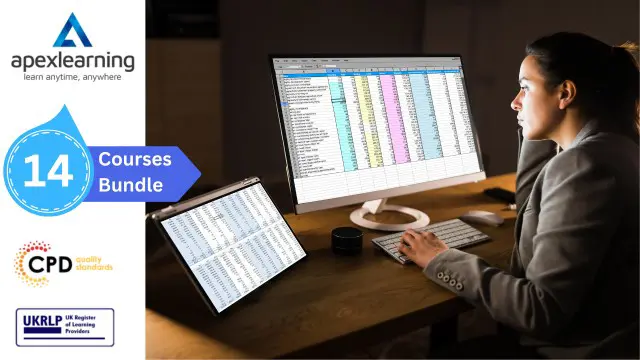- Professional Development
- Medicine & Nursing
- Arts & Crafts
- Health & Wellbeing
- Personal Development
Mindfulness for Children
By OnlineCoursesLearning.com
Care for Children Certification Learning care for youngsters is significant for guardians, educators and relatives who need to furnish the kids they care about with deep rooted enthusiastic prosperity and mindfulness. This course gives a thorough and powerful manual for creating care, appreciation and security in youngsters, which you can apply quickly to offspring, all things considered, and formative stages. From joining care into their day by day schedules, like eating times and sleep time, to age-fitting breathing and reflective procedures and approaches to support appreciation and mindfulness, this course covers all you require to think about creating careful kids. You Will Learn: The most effective method to join care into every one of their day by day exercises Step by step instructions to guarantee that youngsters like every single snapshot of their lives Step by step instructions to energize their normal interest and energy Instructions to apply breathing and reflective procedures to improve their care Advantages of Taking This Course: You will improve the general mind-set and prosperity of your kids Kids will get grateful and never underestimate things Youngsters will improve their fixation time and test outcomes

AZ-040T00 Automating Administration with Powershell
By Nexus Human
Duration 5 Days 30 CPD hours This course is intended for This course is intended for IT Professionals who are already experienced in general Windows Server, Windows client, Azure, and Microsoft 365 administration, and who want to learn more about using Windows PowerShell for administration. No prior experience with any version of PowerShell or any scripting language is assumed. This course is also suitable for IT Professionals already experienced in server administration, including Microsoft Exchange Server, Microsoft SharePoint Server, and Microsoft SQL Server. This course provides students with the fundamental knowledge and skills to use PowerShell for administering and automating administration of Windows servers. This course provides students the skills to identify and build the command they require to perform a specific task. In addition, students learn how to build scripts to accomplish advanced tasks such as automating repetitive tasks and generating reports. This course provides prerequisite skills supporting a broad range of Microsoft products, including Windows Server, Windows Client, Microsoft Azure, and Microsoft 365. In keeping with that goal, this course will not focus on any one of those products, although Windows Server, which is the common platform for all of those products, will serve as the example for the techniques this course teaches. Prerequisites Before attending this course, students must have: -Experience with Windows networking technologies and implementation. - Experience with Windows Server administration, maintenance, and troubleshooting. 1 - Review Windows PowerShell Learn about Windows PowerShell Get familiar with Windows PowerShell applications Identify factors to install and use Windows PowerShell Configure the Windows PowerShell console Configure the Windows PowerShell Integrated Scripting Environment (ISE) Use Visual Studio Code with PowerShell 2 - Understand the command syntax in Windows PowerShell Discover the structure of PowerShell cmdlets Discover the parameters for using PowerShell cmdlets Review the tab completion feature in PowerShell Display the About files content in PowerShell 3 - Find commands and Get-Help in Windows PowerShell Define modules in PowerShell Find cmdlets in PowerShell Use command aliases in PowerShell Use Show-Command and Get-Help in PowerShell Interpret the help file contents and update the local help content in PowerShell 4 - Manage Active Directory Domain Services using PowerShell cmdlets Manage user accounts in PowerShell Manage groups and group memberships in PowerShell Manage computer accounts in PowerShell Manage organizational units and Active Directory objects in PowerShell 5 - Manage network service settings for Windows devices using PowerShell cmdlets Manage IP addresses in PowerShell Manage IP routing in PowerShell Manage DNS clients in PowerShell Manage Windows Firewall settings in PowerShell 6 - Manage Windows Server settings using PowerShell cmdlets Automate management tasks using the Group Policy management cmdlets Manage server roles and services using PowerShell cmdlets Manage Hyper-V Virtual Machines using PowerShell cmdlets Manage Internet Information Services using PowerShell cmdlets 7 - Manage settings for a local Windows machine using PowerShell cmdlets Manage Windows 10 using PowerShell Manage permissions with PowerShell 8 - Understand the Windows PowerShell pipeline Review Windows PowerShell pipeline and its output Discover object members in PowerShell Control the formatting of pipeline output 9 - Select, sort, and measure objects using the pipeline Sort and group objects by property in the pipeline Measure objects in the pipeline Select a set of objects in the pipeline Select object properties in the pipeline Create and format calculated properties in the pipeline 10 - Filter objects out of the pipeline Learn about the comparison operators in PowerShell Review basic filter syntax in the pipeline Review advanced filter syntax in the pipeline Optimize the filter performance in the pipeline 11 - Enumerate objects in the pipeline Learn about enumerations in the pipeline Review basic syntax to enumerate objects in the pipeline Review advanced syntax to enumerate objects in the pipeline 12 - Send and pass data as output from the pipeline Write pipeline data to a file Convert pipeline objects to other forms of data representation in PowerShell Control additional output options in PowerShell 13 - Pass pipeline objects Pipeline parameter binding Identify ByValue parameters Pass data by using ByValue Pass data by using ByPropertyName Identify ByPropertyName parameters Use manual parameters to override the pipeline Use parenthetical commands Expand property values 14 - Connect with data stores using PowerShell providers Define Windows PowerShell providers Review the built-in providers in PowerShell Access provider help in PowerShell 15 - Use PowerShell drives in PowerShell Explain PowerShell drives in PowerShell Use PowerShell drive cmdlets in PowerShell Manage the file system in PowerShell Manage the registry in PowerShell Work with certificates in PowerShell Work with other PowerShell drives in PowerShell 16 - Review CIM and WMI Review architecture of CIM and WMI Review repositories in CIM and WMI Locate online class documentation by using CIM and WMI cmdlets 17 - Query configuration information by using CIM and WMI List local repository namespaces and classes by using CIM and WMI Query instances by using commands and WMI Query Language Connect to remote computers by using CIM and WMI cmdlets Query repository classes from remote computers by using CIMSession objects 18 - Query and manipulate repository objects by using CIM and WMI methods Discover methods of repository objects by using CIM and WMI Locate class methods and documentation by using CIM and WMI Invoke methods of repository objects by using CIM and WMI 19 - Manage variables in Windows PowerShell scripts Define variables in Windows PowerShell scripts Create variable names in Windows PowerShell scripts Assign values and types to variables in Windows PowerShell scripts Identify the methods and properties of variables in Windows PowerShell scripts Use string variables and methods in Windows PowerShell scripts Use date variables and methods in Windows PowerShell scripts 20 - Work with arrays and hash tables in Windows PowerShell scripts Define an array in Windows PowerShell scripts Work with array lists in Windows PowerShell scripts Define hash tables in Windows PowerShell Scripts Work with hash tables in Windows PowerShell scripts 21 - Create and run scripts by using Windows PowerShell Review Windows PowerShell scripts Modify scripts in the PowerShell Gallery Create scripts using Windows PowerShell Review the PowerShellGet module in Windows PowerShell Run scripts and set the execution policy in Windows PowerShell Review Windows PowerShell and AppLocker Sign the scripts digitally in Windows PowerShell 22 - Work with scripting constructs in Windows PowerShell Review and use the ForEach loop in Windows PowerShell scripts Review and use the If construct in Windows PowerShell scripts Review and use the Switch construct in Windows PowerShell scripts Review the For construct in Windows PowerShell scripts Review other loop constructs in Windows PowerShell scripts Review Break and Continue in Windows PowerShell scripts 23 - Import data in different formats for use in scripts by using Windows PowerShell cmdlets Use the Get-Content command in Windows PowerShell scripts Use the Import-Csv cmdlet in Windows PowerShell scripts Use the Import-Clixml cmdlet in Windows PowerShell scripts Use the ConvertFrom-Json cmdlet in Windows PowerShell scripts 24 - Use methods to accept user inputs in Windows PowerShell scripts Identify values that might change in Windows PowerShell scripts Use the Read-Host cmdlet in Windows PowerShell scripts Use the Get-Credential cmdlet in Windows PowerShell scripts Use the Out-GridView cmdlet in Windows PowerShell scripts Pass parameters to a Windows PowerShell script 25 - Troubleshoot scripts and handle errors in Windows PowerShell Interpret error messages generated for Windows PowerShell commands Add output to Windows PowerShell scripts Use breakpoints in Windows PowerShell scripts Interpret error actions for Windows PowerShell commands 26 - Use functions and modules in Windows PowerShell scripts Review functions in Windows PowerShell scripts Use variable scope in Windows PowerShell scripts Create modules in Windows PowerShell scripts Use the dot sourcing feature in Windows PowerShell 27 - Manage single and multiple computers by using Windows PowerShell remoting Review the remoting feature of Windows PowerShell Compare remoting with remote connectivity Review the remoting security feature of Windows PowerShell Enable remoting by using Windows PowerShell Use one-to-one remoting by using Windows PowerShell Use one-to-many remoting by using Windows PowerShell Compare remoting output with local output 28 - Use advanced Windows PowerShell remoting techniques Review common remoting techniques of Windows PowerShell Send parameters to remote computers in Windows PowerShell Set access protection to variables, aliases, and functions by using the scope modifier Enable multi-hop remoting in Windows PowerShell 29 - Manage persistent connections to remote computers by using Windows PowerShell sessions Review persistent connections in Windows PowerShell Create and manage persistent PSSessions by using Windows PowerShell Disconnect PSSessions by using Windows PowerShell Review the feature of implicit remoting in Windows PowerShell 30 - Review Azure PowerShell module Review Azure PowerShell Review the benefits of the Azure PowerShell module Install the Azure PowerShell module Migrate Azure PowerShell from AzureRM to Azure Review Microsoft Azure Active Directory module for Windows PowerShell and Azure Active Directory PowerShell for Graph modules 31 - Review the features and tools for Azure Cloud Shell Review the characteristics of Azure Cloud Shell Review the features and tools of Azure Cloud Shell Configure and experiment with Azure Cloud Shell 32 - Manage Azure resources with Windows PowerShell Create a new Azure virtual machine by using Windows PowerShell commands Manage Azure virtual machines by using Windows PowerShell commands Manage Azure related storage by using Azure PowerShell Manage Azure subscriptions by using Azure PowerShell 33 - Manage users, groups, and licenses in Microsoft Entra ID by using Windows PowerShell Review benefits to manage Microsoft 365 services by using Windows PowerShell Connect to the Microsoft 365 tenant by using Windows PowerShell Manage users in Microsoft 365 by using Windows PowerShell Manage groups in Microsoft 365 by using Windows PowerShell Manage roles in Microsoft 365 by using Windows PowerShell Manage licenses in Microsoft 365 by using Windows PowerShell 34 - Manage Exchange Online by using Windows PowerShell Connect to Exchange Online by using Windows PowerShell Manage mailboxes in Exchange Online by using Windows PowerShell Manage resources in Exchange Online by using Windows PowerShell Manage admin roles in Exchange Online by using Windows PowerShell 35 - Manage SharePoint Online by using Windows PowerShell Install and connect to SharePoint Online Management Shell by using Windows PowerShell Manage SharePoint Online users and groups by using Windows PowerShell Manage SharePoint sites by using Windows PowerShell Manage SharePoint Online external user sharing by using Windows PowerShell 36 - Manage Microsoft Teams by using Windows PowerShell Review Microsoft Teams PowerShell module Install the Microsoft Teams PowerShell module Manage teams with Microsoft Teams PowerShell module 37 - Create and manage background jobs using Windows PowerShell Define the types of background jobs in Windows PowerShell Start remote jobs and CIM/WMI jobs in Windows PowerShell Monitor jobs in Windows PowerShell Retrieve results for running jobs in Windows PowerShell 38 - Create and manage scheduled jobs using Windows PowerShell Create and run Windows PowerShell scripts as scheduled tasks Define scheduled jobs in Windows PowerShell Create job option and job trigger objects in Windows PowerShell Create and register a scheduled job in Windows PowerShell Retrieve the results from a scheduled job in Windows PowerShell

Are you looking to improve your current abilities or make a career move? Our unique Hotel Management & Administrative Skills Course might help you get there! Expand your expertise with high-quality training - study and get an expertly designed, great-value training experience. Learn from industry professionals and quickly equip yourself with the specific knowledge and skills you need to excel in your chosen career through the Hotel online training course. Students can expect to complete this Hotel Management & Administrative Skills training course in around 7 hours. You'll also get dedicated expert assistance from us to answer any queries you may have while studying our course. This course is broken down into several in-depth modules to provide you with the most convenient and rich learning experience possible. Upon successful completion of this course, you will receive an instant e-certificate as proof of comprehensive skill development and competency. Add these amazing new skills to your resume and boost your employability by simply enrolling on this course. With this comprehensive course, you can achieve your dreams and train for your ideal career. The provides students with an in-depth learning experience that they can work through at their own pace to enhance their professional development. The covers everything you need in order to progress in your chosen career. Enrolling on this course will ensure that you land your dream career faster than you thought possible. Stand out from the crowd and train for the job you want with the program. The Hotel Management & Administrative Skills course has been designed by experts, to create a rich and in-depth training experience for all the students who enrol on it. Enrol on the course now and get instant access to all course materials. Then, enjoy the course materials online from any internet-enabled device and learn when it suits you. Start your learning journey with this course straight away and take a step forward in securing a better future! Why should you choose this course with Academy for Health & Fitness? Opportunity to earn a certificate accredited by CPD after completing this course Student ID card with amazing discounts - completely for FREE! (£10 postal charges will be applicable for international delivery) Globally accepted standard structured lesson planning Innovative and engaging contents and activities Assessments that measure higher-level thinking and skills Complete this program in your own time, at your own pace Each of our students gets full 24/7 tutor support Curriculum of this Course: Our course consists of the following learning modules: Introduction to the Course Course Objectives Module 01: An Overview of Hotel Reception Customer Service Duties Financial Duties Overlap with Concierge Required Skills Promotion Potential Essential Skills for a Receptionist Hotel Receptionist Training Basic Training Technology Training Other Duties Length of Training Become a Successful Hotel Receptionist Learning About the Role Gaining Experience Finding a Job Career Path Ideal Skills Working Hours, Patterns and Environment Career Path and Progression Module 02: Hotel Reception Standard Procedures Standard Operating Procedures Most Common Tasks in The Hotel Reception Guest Registration and Check in Process Email Bookings Pre-Arrival Checks Module 03: Customer Service in Hotel Reception Customer Service High Quality Customer Service Module 04: Communication Skills Required for Hotel Reception The Importance of Effective Communication Verbal Communication Visual Communication Benefits of Effective Communication in the Hotel Industry Conduct Staff Training Results of Great Communication Skills Importance of Front Office Communication Interdepartmental Communication Switchboard Operators Do's and Don'ts of Hotel Communication Essential Attributes of Front Office Staff Effective Speaking The Effect of Breath on Voice and Speech Vocal Production Module 05: Telephone Handling in a Hotel Call Handling Greeting the Call Blind Transfer Reservation Enquiries Ending the Call For Reservations For General Enquiries Build Telephone Skills for Telephone Operators Telephone Systems for Hotels An Intelligent, Affordable Phone System for Your Hotel Enhancing Your Guests' Experience Supporting Different Users Drive Down Voice and Data Costs Increasing Your Revenue Module 06: How to Handle Difficult Hotel Guests Dealing with Stressful Situations Dealing with the Noise Issue Patience Is the Key How to Deal with An Angry Hotel Customer Follow Up The Bottom Line Module 07: Administrative Skills as a Hotel Receptionist Skills Why Organizational Skills Are Important Module 08: Computer Skills and Programs Top Computer Skills Module 09: Brand Standards in the Hospitality World Introduction to Branding in the Hospitality Industry The Importance of Branding to Your Hospitality Business Building Your Brand Target Whom You Want to Serve Give Customers a Great Experience at Every Point of Contact Module 10: Being a Team Player: Working with Other Hotel Departments Important Aspects to Encourage Teamwork in Hospitality Qualities that Make a Good Team Player Great Characteristics of a Great Team Player Module 11: Safety and Security in the Hotel Use Intelligent Access Control Systems Move to Mobile Keys Install Advanced Surveillance Technology Train Employees to Know Safety Procedures Keep Your Guests Informed Tighten Cyber Security Some Ways to Help Boost Hotel Security for Guests and Employees Safety and Security of Guests, Employees and Assets Bomb Threat Security Safety and Security Measures for Women Hotel Guests Safety Issues Fire in Hotel Module 12: Sales and Marketing as a Hotel Receptionist Selling Techniques Brainstorming areas for promotion Sales Skills Tools for Marketing Your Hospitality Business Module 13: Dressing the Part: Creating the Professional Look in Hospitality Dressing for a Hospitality Job What to Wear for a Restaurant Job What to Wear for a Hotel Job What to Wear for a Resort or Spa Job What to Wear to a Hospitality Interview Module 14: Keeping Stress Under Control on the Job Stress in the Workplace When is Workplace Stress Too Much? How Managers or Employers Can Reduce Stress at Work Module 15: Legal Issues in Hospitality Hotels Laws UK Importance of Knowledge of Laws in The Hospitality Industry How OSHA Regulations Affect the Hotel Business Module 16: The Future for Hotel Receptionists The Role of the Hotel Receptionist Skills of a Good Receptionist Assessment Process Once you have completed all the modules in the course, your skills and knowledge will be tested with an automated multiple-choice assessment. You will then receive instant results to let you know if you have successfully passed the course. Show off Your New Skills With a Certification of Completion The learners have to successfully complete the assessment of this course to achieve the CPD accredited certificate. Digital certificates can be ordered for only £10. The learner can purchase printed hard copies inside the UK for £29, and international students can purchase printed hard copies for £39. Who is this course for? Is This Hotel Management & Administrative Skills Course Right for You? This course is ideal for anyone interested in this topic and who wants to learn more about it. This course will help you gain a strong understanding of the core concepts and will allow you to gain in-depth knowledge of the subject matter. This course is suitable for everyone. There are no specific entry requirements, and you can access the course materials from anywhere in the world. Requirements There are no previous knowledge requirements for the Hotel Management & Administrative Skills program; this is open to anyone! Any learning enthusiast from anywhere in the world can enrol on this course without any hesitation. All students must have a passion for learning and literacy, as well as being over the age of 16. Browse this 100% online course from any internet device, including your computer, tablet or smartphone. Study at your own pace and earn an industry Skillset with this course. Career path This Hotel Management & Administrative Skills course will help you to kickstart or take your career in the relevant sector to the next level. This course will help you achieve a position of respect and dignity, and you will be able to get ahead of the competition. The certificate will add significant weight to your CV and will help you in procuring jobs in the relevant industry.

Overview Due to the advancement of technology, new promising career opportunities have opened up, and virtual assistant is one of them. As a virtual assistant, you can earn well and work from home. So if you are interested in exploring this lucrative field, the Virtual Assistant Training course is what you need. The course aims to provide you with top-notch training through interactive modules. Through this course, you will grasp the must-have skills required for virtual assistants. Then the course will educate you on the tools and equipment used in this area. Here, you will also get the skills essential to provide good admin support. Along with other valuable skill sets, the course will teach you how to develop a good virtual team. By the end of the course, you will acquire the confidence and competence to build a thriving career in this sector. Enrol now! Course Preview Learning Outcomes Learn about different types of virtual assistant Grasp the essential skills required to become a virtual assistant Familiarise yourself with the tools and equipment required for virtual assistants Know the strategies to provide quality admin support Understand the effective ways of working with a virtual team Gain an in-depth understanding of data security measures Why Take This Course From John Academy? Affordable, well-structured and high-quality e-learning study materials Meticulously crafted engaging and informative tutorial videos and materials Efficient exam systems for the assessment and instant result Earn UK & internationally recognised accredited qualification Easily access the course content on mobile, tablet, or desktop from anywhere, anytime Excellent career advancement opportunities Get 24/7 student support via email What Skills Will You Learn from This Course? Administrative management Data protection Client management Who Should Take this Virtual Assistant Training? Whether you're an existing practitioner or an aspiring professional, this course is an ideal training opportunity. It will elevate your expertise and boost your CV with key skills and a recognised qualification attesting to your knowledge. Are There Any Entry Requirements? This Virtual Assistant Training course is available to all learners of all academic backgrounds. But learners should be aged 16 or over to undertake the qualification. And a good understanding of the English language, numeracy, and ICT will be helpful. Virtual Assistant Training Certification After completing and passing the Virtual Assistant Training course successfully, you will be able to obtain a Recognised Certificate of Achievement. Learners can obtain the certificate in hard copy at £14.99 or PDF format at £11.99. Career Pathâ This exclusive Virtual Assistant Training course will equip you with effective skills and abilities and help you explore career paths such as Virtual Assistant Remote Administrator Virtual Office Manager Virtual Executive Assistant Module 01: Introduction to Virtual Assistant Introduction To Virtual Assistant 00:25:00 Module 02: Different Types of Virtual Assistants Different Types Of Virtual Assistants 00:35:00 Module 03: Be a Virtual Assistant Be a Virtual Assitant 00:20:00 Module 04: Must-Have Skills for Virtual Assistants Must Have Skills For Virtual Assistants 00:30:00 Module 05:Essential Tools for a Virtual Assistant Essential Tools For a Virtual Assistant 00:15:00 Module 06: Finding Your Niche Finding Your Niche 00:20:00 Module 07: Get Hired for VA Jobs Get Hired For VA Jobs 00:40:00 Module 08: How to Set VA Business How To Set a VA Bussiness 00:40:00 Module 09: Admin Support- a Vital Part of VA Admin Support a Vital Part of VA 00:20:00 Module 10: How to Manage Clients How To Manage Clients 00:20:00 Module 11: Working with a Virtual Team Working With a Virtual Team 00:15:00 Module 12: Data Security Measures Data Security Measures 00:25:00 Assignment Assignment - Virtual Assistant 00:00:00 Order Your Certificate and Transcript Order Your Certificates and Transcripts 00:00:00

Microsoft Excel Intermediate - Online classroom
By Microsoft Office Training
Course Objectives The goal of this course is to provide you with the knowledge required to use more advanced functions and formulas and work with various tools to analyse and present data in spreadsheets, such as sorting, filtering, applying conditional formatting and charting the data. ' Customer Feedback Really useful and engaging course. Learnt a lot that will be very beneficial in my job. Trainer was great. Kelly Moreley - TACT Very happy with the course. Worked as a good refresher from what I knew already and enhanced my knowledge further in formulas + vlookup and shortcut keys. Jenny Price - Acer 1 year email support service Take a look at the consistent excellent feedback from our corporate clients visiting our site ms-officetraining co uk With more than 20 years experience, we deliver courses on all levels of the Desktop version of Microsoft Office and Office 365; ranging from Beginner, Intermediate, Advanced to the VBA level. Our trainers are Microsoft certified professionals with a proven track record with several years experience in delivering classroom, one to one, tailored and bespoke courses. Tailored In company training: You can choose to run the course exactly as they are outlined by us or we can customise it so that it meets your specific needs. A tailored or bespoke course will follow the standard outline but may be adapted to your specific organisational needs. Please visit our site (ms-officetraining co uk) to get a feel of the excellent feedback our courses have had and look at other courses you might be interested in. Recap on Excel formulas and calculations Overview of formulas in Excel Relative, Absolute and Mixed cell references Group editing worksheets Autofill and Flash Fill Changing Excel’s environment Options Changing the default number of sheets Creating an Autofill Custom List Adding tools to the Quick Access Toolbar Mastering Excel Tables Introducing Excel Tables Formatting a Table Creating Calculated Columns Using Slicers to filter your data Using Totals to get statistics out of your data Removing duplicates Converting Tables back to normal Ranges Using names Ranges In Excel formulas As a way of navigating through the workbook Advanced Formulas Simple IF examples Using IF to check if a cell is blank Nested IFs VLOOKUP HLOOKUP Text Functions Date Functions Conditional formatting Apply Conditional Formatting Customising Conditional Formatting Using Icons in Conditional Formatting Using Formulas to conditionally format cells Linking spreadsheets and workbooks Making a reference to another worksheet Making a reference to another workbook Editing links Troubleshooting links Analysing databases Quick analysis Sorting a database Apply filters to a database Advance filter Sorting and Filtering by Conditional Formats Charts Analyse trends in data using Sparklines Creating charts from start to finish Exploring the different Chart Types Apply Chart Styles Formatting Chart Elements Filtering Charts by Series or Categories Adding a Trendline to a Chart Create a Chart Template Attaching security to a spreadsheet and workbook Protect Cells Protect Structure of worksheets Protect a Workbook by adding passwords Introduction to Pivot Tables What are Pivot Tables? Using recommended pivot tables to analyse your data Who is this course for? Who is this course for? For those who want to explore in more detail formulas and functions, data analysis and data presentation. Requirements Requirements Preferably, delegates would have attended the Excel Introduction course. Career path Career path Excel know-how can instantly increase your job prospects as well as your salary. 80 percent of job openings require spreadsheet and word-processing software skills

This Level 4 course aims to equip professionals with the knowledge about the skills and practical behaviours which are required for them to step into a leadership/management role. The demand for management roles is expected to grow in the coming years. This is due to a number of factors, including: The ageing population, which is leading to a shortage of skilled workers. The increasing complexity of businesses requires more managers to oversee operations. The growing importance of technology is creating new opportunities for managers to lead and innovate.

In today's rapidly evolving global landscape, Airport Management plays a pivotal role in ensuring seamless operations and superior customer service within the aviation industry. This comprehensive course equips individuals with the necessary skills to navigate the intricate web of airport operations, from understanding the fundamental principles of Airport Management to mastering passenger terminal management and cargo logistics. With modules covering crucial aspects like airport components, scheduling, security, and sustainability, learners gain invaluable insights into the multifaceted nature of airport operations. This knowledge not only enhances one's daily life by fostering a deeper understanding of air travel but also opens up abundant professional opportunities, particularly in the UK, where the demand for skilled Airport Management professionals is on the rise. As per industry reports, job prospects in this sector are growing by 5-7% annually, offering competitive salaries upwards of £30,000 per annum. Embracing this course not only broadens career horizons but also empowers individuals to contribute meaningfully to the thriving aviation sector. Key Features: CPD Certified Airport Management Course Free Certificate Developed by Specialist Lifetime Access Course Curriculum: Module 01: Introduction to Airport Management Module 02: Airport Customer Service Module 03: Passenger Terminal Management Module 04: Airport Components Module 05: Airport Peaks and Airline Scheduling Module 06: Cargo Management Module 07: Aviation Noise Control Module 08: Weather Control Module 09: Sustainable Airport Management Module 10: Security Management Module 11: Innovation and Growth Learning Outcomes: Understand passenger terminal operations for efficient management and organisation. Identify and manage different airport components and their functionalities. Analyse aviation noise sources and implement effective control measures. Interpret weather patterns to ensure safe and efficient airport operations. Implement sustainable practices to promote environmental responsibility in airport management. Develop strategies to enhance airport security and foster innovation for growth. CPD 10 CPD hours / points Accredited by CPD Quality Standards Who is this course for? This Airport Management course is accessible to anyone eager to learn more about this topic. Through this course, you'll gain a solid understanding of Airport Management. Moreover, this course is ideal for: Aspiring airport managers seeking comprehensive industry knowledge. Professionals in aviation administration looking to advance their careers. Individuals interested in the operational aspects of airport management. Students pursuing careers in transportation or logistics management. Anyone fascinated by the intricacies of managing airport operations. Requirements There are no requirements needed to enrol into this Airport Management course. We welcome individuals from all backgrounds and levels of experience to enrol into this Airport Management course. Career path After finishing this Airport Management course you will have multiple job opportunities waiting for you. Some of the following Job sectors of Airport Management are: Airport Operations Manager - £30K to 60K/year Aviation Security Manager - £35K to 70K/year Airport Customer Service Supervisor - £25K to 40K/yr Cargo Operations Coordinator - £25K to 45K/yr Airport Facilities Manager - £35K to 65K/yr Certificates Digital certificate Digital certificate - Included Certificate of Completion Digital certificate - Included Will be downloadable when all lectures have been completed.

Diploma in Hospitality Management
By Compliance Central
Diploma in Hospitality Management will assist you in producing the best possible outcome by mastering the skills. Those who want to succeed must enrol in the course Diploma in Hospitality Management. By completing this course, you will acquire the skills required to become an expert in a comparable field. The basics of our Diploma in Hospitality Management course are covered first, and then we move on to more advanced material. The lessons in this Diploma in Hospitality Management course are therefore clear and easy to understand. Courses you'll get: Course 01: Diploma in Hospitality Management Course 02: Catering Management Course 03: Party Planning and Events Management Course 04: Hotel Revenue Management Course 05: Hospitality - Concierge Course 06: Effective Communication Skills Diploma in Hospitality Management Course Basic Learning Outcomes: After completing this highly appreciated Diploma in Hospitality Management course, you'll be a competent expert, besides- Learn about the key roles of hospitality management Get an overview of the hotel industry Selection Training and Recruitment Process in Hospitality Industry How to manage front office operations How to manage housekeeping, engineering and security operations How to Manage Service Quality in the Hospitality Industry Travel and tourism business marketing Accounting in the Hospitality Industry E-hospitality and technology usage and strategies Key Highlights of Diploma in Hospitality Management Course: CPD Accredited Course Unlimited Retake Exam & Tutor Support Easy Accessibility to the Course Materials 100% Learning Satisfaction Guarantee Lifetime Access & 24/7 Support Self-paced Course Modules Curriculum Breakdown of the Course:- Diploma in Hospitality Management Module 01: Introduction to Hospitality Management Module 02: An Overview of Hotel Industry Module 03: The Process of Selection and Recruitment in the Hospitality Industry Module 04: The Process of Development and Training in the Hospitality Industry Module 05: Management of Front Office Operations Module 06: Management of Housekeeping, Engineering, and Security Operations Module 07: Management of Food and Beverage Operations Module 08: Management of Service Quality in the Hospitality Industry Module 09: Marketing in Travel and Tourism Business Module 10: Accounting in the Hospitality Industry Module 11: Customer Satisfaction Module 12: E-Hospitality and Technology CPD 60 CPD hours / points Accredited by CPD Quality Standards Who is this course for? Anyone from any background can enrol in this Diploma in Hospitality Management course. This course particularly recommended for- Students Recent graduates Job Seekers Anyone interested in this topic People already working in the relevant fields and want to polish their knowledge and skill. Requirements Students seeking to enrol for Diploma in Hospitality Management course should meet the following requirements; Basic knowledge of English Language Be age 16 years or above Basic Knowledge of Information & Communication Technologies for studying online or digital platform. Stable Internet or Data connection in your learning devices. Career path After completing this course, you can explore trendy and in-demand jobs related to Diploma in Hospitality Management, such as- Hotel Manager: £25,000 to £60,000 per year Restaurant Manager: £22,000 to £40,000 per year Event Manager: £20,000 to £45,000 per year Food and Beverage Manager: £20,000 to £45,000 per year Guest Relations Manager: £18,000 to £35,000 per year Certificates CPD Accredited PDF Certificate Digital certificate - Included CPD Accredited PDF Certificate Hard copy certificate Hard copy certificate - £9.99 CPD Accredited Hard Copy Certificate for £9.99 each. Delivery Charge: Inside the UK: Free Outside of the UK: £9.99

Excel Macros Certificate
By OnlineCoursesLearning.com
Excel Macros Certificate Course Finding out about Excel macros is vital for any individual who uses Excel at home or work. Regardless of whether you're hoping to build your overall Excel information or improve your abilities in the work environment, this course covers all you require. This course gives a thorough manual for Excel macros, including the references to utilize, and how to record and save macros. From proficient tips and counsel to top to bottom full scale classes and genuine equations you can quickly apply, this course covers all you require to think about each component of Excel macros. You Will Learn: A comprehensive definition of Excel macros and how they work How to reference and record macros How to run, name and save macros Professional tips and expert advice Macro categories and practical coding Benefits of Taking This Course: You will save time and increase productivity You will be able to interpret data faster and more effectively You will learn basic VBA coding and how to make it work for you You will be able to automate and optimise essential data You will understand the security risks associated with macros

This Microsoft Excel Training Bundle will teach you to create advanced workbooks and worksheets that can help deepen your understanding of organizational intelligence. The ability to analyze massive amounts of data, extract actionable information from it, and present that information to decision makers is at the foundation of a successful organization that is able to compete at high level. Also, our Excel experts are available to answer your queries and help you along your learning journey. Advanced audiovisual learning modules of these courses are broken down into little chunks so that you can learn at your own pace without being overwhelmed by too much material at once. Furthermore, to help you showcase your expertise in Excel, we have prepared a special gift of 1 hardcopy certificate and 1 PDF certificate for the title course completely free of cost. These certificates will enhance your credibility and encourage possible employers to pick you over the rest. This Bundle Consists of the following Premium courses: Course 01: Microsoft Excel Level 3 Course 02: New Functions in Microsoft Excel 2021 Course 03: Microsoft Excel Sheet Comparison with VBA Course 04: Top 50 Microsoft Excel Formulas in 50 Minutes! Course 05: Microsoft Excel Master Power Query in 120 Minutes! Course 06: Microsoft Excel Automated Dashboard Using Advanced Formula, VBA, Power Query Course 07: Financial Modeling Using Excel Course 08: Business Analysis Level 3 Course 09: Touch Typing Essentials Course 10: Information Management Course 11: Data Protection and Data Security Level 2 Course 12: Microsoft Teams Course 13: Office Skills and Administration Management Diploma Course 14: Creativity and Problem-Solving Skills Benefits you'll get choosing Apex Learning: One payment, but lifetime access to 14 CPD courses Certificates, student ID for the title course included in a one-time fee Full tutor support available from Monday to Friday Free up your time - don't waste time and money travelling for classes Accessible, informative modules taught by expert instructors Learn at your ease - anytime, from anywhere Study the course from your computer, tablet or mobile device CPD accredited course - improve the chance of gaining professional skills How will I get my Certificate? After successfully completing the course you will be able to order your CPD Accredited Certificates (PDF + Hard Copy) as proof of your achievement. PDF Certificate: Free (For The Title Course) Hard Copy Certificate: Free (For The Title Course) P.S. The delivery charge inside the U.K. is £3.99 and the international students have to pay £9.99. Curriculum of Bundle Course 01: Microsoft Excel Level 3 Microsoft 019 New Features Getting Started Performing Calculations Modifying a Worksheet Formatting a Worksheet Printing Workbooks Managing Workbooks Working with Functions Working with Lists Analyzing Data Visualizing Data with Charts Using PivotTables and Pivot Charts Working with Multiple Worksheets and Workbooks Using Lookup Functions and Formula Auditing Sharing and Protecting Workbooks Automating Workbook Functionality Creating Sparkline's and Mapping Data Forecasting Data Templates Course 02: New Functions in Microsoft 021 Introduction and Agenda RANDARRAY UNIQUE SEQUENCE SORT and SORTBY SORT A Practical Example FILTER FILTER A Practical Example Other Useful New Functions Using the New Functions in Reports Course 03: Microsoft Excel Sheet Comparison with VBA Introduction to Compare Data Workbook Comprehensive Introduction to Compare Data Excel VBA Workbook Modify VBA Codes to Suit Your Needs Data Cleaning, Format and Structure Your Datasets with Power Query Practical and Real world application of Compare Data Workbook Conclusion Course 04: Top 50 Microsoft Excel Formulas in 50 Minutes! promo Getting the most of the course How to Get the most of the course Text formulas Text Formulas Exercise Text Formulas Exercise (answers) and many more... Course 05: Microsoft Master Power Query in 120 Minutes! Power Query Intro and version Introduction Query Editor Ribbon Trim in Excel Power Query Format Dates and Values and many more... Course 06: Automated Dashboard Using Advanced Formula, VBA, Power Query Introduction Prepaid Expenses Models: Resources Download Accounting for Prepaid Expenses Formulas Detailed: Introduction to three Models and many more... Course 07: Financial Modeling Using Excel Welcome to the Course! Get the Overview of What You'll Learn Planning your Financial Model Building a Model Template Projecting the Income Statement and many more... Course 08: Business Analysis Level 3 Introduction to Business Analysis Business Processes Business Analysis Planning and Monitoring Strategic Analysis and Product Scope Solution Evaluation and many more... Course 09: Touch Typing Essentials Introduction How to Set up Your Computer How to type the letters F and J How to type the letters D and K How to type the letters S and L How to type the letter A and ; (semicolon) How to type the letters E and I And Many More... Course 10: Information Management Introduction to Information Management Information Management Strategy Databases and Information Management Management Information Systems (MIS) Auditing Information Systems Ethical and Social Issues and Data Protection Course 11: Data Protection and Data Security Level 2 GDPR Basics GDPR Explained Lawful Basis for Preparation Rights and Breaches Responsibilities and Obligations Course 12: Microsoft Teams MS Teams - Introduction Mastering MS Teams Top MS Teams Tips Course 13: Office Skills and Administration Management Diploma Personal Assistant Admin Support Administrative Management Organisational Skills Telephone Etiquette and many more... Course 14: Creativity and Problem Solving Skills CPD 150 CPD hours / points Accredited by CPD Quality Standards Certificates Certificate of completion Digital certificate - Included