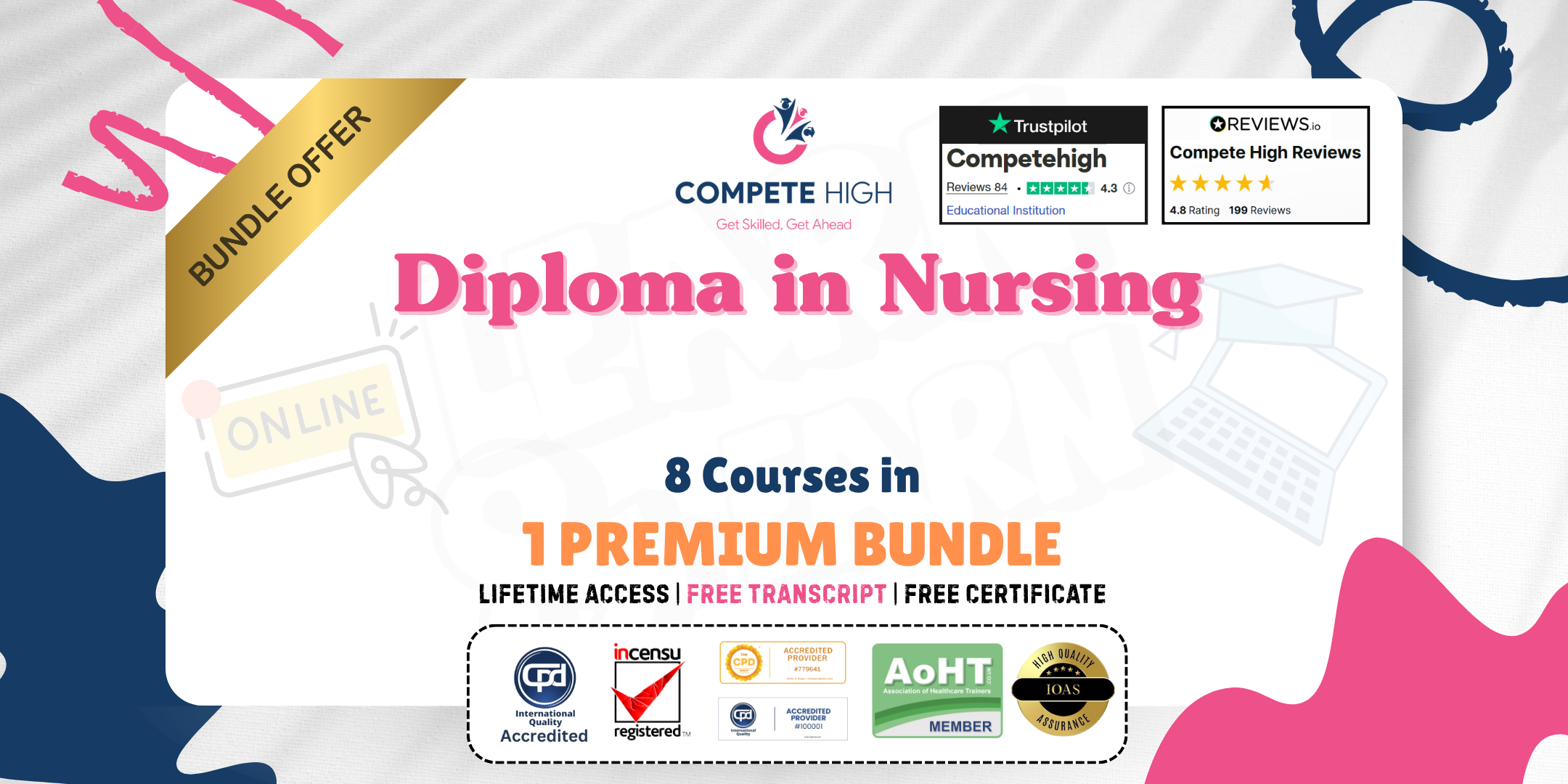- Professional Development
- Medicine & Nursing
- Arts & Crafts
- Health & Wellbeing
- Personal Development
The microsoft office online courses with certificate is a wonderful learning opportunity for anyone who has a passion for this topic and is interested in enjoying a long career in the relevant industry. It's also for anyone who is already working in this field and looking to brush up their knowledge and boost their career with a recognised certification. This microsoft office online courses with certificate consists of several modules that take around 2 hours to complete. The course is accompanied by instructional videos, helpful illustrations, how-to instructions and advice. The course is offered online at a very affordable price. That gives you the ability to study at your own pace in the comfort of your home. You can access the modules from anywhere and from any device. Why choose this course Earn an e-certificate upon successful completion. Accessible, informative modules taught by expert instructors Study in your own time, at your own pace, through your computer tablet or mobile device Benefit from instant feedback through mock exams and multiple-choice assessments Get 24/7 help or advice from our email and live chat teams Full Tutor Support on Weekdays Course Design The course is delivered through our online learning platform, accessible through any internet-connected device. There are no formal deadlines or teaching schedules, meaning you are free to study the course at your own pace. You are taught through a combination of Video lessons Online study materials Mock exams Multiple-choice assessment Certification Upon successful completion of the course, you will be able to obtain your course completion PDF Certificate at £9.99. Print copy by post is also available at an additional cost of £15.99 and the same for PDF and printed transcripts.

Description: Windows Server 2016 is a server operating system that is designed to handle corporate networking, Internet/intranet hosting, databases, enterprise-scale messaging and similar functions more efficiently. Developed by Microsoft, it is a part of the Windows NT family of operating systems. With the proper knowledge of Windows Server 2016, you can able to handle your office environment proficiently. The Windows Server 2016 Complete Video Training course is for you if you want to master the features and functions of Windows Server 2016. Apart from this, the bundled video course will help you to prepare for the various exam of Microsoft Windows Server 2016 MCSA certification. The course is divided into four sections where each section helps you with a specific exam and the practical use of Windows Server. The 70-740 Exam section teaches you the methods of installing Windows Server in Host and Compute Environments along with the other features such as storage. On the other hand, the 70-741 series teaches you how to do networking with Windows server including implementing Domain Name system, etc. Next, you will learn about the functionality of Windows Server in the 70-742 section that focuses on the Web Application proxy implementations, Microsoft Azure AD and Directory Synchronization, etc. Finally, in the 70-744 part, you will know how to secure your Windows server. In short, the Windows Server 2016 Complete Video Training course helps you to understand all the necessary information skills if you want to use Windows Server 2016. Assessment: At the end of the course, you will be required to sit for an online MCQ test. Your test will be assessed automatically and immediately. You will instantly know whether you have been successful or not. Before sitting for your final exam you will have the opportunity to test your proficiency with a mock exam. Certification: After completing and passing the course successfully, you will be able to obtain an Accredited Certificate of Achievement. Certificates can be obtained either in hard copy at a cost of £39 or in PDF format at a cost of £24. Who is this Course for? Windows Server 2016 Complete Video Training is certified by CPD Qualifications Standards and CiQ. This makes it perfect for anyone trying to learn potential professional skills. As there is no experience and qualification required for this course, it is available for all students from any academic background. Requirements Our Windows Server 2016 Complete Video Training is fully compatible with any kind of device. Whether you are using Windows computer, Mac, smartphones or tablets, you will get the same experience while learning. Besides that, you will be able to access the course with any kind of internet connection from anywhere at any time without any kind of limitation. Career Path After completing this course you will be able to build up accurate knowledge and skills with proper confidence to enrich yourself and brighten up your career in the relevant job market. Installing Windows Servers in Host and Computer Environments Determining Windows Server 2016 Installation FREE 00:54:00 Installing Windows Server 2016 Core and Nano Editions 01:35:00 Managing Windows Installations with Windows PowerShell 00:01:00 Create, Manage, and Maintain Windows Images to Deploy 00:33:00 Implementing Local and Enterprise Storage Solutions Managing Disks and Volumes in Windows Server 2016 01:00:00 Implementing and Managing Storage Spaces 00:45:00 Configuring Data Deduplication 00:39:00 Understanding Various Types of Storage 00:15:00 Fibre Channel, iSCSI, and Fibre Channel over Ethernet 00:18:00 Understanding iSNS, DCB, and MPIO 00:09:00 Configuring File and Folder Sharing in Windows Server 2016 00:21:00 Implementing Hyper-V Virtualization Installing Hyper-V Virtualization 00:26:00 Configuring Storage and Networking on Hyper-V Hosts 00:38:00 Configuring and Managing Virtual Machines 00:34:00 Implementing Windows Containers Understanding Windows Server and Hyper-V Containers 00:17:00 Deploying Windows Server and Hyper-V Containers 00:08:00 Using Docker to Install, Configure, and Manage Containers 00:12:00 Implementing High Availability Overview of High Availability and Disaster Recovery 00:55:00 Implementing Network Load Balancing 00:25:00 Planning and Configuring Failover Clustering 01:10:00 Maintaining a Failover Cluster 00:15:00 Troubleshooting Failover Clustering 00:11:00 Integrating Failover Clustering and Hyper-V 00:23:00 Configuring Site Availability 00:12:00 Maintaining and Monitoring Server Environments Windows Server Update Services 00:33:00 Windows PowerShell Desired State Configuration (DSC) 00:10:00 Windows Server 2016 Monitoring Tools 00:43:00 Plan and Implement IPv4 and IPv6 Networks Plan and Implement IP Addressing Schemes for IPv4 Networks FREE 01:31:00 Configuring IPv4 Hosts 00:18:00 Managing and Troubleshooting IPv4 Connectivity 00:35:00 Implementing IPv6 for Network Hosts 00:20:00 Implementing IPv6 Transitioning and Coexistence 00:16:00 Installing and Configuring DHCP Overview of the DHCP Server Role 00:16:00 Managing and Troubleshooting DHCP 00:48:00 Installing and Configuring DNS Implementing DNS Servers 00:27:00 Creating and Configuring DNS Zones 00:52:00 Understanding Active Directory Integration 00:23:00 Configuring Advanced DNS Settings 00:41:00 Implementing and Managing IP Address Management Overview of IPAM 00:15:00 IPAM Deployment 00:49:00 Implementing Remote Access Remote Access Overview 00:27:00 Implementing the Web Application Proxy 00:08:00 Planning and Implementing VPNs 00:31:00 Overview of DirectAccess 00:21:00 Implementing DirectAccess 00:27:00 Installing and Configuring Branch Office Networking Configuring Networking for Branch Offices 00:39:00 Implementing Distributed File Systems 00:44:00 Implementing BranchCache 00:19:00 Implementing Advanced Networking Features Implementing Networking Features for High Performance 00:23:00 Implementing Hyper-V Advanced Networking Features 00:13:00 Introduction to Software-Defined Networking 00:10:00 Overview of Network Virtualization 00:06:00 Installing and Configuring Domain Controllers Overview of Active Directory Domain Services FREE 01:00:00 Overview of Domain Controllers 00:30:00 Deploying Domain Controllers 1 01:00:00 Managing Active Directory Objects Overview of AD DS Object Management 00:23:00 Managing User Accounts 01:07:00 Managing Groups 01:06:00 Managing Computer Accounts 00:20:00 Managing Organizational Units 00:41:00 Securing Active Directory Domain Services Securing Domain Controllers 00:33:00 Implementing Account Security 00:48:00 Auditing AD DS 00:26:00 Configuring Managed Service Accounts 00:14:00 Working with Complex AD DS Infrastructures Overview of Advanced AD DS Deployments 00:20:00 Deploying a Distributed AD DS Environment 00:45:00 Overview of AD DS Replication 00:12:00 Configuring AD DS Sites 00:38:00 Implementing Group Policy Overview of Group Policy 00:39:00 Creating and Configuring GPOs 00:56:00 Monitoring and Troubleshooting Group Policy 00:18:00 Security Management Using Group Policy 00:54:00 Managing User Environments 00:22:00 Understanding Microsoft Azure AD and Directory Synchronization Planning Directory Synchronization 00:24:00 Implementing Azure AD Connect 00:12:00 Managing Identities with Directory Synchronization 00:14:00 Monitoring and Recovering AD DS Monitoring AD DS 00:27:00 Database Management 00:07:00 Backup and Recovery in AD DS 00:21:00 Implementing Active Directory Certificate Services Overview of Public Key Infrastructure and AD CS 00:17:00 Deploying Certificate Authority Hierarchy 00:19:00 Administering Certificate Authorities 00:13:00 Deploying and Managing Certificates 00:26:00 Managing Revocation and Distribution 00:07:00 Configuring Certificate Recovery 00:08:00 Implementing Active Directory Federation Services (AD FS) Overview of AD FS 00:17:00 Planning and Deploying AD FS 00:35:00 Overview of Web Application Proxy 00:08:00 Implementing Active Directory Rights Management Services Overview of AD RMS 00:14:00 Deploying AD RMS 00:14:00 Protecting Content with AD RMS 00:09:00 Introduction to Attacks, Breaches, and Detection Understanding Types of Attacks FREE 00:33:00 Detecting Security Breaches 00:06:00 Using Sysinternals Tools 00:30:00 Protecting Users and Workstations User Rights and Privileges 01:28:00 Working with Computer and Service Accounts 00:19:00 Protecting User Credentials 00:20:00 Using Privileged Access Workstations 00:12:00 Managing Administrative Access Understanding and Deploying JEA 00:32:00 Using Enhanced Security Administrative Environments (ESAE) Forests 00:12:00 Using Microsoft Identity Manager 00:08:00 Using JIT Administration and PAM 00:16:00 Configuring Anti-Malware and Patch Management Configuring and Managing Windows Defender 00:18:00 Restricting Software 00:28:00 Using Device Guard 00:12:00 Patch Management with WSUS 00:29:00 Auditing and Advanced Threat Analytics Configuring Auditing for Windows Server 2016 00:21:00 Advanced Auditing and Management 00:42:00 Deploying and Configuring ATA 00:15:00 Deploying and Configuring Operations Management Suite 00:07:00 Securing the Infrastructure Secure the Virtualization Infrastructure 00:15:00 Deploying Security Baselines 00:20:00 Deploying Nano Server 00:08:00 Configuring Data Protection Planning and Implementing File Encryption 00:29:00 Planning and Implementing BitLocker 00:32:00 Advanced File Server Management Using File Server Resource Manager 00:58:00 Implementing Classification and File Management Tasks 00:16:00 Working with Dynamic Access Control 00:39:00 Securing the Network Infrastructure Using the Windows Firewall with Advanced Security 00:33:00 Datacenter Firewall 00:08:00 Utilizing IP Security 00:29:00 Configuring Advanced DNS Settings 00:42:00 Monitoring Network Traffic 00:09:00 Securing SMB Traffic 00:07:00 Order Your Certificates and Transcripts Order Your Certificates and Transcripts 00:00:00

Explore the intricate tapestry of life with our Evolutionary Biology course. From the foundations of genetics to the grand scale of macroevolution, delve into the latest developments in phylogenetics, human evolution, and the dynamic relationship between evolution and ecology. Gain a profound understanding of the mechanisms shaping biodiversity and the interconnectedness of life on Earth. Join us on a journey through the concepts and modern developments that define Evolutionary Biology.

VMware Telco Cloud Automation: Install, Configure, Manage [v1.8]
By Nexus Human
Duration 5 Days 30 CPD hours This course is intended for Telco cloud system administrators and telco network operations engineers Professionals who work with telco or enterprise and data center networks Designers and operations engineers who manage telco workloads Overview By the end of the course, you should be able to meet the following objectives: List VMware Telco Cloud Automation deployment options and procedures Describe the VMware Telco Cloud Automation infrastructure settings Configure Containers as a Service (CaaS) functionality Describe partner integration options and procedures Define zero-touch provisioning and describe infrastructure deployment Instantiate network services and network functions Describe the authorization model of VMware Telco Cloud Automation Define platform life cycle management (LCM) for VMware Telco Cloud Automation Enumerate troubleshooting concepts and day-two operations for VMware Telco Cloud Automation Describe the use of APIs within VMware Telco Cloud Automation List examples of how VMware Telco Cloud Automation can be used in a CICD environment This five-day, hands-on training course provides you with the advanced knowledge, skills, and tools to achieve competency in operating and troubleshooting the VMware Telco Cloud AutomationTM environment. In this course, you are introduced to VMware Telco Cloud Automation infrastructure settings, deployment options, and procedures. You explore Containers as a Service and understand the workflow details of Partner Integration processes. You are introduced to zero-touch provisioning and its importance in VMware Telco Cloud Automation. You onboard and instantiate network functions and network services using hands-on lab exercises. Course Introduction Introductions and course logistics Course objectives VMware Telco Cloud Automation Installation Describe day-zero operations for VMware Telco Cloud Automation Describe the VMware Telco Cloud Automation architecture List the steps to perform VMware Telco Cloud Automation deployment List the steps to perform VMware Telco Cloud Automation control plane integration Describe VMware Telco Cloud Automation control plane scaling Describe the requirements on other applications such as VMware vRealize© Orchestrator? and Harbor Describe where, when, and how to use VMware Telco Cloud Automation tagging Day One Operations: Infrastructure Settings Describe the VMware Telco Cloud Automation infrastructure options Describe VMware Telco Cloud Automation infrastructure requirements Outline the role of virtual infrastructure and TCA Identify the benefits of public versus private infrastructure List the steps to integrate a VM-based virtual infrastructure List the steps to integrate a container-based virtual infrastructure Describe private infrastructure requirements Day One Operations: Containers as a Service Define Containers as a Service (CaaS) List the challenges of CNF deployment without automation Describe the Kubernetes and VMware Tanzu? Kubernetes Grid? architectures Describe supporting technologies like Cluster API List steps to create a Kubernetes cluster template Describe the process for deploying node pools and groups Describe cluster monitoring List CaaS scale options Day One Operations: Partner Integration Describe partner integration and the types of partners Describe Harbor and the various Harbor platforms List the steps to interface with a Harbor platform Compare and contrast specialized VNF managers (S-VNFMs) and generic VNF managers (G-VNFMs) Explain how to add an S-VNFM Define S-VNFM use cases Day One Operations: Zero Touch Provisioning and Infrastructure Deployment Describe zero-touch provisioning List the use cases of zero-touch provisioning List the benefits of zero-touch provisioning Describe the infrastructure requirements of zero-touch provisioning Describe the zero-touch provisioning domains List the steps to deploy an infrastructure using zero-touch provisioning Day One Operations: Network Functions ad Network Services Describe the roles of network services and network functions List the types of descriptors Describe the role of TOSCA Describe the role of onboarding List the steps to onboard network functions and network services Examine the results of the onboarding process List the steps to instantiate network functions and network services Examine the results of the instantiation process Day Two Operations: Authorization Model Explain the resources that can be accessed in vSphere Define the role of a VMware vCenter Server© system in credential management Describe the procedures to create, delete, and modify rules using vCenter Server Explain how to control and verify access to vSphere resources List roles in VMware Telco Cloud Automation Explain the tasks and list the levels of permissions needed in VMware Telco Cloud Automation List all the permissions and filters that can be implemented in VMware Telco Cloud Automation Summarize the role-based access control model of VMware Telco Cloud Automation Day Two Operations: Platform Life Cycle Management Explain the life cycle stages in VMware Telco Cloud Automation control plane Explain the life cycle stages in VMware Telco Cloud Automation Define an upgrade schedule Apply an upgrade schedule to manage life cycle management of the VMware Telco Cloud Automation control plane Apply an upgrade schedule to manage life cycle management of VMware Telco Cloud Automation Describe network function and network service life cycle management events Execute network function and network service healing Set up Network Function and Network Service monitoring Perform Network Function and Network Service termination Day Two Operations: Troubleshooting List the components of the VMware Telco Cloud Automation dashboard Explain the features of fault management in VMware Telco Cloud Automation Explain the features of performance management in VMware Telco Cloud Automation Describe the use of fault management of VMware Telco Cloud Automation for VNFs and CNFs Describe the use of performance management of VMware Telco Cloud Automation for VNFs and CNFs Troubleshoot using tcf_manager, app.log, and web.log Define the procedures to integrate VMware vRealize© Operations Manager? with VMware Telco Cloud Automation Usage of VMware vRealize© Operations? Day Two Operations: API Management Define the VMware Telco Cloud Automation API Explain the API architecture Describe VMware Telco Cloud Automation API use cases Explain how to configure an external REST API Describe how to request security tokens for implementation Explain how to implement commands through external systems using APIs Day Two Operations: Continuous Integration and Continuous Delivery Describe continuous integration and continuous delivery (CICD) List the benefits and challenges of CICD Describe how VMware Telco Cloud Automation can be used in a CICD environment Explore VMware Telco Cloud Automation CICD examples
![VMware Telco Cloud Automation: Install, Configure, Manage [v1.8]](https://cademy-images-io.b-cdn.net/9dd9d42b-e7b9-4598-8d01-a30d0144ae51/4c81f130-71bf-4635-b7c6-375aff235529/original.png?width=3840)
VMware Telco Cloud Automation: Install, Configure, Manage [V2.2]
By Nexus Human
Duration 5 Days 30 CPD hours This course is intended for Telco cloud system administrators and telco network operations engineers Professionals who work with telco or enterprise and data center networks Designers and operations engineers who manage telco workloads Overview By the end of the course, you should be able to meet the following objectives: List VMware Telco Cloud Automation deployment options and procedures Define Infrastructure Automation and describe infrastructure deployment Describe the VMware Telco Cloud Automation infrastructure settings Configure containers as a service functionality Describe partner integration options and procedures Instantiate network services and network functions Describe the authorization model of VMware Telco Cloud Automation Define platform life cycle management (LCM) for VMware Telco Cloud Automation Enumerate troubleshooting concepts and day two operations for VMware Telco Cloud Automation Describe the use of APIs within VMware Telco Cloud Automation List examples of how VMware Telco Cloud Automation can be used in a CICD environment This five-day, hands-on training course provides you with the advanced knowledge, skills, and tools to achieve competency in operating and troubleshooting the VMware Telco Cloud Automation environment. In this course, you are introduced to VMware Telco Cloud Automation infrastructure settings, deployment options and procedures. You will explore containers as a service and understand the workflow details of partner integration processes. You will learn about infrastructure automation and its importance in VMware Telco Cloud Automation. You will onboard and instantiate network functions and network services using hands-on lab exercises.In addition, this course teaches life cycle management workflows as well as several types of technical problems in VMware Telco Cloud Automation, which you will identify, analyze, and solve through a systematic process. Course Introduction Introductions and course logistics Course objectives VMware Telco Cloud Automation Installation Describe day zero operations for VMware Telco Cloud Automation Describe the VMware Telco Cloud Automation architecture List the steps to perform VMware Telco Cloud Automation deployment List the steps to perform VMware Telco Cloud Automation control plane integration Describe VMware Telco Cloud Automation control plane scaling Describe the requirements for other applications such as vRealize Orchestrator and Harbor Describe where, when, and how to use VMware Telco Cloud Automation tagging Day 1 Operations: Infrastructure Automation Describe infrastructure automation List the use cases of infrastructure automation List the benefits of infrastructure automation Describe the infrastructure requirements of infrastructure automation Describe the infrastructure automation domains List the steps to deploy an infrastructure using infrastructure automation Day 1 Operations: Infrastructure Settings Describe the VMware Telco Cloud Automation infrastructure options Describe VMware Telco Cloud Automation infrastructure requirements Outline the role of virtual infrastructure and VMware Telco Cloud Automation Identify the benefits of public and private infrastructures List the steps to integrate a VM-based virtual infrastructure List the steps to integrate a container-based virtual infrastructure Describe private infrastructure requirements Day 1 Operations: Containers as a Service Define containers as a service (CaaS) List the challenges of CNF deployment without automation Describe the Kubernetes and Tanzu Kubernetes Grid architectures List steps to create a Kubernetes cluster template Describe the process for deploying node pools and groups List the steps to support anti-affinity of workload cluster nodes Describe cluster monitoring List CaaS scale options Day 1 Operations: Partner Integration Describe partner integration and the types of partners Describe Harbor and the various Harbor platforms List the steps to interface with a Harbor platform Compare and contrast specialized VNF managers (S-VNFMs) and generic VNF managers (G-VNFMs) Explain how to add an S-VNFM Define S-VNFM use cases List the benefits and challenges of using Airgap Day 1 Operations: Network Functions ad Network Services Describe the roles of network services and network functions List the types of descriptors Describe the role of TOSCA Describe the role of onboarding List the steps to onboard network functions and network services Examine the results of the onboarding process List the steps to instantiate network functions and network services Examine the results of the instantiation process Day 2 Operations: Authorization Model Explain the resources that can be accessed in vSphere Define the role of a vCenter Server system in credential management Define the role of Keycloak in credential management Describe the procedures to create, delete, and modify rules using vCenter Server Explain how to control and verify access to vSphere resources List the roles in VMware Telco Cloud Automation Explain the tasks and list the levels of permissions needed in VMware Telco Cloud Automation List all the permissions and filters that can be implemented in VMware Telco Cloud Automation Day 2 Operations: Life Cycle Management Explain the life cycle stages in VMware Telco Cloud Automation control plane Explain the life cycle stages in VMware Telco Cloud Automation Define an upgrade schedule Apply an upgrade schedule for life cycle management of the VMware Telco Cloud Automation control plane Apply an upgrade schedule for life cycle management in VMware Telco Cloud Automation Describe network function and network service life cycle management events Execute network function and network service healing Perform network function and network service termination Day 2 Operations: Troubleshooting List the components of the VMware Telco Cloud Automation dashboard Explain the features of fault management in VMware Telco Cloud Automation Explain the features of performance management in VMware Telco Cloud Automation Describe the use of fault management of VMware Telco Cloud Automation for VNFs and CNFs Describe the use of performance management of VMware Telco Cloud Automation for VNFs and CNFs Describe the use of CCLI for troubleshooting Define the procedures to integrate vRealize Operations Manager with VMware Telco Cloud Automation Describe how to use vRealize Operations Day Two Operations: API Management Define the VMware Telco Cloud Automation API Explain the API architecture Describe VMware Telco Cloud Automation API use cases Describe how to request security tokens for implementation Explain how to implement commands through external systems using APIs Day Two Operations: Continuous Integration and Continuous Delivery Describe continuous integration and continuous delivery (CICD) List the benefits and challenges of CICD Describe how VMware Telco Cloud Automation can be used in a CICD environment Explore VMware Telco Cloud Automation CICD examples
![VMware Telco Cloud Automation: Install, Configure, Manage [V2.2]](https://cademy-images-io.b-cdn.net/9dd9d42b-e7b9-4598-8d01-a30d0144ae51/4c81f130-71bf-4635-b7c6-375aff235529/original.png?width=3840)
Management Training & Leadership Courses Mini Bundle
By Compete High
The Management Training & Leadership Courses Mini Bundle is where future leaders meet straightforward learning. With content covering Team Leader, Communication Skills, Coaching and Mentoring, Problem Solving, and Occupational Therapy, it’s designed to help you manage teams, guide people, and deal with the daily dramas that make management interesting. Whether you’re leading a project or just trying to get your team to answer emails on time, this bundle gives you tools that help without making things overly complex. From communication basics to mentoring approaches, it’s an easy route to growing into someone people trust to get things sorted (with only a mild caffeine dependency). Learning Outcomes: Manage team roles and responsibilities with better coordination. Apply effective verbal and written communication techniques. Support staff development through coaching and mentoring skills. Resolve issues through structured problem-solving processes. Understand key support concepts from occupational therapy. Improve leadership mindset with structured management methods. Who is this Course For: Team leaders seeking clearer communication and delegation skills. Supervisors managing people in remote or hybrid settings. Staff responsible for supporting others' growth and development. Individuals dealing with frequent workplace decision-making. Professionals working with vulnerable groups or support teams. Coordinators managing time, stress, and unexpected issues. Managers refining their problem-solving and people skills. Anyone unsure how to be “the responsible one” gracefully. Career Path: Team Leader – £28,500/year Line Manager – £31,000/year Mentoring Coordinator – £30,000/year Support Services Manager – £32,000/year Occupational Therapy Assistant – £25,500/year Project Supervisor – £30,000/year

Initial Teacher Training (ITT) Mini Bundle
By Compete High
The Initial Teacher Training (ITT) Mini Bundle is designed to give aspiring education support workers a strong footing. Featuring Teaching Assistant, Early Years, Data Entry, Excel, and Team Leader, this course offers clear, no-frills learning that complements school-based responsibilities. Whether you're assisting in classrooms, wrangling data or leading small groups, this bundle keeps things structured and sensible. It suits learners who want to feel more capable in educational settings—while avoiding the dreaded spreadsheet panic or playground confusion. Learning Outcomes: Understand support duties as a Teaching Assistant. Learn core responsibilities in Early Years environments. Build efficiency using structured Data Entry methods. Improve Excel skills for basic educational admin. Explore Team Leader roles within school support settings. Manage time and data in classroom-focused tasks. Who is this Course For: Aspiring Teaching Assistants seeking structured online training. Learners supporting staff in Early Years settings. School workers needing basic Data Entry skills. Individuals using Excel in school admin tasks. Classroom staff preparing for Team Leader duties. Parents supporting learning at home or in nurseries. Education staff brushing up on everyday school duties. Learners preferring flexible, education-focused training online. Career Path: Teaching Assistant – £20,500 average UK salary Early Years Educator – £22,000 average UK salary School Admin Assistant – £21,000 average UK salary Data Entry Officer (Education) – £22,500 average UK salary Team Leader (Classroom Support) – £25,000 average UK salary Learning Support Worker – £23,000 average UK salary

Fight or flight. Groups for up to 20 learners per workshop.
By Mindmaps Wellbeing
Fight or Flight Information coming soon: watch this space! Workshop outline: Details coming soon: watch this space! 2-hour workshop packages At Mindmaps Wellbeing, we know that every business is unique, and no team is the same. That’s why we’ve developed our range of short, specialist wellbeing and mental health themed workshops—a fully flexible approach to workplace training. With our selection of engaging and impactful 2-hour workshops, you can build a programme that truly meets your organisation’s needs. Whether you’re looking to manage stress, challenge stigma, or avoid burnout, you choose the sessions that suit your team best. Our training courses and workshop collection Book multiple workshops on the same day to save Why Mindmaps Wellbeing? Mindmaps Wellbeing is the trusted training provider for businesses looking to enhance workplace mental health and employee wellbeing. Our training is designed and delivered by registered Mental Health Nurses, ensuring credibility, expertise, and real-world application. Focus on culture change – Our training goes beyond theory transfer, aiming to embed lasting behavioural shifts that foster a positive, mentally healthy workplace Flexible delivery options – We offer in-person, online, and hybrid training solutions to fit your organisation’s needs Proven impact and measurable results – Our training leads to improved employee engagement, productivity, and retention Engaging and actionable – All our courses include interactive activities, case studies, and real-world applications for immediate impact Contact us for more information.

Believe To Achieve. Groups for up to 20 learners per workshop.
By Mindmaps Wellbeing
Believe To Achieve Information coming soon - watch this space! Workshop outline: Details coming soon - watch this space! 2-hour workshop packages At Mindmaps Wellbeing, we know that every business is unique, and no team is the same. That’s why we’ve developed our range of short, specialist wellbeing and mental health themed workshops—a fully flexible approach to workplace training. With our selection of engaging and impactful 2-hour workshops, you can build a programme that truly meets your organisation’s needs. Whether you’re looking to manage stress, challenge stigma, or avoid burnout, you choose the sessions that suit your team best. Our training courses and workshop collection Book multiple workshops on the same day to save Why Mindmaps Wellbeing? Mindmaps Wellbeing is the trusted training provider for businesses looking to enhance workplace mental health and employee wellbeing. Our training is designed and delivered by registered Mental Health Nurses, ensuring credibility, expertise, and real-world application. Focus on culture change – Our training goes beyond theory transfer, aiming to embed lasting behavioural shifts that foster a positive, mentally healthy workplace Flexible delivery options – We offer in-person, online, and hybrid training solutions to fit your organisation’s needs Proven impact and measurable results – Our training leads to improved employee engagement, productivity, and retention Engaging and actionable – All our courses include interactive activities, case studies, and real-world applications for immediate impact Contact us for more information.

Diploma in Nursing: 8-in-1 Premium Online Courses Bundle
By Compete High
🏥 Advance your healthcare career with the Diploma in Nursing: 8-in-1 Premium Online Courses Bundle. Perfect for aspiring nurses and healthcare practitioners, this bundle combines key courses like Pharmacy Technician, Health and Social Care, Paramedic Training, Physiotherapy, First Aid, Nutrition, Childcare, and Nursing. Healthcare is evolving fast, and employers want candidates who are multi-skilled and ready to work in a variety of settings. This bundle prepares you for roles in hospitals, clinics, care homes, and community health organizations, making you a versatile and hireable professional. Value-packed and career-focused, this bundle delivers essential healthcare skills with flexibility and expert support. Act now—healthcare jobs are growing fast, and this bundle is your ticket in! Compete High has 4.8 on 'Reviews.io' and 4.3 on Trustpilot, trusted by healthcare learners worldwide. Description Develop a strong healthcare foundation with the Pharmacy Technician and Health and Social Care courses, essential for safe medication management and patient-centered care. Combine these with Paramedic Training and Physiotherapy to enhance your emergency response and rehabilitation skills. First Aid and Nutrition courses ensure you can provide immediate care and support patients’ wellbeing through proper dietary guidance. Understanding Childcare alongside Nursing equips you for specialized care across all age groups. This bundle is designed for those wanting a comprehensive nursing diploma with a broad skill set applicable in numerous healthcare roles. It fits professionals aiming to upskill or change careers into nursing and allied health services. FAQ Q: Do I need previous healthcare experience? A: No, this bundle suits beginners and experienced healthcare workers seeking a nursing diploma. Q: Will this help me get hired in nursing roles? A: Yes, the comprehensive skill set across Pharmacy Technician, Health and Social Care, Paramedic Training, Physiotherapy, First Aid, Nutrition, Childcare, and Nursing meets employer requirements. Q: How long do I have access? A: Lifetime access with flexible study anytime, anywhere. Compete High has 4.8 on 'Reviews.io' and 4.3 on Trustpilot — join thousands advancing in nursing careers today!