- Professional Development
- Medicine & Nursing
- Arts & Crafts
- Health & Wellbeing
- Personal Development
PHP is one of the most robust, famous and easy to follow dynamic languages that can help you achieve great results with less effort. This Diploma in PHP Programming is designed with the objective of presenting an introductory level knowledge of PHP Programming practices to beginners to enable the learning of PHP and Laravel framework and syntax to build dynamic web sites. Why choose this course Earn an e-certificate upon successful completion. Accessible, informative modules taught by expert instructors Study in your own time, at your own pace, through your computer tablet or mobile device Benefit from instant feedback through mock exams and multiple-choice assessments Get 24/7 help or advice from our email and live chat teams Full Tutor Support on Weekdays Course Design The course is delivered through our online learning platform, accessible through any internet-connected device. There are no formal deadlines or teaching schedules, meaning you are free to study the course at your own pace. You are taught through a combination of Video lessons Online study materials Mock exams Multiple-choice assessment Certification After the successful completion of the final assessment, you will receive a CPD-accredited certificate of achievement. The PDF certificate is for £9.99, and it will be sent to you immediately after through e-mail. You can get the hard copy for £15.99, which will reach your doorsteps by post. Who is this course for? Diploma in PHP Programming is suitable for anyone who want to gain extensive knowledge, potential experience and professional skills in the related field. This is a great opportunity for all student from any academic backgrounds to learn more on this subject..
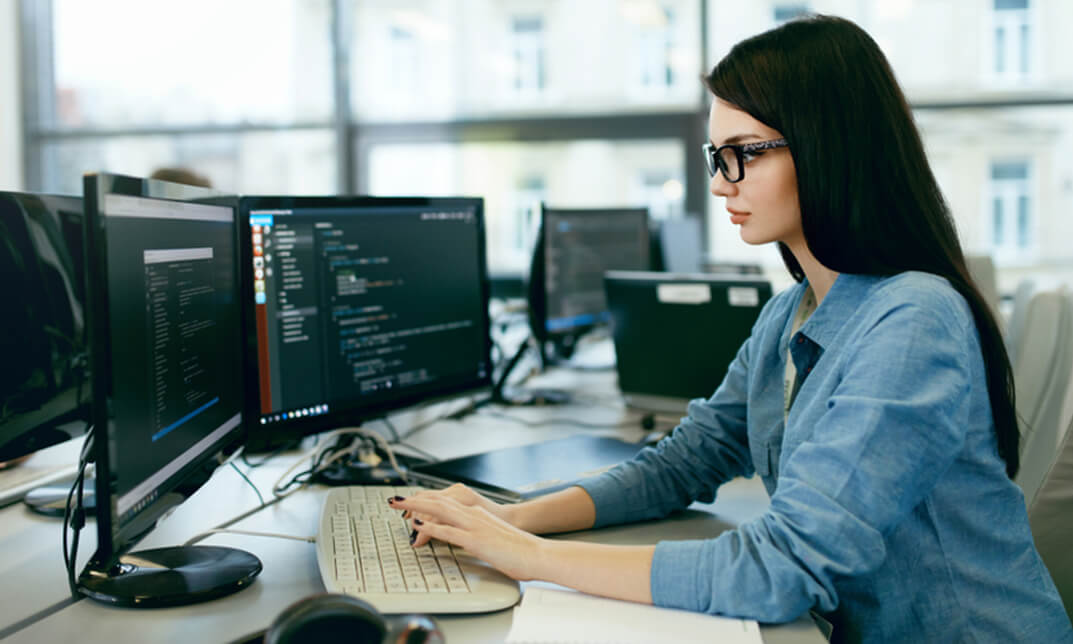
Revit Courses Personalize Your Learning Schedule with On-Demand Options
By Real Animation Works
Personalized Revit Training: One-to-One Sessions with Pay-as-You-Go Flexibility

Brush Calligraphy Drop-In Session
By Panda Scribes
Brush calligraphy for beginners. Drop-in session for you to come and pick up an activity pack and fill in at your leisure.

Practical C++: Learn C++ Basics Step by Step
By Packt
Learn to code in C++, one of the oldest and most popular programming languages in the market. This course is created to quickly give you the knowledge and practice you really need to master C++ basics. We will cover core concepts such as variables, arrays, vectors, functions, scope, namespaces, loops, references, prototypes, and more.
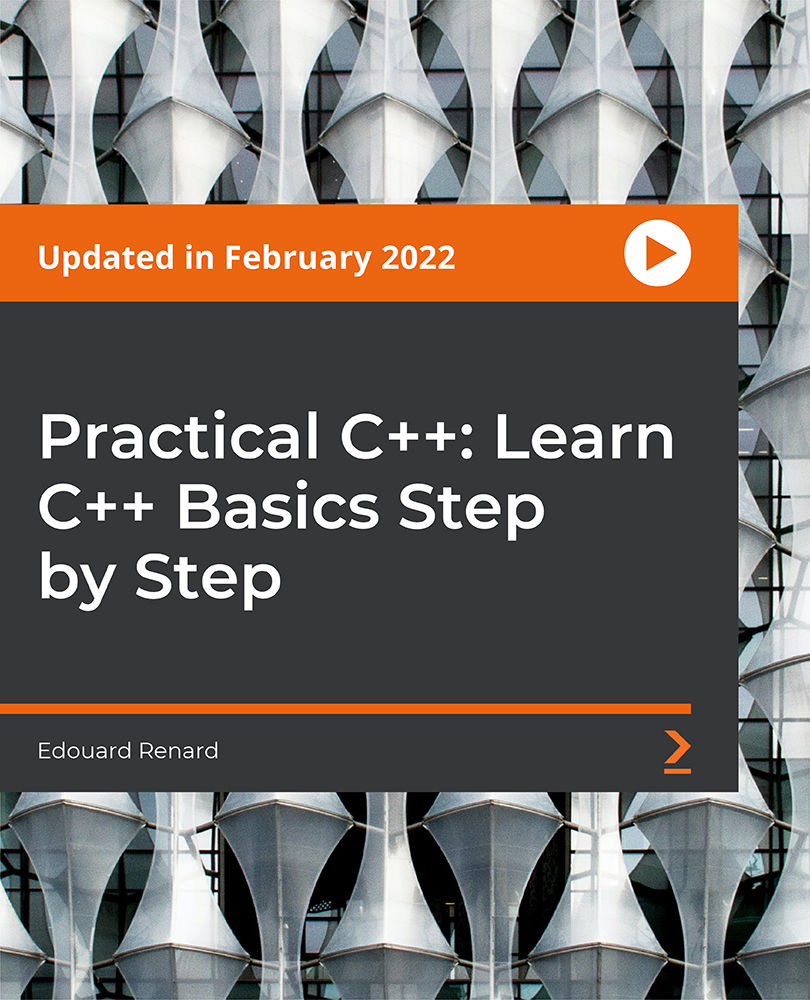
Microsoft Excel - Beginner, Intermediate & Advanced- CPD Professional Course
5.0(5)By Online Training Academy
Microsoft Excel - Beginner, Intermediate & Advanced Course Enrolling in a Microsoft Excel - Beginner, Intermediate & Advanced CPD Professional Course is pivotal in today's modern world. Microsoft Excel proficiency is indispensable across industries for data analysis, reporting, and decision-making. In the UK, Microsoft Excel skills are highly sought after, with job opportunities spanning various sectors, including finance, healthcare, and technology. Entry-level positions often require basic Microsoft Excel knowledge, while intermediate and advanced proficiency can unlock higher-paying roles with salaries ranging from £25,000 for beginners to over £40,000 for experienced professionals annually. The demand for Microsoft Excel expertise is increasing, with businesses relying on data-driven insights for strategic planning and operational efficiency. Whether for financial modeling, project management, or statistical analysis, Microsoft Excel proficiency enhances employability and career advancement prospects. As industries continue to evolve digitally, mastering Microsoft Excel is not just advantageous but essential for professionals aiming to thrive in the ever-competitive job market. Key Features This Microsoft Excel - Beginner, Intermediate & Advanced- CPD Professional Course Includes: This Microsoft Excel Course is CPD Certified Free Certificate Developed by Specialist Lifetime Access Course Curriculum Microsoft Excel Course: Module 01: Microsoft Excel 2019 Enhanced Features Module 02: Introduction to Microsoft Excel Module 03: Performing Mathematical Operations Module 04: Adjusting a Worksheet Module 05: Formatting Data in a Worksheet Module 06: Printing in Microsoft Excel Module 07: Workbook Management Techniques Module 08: Utilizing Functions Module 09: Data Management Techniques Module 10: Data Analysis Methods Module 11: Visual Representation with Charts Module 12: Mastering PivotTables and PivotCharts Module 13: Managing Multiple Sheets and Workbooks Module 14: Utilizing Lookup Functions and Formula Auditing Module 15: Sharing and Securing Workbooks Module 16: Automation in Microsoft Excel Module 17: Creating Sparklines and Geographic Data Visualization Learning Outcomes Microsoft Excel Course: Identify and utilize new features in Microsoft Excel 2019 effectively. Perform complex calculations and manipulate data efficiently in Microsoft Excel. Apply formatting techniques and create professional-looking spreadsheets. Analyze and interpret data using advanced functions and tools in Microsoft Excel. Construct dynamic charts, pivot tables, and visual representations of data. Automate tasks and enhance productivity through Microsoft Excel's advanced functionalities. CPD 10 CPD hours / points Accredited by CPD Quality Standards Who is this course for? This Microsoft Excel course is accessible to anyone eager to learn more about this topic. Through this course, you'll gain a solid understanding of Microsoft Excel. Moreover, this course is ideal for: Beginners seeking comprehensive Microsoft Excel skills Intermediate users aiming to enhance proficiency Advanced users desiring mastery of Microsoft Excel functionalities Professionals in various fields requiring data management expertise using Microsoft Excel. Individuals pursuing career advancement opportunities using Microsoft Excel Students preparing for roles involving data analysis and reporting in Microsoft Excel. Requirements There are no requirements needed to enrol into this Microsoft Excel course. We welcome individuals from all backgrounds and levels of experience to enrol into this Microsoft Excel course. Career path After finishing this Microsoft Excel course you will have multiple job opportunities waiting for you. Some of the following Job sectors of Microsoft Excel are: Data Analyst - £30K to 50K/year. Financial Analyst - £35K to 60K/year. Business Intelligence Analyst - £40K to 70K/year. Operations Manager - £40K to 60K/year. Project Manager - £45K to 70K/year. Certificates Digital certificate Digital certificate - Included Certificate of Completion Digital certificate - Included Will be downloadable when all lectures have been completed.

Metatrader Mastery - Metatrader 4, 5 | MT4 MT5 Level 2
By Course Cloud
Course Overview Are you looking to become an online retail Forex trader? Metatrader is currently the world's most popular trading interface. Organised into 4 in-depth modules, this course will take you through how to get started with Metatrader to automate your trading. It covers the different types of orders and objects, what indicators are and how to add them to your chart, and how to set up your chart like a pro. Through video guidance, you will learn how to install Metatrader as a trader and customise your setup as per your needs. You will be introduced to the hidden features of MT4 and MT5, learn how to use profiles and templates, and much more. This course is packed with tips and tricks for beginners, taking you from novice to expert in no time. Transform your trading tand enrol in this Metatrader masterclass today! This best selling Metatrader Mastery - Metatrader 4, 5 | MT4 MT5 Level 2 has been developed by industry professionals and has already been completed by hundreds of satisfied students. This in-depth Metatrader Mastery - Metatrader 4, 5 | MT4 MT5 Level 2 is suitable for anyone who wants to build their professional skill set and improve their expert knowledge. The Metatrader Mastery - Metatrader 4, 5 | MT4 MT5 Level 2 is CPD-accredited, so you can be confident you're completing a quality training course will boost your CV and enhance your career potential. The Metatrader Mastery - Metatrader 4, 5 | MT4 MT5 Level 2 is made up of several information-packed modules which break down each topic into bite-sized chunks to ensure you understand and retain everything you learn. After successfully completing the Metatrader Mastery - Metatrader 4, 5 | MT4 MT5 Level 2, you will be awarded a certificate of completion as proof of your new skills. If you are looking to pursue a new career and want to build your professional skills to excel in your chosen field, the certificate of completion from the Metatrader Mastery - Metatrader 4, 5 | MT4 MT5 Level 2 will help you stand out from the crowd. You can also validate your certification on our website. We know that you are busy and that time is precious, so we have designed the Metatrader Mastery - Metatrader 4, 5 | MT4 MT5 Level 2 to be completed at your own pace, whether that's part-time or full-time. Get full course access upon registration and access the course materials from anywhere in the world, at any time, from any internet-enabled device. Our experienced tutors are here to support you through the entire learning process and answer any queries you may have via email.

Java Programming Language
By Eduolc
Standard Edition of the Deep Dive into Core Java Programming. An approach to learning Java that is both practical and effective. Become an expert in Java.

The Microsoft Office Essential Training for PA aims to help you navigate your way around the key areas of the Microsoft Word, Excel and PowerPoint 2016 programs, as well as showcasing the latest features of each application. By increasing your understanding of the applications of Microsoft Office 2016, you will become more confident and efficient in the workplace. If you are considering a new career, hoping to move into a more IT-focussed role or simply need to feel more confident with computers, then this is the ideal course for you. Why choose this course Earn an e-certificate upon successful completion. Accessible, informative modules taught by expert instructors Study in your own time, at your own pace, through your computer tablet or mobile device Benefit from instant feedback through mock exams and multiple-choice assessments Get 24/7 help or advice from our email and live chat teams Full Tutor Support on Weekdays Course Design The course is delivered through our online learning platform, accessible through any internet-connected device. There are no formal deadlines or teaching schedules, meaning you are free to study the course at your own pace. You are taught through a combination of Video lessons Online study materials Mock exams Multiple-choice assessment Certification After the successful completion of the final assessment, you will receive a CPD-accredited certificate of achievement. The PDF certificate is for £9.99, and it will be sent to you immediately after through e-mail. You can get the hard copy for £15.99, which will reach your doorsteps by post. Course Content Microsoft Word Identify the Components of the Word Interface 00:30:00 Create a Word Document 00:30:00 Help 00:30:00 Navigate and Select Text 00:30:00 Modify Text 00:30:00 Find and Replace Text 00:30:00 Apply Character Formatting 00:30:00 Align Text Using Tabs 00:30:00 Display Text as List Items 00:30:00 Control Paragraph Layout 00:30:00 Apply Borders and Shading 00:30:00 Apply Styles 00:30:00 Manage Formatting 00:30:00 Insert a Table 00:30:00 Modify a Table 00:30:00 Format a Table 00:30:00 Convert Text to a Table 00:30:00 Sort a List 00:30:00 Renumber a List 00:30:00 Customize a List 00:30:00 Insert Symbols and Special Characters 00:30:00 Add Images to a Document 00:30:00 Apply a Page Border and Color 00:30:00 Add a Watermark 00:30:00 Add Headers and Footers 00:30:00 Control Page Layout 00:30:00 Check Spelling and Grammar 00:30:00 Other Proofing Tools 00:30:00 Check Accessibility 00:30:00 Customize the Word Interface 00:30:00 Additional Save Options 00:30:00 Manage Additional File Types 00:30:00 Activities - Microsoft Word 2016 for Beginners 00:00:00 Microsoft Excel Identify the Elements of the Excel Interface 00:30:00 Activity - Identify the Elements of the Excel Interface 00:05:00 Create a Basic Worksheet 01:00:00 Activity - Create a Basic Worksheet 00:05:00 Use the Help System 00:15:00 Activity - Use the Help System 00:05:00 Create Formulas in a Worksheet 01:00:00 Activity - Create Formulas in a Worksheet 00:05:00 Insert Functions in a Worksheet 00:30:00 Activity - Insert Functions in a Worksheet 00:05:00 Reuse Formulas 00:30:00 Activity - Reuse Formulas 00:05:00 Manipulate Data 00:30:00 Activity - Manipulate Data 00:05:00 Insert, Manipulate, and Delete Cells, Columns, and Rows 00:30:00 Activity - Insert, Manipulate, and Delete Cells, Columns, and Rows 00:05:00 Search For and Replace Data 00:30:00 Activity - Search For and Replace Data 00:05:00 Spell Check a Worksheet 00:30:00 Activity - Spell Check a Worksheet 00:05:00 Modify Fonts 00:30:00 Activity - Modify Fonts 00:05:00 Add Borders and Colors to Cells 01:00:00 Activity - Add Borders and Colors to Cells 00:05:00 Apply Number Formats 00:30:00 Activity - Apply Number Formats 00:05:00 Align Cell Contents 00:30:00 Activity - Align Cell Contents 00:05:00 Apply Cell Styles 00:30:00 Activity - Apply Cell Styles 00:05:00 Define the Basic Page Layout for a Workbook 01:00:00 Activity - Define the Basic Page Layout for a Workbook 00:05:00 Refine the Page Layout and Apply Print Options 00:30:00 Activity - Refine the Page Layout and Apply Print Options 00:05:00 Format Worksheet Tabs 00:30:00 Activity - Format Worksheet Tabs 00:05:00 Manage Worksheets 00:30:00 Activity - Manage Worksheets 00:05:00 Manage the View of Worksheets and Workbooks 00:30:00 Activity - Manage the View of Worksheets and Workbooks 00:05:00 Customize General and Language Options 00:30:00 Activity - Customize General and Language Options 00:05:00 Customize Formula Options 00:30:00 Activity - Customize Formula Options 00:05:00 Customize Proofing and Save Options 01:00:00 Activity - Customize Proofing and Save Options 00:05:00 Customize the Ribbon and Quick Access Toolbar 00:30:00 Activity - Customize the Ribbon and Quick Access Toolbar 00:05:00 Customize the Functionality of Excel by Enabling Add-Ins 00:30:00 Activity - Customize the Functionality of Excel by Enabling Add-Ins 00:05:00 Customize Advanced and Trust Center Options 00:30:00 Activity - Customize Advanced and Trust Center Options 00:05:00 Activities and Exercise Files - Microsoft Excel 2016 for Beginners 00:00:00 Microsoft PowerPoint Navigate the PowerPoint Environment 00:30:00 ACTIVITY - NAVIGATING THE POWERPOINT 2016 USER INTERFACE 00:05:00 Create and Save a PowerPoint Presentation 00:15:00 ACTIVITY - CREATING AND SAVING A POWERPOINT PRESENTATION 00:05:00 Use Help 00:15:00 ACTIVITY - USING POWERPOINT HELP 00:05:00 Select a Presentation Type 00:15:00 ACTIVITY - SELECTING A PRESENTATION TYPE 00:05:00 Build a Presentation 00:15:00 ACTIVITY - BUILDING A PRESENTATION 00:05:00 Lay Out a Presentation 00:15:00 ACTIVITY - LAYING OUT A PRESENTATION 00:05:00 Edit Text 00:15:00 ACTIVITY - EDITING TEXT 00:05:00 View and Navigate a Presentation 00:15:00 ACTIVITY - VIEWING A PRESENTATION 00:05:00 Format Characters 00:15:00 ACTIVITY - FORMATTING CHARACTERS 00:05:00 Format Paragraphs 00:30:00 ACTIVITY - FORMATTING PARAGRAPHS 00:05:00 Format Text Boxes 00:15:00 ACTIVITY - FORMATTING TEXT BOXES 00:05:00 Insert Images 00:30:00 ACTIVITY - INSERTING IMAGES 00:05:00 Insert Shapes 00:15:00 ACTIVITY - INSERTING SHAPES 00:05:00 Insert WordArt 00:15:00 ACTIVITY - INSERT WORDART 00:05:00 Edit Objects 00:30:00 ACTIVITY - EDITING OBJECTS 00:05:00 Format Objects 00:15:00 ACTIVITY - FORMATTING OBJECTS 00:05:00 Group Objects 00:15:00 ACTIVITY - GROUPING OBJECTS 00:05:00 Arrange Objects 00:15:00 ACTIVITY - ARRANGING OBJECTS 00:05:00 Animate Objects 00:15:00 ACTIVITY - ANIMATING OBJECTS 00:05:00 Create a Table 00:15:00 ACTIVITY - CREATING A TABLE 00:05:00 Format a Table 00:15:00 ACTIVITY - FORMATTING A TABLE 00:05:00 Insert a Table from Other Microsoft Office Applications 00:15:00 ACTIVITY - INSERTING A TABLE FROM MICROSOFT EXCEL 00:05:00 Create a Chart 00:15:00 ACTIVITY - CREATING A CHART 00:05:00 Format a Chart 00:15:00 ACTIVITY - FORMATTING A CHART 00:05:00 Manipulate a Chart 00:15:00 ACTIVITY - MANIPULATING A CHART 00:05:00 Insert a Chart from Microsoft Excel 00:15:00 ACTIVITY - INSERTING A CHART FROM MICROSOFT EXCEL 00:05:00 Review Your Presentation 00:30:00 ACTIVITY - REVIEWING YOUR PRESENTATION 00:05:00 Apply Transitions 00:15:00 ACTIVITY - APPLYING TRANSITIONS 00:05:00 Print Your Presentation 00:15:00 ACTIVITY - PRINTING YOUR PRESENTATION 00:05:00 Deliver Your Presentation 01:00:00 ACTIVITY - DELIVERING YOUR PRESENTATION 00:05:00 Activities - Microsoft PowerPoint 2016 for Beginners 00:00:00 Order your Certificates & Transcripts Order your Certificates & Transcripts 00:00:00

Become a payroll expert with our Payroll Management And Systems Diploma Level 3. Master UK Payroll intricacies, gain practical skills, and earn a recognized CPD certificate. Perfect for beginners and professionals, accessible from any device. Enrol now for a year-long access and elevate your career in payroll management.

Financial Analysis for Chartered Accountants
By Compete High
ð¼ Unlock Your Potential with Financial Analysis for Chartered Accountants Course! ð° Are you ready to elevate your career and become a financial analysis expert? Enroll in our comprehensive Financial Analysis for Chartered Accountants course and embark on a transformative journey towards mastering the art of financial analysis. Whether you're a seasoned professional or just starting your career, this course will provide you with the essential knowledge and skills needed to excel in the dynamic world of finance. ð Benefits of Taking Our Course: Expert Guidance: Learn from industry-leading experts who will guide you through the intricacies of financial analysis. Practical Applications: Gain hands-on experience through real-world case studies and simulations, allowing you to apply theoretical concepts to practical scenarios. Career Advancement: Enhance your professional skills and expand your career opportunities in finance, accounting, and related fields. Networking Opportunities: Connect with fellow professionals and industry experts, fostering valuable relationships that can benefit your career growth. Flexibility: Access course materials and resources at your own pace, fitting your studies around your busy schedule. Certification: Receive a prestigious certification upon course completion, showcasing your expertise in financial analysis to potential employers. ð©âð¼ Who is this for? Chartered Accountants seeking to enhance their financial analysis skills. Finance professionals looking to expand their knowledge and expertise. Business owners and entrepreneurs interested in improving their financial decision-making. Students and recent graduates pursuing a career in accounting or finance. ð¤ï¸ Career Path: Upon completing our Financial Analysis for Chartered Accountants course, you'll be well-equipped to pursue various career paths in the finance and accounting industry. Some potential career options include: Financial Analyst Investment Analyst Financial Controller Risk Manager Corporate Treasurer Financial Consultant ð FAQ: Q: Is this course suitable for beginners? A: While some basic knowledge of finance and accounting may be beneficial, our course is designed to cater to individuals of all experience levels, from beginners to seasoned professionals. Q: How long does it take to complete the course? A: The duration of the course may vary depending on your pace of study and level of commitment. On average, students typically complete the course within [insert estimated time frame]. Q: Will I receive a certificate upon completion? A: Yes, upon successfully completing the course and passing the assessments, you will receive a certificate of completion, which can be added to your resume and LinkedIn profile to showcase your expertise. Q: Are there any prerequisites for enrolling in the course? A: While there are no strict prerequisites, a basic understanding of accounting principles and financial concepts would be beneficial. Q: Can I access the course materials after completing the course? A: Yes, you will have access to the course materials and resources even after completing the course, allowing you to revisit and review the content as needed. ð Ready to Take Your Career to New Heights? Don't miss this opportunity to enhance your financial analysis skills and unlock new career opportunities. Enroll now in our Financial Analysis for Chartered Accountants course and take the first step towards a brighter future in finance! ð¼ð¡ð Course Curriculum Module 1 Introduction to Financial Analysis Introduction to Financial Analysis 00:00 Module 2 Analyzing Liquidity and Solvency Analyzing Liquidity and Solvency 00:00 Module 3 Evaluating Profitability and Efficiency Evaluating Profitability and Efficiency 00:00 Module 4 Valuation Techniques and Financial Decision-Making Valuation Techniques and Financial Decision-Making 00:00 Module 5 Risk Assessment and Forecasting in Financial Analysis Risk Assessment and Forecasting in Financial Analysis 00:00 Module 6 Advanced Financial Analysis Techniques Advanced Financial Analysis Techniques 00:00
