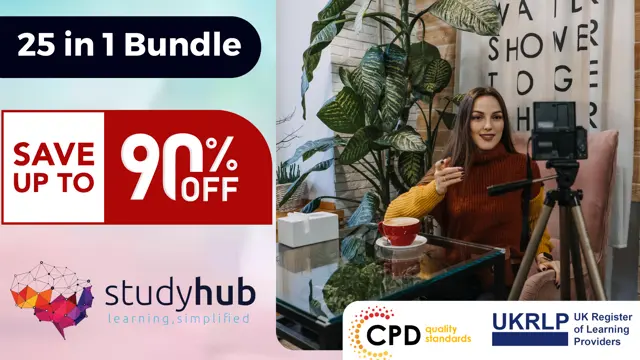- Professional Development
- Medicine & Nursing
- Arts & Crafts
- Health & Wellbeing
- Personal Development
BOHS (international) IP404 - Air monitoring, clearance testing and issuing clearance certificates
By Airborne Environmental Consultants Ltd
The main subject areas of the course are: Good practice in asbestos removal or remediation Asbestos Removal Control Plans Air sampling for asbestos Enclosures, clearance air monitoring and reporting

Elevate your expertise in weed management with our comprehensive course on 'Weeds Identification & Control: Expert Methods.' Explore the impact of weeds on ecosystems, master identification techniques, and learn advanced strategies for both chemical and non-chemical control methods. Dive into weed biology, ecology, and integrated management approaches, gaining practical skills to tackle real-world challenges. Perfect for professionals in agriculture, environmental science, and landscaping, this course empowers you to implement effective and sustainable weed control measures. Join us and become a proficient weed management expert today!

Level 3 Diploma Healthy Nutrition Masterclass: Diet & Meal Plan For Health - QLS Endorsed
By Kingston Open College
QLS Endorsed + CPD QS Accredited - Dual Certification | Instant Access | 24/7 Tutor Support | All-Inclusive Cost

Fire Awareness Training
By Airborne Environmental Consultants Ltd
The course is suitable for those employees who may need more information regarding fire safety due to the nature of their roles. It is also a requirement under the Regulatory Reform (Fire Safety) Order 2005 that all key employees should receive training in what to do in the event of fire.

RSPH - Level 3 Award in Asbestos Surveying
By Airborne Environmental Consultants Ltd
This course provides the necessary knowledge, understanding and skills to persons who will knowingly disturb asbestos containing materials during the course of their work activities, including building maintenance workers and supervisory personnel, and building maintenance managers.

Electron from Scratch: Build Desktop Applications with JavaScript
By Packt
Create 3 useful desktop applications with web technologies using Electron
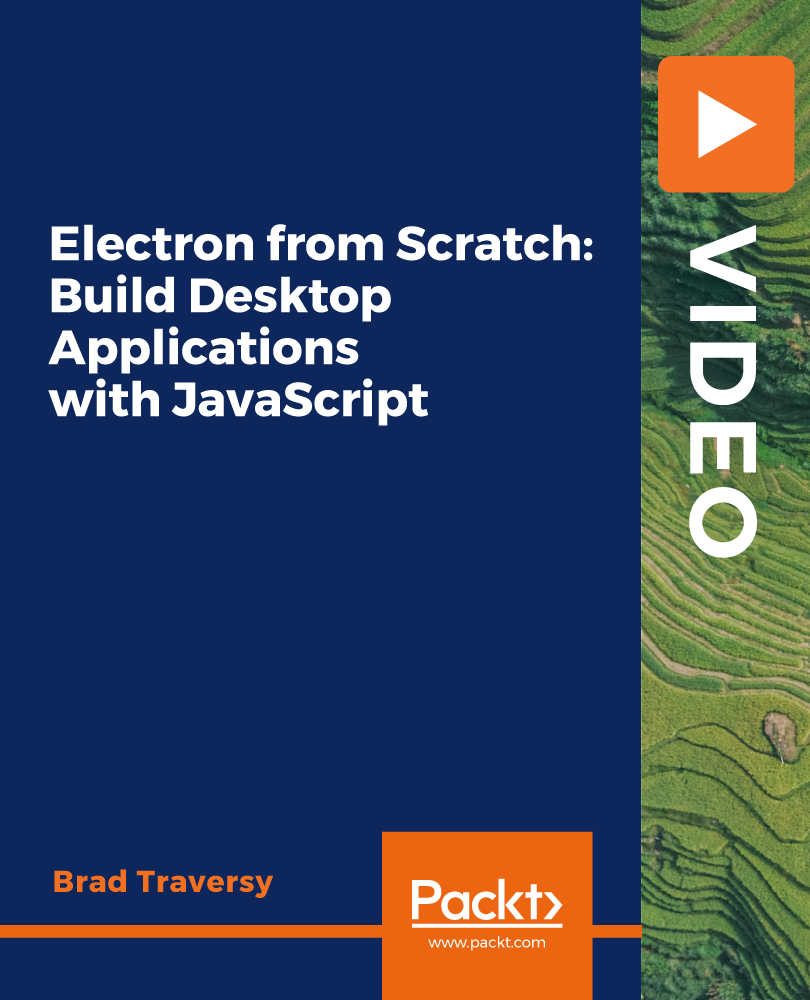
BOHS (international) IP402 - Surveying and Sampling Strategies for Asbestos in Buildings
By Airborne Environmental Consultants Ltd
The main subject areas of the course are: health effects of exposure to asbestos fibres types of asbestos and uses of asbestos in buildings types of asbestos surveys conducting safe and effective asbestos surveys bulk sampling risk assessing and managing asbestos-containing materials personal protection and decontamination

24 Hour Flash Deal **25-in-1 3D Animator Diploma Mega Bundle** 3D Animator Diploma Enrolment Gifts **FREE PDF Certificate**FREE PDF Transcript ** FREE Exam** FREE Student ID ** Lifetime Access **FREE Enrolment Letter ** Take the initial steps toward a successful long-term career by studying the 3D Animator Diploma package online with Studyhub through our online learning platform. The 3D Animator Diploma bundle can help you improve your CV, wow potential employers, and differentiate yourself from the mass. This 3D Animator Diploma course provides complete 360-degree training on 3D Animator Diploma. You'll get not one, not two, not three, but twenty-five 3D Animator Diploma courses included in this course. Plus Studyhub's signature Forever Access is given as always, meaning these 3D Animator Diploma courses are yours for as long as you want them once you enrol in this course This 3D Animator Diploma Bundle consists the following career oriented courses: Course 01: Blender 3D - Create a Cartoon Character Course 02: CAD Designer with 3D and 2D Drawings Training Course 03: UV Mapping 3D Knife in Maya Course 04: Learning Drawing and Illustration Complete Training Course 05: Animator Training: Animate in Photoshop Course 06: Introduction to Toon Boom: Create Your First Character Course 07: Advanced Character Rigging and 2D Animation in Toon Boom Course 08: Modelling Environments for Mobile Games Using Maya & Unity 3D Course 09: Unreal Engine 4 Course 10: Coroutines in Unity 3D Masterclass Course 11: Create Amazing Dioramas in Maya Course 12: WebGL 2D/3D Programming and Graphics Rendering Course 13: 3D Modeling for 3D Printing Course 14: Blender 3D Character Modeling & Rendering Course 15: Adobe After Effects CC: Learn To Create Gradient Animations Course 16: Digital Art - Sketching In Photoshop Course 17: Animation Designer (Drawings, Timing, Overlapping, Coloring) Course 18: Basic Video Animation Training With Vyond Course 19: Digital Painting Course Course 20: Diploma in Adobe Illustrator Course 21: Info Graphics Web Design - Affinity Designer Training Course 22: Web Design with Adobe XD Course 23: Advanced Diploma in User Experience UI/UX Design Course 24: Time Management Course 25: Assertiveness Skills The 3D Animator Diploma course has been prepared by focusing largely on 3D Animator Diploma career readiness. It has been designed by our 3D Animator Diploma specialists in a manner that you will be likely to find yourself head and shoulders above the others. For better learning, one to one assistance will also be provided if it's required by any learners. The 3D Animator Diploma Bundle is one of the most prestigious training offered at StudyHub and is highly valued by employers for good reason. This 3D Animator Diploma bundle course has been created with twenty-five premium courses to provide our learners with the best learning experience possible to increase their understanding of their chosen field. This 3D Animator Diploma Course, like every one of Study Hub's courses, is meticulously developed and well researched. Every one of the topics is divided into 3D Animator Diploma Elementary modules, allowing our students to grasp each lesson quickly. The 3D Animator Diploma course is self-paced and can be taken from the comfort of your home, office, or on the go! With our Student ID card you will get discounts on things like music, food, travel and clothes etc. In this exclusive 3D Animator Diploma bundle, you really hit the jackpot. Here's what you get: Step by step 3D Animator Diploma lessons One to one assistance from 3D Animator Diplomaprofessionals if you need it Innovative exams to test your knowledge after the 3D Animator Diplomacourse 24/7 customer support should you encounter any hiccups Top-class learning portal Unlimited lifetime access to all twenty-five 3D Animator Diploma courses Digital Certificate, Transcript and student ID are all included in the price PDF certificate immediately after passing Original copies of your 3D Animator Diploma certificate and transcript on the next working day Easily learn the 3D Animator Diploma skills and knowledge you want from the comfort of your home CPD 250 CPD hours / points Accredited by CPD Quality Standards Who is this course for? This 3D Animator Diploma training is suitable for - Students Recent graduates Job Seekers Individuals who are already employed in the relevant sectors and wish to enhance their knowledge and expertise in 3D Animator Diploma Requirements To participate in this 3D Animator Diploma course, all you need is - A smart device A secure internet connection And a keen interest in 3D Animator Diploma Career path You will be able to kickstart your 3D Animator Diploma career because this course includes various courses as a bonus. This 3D Animator Diploma is an excellent opportunity for you to learn multiple skills from the convenience of your own home and explore 3D Animator Diploma career opportunities. Certificates CPD Accredited Certificate Digital certificate - Included CPD Accredited e-Certificate - Free CPD Accredited Hardcopy Certificate - Free Enrolment Letter - Free Student ID Card - Free
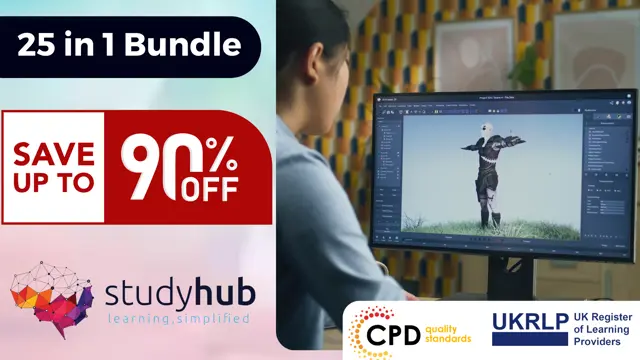
24 Hour Flash Deal **25-in-1 Video Content Creator Diploma Mega Bundle** Video Content Creator Diploma Enrolment Gifts **FREE PDF Certificate**FREE PDF Transcript ** FREE Exam** FREE Student ID ** Lifetime Access **FREE Enrolment Letter ** Take the initial steps toward a successful long-term career by studying the Video Content Creator Diploma package online with Studyhub through our online learning platform. The Video Content Creator Diploma bundle can help you improve your CV, wow potential employers, and differentiate yourself from the mass. This Video Content Creator Diploma course provides complete 360-degree training on Video Content Creator Diploma. You'll get not one, not two, not three, but twenty-five Video Content Creator Diploma courses included in this course. Plus Studyhub's signature Forever Access is given as always, meaning these Video Content Creator Diploma courses are yours for as long as you want them once you enrol in this course This Video Content Creator Diploma Bundle consists the following career oriented courses: Course 01: Youtube and Instagram Video Production Course 02: Video Editing- DaVinci Resolve Course 03: Basic Video Animation Training With Vyond Course 04: Adobe Premiere - Adobe Premiere Pro CC Diploma Course 05: Adobe After Effects CC: Learn To Create Gradient Animations Course 06: Adobe After Effects CC: Learn To Create Collision Intro Animation Course 07: Animation Designer (Drawings, Timing, Overlapping, Coloring) Course 08: Basic Audio Editing Training With Audacity Course 09: Professional After Effect for Photography Course 10: Drone Photography: Aerial Imaging and Cinematography Course 11: iPhone Filmmaking Course 12: Twitch Streaming Course 13: Creating 360º Photos with Photoshop Course 14: Adobe Lightroom CC Course 15: Drone Photography Course Course 16: Photoshop Training for Beginners Course 17: Screenwriting & Scriptwriting Course 18: Podcasting Course 19: Stage Lighting Course 20: Voice Equipment Mastery: Effective Vocal Techniques Course 21: Get 100 MILLION Views on YouTube Course 22: Social Media Influencer Course 23: Product Photography Course 24: Basic Food Photography Course 25: Content Marketing Certification Course The Video Content Creator Diploma course has been prepared by focusing largely on Video Content Creator Diploma career readiness. It has been designed by our Video Content Creator Diploma specialists in a manner that you will be likely to find yourself head and shoulders above the others. For better learning, one to one assistance will also be provided if it's required by any learners. The Video Content Creator Diploma Bundle is one of the most prestigious training offered at StudyHub and is highly valued by employers for good reason. This Video Content Creator Diploma bundle course has been created with twenty-five premium courses to provide our learners with the best learning experience possible to increase their understanding of their chosen field. This Video Content Creator Diploma Course, like every one of Study Hub's courses, is meticulously developed and well researched. Every one of the topics is divided into Video Content Creator Diploma Elementary modules, allowing our students to grasp each lesson quickly. The Video Content Creator Diploma course is self-paced and can be taken from the comfort of your home, office, or on the go! With our Student ID card you will get discounts on things like music, food, travel and clothes etc. In this exclusive Video Content Creator Diploma bundle, you really hit the jackpot. Here's what you get: Step by step Video Content Creator Diploma lessons One to one assistance from Video Content Creator Diplomaprofessionals if you need it Innovative exams to test your knowledge after the Video Content Creator Diplomacourse 24/7 customer support should you encounter any hiccups Top-class learning portal Unlimited lifetime access to all twenty-five Video Content Creator Diploma courses Digital Certificate, Transcript and student ID are all included in the price PDF certificate immediately after passing Original copies of your Video Content Creator Diploma certificate and transcript on the next working day Easily learn the Video Content Creator Diploma skills and knowledge you want from the comfort of your home CPD 250 CPD hours / points Accredited by CPD Quality Standards Who is this course for? This Video Content Creator Diploma training is suitable for - Students Recent graduates Job Seekers Individuals who are already employed in the relevant sectors and wish to enhance their knowledge and expertise in Video Content Creator Diploma Requirements To participate in this Video Content Creator Diploma course, all you need is - A smart device A secure internet connection And a keen interest in Video Content Creator Diploma Career path You will be able to kickstart your Video Content Creator Diploma career because this course includes various courses as a bonus. This Video Content Creator Diploma is an excellent opportunity for you to learn multiple skills from the convenience of your own home and explore Video Content Creator Diploma career opportunities. Certificates CPD Accredited Certificate Digital certificate - Included CPD Accredited e-Certificate - Free CPD Accredited Hardcopy Certificate - Free Enrolment Letter - Free Student ID Card - Free