- Professional Development
- Medicine & Nursing
- Arts & Crafts
- Health & Wellbeing
- Personal Development
Values Based Recruitment
By Mpi Learning - Professional Learning And Development Provider
Recruiting great people to our organisations is the key to high performance and sustainable business success.

Did you know Xero is the most widely used accounting software, but most people don't know how to use it correctly? Learn valuable, usable skills in Xero that employers are looking for right now and get ahead of the competition in your next interview or job promotion. Through the Xero Accounting Diploma you will learn to use Xero to manage business accounts. The course is about how to use Xero based on the most popular functions which you as a Xero operator need to know how to use, in order to be proficient in using the software. You will learn how to set up a Xero system from the right beginning to the end, including how to enter opening balances, post customer invoices and credit notes. In addition to that, you will enhance your knowledge about post supplier bills and credit notes, pay suppliers, petty cash, prepare a VAT return, reconcile the bank and the credit card, and post journals. Moreover, understand the management of payroll function, write off bad debts, and run reports amongst things. Assessment: This course does not involve any MCQ test. Students need to answer assignment questions to complete the course, the answers will be in the form of written work in pdf or word. Students can write the answers in their own time. Once the answers are submitted, the instructor will check and assess the work. Certification: After completing and passing the course successfully, you will be able to obtain an Accredited Certificate of Achievement. Certificates can be obtained either in hard copy at a cost of £39 or in PDF format at a cost of £24. Who is this Course for? Xero Accounting Diploma is certified by CPD Qualifications Standards and CiQ. This makes it perfect for anyone trying to learn potential professional skills. As there is no experience and qualification required for this course, it is available for all students from any academic background. Requirements Our Xero Accounting Diploma is fully compatible with any kind of device. Whether you are using Windows computer, Mac, smartphones or tablets, you will get the same experience while learning. Besides that, you will be able to access the course with any kind of internet connection from anywhere at any time without any kind of limitation. Career Path After completing this course you will be able to build up accurate knowledge and skills with proper confidence to enrich yourself and brighten up your career in the relevant job market. Introduction Introduction 00:02:00 Getting Started Introduction - Getting Started 00:01:00 Signing up to Xero 00:04:00 Quick Tour of Xero 00:12:00 Initial Xero Settings 00:13:00 Chart of Accounts 00:14:00 Adding a Bank Account 00:08:00 Demo Company 00:04:00 Tracking Categories 00:07:00 Contacts 00:12:00 Invoices and Sales Introduction - Invoices and Sales 00:01:00 Sales Screens 00:04:00 Invoice Settings 00:13:00 Creating an Invoice 00:18:00 Repeating Invoices 00:07:00 Credit Notes 00:06:00 Quotes Settings 00:03:00 Creating Quotes 00:07:00 Other Invoicing Tasks 00:03:00 Sending Statements 00:03:00 Sales Reporting 00:05:00 Bills and Purchases Introduction - Bills and Purchases 00:01:00 Purchases Screens 00:04:00 Bill Settings 00:02:00 Creating a Bill 00:13:00 Repeating Bills 00:05:00 Credit Notes 00:06:00 Purchase Order Settings 00:02:00 Purchase Orders 00:08:00 Batch Payments 00:12:00 Other Billing Tasks 555 00:02:00 Sending Remittances 00:03:00 Purchases Reporting 00:05:00 Bank Accounts Introduction - Bank Accounts 00:01:00 Bank Accounts Screens 00:07:00 Automatic Matching 00:04:00 Reconciling Invoices 00:06:00 Reconciling Bills 00:03:00 Reconciling Spend Money 00:05:00 Reconciling Receive Money 00:04:00 Find and Match 00:04:00 Bank Rules 00:09:00 Cash Coding 00:03:00 Remove and Redo vs Unreconcile 00:04:00 Uploading Bank Transactions 00:07:00 Automatic Bank Feeds 00:06:00 Products and Services Introduction - Products and Services 00:01:00 Products and Services Screen 00:02:00 Adding Services 00:03:00 Adding Untracked Products 00:03:00 Adding Tracked Products 00:07:00 Fixed Assets Introduction - Fixed Assets 00:01:00 Fixed Assets Settings 00:06:00 Adding Assets from Bank Transactions 00:06:00 Adding Assets from Spend Money 00:05:00 Adding Assets from Bills 00:02:00 Depreciation 00:04:00 Payroll Introduction - Payroll 00:01:00 Payroll Settings 00:15:00 Adding Employees 00:18:00 Paying Employees 00:10:00 Payroll Filing 00:04:00 VAT Returns Introduction - VAT Returns 00:01:00 VAT Settings 00:02:00 VAT Returns - Manual Filing 00:06:00 VAT Returns - Digital Filing 00:02:00 Order Your Certificates and Transcripts Order Your Certificates and Transcripts 00:00:00

Sage 50 Accounts & Payroll Complete Course- Beginner to Advanced
By iStudy UK
Learn to use Sage 50 Accounts & Payroll Complete Course- Beginner to Advanced in 3-4 hours and stay in control of your business and drive it forward! Sage 50 Accounts & Payroll Complete Course- Beginner to Advanced is the market-leading accounts software that's designed to help you manage your finances. In this course, you'll learn how to keep track of sales, expenses and profit, and analyse business performance with a range of reports by using Sage 50 Accounts & Payroll Complete Course- Beginner to Advanced. The course covers a range of topics, from how to set up a Sage system from scratch; to how to create month-end reports using Sage 50 Accounts & Payroll Complete Course- Beginner to Advanced. Along the way you'll also learn how to enter opening balances, post customer invoices and credit notes, post supplier bills, pay suppliers, petty cash, prepare a VAT return, reconcile the bank, post journals and many more. If you're a bookkeeper or an accountant who'll be using Sage 50 for clients, or you're going for jobs that require working knowledge of Sage Accounts or if you just want practical knowledge of how to use the most popular accounting software then this is the perfect course for you. What you'll learn from this course You'll learn: How to do various common functions using Sage How to enter the opening balances How to amend the nominal ledger How to add new customer and supplier details How to post customer invoices and credit notes to the sales ledger How to post supplier invoices and credit notes to the purchase ledger How to enter the supplier cheques and record the customer receipts How to post petty cash transactions How to prepare the VAT return How to reconcile the bank How to post the wages journal How to do post adjustments to the accounts and produce month-end reports Who this course is for: Bookkeepers and Accountants who will be using this for their clients Students who are going for jobs where the requirement is working knowledge of Sage Accounts Those who have studied accounting, but want practical knowledge of how to use a popular accounting software which will help them find employment Previous knowledge of accounting is not presumed or required Requirements You will need access to Sage accounts in order to complete the assignment (any version) Sage Line 50 Accounts Sage online intro to the course FREE 00:06:00 QB of what can you do next after this course FREE 00:05:00 Free Trial 00:03:00 Sign Up 00:02:00 Set Up (1) 00:02:00 Set Up (2) 00:05:00 Upgrade The Version 00:04:00 Opening Journals 00:08:00 Reports Trial Balance 00:05:00 Enter Opening Journals - now that coa done 00:06:00 Opening TB 00:04:00 Reverse the Opening Accrual 00:05:00 Reverse The Opening Accrual - Report 00:03:00 Amend The Nominal Ledger 00:06:00 Nominal Ledger Report 00:02:00 Copy of The Coas 00:05:00 Customer Report 00:01:00 Customer Address List 00:05:00 Add New Suppliers 00:04:00 SUPPLIER Report 00:01:00 Supplier Address List 00:05:00 Customer Invoices 00:07:00 Customer Invoices - Batch 00:06:00 Post Credit Notes 00:05:00 REPORT Customer Account Activity 00:03:00 Customer Account Activity Details 00:05:00 Aged Debtors Breakdown 00:05:00 Post Supplier Invoices 00:10:00 Post Supplier Credit Notes 00:04:00 Aged Creditors Info 00:02:00 REPORT Supplier Account Activity 00:05:00 Supplier Cheques 00:07:00 Report Supplier Payments 00:01:00 Supplier Payments Details Report 00:05:00 Receipts From Customers 00:07:00 Report to Show Customer Receipts 00:01:00 Report of The Customer Receipts 00:05:00 Petty Cash Transactions 00:02:00 Report Chq in 00:03:00 Report PDF of Chq Transfers 00:00:00 Cash Payments 00:10:00 Cash Payments Now all Nominals are there 00:06:00 Report to Show Petty Cash Payments 00:01:00 Report of the Petty Cash Payments 00:05:00 Post Sundry Payments 00:03:00 Report Showing Bank Payments 00:01:00 Report of Bank Payments 00:05:00 Prepare a VAT Return 00:03:00 Vat Return Detail Report 00:05:00 Vat Return Summary 00:05:00 Reconcile The Bank 00:05:00 Unreconciled Bank Report 00:01:00 Post The Wages Journal 00:04:00 Wages Journal Report 00:01:00 Month End Adjustment Journals 00:04:00 Month End Reports 00:02:00 Report Trial Balance 00:05:00 PNL Report 00:05:00 BS Report 00:05:00 What can you do next after this course 00:05:00

IMPORT PROCEDURES
By Export Unlocked Limited
This module aims to develop knowledge from research activities to gain an understanding of international trade theory, global economic development and growth, currency and exchange rates, trade policies and their impact on an organisation, free trade agreements, direct investment from financial sources outside the UK, tariffs and no trade barriers, supply chain and logistics, intercultural management and international law and treaties.

Quickbooks and Xero Accounting Course
By iStudy UK
Overview Strengthen your expertise in Quickbooks and Xero accounting software by taking this Quickbooks and Xero Accounting Course. In this course, you'll learn how to utilise these programs to their full potential. The Quickbooks and Xero Accounting Course will explain the features of the two software in great detail. It will educate you about the system requirements for Quickbooks and Xero. You will learn how to use the software for creating invoices, charts, spreadsheets and business reports. You will be able to manage your expenses, purchases, and sales in one spot and make faster payroll calculations. Learning Outcomes Deepen your understanding of QuickBooks and Xero Understand what is a nominal ledger account Learn how to categorise customers in QuickBooks Be able to make your documents stand out in the crowd Have the skills to track your income and expenses Why You Should Choose Quickbooks and Xero Accounting Course Lifetime access to the course No hidden fees or exam charges CPD Qualification Standards certification on successful completion Full Tutor support on weekdays (Monday - Friday) Efficient exam system, assessment, and instant results Download Printable PDF certificate immediately after completion Obtain the original print copy of your certificate, dispatch the next working day for as little as £9. Improve your chance of gaining professional skills and better earning potential Who is this Course for? The Quickbooks and Xero Accounting Course is for anyone interested in increasing their QuickBooks and Xero proficiency. As there is no experience and qualification required for this course, it is available for all students from any academic background. Requirements Our Quickbooks and Xero Accounting Course is fully compatible with any kind of device. Whether you are using a Windows computer, Mac, smartphone or tablet, you will get the same experience while learning. Besides that, you will be able to access the course with any kind of internet connection from anywhere at any time without any limitation. Career Path This course will provide you with the necessary knowledge and skills required to succeed in this sector. You will be ready to enter the relevant job market after completing this course. On top of that, the course will enhance your ability to earn an average salary of £52,500 annually. Quickbooks Getting prepared - access the software and course materials The structure of the course - first things first! FREE 00:05:00 Set up free trial FREE 00:03:00 Getting started Starting A New Company File 00:11:00 Setting up the system set up nominal accounts 00:11:00 Enter opening balances 00:02:00 Reverse opening balances - accruals and prepayments 00:05:00 report journal 00:05:00 Nominal ledger amend the nominal ledger 00:07:00 Report listing the nominal ledgers 00:02:00 Customers Enter customers 00:09:00 Report on customer contact information 00:01:00 Suppliers enter suppliers 00:05:00 supplier contact list 00:02:00 Sales ledger Enter invoices 00:09:00 Invoice entering 00:03:00 Invoice batch 00:06:00 Post Sales Credit Notes 00:08:00 Report showing Customer Activity 00:03:00 Aged Debtors 00:02:00 Purchases ledger Post Supplier Invoices 00:03:00 Entering a batch of supplier bills 00:09:00 Credit Notes Suppliers 00:05:00 Reclassify supplier bills - flash bulbs purchased 00:04:00 Supplier Account Activity Report 00:04:00 Sundry payments Post Cheques 00:07:00 Report showing supplier payments 00:01:00 Sundry receipts Receipts from customers 00:07:00 Report showing customer receipts 00:02:00 Petty cash Post Petty Cash Transactions and Report 00:04:00 Post cash payments to ledgers 00:02:00 Enter petty cash items 00:14:00 Report on Petty Cash Payments Proper 00:05:00 Post Sundry Payments 00:05:00 Report Bank Payments 00:03:00 VAT - Value Added Tax VAT Return 00:03:00 Bank reconciliation Reconcile The Bank 00:10:00 Provide A Report Showing Any Unreconciled Transaction 00:02:00 Payroll / Wages Post the Wages Journal 00:08:00 Posting Journal Adjustments 00:02:00 Reports Month end adjustments 00:03:00 Month end reports 00:06:00 Tasks Task- Crearing the accounts 00:06:00 Task - Customer report 00:01:00 Additional Resources Course Paper 00:00:00 Further Reading - QuickBooks Online 2014 The Handbook 00:00:00 Xero Accounting Introduction Introduction FREE 00:02:00 Getting Started Introduction - Getting Started FREE 00:01:00 Signing up to Xero 00:04:00 Quick Tour of Xero 00:12:00 Initial Xero Settings 00:13:00 Chart of Accounts 00:14:00 Adding a Bank Account 00:08:00 Demo Company 00:04:00 Tracking Categories 00:06:00 Contacts 00:12:00 Invoices and Sales Introduction - Invoices and Sales 00:01:00 Sales Screens 00:04:00 Invoice Settings 00:13:00 Creating an Invoice 00:18:00 Repeating Invoices 00:07:00 Credit Notes 00:06:00 Quotes Settings 00:03:00 Creating Quotes 00:07:00 Other Invoicing Tasks 00:03:00 Sending Statements 00:03:00 Sales Reporting 00:05:00 Bills and Purchases Introduction - Bills and Purchases 00:01:00 Purchases Screens 00:04:00 Bill Settings 00:02:00 Creating a Bill 00:13:00 Repeating Bills 00:05:00 Credit Notes 00:06:00 Purchase Order Settings 00:02:00 Purchase Orders 00:08:00 Batch Payments 00:13:00 Other Billing Tasks 00:02:00 Sending Remittances 00:03:00 Purchases Reporting 00:05:00 Bank Accounts Introduction - Bank Accounts 00:01:00 Bank Accounts Screens 00:07:00 Automatic Matching 00:04:00 Reconciling Invoices 00:06:00 Reconciling Bills 00:03:00 Reconciling Spend Money 00:05:00 Reconciling Receive Money 00:04:00 Find and Match 00:04:00 Bank Rules 00:09:00 Cash Coding 00:03:00 Remove and Redo vs Unreconcile 00:04:00 Uploading Bank Transactions 00:07:00 Automatic Bank Feeds 00:06:00 Products and Services Introduction - Products and Services 00:01:00 Products and Services Screen 00:02:00 Adding Services 00:03:00 Adding Untracked Products 00:03:00 Adding Tracked Products 00:07:00 Fixed Assets Introduction - Fixed Assets 00:01:00 Fixed Assets Settings 00:06:00 Adding Assets from Bank Transactions 00:06:00 Adding Assets from Spend Money 00:05:00 Adding Assets from Bills 00:02:00 Depreciation 00:04:00 Payroll Introduction - Payroll 00:01:00 Payroll Settings 00:15:00 Adding Employees 00:18:00 Paying Employees 00:10:00 Payroll Filing 00:04:00 VAT Returns Introduction - VAT Returns 00:01:00 VAT Settings 00:02:00 VAT Returns - Manual Filing 00:06:00 VAT Returns - Digital Filing 00:02:00
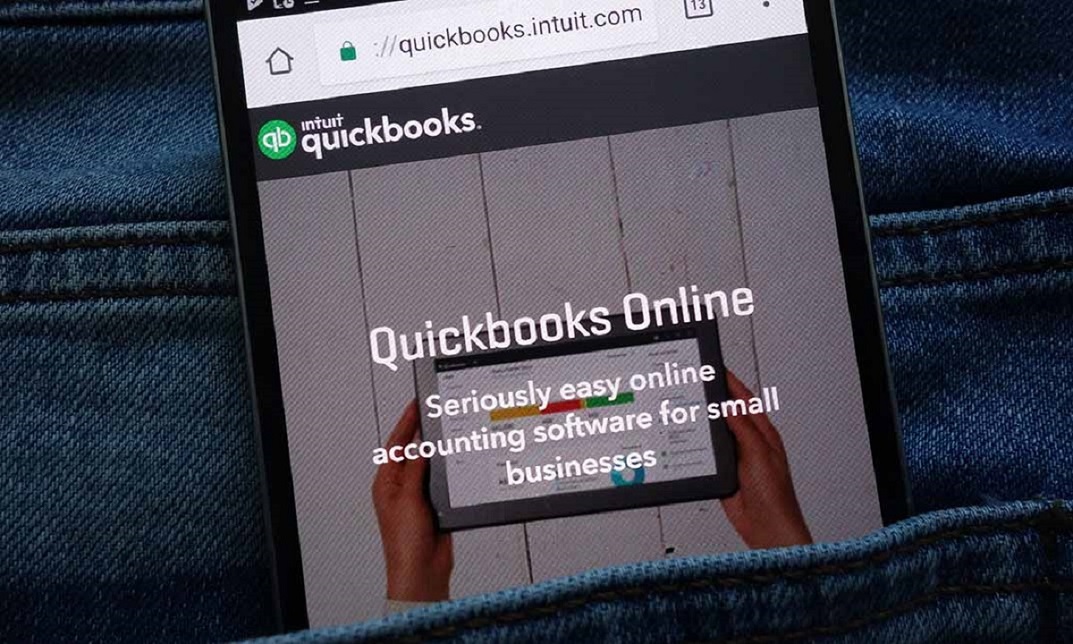
Xero Accounting & Bookkeeping + Tax, Finance & Financial Management
By Compliance Central
***Small Businesses FEAR This Simple Financial Secret!** (Learn it with the Xero Accounting & Bookkeeping + Tax, Finance & Financial Management Course!)*** Did you know that according to a recent Federation of Small Businesses report, 72% of small business owners in the UK believe strong financial management is crucial for success? The Xero Accounting & Bookkeeping + Tax, Finance & Financial Management course equips you with the theoretical knowledge and understanding to excel in this critical area. This Xero Accounting & Bookkeeping + Tax, Finance & Financial Management comprehensive course is designed to provide a solid foundation in Xero accounting software, tax accounting principles, and financial management strategies. Throughout the course, you'll gain the theoretical knowledge needed to navigate the financial world with confidence, helping you make informed decisions for your business or future career. 3 CPD Accredited Courses Are: Course 01: Advanced Diploma in Xero Accounting and Bookkeeping at QLS Level 7 Course 02: Tax Accounting Course 03: Financial Management Learning Outcome: Going through our interactive modules of Xero Accounting & Bookkeeping + Tax, Finance & Financial Management course , you will be able to - Gain a working knowledge of Xero Accounting & Bookkeeping software. Master essential tasks like creating invoices, managing bills, and reconciling bank accounts in Xero. Understand core accounting principles like double-entry accounting and VAT returns. Develop strong financial management skills, including budgeting, analyzing financial statements, and interpreting financial data. Gain a theoretical grounding in tax accounting, including capital gains tax and import/export considerations. Confidently navigate the Xero Accounting & Bookkeeping + Tax, Finance & Financial Management landscape. Key Highlights of Xero Accounting & Bookkeeping + Tax, Finance & Financial Management: CPD Accredited Xero Accounting & Bookkeeping + Tax, Finance & Financial Management Course Unlimited Retake Exam & 24/7 Tutor Support Easy Accessibility to the Xero Accounting & Bookkeeping + Tax, Finance & Financial Management Course Materials 100% Learning Satisfaction Guarantee Lifetime Access Self-paced online Xero Accounting & Bookkeeping + Tax, Finance & Financial Management course Modules Covers to Explore Multiple Job Positions Curriculum Topics: Advanced Diploma in Xero Accounting and Bookkeeping at QLS Level 7e Xero Accounting & Bookkeeping + Tax, Finance & Financial Management begins with a deep dive into Xero accounting software. This course equips you with the theoretical knowledge to navigate Xero's functionalities for various bookkeeping tasks. You'll learn how to set up your Xero account, manage contacts, create invoices and bills, reconcile bank statements, and track inventory. Xero Accounting & Bookkeeping + Tax, Finance & Financial Management also covers essential bookkeeping principles like double-entry accounting and chart of accounts. Section 01: Introduction Introduction Section 02: Getting Started Introduction - Getting Started Signing up Quick Tour Initial Settings Chart of Accounts Adding a Bank Account Demo Company Tracking Categories Contacts Section 03: Invoices and Sales Introduction - Invoices and Sales Sales Screens Invoice Settings Creating an Invoice Repeating Invoices Credit Notes-03 Quotes Settings Creating Quotes Other Invoicing Tasks Sending Statements Sales Reporting Section 04: Bills and Purchases Introduction - Bills and Purchases Purchases Screens Bill Settings Creating a Bill Repeating Bills Credit Notes-04 Purchase Order Settings Purchase Orders Batch Payments Other Billing Tasks Sending Remittances Purchases Reporting Section 05: Bank Accounts Introduction - Bank Accounts Bank Accounts Screens Automatic Matching Reconciling Invoices Reconciling Bills Reconciling Spend Money Reconciling Receive Money Find and Match Bank Rules Cash Coding Remove and Redo vs Unreconcile Uploading Bank Transactions Automatic Bank Feeds Section 06: Products and Services Introduction - Products and Services Products and Services Screen Adding Services Adding Untracked Products Adding Tracked Products Section 07: Fixed Assets Introduction - Fixed Assets Fixed Assets Settings Adding Assets from Bank Transactions Adding Assets from Spend Money Adding Assets from Bills Depreciation Section 08: Payroll Introduction - Payroll Payroll Settings Adding Employees Paying Employees Payroll Filing Section 09: VAT Returns Introduction - VAT Returns VAT Settings VAT Returns - Manual Filing VAT Returns - Digital Filing Free Course 01: Tax Accounting Xero Accounting & Bookkeeping + Tax, Finance & Financial Management delves into the world of tax accounting. This course provides a theoretical understanding of tax principles, regulations, and calculations relevant to businesses. You'll explore topics like income tax, corporation tax, value added tax (VAT), and payroll taxes. Xero Accounting & Bookkeeping+ Tax, Finance & Financial Management equips you with the knowledge to identify tax implications for business transactions and ensure compliance with tax authorities. Module 01: Capital Gain Tax Module 02: Import and Export Module 03: Double Entry Accounting Module 04: Management Accounting and Financial Analysis Module 05: Career as a Tax Accountant in the UK Free Course 02: Financial Management Xero Accounting & Bookkeeping + Tax, Finance & Financial Management concludes with a focus on financial management. This course explores the theoretical underpinnings of financial decision-making. You'll learn how to create financial statements, analyze financial data, develop budgets and forecasts, and manage cash flow effectively. Xero Accounting & Bookkeeping+ Tax, Finance & Financial Management empowers you to make informed financial decisions that contribute to the overall success of a business. Module 01: Introduction to Financial Management Module 02: Fundamentals of Budgeting Module 03: The Balance Sheet Module 04: The Income Statement Module 05: The Cash Flow Statement Module 06: Statement of Stockholders' Equity Module 07: Analysing and Interpreting Financial Statements Module 08: Inter-Relationship Between all the Financial Statements Module 09: International Aspects of Financial Management Each topic has been designed to deliver more information in a shorter amount of time. This makes it simple for the learners to understand the fundamental idea and apply it to diverse situations through Xero Accounting & Bookkeeping + Tax, Finance & Financial Management course. Certification Free CPD Accredited (CPD QS) Certificate. Quality Licence Scheme Endorsed Certificate of Achievement: Upon successful completion of the course, you will be eligible to order an original hardcopy certificate of achievement. This prestigious certificate, endorsed by the Quality Licence Scheme, will be titled 'Advanced Diploma in Xero Accounting and Bookkeeping at QLS Level 7'. Your certificate will be delivered directly to your home. The pricing scheme for the certificate is as follows: £129 GBP for addresses within the UK. Please note that delivery within the UK is free of charge. Disclaimer This Xero Accounting & Bookkeeping + Tax, Finance & Financial Management course will teach you about Xero accounting software and help you improve your skills using it. It's created by an independent company, & not affiliated with Xero Limited. Upon completion, you will earn a CPD accredited certificate, it's not an official Xero certification. CPD 30 CPD hours / points Accredited by CPD Quality Standards Who is this course for? Anyone from any background can enrol in this Xero Accounting & Bookkeeping + Tax, Finance & Financial Management course. Besides, this Xero Accounting & Bookkeeping + Tax, Finance & Financial Management course particularly recommended for- Anyone interested in learning Xero can progress from a beginner to a knowledgeable user in just one day. Small business owners that want to handle their own accounting in Xero Xero Practice Manager Bookkeepers who wish to learn Xero rapidly Requirements Students seeking to enrol for Xero Accounting & Bookkeeping + Tax, Finance & Financial Management course should meet the following requirements; Basic knowledge of English Language is needed for Xero Accounting & Bookkeeping + Tax, Finance & Financial Management course, which already you have. Basic Knowledge of Information & Communication Technologies for studying Xero Accounting & Bookkeeping + Tax, Finance & Financial Management course in online or digital platform. Stable Internet or Data connection in your learning devices to complete the Xero Accounting & Bookkeeping + Tax, Finance & Financial Management course easily. Career path The Xero Accounting & Bookkeeping + Tax, Finance & Financial Management course will enable you to explore in Xero related trendy and demanding jobs, such as: Bookkeeping Specialist Client Experience Specialist Accounting Advisory Apprentice Cloud Accountant Education Specialist Management Accountant Finance Manager Tax Implementation Specialist Xero Practice Manager Certificates CPD QS Certificate of completion Digital certificate - Included After successfully completing this course, you can get CPD accredited digital PDF certificate for free.

Xero Accounting and Bookkeeping Online
By iStudy UK
Xero Accounting and Bookkeeping Online Overview This step-by-step training course will teach you from the experts and provide you with the skills and credentials you need to start a successful career. In order to provide students with a strong foundation of information necessary to become qualified professionals, this online course on Xero Accounting and Bookkeeping has been specifically created to assist them in developing a strong grasp of the subject. You will quickly expand your earning potential, become more employable in this industry, and differentiate yourself from the competition by gaining a theoretical and practical understanding of Xero Accounting and Bookkeeping with this Online course. In addition, this training will provide you with the most recent knowledge and methods, ensuring that you have the most in-demand abilities to become the best in your field. This completely recognised programme is divided into multiple doable units, making it perfect for aspiring professionals. Why You Should Choose Xero Accounting and Bookkeeping Online Lifetime access to the course No hidden fees or exam charges CPD Accredited certification on successful completion Full Tutor support on weekdays (Monday - Friday) Efficient exam system, assessment and instant results Download Printable PDF certificate immediately after completion Obtain the original print copy of your certificate, dispatch the next working day for as little as £9. Improve your chance of gaining professional skills and better earning potential. Who is this Course for? Xero Accounting and Bookkeeping Online is CPD certified and IAO accredited. This makes it perfect for anyone trying to learn potential professional skills. As there is no experience and qualification required for this course, it is available for all students from any academic backgrounds. Requirements Our Xero Accounting and Bookkeeping Online is fully compatible with any kind of device. Whether you are using Windows computer, Mac, smartphones or tablets, you will get the same experience while learning. Besides that, you will be able to access the course with any kind of internet connection from anywhere at any time without any kind of limitation. Career Path You will be ready to enter the relevant job market after completing this course. You will be able to gain necessary knowledge and skills required to succeed in this sector. All our Diplomas' are CPD and IAO accredited so you will be able to stand out in the crowd by adding our qualifications to your CV and Resume. Xero Accounting and Bookkeeping Online Introduction Introduction FREE 00:02:00 Getting Started Introduction - Getting Started FREE 00:01:00 Signing up to Xero 00:04:00 Quick Tour of Xero 00:12:00 Initial Xero Settings 00:13:00 Chart of Accounts 00:14:00 Adding a Bank Account 00:08:00 Demo Company 00:04:00 Tracking Categories 00:06:00 Contacts 00:12:00 Invoices and Sales Introduction - Invoices and Sales 00:01:00 Sales Screens 00:04:00 Invoice Settings 00:13:00 Creating an Invoice 00:18:00 Repeating Invoices 00:07:00 Credit Notes 00:10:00 Quotes Settings 00:03:00 Creating Quotes 00:07:00 Other Invoicing Tasks 00:03:00 Sending Statements 00:03:00 Sales Reporting 00:05:00 Bills and Purchases Introduction - Bills and Purchases 00:01:00 Purchases Screens 00:04:00 Bill Settings 00:02:00 Creating a Bill 00:13:00 Repeating Bills 00:05:00 Credit Notes 00:06:00 Purchase Order Settings 00:02:00 Purchase Orders 00:08:00 Batch Payments 00:13:00 Other Billing Tasks 00:02:00 Sending Remittances 00:03:00 Purchases Reporting 00:05:00 Bank Accounts Introduction - Bank Accounts 00:01:00 Bank Accounts Screens 00:07:00 Automatic Matching 00:04:00 Reconciling Invoices 00:06:00 Reconciling Spend Money 00:05:00 Reconciling Receive Money 00:04:00 Find and Match 00:04:00 Bank Rules 00:09:00 Cash Coding 00:03:00 Remove and Redo vs Unreconcile 00:04:00 Uploading Bank Transactions 00:07:00 Automatic Bank Feeds 00:06:00 Products and Services Introduction - Products and Services 00:01:00 Products and Services Screen 00:02:00 Adding Services 00:03:00 Adding Untracked Products 00:03:00 Adding Tracked Products 00:07:00 Fixed Assets Introduction - Fixed Assets 00:01:00 Fixed Assets Settings 00:06:00 Adding Assets from Bank Transactions 00:06:00 Adding Assets from Spend Money 00:05:00 Adding Assets from Bills 00:02:00 Depreciation 00:04:00 Payroll Introduction - Payroll 00:01:00 Payroll Settings 00:15:00 Adding Employees 00:18:00 Paying Employees 00:10:00 Payroll Filing 00:04:00 VAT Returns Introduction - VAT Returns 00:01:00 VAT Settings 00:02:00 VAT Returns - Manual Filing 00:06:00 VAT Returns - Digital Filing 00:02:00
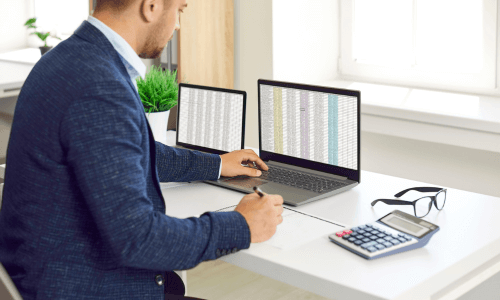
Learning Outcomes Learn how to input the opening balances Know how to post customer invoices to the sales ledger Learn how to post credit notes to the sales ledger Know how to record the receipts of the customers Understand wages journal posting Learn how to create month-end reports Description You should keep in mind that as long as you want to know how to manage the essential bookkeeping tasks you'll be fine, but taking this Xero Accounting and Bookkeeping course will take your skills to a whole new level. Study this online course either part-time or full time, whichever suits you the best. The comprehensive course aimed at explaining to you every feature of the most preferred online accounting software worldwide, Xero in an easy-to-understand method. In the course, you'll initially learn how to set up a Xero system from the start to the end and grasp how to enter opening balances, post customer invoices, reconcile the bank and the credit card, prepare a VAT return, the manage of payroll function, credit notes and much more. To sum up, this extensive course will be ideal for you to become an efficient bookkeeper. Through the excellently explained modules, you will learn what accounting is and how it works. Furthermore, you will get to understand the fundamental accounting concepts, and their rules and equations. While progressing with the study of accounting you will get to learn about more advanced topics such as - four statements, depreciation policy, fixed operational asset, inventory accounting, revenue accounting and their control process. These skills in accounting will enhance your ability to work and advance your career in the accounting sector. In addition, you will get a CPD- certificate of achievement right after completing this course. Which will add extra value to your resume and grab the attention of employers. So, hurry up and start your learning journey. Certificate of Achievement After the successful completion of the final assessment, you will receive a CPD-accredited certificate of achievement. The PDF certificate is for 9.99, and it will be sent to you immediately after through e-mail. You can get the hard copy for 15.99, which will reach your doorsteps by post. Method of Assessment After completing this course, you will be provided with some assessment questions. To pass that assessment, you need to score at least 60%. Our experts will check your assessment and give you feedback accordingly. Career path After completing this course, you will be able to pursue your career in the following sectors: Accountant Financial Accounting Manager Bookkeeper Accounting Clerk Finance Administrator Course Content Introduction Introduction 00:02:00 Getting Started Introduction - Getting Started 00:01:00 Signing up to Xero 00:04:00 Quick Tour of Xero 00:12:00 Initial Xero Settings 00:13:00 Chart of Accounts 00:14:00 Adding a Bank Account 00:08:00 Demo Company 00:04:00 Tracking Categories 00:07:00 Contacts 00:12:00 Invoices and Sales Introduction - Invoices and Sales 00:01:00 Sales Screens 00:04:00 Invoice Settings 00:13:00 Creating an Invoice 00:17:00 Repeating Invoices 00:07:00 Credit Notes 00:10:00 Quotes Settings 00:03:00 Creating Quotes 00:07:00 Other Invoicing Tasks 00:03:00 Sending Statements 00:03:00 Sales Reporting 00:05:00 Bills and Purchases Introduction - Bills and Purchases 00:01:00 Purchases Screens 00:04:00 Bill Settings 00:02:00 Creating a Bill 00:13:00 Repeating Bills 00:05:00 Credit Notes 00:10:00 Purchase Order Settings 00:02:00 Purchase Orders 00:08:00 Batch Payments 00:12:00 Other Billing Tasks 00:02:00 Sending Remittances 00:03:00 Purchases Reporting 00:05:00 Bank Accounts Introduction - Bank Accounts 00:01:00 Bank Accounts Screens 00:07:00 Automatic Matching 00:04:00 Reconciling Invoices 00:06:00 Reconciling Bills 00:03:00 Reconciling Spend Money 00:05:00 Reconciling Receive Money 00:04:00 Find and Match 00:04:00 Bank Rules 00:09:00 Cash Coding 00:03:00 Remove and Redo vs Unreconcile 00:04:00 Uploading Bank Transactions 00:07:00 Automatic Bank Feeds 00:06:00 Products and Services Introduction - Products and Services 00:01:00 Products and Services Screen 00:02:00 Adding Services 00:03:00 Adding Untracked Products 00:03:00 Adding Tracked Products 00:07:00 Fixed Assets Introduction - Fixed Assets 00:01:00 Fixed Assets Settings 00:05:00 Adding Assets from Bank Transactions 00:06:00 Adding Assets from Spend Money 00:05:00 Adding Assets from Bills 00:02:00 Depreciation 00:04:00 Payroll Introduction - Payroll 00:01:00 Payroll Settings 00:15:00 Adding Employees 00:18:00 Paying Employees 00:10:00 Payroll Filing 00:04:00 VAT Returns Introduction - VAT Returns 00:01:00 VAT Settings 00:02:00 VAT Returns - Manual Filing 00:06:00 VAT Returns - Digital Filing 00:02:00 Assignment Assignment - Xero Accounting and Bookkeeping Online 00:00:00 Recommended Materials Workbook - Xero Accounting and Bookkeeping Online 00:00:00 Frequently Asked Questions Are there any prerequisites for taking the course? There are no specific prerequisites for this course, nor are there any formal entry requirements. All you need is an internet connection, a good understanding of English and a passion for learning for this course. Can I access the course at any time, or is there a set schedule? You have the flexibility to access the course at any time that suits your schedule. Our courses are self-paced, allowing you to study at your own pace and convenience. How long will I have access to the course? For this course, you will have access to the course materials for 1 year only. This means you can review the content as often as you like within the year, even after you've completed the course. However, if you buy Lifetime Access for the course, you will be able to access the course for a lifetime. Is there a certificate of completion provided after completing the course? Yes, upon successfully completing the course, you will receive a certificate of completion. This certificate can be a valuable addition to your professional portfolio and can be shared on your various social networks. Can I switch courses or get a refund if I'm not satisfied with the course? We want you to have a positive learning experience. If you're not satisfied with the course, you can request a course transfer or refund within 14 days of the initial purchase. How do I track my progress in the course? Our platform provides tracking tools and progress indicators for each course. You can monitor your progress, completed lessons, and assessments through your learner dashboard for the course. What if I have technical issues or difficulties with the course? If you encounter technical issues or content-related difficulties with the course, our support team is available to assist you. You can reach out to them for prompt resolution.

In today's rapidly evolving business landscape, staying up-to-date with legal requirements and compliance regulations is more critical than ever before. That's why we're excited to offer our Business Law, AML with Corporate Social Responsibility bundle - a comprehensive set of courses that will equip you with the knowledge and skills necessary to navigate legal challenges and drive ethical business practices. With this bundle, you'll gain a deep understanding of business law, compliance, and risk management, including critical areas such as the court system, contract law, and employment law. You'll also learn about corporate social responsibility, an increasingly important area in the modern business world, and how to integrate it into your operations effectively. Whether you're looking to reduce legal exposure or enhance your organisation's reputation, our bundle provides the knowledge and tools necessary to achieve your goals. As a business professional in the UK, it's crucial to have a solid understanding of the legal and ethical landscape in which you operate. With our Business Law, AML with Corporate Social Responsibility bundle, you'll gain the expertise and confidence to navigate the complexities of modern business, reducing legal exposure and driving sustainable practices that benefit both your organisation and society as a whole. Don't miss out on this opportunity to enhance your skills and drive business success - enrol today! Enrol now and take the first step towards mastering the legal and ethical aspects of business in the UK! This Business Law, AML with Corporate Social Responsibility Bundle Consists of the following Premium courses: Course 01: Business Law Course 02: Commercial Law Course 03: Law and Contracts Course 04: Compliance & Business Risk Management Course 05: Companies House Filing UK Course 06: Corporate Social Responsibility (CSR) Course 07: Anti Money Laundering (AML) Course 08: Level 3 Tax Accounting Course 09: Introduction to VAT Course 10: Capital Budgeting & Investment Decision Rules Course 11: Business Analysis Course 12: Whistleblowing Training Course 13: Employment Law Course 14: Workplace Health and Safety Diploma Learning Outcomes: Develop a solid understanding of UK Business Law and the legal system. Understand contract law and its application in business operations. Gain knowledge of consumer law, including the rights of consumers and business owners. Understand the intricacies of company law and corporate governance in the UK. Develop an understanding of Anti-Money Laundering regulations and compliance requirements. Learn about business risk management and compliance frameworks. Develop an understanding of Corporate Social Responsibility and its implementation. Gain knowledge of VAT and its implications for business operations. Develop skills in capital budgeting and investment decision-making. Our Business Law, AML with Corporate Social Responsibility bundle is a comprehensive set of courses designed to equip you with the knowledge and skills necessary to navigate the complexities of modern business. Our courses cover a broad range of legal and ethical topics, including Business Law, Commercial Law, Law and Contracts, Compliance & Business Risk Management, Companies House Filing UK, Corporate Social Responsibility (CSR), Introduction to VAT, Capital Budgeting & Investment Decision Rules, and more. Each course in our bundle is designed to provide you with a solid foundation in the legal and ethical aspects of business, from understanding UK Business Law and the legal system to developing skills in capital budgeting and investment decision-making. Course Curriculum: Business Law Module 1: Understanding Business Law Module 2: European Community Law Module 3: The Court System Module 4: Civil and Alternative Dispute Resolution Module 5: Contract & Business Law Module 6: Employment Law Module 7: Agency Law Module 8: Consumer Law and Protection Module 9: Law of Tort Module 10: Business Organisations Module 11: Company Law Module 12: Business Property Module 13: Competition Law CPD 140 CPD hours / points Accredited by CPD Quality Standards Who is this course for? Business owners and entrepreneurs looking to reduce legal exposure and drive ethical practices. Professionals in the legal, compliance, or risk management fields seeking to enhance their skills. Managers and executives looking to gain a deeper understanding of the legal and ethical aspects of business operations. Students and recent graduates looking to gain knowledge of legal and ethical business practices. Anyone interested in the legal and ethical aspects of business and how they impact society as a whole. Requirements This Business Law, AML with Corporate Social Responsibility course has been designed to be fully compatible with tablets and smartphones. Career path Business Lawyer: £50,000 - £100,000 per year Compliance Manager: £40,000 - £70,000 per year Risk Manager: £40,000 - £70,000 per year Corporate Social Responsibility Manager: £30,000 - £60,000 per year Contract Manager: £30,000 - £60,000 per year Legal Advisor: £25,000 - £50,000 per year Investment Analyst: £25,000 - £50,000 per year Certificates Certificate of completion Digital certificate - Included Certificate of completion Hard copy certificate - £10 You will get the Hard Copy certificate for the Business Law course absolutely Free! Other Hard Copy certificates are available for £10 each. Please Note: The delivery charge inside the UK is £3.99, and the international students must pay a £9.99 shipping cost.

In an era where digital proficiency dominates the business realm, mastering the nuances of top-notch software like Xero can make a world of difference in the accounting sector. Dive deep into the intricacies of Xero Accounting & Bookkeeping and unravel the secrets of managing financial tasks seamlessly. Whether understanding how to add an accountant to Xero or effortlessly manoeuvring through invoices and sales, this course is tailored to give you a comprehensive grasp of the Xero software. The curriculum does more than just touch the surface. Our handpicked course modules ensure a holistic approach to Xero. From 'Getting Started'-a gentle introduction for beginners-to in-depth explorations of 'Bills and Purchases', 'Bank Accounts', and 'Fixed Assets', every topic is curated to provide a 360-degree understanding. And for those who've been searching for an efficient guide on adding an accountant to Xero, your search ends here. Our course isn't just about breadth; it's about depth, ensuring learners are equipped with the nuances and subtleties that can make all the difference in real-world scenarios. Learning Outcomes Acquire expertise in setting up and navigating the Xero accounting platform. Gain insights into the efficient management of invoices, sales, bills, and purchases. Understand the dynamics of managing bank accounts, products, and services on Xero. Develop skills in overseeing fixed assets, payroll, and processing VAT returns. Enhance competency in using Xero software for optimal financial management. Why choose this Certificate in Xero Accounting & Bookkeeping at QLS Level 3 course? Unlimited access to the course for a lifetime. Opportunity to earn a certificate accredited by the CPD Quality Standards and CIQ after completing this course. Structured lesson planning in line with industry standards. Immerse yourself in innovative and captivating course materials and activities. Assessments designed to evaluate advanced cognitive abilities and skill proficiency. Flexibility to complete the Course at your own pace, on your own schedule. Receive full tutor support throughout the week, from Monday to Friday, to enhance your learning experience. Unlock career resources for CV improvement, interview readiness, and job success. Who is this Certificate in Xero Accounting & Bookkeeping at QLS Level 3 course for? Business owners eager to streamline their financial management processes. Aspiring accountants aiming to diversify their skillset with Xero proficiency. Bookkeepers looking to integrate Xero into their daily operations. Financial consultants seeking a digital edge in their advisory roles. Students of accounting and finance aiming to stay ahead in the digital accounting curve. Career path Xero Software Specialist: £28,000 - £35,000 Per Year Accountant (Xero Proficient): £30,000 - £45,000 Per Year Bookkeeper with Xero Expertise: £23,000 - £31,000 Per Year Financial Consultant (Xero Integrated): £35,000 - £52,000 Per Year Payroll Manager (Xero Familiarity): £27,000 - £40,000 Per Year VAT Returns Specialist: £29,000 - £37,000 Per Year Prerequisites This Certificate in Xero Accounting & Bookkeeping at QLS Level 3 does not require you to have any prior qualifications or experience. You can just enrol and start learning. This course was made by professionals and it is compatible with all PC's, Mac's, tablets and smartphones. You will be able to access the course from anywhere at any time as long as you have a good enough internet connection. Method of Assessment To assess your learning of this Certificate in Xero Accounting & Bookkeeping at QLS Level 3 course, you have to participate in an automated multiple-choice question exam. You have to score at least 60% to pass the exam and to qualify for CPD accredited certificates. After passing the exam, you will be able to apply for a certificate. Certification After studying the course materials, there will be a written assignment test which you can take at the end of the course. After successfully passing the test you will be able to claim the pdf certificate for £4.99 Original Hard Copy certificates need to be ordered at an additional cost of £8. Endorsed Certificate of Achievement from the Quality Licence Scheme Learners will be able to achieve an endorsed certificate after completing the course as proof of their achievement. You can order the endorsed certificate for only £85 to be delivered to your home by post. For international students, there is an additional postage charge of £10. Endorsement The Quality Licence Scheme (QLS) has endorsed this course for its high-quality, non-regulated provision and training programmes. The QLS is a UK-based organisation that sets standards for non-regulated training and learning. This endorsement means that the course has been reviewed and approved by the QLS and meets the highest quality standards. Please Note: Studyhub is a Compliance Central approved resale partner for Quality Licence Scheme Endorsed courses. Course Curriculum Introduction Introduction 00:02:00 Getting Started Introduction - Getting Started 00:01:00 Signing up to Xero 00:04:00 Quick Tour of Xero 00:12:00 Initial Xero Settings 00:13:00 Chart of Accounts 00:14:00 Adding a Bank Account 00:08:00 Demo Company 00:04:00 Tracking Categories 00:07:00 Contacts 00:12:00 Invoices and Sales Introduction - Invoices and Sales 00:01:00 Sales Screens 00:04:00 Invoice Settings 00:13:00 Creating an Invoice 00:17:00 Repeating Invoices 00:07:00 Credit Notes 00:10:00 Quotes Settings 00:03:00 Creating Quotes 00:07:00 Other Invoicing Tasks 00:03:00 Sending Statements 00:03:00 Sales Reporting 00:05:00 Bills and Purchases Introduction - Bills and Purchases 00:01:00 Purchases Screens 00:04:00 Bill Settings 00:02:00 Creating a Bill 00:13:00 Repeating Bills 00:05:00 Credit Notes 00:06:00 Purchase Order Settings 00:02:00 Purchase Orders 00:08:00 Batch Payments 00:12:00 Other Billing Tasks 00:02:00 Sending Remittances 00:03:00 Purchases Reporting 00:05:00 Bank Accounts Introduction - Bank Accounts 00:01:00 Bank Accounts Screens 00:07:00 Automatic Matching 00:04:00 Reconciling Invoices 00:06:00 Reconciling Bills 00:03:00 Reconciling Spend Money 00:05:00 Reconciling Receive Money 00:04:00 Find and Match 00:04:00 Bank Rules 00:09:00 Cash Coding 00:04:00 Remove and Redo vs Unreconcile 00:04:00 Uploading Bank Transactions 00:07:00 Automatic Bank Feeds 00:06:00 Products and Services Introduction - Products and Services 00:01:00 Products and Services Screen 00:02:00 Adding Services 00:03:00 Adding Untracked Products 00:03:00 Adding Tracked Products 00:07:00 Fixed Assets Introduction - Fixed Assets 00:01:00 Fixed Assets Settings 00:05:00 Adding Assets from Bank Transactions 00:06:00 Adding Assets from Spend Money 00:05:00 Adding Assets from Bills 00:02:00 Depreciation 00:04:00 Payroll Introduction - Payroll 00:01:00 Payroll Settings 00:15:00 Adding Employees 00:18:00 Paying Employees 00:10:00 Payroll Filing 00:04:00 VAT Returns Introduction - VAT Returns 00:01:00 VAT Settings 00:02:00 VAT Returns - Manual Filing 00:06:00 VAT Returns - Digital Filing 00:02:00 Mock Exam Mock Exam - Certificate in Xero Accounting & Bookkeeping at QLS Level 3 00:20:00 Final Exam Final Exam - Certificate in Xero Accounting & Bookkeeping at QLS Level 3 00:20:00 Order your QLS Endorsed Certificate Order your QLS Endorsed Certificate 00:00:00
