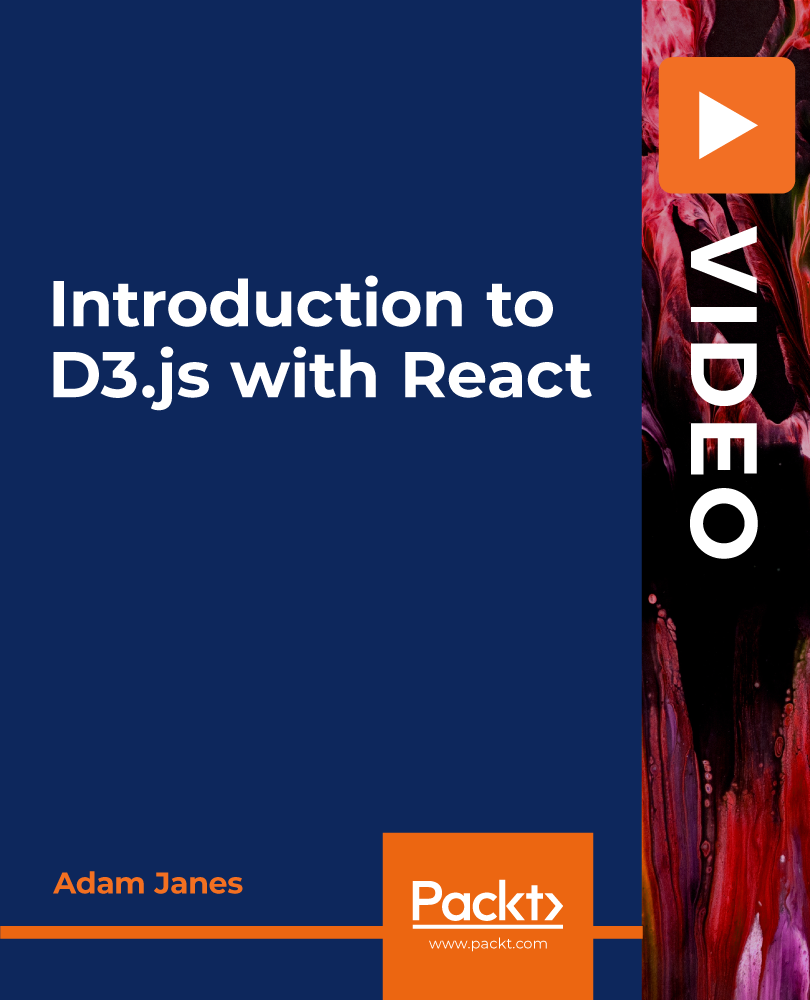- Professional Development
- Medicine & Nursing
- Arts & Crafts
- Health & Wellbeing
- Personal Development
26352 Courses delivered Online
Introduction to Arabic Language
By Course Cloud
Course Overview The comprehensive Introduction to Arabic Language has been designed by industry experts to provide learners with everything they need to enhance their skills and knowledge in their chosen area of study. Enrol on the Introduction to Arabic Language today, and learn from the very best the industry has to offer! This best selling Introduction to Arabic Language has been developed by industry professionals and has already been completed by hundreds of satisfied students. This in-depth Introduction to Arabic Language is suitable for anyone who wants to build their professional skill set and improve their expert knowledge. The Introduction to Arabic Language is CPD-accredited, so you can be confident you're completing a quality training course will boost your CV and enhance your career potential. The Introduction to Arabic Language is made up of several information-packed modules which break down each topic into bite-sized chunks to ensure you understand and retain everything you learn. After successfully completing the Introduction to Arabic Language, you will be awarded a certificate of completion as proof of your new skills. If you are looking to pursue a new career and want to build your professional skills to excel in your chosen field, the certificate of completion from the Introduction to Arabic Language will help you stand out from the crowd. You can also validate your certification on our website. We know that you are busy and that time is precious, so we have designed the Introduction to Arabic Language to be completed at your own pace, whether that's part-time or full-time. Get full course access upon registration and access the course materials from anywhere in the world, at any time, from any internet-enabled device. Our experienced tutors are here to support you through the entire learning process and answer any queries you may have via email.
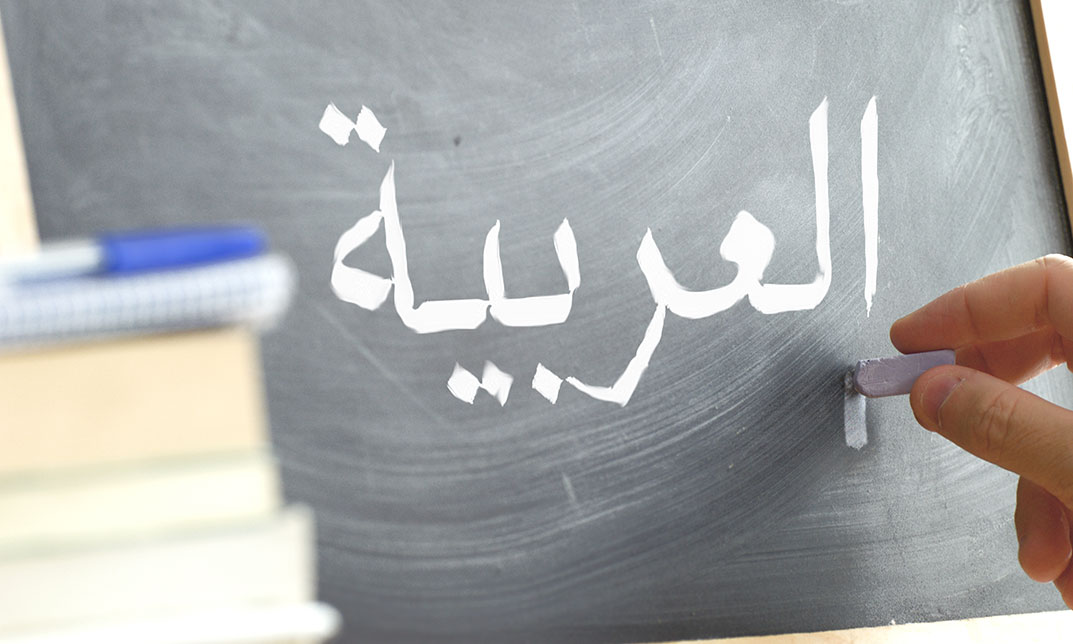
A Born at the Right Time e-learning course Rooted in lived experience. Informed by research. Designed for action. Born at the Right Time's passion for changing the landscape for people with disabilities includes being determined to change the reality of parent carer trauma, how it impacts parent carers, practitioners and services. With that in mind, this short 1-hour e-learning awareness course is especially for teams and organisations determined to understand Parent Carer trauma as part of their trauma informed services to disabled children and their families. What’s this course about? Parent carers of disabled children and young people are often navigating not just the complexities of care—but the cumulative trauma of doing so in overstretched systems built on passionate and often under-resourced practitioners. It is about having a shared language to understand more fully the seen and unseen factors at play. This evidence-informed, lived-experience-led course helps professionals in SEN, health, and social care recognise and respond to the trauma parent carers experience—improving outcomes, communication, and collaboration. Its is available for group bookings of over 20 delegates. 👥 Who is this course for? SENCOs, teachers, and education staff Health professionals and therapists Social workers and family support teams Early help, keyworkers, and voluntary sector staff Anyone working with families of disabled children and young people If you engage with or impact families in your role, this course is for you. What you’ll learn By the end of the course, you will be able to: Define Parent Carer Trauma (PCT) Understand the impact of trauma on families, professionals, and services Define Systems Generated Trauma (SGT) Start to build safe, compassionate, and effective communication with families Develop a personal action plan to support trauma-responsive practice 💡 Why it matters When trauma goes unrecognised, it shows up as: Misunderstanding and mistrust Escalated needs and complaints Avoidable conflict between families and professionals Burnout and frustration for everyone involved This course helps organisations to take steps in changing that story and create a different kind of culture. Teams will leave with a shared language, clearer understanding , and practical tools to reduce harm, build trust, and support better experiences. 🧭 What’s included ✅ 3 interactive modules (approx. 1 hour total) ✅ Videos, lived experience stories, and real-world scenarios ✅ Reflective questions ✅ Certificate of completion ✅ Access to further resources Enrol now and take the next step in empathic practice Become a safer, more compassionate, and more effective organisation. 📅 Available now · 💻 100% online · 🧾 Certificate of attendance provided Group bookings, multi-user licenses, and in-house facilitation options available.

Microsoft Project Introduction (live online classes)
By Microsoft Office Training
Course Objectives At the end of this course you will be able to: Identify the components of the Microsoft Project environment Create a new project plan Create the project schedule Use different views to analyse the project plan Create, allocate and manage resources in a project plan Finalise a project plan Track progress View and report project plan information ' 1 year email support service Customer Feedback Very good course. Learnt a lot. Looking forward to the next level. Alexandra - CIAL ' 1 year email support service Take a closer look at the consistent excellent feedback from our growing corporate clients visiting our site ms-officetraining co uk With more than 20 years experience, we deliver courses on all levels of the Desktop version of Microsoft Office and Office 365; ranging from Beginner, Intermediate, Advanced to the VBA level. Our trainers are Microsoft certified professionals with a proven track record with several years experience in delivering public, one to one, tailored and bespoke courses. Our competitive rates start from £550.00 per day of training Tailored training courses: You can choose to run the course exactly as they are outlined by us or we can customise it so that it meets your specific needs. A tailored or bespoke course will follow the standard outline but may be adapted to your specific organisational needs. Introduction to Microsoft Project Recap on project management concepts Project environment overview The 3 databases: Tasks, Resources and Assignments Different ways of displaying the Project Plan Access Help Creating a Project Plan Create a New Project Plan Project Information Create and apply the project calendar Defining recurring exceptions to the calendar Defining the calendar's work weeks Create the Summary tasks Create the Work Breakdown Structure Task creation and scheduling Exploring the Entry Table and its fields Task editing and the Task Information window Task Durations Defining Milestones Manual Scheduling vs Automatic Scheduling Changing the Task's Calendar Create a split in a Task Create Task Relationships Adding Lag or Lead to a Relationship Identifying the Critical Path Adding Constraints and Deadlines to Tasks Create Recurring Activities Adding Notes and links to Tasks Managing Resources Exploring the Entry Table and its fields Resource editing and the Resource Information window Resource Types Fixed Costs vs Variable Costs Adding Resource Costs Defining when costs accrue Changing the Resource Calendar and Availability Project calendar vs Resource and Task Calendar Assigning Resources to Tasks Effort Driven Scheduling Resolving Resource Overallocation Tracking the Project Progress Setting a Project Baseline Entering Actuals Different ways of viewing the Progress Checking if the Project is on track Viewing and Reporting Project Detail Adding Tasks to the Timeline and sharing it Modifying the Timescale and Zoom level Formatting the Gantt View Filtering and Grouping Tasks Print and Troubleshoot the Gantt View Using built-in Reports in Microsoft Project Who is this course for? Who is this course for? This course is designed for a person who has an understanding of project management concepts, who is responsible for creating and modifying project plans, and who needs a tool to manage these project plans. Requirements Requirements General knowledge of the Windows OS Career path Career path Microsoft Office know-how can instantly increase your job prospects as well as your salary. 80 percent of job openings require spreadsheet and word-processing software skills

Introduction to CNC Programming
By Course Cloud
Course Overview A survey in the Uk shows that the total number of skills required for a single job has increased by 10% year-over-year since 2017. Furthermore, one in three skills in an average 2017 job posting are already obsolete. Due to ongoing business disruption and rapidly evolving needs, emerging skills gaps have accelerated due to the COVID-19 pandemic. And to help you bridge that gap, Course Cloud has prepared this comprehensive Introduction to CNC Programming online course. Introduction to CNC Programming covers a collection of necessary skills required to help you achieve your goals. In addition, our industry professionals will guide you through the process of establishing a solid foundation in Introduction to CNC Programming. The Introduction to CNC Programming course is broken down into manageable sections, each of which will provide you with a new level of expertise. Our exclusive training in Introduction to CNC Programming will equip you with the skills required to set yourself up for career success. The Introduction to CNC Programming provides internationally accepted certification upon successful completion. This certificate will add value to your resume and let you stand out among your peers. So enrol now and work your way towards becoming a highly sought-after professional at Introduction to CNC Programming.

MD01: An Introduction to the Regulation of Medical Devices
By Zenosis
This module provides an introduction to the basics of medical device regulation, especially the requirements that manufacturers must meet in order to market devices in Europe and the USA.

Register on the Introduction to Podcasting today and build the experience, skills and knowledge you need to enhance your professional development and work towards your dream job. Study this course through online learning and take the first steps towards a long-term career. The course consists of a number of easy to digest, in-depth modules, designed to provide you with a detailed, expert level of knowledge. Learn through a mixture of instructional video lessons and online study materials. Receive online tutor support as you study the course, to ensure you are supported every step of the way. Get a digital certificate as proof of your course completion. The Introduction to Podcasting is incredibly great value and allows you to study at your own pace. Access the course modules from any internet-enabled device, including computers, tablet, and smartphones. The course is designed to increase your employability and equip you with everything you need to be a success. Enrol on the now and start learning instantly! What You Get With The Introduction to Podcasting Receive a e-certificate upon successful completion of the course Get taught by experienced, professional instructors Study at a time and pace that suits your learning style Get instant feedback on assessments 24/7 help and advice via email or live chat Get full tutor support on weekdays (Monday to Friday) Course Design The course is delivered through our online learning platform, accessible through any internet-connected device. There are no formal deadlines or teaching schedules, meaning you are free to study the course at your own pace. You are taught through a combination of Video lessons Online study materials Certification Upon successful completion of the course, you will be able to obtain your course completion e-certificate free of cost. Print copy by post is also available at an additional cost of £9.99 and PDF Certificate at £4.99. Who Is This Course For: The course is ideal for those who already work in this sector or are an aspiring professional. This course is designed to enhance your expertise and boost your CV. Learn key skills and gain a professional qualification to prove your newly-acquired knowledge. Requirements: The online training is open to all students and has no formal entry requirements. To study the Introduction to Podcasting, all your need is a passion for learning, a good understanding of English, numeracy, and IT skills. You must also be over the age of 16. Course Content Module 01: Podcasting Fundamentals Podcasting Fundamentals 00:18:00 Module 02: Planning Podcast Planning Podcast 00:26:00 Module 03: Podcasting Tools Podcasting Tools 00:15:00 Module 04: Recording a Podcast Recording a Podcast 00:15:00 Module 05: Power Voice Coaching Power Voice Coaching 00:18:00 Module 06: Editing Your Podcast Editing Your Podcast 00:25:00 Module 07: Publishing Podcast Publishing Podcast 00:22:00 Module 08: Creating a Video Podcast Creating a Video Podcast 00:16:00 Module 09: Promoting and Marketing Promoting and Marketing 00:14:00 Module 10: Podcast Outsourcing Podcast Outsourcing 00:13:00 Assignment Assignment - Introduction to Podcasting 00:00:00 Frequently Asked Questions Are there any prerequisites for taking the course? There are no specific prerequisites for this course, nor are there any formal entry requirements. All you need is an internet connection, a good understanding of English and a passion for learning for this course. Can I access the course at any time, or is there a set schedule? You have the flexibility to access the course at any time that suits your schedule. Our courses are self-paced, allowing you to study at your own pace and convenience. How long will I have access to the course? For this course, you will have access to the course materials for 1 year only. This means you can review the content as often as you like within the year, even after you've completed the course. However, if you buy Lifetime Access for the course, you will be able to access the course for a lifetime. Is there a certificate of completion provided after completing the course? Yes, upon successfully completing the course, you will receive a certificate of completion. This certificate can be a valuable addition to your professional portfolio and can be shared on your various social networks. Can I switch courses or get a refund if I'm not satisfied with the course? We want you to have a positive learning experience. If you're not satisfied with the course, you can request a course transfer or refund within 14 days of the initial purchase. How do I track my progress in the course? Our platform provides tracking tools and progress indicators for each course. You can monitor your progress, completed lessons, and assessments through your learner dashboard for the course. What if I have technical issues or difficulties with the course? If you encounter technical issues or content-related difficulties with the course, our support team is available to assist you. You can reach out to them for prompt resolution.

Introduction to D3.js with React
By Packt
Learn how to use D3.js (version 6.x) effectively in a React environment