- Professional Development
- Medicine & Nursing
- Arts & Crafts
- Health & Wellbeing
- Personal Development
Geography IGCSE Distance Learning Course by Oxbridge
By Oxbridge
Embark on a riveting journey of discovery with our IGCSE Geography Distance Learning Course, offering a sweeping overview of both physical and human geography. Dive deep into compelling social issues impacting food supply and economic development, from population growth and migration to human settlement patterns. Your adventure in the natural world will also involve unravelling the mysteries of natural disasters and weather phenomena, traversing across volcanoes, earthquakes, rivers, and more! 🌋🌍 Our IGCSE Geography course hones your analytical and interpretive prowess, empowering you to decipher weather and climate data, identify causes of environmental changes, and appreciate the intricate relationship between humanity and our home planet. Recognised as a prevalent qualification in the UK, this course offers a solid foundation for anyone aiming to further their geography studies at A-level or university. 🎓 This home-based course adheres to the latest CAIE IGCSE Geography syllabus and is designed for seamless online study, fitting into your personal schedule. Benefit from limitless tutor support, an unambiguous introduction, and well-structured assignments to equip you with the necessary skills and knowledge for the exam. A guaranteed spot in one of our UK-based exam centres is assured should you sit your final examinations in the UK.📝💻 Embrace the advantages of our fresh course content, specifically curated to the current specification, with dynamic and engaging elements. Accelerate your learning journey with our fast-track option, enjoy access to our network of partnership exam centres, and receive unending tutor support. If you don't pass at your first attempt, our exam pass guarantee ensures we're with you until you succeed. 🎯 About the awarding body Awarding body: CAIE Our course code: X812 Qualification code: 0976 CAIE (Cambridge Assessment International Education) leads the globe as the largest provider of international education programmes, qualifications, and exams, offering assessments to over 8 million learners in more than 170 countries. ⏱ Study Hours: Expect between 120 and 150 hours of study time, plus extra time for assignments. 👩🏫 Study Method: Our online learning platform delivers a dynamic and engaging experience, with a variety of media including videos, quizzes, and interactive activities. If you prefer physical learning materials, they can be printed at your convenience. 📆 Course Duration: You have up to two years to complete the course and take your exams, with continuous tutor support. 📋 Assessment: Enrol now for Summer 2022 exams. Your assessment will include two GCSE standard written exams and one piece of coursework, independently completed and marked by your tutor. We guarantee an exam space in one of our centres in the UK. 👩🎓 Course Outcomes: Upon successful completion, you will receive an IGCSE in Geography from CAIE, tailored specifically for distance learning under syllabus 0976. ℹ️ Additional Information: Difficulty - Level 2. No formal entry requirements exist, but an intermediate ability to read and write English is advisable. Course Content: Explore population and settlement, sharpen your geographical enquiry skills, and delve into the natural environment's complexities. Understand economic development in our globalised world and strengthen your mathematical and geographical skills. Whether it's analysing maps or understanding the impacts of climate change, our engaging course content has you covered. 📚🌐
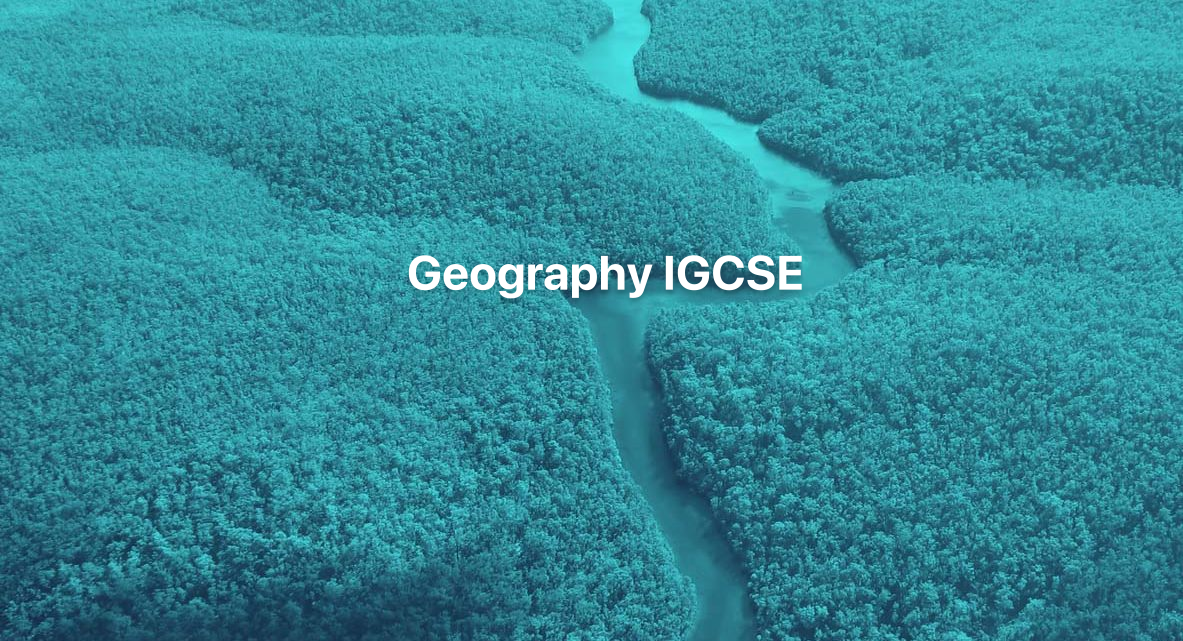
Mikrotik routers training course description A fast paced practical hands on introduction to Mikrotik routers concentrating on basic product knowledge needed for the real world. Starts with the basics of accessing the routers through configuring static routes, RIP and OSPF, ending with firewalls. Hands on sessions follow all the major chapters. What will you learn Use Winbox. Use the Mikrotik command line. Perform basic troubleshooting. Configure Interfaces, RIP and OSPF. Perform housekeeping tasks such as: - save and load configurations - upgrade the OS - recover lost passwords Mikrotik routers training course details Who will benefit: Anyone who will be working with Mikrotik routers. Prerequisites: TCP/IP foundation for engineers Duration 2 days Mikrotik routers training course content Mikrotik routers RouterOS, RouterBoard. System resources. Getting started Accessing the router, Winbox, Webfig, Quickset. telnet. The command line interface Contexts, online help, basic troubleshooting. Configuring Interfaces Basics, Enabling interfaces. Ethernet, loopback interfaces. Adding IP addresses. Static routes Why use static routes? Configuring static routes, default routes. Configuring RIP How RIP works, configuration, troubleshooting. OSPF Configuration and troubleshooting. Housekeeping Configuration management, offline editing and FTP usage. RouterOS upgrades. Packages. Bypassing passwords. Other functions DHCP server. Firewall Connections, chains, actions, filters.

Sociology GCSE Distance Learning Course by Oxbridge
By Oxbridge
Delve into the intricate workings of society with our Distance Learning Sociology GCSE Course by Oxbridge. A crucial foundation for those interested in pursuing careers in fields such as media, social care, law, or any roles interacting with societal elements, this home-based course dissects how people interact, societal structures, crime, mass media, social inequality, education, and beyond. The GCSE qualification is globally recognised and regarded as the educational benchmark for students at the age of 16. Through the study of sociology, you'll gain a deeper understanding of how different societal groups interact, the evolution of modern life, and the influence of conflict, culture, and politics on society. Regardless of your future plans, this subject offers a captivating look into societal mechanisms. Our Sociology GCSE Course has been developed according to the latest specifications to maximise your chances of success. With a well-structured induction, assignments designed to hone your skills and knowledge for the exam, and guaranteed access to one of our UK exam centres, you'll have all the tools for success at your fingertips. Remember, GCSEs are qualifications that count. Benefits include: A cutting-edge course, curated to the latest specification for engaging content Fast-track option available for 2022 exams Access to our partnership network of exam centres (guaranteed exam venue) Unlimited tutor support – assistance with crafting a study plan and ongoing support Exam pass guarantee (we'll support you to the next exam if you don't pass on the first attempt) The awarding body for the course is AQA (our course code: X809, Qualification code: 8192), internationally recognised and taught in 30 countries, highly valued by employers and universities, allowing students to advance to the next stage of their lives. ⏱ Study Hours: Allow between 120 and 150 hours of study time, plus additional time for assignments. 👩🏫 Study Method: The course is delivered via our dynamic online learning platform, supplemented with a range of resources like videos, quizzes, and interactive activities. 📆 Course Duration: Post-enrolment, you have two years to study and take your exams, with ongoing unlimited tutor support. 📋 Assessment: Enrol now for Summer 2022 exams. You'll be required to complete two standard GCSE written exams and 11 assignments plus one introductory assignment. Guaranteed exam space in one of our UK exam centres. 👩🎓 Course Outcomes: Upon successful completion, you'll receive a GCSE in Sociology from AQA, chosen specifically for its suitability to distance learning. ℹ️ Additional Information: Difficulty - Level 2. No formal entry requirements, but intermediate English reading and writing skills are recommended. Course Content includes units on: the sociological approach; families and their functions; education; crime and evidence; social stratification, power and poverty; social research methods, and preparations for the exams.
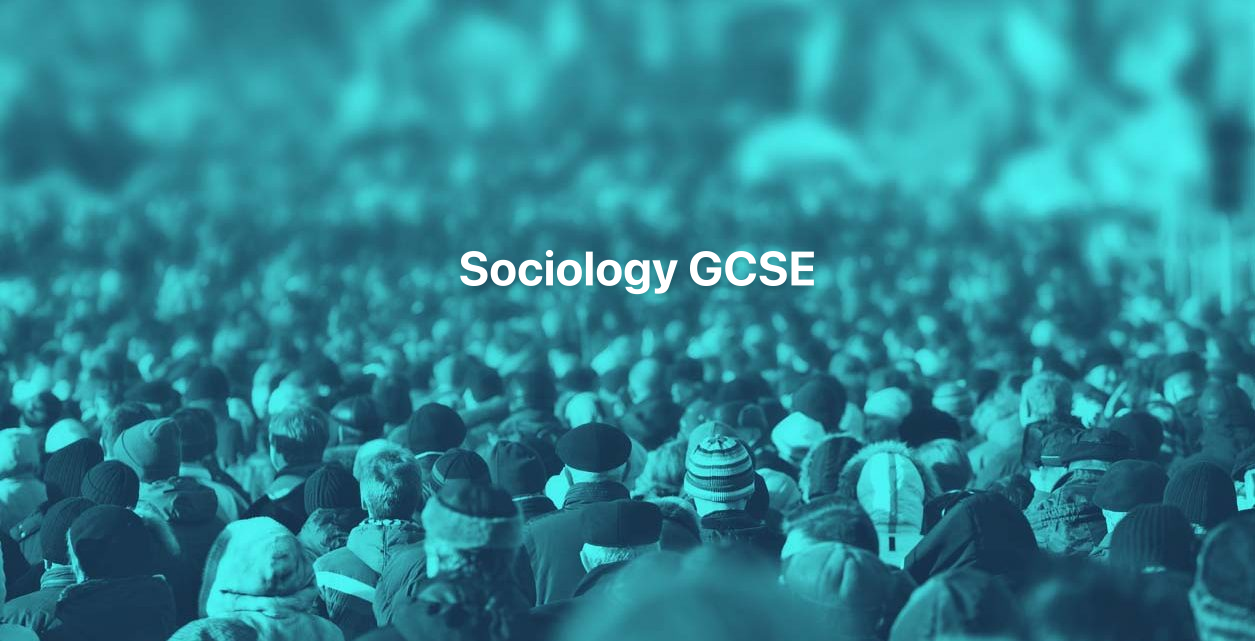
LTE optimization training course description This course gives delegates an understanding of the Key Performance Indicators used within the 3G LTE (4G) network environment. We investigate the 3GPP standards for KPIs (including TR 32.814, TS 32.410 & TS 32.455) these cover GERAN, UMTS & LTE environments. The course details the optimisation procedures and the use of Self optimisation, Selforganising & Self-healing equipment now being deployed across all releases of mobile networks. What will you learn Explain the RF optimisation flowchart. Describe the importance of Reference Signal Received Power (RSRP). List many of the 3GPP recommended KPIs. Describe the concept of APN AMBR and UE AMBR within LTE. Describe the use of planning and optimisation computer tools. LTE optimization training course details Who will benefit: Anyone working with LTE. Prerequisites: Essential LTE Duration 2 days LTE optimization training course contents Introduction to the cellular environment The architecture, 2G (GSM), GPRS/EDGE, The NGMN (Next Generation Mobile Network), media gateway controller, 3GPP Rel99 the 3G introduction, HSPA deployments, 3G LTE (4G). Cellular network procedures GSM/GPRS call setup, GPRS data call setup, 3G UMTS data call setup, Data call (Voice over LTE) in LTE (using IMS), Circuit Switched Fall Back (CSFB) in LTE, IP packet session in LTE. Introduction to the standards The 3GPP specifications body, The numbering structure for KPIs, 2G KPIs, 3G/UMTS KPIs, 3G LTE KPIs, IMS KPIs. Introduction to the KPI definitions KPI definitions, accessibility KPIs, retainability KPIs, mobility KPIs, utilisation KPIs. In-depth overview of the air Interfaces GSM/GPRS FDMA & TDMA solution, 3G UMTS WCDMA solution, HSPA+ sharing spare power (Codes), The 3G LTE uplink & downlink interface explained, Initial attach procedures explained. Problem analysis Reference Signal Received Power (RSRP), Signal to Interference Noise Ratio (SINR), handover success rates, power adjustments, classification of coverage problems, weak coverage & coverage holes, lack of dominant cells, cross coverage, improper tilt settings, uplink/downlink imbalance, signal quality, Azimuths & tilts to reduce interference, Handover failure due to interference, Service drop causes. Mobile RF performance in 2G/3G Performance counters, KPIs, testing & measurement, Drive testing and survey, Data collection and post processing of data, LTE service optimization, bandwidth, poor coverage, Quality, optimization process, KPI optimization, Root Cause Analysis (RCA) applied to RF issues, optimization tools and software. Advanced LTE network planning & optimization LTE UE measurements (RSRP/RSRQ), LTE capacity planning, RF configuration parameters, LTE cell selection/reselection planning, LTE radio network KPIs, LTE user-centric KPIs, LTE network performance KPIs, LTE system utilization KPIs, LTE RF channel performance predictions, LTE channel information processing, LTE channel multiplexing, Physical layer and structure, MIMO in LTE, LTE resource plan LTE and Self-Organizing Networks (SON). Radio network optimization work flow Work flow, the existing network, Optimization team establishment and cluster division, Single site verification, Alarm check, Cell state check, Radio parameters check, Site verification, Statistics analysis, Coverage problem analysis. Mobile internet and QoS issues Cellular QoS reference models. How QoS impact on KPIs and measurements, Introduction to mobile internet, The concept of shared access technologies, Support for QoS in the WCDMA environment, The PDP context model, Supporting end-to-end QoS, EPS bearer concepts, Default EPS bearer, Dedicated EPS bearer, APN-AMBR, UE-AMBR.

Business GCSE Distance Learning Course by Oxbridge
By Oxbridge
Heads up, aspiring business magnates!📣 If you have a knack for numbers, a budding enthusiasm for marketing, and envisage yourself spearheading a business or contributing significantly to an organisation's growth and success, then our AQA-accredited GCSE Business course is tailor-made for you. Engage in six comprehensive modules with our course, exploring the intricacies of business operations and finance, problem-solving and decision making, qualitative and quantitative data analysis, and much more. Your individual tutor will provide unlimited assistance as you dive into understanding the factors influencing an organisation's operations, decision-making processes, and the usage of appropriate business terminology. The competencies you develop will be highly coveted by colleges, universities, and a plethora of professions including accounting, law, management consultancy, stockbroking, and human resources. Designed for convenient online study at your pace, this AQA GCSE Business course provides unrestricted access to your personal tutor via email and telephone. The course induction and assignments are structured to nurture the skills and knowledge you need to thrive in your examinations. Expect: A newly minted course, crafted to the latest specification with engaging content Fast track available for this course (for exams in 2022) Access to our network of partner exam centres (guaranteed exam venue) Unlimited tutor support – personalised study plan and consistent support Exam pass guarantee (Don't pass the first time? We've got you covered for the next exam!) Immerse yourself in the dynamics of business operations, finance, problem-solving, and decision making, and data analysis! About the awarding body Awarding body: AQA Our course code: X807 Qualification code: 8132 Official Qualification Title: GCSE Business AQA qualifications are internationally acclaimed, taught in 30 countries worldwide, highly esteemed by employers and universities and designed to help young people advance to their next life stage. ⏱ Study Hours Allocate between 120 and 150 hours for studying, plus extra time for assignments. 👩🏫 Study Method Delivered via our dynamic online learning platform, the course includes various media resources such as videos, quizzes, and interactive activities. 📆 Course Duration Upon enrolment, you'll have two years to study and take your exams, with continued unlimited tutor support. Access the learning materials via MyOxbridge, our online platform. 📋 Assessment Enrolments are now open for examinations from Summer 2022. You'll be required to complete two standard GCSE written exams. Guaranteed exam spaces are provided at our nationwide centres. During the course, you'll complete assignments for tutor feedback and monitoring your progress. 👩🎓 Course Outcomes Upon successful completion, you'll earn a GCSE in Business, issued by AQA, a syllabus (8132) selected specifically for its suitability for distance learning. ℹ️ Additional Information Official Qualification Title - GCSE Business Difficulty - Level 2 Entry requirements - Strong reading and writing English skills are highly recommended. Course Content Business in the real world Influences on business Business operations Human resources Marketing Finance Each module covers the core areas of business, equipping you with understanding of functions and sectors, technology and ethical implications, personnel management, market research strategies and financial calculations, respectively. Unlock your potential in the business world with our GCSE Business Correspondence Programme! 🚀

Overview This comprehensive course on Whistleblowing Training | Online Certification Course will deepen your understanding on this topic. After successful completion of this course you can acquire the required skills in this sector. This Whistleblowing Training | Online Certification Course comes with accredited certification, which will enhance your CV and make you worthy in the job market. So enrol in this course today to fast track your career ladder. How will I get my certificate? After successfully completing the course you will be able to order your certificate, these are included in the price. Who is This course for? There is no experience or previous qualifications required for enrolment on this Whistleblowing Training | Online Certification Course. It is available to all students, of all academic backgrounds. Requirements Our Whistleblowing Training | Online Certification Course is fully compatible with PC's, Mac's, Laptop, Tablet and Smartphone devices. This course has been designed to be fully compatible with tablets and smartphones so you can access your course on Wi-Fi, 3G or 4G. There is no time limit for completing this course, it can be studied in your own time at your own pace. Career Path Having these various qualifications will increase the value in your CV and open you up to multiple sectors such as Business & Management, Admin, Accountancy & Finance, Secretarial & PA, Teaching & Mentoring etc. Course Curriculum 8 sections • 8 lectures • 03:57:00 total length •Introduction to Whistleblowing: 00:32:00 •Advantages and Disadvantages of Whistleblowing: 00:29:00 •Standard and Code of Practice and Whistleblowing Policy: 00:19:00 •Institutional Rights and Regulations of Whistleblowing Programme: 00:38:00 •Key Components in Whistleblowing Programme: 00:26:00 •Procedure of Whistleblowing Programme: 00:25:00 •Ways to Make Whistleblowing Most Effective: 00:37:00 •Whistleblowing Programme and Risks: 00:31:00

24 Hours Left! Don't Let Year-End Deals Slip Away - Enrol Now! Get FREE 1 QLS Endorsed Certificate Course with 10 Additional CPDQS Accredited Bundle Courses In A Single Payment. If you wish to gain a solid and compact knowledge of Blogging: Fashion and Lifestyle and boost yourself for your desired career, then take a step in the right direction with this industry-standard, comprehensive Bundle designed by professionals. This bundle package includes 1 premium, The Quality Licence Scheme-endorsed course, 10 additional CPD accredited certificate courses, expert assistance, and a FREE courses assessment. Learn a range of in-demand technical skills to help you progress your career with 12 months of unlimited access to this bundle of courses. If you enrol in this package, you will not be charged any extra fees. This Bundle Package includes: Course 01: Diploma in Fashion and Lifestyle Blogger Training at QLS Level 5 10 Additional CPDQS Accredited Premium Courses - Course 01: Blogging Fundamentals Course 02: Creative Writing Course 03: Newspaper Journalism Course 04: Content Management Strategy Course 05: Proofreading & Copyediting - CPD Accredited Course 06: Touch Typing Masterclass Course 07: Modern Copywriting Techniques Course 08: Revamp Your Closet Course 09: Social Media Marketing Strategy Course 10: Diploma in Creative Problem Solving Success becomes a lot simpler with this bundle package, which allows you to monetise your skills. This bundle is appropriate for both part-time and full-time students, and it can be completed at your own pace. This premium online bundle course, named Fashion and Lifestyle Blogging, supports your professional growth with Quality Licence Scheme endorsement, as well as CPDQS accreditation. You'll be able to practice on your own time and at your speed while still gaining an endorsed certificate. You'll get an unrivaled learning experience, as well as a free student ID card, which is included in the course price. This ID card entitles you to discounts on bus tickets, movie tickets, and library cards. With this high-quality Blogging: Fashion and Lifestyle package, all students have access to dedicated tutor support and 24/7 customer service. Throughout the extensive syllabus of this package, you'll find the required assistance and also answers to all of your questions. The course materials of Blogging: Fashion and Lifestyle are designed by experts and you can access these easily from any of your smartphones, laptops, PCs, tablets, etc. Master the skills to arm yourself with the necessary qualities and explore your career opportunities in relevant sectors. Why Prefer this Blogging: Fashion and Lifestyle Bundle Course? Upon successful completion of the bundle, you will receive a completely free certificate from the Quality Licence Scheme. Option to receive 10 additional certificates accredited by CPDQS to expand your knowledge. Student ID card with amazing discounts - completely for FREE! (£10 postal charge will be applicable for international delivery) Our bundle's learning materials have engaging voiceover and visual elements for your convenience. For a period of 12 months, you will have 24/7 access to all bundle course material. Complete the bundle, at your own pace. Each of our students gets full 24/7 tutor support After completing our Bundle, you will receive efficient assessments and immediate results. Start your learning journey straight away with this Blogging: Fashion and Lifestyle Bundle & take a step toward a brighter future! *** Course Curriculum *** Course 1: Diploma in Fashion and Lifestyle Blogger Training at QLS Level 5 Module 1: Introduction to Blogging Blog Fashion and Lifestyle Blogs Why Start Blogging? Daily Life Module 2: Target Audience Blog Target Audience Finding Blog Target Audience Creating Target Audience Persona Module 3: Getting Started Choosing a Platform Choosing a Name Design Layout Domain & Hosting Costing Module 4: Writing for Bloggers Writing Blogs Scheduling Adding Hyperlinks Final Thoughts Module 5: Content Development Writing Your First Post Engagement Conformity & Originality Planning & Scheduling Content Calendars Module 6: Photography & Imagery Imagery Cameras Shooting Your Photos Editing Storing & Sharing Photos Module 7: Staying Social Importance of Staying Social The Platforms Do's & Don'ts Writing Your Social Bio Social Media Strategies Traffic & Social Media Platform Trend Module 8: Working with Brands First Steps Keeping it Professional Making the Right Impression Ways of Working with Brands Getting the Most Out of a Brand Relationship Module 9: Networking Your Brand Blogger Meet-ups Connecting in the Blogosphere Social Media Shout Out/Mention Important Growth for Your Blog Module 10: Monetising Your Blog Affiliate Marketing Pay-Per-Click Advertising Adding Brands to Your Site Sponsorship Modelling Becoming a Full-Time Blogger Financial responsibility Module 11: Building a Brand Brand Story Branding Yourself Becoming Business Minded Timing Consistency is key Module 12: Growing as a Blogger Educating Ownself Pay for Traffic Manage your Subscriptions Setting Goals & Moving Forward Course 2: Blogging Fundamentals Week 1 - Introduction to Building a Blog Week 2 - Organization & Mindset Week 3 - Building Out the Core Structure of Your Blog Week 4 - Leveraging Interviews for Success Course 3: Creative Writing Module 1: Introduction Module 2: The Development of Creative Writing Module 3: Novel Writing Module 4: Writing Non-Fiction Module 5: Creating Fictional Characters Module 6: Writing Realistic Dialogue Module 7: Writing Horrors, Thriller & Murder Stories Module 8: Writing for Children Module 9: Writing Poetry Module 10: Proposal Writing Module 11: Critical Thinking Module 12: Business Writing Module 13: Other Writings Module 14: Editing, Evaluating & Getting Published Course 4: Newspaper Journalism Module 1: Introduction Module 2: History & Development of Newspaper Journalism Module 3: Interviewing for Newspaper Journalism Module 4: News Writing Module 5: News Production Module 6: News Reporting Module 7: Writing Skills for Newspaper Journalists Module 8: Newspaper Journalism law Module 9: Court Reporting Module 10: Journalism Ethics Module 11: Niche Journalism Module 12: Tips on Writing a Good Feature Story Module 13: Health & Safety for Journalists Course 5: Content Management Strategy Module 1: Introduction Module 2: CMS Module 3: Basics of Content Management Systems Module 4: Content Strategy Module 5: Content Marketing Module 6: Content Marketing Tools & Tactics Module 7: Content Marketing Strategy Course 6: Proofreading & Copyediting Module 1: Proofreading Basics Module 2: Applying the Style Guide Module 3: Spelling & Grammar Module 4: Proofreading on Paper Module 5: Proofreading On-Screen Module 6: Copy-Editing Basics Module 7: The Use of Language Module 8: Checking Accuracy & Facts Module 9: The Beginning & The End Module 10: Legal Checks Module 11: Finding Work & Developing Your Career Course 7: Touch Typing Masterclass Introduction How to Set up Your Computer How to type the letters F & J How to type the letters D & K How to type the letters S & L How to type the letter A &; (semicolon) How to type the letters E & I How to type the letters R & U How to type the letters T & O How to type CAPITAL letters How to type the letter C &, (Comma) How to type the letters G & H How to type the letters N & V How to type the letters W & M How to type the letters Q & P How to type the letters B & Y How to type the letters Z & X How to type Colon & Semicolon, Full Stop & Comma How to type Question Mark & Exclamation Mark, Dash, Parentheses & Quotation Marks Course 8: Modern Copywriting Techniques Screenwriting Copywriting Course 9: Revamp Your Closet Module 1: An Overview Module 2: Organisation of Closet Module 3: Renovation of Closet Module 4: Building & Improvement of Closet Module 5: Maximising, Budgeting & Trading of Closet Module 6: Professional & Business Aspects of Closet Organising Course 10: Social Media Marketing Strategy The Rise of Social Media Conducting Market Analysis Auditing Social Media Setting Goals & Selecting Platforms Creating the Social Media Policy Integrating Marketing Strategies Developing Effective Content Understanding the Popular Platforms Launching Successful Campaigns Managing the Community Providing Customer Service Measuring, Analyzing & Reporting The Social Media Strategist Career Course 11: Diploma in Creative Problem Solving Module 1: Problem Solving Method Module 2: Information Gathering Module 3: Problem Definition Module 4: Preparing for Brainstorming Module 5&6: Generating Solutions (I)&(II) Module 7: Analyzing Solutions Module 8: Selecting a Solution Module 9: Planning Your Next Steps Module 10: Recording Lessons Learned How is the Blogging: Fashion and Lifestyle Bundle Assessment Process? We offer an integrated assessment framework to make the process of evaluation & accreditation for learners easier. After completing an online module, you will be given immediate access to a specially designed MCQ test. The results will be immediately analyzed, & the score will be shown for your review. The passing score for each test will be set at 60%. You will be entitled to claim a certificate endorsed by the Quality Licence Scheme after you have completed all of the exams. Who is this course for? Is This Bundle Right for You? The Blogging: Fashion and Lifestyle package training is perfect for highly motivated people who want to improve their technical skills and prepare for the career they want! This package is also ideal for those who want to learn more about this subject in-depth and stay up to date with the latest details. From the comfort of your own home, study the package and expand your professional skillset! Requirements The Blogging: Fashion and Lifestyle Bundle has no formal entry criteria, and everyone is welcome to enrol! Anyone with a desire to learn is welcome to this course without hesitation. All students must be over the age of 16 and have a passion for learning and literacy. You can learn online using any internet-connected device, such as a computer, tablet, or smartphone. You can study whenever it's convenient for you and finish the bundle package at your own speed. Career path Studying the bundle is intended to assist you in obtaining the job of your dreams, or even the long-awaited promotion. With the support and guidance of our package, you will learn the important skills and knowledge you need to succeed in your professional life. Certificates CPD Accredited Certificate Digital certificate - Included Upon successfully completing the Bundle, you will need to place an order to receive a PDF Certificate for each course within the bundle. These certificates serve as proof of your newly acquired skills, accredited by CPD QS. Also, the certificates are recognised throughout the UK and internationally. CPD Accredited Certificate Hard copy certificate - Included International students are subject to a £10 delivery fee for their orders, based on their location. Diploma in Fashion and Lifestyle Blogger Training at QLS Level 5 Hard copy certificate - Included

ZigBee training course description A hands on course covering the entire ZigBee protocol stack. ZigBee operation, primitives and frame formats are covered in detail using software tools to test and analyse ZigBee commands and demonstrate how these affect the 802.15.4 MAC. Analysers are used to decode packet formats. What will you learn Describe the ZigBee architecture and applications. Explain the workings of ZigBee protocol stack including the 802.15.4, NWK, APS and ZDO sub layers. Describe in detail the ZigBee primitives and how they are used to pass data; make networks; join networks and repair networks. Secure ZigBee networks. ZigBee training course details Who will benefit: Technical staff requiring grounding in ZigBee including application engineers. Prerequisites: RF fundamentals. Duration 2 days ZigBee training course contents Wireless data overview What is 802.15.4 and ZigBee? WLAN, WPAN, Bluetooth vs. ZigBee. Markets. Applications and architecture. ZigBee demonstration. ZigBee Standards and technology The 7-layer model, IEEE WPAN standards overview, 802.15.4 & ZigBee, ZigBee alliance. ZigBee Protocol stack The ZigBee 5 layer model, The network (NWK) sub layer, Application support sub layer (APS), the ZigBee Device Object (ZDO). 802.15.4 Radio Frequencies, modulation, power, DSSS, BPSK/ O-QPSK, channels, symbols, chips and bit rate. 802.15.4 PHY PHY data transfer primitives. The PHY packet. PHY PIB management. 802.15.4 MAC layer The MAC layer overview, CSMA/CA, addresses, frame types, super frames, MAC layer: Data, Data control, Scan and join, PAN maintenance, MAC PIB. Hands on 802.15.4 frame analysis. ZigBee Topologies Point to point topology, star topology, cluster tree, wired integration. Hands on Building a ZigBee network. ZigBee frame formats General frame format, data frames, command frames. Hands on Analysing ZigBee frames. ZigBee NWK NWK data primitives: Request. Confirm. Indication. NWK management primitives: Network discovery, network formation. Permit joining. Start router. Join. Direct join. Leave. Reset. Sync. NWK database management. Hands on NWK analysis ZigBee APS Address mapping, matching devices, binding devices, binding tables. Hands on APS analysis. ZigBee ZDO Device roles, binding requests, initiating and responding, device discovery, service discovery, network management. ZDO Endpoint 0. ZigBee Security Security issues, security modes, MAC security, NWK security, APS security. Applications Writing ZigBee applications, application profiles, End points, Endpoint addressing, clusters of attributes, broadcasts. Hands on Sample ZigBee application.

Fiction Writing Course
By The Teachers Training
***With this Fiction Writing Course course, get a Personal Hygiene Course completely FREE and prevent yourself from being infected by Coronavirus and other contagious diseases.*** Fiction Writing Course is yet another 'Teacher's Choice' course from Teachers Training for a complete understanding of the fundamental topics. You are also entitled to exclusive tutor support and a professional CPD-accredited certificate in addition to the special discounted price for a limited time. Just like all our courses, this Fiction Writing Course and its curriculum have also been designed by expert teachers so that teachers of tomorrow can learn from the best and equip themselves with all the necessary skills. Consisting of several modules, the course teaches you everything you need to succeed in this profession. The course can be studied part-time. You can become accredited within 7 hours studying at your own pace. Your qualification will be recognised and can be checked for validity on our dedicated website. Why Choose Teachers Training Some of our website features are: This is a dedicated website for teaching 24/7 tutor support Interactive Content Affordable price Courses accredited by the UK's top awarding bodies 100% online Flexible deadline Entry Requirements No formal entry requirements. You need to have: Passion for learning A good understanding of the English language Be motivated and hard-working Over the age of 16. Assessment The assessment is straightforward, you need to complete the assignment questions that will be provided to you at the end of the course, you can complete the assignment anytime you want. After you complete and submit your assignment, our tutors will assess your assignment and give you feedback if needed. After your assignment has been assessed and you have passed, you will be qualified and will be able to apply for a course completion certificate. Certification CPD Certification from The Teachers Training After you have successfully completed your assignment, you will be qualified to apply for a CPD Certification from The Teachers Training. The PDF certificate can be downloaded after you have completed your course. You can get your digital certificate (PDF) for £4.99 only Hard copy certificates are also available, and you can get one for only £8.99 You can get both PDF and Hard copy certificate for just £8.99! The certificate will add significant weight to your CV and will give you a competitive advantage when applying for jobs. Fiction Writing Course Module 1 Part 1 - Getting Ideas and How to Develop Them 00:30:00 Module 1 Part 2 - Inspiration and Finding The Time 00:30:00 Module 2 - What It Means To Be A Writer 00:30:00 Module 3 - Characters 00:30:00 Module 4 - Plotting and Story Construction 01:00:00 Module 5 - Theme, Templates & Outlining 00:30:00 Module 6 - Show Don't Tell 00:30:00 Module 7 - Punctuation, Grammar and some Basic Writing Rules 00:30:00 Module 8 - Scene Structure, Exposition and Story Rules 00:30:00 Module 9 - Chapter Structure, Vision and Focus 00:30:00 Module 10 - Fast Writing Without Fear or Censure 00:30:00 Module 11 - Editing, Re-writing & Polishing 00:30:00 Module 12 - Finishing, Submission & Publication 00:30:00 Resources Resources - Fiction Writing Course 00:00:00

GSM training course description GSM is in widespread use today. This seminar gives an comprehensive overview of GSM. What will you learn Explain what GSM is. Describe the architecture of the GSM network. Describe the GSM protocol stack. GSM training course details Who will benefit: Anyone who needs to know more about GSM. Prerequisites: Telecommunications Introduction Duration 2 days GSM training course contents Introduction History of GSM, analogue networks, digital networks, PCS1900. GSM services Telephony, digital encoding, data rates, Group 3 fax, SMS, Supplementary services. GSM architecture Mobile station Mobile Equipment (ME), Subscriber Identity Module (SIM). Base Station Subsystem Base Transceiver Station (BTS), Base Station Controller (BSC). Network Subsystem Mobile Services Switching Centre (MSC), Home Location Register (HLR), Visitor Location Register (VLR), Equipment Identity Register (EIR), Visitor Location register (VLR), Authentication Centre (AuC) Radio Link Aspects Bands, FDMA, TDMA, Traffic channels, Control channels, Speech coding, Channel coding and modulation, Multipath equalisation, Frequency hopping. GSM signalling SS7 overview, GSM SS7 nodes, Base Station Subsystem Application Part (BSSAP), Transaction Capabilities Application Part (TCAP), Mobile Application Part (MAP). Interfaces Um, Abis and A interfaces. Mobility and call processing in GSM Attach & location update process, mobile originate, mobile termination, handovers. GSM services Tele services, Bearer services, supplementary services, SMS, security. GSM futures GPRS, UMTS.
