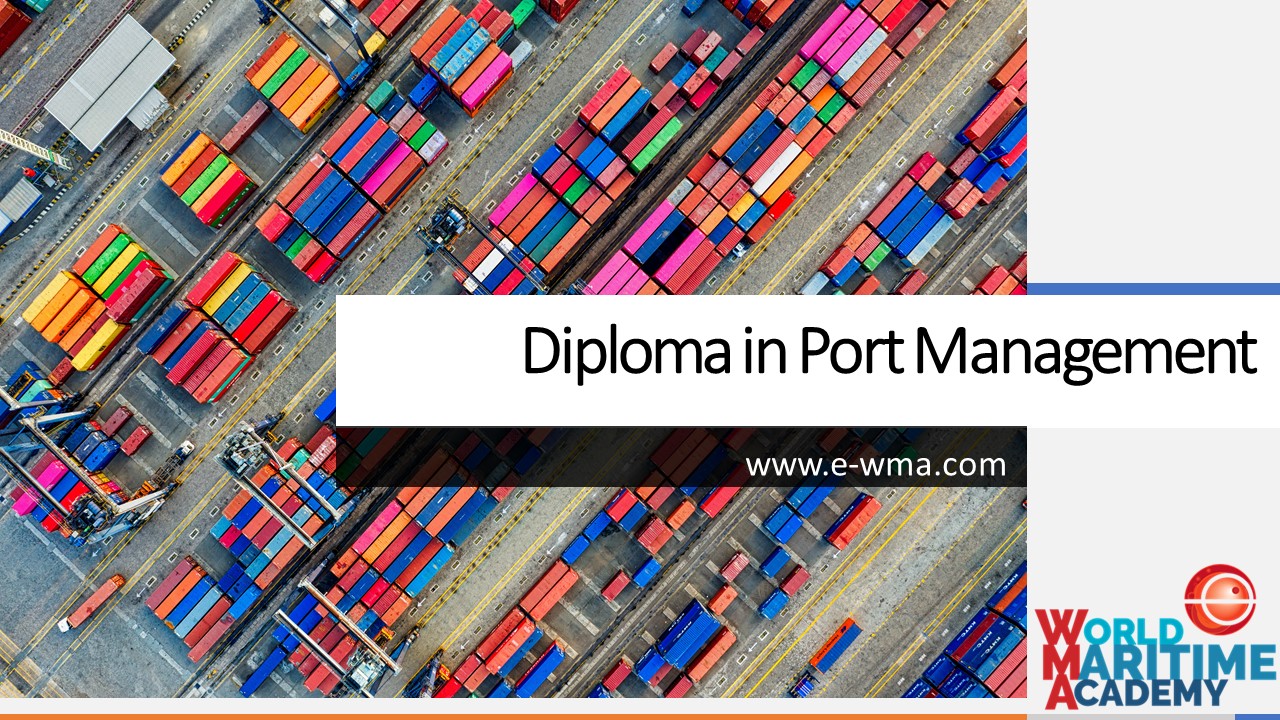- Professional Development
- Medicine & Nursing
- Arts & Crafts
- Health & Wellbeing
- Personal Development
34843 Courses delivered Online
SAFe Agile Software Engineering: Virtual In-House Training
By IIL Europe Ltd
SAFe® Agile Software Engineering: Virtual In-House Training The introduction of Lean-Agile and DevOps principles and practices into software engineering has sparked new skills and approaches that help organizations deliver higher-quality, software-centric solutions faster and more predictably. This workshop-oriented course explores foundational principles and practices and how continuous flow of value delivery and built-in quality are enabled by XP technical practices, Behavioral-Driven Development (BDD), and Test-Driven Development (TDD). Attendees will learn proven practices to detail, model, design, implement, verify, and validate stories in the SAFe® Continuous Delivery Pipeline, as well as the practices that build quality into code and designs. Attendees will also explore how software engineering fits into the larger solution context and understand their role in collaborating on intentional architecture and DevOps. What you will Learn To perform the role of a SAFe® Agile Software Engineer, you should be able to: Define Agile Software Engineering and the underlying values, principles, and practices Apply the Test-First principle to create alignment between tests and requirements Create shared understanding with Behavior-Driven Development (BDD) Communicate with Agile modeling Design from context for testability Build applications with code and design quality Utilize the test infrastructure for automated testing Collaborate on intentional architecture and emergent design Apply Lean-Agile principles to optimize the flow of value Create an Agile Software Engineering plan Introduction to Agile Software Engineering Connecting Principles and Practices to Built-in Quality Accelerating Flow Applying Intentional Architecture Thinking Test-First Discovering Story Details Creating a Shared Understanding with Behavior-Driven Development (BDD) Communicating with Models Building Systems with Code Quality Building Systems with Design Quality Implementing with Quality

Overcoming & Removing Hidden Blocks to Success Online Course
By Lead Academy
Overcoming & Removing Hidden Blocks to Success Course Overview Are you looking to begin your self esteem and confidence career or want to develop more advanced skills in self esteem and confidence? Then this overcoming & removing bidden blocks to success online course will set you up with a solid foundation to become a confident professional and help you to develop your expertise in self esteem and confidence. This overcoming & removing bidden blocks to success online course is accredited by the CPD UK & IPHM. CPD is globally recognised by employers, professional organisations and academic intuitions, thus a certificate from CPD Certification Service creates value towards your professional goal and achievement. CPD certified certificates are accepted by thousands of professional bodies and government regulators here in the UK and around the world. Whether you are self-taught and you want to fill in the gaps for better efficiency and productivity, this overcoming & removing bidden blocks to success online course will set you up with a solid foundation to become a confident self esteem and confidence and develop more advanced skills. Gain the essential skills and knowledge you need to propel your career forward as a professional. The overcoming & removing bidden blocks to success online course will set you up with the appropriate skills and experience needed for the job and is ideal for both beginners and those currently working as a professional. This comprehensive overcoming & removing bidden blocks to success online course is the perfect way to kickstart your career in the field of self esteem and confidence. This overcoming & removing bidden blocks to success online course will give you a competitive advantage in your career, making you stand out from all other applicants and employees. If you're interested in working as a professional or want to learn more skills on self esteem and confidence but unsure of where to start, then this overcoming & removing bidden blocks to success online course will set you up with a solid foundation to become a confident professional and develop more advanced skills. As one of the leading course providers and most renowned e-learning specialists online, we're dedicated to giving you the best educational experience possible. This overcoming & removing bidden blocks to success online course is crafted by industry expert, to enable you to learn quickly and efficiently, and at your own pace and convenience. Who should take this course? This comprehensive overcoming & removing bidden blocks to success online course is suitable for anyone looking to improve their job prospects or aspiring to accelerate their career in this sector and want to gain in-depth knowledge of self esteem and confidence. Entry Requirement There are no academic entry requirements for this overcoming & removing bidden blocks to success online course, and it is open to students of all academic backgrounds. As long as you are aged seventeen or over and have a basic grasp of English, numeracy and ICT, you will be eligible to enrol. Career path This overcoming & removing bidden blocks to success online course opens a brand new door for you to enter the relevant job market and also provides you with the chance to accumulate in-depth knowledge at the side of needed skills to become flourishing in no time. You will also be able to add your new skills to your CV, enhance your career and become more competitive in your chosen industry. Course Curriculum What are Hidden Blocks to Success. What are Hidden Blocks to Success. The Conscious Mind vs. The Subconscious Mind The Conscious Mind vs. The Subconscious Mind Famous Research on the Power of the Subconscious Mind Famous Research on the Power of the Subconscious Mind Where Do Your Hidden Blocks Come From. Where Do Your Hidden Blocks Come From. Why These Hidden Blocks Get You Stuck Why These Hidden Blocks Get You Stuck Examining Your Subconscious Beliefs About Success & Money Examining Your Subconscious Beliefs About Success & Money Strategies to Remove Your Hidden Blocks to Success Strategies to Remove Your Hidden Blocks to Success Recognised Accreditation CPD Certification Service This course is accredited by continuing professional development (CPD). CPD UK is globally recognised by employers, professional organisations, and academic institutions, thus a certificate from CPD Certification Service creates value towards your professional goal and achievement. CPD certificates are accepted by thousands of professional bodies and government regulators here in the UK and around the world. Many organisations look for employees with CPD requirements, which means, that by doing this course, you would be a potential candidate in your respective field. Quality Licence Scheme Endorsed The Quality Licence Scheme is a brand of the Skills and Education Group, a leading national awarding organisation for providing high-quality vocational qualifications across a wide range of industries. It will give you a competitive advantage in your career, making you stand out from all other applicants and employees. Certificate of Achievement Endorsed Certificate from Quality Licence Scheme After successfully passing the MCQ exam you will be eligible to order the Endorsed Certificate by Quality Licence Scheme. The Quality Licence Scheme is a brand of the Skills and Education Group, a leading national awarding organisation for providing high-quality vocational qualifications across a wide range of industries. It will give you a competitive advantage in your career, making you stand out from all other applicants and employees. There is a Quality Licence Scheme endorsement fee to obtain an endorsed certificate which is £65. Certificate of Achievement from Lead Academy After successfully passing the MCQ exam you will be eligible to order your certificate of achievement as proof of your new skill. The certificate of achievement is an official credential that confirms that you successfully finished a course with Lead Academy. Certificate can be obtained in PDF version at a cost of £12, and there is an additional fee to obtain a printed copy certificate which is £35. FAQs Is CPD a recognised qualification in the UK? CPD is globally recognised by employers, professional organisations and academic intuitions, thus a certificate from CPD Certification Service creates value towards your professional goal and achievement. CPD-certified certificates are accepted by thousands of professional bodies and government regulators here in the UK and around the world. Are QLS courses recognised? Although QLS courses are not subject to Ofqual regulation, they must adhere to an extremely high level that is set and regulated independently across the globe. A course that has been approved by the Quality Licence Scheme simply indicates that it has been examined and evaluated in terms of quality and fulfils the predetermined quality standards. When will I receive my certificate? For CPD accredited PDF certificate it will take 24 hours, however for the hardcopy CPD certificate takes 5-7 business days and for the Quality License Scheme certificate it will take 7-9 business days. Can I pay by invoice? Yes, you can pay via Invoice or Purchase Order, please contact us at info@lead-academy.org for invoice payment. Can I pay via instalment? Yes, you can pay via instalments at checkout. How to take online classes from home? Our platform provides easy and comfortable access for all learners; all you need is a stable internet connection and a device such as a laptop, desktop PC, tablet, or mobile phone. The learning site is accessible 24/7, allowing you to take the course at your own pace while relaxing in the privacy of your home or workplace. Does age matter in online learning? No, there is no age limit for online learning. Online learning is accessible to people of all ages and requires no age-specific criteria to pursue a course of interest. As opposed to degrees pursued at university, online courses are designed to break the barriers of age limitation that aim to limit the learner's ability to learn new things, diversify their skills, and expand their horizons. When I will get the login details for my course? After successfully purchasing the course, you will receive an email within 24 hours with the login details of your course. Kindly check your inbox, junk or spam folder, or you can contact our client success team via info@lead-academy.org

Tableau Desktop - Part 2
By Nexus Human
Duration 2 Days 12 CPD hours This course is intended for This course is designed for professionals in a variety of job roles who are currently using Tableau to perform numerical or general data analysis, visualization, and reporting. They need to provide data visualizations from multiple data sources, or combine data to show comparisons, manipulate data through calculations, create interactive visualizations, or create visualizations that showcase insights from statistical analysis. This course is also designed for students who plan to obtain Tableau Desktop Certified Associate certification, which requires candidates to pass the Tableau Desktop Certified Associate exam. Overview Blend data multiple sources. Join data. Access data in PDFs. Refine visualizations with sets and parameters. Analyze data with calculations. Visualize data with advanced calculations. Perform statistical analysis and forecasting. Create geographic visualizations. Get answers with Ask and Explain The advent of cloud computing and storage has ushered in the era of "big data." With the abundance of computational power and storage, organizations and employees with many different roles and responsibilities can benefit from analyzing data to find timely insights and gain competitive advantage. Data-backed visualizations allow anyone to explore, analyze, and report insights and trends from data. Tableau© software is designed for this purpose. Tableau was built to connect to a wide range of data sources and allows users to quickly create visualizations of connected data to gain insights, show trends, and create reports. Beyond the fundamental capabilities of creating data driven visualizations, Tableau allows users to manipulate data with calculations to show insights, make visualizations interactive, and perform statistical analysis. This gives users the ability to create and share data driven insights with peers, executives, and clients. Prerequisites Tableau Desktop: Part 1 Lesson 1: Blending Data from Multiple Sources Topic A: Blend Data Topic B: Refine Blends to Visualize Key Information Lesson 2: Joining Data Topic A: Create Joins Topic B: Troubleshoot Joins Topic C: Merge Data with Unions Lesson 3: Accessing Data in PDFs Topic A: Connect to PDFs Topic B: Clean Up and Organize PDF Data Lesson 4: Refining Visualizations with Sets and Parameters Topic A: Create Sets Topic B: Analyze Data with Sets Topic C: Apply Parameters to Refine Visualizations Topic D: Create Advanced Visualizations Lesson 5: Analyzing Data with Calculations Topic A: Create Calculated Fields to Analyze Data Topic B: Manipulate Data with Functions Topic C: Analyze Data with Table Calculations Lesson 6: Visualizing Data with Advanced Calculations Topic A: Create Groups and Bins with Calculations Topic B: Analyze Data with LOD Expressions Lesson 7: Performing Statistical Analysis and Forecasting Topic A: Perform Statistical Analysis Topic B: Forecast Data Trends Lesson 8: Creating Geographic Visualizations Topic A: Create Maps Topic B: Customize Mapped Data Lesson 9: Getting Answers with Ask and Explain Topic A: Ask Data Topic B: Explain Data Additional course details: Nexus Humans Tableau Desktop - Part 2 training program is a workshop that presents an invigorating mix of sessions, lessons, and masterclasses meticulously crafted to propel your learning expedition forward. This immersive bootcamp-style experience boasts interactive lectures, hands-on labs, and collaborative hackathons, all strategically designed to fortify fundamental concepts. Guided by seasoned coaches, each session offers priceless insights and practical skills crucial for honing your expertise. Whether you're stepping into the realm of professional skills or a seasoned professional, this comprehensive course ensures you're equipped with the knowledge and prowess necessary for success. While we feel this is the best course for the Tableau Desktop - Part 2 course and one of our Top 10 we encourage you to read the course outline to make sure it is the right content for you. Additionally, private sessions, closed classes or dedicated events are available both live online and at our training centres in Dublin and London, as well as at your offices anywhere in the UK, Ireland or across EMEA.

Professional Certificate in Business Process Management in London 2024
4.9(261)By Metropolitan School of Business & Management UK
The Professional Certificate in Business Process Management aims to equip the learner with the underlying concepts and models to manage the business process. The learner will be able to get in-depth knowledge of each step of the business management process. Learning Outcomes After the successful completion of the certificate, the student will be able to: learn the concept and background to Business Process Management Describe the steps in undertaking Business Process Management Describe various BPM tools VIDEO - Course Structure and Assessment Guidelines Watch this video to gain further insight. Navigating the MSBM Study Portal Watch this video to gain further insight. Interacting with Lectures/Learning Components Watch this video to gain further insight. Business Process Management Your Thoughts on Process Mapping Share your views on topical issues within the course to be reviewed by your lecturer. Quiz: Business Process Management Put your knowledge to the test with this quiz. Read each question carefully and choose the response that you feel is correct. All MSBM courses are accredited by the relevant partners and awarding bodies. Please refer to MSBM accreditation in about us for more details. There are no strict entry requirements for this course. Work experience will be added advantage to understanding the content of the course. The certificate is designed to enhance the knowledge of the learner in the field. This certificate is for very one eager to know more and gets updated on current ideas in the respective field. We recommend this certificate for the following audience. CEO, Director, Manager, Supervisor Production Manager Factory manager Business Process manager Operations Manager Average Completion Time 2 Weeks Accreditation 1 CPD Hour Level Advanced Start Time Anytime 100% Online Study online with ease. Unlimited Access 24/7 unlimited access with pre-recorded lectures. Low Fees Our fees are low and easy to pay online.

Advanced Load Forecasting & Methodology
By EnergyEdge - Training for a Sustainable Energy Future
About this Course This 5 full-day course presents the most modern statistical and mathematical forecasting frameworks used by practitioners to tackle the load forecasting problem across short time and long time scales. The course presents practical applications to solving forecasting challenges, supported by real life examples from large control areas. It presents the weather impacts on the load forecasts and the methodologies employed to quantify the weather effect and building a repository of weather normal data. A good load forecast methodology must improve its forecasting accuracy and support a consistent load forecasting process. The load forecasting widely used in the power industry has evolved significantly with the advancement and adoption of Artificial Intelligence techniques such as Machine Learning. With the increased penetration of inverter-based resources, the operation of electric grids grew in complexity, leading to load forecasts that are updated more frequently than once a day. Furthermore, several jurisdictions adopted a smaller granularity than the hourly load forecasts in the effort to reduce the forecasting uncertainties. On the generation side, fuel forecasting professionals must meet energy requirements while making allowance for the uncertainty on both the demand and the supply side. This training course will also feature a guest speaker, who is a Ph.D candidate to provide insights into the most modern aspects of Artificial Intelligence in the context of load forecasting. Training Objectives This course offers a comprehensive approach to all aspects of load forecasting: Gain a perspective of load forecasting from both operators in the generating plant and system operators. Understand and review the advanced load forecasting concepts and forecasting methodologies Learn the application of Artificial Neural Networks and Probabilistic Forecasting methods to manage forecasting uncertainties in short time frames Appreciate market segmentation and econometric framework for long term forecasts Find out the most recent practical application of load forecasting as examples from large power companies Get access to recent industry reports and developments Target Audience Energy load forecasting professionals from power plant and system operators Energy planners and energy outlook forecasters and plant operators Fuel procurement professionals Planners and schedulers of thermal generating units Course Level Intermediate Trainer Your expert course instructor is a Utility Executive with extensive global experience in power system operation and planning, energy markets, enterprise risk and regulatory oversight. She consults on energy markets integrating renewable resources from planning to operation. She led complex projects in operations and conducted long term planning studies to support planning and operational reliability standards. Specializing in Smart Grids, Operational flexibilities, Renewable generation, Reliability, Financial Engineering, Energy Markets and Power System Integration, she was recently engaged by the Inter-American Development Bank/MHI in Guyana. She was the Operations Expert in the regulatory assessment in Oman. She is a registered member of the Professional Engineers of Ontario, Canada. She is also a contributing member to the IEEE Standards Association, WG Blockchain P2418.5. With over 25 years with Ontario Power Generation (Revenue $1.2 Billion CAD, I/S 16 GW), she served as Canadian representative in CIGRE, committee member in NSERC (Natural Sciences and Engineering Research Council of Canada), and Senior Member IEEE and Elsevier since the 90ties. Our key expert chaired international conferences, lectured on several continents, published a book on Reliability and Security of Nuclear Power Plants, contributed to IEEE and PMAPS and published in the Ontario Journal for Public Policy, Canada. She delivered seminars organized by the Power Engineering Society, IEEE plus seminars to power companies worldwide, including Oman, Thailand, Saudi Arabia, Malaysia, Indonesia, Portugal, South Africa, Japan, Romania, and Guyana. Our Key expert delivered over 60 specialized seminars to executives and engineers from Canada, Europe, South and North America, Middle East, South East Asia and Japan. Few examples are: Modern Power System in Digital Utilities - The Energy Commission, Malaysia and utilities in the Middle East, GCCIA, June 2020 Assessment of OETC Control Centre, Oman, December 2019 Demand Side management, Load Forecasting in a Smart Grid, Oman, 2019 Renewable Resources in a Smart Grid (Malaysia, Thailand, Indonesia, GCCIA, Saudi Arabia) The Modern Power System: Impact of the Power Electronics on the Power System The Digital Utility, AI and Blockchain Smart Grid and Reliability of Distribution Systems, Cyme, Montreal, Canada Economic Dispatch in the context of an Energy Market (TNB, Sarawak Energy, Malaysia) Energy Markets, Risk Assessment and Financial Management, PES, IEEE: Chicago, San Francisco, New York, Portugal, South Africa, Japan. Provided training at CEO and CRO level. Enterprise Risk methodology, EDP, Portugal Energy Markets: Saudi Electricity Company, Tenaga National Berhad, Malaysia Reliability Centre Maintenance (South East Asia, Saudi Electricity Company, KSA) EUSN, ENERGY & UTILITIES SECTOR NETWORK, Government of Canada, 2016 Connected+, IOT, Toronto, Canada September 2016 and 2015 Smart Grid, Smart Home HomeConnect, Toronto, Canada November 2014 Wind Power: a Cautionary Tale, Ontario Centre for Public Policy, 2010 POST TRAINING COACHING SUPPORT (OPTIONAL) To further optimise your learning experience from our courses, we also offer individualized 'One to One' coaching support for 2 hours post training. We can help improve your competence in your chosen area of interest, based on your learning needs and available hours. This is a great opportunity to improve your capability and confidence in a particular area of expertise. It will be delivered over a secure video conference call by one of our senior trainers. They will work with you to create a tailor-made coaching program that will help you achieve your goals faster. Request for further information post training support and fees applicable Accreditions And Affliations

***Limited Time Exclusive Bundle*** Life Just Got Better This Summer! Get Hard Copy + PDF Certificates + Transcript + Student ID Card as a Gift - Enrol Now Tired of browsing and searching for the course you are looking for? Can't find the complete package that fulfils all your needs? Then don't worry as you have just found the solution. Take a minute and look through this 14-in-1 extensive bundle that has everything you need to succeed in Physical Education (PE) Teacher and other relevant fields! After surveying thousands of learners just like you and considering their valuable feedback, this all in one Physical Education (PE) Teacher bundle has been designed by industry experts. We prioritised what learners were looking for in a complete package and developed this in-demand Physical Education (PE) Teacher course that will enhance your skills and prepare you for the competitive job market. Furthermore, to help you showcase your expertise in Physical Education (PE) Teacher, we have prepared a special gift of 1 hardcopy certificate and 1 PDF certificate for the title course completely free of cost. These certificates will enhance your credibility and encourage possible employers to pick you over the rest. This Physical Education (PE) Teacher Bundle Consists of the following Premium courses: Course 01: Physical Education (PE) Teacher Course 02: Sports Psychology Course 03: Sports Injuries Course 04: Pain Management Course 05: Physiotherapy Assistant Course 06: Science-Based Workout: Build Muscle, Lose Fat & Get Fit Course 07: TRX Bodyweight Workout - Fat Loss & Muscle Building Training Course 08: HIIT: High Intensity Interval Training Course 09: Core Stability Course 10: Sports Nutrition Training Level 3 Course 11: Juicing Course 12: Weight Loss - Intermittent Fasting Course 13: Physiotherapy Assistant Course 14: Biohacking Your Physical and Mental Health Curriculum of Physical Education (PE) Teacher Bundle Course 01: Physical Education (PE) Teacher Introduction to Sports Coaching Psychological, Motivational, and Behavioural Training for Sports Techniques for Sports Coaching Physical Fitness and Training Management Skills for a Sports Coach Coaching for Popular Sports Nutrition Concerns for Athletes Sports Injury Prevention and Rehabilitation Children and Parent in Sports Weight Control Management Weight Loss Management Common Injuries Major Injuries How will I get my Physical Education (PE) Teacher Certificate? After successfully completing the Physical Education (PE) Teacher course you will be able to order your CPD Accredited Certificates (PDF + Hard Copy) as proof of your achievement. PDF Certificate: Free (For The Title Course) Hard Copy Certificate: Free (For The Title Course) CPD 150 CPD hours / points Accredited by CPD Quality Standards Who is this course for? Anyone from any background can enrol in this Physical Education (PE) Teacher bundle. Persons with similar professions can also refresh or strengthen their skills by enrolling in this Physical Education (PE) Teacher course. Students can take this course to gather professional knowledge besides their studies or for the future. Note: This is not a professional course. This course only covers theoretical knowledge about the topic. Requirements Our Physical Education (PE) Teacher is fully compatible with PC's, Mac's, laptops, tablets and Smartphone devices. This course has been designed to be fully compatible with tablets and smartphones so that you can access your course on Wi-Fi, 3G or 4G. There is no time limit for completing this Physical Education (PE) Teacher course; it can be studied in your own time at your own pace. Career path Having this Physical Education (PE) Teacher expertise will increase the value of your CV and open you up to multiple job sectors. Certificates Certificate of completion Digital certificate - Included You will get the PDF Certificate for the title course (Physical Education (PE) Teacher) absolutely Free! Certificate of completion Hard copy certificate - Included You will get the Hard Copy certificate for the title course (Physical Education (PE) Teacher) absolutely Free! Other Hard Copy certificates are available for £10 each. Please Note: The delivery charge inside the UK is £3.99, and the international students must pay a £9.99 shipping cost.

Crystal Healer Training, Accredited Qualification Course. An in-depth, experiential course opening you up to the Inspiring and Deeply Transformational world of Crystalline Frequencies gaining a Professional Qualification as a Crystal Consciousness Practitioner. *Due to the exceptionally high standards, and to reflect the high frequency energy inside the course, it's upgraded from the Crystal Healer Practitioner Training

ILM Level 2 Diploma In Team Leading
By School of Business and Technology London
Getting Started ILM Level 2 Diploma in Team Leading course is designed to provide new and aspiring team leaders with a thorough understanding of the leadership role and its wide-ranging responsibilities. As a widely accepted and nationally recognised course, it is an ideal platform to start your journey towards a successful leadership career. This course aims to provide a thorough understanding of core team-leading competencies, such as communication, motivation, and performance management, while also looking into the specific areas of leadership relevant to your workplace context. Through an extensive selection of modules you will have the flexibility to tailor your learning experience to align with your career aspirations and professional development goals. Key Benefits For Learners Take control of your personal development Communicate clearly and confidently Engage and support your team Build positive and productive relationships at work Get a nationally recognised qualification For Organisations Provide team leaders with extensive training to ensure they have the required skills to lead their teams effectively. Equip staff with the competence and knowledge needed to effectively manage people Cultivate strong relationships within and outside the organisation. Encourage staff to engage in continuous learning and development Foster a culture of open communication, active listening, and seamless collaboration which paves way to increased productivity and job satisfaction. Career Pathways The ILM Level 2 Team Leading can open many career pathways including, but not limited to: Team Leader, with an estimated average salary of £27,835 per annum Supervisor, with an estimated average salary of £22,480 per annum Team Coordinator, with an estimated average salary of £25634 per annum About Awarding Body Institute of Leadership & Management (ILM) is a professional body that helps people worldwide improve their leadership capabilities and advance their careers. All ILM qualifications are awarded by The City and Guilds of London Institute, founded in 1878 and incorporated into the Royal Charter. ILM qualifications are regulated and approved by Ofqual, the governing body for qualifications in the UK. What is included? Learn 100% online at your own pace Dedicated support from expert tutors Dedicated Support Desk Portal: You can raise queries, request tutor support and ask for a call back whenever you need guidance and assistance. Elevate Knowledge: Your tutors will provide formative assessment feedback for each module, helping you improve your achievements throughout the program Schedule online personal tutor meetings whenever you want, which will help you get the most out of your studies and provide guidance, support and encouragement 12 months support period 24-hour access to the online learning platform 'MyLearnDirect' Schedule live online classes for each module at your convenience. (Blended learning only) Quality learning resources and study guides developed by ILM-approved tutors. All assessment materials are conveniently accessible through the online learning platform 'MyLearnDirect' Induction: We offer online and flexible learning induction to help you settle in and prepare for your online studies ILM Membership - You will receive 12 months of the Institute of Leadership & Management membership, bringing access to a wealth of resources to support your leadership development. ILM Digital credentials - Validate your skills and share achievements anywhere, anytime using Digital Credentials Assessment For each module you study, you will complete a written assignment of 1500-2000 words and submit it online at your MyLearnDirect learning portal. The submitted assignments will be assessed by your ILM-approved tutor. Entry Requirements ILM Level 2 Diploma in Team Leading is designed for new aspiring team leaders, which gives an in-depth introduction to the role and responsibilities of a team leader. To be eligible for this course, you must: Be 18 years of age and over Be new to a team leader role or have some experience in team leading or similar job role. Possess the ability to complete the Level 2 course Our friendly admissions advisors will provide the best advice, considering your needs and goals. Progression This qualification will provide progression opportunities to other qualifications such as: ILM Level 3 Diploma in Management ILM Level 4 NVQ Diploma in Management ILM Level 4 Diploma in the Principles of Leadership & Management Why gain a ILM Qualification? This course is designed for team leaders, aiming to support the development of their skills in leading a team, ensuring that the team's work meets organisational objectives, and contributing to planning, problem-solving, and decision-making. The Level 2 course provides an in-depth introduction to critical roles and responsibilities for those new to a leadership position. Each module equips you with essential skills to successfully lead a team, including planning, allocating, and monitoring work. Additionally, you will learn motivation techniques and how to address complex issues such as underperformance. Successful completion of the course could lead you to progression to Level 2 or 3 courses. Through this course you will learn how to develop yourself as a Team Leader, how to improve the performance of your team and how to plan and monitor work. ILM graduates achieve remarkable things: An impressive 70,000 people take ILM qualifications every year, with 93% of employers agreeing that their managers improved after completion. ILM Membership - All ILM learners receive a minimum of 12 months membership of the Institute of Leadership & Management, bringing access to a wealth of resources to support their leadership development ILM Digital credentials - Validate skills and share achievements anywhere, anytime using Digital Credentials Learners must request before enrolment to interchange unit(s) other than the preselected units shown in the SBTL website because we need to make sure the availability of learning materials for the requested unit(s). SBTL will reject an application if the learning materials for the requested interchange unit(s) are unavailable. Learners are not allowed to make any request to interchange unit(s) once enrolment is complete. UNIT1- Resolve Customers' Complaints Reference No : 8620-323 Credit : 4 || TQT : 40 UNIT2- Lead and Manage a Team Reference No : 8620-202 Credit : 5 || TQT : 50 UNIT3- Principles of Team Leading Reference No : 8620-203 Credit : 5 || TQT : 50 UNIT4- Understand Business Reference No : 8620-204 Credit : 4 || TQT : 40 UNIT5- Develop Working Relationships with Colleagues Reference No : 620-205 Credit : 3 || TQT : 30 UNIT6- Manage Team Performance Reference No : 8620-301 Credit : 4 || TQT : 40 UNIT7- Manage Conflict within a Team Reference No : 8620-310 Credit : 5 || TQT : 50 UNIT8- Health and Safety Procedures in the Workplace Reference No : 8620-208 Credit : 2 || TQT : 20 UNIT9- Manage Personal Performance and Development Reference No : 8620-200 Credit : 4 || TQT : 40 UNIT10- Communicate Work-Related Information Reference No : 8620-201 Credit : 4 || TQT : 40 Delivery Methods School of Business & Technology London provides various flexible delivery methods to its learners, including online learning and blended learning. Thus, learners can choose the mode of study as per their choice and convenience. The program is self-paced and accomplished through our cutting-edge Learning Management System. Learners can interact with tutors by messaging through the SBTL Support Desk Portal System to discuss the course materials, get guidance and assistance and request assessment feedbacks on assignments. We at SBTL offer outstanding support and infrastructure for both online and blended learning. We indeed pursue an innovative learning approach where traditional regular classroom-based learning is replaced by web-based learning and incredibly high support level. Learners enrolled at SBTL are allocated a dedicated tutor, whether online or blended learning, who provide learners with comprehensive guidance and support from start to finish. The significant difference between blended learning and online learning methods at SBTL is the Block Delivery of Online Live Sessions. Learners enrolled at SBTL on blended learning are offered a block delivery of online live sessions, which can be booked in advance on their convenience at additional cost. These live sessions are relevant to the learners' program of study and aim to enhance the student's comprehension of research, methodology and other essential study skills. We try to make these live sessions as communicating as possible by providing interactive activities and presentations. Resources and Support School of Business & Technology London is dedicated to offering excellent support on every step of your learning journey. School of Business & Technology London occupies a centralised tutor support desk portal. Our support team liaises with both tutors and learners to provide guidance, assessment feedback, and any other study support adequately and promptly. Once a learner raises a support request through the support desk portal (Be it for guidance, assessment feedback or any additional assistance), one of the support team members assign the relevant to request to an allocated tutor. As soon as the support receives a response from the allocated tutor, it will be made available to the learner in the portal. The support desk system is in place to assist the learners adequately and streamline all the support processes efficiently. Quality learning materials made by industry experts is a significant competitive edge of the School of Business & Technology London. Quality learning materials comprised of structured lecture notes, study guides, practical applications which includes real-world examples, and case studies that will enable you to apply your knowledge. Learning materials are provided in one of the three formats, such as PDF, PowerPoint, or Interactive Text Content on the learning portal. How does the Online Learning work at SBTL? We at SBTL follow a unique approach which differentiates us from other institutions. Indeed, we have taken distance education to a new phase where the support level is incredibly high.Now a days, convenience, flexibility and user-friendliness outweigh demands. Today, the transition from traditional classroom-based learning to online platforms is a significant result of these specifications. In this context, a crucial role played by online learning by leveraging the opportunities for convenience and easier access. It benefits the people who want to enhance their career, life and education in parallel streams. SBTL's simplified online learning facilitates an individual to progress towards the accomplishment of higher career growth without stress and dilemmas. How will you study online? With the School of Business & Technology London, you can study wherever you are. You finish your program with the utmost flexibility. You will be provided with comprehensive tutor support online through SBTL Support Desk portal. How will I get tutor support online? School of Business & Technology London occupies a centralised tutor support desk portal, through which our support team liaise with both tutors and learners to provide guidance, assessment feedback, and any other study support adequately and promptly. Once a learner raises a support request through the support desk portal (Be it for guidance, assessment feedback or any additional assistance), one of the support team members assign the relevant to request to an allocated tutor. As soon as the support receive a response from the allocated tutor, it will be made available to the learner in the portal. The support desk system is in place to assist the learners adequately and to streamline all the support process efficiently. Learners should expect to receive a response on queries like guidance and assistance within 1 - 2 working days. However, if the support request is for assessment feedback, learners will receive the reply with feedback as per the time frame outlined in the Assessment Feedback Policy.

Do you want to prepare for your dream job but strive hard to find the right courses? Then, stop worrying, for our strategically modified Level 7 Diploma in Human Resource Management & Recruitment Resourcing bundle will keep you up to date with the relevant knowledge and most recent matters of this emerging field. So, invest your money and effort in our 30 course mega bundle that will exceed your expectations within your budget. The Level 7 Diploma in Human Resource Management & Recruitment Resourcing related fields are thriving across the UK, and recruiters are hiring the most knowledgeable and proficient candidates. It's a demanding field with magnitudes of lucrative choices. If you need more guidance to specialise in this area and need help knowing where to start, then StudyHub proposes a preparatory bundle. This comprehensive Level 7 Diploma in Human Resource Management & Recruitment Resourcing bundle will help you build a solid foundation to become a proficient worker in the sector. This Level 7 Diploma in Human Resource Management & Recruitment Resourcing Bundle consists of the following 25 CPD Accredited Premium courses - Course 1: Recruitment Officer Diploma Course 2: HR and Recruitment Consultant Training Course 3: Emplyment Law Course 4: HR and Marketing Level 4 Course 5: HR - Crisis Communication Course 6: HR Assistant Skills Certification Course 7: Human Resources (HR) Audit Course 8: Payroll Management Course Course 9: Office Administration Certificate Course 10: Virtual Interviewing for HR Course 11: Virtual Training Masterclass Course 12: Complete Guide to HR systems Course 13: HR Practice Essentials Level 4 Course 14: Motivational Interviewing Course 15: Motivation Skills Course 16: People Management Skills Level 3 Course 17: Team Management Course 18: Dealing With Difficult People Training Course Course 19: Contract Manager Diploma Course 20: Stress Management Training Course 21: Positive Psychology Masterclass Course 22: Public Speaking and Presentation Skill Course Course 23: Emotional Intelligence and Human Behaviour Course 24: Delegation Skills Course 25: Interpersonal Skills in Management 5 Extraordinary Career Oriented courses that will assist you in reimagining your thriving techniques- Course 1: Career Development Plan Fundamentals Course 2: CV Writing and Job Searching Course 3: Interview Skills: Ace the Interview Course 4: Video Job Interview for Job Seekers Course 5: Create a Professional LinkedIn Profile Learning Outcome This tailor-made Level 7 Diploma in Human Resource Management & Recruitment Resourcing bundle will allow you to- Uncover your skills and aptitudes to break new ground in the related fields Deep dive into the fundamental knowledge Acquire some hard and soft skills in this area Gain some transferable skills to elevate your performance Maintain good report with your clients and staff Gain necessary office skills and be tech savvy utilising relevant software Keep records of your work and make a report Know the regulations around this area Reinforce your career with specific knowledge of this field Know your legal and ethical responsibility as a professional in the related field This Level 7 Diploma in Human Resource Management & Recruitment Resourcing Bundle resources were created with the help of industry experts, and all subject-related information is kept updated on a regular basis to avoid learners from falling behind on the latest developments. Certification After studying the complete Level 7 Diploma in Human Resource Management & Recruitment Resourcing materials, you will be able to take the MCQ test that will assess your knowledge. After successfully passing the test you will be able to claim the pdf certificate for free. Original Hard Copy certificates need to be ordered at an additional cost of •8. CPD 300 CPD hours / points Accredited by CPD Quality Standards Who is this course for? Ambitious learners who want to strengthen their CV for their desired job should take advantage of the Level 7 Diploma in Human Resource Management & Recruitment Resourcing bundle! This bundle is also ideal for professionals looking for career advancement. Further you can progress towards Level 3 Certificate in Principles of Recruitment Practice (RQF) Requirements To participate in this Level 7 Diploma in Human Resource Management & Recruitment Resourcing course, all you need is - A smart device A secure internet connection And a keen interest in Human Resource Recruitment Training Career path Upon completing this essential Level 7 Diploma in Human Resource Management & Recruitment Resourcing Bundle, you will discover a new world of endless possibilities. These courses will help you to get a cut above the rest and allow you to be more efficient in the relevant fields.

Diploma in Port Management
By World Maritime Academy
Diploma in Port Management: The course aims to provide a critical understanding on ports as facilitators of the transport of goods. Register today!