- Professional Development
- Medicine & Nursing
- Arts & Crafts
- Health & Wellbeing
- Personal Development
55232 Writing Analytical Queries for Business Intelligence
By Nexus Human
Duration 3 Days 18 CPD hours This course is intended for This course is intended for information workers and data science professionals who seek to use database reporting and analysis tools such as Microsoft SQL Server Reporting Services, Excel, Power BI, R, SAS and other business intelligence tools, and wish to use TSQL queries to efficiently retrieve data sets from Microsoft SQL Server relational databases for use with these tools. Overview After completing this course, students will be able to: - Identify independent and dependent variables and measurement levels in their own analytical work scenarios. - Identify variables of interest in relational database tables. - Choose a data aggregation level and data set design appropriate for the intended analysis and tool. - Use TSQL SELECT queries to produce ready-to-use data sets for analysis in tools such as PowerBI, SQL Server Reporting Services, Excel, R, SAS, SPSS, and others. - Create stored procedures, views, and functions to modularize data retrieval code. This course is about writing TSQL queries for the purpose of database reporting, analysis, and business intelligence. 1 - INTRODUCTION TO TSQL FOR BUSINESS INTELLIGENCE Two Approaches to SQL Programming TSQL Data Retrieval in an Analytics / Business Intelligence Environment The Database Engine SQL Server Management Studio and the CarDeal Sample Database Identifying Variables in Tables SQL is a Declarative Language Introduction to the SELECT Query Lab 1: Introduction to TSQL for Business Intelligence 2 - TURNING TABLE COLUMNS INTO VARIABLES FOR ANALYSIS: SELECT LIST EXPRESSIONS, WHERE, AND ORDER BY Turning Columns into Variables for Analysis Column Expressions, Data Types, and Built-in Functions Column aliases Data type conversions Built-in Scalar Functions Table Aliases The WHERE clause ORDER BY Lab 1: Write queries 3 - COMBINING COLUMNS FROM MULTIPLE TABLES INTO A SINGLE DATASET: THE JOIN OPERATORS Primary Keys, Foreign Keys, and Joins Understanding Joins, Part 1: CROSS JOIN and the Full Cartesian Product Understanding Joins, Part 2: The INNER JOIN Understanding Joins, Part 3: The OUTER JOINS Understanding Joins, Part 4: Joining more than two tables Understanding Joins, Part 5: Combining INNER and OUTER JOINs Combining JOIN Operations with WHERE and ORDER BY Lab 1: Write SELECT queries 4 - CREATING AN APPROPRIATE AGGREGATION LEVEL USING GROUP BY Identifying required aggregation level and granularity Aggregate Functions GROUP BY HAVING Order of operations in SELECT queries Lab 1: Write queries 5 - SUBQUERIES, DERIVED TABLES AND COMMON TABLE EXPRESSIONS Non-correlated and correlated subqueries Derived tables Common table expressions Lab 1: Write queries 6 - ENCAPSULATING DATA RETRIEVAL LOGIC Views Table-valued functions Stored procedures Creating objects for read-access users Creating database accounts for analytical client tools Lab 1: Encapsulating Data Retrieval Logic 7 - GETTING YOUR DATASET TO THE CLIENT Connecting to SQL Server and Submitting Queries from Client Tools Connecting and running SELECT queries from: Excel PowerBI RStudio Exporting datasets to files using Results pane from SSMS The bcp utility The Import/Export Wizard Lab 1: Getting Your Dataset to the Client Additional course details: Nexus Humans 55232 Writing Analytical Queries for Business Intelligence training program is a workshop that presents an invigorating mix of sessions, lessons, and masterclasses meticulously crafted to propel your learning expedition forward. This immersive bootcamp-style experience boasts interactive lectures, hands-on labs, and collaborative hackathons, all strategically designed to fortify fundamental concepts. Guided by seasoned coaches, each session offers priceless insights and practical skills crucial for honing your expertise. Whether you're stepping into the realm of professional skills or a seasoned professional, this comprehensive course ensures you're equipped with the knowledge and prowess necessary for success. While we feel this is the best course for the 55232 Writing Analytical Queries for Business Intelligence course and one of our Top 10 we encourage you to read the course outline to make sure it is the right content for you. Additionally, private sessions, closed classes or dedicated events are available both live online and at our training centres in Dublin and London, as well as at your offices anywhere in the UK, Ireland or across EMEA.

Managing Agile Projects Using TFS 2017
By Nexus Human
Duration 3 Days 18 CPD hours This course is intended for This course is designed for project managers, Scrum masters, business analysts, and team leaders looking to effectively manage their development projects using Team Foundation Server 2017. Overview The course also demonstrates how TFS facilitates the use of storyboards to prototype experiences, request stakeholder feedback, foster team collaboration, and generate reports. The final two modules of the course provide an overview of how testers and developers can work effectively using appropriate tools in the Visual Studio family. In this course, attendees will plan a new software development project and go through the steps to initiate the project using Visual Studio 2017. This includes recording requirements, creating a product backlog, and estimating effort for backlog items. Introducing the Microsoft Visual Studio 2017 Family What?s new in Visual Studio 2017 Overview of the Visual Studio 2017 family Overview of product features Project workflow across the Visual Studio 2017 suite of products Initiating a New Project Organizing projects in TFS Understanding process templates Creating a new team project Setting team project properties Switching between team projects Work Item Primer Overview of work items Traceability between work items Searching and creating custom queries Work item charting and pinning charts Work item tagging Configuring project notifications Creating our Product Backlog Examining requirement types Creating backlog items Creating requirement hierarchies using features The importance of acceptance criteria Agile Estimation Introduction to estimation Using story points Planning Poker and other popular estimation techniques Adding your estimates to TFS work items Working from the Product Backlog Introducing the Kanban board Entering and editing details on the Kanban board Customizing columns, including using split columns and limiting WIP Recording our Definition of Done (DoD) Understanding the Cumulative Flow Diagram Working in Sprints Specifying your sprint schedule and your team capacity Selecting items for the sprint backlog using forecasting Decomposing requirements into tasks Using burndown charts to track progress Monitoring work using the task board Working with unparented work items Retrospectives The importance of retrospectives Conducting an efficient sprint retrospective What you should avoid in your retrospective Working with TFS Teams Configuring teams in our team project Managing work from a master backlog Allocating work to our teams Configuring iterations for TFS teams Enhancing Requirements Using Storyboards Overview of storyboarding capabilities Creating a storyboard to illustrate a requirement Linking a storyboard to a work item Getting Stakeholder Feedback Introducing the Microsoft Feedback Client Using the Microsoft Feedback Client to provide rich feedback to the team Adding continuous feedback into your workflow Fostering Team Collaboration An overview of the various clients The use of email in sharing information Choosing the appropriate client tool Creating and Customizing Reports Overview of reporting architecture Reviewing the out of the box reports Adding new reports Creating ad hoc reports using Excel Overview of Agile Testing The role of the tester in a sprint planning meeting A lap around web-based test management Creating a test plan Creating manual test cases from requirements Overview of Agile Development Using My Work to select tasks from the sprint backlog Understanding the value of linking changesets to work items The importance of unit testing Creating a continuous integration build Additional course details: Nexus Humans Managing Agile Projects Using TFS 2017 training program is a workshop that presents an invigorating mix of sessions, lessons, and masterclasses meticulously crafted to propel your learning expedition forward. This immersive bootcamp-style experience boasts interactive lectures, hands-on labs, and collaborative hackathons, all strategically designed to fortify fundamental concepts. Guided by seasoned coaches, each session offers priceless insights and practical skills crucial for honing your expertise. Whether you're stepping into the realm of professional skills or a seasoned professional, this comprehensive course ensures you're equipped with the knowledge and prowess necessary for success. While we feel this is the best course for the Managing Agile Projects Using TFS 2017 course and one of our Top 10 we encourage you to read the course outline to make sure it is the right content for you. Additionally, private sessions, closed classes or dedicated events are available both live online and at our training centres in Dublin and London, as well as at your offices anywhere in the UK, Ireland or across EMEA.

Course Overview The database is a must for collecting, saving, sorting and finding out data of your website or software. An effective database can make your software more engaging and interactive. learn how to use Microsoft SQL Server from this Microsoft SQL Server Development course and boost the quality of your software. This Microsoft SQL Server Development course will teach you the functions of databases and querying from scratch. You will learn about Microsoft SQL Server, relational database management systems, various functions, tables and relationships from this course. You will be able to use the database for your software development and management. This course will also teach you the best practices for database development and management. Learning Outcomes Learn how to use Microsoft SQL management studio Familiarize with basic database design Learn how you can use select statements Be able to insert delete or update data into data tables Learn about the best practices for database development Create relationships among multiple tables Learn how you can use foreign keys Be able to create Complex database objects Understand how to backup and restore database Who is this course for? This course is helpful for anyone who wants to learn about the database management system and SQL servers. You will be able to understand the function of the database, logic and usability of the database for your Microsoft SQL server development. Entry Requirement This course is available to all learners, of all academic backgrounds. Learners should be aged 16 or over to undertake the qualification. Good understanding of English language, numeracy and ICT are required to attend this course. Certification After you have successfully completed the course, you will be able to obtain an Accredited Certificate of Achievement. You can however also obtain a Course Completion Certificate following the course completion without sitting for the test. Certificates can be obtained either in hardcopy at the cost of £39 or in PDF format at the cost of £24. PDF certificate's turnaround time is 24 hours, and for the hardcopy certificate, it is 3-9 working days. Why choose us? Affordable, engaging & high-quality e-learning study materials; Tutorial videos/materials from the industry-leading experts; Study in a user-friendly, advanced online learning platform; Efficient exam systems for the assessment and instant result; The UK & internationally recognized accredited qualification; Access to course content on mobile, tablet or desktop from anywhere anytime; The benefit of career advancement opportunities; 24/7 student support via email. Career Path Microsoft SQL Server Development is a useful qualification to possess and would be beneficial for any related profession or industry such as: Software Engineer Web Developers Data Security Officers Database Administrators Database Developers Introduction Introduction to SQL Server and Databases 00:04:00 Download and Install SQL Server Express 00:05:00 Manipulating Tables and Data Connect to Database Instance and Create a Database 00:06:00 Drop or Remove Database 00:04:00 What is a Database Table? 00:02:00 Create an SQL Database Table 00:32:00 Insert Data into the Table with SQL Script 00:15:00 Insert Data into the Table with Management Studio 00:05:00 Select Data from the Table with SQL Script 00:09:00 More Advanced Select Queries Part 1 00:18:00 Update Data in the Table 00:10:00 Update Data in the Table with Management Studio GUI 00:02:00 Delete Data from the Table with SQL Script 00:06:00 Delete Data from the Table with Management Studio GUI 00:01:00 Relationships and Foreign Keys What are Relationships, Foreign Keys and Normalization 00:11:00 Create a Relationship in SQL Server 00:19:00 Insert Records in Related Tables 00:13:00 Run Queries on Related Tables 00:19:00 Left, Right and Full Joins 00:11:00 Group By and Aggregate Functions Grouping Data using SQL GROUP BY Clause 00:12:00 SQL AVG Aggregate Function 00:11:00 SQL COUNT Aggregate Function 00:04:00 SQL MAX and MIN Aggregate Functions 00:04:00 SQL SUM Aggregate Function 00:04:00 Advanced SQL Server Objects and Concepts Create and Manage Views 00:23:00 Scalar Valued Functions 00:27:00 Inline Table Valued Functions 00:09:00 Multi Statement Table Valued Functions 00:12:00 Stored Procedures 00:28:00 Table Triggers 00:19:00 Database Scripting, Backup and Restore 00:15:00 Certificate and Transcript Order Your Certificates and Transcripts 00:00:00

Are you ready to dive into the captivating world of ceramic arts? Whether you're a beginner eager to explore or someone looking to refine your skills, the Ceramic Arts Fundamentals Course is the perfect way to ignite your creative spark. This course offers a complete introduction to ceramic techniques, from shaping and moulding to glazing and firing, all from the comfort of your own space. With clear, step-by-step guidance, you'll learn the core principles that form the foundation of this timeless craft. Through this course, you’ll gain a deeper understanding of various clay types, tools, and methods, enabling you to create stunning ceramic pieces. No prior experience is required—just a passion for learning and an interest in the craft. Designed for those who prefer learning at their own pace, the course provides all the insights needed to develop your skills and confidence. Whether you're looking to create functional pieces or artistic sculptures, the Ceramic Arts Fundamentals Course will help you unleash your creativity, one masterpiece at a time. Join us today and bring your vision to life, as you explore the endless possibilities that ceramic art has to offer. Key Features CPD Accredited FREE PDF + Hardcopy certificate Fully online, interactive course Self-paced learning and laptop, tablet and smartphone-friendly 24/7 Learning Assistance Discounts on bulk purchases Course Curriculum Module 1: Introduction to Ceramic Arts Module 2: Ceramic Techniques and Processes Module 3: Clay and Glaze Chemistry Module 4: Ceramic Sculpture Module 5: Surface Decoration and Finishing Module 6: Kiln Firing and Ceramic Studio Practices Learning Outcomes: Develop foundational knowledge in Ceramic Arts techniques. Understand the intricacies of clay and glaze chemistry for optimal results. Master the art of sculpting clay into captivating, meaningful forms. Acquire skills in surface decoration and finishing for artistic finesse. Navigate kiln firing processes with precision and confidence. Establish effective studio practices for a seamless creative workflow. Accreditation This course is CPD Quality Standards (CPD QS) accredited, providing you with up-to-date skills and knowledge and helping you to become more competent and effective in your chosen field. Certificate After completing this course, you will get a FREE Digital Certificate from Training Express. CPD 10 CPD hours / points Accredited by CPD Quality Standards Who is this course for? Aspiring ceramic artists seeking foundational skills. Art enthusiasts eager to explore the world of ceramics. Creative individuals looking to express themselves through pottery. Students with a passion for sculptural arts and crafts. Hobbyists desiring a deeper understanding of ceramic processes. Individuals with a curiosity for clay and glaze chemistry. Beginners seeking a comprehensive introduction to Ceramic Arts. Those yearning to unleash their artistic potential through ceramics. Career path Ceramic Artist Pottery Instructor Studio Technician Ceramic Product Designer Exhibition Curator Craft Shop Manager Certificates Digital certificate Digital certificate - Included Once you've successfully completed your course, you will immediately be sent a FREE digital certificate. Hard copy certificate Hard copy certificate - Included Also, you can have your FREE printed certificate delivered by post (shipping cost £3.99 in the UK). For all international addresses outside of the United Kingdom, the delivery fee for a hardcopy certificate will be only £10. Our certifications have no expiry dates, although we do recommend that you renew them every 12 months.

Overview From ancient times, ceramic and pottery have been a part of our civilisation. We have used it not just to make utensils but to create art as well. Learn this ancient form of art with our Ceramic Art Masterclass course. This course will help you dive deep into the world of ceramic art. In this course, you will first learn about the tools and equipment required for ceramic art. Then, the informative modules will instruct you on the process and techniques of ceramic art, clay and glazing and much more. You will develop the skills to do ceramic sculpting and create beautiful pieces of art. So, if you are ready to take on a new skill that can express your thoughts, our Ceramic Art Masterclass course is perfect for you. Enrol now! Course Preview Learning Outcomes Get introduced to the tools and materials used for ceramic art Learn about the process and techniques of ceramic art Enhance your knowledge of clay and glazing Develop the competence to create excellent ceramic sculptures Know the essentials of surfacing treatment and giving a good finish Build your expertise in Kiln firing Why Take This Course From John Academy? Affordable, well-structured and high-quality e-learning study materials Meticulously crafted engaging and informative tutorial videos and materials Efficient exam systems for the assessment and instant result Earn UK & internationally recognised accredited qualification Easily access the course content on mobile, tablet, or desktop from anywhere, anytime Excellent career advancement opportunities Get 24/7 student support via email What Skills Will You Learn from This Course? Glazing Ceramic Glazing Kiln Firing Who Should Take This Ceramic Art Masterclass? Whether you're an existing practitioner or an aspiring professional, this course is an ideal training opportunity. It will elevate your expertise and boost your CV with key skills and a recognised qualification attesting to your knowledge. Are There Any Entry Requirements? This Ceramic Art Masterclass course is available to all learners of all academic backgrounds. But learners should be aged 16 or over to undertake the qualification. And a good understanding of the English language, numeracy, and ICT will be helpful. Certificate of Achievement After completing this course successfully, you will be able to obtain an Accredited Certificate of Achievement. Certificates & Transcripts can be obtained either in Hardcopy at £14.99 or in PDF format at £11.99. Career Pathâ This exclusive Ceramic Art Masterclass will equip you with effective skills and abilities and help you explore career paths such as Ceramic Artist Pottery Studio Owner Art Teacher/Instructor Ceramic Product Designer Kiln Technician Module 1: Introduction to Ceramic Arts Introduction to Ceramic Arts 00:14:00 Module 2: Ceramic Techniques and Processes Ceramic Techniques and Processes 00:14:00 Module 3: Clay and Glaze Chemistry Clay and Glaze Chemistry 00:16:00 Module 4: Ceramic Sculpture Ceramic Sculpture 00:16:00 Module 5: Surface Decoration and Finishing Surface Decoration and Finishing 00:15:00 Module 6: Kiln Firing and Ceramic Studio Practices Kiln Firing and Ceramic Studio Practices 00:16:00 Certificate and Transcript Order Your Certificates and Transcripts 00:00:00

In a world brimming with ubiquitous materials, ceramics possess an unparalleled charm, transcending time and civilisation. 'Ceramics: Pottery & Sculpting Artistry' is a specially curated course that embarks on a fascinating journey through the intricate world of pottery and sculpting. From delving into the heart of various clays to the mesmerising art of wheel throwing, this course encapsulates the essence of ceramic mastery. By the culmination, you'll have explored the techniques, history, and intricacies of ceramic art, granting you the knowledge to mould and shape your creations with both elegance and finesse. Learning Outcomes Understand the diverse types of clay and their optimal utilisation in ceramics. Master hand-building techniques and wheel throwing to shape unique pottery. Apply surface decoration methods to add textures and distinct finishes to your pieces. Comprehend the principles of glazing, firing, and ceramic sculpture for advanced creations. Acquire knowledge on kiln operation and ensure studio safety practices. Why buy this Ceramics: Pottery & Sculpting Artistry? Unlimited access to the course for forever Digital Certificate, Transcript, student ID all included in the price Absolutely no hidden fees Directly receive CPD accredited qualifications after course completion Receive one to one assistance on every weekday from professionals Immediately receive the PDF certificate after passing Receive the original copies of your certificate and transcript on the next working day Easily learn the skills and knowledge from the comfort of your home Certification After studying the course materials of the Ceramics: Pottery & Sculpting Artistry there will be a written assignment test which you can take either during or at the end of the course. After successfully passing the test you will be able to claim the pdf certificate for £5.99. Original Hard Copy certificates need to be ordered at an additional cost of £9.60. Who is this Ceramics: Pottery & Sculpting Artistry for? Individuals passionate about exploring the world of pottery and ceramic sculpture. Art students or enthusiasts aiming to augment their skills in ceramics. Individuals looking to express their creativity through a tactile medium. Home décor enthusiasts wanting to craft custom pottery pieces. Those seeking a therapeutic and meditative art form for relaxation. Prerequisites This Ceramics: Pottery & Sculpting Artistry does not require you to have any prior qualifications or experience. You can just enrol and start learning.This Ceramics: Pottery & Sculpting Artistry was made by professionals and it is compatible with all PC's, Mac's, tablets and smartphones. You will be able to access the course from anywhere at any time as long as you have a good enough internet connection. Career path Ceramic Artist - Average salary range: £20,000 - £35,000 Pottery Wheel Thrower - Average salary range: £18,000 - £30,000 Glaze Technician - Average salary range: £19,000 - £32,000 Ceramic Sculptor - Average salary range: £21,000 - £36,000 Kiln Operator - Average salary range: £17,000 - £28,000 Ceramic Designer - Average salary range: £22,000 - £37,000 Course Curriculum Module 01: Introduction to Ceramics Introduction to Ceramics 00:13:00 Module 02: Types of Clay and Materials Types of Clay and Materials 00:14:00 Module 03: Hand-building Techniques Hand-building Techniques 00:15:00 Module 04: Wheel Throwing Wheel Throwing 00:13:00 Module 05: Surface Decoration and Texture Surface Decoration and Texture 00:15:00 Module 06: Glazing and Firing Glazing and Firing 00:15:00 Module 07: Ceramic Sculpture Ceramic Sculpture 00:14:00 Module 08: Ceramic Art and Design Ceramic Art and Design 00:14:00 Module 09: Kiln Operation and Studio Safety Kiln Operation and Studio Safety 00:16:00

Voice Equipment
By IOMH - Institute of Mental Health
Overview of Voice Equipment Course The UK voice-over industry is growing fast, with its value expected to reach £550 million by 2026. More people are listening to audiobooks, which saw a 43% increase last year, and over 15 million people in the UK now listen to podcasts regularly. Because of this rise in audio content, learning about voice equipment is becoming more important than ever. This Voice Equipment Course helps you understand everything you need to record high-quality voice content. You will learn how to choose the right microphone, set up your home recording space, and understand acoustic treatment. The course also shows you how to work with voice equipment, set it up correctly, and keep it in good condition. You’ll also get hands-on practice with editing your recordings using voice-over software used by professionals. Whether you’re just starting your home studio or looking to improve what you already have, this Voice Equipment Course is designed to guide you at every stage. The voice equipment knowledge you gain here is useful in many industries, such as advertising, gaming, animation, and business presentations. With clear lessons and practical advice, the Voice Equipment Course helps you build the skills needed to create clear and professional voice recordings that meet today's industry standards. This Voice Equipment course will help you to learn: Know the main tools and equipment needed for voice over work Pick the right microphone for different voice over jobs Set up headphones and speakers for clear voice recording Connect and use audio interfaces and preamps for better sound Set up your room with sound treatment for better voice quality Use editing software to clean up and improve your voice recordings Who is this course for? New voice-over artists who want to set up their first home studio Content creators who want better sound for podcasts, videos, or online content Audio workers who want to focus on voice recording and equipment People moving from simple setups to more professional voice equipment Home studio owners who want to fix sound problems and improve their current setup Process of Evaluation After studying the course, an MCQ exam or assignment will test your skills and knowledge. You have to get a score of 60% to pass the test and get your certificate. Certificate of Achievement Certificate of Completion - Digital/PDF Certificate After completing the Voice Equipment course, you can order your CPD-accredited Digital/PDF Certificate for £5.99. Certificate of Completion - Hard copy Certificate You can get the CPD Accredited Hard Copy Certificate for £12.99. (Each) Shipping Charges: Inside the UK: £3.99 International: £10.99 Requirements There is no prerequisite to enrol in this course. Career Path This Voice Equipment Course will help the learners to pursue a variety of careers. Such as: Voice Over Artist – £25,000 to £45,000 a year Podcast Producer – £22,000 to £38,000 a year Audio Engineer (Voice Specialist) – £28,000 to £52,000 a year Voice Director – £35,000 to £60,000 a year Studio Technical Consultant – £32,000 to £55,000 a year Course Curriculum Module 1: Introduction to Voice Over Equipment Introduction to Voice Over Equipment 00:17:00 Module 2: Microphones for Voice Over Microphones for Voice Over 00:21:00 Module 3: Headphones and Monitoring Headphones and Monitoring 00:22:00 Module 4: Audio Interfaces and Preamps Audio Interfaces and Preamps 00:23:00 Module 5: Acoustic Treatment and Studio Setup Acoustic Treatment and Studio Setup 00:23:00 Module 6: Voice Over Software and Editing Tools Voice Over Software and Editing Tools 00:22:00 Module 7: Equipment Maintenance and Troubleshooting Equipment Maintenance and Troubleshooting 00:22:00

The Complete Guide to Designing a Mobile App
By Packt
Build your audience with professionally designed, UX-friendly apps
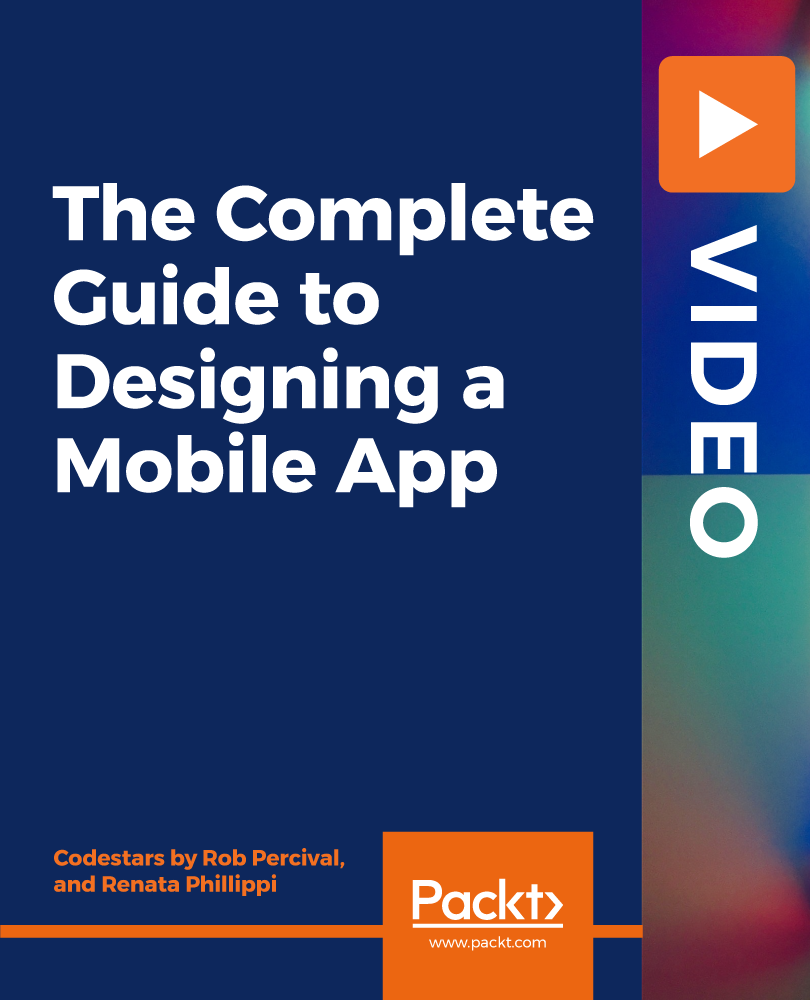
DP-100T01 Designing and Implementing a Data Science Solution on Azure
By Nexus Human
Duration 4 Days 24 CPD hours This course is intended for This course is designed for data scientists with existing knowledge of Python and machine learning frameworks like Scikit-Learn, PyTorch, and Tensorflow, who want to build and operate machine learning solutions in the cloud. Overview Learn how to operate machine learning solutions at cloud scale using Azure Machine Learning. This course teaches you to leverage your existing knowledge of Python and machine learning to manage data ingestion and preparation, model training and deployment, and machine learning solution monitoring in Microsoft Azure. Learn how to operate machine learning solutions at cloud scale using Azure Machine Learning. This course teaches you to leverage your existing knowledge of Python and machine learning to manage data ingestion and preparation, model training and deployment, and machine learning solution monitoring with Azure Machine Learning and MLflow. Prerequisites Creating cloud resources in Microsoft Azure. Using Python to explore and visualize data. Training and validating machine learning models using common frameworks like Scikit-Learn, PyTorch, and TensorFlow. Working with containers AI-900T00: Microsoft Azure AI Fundamentals is recommended, or the equivalent experience. 1 - Design a data ingestion strategy for machine learning projects Identify your data source and format Choose how to serve data to machine learning workflows Design a data ingestion solution 2 - Design a machine learning model training solution Identify machine learning tasks Choose a service to train a machine learning model Decide between compute options 3 - Design a model deployment solution Understand how model will be consumed Decide on real-time or batch deployment 4 - Design a machine learning operations solution Explore an MLOps architecture Design for monitoring Design for retraining 5 - Explore Azure Machine Learning workspace resources and assets Create an Azure Machine Learning workspace Identify Azure Machine Learning resources Identify Azure Machine Learning assets Train models in the workspace 6 - Explore developer tools for workspace interaction Explore the studio Explore the Python SDK Explore the CLI 7 - Make data available in Azure Machine Learning Understand URIs Create a datastore Create a data asset 8 - Work with compute targets in Azure Machine Learning Choose the appropriate compute target Create and use a compute instance Create and use a compute cluster 9 - Work with environments in Azure Machine Learning Understand environments Explore and use curated environments Create and use custom environments 10 - Find the best classification model with Automated Machine Learning Preprocess data and configure featurization Run an Automated Machine Learning experiment Evaluate and compare models 11 - Track model training in Jupyter notebooks with MLflow Configure MLflow for model tracking in notebooks Train and track models in notebooks 12 - Run a training script as a command job in Azure Machine Learning Convert a notebook to a script Run a script as a command job Use parameters in a command job 13 - Track model training with MLflow in jobs Track metrics with MLflow View metrics and evaluate models 14 - Perform hyperparameter tuning with Azure Machine Learning Define a search space Configure a sampling method Configure early termination Use a sweep job for hyperparameter tuning 15 - Run pipelines in Azure Machine Learning Create components Create a pipeline Run a pipeline job 16 - Register an MLflow model in Azure Machine Learning Log models with MLflow Understand the MLflow model format Register an MLflow model 17 - Create and explore the Responsible AI dashboard for a model in Azure Machine Learning Understand Responsible AI Create the Responsible AI dashboard Evaluate the Responsible AI dashboard 18 - Deploy a model to a managed online endpoint Explore managed online endpoints Deploy your MLflow model to a managed online endpoint Deploy a model to a managed online endpoint Test managed online endpoints 19 - Deploy a model to a batch endpoint Understand and create batch endpoints Deploy your MLflow model to a batch endpoint Deploy a custom model to a batch endpoint Invoke and troubleshoot batch endpoints

